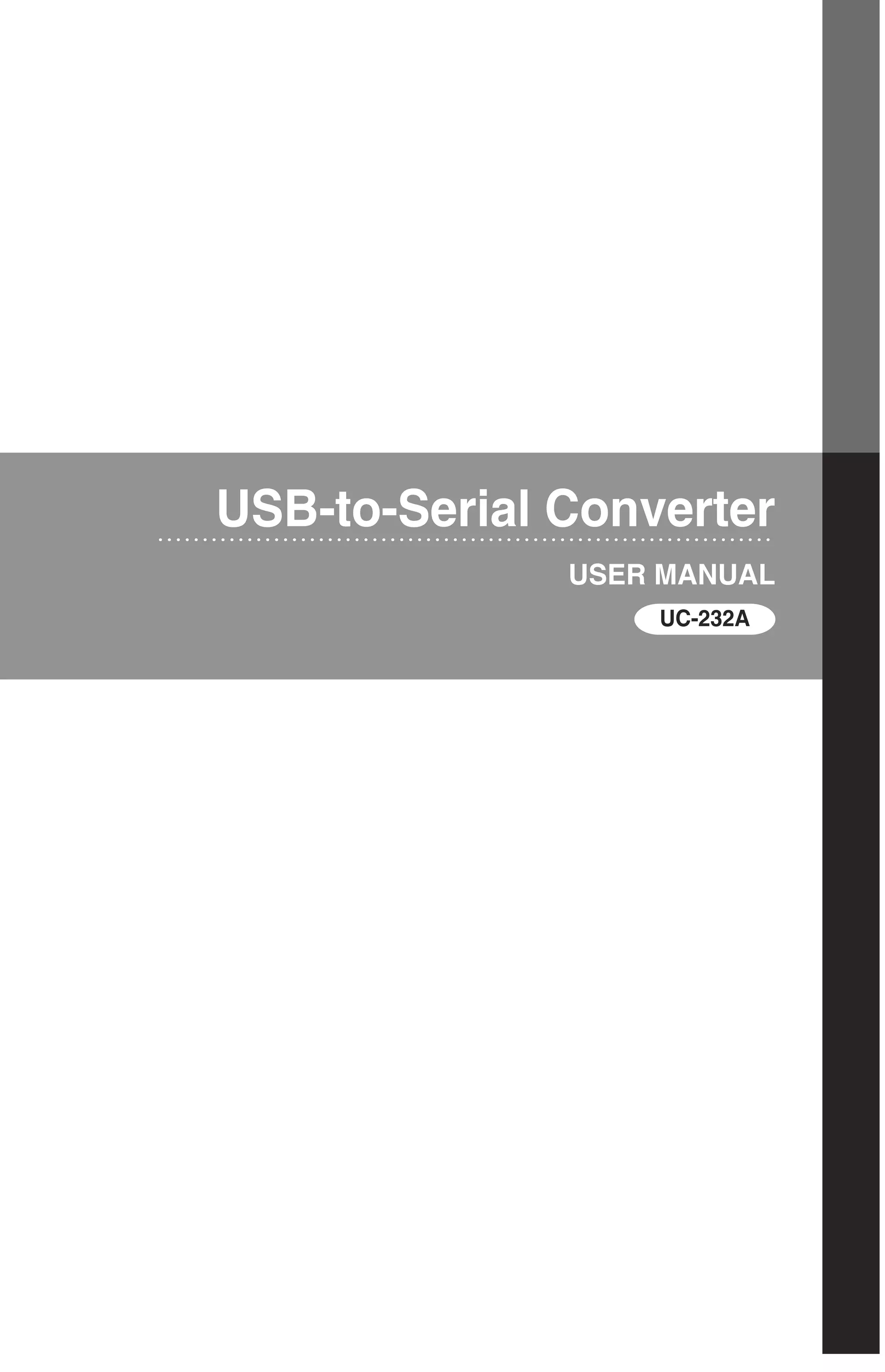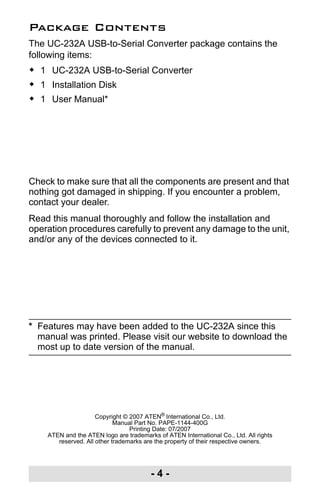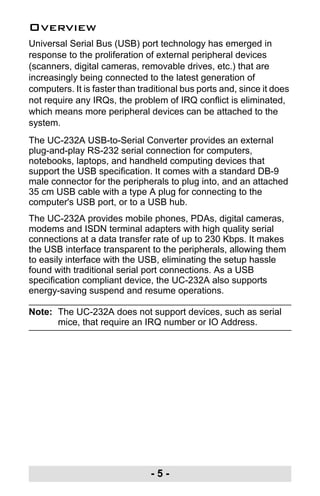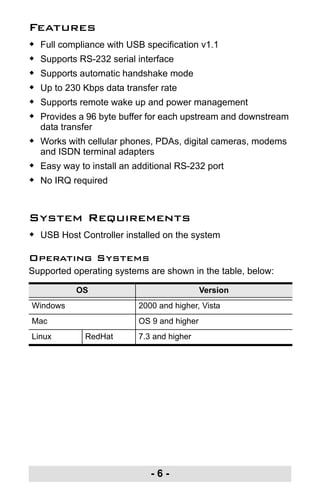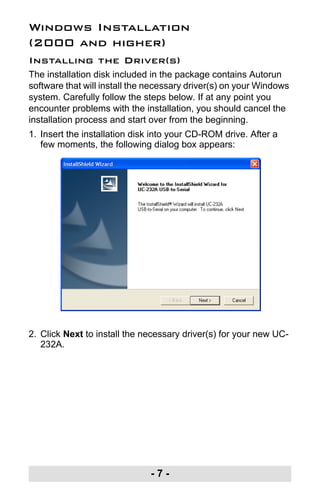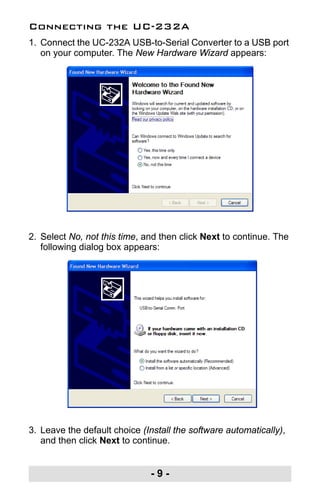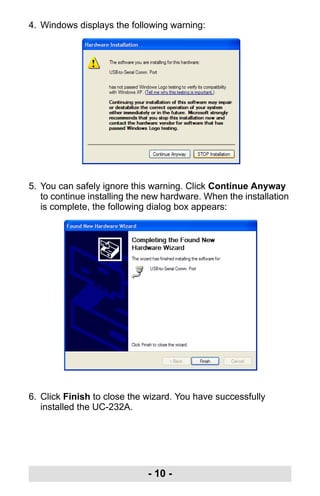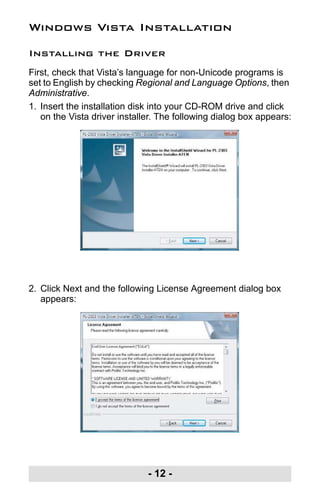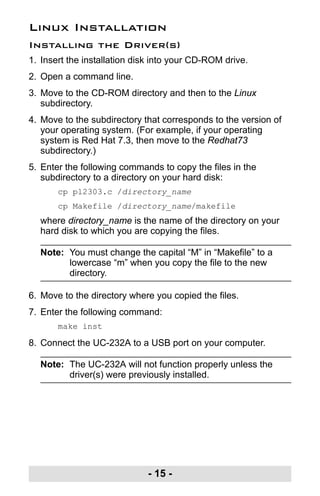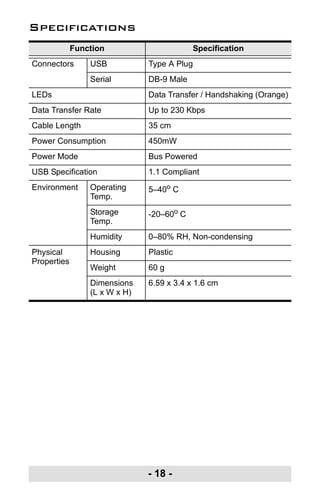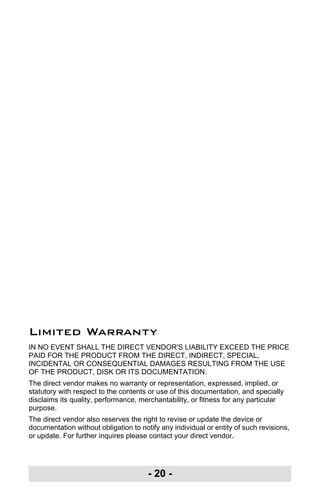This user manual provides instructions for installing, connecting, and using a UC-232A USB-to-Serial converter. It includes details on installing drivers for Windows, Mac, and Linux systems and connecting peripheral devices like modems and PDAs. The document also provides specifications for the converter such as compatible operating systems, data transfer rates, LED indicators, warranty information, and pin assignments for the DB-9 serial port.