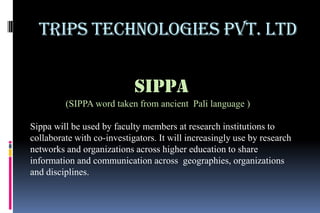
Trips technologies pvt. ltd
- 1. Trips Technologies Pvt. Ltd SIPPA (SIPPA word taken from ancient Pali language ) Sippa will be used by faculty members at research institutions to collaborate with co-investigators. It will increasingly use by research networks and organizations across higher education to share information and communication across geographies, organizations and disciplines.
- 2. SIPPA Features Announcement Post current, time-critical information to a site. Assignments Create and grade online or offline assignments. Syllabus Post a summary outline of course requirements Syllabus Page Calendar Maintain deadlines, activities and site related events Chat Engage in real-time conversations with site participants
- 3. SIPPA Features Discussion Forum Create, moderate and manage discussion topics and groups within a course and send private messages to site participants.. Drop Box Share files privately with site participants Email Archives Access an archive of email sent to participants Blog Provides blogging capability for your class Glossary Provide contextual definitions for terms used on a site Grade-book Calculate, store and distribute grade information to students
- 4. SIPPA Features Tests & Quizzes Create and manage online assessments Resources Post, store and organize material related to the site Sites states View site usage statistics regarding user visits, tool activity, and resource activity. News Display custom news content from dynamic, online sources via rss Wiki Create and edit web content collaboratively Web page Display external web pages
- 5. SIPPA Features Profile Create a profile and connect with others using in a social networking model Site Roster View a list of site participants and their pictures We •On Premise offer •On Cloud
- 6. Announcement Use this tool for sharing information with all the participants of the course. Announcements are displayed as follows: in the “Recent Announcement” section of the Home page. When the availability criteria permits display of the announcement Announcement Menu Tools include Add Merge Options Permissions
- 7. Menu Tool Authorizations User Role* Add Merge Options Permission * This is the User Role for the particular Tab Administrator Yes Yes Yes Yes Instructor Yes Yes Yes Yes Teacher Yes Yes Yes Yes Student No yes Yes No • While the recent announcements are visible on the Home Page • As a Student one may open the Announcement Page to view the complete list of all the visible announcements.
- 8. Function of Menu Tools Add Create a new Announcement The mandatory fields are highlighted with an * Merge Permits merging of two or more announcements into one announcement Set Options for Display RSS Feed Display Limits Number of Days in the past Number of announcements Grant Permissions Allows read, write, modify, delete permissions to the recipients of the announcements
- 9. Announcements Post current, time-critical information to a site
- 10. Announcement
- 11. Assignment For Courses, the Assignments tool allows instructors to create, distribute, collect, and grade online assignments. Assignments are private; student submissions are not visible to other users of the site. Key Concepts • Multiple grading options: You can choose letter grades, points, pass/fail, checkmarks, or ungraded assignments. • Multiple submissions: You can choose to allow students to submit an assignment multiple times. • Returning an assignment: Assignments can be returned, with or without grades, for resubmission. • Offline review: Instructors can download all submissions for an assignment to their computer at once. • Grade access: When instructors release grades for an assignment, students can access instructor comments and their grades.
- 12. Assignment (Menu tool Authorization) User Role* Add Assignment Student Permissions Options List View * This is the User Role for the particular Tab Administrator Yes Yes Yes Yes Yes Instructor yes yes yes yes yes Teacher yes yes yes No No Student No Yes No No No A Student one may only attempt Assignments as controlled by the creator of the Assignment
- 13. Assignment (Functions of Menu tools) Grading options: The following grading options are available Letter grades Grade Points Pass Fail Checkmarks Ungraded / No Credit assignments Multiple submissions: This option permits students to submit an assignment for a defined times. Returning an assignment: Assignments may be returned, with or without grades, for resubmission. Release of Grades: Permits the Grader to release grades on completion of a review cycle Grade access: Students can access instructor comments and their grades.
- 14. Administrator-Assignment (Functions) Administrator has the following privilege • Add • Create a new assignment in course. • The mandatory fields are highlighted with an * • Any extra document can be attach with assignment with add attachments button . • Student View • Administrator can see student view by help of this link that how to a assignment will be visible in student account. • Permissions • Allows read, write, modify, delete permissions to the recipients of the assignments. • Options • Default (show all user submissions) . • Only show user submissions according to Group Filter and Search result
- 16. Teacher - Assignment Administrator has the following privilege • Add • Create a new assignment in course. • The mandatory fields are highlighted with an * • Any extra document can be attach with assignment with add attachments button . • Student View • Administrator can see student view by help of this link that how to a assignment will be visible in student account. • Permissions • Teacher can not set any permission here ,so permission page is blank for teacher. Assignments added by teacher are only viewed by students . • Options • Default (show all user submissions) . • Only show user submissions according to Group Filter and Search result
- 17. Teacher View of Assignment
- 18. Instructor - Assignment • Administrator has the following privilege • Add • Create a new assignment in course. • The mandatory fields are highlighted with an * • Any extra document can be attach with assignment with add attachments button . • Student View • Administrator can see student view by help of this link that how to a assignment will be visible in student account. • Permissions • Allows read, write, modify, delete permissions to the recipients of the assignments. • Options • Default (show all user submissions) . • Only show user submissions according to Group Filter and Search result
- 20. Student Assignment • Student has the following privilege • Students can see only list of assignments, they have only access right.
- 21. Please ask for detail presentation at 9711100888 For Demo Please Contact: Manoj Tripathi +91 9711100888 Sales Manager TRIPS TECHNOLOGIES PVT LTD C-58, SECTOR-65 NOIDA 201307