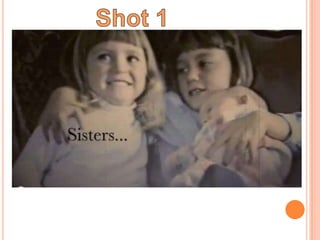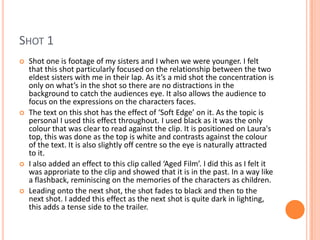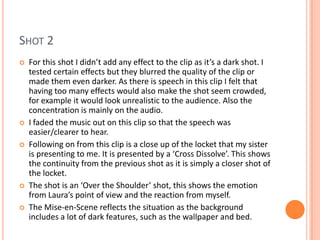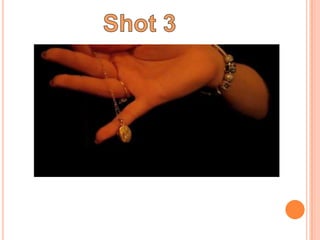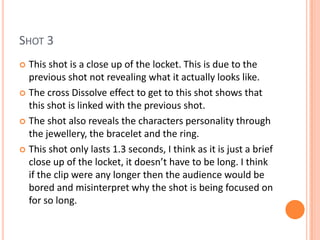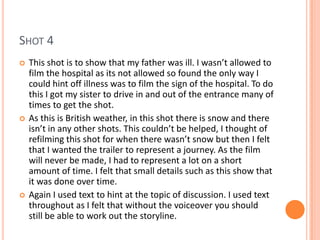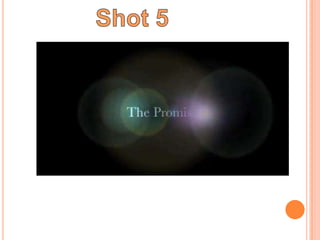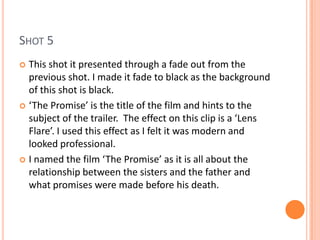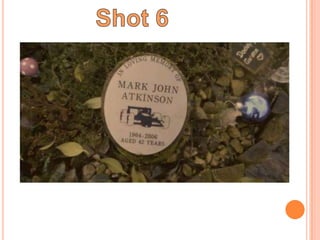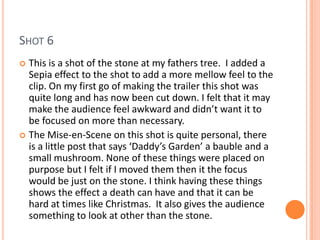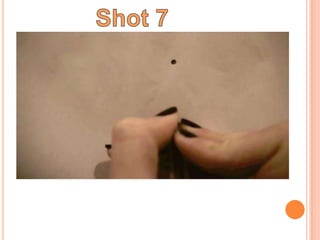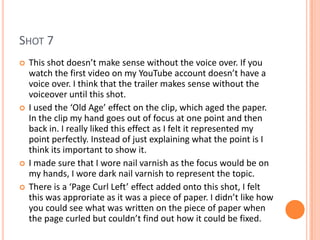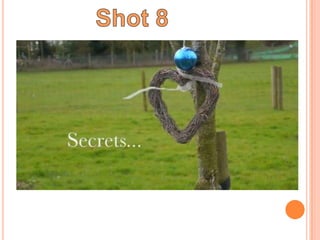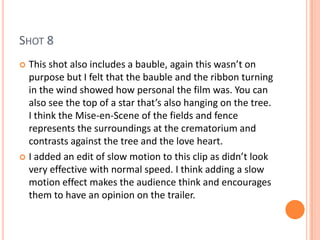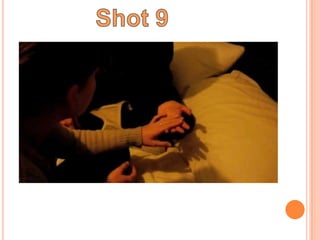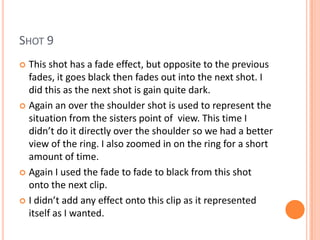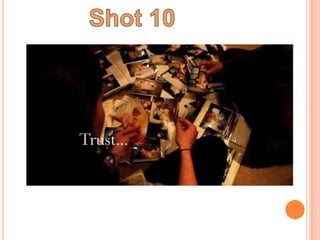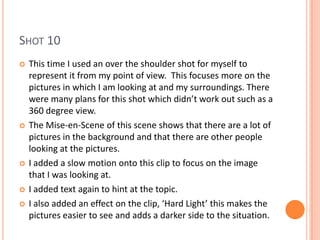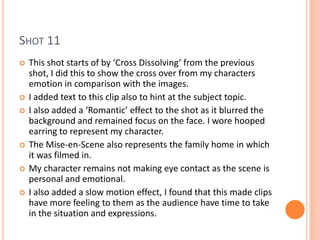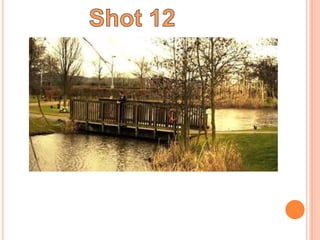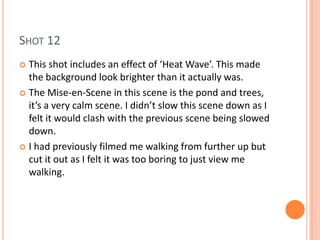This document provides a detailed analysis of 12 shots included in a trailer for a personal film project called "The Promise". Each shot is described, including any effects applied, the intent behind camera angles and framing, and how the shot progresses the narrative or emotional tone. Overall, the trailer uses a mix of shots to reminisce on childhood memories, establish a family illness, hint at promises made before a father's death, and reflect on the emotional impact through symbolic locations and objects. Transitions between shots emphasize the connected narrative across time and settings.