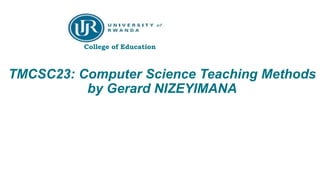
TMCSE23_Presentation 2024 Session 3.pptx
- 1. TMCSC23: Computer Science Teaching Methods by Gerard NIZEYIMANA Aug 18th, 2019 College of Education
- 2. Active Learning The core concepts knowledge areas in computer science are: Computing Systems, Networks and the Internet, Data (Databases Management Systems) and Analytics, Algorithms and Programming, Impacts of Computing in real-life (Computer Graphics and Multimedia)
- 3. Active Learning Seven core practices describe the behaviors and ways of thinking that students use when working within the core concepts. Fostering an inclusive computing culture, Collaborating around computing, Recognizing and defining computational problems, Developing and using abstractions, Creating computational artifacts, Testing and refining computational artifacts, Communicating about computing
- 4. Active Learning Confucius (551 BC – 479 BC) once said: I hear and I forget, I see and I remember, I do and I understand, Research-Based Classroom Strategies for Teaching Computer Science (CS) 1. Provide visuals, 2. Encourage students, 3. Decode the code, 4. Leverage peer-to-peer support, 5. Create real-world relevance, 6. Collaborate and Share, 7. Cultivate a growth mindset,
- 5. Active Learning Provide visuals: Support student understanding with visual examples, instructions, and explanations. Start with lots of scaffolding, and gradually remove it as students progress. → From my point of view, I believe that the student can access information through sensory, auditory and theoretical visuals. And the student can quickly absorb the problem and find the appropriate solution to it.
- 6. Active Learning Encourage students: Studies show that encouragement from a teacher or parent is correlated with students having more interest in learning CS. This can be as simple as saying, “You would be good at computer science” (Ndabona nutivumbura uzabimenya). → Classroom Application: Use all types of media to show that everyone is capable of computer science. Allowing learners to see people like them doing computer science in videos, articles, or on posters is another form of encouragement. Be sure to provide praise to all learners by stating, “I like how you thought critically to solve that problem” or “You really persevered to debug your algorithm!” Motivational words for students to encourage achievement, effort and giving. The more the teacher expresses compliments, the more the student loves a teacher and pays more attention to his lessons and his daily work.
- 7. Active Learning Decode the code: Researchers from University of Chicago created a strategy for exploring Scratch projects that is based on reading comprehension strategies. This strategy scaffolds the student approach as they explore example programs and helps students make methodical observations, rather than getting overwhelmed by complex code. Students who used this strategy performed better than the control group on questions about computer science. → Classroom Application: Begin using the Use, Modify, Create strategy while teaching computational thinking. Through activities, discussions, and readings designed to make the computer science concepts relevant. Motivational words for students to encourage achievement, effort and giving. The more the teacher expresses compliments, the more the student loves a teacher and pays more attention to his lessons and his daily work.
- 8. Active Learning Leverage peer-to-peer support : Assign roles to students working in groups. Individual accountability and group rewards can increase success of students with learning disabilities. Prepare students for collaboration by explicitly teaching strategies and language for asking peers for help and offering support. → Classroom Application: Assign student(s) the role of 'Tech Support'. This role is responsible for offering support with logging in, asking teacher-created questions to guide exploration, or share their solutions as a model. Teamwork is the most important goal of the class. It helps to form a relationship between students, gain students each other's trust, spread the value of tolerance and harmony, and help each other in scientific lessons.
- 9. Active Learning Create real-world relevance: For maximum student engagement, it is important for problems to be meaningful and connected to values. Making these connections in classrooms increases students’ motivation and persistence in STEM. Showing that STEM skills can help solve real problems in their communities attracts students from groups that are currently underrepresented in STEM fields. → Classroom Application: Bring together engineering, science, computer science and math with Engineering and Computer Science. With global settings, relatable characters, and grade-level appropriate concepts where students can travel from engineering to computer science units seamlessly. If the class is fun and characterized by morals and the participation of all students with the answers to the questions. Positive energy was present in the class.
- 10. Active Learning Collaborate and Share: Having students look at each other's projects is a powerful strategy, whether it is a gallery walk or a class presentation. Seeing other students’ work reinforces that there are many different solutions to a problem. It also helps students feel included and proud of their work. Showing real bugs in projects also helps to celebrate and normalize debugging. → Classroom Application: Allow students to record and narrate their digital artifacts. Encourage them to include an example of where they needed to debug. Achievement, trying and knowing mistakes makes the student proud of himself and tries hard to achieve the desired. We see the student asking his teacher and his friends and searching through books and websites. The result is a struggling student who deserves to be honored.
- 11. Active Learning Cultivate a growth mindset: Create an environment where students feel comfortable asking questions about computer science. Learning is about embracing opportunities that challenge our thinking and allow for further development. Encouraging students to have a growth mindset can help overcome feelings of doubt and apprehension when encountering failures. Emphasize and reward the process of learning rather than the results to support growth mindsets in your classroom. This point is one of the most important points, because achieving this point will be for the rest of the student's life. If the student's mind is properly cultivated, he will achieve many achievements, relationships and love for all in his life.
- 12. Questioning Techniques 1. Make sure that learners understand the question 2. Use more Open Questions 3. Provide Wait Time after asking a question 4. Not tennis but volleyball 5. Right is right 6. Stretch learners to refine or deepen their answers 7. Wait Time after asking a question
- 13. Questioning Techniques Use Open Questions Examples What would happen if …? If I do this, what will happen? Is there any other way you could …? Why did you …? How did you …? How do you know? Tell/show me an example of… What is wrong with the statement? How can you correct it? How can we be sure that…? Extra: provide supporting tools and materials Drawings, scenario, calculations, …
- 14. Provide waiting time 1. Make sure that learners understand the question 2. Use more Open Questions 3. Provide Wait Time after asking a question I'm waiting for at least 10 hands before I take an answer. I'm waiting for someone who can connect this question to what we have seen yesterday. What can you say about the computer network?
- 15. 4. Not tennis but volleyball What is computer network? Eric, what is your opinion? Can someone adjust the answer to make it more correct? Which part of the answer is correct and which part not? Stimulate learners to … listen to each other think actively about each other’s responses develop learners’ reasoning skills. Pascaline, do you agree with this answer? Who agrees with this answer?
- 16. 5. Right is right Hold out for a complete answer. close to the answer? “What you say is correct, but is not the whole answer. Can you complete your answer?” Can you formulate it in a full sentence? Right answer, right time. Sometimes a learner goes ahead too quickly “My question wasn’t about the solution. It was, what do we do next?”
- 17. Assessment Tools Show me board Plickers
Editor's Notes
- https://www.raspberrypi.org/blog/teaching-programming-in-primary-school-tippsee/
- Ask to learners: And let the first person that answers, answer ask: Who came also to this answer? Who needed more time to come to this answer? (By merely waiting a few seconds, several things happen (Lemov, 2015): The length and correctness of students' responses increase. The number of failures to respond ("I don't know") decreases. The number of students who volunteer to answer increases. Many students simply need more time to formulate their thoughts into words. The use of evidence in answers increases.) The teacher also needs to tell students why they are waiting, so it becomes waiting with a purpose. The teacher also needs to tell students why they are waiting, so it becomes waiting with a purpose. Offline video on balloon in the flask is available
- This will stimulate learners to listen to each other, think actively about each other’s responses and develop learners’ reasoning skills. Use demonstration with question related to the session: What is the most difficult topic in lower secondary biology? Follow up with questions like, do you agree, can you adjust the answer, can you build on the answer…
- The “right is right” technique involves: Hold out for all the way. When students are close to the answer, tell them they are almost there but let them know that they still have more to do. For example, “What you say is correct, but is not the whole answer. Can you complete your answer?” Right answer, right time. Sometimes students get ahead of you and provide the answer when you are asking for the steps to the problem. While it may be tempting to accept this answer, if you were teaching the steps, then it is important to make sure students have mastered those steps, “My question wasn’t about the solution. It was, what do we do next?”
- The “right is right” technique involves: Hold out for all the way. When students are close to the answer, tell them they are almost there but let them know that they still have more to do. For example, “What you say is correct, but is not the whole answer. Can you complete your answer?” Right answer, right time. Sometimes students get ahead of you and provide the answer when you are asking for the steps to the problem. While it may be tempting to accept this answer, if you were teaching the steps, then it is important to make sure students have mastered those steps, “My question wasn’t about the solution. It was, what do we do next?”