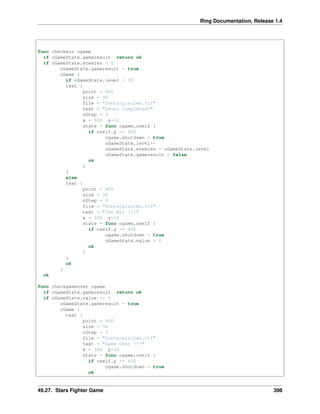
The Ring programming language version 1.4 book - Part 15 of 30
- 1. Ring Documentation, Release 1.4 func checkwin ogame if oGameState.gameresult return ok if oGameState.enemies = 0 oGameState.gameresult = true oGame { if oGameState.level < 30 text { point = 400 size = 30 file = "fonts/pirulen.ttf" text = "Level Completed!" nStep = 3 x = 500 y=10 state = func ogame,oself { if oself.y >= 400 ogame.shutdown = true oGameState.level++ oGameState.enemies = oGameState.level oGameState.gameresult = false ok } } else text { point = 400 size = 30 nStep = 3 file = "fonts/pirulen.ttf" text = "You Win !!!" x = 500 y=10 state = func ogame,oself { if oself.y >= 400 ogame.shutdown = true oGameState.value = 0 ok } } ok } ok func checkgameover ogame if oGameState.gameresult return ok if oGameState.value <= 0 oGameState.gameresult = true oGame { text { point = 400 size = 30 nStep = 3 file = "fonts/pirulen.ttf" text = "Game Over !!!" x = 500 y=10 state = func ogame,oself { if oself.y >= 400 ogame.shutdown = true ok 49.27. Stars Fighter Game 398
- 2. Ring Documentation, Release 1.4 } } } showfire(oGame,oGame.aObjects[oGameState.PlayerIndex].x+40, oGame.aObjects[oGameState.PlayerIndex].y+40) oGame.aObjects[oGameState.PlayerIndex].enabled = false oGame.remove(oGameState.PlayerIndex) ok func showfire oGame,nX,nY oGame { animate { file = "images/fire.png" x = nX y = nY framewidth = 40 height = 42 nStep = 3 transparent = true state = func oGame,oSelf { oSelf { nStep-- if nStep = 0 nStep = 3 if frame < 13 frame++ else frame=1 oGame.remove(oself.nIndex) ok ok } } } } class gamestate score = 0 level = 1 enemies = 1 value = 100 playerindex = 2 gameresult = false startplay=false Screen Shot: 49.27. Stars Fighter Game 399
- 3. Ring Documentation, Release 1.4 49.28 Flappy Bird 3000 Game The Flappy Bird 3000 Game source code # The Ring Standard Library # Game Engine for 2D Games # 2016, Mahmoud Fayed <msfclipper@yahoo.com> oGameState = NULL Load "gameengine.ring" func main oGame = New Game while true oGameState = New GameState oGame { 49.28. Flappy Bird 3000 Game 400
- 4. Ring Documentation, Release 1.4 title = "Flappy Bird 3000" sprite { file = "images/fbback.png" x = 0 y=0 width=800 height = 600 scaled = true animate = false keypress = func ogame,oself,nKey { if nkey = key_esc or nKey = GE_AC_BACK ogame.shutdown() but nKey = key_space oGameState.startplay=true ogame.shutdown=true ok } mouse = func ogame,oself,nType,aMouseList { if nType = GE_MOUSE_UP cFunc = oself.keypress call cFunc(oGame,oSelf,Key_Space) ok } } text { animate = false size = 35 file = "fonts/pirulen.ttf" text = "Flappy Bird 3000" x = 150 y=50 } text { animate = false size = 25 file = "fonts/pirulen.ttf" text = "Version 1.0" x = 280 y=100 } text { animate = false size = 16 file = "fonts/pirulen.ttf" text = "(C) 2016, Mahmoud Fayed" x = 245 y=140 } text { animate = false size = 25 file = "fonts/pirulen.ttf" text = "To Win Get Score = 3000" x = 150 y=270 } text { animate = false size = 25 file = "fonts/pirulen.ttf" text = "Press Space to start" x = 190 y=470 } text { 49.28. Flappy Bird 3000 Game 401
- 5. Ring Documentation, Release 1.4 animate = false size = 20 file = "fonts/pirulen.ttf" text = "Press Esc to Exit" x = 260 y=510 } animate { file = "images/fbbird.png" x = 200 y = 200 framewidth = 20 scaled = true height = 50 width = 50 nStep = 3 transparent = true animate = true direction = ge_direction_random state = func oGame,oSelf { oSelf { nStep-- if nStep = 0 nStep = 3 if frame < 3 frame++ else frame=1 ok ok if x <= 0 x=0 ok if y <= 0 y=0 ok if x >= 750 x= 750 ok if y > 550 y=550 ok } } } Sound { file = "sound/music2.wav" } } if oGameState.startplay oGame.refresh() playstart(oGame) oGame.refresh() ok end func playstart oGame oGame { FPS = 60 FixedFPS = 120 Title = "Flappy Bird 3000" Sprite { 49.28. Flappy Bird 3000 Game 402
- 6. Ring Documentation, Release 1.4 file = "images/fbback.png" x = 0 y=0 width=800 height = 600 scaled = true animate = false keypress = func ogame,oself,nKey { if nkey = key_esc or nKey = GE_AC_BACK ogame.shutdown() ok } } Map { blockwidth = 80 blockheight = 80 aMap = [ [0,0,0,0,0,0,0,0,0,1,0,0,0,3,0,0,0,1,0,0,0,0,0,0,0,1,0,0,0], [0,0,0,0,0,0,0,0,0,1,0,0,0,0,0,0,0,1,0,0,0,0,0,0,0,1,0,0,0], [0,0,0,0,0,0,0,0,0,1,0,0,0,0,0,0,0,1,0,0,0,2,0,0,0,1,0,0,0], [0,0,0,0,0,0,0,0,0,1,0,0,0,2,0,0,0,3,0,0,0,1,0,0,0,1,0,0,0], [0,0,0,0,0,0,0,0,0,3,0,0,0,1,0,0,0,0,0,0,0,1,0,0,0,3,0,0,0], [0,0,0,0,0,0,0,0,0,0,0,0,0,1,0,0,0,0,0,0,0,1,0,0,0,0,0,0,0], [0,0,0,0,0,0,0,0,0,0,0,0,0,1,0,0,0,0,0,0,0,1,0,0,0,0,0,0,0], [0,0,0,0,0,0,0,0,0,0,0,0,0,1,0,0,0,0,0,0,0,1,0,0,0,0,0,0,0] ] newmap(aMap) aImages = ["images/fbwall.png","images/fbwallup.png", "images/fbwalldown.png"] state = func oGame,oSelf { if oGameState.gameresult = false px = oGame.aObjects[3].x py = oGame.aObjects[3].y oSelf { x -= 3 if x < - 2100 x = 0 newmap(aMap) ok nCol = getcol(px,0) if nCol=11 or nCol=15 or nCol=19 or nCol=23 or nCol=27 if nCol != oGameState.lastcol oGameState.lastcol = nCol oGameState.Score += 100 oGame { Sound { once = true file = "sound/sfx_point.wav" } } checkwin(oGame) ok ok } if oSelf.getvalue(px+40,py) != 0 or oSelf.getvalue(px+40,py+40) != 0 or oSelf.getvalue(px,py) != 0 or oSelf.getvalue(px,py+40) != 0 oGameState.gameresult = true oGame { text { point = 550 size = 30 nStep = 3 49.28. Flappy Bird 3000 Game 403
- 7. Ring Documentation, Release 1.4 file = "fonts/pirulen.ttf" text = "Game Over !!!" x = 500 y=10 state = func ogame,oself { if oself.y >= 550 ogame.shutdown = true ok if oself.y = 90 ogame { Sound { once = true file = "sound/sfx_die.wav" } } ok } } Sound { once = true file = "sound/sfx_hit.wav" } } ok ok } } animate { file = "images/fbbird.png" x = 10 y = 10 framewidth = 20 scaled = true height = 50 width = 50 nStep = 3 transparent = true state = func oGame,oSelf { oSelf { nStep-- if nStep = 0 nStep = 3 if frame < 3 frame++ else frame=1 ok ok } if not oGameState.playerwin oGameState.down -- if oGameState.down = 0 oGameState.down = 3 oself { y += 25 if y > 550 y=550 ok } 49.28. Flappy Bird 3000 Game 404
- 8. Ring Documentation, Release 1.4 ok ok } keypress = func ogame,oself,nKey { if oGameState.gameresult = false oself { if nkey = key_space y -= 55 oGameState.down = 60 if y<=0 y=0 ok ok } ok } mouse = func ogame,oself,nType,aMouseList { if nType = GE_MOUSE_UP cFunc = oself.keypress call cFunc(oGame,oSelf,Key_Space) ok } } text { animate = false point = 400 size = 30 file = "fonts/pirulen.ttf" text = "Score : " + oGameState.score x = 500 y=10 state = func oGame,oSelf { oSelf { text = "Score : " + oGameState.score } } } } func newmap aMap aV = [ [1,1,3,0,0,2,1,1], [1,3,0,0,0,2,1,1], [1,1,1,3,0,2,1,1], [1,1,1,3,0,0,0,0], [0,0,0,0,2,1,1,1], [0,0,2,1,1,1,1,1], [0,0,0,2,1,1,1,1], [1,1,1,3,0,2,1,1], [1,1,1,1,1,3,0,0], [3,0,0,2,1,1,1,1], [3,0,0,2,3,0,0,2] ] for x = 10 to 24 step 4 aVar = aV[ (random(10)+1) ] for y = 1 to 8 aMap[y][x] = aVar[y] next next 49.28. Flappy Bird 3000 Game 405
- 9. Ring Documentation, Release 1.4 func checkwin ogame if oGameState.score = 3000 oGameState.gameresult = true oGameState.playerwin = true oGame { text { point = 400 size = 30 nStep = 3 file = "fonts/pirulen.ttf" text = "You Win !!!" x = 500 y=10 state = func ogame,oself { if oself.y >= 400 ogame.shutdown = true oGameState.value = 0 ok } } } ok Class GameState down = 3 gameresult = false Score = 0 startplay=false lastcol = 0 playerwin = false Screen Shot: 49.28. Flappy Bird 3000 Game 406
- 10. Ring Documentation, Release 1.4 49.29 Super Man 2016 Game The Super Man 2016 Game source code # The Ring Standard Library # Game Engine for 2D Games # 2016, Mahmoud Fayed <msfclipper@yahoo.com> oGameState = NULL Load "gameengine.ring" func main oGame = New Game while true oGameState = new GameState oGame { title = "Super Man 2016" 49.29. Super Man 2016 Game 407
- 11. Ring Documentation, Release 1.4 sprite { file = "images/superman.jpg" x = 0 y=0 width=800 height = 600 scaled = true animate = false keypress = func ogame,oself,nKey { if nkey = key_esc or nKey = GE_AC_BACK ogame.shutdown() but nKey = key_space oGameState.startplay=true ogame.shutdown=true ok } mouse = func ogame,oself,nType,aMouseList { if nType = GE_MOUSE_UP oGameState.startplay=true ogame.shutdown=true ok } state = func ogame,oself { oself { if x > -500 x-=1 y-=1 width +=1 height +=4 ok } } } text { animate = false size = 35 file = "fonts/pirulen.ttf" text = "Super Man 2016" x = 20 y=30 } text { animate = false size = 25 file = "fonts/pirulen.ttf" text = "Version 1.0" x = 20 y=80 } text { animate = false size = 16 file = "fonts/pirulen.ttf" text = "(C) 2016, Mahmoud Fayed" x = 20 y=120 } text { animate = false size = 25 file = "fonts/pirulen.ttf" text = "Press Space to start" x = 190 y=470 } 49.29. Super Man 2016 Game 408
- 12. Ring Documentation, Release 1.4 text { animate = false size = 20 file = "fonts/pirulen.ttf" text = "Press Esc to Exit" x = 260 y=510 } animate { file = "images/superman.png" x = 200 y = 200 framewidth = 68 scaled = true height = 86 width = 60 nStep = 10 transparent = true animate = true direction = ge_direction_random state = func oGame,oSelf { oSelf { nStep-- if nStep = 0 nStep = 10 if frame < 1 frame++ else frame=1 ok ok if x <= 0 x=0 ok if y <= 0 y=0 ok if x >= 750 x= 750 ok if y > 550 y=550 ok } } } Sound { file = "sound/music2.wav" } } if oGameState.startplay oGame.refresh() playstart(oGame) oGame.refresh() ok end func playstart oGame oGame { FPS = 60 FixedFPS = 15 Title = "Super Man 2016" 49.29. Super Man 2016 Game 409
- 13. Ring Documentation, Release 1.4 Sprite { file = "images/supermancity.jpg" x = 0 y=0 width=800 height = 600 scaled = true animate = false } Map { blockwidth = 80 blockheight = 80 aMap = [ [0,0,0,4,4,4,0,0,0,1,0,0,0,1,4,4,0,1,0,0,0,0,4,4,0,1,4, 4,4,0,0,0,0,0,0,0,0,0,0,0,0,0,0,2,0,1,0,0,0,1,0,0,0,1,0,3,3,3,5,3,3,3,3,0], [0,0,4,0,4,0,4,0,0,1,0,0,0,3,4,4,4,1,0,0,0,0,4,4,0,1,4, 4,4,0,0,4,4,4,4,4,4,4,4,4,4,4,4,1,4,1,0,0,0,1,0,0,0,1,0,4,4,4,4,4,4,4,4,0], [0,0,0,4,4,4,0,0,0,1,0,0,0,4,4,4,4,1,0,0,0,0,0,0,0,3,4, 4,4,0,0,4,0,0,0,0,0,0,4,2,0,0,4,1,4,1,4,2,4,1,0,2,0,1,0,4,4,4,4,4,4,4,4,0], [0,0,0,0,0,0,0,0,0,1,0,0,0,0,0,0,0,1,0,0,0,0,0,0,0,0,0, 0,0,0,0,4,4,4,4,4,4,4,4,1,0,0,4,1,4,1,4,1,4,1,0,1,0,1,0,2,2,2,2,2,2,2,2,0], [0,0,0,0,0,0,0,0,0,1,0,0,0,0,0,0,0,1,0,0,0,0,0,0,0,0,0, 0,0,0,0,2,0,0,0,0,0,2,0,3,0,0,0,1,4,1,4,1,4,1,0,1,0,1,0,1,0,0,0,0,0,0,0,0], [0,0,0,0,0,0,0,0,0,1,0,0,0,2,0,0,0,1,0,0,0,2,0,0,0,0,0, 0,0,0,0,1,0,0,0,0,0,1,0,0,0,0,0,1,4,3,4,1,4,3,0,1,0,3,0,1,0,0,0,0,0,0,0,0], [0,0,2,0,0,2,0,0,2,1,0,0,0,1,0,0,0,1,0,0,0,1,0,0,0,0,0, 0,0,0,0,1,0,0,0,0,0,3,0,0,0,0,0,1,0,0,0,1,0,0,0,1,0,0,0,1,0,0,0,0,0,0,0,0], [0,0,1,0,0,1,0,0,1,3,0,0,0,1,0,0,0,3,0,0,0,1,0,0,0,0,0, 0,0,0,0,1,0,0,0,0,0,0,0,0,0,0,0,1,0,0,0,1,0,0,0,1,0,0,0,1,0,0,0,0,0,0,0,0] ] aImages = ["images/smwall.png","images/smwallup.png", "images/smwalldown.png","images/smstar.png", "images/smkey.png","images/smstar2.png"] } sprite { type = ge_type_enemy animate = false file = "images/smhome.png" x = 5000 y = 400 width = 290 height = 200 transparent = true state = func oGame,oSelf { oself { x = 5000 + oGame.aObjects[2].x if x < 0 or x > SCREEN_W return ok } if oGameState.gameresult or oGameState.DoorKey = false return ok if oGame.aObjects[oGameState.playerindex].x > oself.x + 100 and oGame.aObjects[oGameState.playerindex].y > oself.y + 50 oGameState.gameresult = true oGame { sprite { file = "images/smwin.jpg" x=0 y=0 width=800 height=600 scaled = true animate=false state = func ogame,oself { oself { x-=5 y-=5 49.29. Super Man 2016 Game 410
- 14. Ring Documentation, Release 1.4 width +=10 height +=10 if x = -300 ogame.shutdown = true ok } } } } ok } } animate { file = "images/superman.png" x = 0 y = 0 framewidth = 60 scaled = true height = 86 width = 60 nStep = 3 transparent = true state = func oGame,oSelf { checkstarskeycol(oGame,oSelf) if not oGameState.playerwin oself { file = "images/superman.png" height = 86 width = 60 for t=1 to 8 if checkwall2(oGame,oSelf,0,5,[2,1]) y += 5 else exit ok next if y > 500 y=500 ok } ok } keypress = func ogame,oself,nKey { if oGameState.gameresult = false oself { if nkey = key_up and checkwall(oGame,oSelf,0,-40) oGameState.value -= 1 checkgameover(oGame) file = "images/supermanup.png" height = 123 dotransparent() y -= 40 oGameState.down = 10 if y<=0 y=0 ok 49.29. Super Man 2016 Game 411
- 15. Ring Documentation, Release 1.4 but nkey = key_down and checkwall(oGame,oSelf,0,40) file = "images/supermandown.png" dotransparent() y += 40 if y>=500 y=500 ok but nKey = key_right and checkwall(oGame,oSelf,10,0) file = "images/supermanright.png" dotransparent() x += 10 if x >= 440 if oGame.aObjects[2].x > -4500 oGame.aObjects[2].x -= 50 callenemystate(oGame) else if x <= 750 if checkwall(oGame,oSelf,10,0) x += 10 ok else if checkwall(oGame,oSelf,-10,0) x -= 10 ok ok return ok x=400 ok but nKey = key_left and checkwall(oGame,oSelf,-10,0) file = "images/supermanleft.png" dotransparent() x -= 10 if x <= 0 x += 10 if oGame.aObjects[2].x != 0 oGame.aObjects[2].x += 50 callenemystate(oGame) x += 50 ok ok but nkey = key_esc or nKey = GE_AC_BACK ogame.shutdown() ok } ok } mouse = func ogame,oself,nType,aMouseList { if nType = GE_MOUSE_DOWN oGameState.moveplayer = TRUE But nType = GE_MOUSE_UP oGameState.moveplayer = FALSE ok if oGameState.moveplayer = TRUE if aMouseList[GE_MOUSE_X] < oSelf.X # left cFunc = oself.keypress call cFunc(oGame,oSelf,Key_left) else cFunc = oself.keypress call cFunc(oGame,oSelf,Key_right) 49.29. Super Man 2016 Game 412
- 16. Ring Documentation, Release 1.4 ok if aMouseList[GE_MOUSE_Y] < oSelf.Y # up cFunc = oself.keypress call cFunc(oGame,oSelf,Key_up) else cFunc = oself.keypress call cFunc(oGame,oSelf,Key_down) ok ok } } addenemy(oGame,600) addenemy(oGame,900) addenemy(oGame,1550) addenemy(oGame,2350) addenemy(oGame,3350) addenemy(oGame,3500) addenemy(oGame,3670) addenemy(oGame,3840) text { animate = false point = 400 size = 30 file = "fonts/pirulen.ttf" text = "Score : " + oGameState.score x = 500 y=0 state = func oGame,oSelf { oSelf { text = "Score : " + oGameState.score } } } text { animate = false point = 400 size = 30 file = "fonts/pirulen.ttf" text = "Energy : " + oGameState.value x = 10 y=0 state = func oGame,oSelf { oSelf { text = "Energy : " + oGameState.value } } } } func inlist nValue,aList for x in aList if x = nValue return true ok next return false func checkwall oGame,oself,diffx,diffy alist = [1,2,3] return checkwall2(oGame,oself,diffx,diffy,aList) func checkwall2 oGame,oself,diffx,diffy,aList 49.29. Super Man 2016 Game 413
- 17. Ring Documentation, Release 1.4 xPos = oSelf.x + diffx yPos = oSelf.y + diffy nValue = oGame.aObjects[2].getvalue(xPos,yPos) nValue = inlist(nValue,aList) nValue = not nValue if nValue = 0 return nValue ok xPos = oSelf.x + diffx yPos = oSelf.y + diffy + oSelf.height nValue = oGame.aObjects[2].getvalue(xPos,yPos) nValue = inlist(nValue,aList) nValue = not nValue if nValue = 0 return nValue ok xPos = oSelf.x + diffx + oSelf.width yPos = oSelf.y + diffy nValue = oGame.aObjects[2].getvalue(xPos,yPos) nValue = inlist(nValue,aList) nValue = not nValue if nValue = 0 return nValue ok xPos = oSelf.x + diffx + oSelf.width yPos = oSelf.y + diffy + oSelf.height nValue = oGame.aObjects[2].getvalue(xPos,yPos) nValue = inlist(nValue,aList) nValue = not nValue if nValue = 0 return nValue ok return nValue func checkopenwall oGame if oGameState.score = 900 oGame.aObjects[2].aMap[3][10] = 3 oGame.aObjects[2].aMap[4][10] = 0 oGame.aObjects[2].aMap[5][10] = 0 oGame.aObjects[2].aMap[6][10] = 0 oGame.aObjects[2].aMap[7][10] = 0 oGame.aObjects[2].aMap[8][10] = 0 but oGameState.score = 1800 oGame.aObjects[2].aMap[3][18] = 3 oGame.aObjects[2].aMap[4][18] = 0 oGame.aObjects[2].aMap[5][18] = 0 oGame.aObjects[2].aMap[6][18] = 0 oGame.aObjects[2].aMap[7][18] = 0 oGame.aObjects[2].aMap[8][18] = 0 but oGameState.score = 5500 oGame.aObjects[2].aMap[1][44] = 0 oGame.aObjects[2].aMap[2][44] = 0 oGame.aObjects[2].aMap[3][44] = 2 ok func checkgameover ogame if oGameState.gameresult return ok if oGameState.value <= 0 oGameState.value = 0 oGameState.gameresult = true oGame { 49.29. Super Man 2016 Game 414
- 18. Ring Documentation, Release 1.4 text { point = 400 size = 30 nStep = 9 file = "fonts/pirulen.ttf" text = "Game Over !!!" x = 500 y=10 state = func ogame,oself { if oself.y >= 400 ogame.shutdown = true ok } } } showfire(oGame,oGame.aObjects[oGameState.PlayerIndex].x+40, oGame.aObjects[oGameState.PlayerIndex].y+40) oGame.aObjects[oGameState.PlayerIndex].enabled = false oGame.remove(oGameState.PlayerIndex) ok func showfire oGame,nX,nY oGame { animate { file = "images/fire.png" x = nX y = nY framewidth = 40 height = 42 nStep = 3 transparent = true state = func oGame,oSelf { oSelf { nStep-- if nStep = 0 nStep = 3 if frame < 13 frame++ else frame=1 oGame.remove(oself.nIndex) ok ok } } } } func addenemy oGame,xPos oGame { lbraceend = false sprite { type = ge_type_enemy file = "images/smenemy.png" transparent = true x = xPos y =10 width=100 height=100 animate=true Scaled=true direction = GE_DIRECTION_NOMOVE 49.29. Super Man 2016 Game 415
- 19. Ring Documentation, Release 1.4 temp = xPos state = func oGame,oSelf { oself { x = oSelf.temp + oGame.aObjects[2].x if y < 0 y = 0 ok if y > 100 y=100 ok if x > SCREEN_W or x < 0 return ok } if random(10) = 1 if oGameState.gameresult return ok ogame { sprite { type = ge_type_fire file = "images/smrocket.png" scaled = true transparent = true x = oself.x + 30 y = oself.y + oself.height+ 30 width = 30 height = 30 point = ogame.screen_h+30 nstep = 30 direction = ge_direction_incvertical xvalue = oGame.aObjects[2].x temp = oself.x + 30 - xvalue state = func oGame,oSelf { oself { x = oSelf.temp + oGame.aObjects[2].x } x = oGame.aObjects[oGameState.playerindex] if oself.x >= x.x and oself.y >= x.y and oself.x <= x.x + x.width and oself.y <= x.y + x.height if oGameState.value > 0 oGameState.value-=1000 ok ogame.remove(oself.nindex) checkgameover(oGame) ok } } } ok } } } ogame.lbraceend = true func checkstarskey oGame,oSelf,nValue,nRow,nCol switch nValue on 4 oGame.aObjects[2].aMap[nRow][nCol] = 6 oGameState.Score += 100 checkopenwall(oGame) oGame { Sound { once = true file = "sound/sfx_point.wav" } } 49.29. Super Man 2016 Game 416
- 20. Ring Documentation, Release 1.4 on 5 oGame.aObjects[2].aMap[nRow][nCol] = 0 oGameState.DoorKey = true oGameState.Score += 500 checkopenwall(oGame) oGame { Sound { once = true file = "sound/sfx_point.wav" } } off func checkstarskeycol oGame,oSelf nValue = oGame.aObjects[2].getvalue(oSelf.x,oSelf.y) nRow = oGame.aObjects[2].getrow(oSelf.x,oSelf.y) nCol = oGame.aObjects[2].getcol(oSelf.x,oSelf.y) checkstarskey(oGame,oSelf,nValue,nRow,nCol) nValue = oGame.aObjects[2].getvalue(oSelf.x+oSelf.width,oSelf.y+oSelf.height) nRow = oGame.aObjects[2].getrow(oSelf.x+oSelf.width,oSelf.y+oSelf.height) nCol = oGame.aObjects[2].getcol(oSelf.x+oSelf.width,oSelf.y+oSelf.height) checkstarskey(oGame,oSelf,nValue,nRow,nCol) nValue = oGame.aObjects[2].getvalue(oSelf.x+oSelf.width,oSelf.y) nRow = oGame.aObjects[2].getrow(oSelf.x+oSelf.width,oSelf.y) nCol = oGame.aObjects[2].getcol(oSelf.x+oSelf.width,oSelf.y) checkstarskey(oGame,oSelf,nValue,nRow,nCol) nValue = oGame.aObjects[2].getvalue(oSelf.x,oSelf.y+oSelf.height) nRow = oGame.aObjects[2].getrow(oSelf.x,oSelf.y+oSelf.height) nCol = oGame.aObjects[2].getcol(oSelf.x,oSelf.y+oSelf.height) checkstarskey(oGame,oSelf,nValue,nRow,nCol) func callenemystate oGame for t in oGame.aObjects t { if type = GE_TYPE_ENEMY call state(oGame,t) ok } next Class GameState down = 3 gameresult = false Score = 0 startplay=false lastcol = 0 playerwin = false DoorKey = false playerindex = 4 value = 1000 moveplayer = false Screen Shot: 49.29. Super Man 2016 Game 417
- 21. Ring Documentation, Release 1.4 49.29. Super Man 2016 Game 418
- 22. CHAPTER FIFTY BUILDING GAMES FOR ANDROID In this chapter we will learn about Building RingLibSDL Games for Mobile. So we can create packages (*.apk) for the applications that are developed using Ring Game Engine for 2D Games. 50.1 Download Requirements and Update the Android SDK • The Android SDK Tools https://developer.android.com/studio/index.html • The Android NDK https://developer.android.com/ndk/index.html • Apache Ant v1.8 or later http://ant.apache.org/bindownload.cgi • Java SE Development Kit (JDK) v6 or later http://www.oracle.com/technetwork/java/javase/downloads/jdk7-downloads-1880260.html • Update the Android SDK to get the API and tools packages required for development 50.2 Project Folder Open the project folder : ring/android/ringlibsdl/project 419
- 23. Ring Documentation, Release 1.4 You can add the source code (*.ring) and Images/Sound Files to the assets folder. You will find the Flappy Bird 3000 Game ready for building. The execution starts from the start.ring file load "game2.ring" 50.3 Building the project Move to the ring/android/ringlibsdl/project folder We can build using the next command (We need to do this for one time only). ndk-build Then we can create the package (*.apk) using the next command. 50.3. Building the project 420
- 24. Ring Documentation, Release 1.4 ant debug 50.3. Building the project 421
- 25. CHAPTER FIFTYONE DESKTOP AND MOBILE DEVELOPMENT USING RINGQT In this chapter we will learn how to use the Qt framework classes in our Ring applications to create Desktop and Mobile Applications. 51.1 The First GUI Application In this example we will create an application to ask the user about his/her name. When the user type the name in the textbox then click on “Say Hello” button, the textbox value will be updated by adding “Hello ” to the name. Load "guilib.ring" MyApp = New qApp { win1 = new qWidget() { setwindowtitle("Hello World") setGeometry(100,100,370,250) label1 = new qLabel(win1) { settext("What is your name ?") setGeometry(10,20,350,30) setalignment(Qt_AlignHCenter) } btn1 = new qpushbutton(win1) { setGeometry(10,200,100,30) settext("Say Hello") setclickevent("pHello()") } btn1 = new qpushbutton(win1) { setGeometry(150,200,100,30) settext("Close") setclickevent("pClose()") } lineedit1 = new qlineedit(win1) { setGeometry(10,100,350,30) } show() } 422
- 26. Ring Documentation, Release 1.4 exec() } Func pHello lineedit1.settext( "Hello " + lineedit1.text()) Func pClose MyApp.quit() Program Output: At first we type the name in the textbox Then we click on the say hello button 51.1. The First GUI Application 423
- 27. Ring Documentation, Release 1.4 51.2 Using Layout The next example is just an upgrade to the previous application to use the vertical layout. Load "guilib.ring" MyApp = New qApp { win1 = new qWidget() { setwindowtitle("Hello World") setGeometry(100,100,400,130) label1 = new qLabel(win1) { settext("What is your name ?") setGeometry(10,20,350,30) setalignment(Qt_AlignHCenter) } btn1 = new qpushbutton(win1) { setGeometry(10,200,100,30) settext("Say Hello") setclickevent("pHello()") } btn2 = new qpushbutton(win1) { setGeometry(150,200,100,30) settext("Close") setclickevent("pClose()") } lineedit1 = new qlineedit(win1) { setGeometry(10,100,350,30) } layout1 = new qVBoxLayout() { addwidget(label1) addwidget(lineedit1) addwidget(btn1) addwidget(btn2) } win1.setlayout(layout1) show() } exec() } Func pHello lineedit1.settext( "Hello " + lineedit1.text()) Func pClose MyApp.quit() The application during the runtime! 51.2. Using Layout 424
- 28. Ring Documentation, Release 1.4 51.3 Using the QTextEdit Class In this example we will use the QTextEdit Class Load "guilib.ring" New qApp { win1 = new qWidget() { setwindowtitle("QTextEdit Class") setGeometry(100,100,500,500) new qtextedit(win1) { setGeometry(10,10,480,480) } show() } exec() } During the runtime we can paste rich text in the qtextedit widget 51.3. Using the QTextEdit Class 425
- 29. Ring Documentation, Release 1.4 51.4 Using the QListWidget Class In this example we will use the QListWidget Class Load "guilib.ring" New qApp { win1 = new qWidget() { setGeometry(100,100,400,400) list1 = new qlistwidget(win1) { setGeometry(150,100,200,200) alist = ["one","two","three","four","five"] for x in alist additem(x) next setcurrentrow(3,2) win1.setwindowtitle("Items Count : " + count() ) } 51.4. Using the QListWidget Class 426
- 30. Ring Documentation, Release 1.4 btn1 = new qpushbutton(win1) { setGeometry(10,200,100,30) settext("selected item") setclickevent("pWork()") } btn2 = new qpushbutton(win1) { setGeometry(10,240,100,30) settext("Delete item") setclickevent("pWork2()") } show() } exec() } func pWork btn1.settext(string(list1.currentrow())) func pWork2 list1 { takeitem(currentrow()) } The application during the runtime 51.4. Using the QListWidget Class 427
