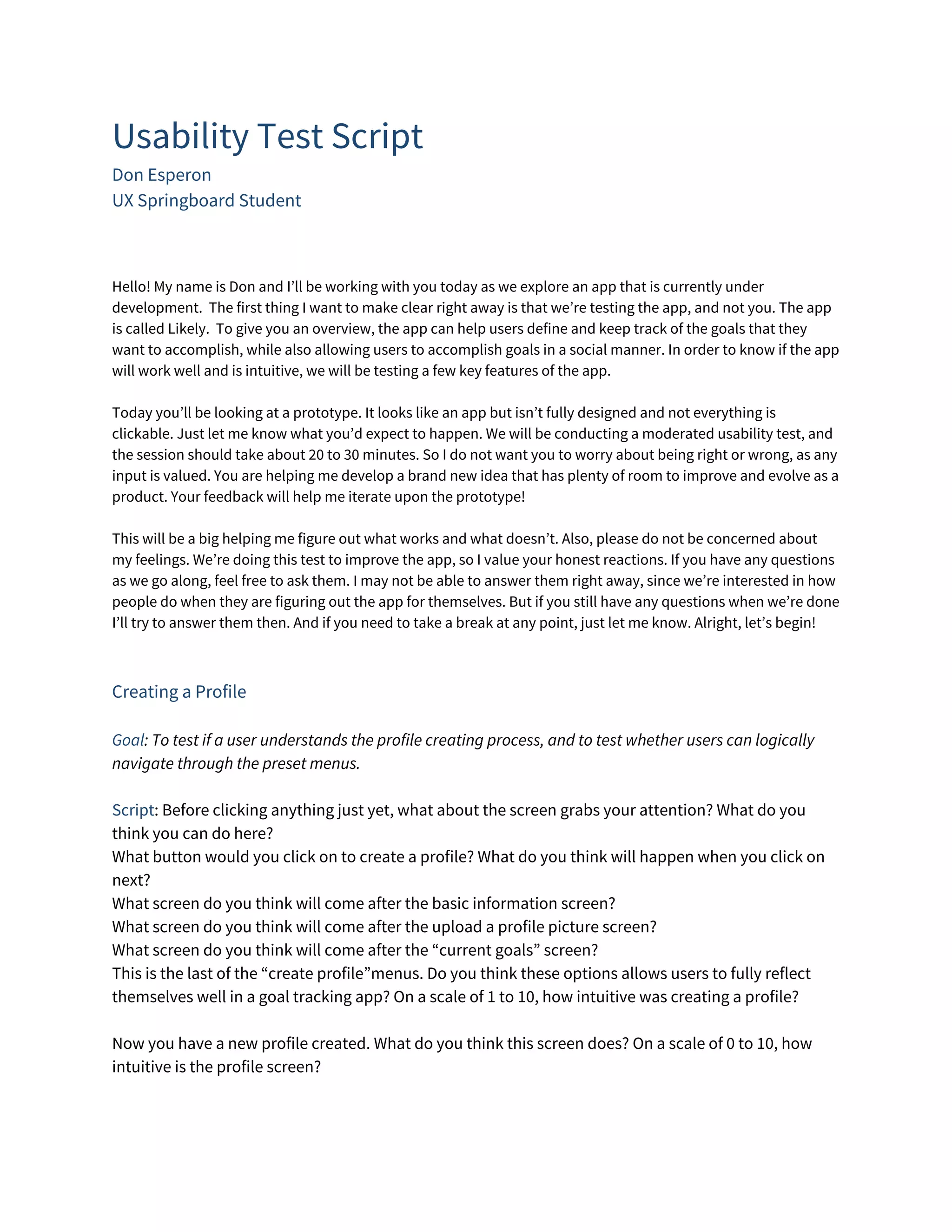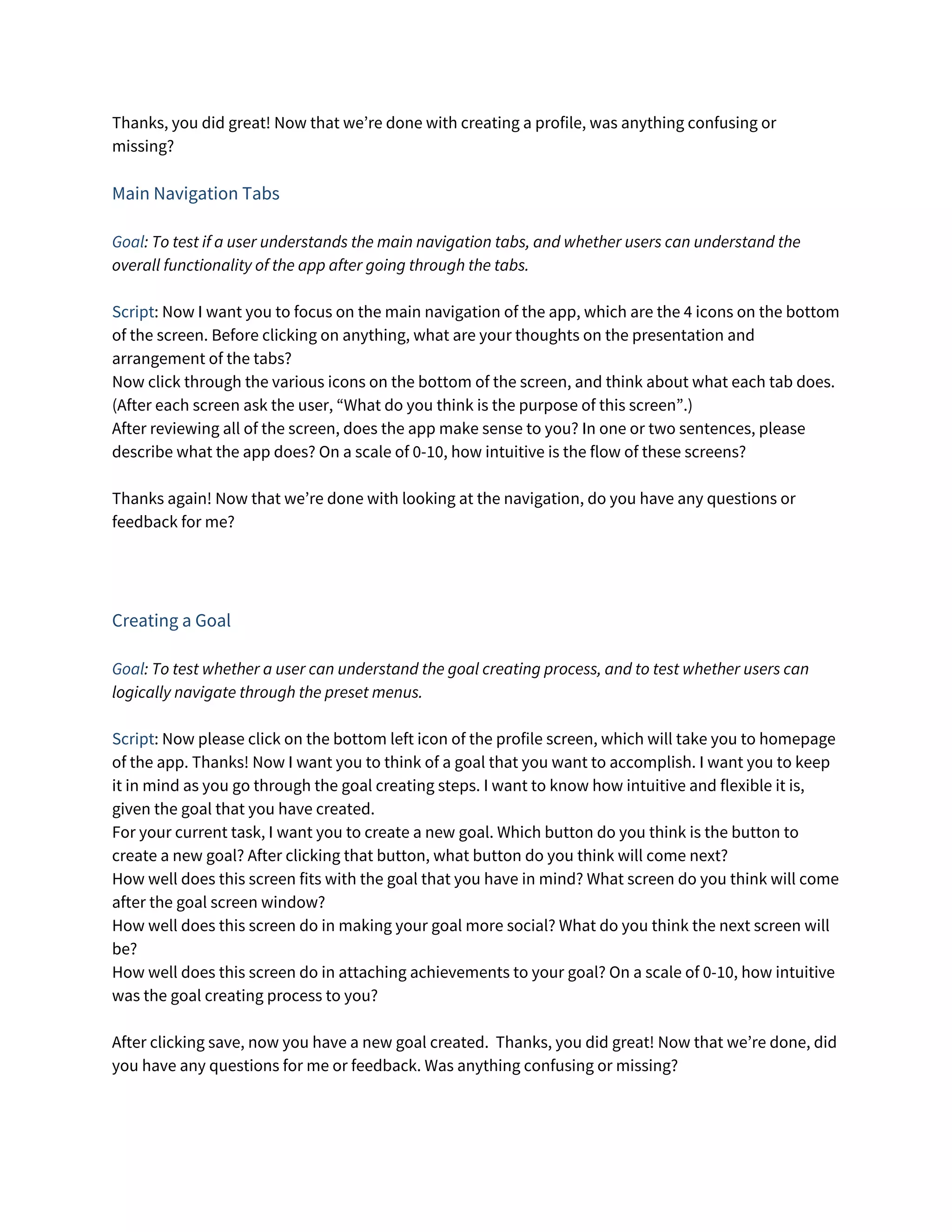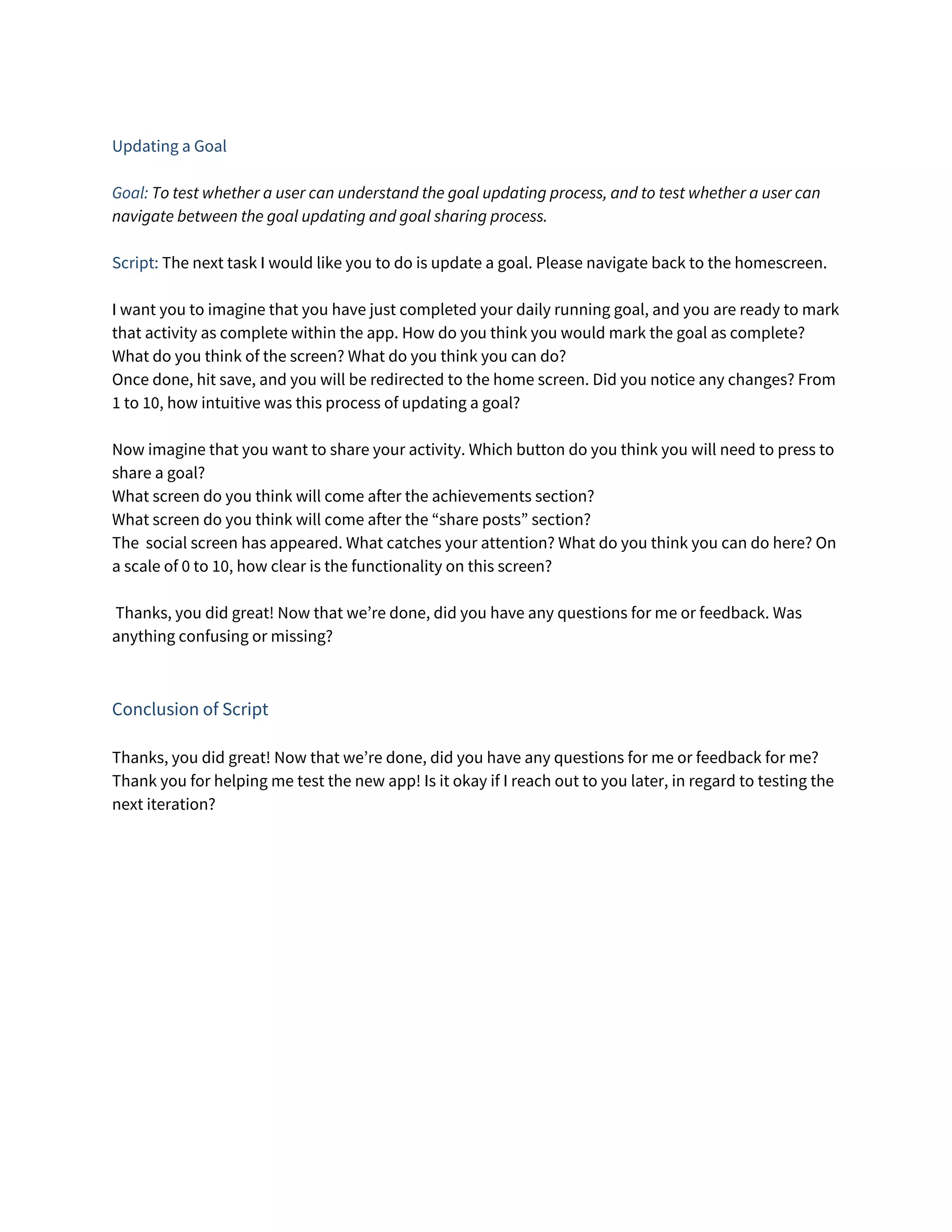The document provides a usability test script for testing an app called Likely, which allows users to define and track personal goals. The script outlines test scenarios to evaluate key aspects of the app prototype including creating a profile, understanding the main navigation tabs, creating new goals, and updating existing goals. Testers are asked to complete tasks within the prototype and provide feedback on intuitiveness, clarity of functionality, and any issues encountered. The goal of the usability testing is to improve the app design based on user feedback.