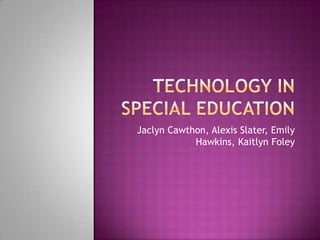
Technology in Special Education
- 1. Technology in Special Education Jaclyn Cawthon, Alexis Slater, Emily Hawkins, Kaitlyn Foley
- 2. Concepts Technology Integration Strategies for Special Education Multimedia Tools Assistive Technology Assessing Students
- 3. Examples of how devices can be used with computer systems and software in Special Education Digital Cameras - visual examples Video Tape instead of writing Scanners -make copies of notes Pictures of how to complete a task
- 4. Examples of how technology can be used in communicating, collaborating, conducting research, and/or solving problems in special education Internet for research Augmentative and alternative communication (AAC) Changes to the keyboard - joysticks or switches Websites – challenging research
- 5. Examples of how to use productivity tools for word processing, database management, and spreadsheet applications in Special Education Word processors - Don Johnston's Write: OutLoud Simplified version of word processing - Tom Synder's Scholastic Key Don Johnston's Co:Writer- predicts words Spreadsheets
- 6. Examples of how to use multimedia tools within Special Education 1. Instructional software 2. Interactive Books and ebooks 3. Reference Materials 4. Collections of Development Resources
- 7. Specific examples of how to use resources for adaptive/assistive devices for students with special needs 1. Students with Physical Disabilities - use alternative keyboards such as Intellitolls' IntelliKeys 2. Students with Sensory Disabilities - use text-to-speech readers such as JAWS for Windows 3. Students with Communication Difficulties - use text-to-speech products such as WizCom'sQuicktionary pen 4. Students with Cognitive Disabilities - use of digital cameras to capture images of objects and environments
- 8. Specific example of how teachers and students can practice socially responsible, ethical, and legal use of technology, information and software resources give proper credit to the individual
- 9. Adhering to Copyright Laws Reference Information Cite Sources
- 10. TrackStar/WebQuest Activities Reading Comprehension -http://questgarden.com/116/35/3/101209170456/index.htm Paul Revere -http://questgarden.com/84/67/1/090709161950/index.htm Solar System Learning Page for Special Education Students Grades 3-6 -http://questgarden.com/26/06/0/060523211528/index.htm Susan E. Wagner’s Great Depression Scripts -http://questgarden.com/83/54/9/090615154510/index.htm
- 11. Instructional Software CompuThera In My Home: Talking Words Soft Touch
- 12. How to use Telecommunication in the classroom Pen Pals Square of life These two websites allow for information on telecommunication projects http://www.uvm.edu/~jmorris/telenet.html http://communitydisc.westside66.org/HTML/colette/telecom/telecom.html
- 13. Rubrics Weekly oral reports Teamwork Research Paper Powerpoint Creation
- 14. Integration Idea of Appropriate Lesson Plans Provides teachers with an outline Help follow school guide lines for achieving material needed to be covered. Shows specifically how to integrate an idea with a lesson plan. Gives students an opportunity to be more advanced and learn more.
- 15. Summary These examples that we provided can be used in Special Education classrooms. Using different technologies in a Special Education classroom can allow students to explore new ways to learn.
- 16. Questions What are 3 specific devices of technology discussed in the presentation that can be used in the classroom? What were some examples given on ways to use assistive technology in the classroom? List one of the software programs designed specifically for students in the Special Education program?
- 17. References Digital Camera - http://a.img-dpreview.com/news/0801/casio/exz80.jpg AAC Therapy - http://www.aac-therapy.com/Portals/0/aac-therapy-colorado.gif Don Johnson’s Write OutLoud http://www.tfeinc.com/shop/images/uploads/don-johnston-writeoutloud-6-3.jpg
- 18. References Interactive Storybook - http://www.myvirtualtutorgame.com/images/colorbox-gallery/interactive-books.jpg Comput-thera - http://www.computhera.com/computheralarge.gif Braille - http://louisbraillebiography.com/images/louis_braille_4.jpg Student Working – http://www.ladacin.org/Assets/intellikeys%20006.jpg