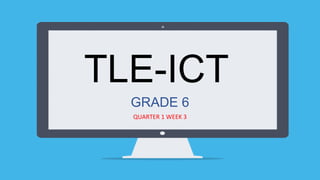
Technology and Livelihood Education.pptx
- 1. TLE-ICT GRADE 6 QUARTER 1 WEEK 3
- 3. Posts and shares materials on wikis in asafe and responsible manner. TLEIE6-0c-5
- 4. KNOWLEDGE: Identify reliable sources and verify the information before posting and sharing materials on wikis.
- 5. SKILLS: Demonstrate the ability to create a wiki page about a topic of their choice using proper citations and respecting intellectual property rights
- 6. ATTITUDE: Develop a positive attitude towards responsible online behavior, including the importance of being mindful of the impact of posting and sharing materials on wikis.
- 7. 1. Which of the following is an example of multimedia? a) Text document b) Spreadsheet c) Audio recording d) Both a and b
- 8. 2. Which of the following is NOT a type of multimedia? a) Images b) b) Audio c) c) Text d) d) Video
- 9. 3. Which of the following is an example of interactive multimedia? a) video tutorial b) b) A live-streaming concert c) A game d) All of the above
- 10. 4. Which of the following is a form of multimedia used for communication? a) mail b) Text messaging c) Video conferencing d) All of the above
- 11. 5. Which of the following is an example of multimedia used for entertainment? a) Virtual Reality games b) Educational websites c) Online shopping d) None of the above
- 12. Motive Question: Who among you have heard of wikis before? What do you know about them?
- 13. Wikis are websites where anyone can edit and contribute information.
- 14. That's right! The term wiki comes from the word wiki which means “quick” in Hawaiian. Wikis are collaborative websites that allow users to create, edit, and link web pages easily. Some examples of wikis are Wikipedia and Wikia. However, because anyone can edit these pages, we must know how to post and share materials on wikis safely and responsibly.
- 15. READ ALOUD! Let us read the steps in Creating a Wiki Do the following to create your wiki:
- 16. 1. You must first have a Wiki spaces account. 2. Click I want one! Button. 3. Fill out to Join Now button. 4. Click Join. 5. Click create Wiki. 6. Fill out the Make a New Wiki form. 7. Click Create
- 17. POSTING WIKI Steps in Posting Wiki
- 18. Step 1: Go to the class wiki website. Sign in or join the class wiki with your email address and join code.
- 19. Step 2: Add the content to the wiki page by clicking the EDIT tab.
- 20. Step 3: Type in the content in the document box and click on the “ Save “ tab.
- 21. Step 4: Aside from the text, you may also add a “link”, “file”, or “widget”. Try clicking on the tabs to add more content.
- 22. Step 5: Try clicking on the “Widget” tab and see what you can add to the page.
- 23. Step 6: Check on the contributions and revisions made by users.
- 24. Steps on How to Edit Wiki Content:
- 25. Steps on How to Edit Wiki Content: 1. Connect to the internet using a web browser. 2. Go to a wiki page. 3. Edit the content of the page. 4. Click the Save button to send the modified text back to the wiki server. The document gathers the corresponding text file into HTML. 5. Insert the information into a template, then the result is sent to your browser.
- 26. Safety Tips to Follow When Going Online:
- 27. 1. Make sure all personal information and passwords are kept private. Never put any contact details online and ensure passwords are difficult to guess.
- 28. 2. Never met up with people you only knew online. Meeting someone from chat rooms and social networking sites could be dangerous.
- 29. 3. Do not open emails from strangers and unknown sources. Email and attachments may contain viruses or threats that can harm your computer.
- 30. 4. Not all information online is reliable. There is a lot of information on the internet that is not true.
- 31. 5. Tell a trusted adult if anything online makes you feel uncomfortable or threatened
- 32. 1. Can anyone define the concept of reliable sources? Ans. Reliable sources are sources of information that are trustworthy, credible, and accurate. They are typically written by experts in the field or individuals who have done thorough research on the topic at hand.
- 33. 2. Why is it important to use reliable sources when posting and sharing materials on wikis? Ans. It's important to use reliable sources when posting and sharing materials on wikis because it ensures that the information is accurate and trustworthy. By using reliable sources, you can avoid spreading misinformation and contributing to the spread of fake news.
- 34. 3. Can anyone provide examples of reliable sources? Some examples of reliable sources include academic journals, reputable news sources, government websites, and books written by experts in the field.
- 35. Some examples of unreliable sources include anonymous blogs, social media posts with no credible sources cited, and websites that have a history of spreading false information. 4. Can anyone provide examples of unreliable sources?
- 36. We can verify the information before posting and sharing it on wikis by checking the credibility of the source, cross-checking the information with other reliable sources, and fact-checking the information using reputable fact-checking websites. 5. How can we verify the information before posting and sharing it on wikis?
- 37. It's important to use proper citations when creating a wiki page because it gives credit to the original source of the information, allows readers to verify the accuracy of the information, and helps to avoid plagiarism. 6. Why is it important to use proper citations when creating a wiki page?
- 38. Intellectual property refers to creations of the mind, such as inventions, literary and artistic works, and symbols, names, and images used in commerce. It's important to respect intellectual property when creating a wiki page because it protects the rights of the creators and ensures that they receive credit and compensation for their work. 7. What is intellectual property, and why is it important to respect it when creating a wiki page?
- 39. Some examples of sources that need to be cited in a wiki page include direct quotes, paraphrased information, statistics, images, and graphs. 8. Can anyone provide examples of different types of sources that need to be cited on a wiki page?
- 40. Examples of intellectual property include copyrighted images, text, videos, music, and logos. 9. Can anyone provide examples of intellectual property, such as copyrighted images or text?
- 41. It's important to have a positive attitude towards responsible online behavior because it helps to create a safe and respectful online community, fosters open communication and collaboration, and helps to prevent online harassment and cyberbullying. 10. Why is it important to have a positive attitude towards responsible online behavior?
- 42. Posting and sharing materials on wikis can have a positive impact by sharing accurate information and knowledge with a wide audience, encouraging collaboration and learning, and fostering a sense of community. It can have a negative impact by spreading misinformation, contributing to online harassment and bullying, and promoting a biased or harmful point of view. 11. How can posting and sharing materials on wikis have an impact, both positive and negative?
- 43. Some examples of inappropriate behavior when posting and sharing materials on wikis include plagiarism, spreading false information, cyberbullying, and engaging in hate speech or discrimination. 12. What are some examples of inappropriate behavior when posting and sharing materials on wikis?
- 44. Let's work together to create a wiki page about a topic of our choice, using proper citations and respecting intellectual property rights.
- 45. GROUPWORKS
- 46. GROUP 1: Visual Learners • Create an infographic about the importance of using reliable sources when posting and sharing materials on wikis. • Use visual elements such as charts, graphs, and images to help illustrate the concept of reliable sources. • Include examples of reliable and unreliable sources to help students understand the importance of verifying information before posting and sharing it.
- 47. GROUP 2: Auditory Learners • Create a podcast or audio recording that discusses the importance of responsible online behavior when posting and sharing materials on wikis. • Include interviews with experts or other students to provide different perspectives on the topic. •Encourage students to share their own experiences and thoughts on responsible online behavior.
- 48. GROUP 3: Kinesthetic Learners • Create a role-playing activity that simulates a situation where students must evaluate the reliability of sources before posting and sharing information on wikis. • Provide students with different scenarios, such as a news article or a social media post, and have them work together to evaluate the reliability of the sources and information presented. • Encourage students to use their critical thinking and problem-solving skills to determine whether the sources are reliable or not.
- 49. After completing their tasks, each group will present their findings to the class.
- 50. Group Presentation Say: While doing the activity I am observing each group using this “Traffic Light Behavior Chart”. When your number is in the Red Light it means you are noisy and you are given a sad face. When in Yellow Light it means that you are still thinking and nothing is happening in your group yet. When in Green Light it means that you have actively and happily done your tasks.
- 51. QUIZ RACE!
- 53. Direction: Tell whether the Online Resources are RELIABLE SOURCES OR UNRELIABLE Click your answer.
- 54. RELIABLE UNRELIABLE 1.National Institutes of Health (NIH) - a government agency that conducts and supports medical research.
- 55. RELIABLE UNRELIABLE 2. The New York Times - a reputable and widely- read news organization.
- 56. UNRELIABLE RELIABLE 3. Bob's Health Blog - a personal blog with no credentials or expertise in the medical field.
- 57. UNRELIABLE RELIABLE 4. Facebook post from a friend - social media posts are not always accurate and may contain misinformation.
- 58. RELIABLE UNRELIABLE 5. ScienceDaily - a popular science news website that reports on the latest research in various fields.
- 59. 1. Reliable Source: National Institutes of Health (NIH) - a government agency that conducts and supports medical research.
- 60. 2. Unreliable Source: Bob's Health Blog - a personal blog with no credentials or expertise in the medical field.
- 61. 2. Unreliable Source: Bob's Health Blog - a personal blog with no credentials or expertise in the medical field.
- 62. 4. Unreliable Source: Facebook post from a friend - social media posts are not always accurate and may contain misinformation.
- 63. 5. Reliable Source: ScienceDaily - a popular science news website that reports on the latest research in various fields.
- 64. Can anyone provide examples of how they can apply the concepts and skills learned in this lesson in their daily life?
- 65. If you learned how to verify information before sharing it, make it a habit to fact-check anything you plan to share on social media.
- 66. If you learned about responsible online behavior, share your knowledge with your family and friends to help them stay safe online.
- 67. Finally, let's reflect on what we have learned today. How can we be mindful of the content and tone of our posts and shares, and their potential consequences?
- 68. Can anyone share their thoughts?
- 69. To be mindful of the content and tone of our posts and shares, and their potential consequences, we can follow these tips:
- 70. 1. Check the accuracy of the information: Before posting or sharing any content, make sure that it's accurate and backed by reliable sources.
- 71. 2. Consider the tone: Think about how your tone might be perceived by others. Is it respectful and appropriate? Is it likely to offend or upset others?
- 72. 3. Avoid spreading misinformation: Double-check any information you plan to share to make sure it's not false or misleading.
- 73. 4. Be respectful: Be respectful of others' opinions and avoid making personal attacks or engaging in hate speech.
- 74. 5. Consider the potential consequences: Think about how your post or share might be received by others and the potential consequences of your actions. Could it lead to misunderstandings or negative reactions?
- 75. By being mindful of these factors, we can help create a positive online community and avoid causing harm or spreading misinformation.
- 76. This time let us see if you understood our lesson by getting your mastery level through this evaluation.
- 77. 1. What is designed in an online forum where you can post information and allow to edit or add? a. Dictionary b. Wiki c. Wikipedia d. Wikis
- 78. 2. In editing wiki content, where to connect using a web browser? a. internet c. wiki b. browser d. URL
- 79. 3. Why avoid meeting with people online? a. It‟s a big help. b. It‟s dangerous and harmful. c. It can help. d. It can make friends
- 80. 4. Which of the following does not belong to the group? a. Wiktionary b. Wikiversity c. Blogs d. Wikiquote
- 81. 5. What is the last step in creating a wiki? a. Click join b. Click Create a Wiki c. Fill out the Make a New Wiki form. d. Click Create
- 82. Create a wiki page on a topic of your choice while practicing responsible online behavior and respecting intellectual property rights. Your wiki page should include the following elements:
- 83. 1. A clear and concise introduction to the topic.
- 84. 2. Accurate and reliable information, with proper citations and references.
- 85. 3. Visual aids such as images, infographics, or videos (make sure they are properly cited or licensed for use).
- 86. 4. A conclusion that summarizes the key points.
- 87. 5. Proper formatting and structure of the page.
- 88. 5. Proper formatting and structure of the page.
- 89. In addition, reflect on your experience of creating the wiki page, including the following points:
- 90. 1. How did you ensure the accuracy and reliability of the information you included?
- 91. 2. What steps did you take to respect intellectual property rights, such as properly citing sources and obtaining permission to use images or other materials?
- 92. 3. Did you encounter any challenges while creating the wiki page? How did you address them?
- 93. 4. How did you incorporate responsible online behavior into your work, such as avoiding plagiarism, using appropriate language, and respecting others' opinions?
- 94. 5. What did you learn from this experience and how can you apply it to future online work?