SunEyes T Series Quick Installation Guide
•
0 likes•7,448 views
Visit us at securitycameratalk.com for the latest firmware and other information on the SunEyes SP-TM01EWP or SP-TM01WP Security Camera.
Report
Share
Report
Share
Download to read offline
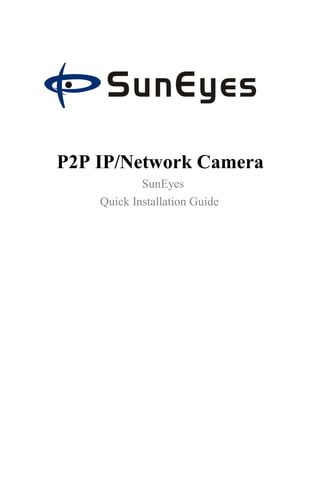
Recommended
SunEyes T Series User Manual

Visit us at securitycameratalk.com for the latest firmware and other information on the SunEyes SP-TM01EWP or SP-TM01WP Security Camera.
Recommended
SunEyes T Series User Manual

Visit us at securitycameratalk.com for the latest firmware and other information on the SunEyes SP-TM01EWP or SP-TM01WP Security Camera.
MSAB XRY ver.9.4 and XAMN ver. 6.pdf

XRY and XAMN are digital forensics and mobile device forensics product by the Swedish company MSAB used to analyze and recover information from mobile devices such as mobile phones, smartphones, GPS navigation tools, and tablet computers.
Guide Routeur | Sagem F@st 1704

Cher client,
Vous venez d’acquérir un routeur Sagem F@st 1704. Les étapes suivantes vont vous aider à paramétrer votre routeur:
Comment brancher mon routeur ?
Comment configurer ma connexion Internet ?
Comment activer le Wifi sur mon routeur ?
Comment changer le mot de passe Wifi ?
Maygion H.264 English User Manual

Visit us at securitycameratalk.com for the latest firmware and other information on the Maygion H.264 Security Camera.
Tenvis IPROBOT 3 Quick Start Guide

Visit us at securitycameratalk.com for the latest firmware and other information on the Tenvis IPROBOT 3 Security Camera.
Digital Watchdog DWC-MD421TIRB User Manual

Buy the Digital Watchdog DWC-MD421TIRB at JMAC Supply.
https://www.jmac.com/Digital_Watchdog_DWC_MD421TIRB_p/digital-watchdog-dwc-md421tirb.htm?=slideshare
Digital Watchdog DWC-MD421DB User Manual

Buy the Digital Watchdog DWC-MD421DB at JMAC Supply.
https://www.jmac.com/Digital_Watchdog_DWC_MD421DB_p/digital-watchdog-dwc-md421db.htm?=slideshare
Digital Watchdog DWC-MV421DB User Manual

Buy the Digital Watchdog DWC-MV421DB at JMAC Supply.
https://www.jmac.com/Digital_Watchdog_DWC_MV421DB_p/digital-watchdog-dwc-mv421db.htm?=slideshare
Digital Watchdog DWC-MV421TIRB User Manual

Buy the Digital Watchdog DWC-MV421TIRB at JMAC Supply.
https://www.jmac.com/Digital_Watchdog_DWC_MV421TIRB_p/digital-watchdog-dwc-mv421tirb.htm?=slideshare
Vivotek IP Camera

Discover the power of VIVOTEK IP cameras in bolstering your security systems. Explore the features, benefits, and installation process of VIVOTEK IP cameras to ensure optimal surveillance and peace of mind.
Digital Watchdog DWC-MB721M4TIR User Manual

Buy the Digital Watchdog DWC-MB721M4TIR at JMAC Supply.
https://www.jmac.com/Digital_Watchdog_DWC_MB721M4TIR_p/digital-watchdog-dwcmb721m4tir.htm?=slideshare
wifi spy plug camera usder guide

spy camera bathroom spy camera shower spy camera
www.spycamerabestbuy.com
A User's Guide to Conbrov Dv089 Tiny PIR Security Camera user manual

Conbrov(TM) DV089 Tiny Infrared activated PIR security camera for home surveillance.
https://www.conbrov.com/product/tiny-pir-security-camera/
More Related Content
What's hot
MSAB XRY ver.9.4 and XAMN ver. 6.pdf

XRY and XAMN are digital forensics and mobile device forensics product by the Swedish company MSAB used to analyze and recover information from mobile devices such as mobile phones, smartphones, GPS navigation tools, and tablet computers.
Guide Routeur | Sagem F@st 1704

Cher client,
Vous venez d’acquérir un routeur Sagem F@st 1704. Les étapes suivantes vont vous aider à paramétrer votre routeur:
Comment brancher mon routeur ?
Comment configurer ma connexion Internet ?
Comment activer le Wifi sur mon routeur ?
Comment changer le mot de passe Wifi ?
What's hot (6)
我要怎麼設定WF2412、WF2411一個無線基地台給自己用,另一個給訪客用,讓訪客用的網路不會影響內部網路?

我要怎麼設定WF2412、WF2411一個無線基地台給自己用,另一個給訪客用,讓訪客用的網路不會影響內部網路?
Similar to SunEyes T Series Quick Installation Guide
Maygion H.264 English User Manual

Visit us at securitycameratalk.com for the latest firmware and other information on the Maygion H.264 Security Camera.
Tenvis IPROBOT 3 Quick Start Guide

Visit us at securitycameratalk.com for the latest firmware and other information on the Tenvis IPROBOT 3 Security Camera.
Digital Watchdog DWC-MD421TIRB User Manual

Buy the Digital Watchdog DWC-MD421TIRB at JMAC Supply.
https://www.jmac.com/Digital_Watchdog_DWC_MD421TIRB_p/digital-watchdog-dwc-md421tirb.htm?=slideshare
Digital Watchdog DWC-MD421DB User Manual

Buy the Digital Watchdog DWC-MD421DB at JMAC Supply.
https://www.jmac.com/Digital_Watchdog_DWC_MD421DB_p/digital-watchdog-dwc-md421db.htm?=slideshare
Digital Watchdog DWC-MV421DB User Manual

Buy the Digital Watchdog DWC-MV421DB at JMAC Supply.
https://www.jmac.com/Digital_Watchdog_DWC_MV421DB_p/digital-watchdog-dwc-mv421db.htm?=slideshare
Digital Watchdog DWC-MV421TIRB User Manual

Buy the Digital Watchdog DWC-MV421TIRB at JMAC Supply.
https://www.jmac.com/Digital_Watchdog_DWC_MV421TIRB_p/digital-watchdog-dwc-mv421tirb.htm?=slideshare
Vivotek IP Camera

Discover the power of VIVOTEK IP cameras in bolstering your security systems. Explore the features, benefits, and installation process of VIVOTEK IP cameras to ensure optimal surveillance and peace of mind.
Digital Watchdog DWC-MB721M4TIR User Manual

Buy the Digital Watchdog DWC-MB721M4TIR at JMAC Supply.
https://www.jmac.com/Digital_Watchdog_DWC_MB721M4TIR_p/digital-watchdog-dwcmb721m4tir.htm?=slideshare
wifi spy plug camera usder guide

spy camera bathroom spy camera shower spy camera
www.spycamerabestbuy.com
A User's Guide to Conbrov Dv089 Tiny PIR Security Camera user manual

Conbrov(TM) DV089 Tiny Infrared activated PIR security camera for home surveillance.
https://www.conbrov.com/product/tiny-pir-security-camera/
PTZOptics iPhone & iPad Camera Control App

The PTZOptics iOS Camera Control App provides incredible control of your PTZOptics™ cameras using the VISCA Over IP protocol. With the multitouch interface, you can pan, tilt and zoom with variable speed for a smooth camera control experience. You can control up to four cameras simultaneously and store up to 10 preset positions for each camera. For productions that only use a single camera, this app provides a better experience by allowing for smooth transitions between preset positions.
geovision ip camera.

Looking for a top-quality IP camera? Look no further than the Geovision IP Camera. With its high-definition video and audio, this camera is perfect for monitoring your home or office. The camera also features night vision and motion detection, so you can keep an eye on things even when you're not there. Order your Geovision IP Camera today!
Dericam H502W English User Manual

Visit us at securitycameratalk.com for the latest firmware and other information on the Dericam H502W Security Camera.
Similar to SunEyes T Series Quick Installation Guide (20)
A User's Guide to Conbrov Dv089 Tiny PIR Security Camera user manual

A User's Guide to Conbrov Dv089 Tiny PIR Security Camera user manual
A9 mini gps tracker user manual shenzhen i365-tec...

A9 mini gps tracker user manual shenzhen i365-tec...
More from SecurityCameraTalk
TRENDnet TV-IP672WI English User Manual

Visit us at securitycameratalk.com for the latest firmware and other information on the TRENDnet TV-IP672WI Security Camera.
TRENDnet TV-IP672WI Quick Start Guide

Visit us at securitycameratalk.com for the latest firmware and other information on the TRENDnet TV-IP672WI Security Camera.
Belkin NetCam HD F7D602 English User Manual

Visit us at securitycameratalk.com for the latest firmware and other information on the Belkin NetCam HD F7D602 Security Camera.
D-Link DCS2332L English User Manual

Visit us at securitycameratalk.com for the latest firmware and other information on the D-Link DCS2332L Security Camera.
Hikvision DS-2CD2432F-IW English User Manual

Visit us at securitycameratalk.com for the latest firmware and other information on the Hikvision DS-2CD2432F-IW Security Camera.
Tenvis IPROBOT 3 English User Manual

Visit us at securitycameratalk.com for the latest firmware and other information on the Tenvis IPROBOT 3 Security Camera.
More from SecurityCameraTalk (6)
Recently uploaded
Search and Society: Reimagining Information Access for Radical Futures

The field of Information retrieval (IR) is currently undergoing a transformative shift, at least partly due to the emerging applications of generative AI to information access. In this talk, we will deliberate on the sociotechnical implications of generative AI for information access. We will argue that there is both a critical necessity and an exciting opportunity for the IR community to re-center our research agendas on societal needs while dismantling the artificial separation between the work on fairness, accountability, transparency, and ethics in IR and the rest of IR research. Instead of adopting a reactionary strategy of trying to mitigate potential social harms from emerging technologies, the community should aim to proactively set the research agenda for the kinds of systems we should build inspired by diverse explicitly stated sociotechnical imaginaries. The sociotechnical imaginaries that underpin the design and development of information access technologies needs to be explicitly articulated, and we need to develop theories of change in context of these diverse perspectives. Our guiding future imaginaries must be informed by other academic fields, such as democratic theory and critical theory, and should be co-developed with social science scholars, legal scholars, civil rights and social justice activists, and artists, among others.
From Daily Decisions to Bottom Line: Connecting Product Work to Revenue by VP...

From Daily Decisions to Bottom Line: Connecting Product Work to Revenue by VP of Product, Amplitude
JMeter webinar - integration with InfluxDB and Grafana

Watch this recorded webinar about real-time monitoring of application performance. See how to integrate Apache JMeter, the open-source leader in performance testing, with InfluxDB, the open-source time-series database, and Grafana, the open-source analytics and visualization application.
In this webinar, we will review the benefits of leveraging InfluxDB and Grafana when executing load tests and demonstrate how these tools are used to visualize performance metrics.
Length: 30 minutes
Session Overview
-------------------------------------------
During this webinar, we will cover the following topics while demonstrating the integrations of JMeter, InfluxDB and Grafana:
- What out-of-the-box solutions are available for real-time monitoring JMeter tests?
- What are the benefits of integrating InfluxDB and Grafana into the load testing stack?
- Which features are provided by Grafana?
- Demonstration of InfluxDB and Grafana using a practice web application
To view the webinar recording, go to:
https://www.rttsweb.com/jmeter-integration-webinar
FIDO Alliance Osaka Seminar: The WebAuthn API and Discoverable Credentials.pdf

FIDO Alliance Osaka Seminar
UiPath Test Automation using UiPath Test Suite series, part 4

Welcome to UiPath Test Automation using UiPath Test Suite series part 4. In this session, we will cover Test Manager overview along with SAP heatmap.
The UiPath Test Manager overview with SAP heatmap webinar offers a concise yet comprehensive exploration of the role of a Test Manager within SAP environments, coupled with the utilization of heatmaps for effective testing strategies.
Participants will gain insights into the responsibilities, challenges, and best practices associated with test management in SAP projects. Additionally, the webinar delves into the significance of heatmaps as a visual aid for identifying testing priorities, areas of risk, and resource allocation within SAP landscapes. Through this session, attendees can expect to enhance their understanding of test management principles while learning practical approaches to optimize testing processes in SAP environments using heatmap visualization techniques
What will you get from this session?
1. Insights into SAP testing best practices
2. Heatmap utilization for testing
3. Optimization of testing processes
4. Demo
Topics covered:
Execution from the test manager
Orchestrator execution result
Defect reporting
SAP heatmap example with demo
Speaker:
Deepak Rai, Automation Practice Lead, Boundaryless Group and UiPath MVP
Builder.ai Founder Sachin Dev Duggal's Strategic Approach to Create an Innova...

In today's fast-changing business world, Companies that adapt and embrace new ideas often need help to keep up with the competition. However, fostering a culture of innovation takes much work. It takes vision, leadership and willingness to take risks in the right proportion. Sachin Dev Duggal, co-founder of Builder.ai, has perfected the art of this balance, creating a company culture where creativity and growth are nurtured at each stage.
Leading Change strategies and insights for effective change management pdf 1.pdf

Leading Change strategies and insights for effective change management pdf 1.pdf
Empowering NextGen Mobility via Large Action Model Infrastructure (LAMI): pav...

Empowering NextGen Mobility via Large Action Model Infrastructure (LAMI)
Connector Corner: Automate dynamic content and events by pushing a button

Here is something new! In our next Connector Corner webinar, we will demonstrate how you can use a single workflow to:
Create a campaign using Mailchimp with merge tags/fields
Send an interactive Slack channel message (using buttons)
Have the message received by managers and peers along with a test email for review
But there’s more:
In a second workflow supporting the same use case, you’ll see:
Your campaign sent to target colleagues for approval
If the “Approve” button is clicked, a Jira/Zendesk ticket is created for the marketing design team
But—if the “Reject” button is pushed, colleagues will be alerted via Slack message
Join us to learn more about this new, human-in-the-loop capability, brought to you by Integration Service connectors.
And...
Speakers:
Akshay Agnihotri, Product Manager
Charlie Greenberg, Host
Transcript: Selling digital books in 2024: Insights from industry leaders - T...

The publishing industry has been selling digital audiobooks and ebooks for over a decade and has found its groove. What’s changed? What has stayed the same? Where do we go from here? Join a group of leading sales peers from across the industry for a conversation about the lessons learned since the popularization of digital books, best practices, digital book supply chain management, and more.
Link to video recording: https://bnctechforum.ca/sessions/selling-digital-books-in-2024-insights-from-industry-leaders/
Presented by BookNet Canada on May 28, 2024, with support from the Department of Canadian Heritage.
ODC, Data Fabric and Architecture User Group

Let's dive deeper into the world of ODC! Ricardo Alves (OutSystems) will join us to tell all about the new Data Fabric. After that, Sezen de Bruijn (OutSystems) will get into the details on how to best design a sturdy architecture within ODC.
Smart TV Buyer Insights Survey 2024 by 91mobiles.pdf

91mobiles recently conducted a Smart TV Buyer Insights Survey in which we asked over 3,000 respondents about the TV they own, aspects they look at on a new TV, and their TV buying preferences.
Key Trends Shaping the Future of Infrastructure.pdf

Keynote at DIGIT West Expo, Glasgow on 29 May 2024.
Cheryl Hung, ochery.com
Sr Director, Infrastructure Ecosystem, Arm.
The key trends across hardware, cloud and open-source; exploring how these areas are likely to mature and develop over the short and long-term, and then considering how organisations can position themselves to adapt and thrive.
Dev Dives: Train smarter, not harder – active learning and UiPath LLMs for do...

💥 Speed, accuracy, and scaling – discover the superpowers of GenAI in action with UiPath Document Understanding and Communications Mining™:
See how to accelerate model training and optimize model performance with active learning
Learn about the latest enhancements to out-of-the-box document processing – with little to no training required
Get an exclusive demo of the new family of UiPath LLMs – GenAI models specialized for processing different types of documents and messages
This is a hands-on session specifically designed for automation developers and AI enthusiasts seeking to enhance their knowledge in leveraging the latest intelligent document processing capabilities offered by UiPath.
Speakers:
👨🏫 Andras Palfi, Senior Product Manager, UiPath
👩🏫 Lenka Dulovicova, Product Program Manager, UiPath
LF Energy Webinar: Electrical Grid Modelling and Simulation Through PowSyBl -...

Do you want to learn how to model and simulate an electrical network from scratch in under an hour?
Then welcome to this PowSyBl workshop, hosted by Rte, the French Transmission System Operator (TSO)!
During the webinar, you will discover the PowSyBl ecosystem as well as handle and study an electrical network through an interactive Python notebook.
PowSyBl is an open source project hosted by LF Energy, which offers a comprehensive set of features for electrical grid modelling and simulation. Among other advanced features, PowSyBl provides:
- A fully editable and extendable library for grid component modelling;
- Visualization tools to display your network;
- Grid simulation tools, such as power flows, security analyses (with or without remedial actions) and sensitivity analyses;
The framework is mostly written in Java, with a Python binding so that Python developers can access PowSyBl functionalities as well.
What you will learn during the webinar:
- For beginners: discover PowSyBl's functionalities through a quick general presentation and the notebook, without needing any expert coding skills;
- For advanced developers: master the skills to efficiently apply PowSyBl functionalities to your real-world scenarios.
GDG Cloud Southlake #33: Boule & Rebala: Effective AppSec in SDLC using Deplo...

Effective Application Security in Software Delivery lifecycle using Deployment Firewall and DBOM
The modern software delivery process (or the CI/CD process) includes many tools, distributed teams, open-source code, and cloud platforms. Constant focus on speed to release software to market, along with the traditional slow and manual security checks has caused gaps in continuous security as an important piece in the software supply chain. Today organizations feel more susceptible to external and internal cyber threats due to the vast attack surface in their applications supply chain and the lack of end-to-end governance and risk management.
The software team must secure its software delivery process to avoid vulnerability and security breaches. This needs to be achieved with existing tool chains and without extensive rework of the delivery processes. This talk will present strategies and techniques for providing visibility into the true risk of the existing vulnerabilities, preventing the introduction of security issues in the software, resolving vulnerabilities in production environments quickly, and capturing the deployment bill of materials (DBOM).
Speakers:
Bob Boule
Robert Boule is a technology enthusiast with PASSION for technology and making things work along with a knack for helping others understand how things work. He comes with around 20 years of solution engineering experience in application security, software continuous delivery, and SaaS platforms. He is known for his dynamic presentations in CI/CD and application security integrated in software delivery lifecycle.
Gopinath Rebala
Gopinath Rebala is the CTO of OpsMx, where he has overall responsibility for the machine learning and data processing architectures for Secure Software Delivery. Gopi also has a strong connection with our customers, leading design and architecture for strategic implementations. Gopi is a frequent speaker and well-known leader in continuous delivery and integrating security into software delivery.
Recently uploaded (20)
FIDO Alliance Osaka Seminar: FIDO Security Aspects.pdf

FIDO Alliance Osaka Seminar: FIDO Security Aspects.pdf
Search and Society: Reimagining Information Access for Radical Futures

Search and Society: Reimagining Information Access for Radical Futures
From Daily Decisions to Bottom Line: Connecting Product Work to Revenue by VP...

From Daily Decisions to Bottom Line: Connecting Product Work to Revenue by VP...
JMeter webinar - integration with InfluxDB and Grafana

JMeter webinar - integration with InfluxDB and Grafana
FIDO Alliance Osaka Seminar: The WebAuthn API and Discoverable Credentials.pdf

FIDO Alliance Osaka Seminar: The WebAuthn API and Discoverable Credentials.pdf
UiPath Test Automation using UiPath Test Suite series, part 4

UiPath Test Automation using UiPath Test Suite series, part 4
Builder.ai Founder Sachin Dev Duggal's Strategic Approach to Create an Innova...

Builder.ai Founder Sachin Dev Duggal's Strategic Approach to Create an Innova...
Leading Change strategies and insights for effective change management pdf 1.pdf

Leading Change strategies and insights for effective change management pdf 1.pdf
Empowering NextGen Mobility via Large Action Model Infrastructure (LAMI): pav...

Empowering NextGen Mobility via Large Action Model Infrastructure (LAMI): pav...
Connector Corner: Automate dynamic content and events by pushing a button

Connector Corner: Automate dynamic content and events by pushing a button
Transcript: Selling digital books in 2024: Insights from industry leaders - T...

Transcript: Selling digital books in 2024: Insights from industry leaders - T...
Smart TV Buyer Insights Survey 2024 by 91mobiles.pdf

Smart TV Buyer Insights Survey 2024 by 91mobiles.pdf
Key Trends Shaping the Future of Infrastructure.pdf

Key Trends Shaping the Future of Infrastructure.pdf
Dev Dives: Train smarter, not harder – active learning and UiPath LLMs for do...

Dev Dives: Train smarter, not harder – active learning and UiPath LLMs for do...
FIDO Alliance Osaka Seminar: Passkeys at Amazon.pdf

FIDO Alliance Osaka Seminar: Passkeys at Amazon.pdf
LF Energy Webinar: Electrical Grid Modelling and Simulation Through PowSyBl -...

LF Energy Webinar: Electrical Grid Modelling and Simulation Through PowSyBl -...
GDG Cloud Southlake #33: Boule & Rebala: Effective AppSec in SDLC using Deplo...

GDG Cloud Southlake #33: Boule & Rebala: Effective AppSec in SDLC using Deplo...
SunEyes T Series Quick Installation Guide
- 1. P2P IP/Network Camera SunEyes Quick Installation Guide
- 2. 1.Hardware Installation First connect the Power Supply and then connect the IP camera and router via network cable. LAN Cable connect with Router LAN Port LAN Cable connect to the Camera RJ45 Warm: Please use the provided power adapter. Unauthorized power adapter may damage the IP Camera Note: The IP camera can be reset to factory setting by pressing the reset button for about 10 seconds when the power is on. The reset button can be found on the bottom of the camera. For the First Time Settings,The IP Camera ,PC and phone should be in the same LAN,use the same router.
- 3. 2.View via Android mobile phone or Iphone/Ipad . Install the App(there are three way can find suneyes app): Android APP: ①Search “ SunEyes T ” from the GooglePlay App Store. ②Visit the URL: http://cd.suneyes.hk/TP/en/index.htm; ③ Scan follow the instruction to download the SunEyes T APP. Iphone/Ipad APP: ①Search “ SunEyes T ” from the iTunes App Store. ②Visit the URL: http://cd.suneyes.hk/TP/en/index.htm; ③ Scan follow the instruction to download the SunEyes T APP.
- 4. " SunEyes T" will be shown on the phone Run the software and click “Add” Click “scan”, and then point the phone camera towards to the UID sticker. The UID can be found on the label on the bottom of the camera. After a “beep” sound, the UID is scanned successfully. You also can click “search” to add cameras in the LAN. You also can write it into it manually The default password is: 888888 .
- 5. Live Video Functions: ①If the camera has Pan/Tilt function, users can slide up and down the video screen to control the camera rotate. ② Control the auto Pan/Tilt(Camera Should Support Pan/Tilt) ③ Control the Brightness, contrast, mirror, reset, frequency, IR switch ④ Control the preset functions. ⑤ Control the Two Way Audio (Camera should support audio) ⑥ Snapture and Record Video to the Phone. ⑦ Control Optical Zoom(Camera Should Support Zoom) ⑧ Control Camera Resolutions.
- 6. WIFI Setup Click the icon “Setting” and “Wifi Setting”, then the Router SSID list will pop up. Click the right SSID, and input WIFI password, click "OK". Then unplug the camera's network cable, the camera will restart, then can connect to the WiFi. PlayBack Video from TF Card Click the icon “check Camera TF Record” and then the App will Get the TF Card Recording Video Note: Other functions you can test and try yourself , like the password change,alarms setting,time settings,tf card settings,and other settings,etc
- 7. 4.View via PC 1. Visit http://cd.suneyes.hk/TP/en/index.htm 2. Click to download and Install PC client. "Add Camera", to connect camera. Add cameras in LAN: click “Find” button and select the cameras. Add cameras in WAN: Input UID Manually(UID can be found on the bottom of the camera or Color Box Label) Default password: 888888 3. Click "OK" to confirm add camera.
- 8. 4.Right click the windows and click the “Start” 5. Right Click the Video,Enter: Camera Options,The you can find the “SetWifi” Remarls: Left Click the Video Can appear the PTZ Control Panel