Hyundai ip camera_user_guide_zn
•
1 like•5,574 views
Camara hyundai
Report
Share
Report
Share
Download to read offline
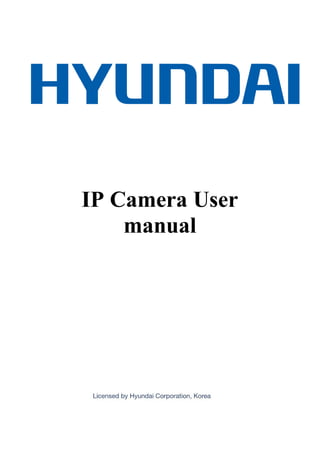
Recommended
WICE Logistics Singapore Overview

WICE Logistics Singapore Company profile
- Expertise in Singapore logistics; sea, air, customs broker trucking, cross border service, and warehouse
- A one stop service provider where customers work closely with expert team
With commitment to service excellence, efficacy and effectiveness, WICE has a strong global network and is a trustworthy pick of customers and partners.
More info:
- Tel: (+662) 681 6181
- Site: wice.co.th
- Facebook: wicelogistics
- LINE Official Account: @wicelogistics
Rechrches operationnele exam 2016 +corr

Examen recherche opérationnel s5 2016 + correction
www.cours-economie.com
Jeu incoterms® 2010

INCOGAME permet de former vos équipes à appréhender, approfondir et maitriser les Incoterms® 2010 de manière ludique
Seminario de Importación de China

Diapositivas de la presentación de nuestro seminario 'Aprenda a Importar de China de manera práctica y segura' realizado por nuestra empresa 'Capacidad Empresarial'
Recommended
WICE Logistics Singapore Overview

WICE Logistics Singapore Company profile
- Expertise in Singapore logistics; sea, air, customs broker trucking, cross border service, and warehouse
- A one stop service provider where customers work closely with expert team
With commitment to service excellence, efficacy and effectiveness, WICE has a strong global network and is a trustworthy pick of customers and partners.
More info:
- Tel: (+662) 681 6181
- Site: wice.co.th
- Facebook: wicelogistics
- LINE Official Account: @wicelogistics
Rechrches operationnele exam 2016 +corr

Examen recherche opérationnel s5 2016 + correction
www.cours-economie.com
Jeu incoterms® 2010

INCOGAME permet de former vos équipes à appréhender, approfondir et maitriser les Incoterms® 2010 de manière ludique
Seminario de Importación de China

Diapositivas de la presentación de nuestro seminario 'Aprenda a Importar de China de manera práctica y segura' realizado por nuestra empresa 'Capacidad Empresarial'
Maygion H.264 English User Manual

Visit us at securitycameratalk.com for the latest firmware and other information on the Maygion H.264 Security Camera.
SunEyes T Series User Manual

Visit us at securitycameratalk.com for the latest firmware and other information on the SunEyes SP-TM01EWP or SP-TM01WP Security Camera.
What is OZEKI Camera SDK?

This presentation demonstrates what OZEKI Camera SDK is, what you can develop with the software development kit, the prerequisites of the SDK and a small C# example about how to connect it to your ONVIF IP camera.
Ip camera and how do they work 

An Internet Protocol camera,known as an IP camera, is a computerized camera similar to a webcam, which sends and gets information over an organization or the web. It's not like a standard webcam at all, it's a self-contained unit with its own IP address that only requires an organizational association to move images around. The IP camera interfaces with an organization in the very same manner as some other standard organization gadget like a PC, tablet or printer.
Dericam H502W English User Manual

Visit us at securitycameratalk.com for the latest firmware and other information on the Dericam H502W Security Camera.
OpenEye Optix Network Cameras

View OpenEye Optix Network cameras at http://www.openeye.net/products/cameras/network/
Linovision Software Solution For All Hikvision And Dahua Device

NVR+ IP Surveillance system is an advanced PC based NVR to record audio and video over TCP/IP Networks.
Hybrid PC DVR is the next generation PC based DVR to record audio and video from both analog and IP cameras.
Linovision Software Solution For All Hikvision And Dahua Device

NVR+ IP Surveillance system is an advanced PC based NVR to record audio and video over TCP/IP Networks.
Hybrid PC DVR is the next generation PC based DVR to record audio and video from both analog and IP cameras.
Tenvis IPROBOT 3 Quick Start Guide

Visit us at securitycameratalk.com for the latest firmware and other information on the Tenvis IPROBOT 3 Security Camera.
Vivotek IP Camera

Discover the power of VIVOTEK IP cameras in bolstering your security systems. Explore the features, benefits, and installation process of VIVOTEK IP cameras to ensure optimal surveillance and peace of mind.
Samsung Indonesia: Tizen Wearables

Tizen Wearables presentation at Tizen Developer Workshop 2016 by Samsung R&D Indonesia Institute (SRIN)
Circuitos de Video Vigilancia IP

Presentación sobre circuitos de video vigilancia IP realizada por D-Link Iberia durante la Gira Up to Secure 2010
Circuitos de Video Vigilancia IP

Presentación sobre circuitos de vídeo-vigilancia IP impartiada por D-Link Iberia en la Gira Up to Secure 2010
Smart TV Buyer Insights Survey 2024 by 91mobiles.pdf

91mobiles recently conducted a Smart TV Buyer Insights Survey in which we asked over 3,000 respondents about the TV they own, aspects they look at on a new TV, and their TV buying preferences.
From Daily Decisions to Bottom Line: Connecting Product Work to Revenue by VP...

From Daily Decisions to Bottom Line: Connecting Product Work to Revenue by VP of Product, Amplitude
More Related Content
Similar to Hyundai ip camera_user_guide_zn
Maygion H.264 English User Manual

Visit us at securitycameratalk.com for the latest firmware and other information on the Maygion H.264 Security Camera.
SunEyes T Series User Manual

Visit us at securitycameratalk.com for the latest firmware and other information on the SunEyes SP-TM01EWP or SP-TM01WP Security Camera.
What is OZEKI Camera SDK?

This presentation demonstrates what OZEKI Camera SDK is, what you can develop with the software development kit, the prerequisites of the SDK and a small C# example about how to connect it to your ONVIF IP camera.
Ip camera and how do they work 

An Internet Protocol camera,known as an IP camera, is a computerized camera similar to a webcam, which sends and gets information over an organization or the web. It's not like a standard webcam at all, it's a self-contained unit with its own IP address that only requires an organizational association to move images around. The IP camera interfaces with an organization in the very same manner as some other standard organization gadget like a PC, tablet or printer.
Dericam H502W English User Manual

Visit us at securitycameratalk.com for the latest firmware and other information on the Dericam H502W Security Camera.
OpenEye Optix Network Cameras

View OpenEye Optix Network cameras at http://www.openeye.net/products/cameras/network/
Linovision Software Solution For All Hikvision And Dahua Device

NVR+ IP Surveillance system is an advanced PC based NVR to record audio and video over TCP/IP Networks.
Hybrid PC DVR is the next generation PC based DVR to record audio and video from both analog and IP cameras.
Linovision Software Solution For All Hikvision And Dahua Device

NVR+ IP Surveillance system is an advanced PC based NVR to record audio and video over TCP/IP Networks.
Hybrid PC DVR is the next generation PC based DVR to record audio and video from both analog and IP cameras.
Tenvis IPROBOT 3 Quick Start Guide

Visit us at securitycameratalk.com for the latest firmware and other information on the Tenvis IPROBOT 3 Security Camera.
Vivotek IP Camera

Discover the power of VIVOTEK IP cameras in bolstering your security systems. Explore the features, benefits, and installation process of VIVOTEK IP cameras to ensure optimal surveillance and peace of mind.
Samsung Indonesia: Tizen Wearables

Tizen Wearables presentation at Tizen Developer Workshop 2016 by Samsung R&D Indonesia Institute (SRIN)
Circuitos de Video Vigilancia IP

Presentación sobre circuitos de video vigilancia IP realizada por D-Link Iberia durante la Gira Up to Secure 2010
Circuitos de Video Vigilancia IP

Presentación sobre circuitos de vídeo-vigilancia IP impartiada por D-Link Iberia en la Gira Up to Secure 2010
Similar to Hyundai ip camera_user_guide_zn (20)
Linovision Software Solution For All Hikvision And Dahua Device

Linovision Software Solution For All Hikvision And Dahua Device
Linovision Software Solution For All Hikvision And Dahua Device

Linovision Software Solution For All Hikvision And Dahua Device
Recently uploaded
Smart TV Buyer Insights Survey 2024 by 91mobiles.pdf

91mobiles recently conducted a Smart TV Buyer Insights Survey in which we asked over 3,000 respondents about the TV they own, aspects they look at on a new TV, and their TV buying preferences.
From Daily Decisions to Bottom Line: Connecting Product Work to Revenue by VP...

From Daily Decisions to Bottom Line: Connecting Product Work to Revenue by VP of Product, Amplitude
When stars align: studies in data quality, knowledge graphs, and machine lear...

Keynote at DQMLKG workshop at the 21st European Semantic Web Conference 2024
Bits & Pixels using AI for Good.........

A whirlwind tour of tech & AI for socio-environmental impact.
Transcript: Selling digital books in 2024: Insights from industry leaders - T...

The publishing industry has been selling digital audiobooks and ebooks for over a decade and has found its groove. What’s changed? What has stayed the same? Where do we go from here? Join a group of leading sales peers from across the industry for a conversation about the lessons learned since the popularization of digital books, best practices, digital book supply chain management, and more.
Link to video recording: https://bnctechforum.ca/sessions/selling-digital-books-in-2024-insights-from-industry-leaders/
Presented by BookNet Canada on May 28, 2024, with support from the Department of Canadian Heritage.
GDG Cloud Southlake #33: Boule & Rebala: Effective AppSec in SDLC using Deplo...

Effective Application Security in Software Delivery lifecycle using Deployment Firewall and DBOM
The modern software delivery process (or the CI/CD process) includes many tools, distributed teams, open-source code, and cloud platforms. Constant focus on speed to release software to market, along with the traditional slow and manual security checks has caused gaps in continuous security as an important piece in the software supply chain. Today organizations feel more susceptible to external and internal cyber threats due to the vast attack surface in their applications supply chain and the lack of end-to-end governance and risk management.
The software team must secure its software delivery process to avoid vulnerability and security breaches. This needs to be achieved with existing tool chains and without extensive rework of the delivery processes. This talk will present strategies and techniques for providing visibility into the true risk of the existing vulnerabilities, preventing the introduction of security issues in the software, resolving vulnerabilities in production environments quickly, and capturing the deployment bill of materials (DBOM).
Speakers:
Bob Boule
Robert Boule is a technology enthusiast with PASSION for technology and making things work along with a knack for helping others understand how things work. He comes with around 20 years of solution engineering experience in application security, software continuous delivery, and SaaS platforms. He is known for his dynamic presentations in CI/CD and application security integrated in software delivery lifecycle.
Gopinath Rebala
Gopinath Rebala is the CTO of OpsMx, where he has overall responsibility for the machine learning and data processing architectures for Secure Software Delivery. Gopi also has a strong connection with our customers, leading design and architecture for strategic implementations. Gopi is a frequent speaker and well-known leader in continuous delivery and integrating security into software delivery.
How world-class product teams are winning in the AI era by CEO and Founder, P...

How world-class product teams are winning in the AI era by CEO and Founder, Product School
Connector Corner: Automate dynamic content and events by pushing a button

Here is something new! In our next Connector Corner webinar, we will demonstrate how you can use a single workflow to:
Create a campaign using Mailchimp with merge tags/fields
Send an interactive Slack channel message (using buttons)
Have the message received by managers and peers along with a test email for review
But there’s more:
In a second workflow supporting the same use case, you’ll see:
Your campaign sent to target colleagues for approval
If the “Approve” button is clicked, a Jira/Zendesk ticket is created for the marketing design team
But—if the “Reject” button is pushed, colleagues will be alerted via Slack message
Join us to learn more about this new, human-in-the-loop capability, brought to you by Integration Service connectors.
And...
Speakers:
Akshay Agnihotri, Product Manager
Charlie Greenberg, Host
Neuro-symbolic is not enough, we need neuro-*semantic*

Neuro-symbolic (NeSy) AI is on the rise. However, simply machine learning on just any symbolic structure is not sufficient to really harvest the gains of NeSy. These will only be gained when the symbolic structures have an actual semantics. I give an operational definition of semantics as “predictable inference”.
All of this illustrated with link prediction over knowledge graphs, but the argument is general.
GenAISummit 2024 May 28 Sri Ambati Keynote: AGI Belongs to The Community in O...

“AGI should be open source and in the public domain at the service of humanity and the planet.”
PHP Frameworks: I want to break free (IPC Berlin 2024)

In this presentation, we examine the challenges and limitations of relying too heavily on PHP frameworks in web development. We discuss the history of PHP and its frameworks to understand how this dependence has evolved. The focus will be on providing concrete tips and strategies to reduce reliance on these frameworks, based on real-world examples and practical considerations. The goal is to equip developers with the skills and knowledge to create more flexible and future-proof web applications. We'll explore the importance of maintaining autonomy in a rapidly changing tech landscape and how to make informed decisions in PHP development.
This talk is aimed at encouraging a more independent approach to using PHP frameworks, moving towards a more flexible and future-proof approach to PHP development.
Designing Great Products: The Power of Design and Leadership by Chief Designe...

Designing Great Products: The Power of Design and Leadership by Chief Designer, Beats by Dr Dre
LF Energy Webinar: Electrical Grid Modelling and Simulation Through PowSyBl -...

Do you want to learn how to model and simulate an electrical network from scratch in under an hour?
Then welcome to this PowSyBl workshop, hosted by Rte, the French Transmission System Operator (TSO)!
During the webinar, you will discover the PowSyBl ecosystem as well as handle and study an electrical network through an interactive Python notebook.
PowSyBl is an open source project hosted by LF Energy, which offers a comprehensive set of features for electrical grid modelling and simulation. Among other advanced features, PowSyBl provides:
- A fully editable and extendable library for grid component modelling;
- Visualization tools to display your network;
- Grid simulation tools, such as power flows, security analyses (with or without remedial actions) and sensitivity analyses;
The framework is mostly written in Java, with a Python binding so that Python developers can access PowSyBl functionalities as well.
What you will learn during the webinar:
- For beginners: discover PowSyBl's functionalities through a quick general presentation and the notebook, without needing any expert coding skills;
- For advanced developers: master the skills to efficiently apply PowSyBl functionalities to your real-world scenarios.
"Impact of front-end architecture on development cost", Viktor Turskyi

I have heard many times that architecture is not important for the front-end. Also, many times I have seen how developers implement features on the front-end just following the standard rules for a framework and think that this is enough to successfully launch the project, and then the project fails. How to prevent this and what approach to choose? I have launched dozens of complex projects and during the talk we will analyze which approaches have worked for me and which have not.
Essentials of Automations: Optimizing FME Workflows with Parameters

Are you looking to streamline your workflows and boost your projects’ efficiency? Do you find yourself searching for ways to add flexibility and control over your FME workflows? If so, you’re in the right place.
Join us for an insightful dive into the world of FME parameters, a critical element in optimizing workflow efficiency. This webinar marks the beginning of our three-part “Essentials of Automation” series. This first webinar is designed to equip you with the knowledge and skills to utilize parameters effectively: enhancing the flexibility, maintainability, and user control of your FME projects.
Here’s what you’ll gain:
- Essentials of FME Parameters: Understand the pivotal role of parameters, including Reader/Writer, Transformer, User, and FME Flow categories. Discover how they are the key to unlocking automation and optimization within your workflows.
- Practical Applications in FME Form: Delve into key user parameter types including choice, connections, and file URLs. Allow users to control how a workflow runs, making your workflows more reusable. Learn to import values and deliver the best user experience for your workflows while enhancing accuracy.
- Optimization Strategies in FME Flow: Explore the creation and strategic deployment of parameters in FME Flow, including the use of deployment and geometry parameters, to maximize workflow efficiency.
- Pro Tips for Success: Gain insights on parameterizing connections and leveraging new features like Conditional Visibility for clarity and simplicity.
We’ll wrap up with a glimpse into future webinars, followed by a Q&A session to address your specific questions surrounding this topic.
Don’t miss this opportunity to elevate your FME expertise and drive your projects to new heights of efficiency.
Builder.ai Founder Sachin Dev Duggal's Strategic Approach to Create an Innova...

In today's fast-changing business world, Companies that adapt and embrace new ideas often need help to keep up with the competition. However, fostering a culture of innovation takes much work. It takes vision, leadership and willingness to take risks in the right proportion. Sachin Dev Duggal, co-founder of Builder.ai, has perfected the art of this balance, creating a company culture where creativity and growth are nurtured at each stage.
UiPath Test Automation using UiPath Test Suite series, part 4

Welcome to UiPath Test Automation using UiPath Test Suite series part 4. In this session, we will cover Test Manager overview along with SAP heatmap.
The UiPath Test Manager overview with SAP heatmap webinar offers a concise yet comprehensive exploration of the role of a Test Manager within SAP environments, coupled with the utilization of heatmaps for effective testing strategies.
Participants will gain insights into the responsibilities, challenges, and best practices associated with test management in SAP projects. Additionally, the webinar delves into the significance of heatmaps as a visual aid for identifying testing priorities, areas of risk, and resource allocation within SAP landscapes. Through this session, attendees can expect to enhance their understanding of test management principles while learning practical approaches to optimize testing processes in SAP environments using heatmap visualization techniques
What will you get from this session?
1. Insights into SAP testing best practices
2. Heatmap utilization for testing
3. Optimization of testing processes
4. Demo
Topics covered:
Execution from the test manager
Orchestrator execution result
Defect reporting
SAP heatmap example with demo
Speaker:
Deepak Rai, Automation Practice Lead, Boundaryless Group and UiPath MVP
To Graph or Not to Graph Knowledge Graph Architectures and LLMs

Reflecting on new architectures for knowledge based systems in light of generative ai
Recently uploaded (20)
Smart TV Buyer Insights Survey 2024 by 91mobiles.pdf

Smart TV Buyer Insights Survey 2024 by 91mobiles.pdf
From Daily Decisions to Bottom Line: Connecting Product Work to Revenue by VP...

From Daily Decisions to Bottom Line: Connecting Product Work to Revenue by VP...
When stars align: studies in data quality, knowledge graphs, and machine lear...

When stars align: studies in data quality, knowledge graphs, and machine lear...
FIDO Alliance Osaka Seminar: FIDO Security Aspects.pdf

FIDO Alliance Osaka Seminar: FIDO Security Aspects.pdf
Transcript: Selling digital books in 2024: Insights from industry leaders - T...

Transcript: Selling digital books in 2024: Insights from industry leaders - T...
GDG Cloud Southlake #33: Boule & Rebala: Effective AppSec in SDLC using Deplo...

GDG Cloud Southlake #33: Boule & Rebala: Effective AppSec in SDLC using Deplo...
How world-class product teams are winning in the AI era by CEO and Founder, P...

How world-class product teams are winning in the AI era by CEO and Founder, P...
Connector Corner: Automate dynamic content and events by pushing a button

Connector Corner: Automate dynamic content and events by pushing a button
Neuro-symbolic is not enough, we need neuro-*semantic*

Neuro-symbolic is not enough, we need neuro-*semantic*
GenAISummit 2024 May 28 Sri Ambati Keynote: AGI Belongs to The Community in O...

GenAISummit 2024 May 28 Sri Ambati Keynote: AGI Belongs to The Community in O...
PHP Frameworks: I want to break free (IPC Berlin 2024)

PHP Frameworks: I want to break free (IPC Berlin 2024)
Designing Great Products: The Power of Design and Leadership by Chief Designe...

Designing Great Products: The Power of Design and Leadership by Chief Designe...
LF Energy Webinar: Electrical Grid Modelling and Simulation Through PowSyBl -...

LF Energy Webinar: Electrical Grid Modelling and Simulation Through PowSyBl -...
"Impact of front-end architecture on development cost", Viktor Turskyi

"Impact of front-end architecture on development cost", Viktor Turskyi
Essentials of Automations: Optimizing FME Workflows with Parameters

Essentials of Automations: Optimizing FME Workflows with Parameters
Builder.ai Founder Sachin Dev Duggal's Strategic Approach to Create an Innova...

Builder.ai Founder Sachin Dev Duggal's Strategic Approach to Create an Innova...
UiPath Test Automation using UiPath Test Suite series, part 4

UiPath Test Automation using UiPath Test Suite series, part 4
FIDO Alliance Osaka Seminar: Passkeys at Amazon.pdf

FIDO Alliance Osaka Seminar: Passkeys at Amazon.pdf
To Graph or Not to Graph Knowledge Graph Architectures and LLMs

To Graph or Not to Graph Knowledge Graph Architectures and LLMs
Hyundai ip camera_user_guide_zn
- 2. Thanks for choosing our HD IP camera. This short user guide will lead you to take a glance at IP camera and make it work normally by yourself. Functions Lists 7 x 24 hours online HD video real-time live view Remote view via multi web browsers(IE/Chrome/Safari/Firefox, etc.) Easy P2P monitoring via smart phone APP(Android/IOS) ONVIF 2.x compatible,open access to many NVR and video system Optional POE , WIFI , Alarm I/O, Audio, VF lens, Power supply , SD card System Topology(for reference only)
- 3. Thanks for choosing our HD IP camera. This short user guide will lead you to take a glance at IP camera and make it work normally by yourself. Functions Lists 7 x 24 hours online HD video real-time live view Remote view via multi web browsers(IE/Chrome/Safari/Firefox, etc.) Easy P2P monitoring via smart phone APP(Android/IOS) ONVIF 2.x compatible,open access to many NVR and video system Optional POE , WIFI , Alarm I/O, Audio, VF lens, Power supply , SD card System Topology(for reference only)
- 4. Click search to find IP camera in the LAN, then double click to login and change the IP address . Affter changing all the default IP address to adopt to your LAN, you can connect all the IP camera to Ethernet switch or NVR. Don’t be foolish to make some of the same IP address conflict, otherwise none of them will work in the LAN.
- 5. Web browser access 1) Type in IP camera local IP address. Click install Active-X plug-in, and install it Refresh web browser
- 6. You can configure your IP camera via Web UI. 2) Login via P2P device Cloud ID Where to find the device cloud ID ? Setup -> Network->P2P Go to the Cloud web site http://www.mycloud.hyundai-security.es/ , you can register or click Device Login to access your IP camera anywhere.
- 7. Live view Enter the ID to the web browser and you can also reach the preview window.
- 8. Using smart phone APP Search and download the APP vss mobile in Google Play market or Apple APP store. you can also enter Cloud web site http://www.mycloud.hyundai-security.es/ to scan QR code. Or install it from the CD. Add devices Input P2P ID and password above Click “Save”
- 9. Using with NVR(for reference only) In general, the IP camera need to store the video to a NVR. The IP camera can support ONVIF protocol , so it can be added to many third-party NVR suppliers. Firstly, you should make sure that the NVR have a suitable IP configuration with the LAN. Then search and add the IP cameras in . Try changing the different protocols or select ONVIF to find the cameras. Note: Maybe you can get a no video issue on some of the NVR suppliers, please make sure the ONVIF password is right, check the IP range of NVR and IP camera. Other problems please contact the both NVR and IP camera suppliers for technical assistance.
- 10. Frequently Asked Questions 1. Can’t open the default IP address 192.168.1.86 via web browser ? Re : install the Device search tool in the CD and do a search to check the actual IP address and modify it to adopt to you LAN. 2. What’s the default username and password? Re: Username: admin, Password: 123456 3. Why the NVR can’t show image after added your IP camera ? Re: 1) make sure you selected the right protocol (ONVIF) , 2) make sure the network range and subnet of the NVR and IP camera are the same.(eg. NVR:192.168.1.x, and IP camera:192.168.1.x) 4. How to make the NVR record in motion detection mode? Re: 1) enable the IP camera motion detection function via web browser or UC client, 2) add the IP camera via ONVIF protocol, 3) change the NVR record mode to Motion Detection mode, 4) check the NVR screen MD icon and try playback . For more product details please check the CD and find the manual for reference.