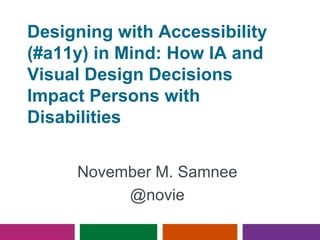
#STLUX - Designing with Accessibility in MInd (March 14, 2014)
- 1. Designing with Accessibility (#a11y) in Mind: How IA and Visual Design Decisions Impact Persons with Disabilities November M. Samnee @novie
- 2. What we’re doing today • Review of how people with disabilities access the web • Learn by example: – Presented with two options of design treatments – You make a choice – We discuss which is the most accessible, and why • Review of tools you can use to help make your designs more accessible
- 3. How people with disabilities access the web CC Image courtesy of UNAMID Photo on Flickr
- 4. Types of Disabilities Visual Includes vision loss, blindness, color blindness Hearing Includes diminished or partial hearing, Deafness Mobility Includes paralysis, fine motor control, muscle fatigue, limb loss Cognitive Includes dyslexia, autism, ADD/ADHD
- 5. Assistive/Adaptive Technologies Visual Screen reader, screen magnifer, high contrast mode, Zoom, enlarged text Hearing Flashing light for system sounds Mobility Voice recognition software, different mouse or no mouse at all Cognitive Can use any combination of the above
- 6. Learn by example CC Image courtesy of saechang on Flickr
- 7. Practice Round CC Image courtesy of .m for matthijs on Flickr
- 8. A B
- 9. A B
- 10. Q: Why is this more accessible? A: The more advanced the language, the more difficult it is for some people with cognitive disabilities to understand the intent of your web content. Your content should be clear and concise. Cognitive
- 11. CC Image courtesy of Rolling F-Stop on Flickr Lap One
- 12. A B
- 13. A B
- 14. Q: Why is this more accessible? A: Many shades of gray are not readable to people with low vision (or even those of a certain age). Full or right justification can cause some people with cognitive disabilities to lose their place when moving to the next line. Always have appropriate contrast and proper justification. Visual Cognitive
- 15. A B
- 16. A B
- 17. Q: Why is this more accessible? A: People with a hearing impairment need text or the audio content of a video is unavailable to them. Always provide captioning for videos. Hearing
- 18. A B
- 19. A B
- 20. Q: Why is this more accessible? A: Screen reader users need alternative text for images with text, and people with low vision can have trouble with imaged text – when enlarged, it can become pixilated. For blocks of text more than a few words, use true text instead of images. Visual
- 21. A B
- 22. A B
- 23. Q: Why is this more accessible? A: For screen magnifier users, labels can be hard to match up. When they are far from the corresponding field they may not show up on their screen. Be mindful of proximity when designing the layout of forms. Visual
- 24. A B
- 25. A B
- 26. Q: Why is this more accessible? A: Some with mobility impairments can have trouble isolating small links. Links (and other mouse targets) need a space buffer, and should be more than a few characters large (or 42px for touch targets). Mobility
- 27. A B
- 28. A B
- 29. Q: Why is this more accessible? A: Many screen reader users like to navigate by links when interacting with a page. And for those who can’t perceive that color, the underline lets them distinguish the link text. Links need to be determinable independent of surrounding content. Visual
- 30. A B
- 31. A B
- 32. Q: Why is this more accessible? A: When targeting a mouse pointer with voice recognition software, or with an enlarged cursor sometimes used by people with low vision, or those using keyboard only, an indication that focus is on a button can be really helpful and save time. Use some visual indication of focus. Visual Mobility
- 33. A B
- 34. A B
- 35. Q: Why is this more accessible? A: All users of assistive technology may take longer to interact with pages than designers and developers would anticipate. Provide a warning before automatically timing out a user (if time out is needed at all). Visual CognitiveMobilityHearing
- 36. A B
- 37. A B
- 38. Q: Why is this more accessible? A: For those with low vision or color blindness who can’t perceive the differences in chart colors, and screen reader users who can’t access the chart unless summarized, provide alternative ways of presenting the data. Don’t rely on color alone to communicate information and provide text alternatives for non-text elements. Visual
- 39. A B
- 40. A B
- 41. Q: Why is this more accessible? A: If the sole purpose of the page is to interact with the form, then it makes sense to a screen reader user to place focus in the form field. Otherwise the page loads with no context. Interacting with form elements should be standardized and predictable. MobilityVisual
- 42. CC Image courtesy of eszter on Flickr Extra Credit
- 43. A B
- 44. A B
- 45. Q: Why is this more accessible? A: For those using screen magnification, it can be disconcerting for focus to go to a completed form field when the error message isn’t nearby. It takes specific developer techniques to get the error message to read for screen reader users. Visual
- 46. A B
- 47. A B
- 48. Q: Why is this more accessible? A: It is really difficult for a voice recognition user to scroll when there are two vertical scroll bars on a page. It takes specific developer effort to make modals/lightboxes accessible for screen reader users. MobilityVisual
- 49. CC Image courtesy of zzpza on Flickr Resources
- 50. Tools you can use Check color contrast • many free Firefox browser plug-ins & sites available • NoCoffee is a vision simulator for Chrome that checks for contrast & other low vision personas Check flow while magnified with: • Windows Magnifier, or • Apple Zoom Check the readability of your content • Turn on the checker in MS Word • Use the readability bookmarklet produced by NC State University’s IT Accessibility department
- 51. A B
- 52. A B
- 53. A B
- 54. Tools you can use Check color contrast • many free Firefox browser plug-ins & sites available • NoCoffee is a vision simulator for Chrome that checks for contrast & other low vision personas Check flow while magnified with: • Windows Magnifier, or • Apple Zoom Check the readability of your content • Turn on the checker in MS Word • Use the readability bookmarklet produced by NC State University’s IT Accessibility department
- 55. What We Learned • Your content should be clear and concise. • Always have appropriate contrast and proper justification. • Always provide captioning for videos. • For blocks of text more than a few words, use true text instead of images. • Be mindful of proximity when designing the layout of forms.
- 56. What We Learned • Links (and other mouse targets) need a space buffer, and should be more than a few characters large (or 42px for touch targets). • Links need to be determinable independent of surrounding content. • Use some visual indication of focus. • Provide a warning before automatically timing out a user.
- 57. What We Learned • Don’t rely on color alone to communicate information and provide text alternatives for non-text elements. • Interacting with form elements should be standardized and predictable. • Be careful with error message handling. • Be careful with modals/lightboxes.
- 58. CC Image courtesy of zzpza on Flickr Questions?