Implementing Assets in EvolveFM
•
0 likes•510 views
Information about three implementation techniques used in the EvolveFM facility management software application to manage the physical assets within your facility & how to choose the method that will help you have greater success working with & managing your organization's assets in EvolveFM.
Report
Share
Report
Share
Download to read offline
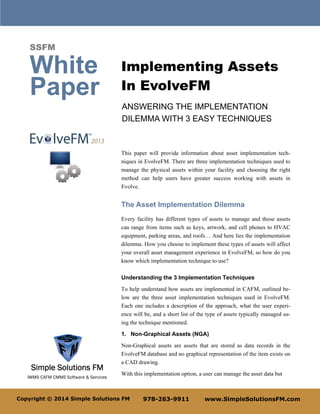
Recommended
Evolve FM for Operations & Maintenance Management

The EvolveFM Operations & Maintenance module delivers functionality for your everyday operations and maintenance management needs.
Designer-integrated Work Management for Utilities

GIS-Integrated Work Management for Utilities with SSP Workforce Management product. This web-based work management system for utilities comes pre-integrated to Schneider Electric Designer and Esri ArcGIS, so that users can seamlessly move between the WMS and the graphic design software.
Why not let apm do all the heavy lifting beyond the basics of monitoring | Sw...

In a short period, the complexity of technology increased exponentially. The number of frameworks that appear “overnight”, together with new architectural patterns and distributed teams, can pose several challenges. Keeping such a complex landscape in check requires constant monitoring.
Choosing the right monitoring solution, not only for the project but also for the team dynamics, will help to identify the possible areas of improvement. Furthermore, embedding a monitoring solution within the development cycle of a product will help to reduce the number of problems that can appear in each step, and might also help shorten the amount of time generally needed in identifying the area of service disruption.
Mobile Maintenance Software.pdf

Mobile Maintenance Software is a tool that helps organizations manage their maintenance activities on-the-go. It allows field technicians to track and complete tasks, access parts inventory, and update maintenance records from their mobile devices. This helps increase efficiency, reduce downtime, and improve overall maintenance operations.
Mobile Maintenance Software – Making the Most of a Mobile Team.pdf

Mobile maintenance software is a digital platform designed to help maintenance teams manage their work orders and equipment maintenance from their mobile devices. The software typically includes features such as work order creation, scheduling, and tracking, equipment maintenance scheduling and tracking, inventory management, and reporting. It can also allow for communication and collaboration between team members, both in the field and in the office. Mobile maintenance software can be cloud-based or on-premises, and can be accessed from various mobile devices, including smartphones and tablets. By providing real-time visibility into maintenance operations and enabling faster response times, mobile maintenance software can help organizations reduce equipment downtime and increase operational efficiency.
Recommended
Evolve FM for Operations & Maintenance Management

The EvolveFM Operations & Maintenance module delivers functionality for your everyday operations and maintenance management needs.
Designer-integrated Work Management for Utilities

GIS-Integrated Work Management for Utilities with SSP Workforce Management product. This web-based work management system for utilities comes pre-integrated to Schneider Electric Designer and Esri ArcGIS, so that users can seamlessly move between the WMS and the graphic design software.
Why not let apm do all the heavy lifting beyond the basics of monitoring | Sw...

In a short period, the complexity of technology increased exponentially. The number of frameworks that appear “overnight”, together with new architectural patterns and distributed teams, can pose several challenges. Keeping such a complex landscape in check requires constant monitoring.
Choosing the right monitoring solution, not only for the project but also for the team dynamics, will help to identify the possible areas of improvement. Furthermore, embedding a monitoring solution within the development cycle of a product will help to reduce the number of problems that can appear in each step, and might also help shorten the amount of time generally needed in identifying the area of service disruption.
Mobile Maintenance Software.pdf

Mobile Maintenance Software is a tool that helps organizations manage their maintenance activities on-the-go. It allows field technicians to track and complete tasks, access parts inventory, and update maintenance records from their mobile devices. This helps increase efficiency, reduce downtime, and improve overall maintenance operations.
Mobile Maintenance Software – Making the Most of a Mobile Team.pdf

Mobile maintenance software is a digital platform designed to help maintenance teams manage their work orders and equipment maintenance from their mobile devices. The software typically includes features such as work order creation, scheduling, and tracking, equipment maintenance scheduling and tracking, inventory management, and reporting. It can also allow for communication and collaboration between team members, both in the field and in the office. Mobile maintenance software can be cloud-based or on-premises, and can be accessed from various mobile devices, including smartphones and tablets. By providing real-time visibility into maintenance operations and enabling faster response times, mobile maintenance software can help organizations reduce equipment downtime and increase operational efficiency.
Online vehicle service center management system project report

Online vehicle service center management system project report
http://www.projectjugad.com/online-vehicle-service-center-management-system-project/
GIS-Integrated Work Management for Utilities

GIS-Integrated Work Management for Utilities with SSP Workforce Management product. This web-based work management system for utilities comes pre-integrated to Schneider Electric Designer and Esri ArcGIS, so that users can seamlessly move between the WMS and the graphic design software.
App Architecture for Efficient Mobile App Development.pdf

In the procedure of developing a mobile app development, you should make sure each component is well-built. Even the minutest complications that may arise in the process of making a mobile app development architecture can challenge the quality of the ending result. Each mobile apps have a reliable mobile app development architecture and successfully runs over its users.
Alignia for Business Applications

Alignia for Business Applications identifies, alerts and prevents conflicts that cause a decline in the performance of Business Applications, or a total or partial failure of the technology infrastructure that supports them. With a different approach to traditional monitoring, the module contributes to the smooth running of Online Services, Business Critical Processes and Technology, ensuring stability and reliability in the management of information.
Alignia for Business Applications

Alignia for Business Applications identifies, alerts and prevents conflicts that cause a decline in the performance of Business Applications, or a total or partial failure of the technology infrastructure that supports them. With a different approach to traditional monitoring, the module contributes to the smooth running of Online Services, Business Critical Processes and Technology, ensuring stability and reliability in the management of information.
Asp Abstracts, Sample Copy 15+ Abstracts

final Year Projects, Final Year Projects in Chennai, Software Projects, Embedded Projects, Microcontrollers Projects, DSP Projects, VLSI Projects, Matlab Projects, Java Projects, .NET Projects, IEEE Projects, IEEE 2009 Projects, IEEE 2009 Projects, Software, IEEE 2009 Projects, Embedded, Software IEEE 2009 Projects, Embedded IEEE 2009 Projects, Final Year Project Titles, Final Year Project Reports, Final Year Project Review, Robotics Projects, Mechanical Projects, Electrical Projects, Power Electronics Projects, Power System Projects, Model Projects, Java Projects, J2EE Projects, Engineering Projects, Student Projects, Engineering College Projects, MCA Projects, BE Projects, BTech Projects, ME Projects, MTech Projects, Wireless Networks Projects, Network Security Projects, Networking Projects, final year projects, ieee projects, student projects, college projects, ieee projects in chennai, java projects, software ieee projects, embedded ieee projects, "ieee2009projects", "final year projects", "ieee projects", "Engineering Projects", "Final Year Projects in Chennai", "Final year Projects at Chennai", Java Projects, ASP.NET Projects, VB.NET Projects, C# Projects, Visual C++ Projects, Matlab Projects, NS2 Projects, C Projects, Microcontroller Projects, ATMEL Projects, PIC Projects, ARM Projects, DSP Projects, VLSI Projects, FPGA Projects, CPLD Projects, Power Electronics Projects, Electrical Projects, Robotics Projects, Solor Projects, MEMS Projects, J2EE Projects, J2ME Projects, AJAX Projects, Structs Projects, EJB Projects, Real Time Projects, Live Projects, Student Projects, Engineering Projects, MCA Projects, MBA Projects, College Projects, BE Projects, BTech Projects, ME Projects, MTech Projects, M.Sc Projects, Final Year Java Projects, Final Year ASP.NET Projects, Final Year VB.NET Projects, Final Year C# Projects, Final Year Visual C++ Projects, Final Year Matlab Projects, Final Year NS2 Projects, Final Year C Projects, Final Year Microcontroller Projects, Final Year ATMEL Projects, Final Year PIC Projects, Final Year ARM Projects, Final Year DSP Projects, Final Year VLSI Projects, Final Year FPGA Projects, Final Year CPLD Projects, Final Year Power Electronics Projects, Final Year Electrical Projects, Final Year Robotics Projects, Final Year Solor Projects, Final Year MEMS Projects, Final Year J2EE Projects, Final Year J2ME Projects, Final Year AJAX Projects, Final Year Structs Projects, Final Year EJB Projects, Final Year Real Time Projects, Final Year Live Projects, Final Year Student Projects, Final Year Engineering Projects, Final Year MCA Projects, Final Year MBA Projects, Final Year College Projects, Final Year BE Projects, Final Year BTech Projects, Final Year ME Projects, Final Year MTech Projects, Final Year M.Sc Projects, IEEE Java Projects, ASP.NET Projects, VB.NET Projects, C# Projects, Visual C++ Projects, Matlab Projects, NS2 Projects, C Projects, Microcontroller Projects, ATMEL Projects, PIC Projects, ARM Projects, DSP Projects, VLSI Projects, FPGA Projects, CPLD Projects, Power Electronics Projects, Electrical Projects, Robotics Projects, Solor Projects, MEMS Projects, J2EE Projects, J2ME Projects, AJAX Projects, Structs Projects, EJB Projects, Real Time Projects, Live Projects, Student Projects, Engineering Projects, MCA Projects, MBA Projects, College Projects, BE Projects, BTech Projects, ME Projects, MTech Projects, M.Sc Projects, IEEE 2009 Java Projects, IEEE 2009 ASP.NET Projects, IEEE 2009 VB.NET Projects, IEEE 2009 C# Projects, IEEE 2009 Visual C++ Projects, IEEE 2009 Matlab Projects, IEEE 2009 NS2 Projects, IEEE 2009 C Projects, IEEE 2009 Microcontroller Projects, IEEE 2009 ATMEL Projects, IEEE 2009 PIC Projects, IEEE 2009 ARM Projects, IEEE 2009 DSP Projects, IEEE 2009 VLSI Projects, IEEE 2009 FPGA Projects, IEEE 2009 CPLD Projects, IEEE 2009 Power Electronics Projects, IEEE 2009 Electrical Projects, IEEE 2009 Robotics Projects, IEEE 2009 Solor Projects, IEEE 2009 MEMS Projects, IEEE 2009 J2EE P
Software Assurance CSS321Security Static Ana.docx

Software Assurance CSS321
Security Static Analysis Tools
John Doe Jr.
15 March 2017
Contents
Background 3
Product Overview 3
Departmental Organization 4
System Design Life Cycle 4
Desktop applications 5
Web Application and Database Application 6
Security in Nontraditional Development Models (New Content) 8
Summary of the major steps and potential threats 8
Policies and processes that reduce threats 10
Security Static Analysis Tools (TBD) 11
Software Assurance Policies and Processes (TBD) 12
References 13
Background
ABC is a software development company. It is a medium enterprise that has a wide range of clients from all over the country. The company has its headquarters in Miami, Florida and branches in the United States. The company is making plans to expand out of the United States beginning with Mexico and Canada. ABC focuses on the development of customer made application software. This means that most of the software created in the firm is specifically requested by the clients. However, some generic software is also created which can later be purchased by a client and re-engineered to fit their specific needs. The software assurance guidelines used by the company are specific to the type of software made. Desktop applications have different assurance specifications from web applications. The guidelines specified will be implemented from development all the way to the client organization. The software guidelines can only be efficient when both the developers and the users adhere to them.
Product Overview
The company does provide a number of software applications for the government. These applications include Account Pro, which is accounting software. It is desktop software and it is very optimal. The company also provides the government with a police record system. This application is web based and it relies heavily on the internet and the local area networks of the police stations. The application is optimized by a database that stores all of the information.
Departmental Organization
The firm is organized into four different departments. The first department deals with installation and maintenance of software. This is the after sale services department. This department is vital in the company since software often require patchwork and maintenance. The second department is the specifications research department. This department work hand in hand with the clients to determine the software that the clients require most and they communicate these requirements to the development department that is made up of developers who code and test the applications. The marketing and sales department ensures that the company has good public relations and stays relevant among the clients.
System Design Life Cycle
The system design life cycle that is used in the organization is quite traditional and standard. The first phase is planning and information gathering. In this phase the system requirements are gathered and in.
COM520 Written Assignment 7 Assignment Windows Incident.docx

COM520 Written Assignment 7
Assignment: Windows Incident Handling Tools
Assignment Requirements
Responding to incidents in an efficient and repeatable manner depends on having the right tools in place
before incidents occur. While there are many types of tools and utilities available for different purposes,
some tools support incident handling tasks well. As a security administrator for Ken 7 Windows Limited,
you have been given the task of evaluating various software tools for computer security incident response
team (CSIRT) use.
You should recommend at least one tool for each of the main CSIRT categories of functional needs. You
can select from the list of functional needs given below. For each software tool you should select the most
appropriate functional need(s), it best meets.
Review the text sheet titled Tool Summary (provided below). After you identify the functional needs each
tool fulfills, describe which tool, or tools, you would recommend for the Ken 7 Windows Limited CSIRT.
Explain the reasons for your choice.
Submission Requirements
Format: Microsoft Word
Font: Arial, Size 12, Double-Space
Citation Style: APA Style
Self-Assessment Checklist
I have identified the correct function to secure incidents of Ken 7 Windows Limited.
I have explained and given proper reasoning for my choice of tools.
Required Resources (provided below)
Text Sheet: Case Scenario for Rationale: Importance of Windows Access Control and
Authentication
Text Sheet: Tools Summary
Worksheet: Match Tools to CSIRT Functional Needs
Case Scenario for Rationale: Importance of
Windows Access Control and Authentication
© 2014 by Jones & Bartlett Learning, LLC, an Ascend Learning Company. All rights reserved.
www.jblearning.com Page 1
Ken 7 Windows Limited is a manufacturer of Windows for residential and commercial builders. Ken 7
Windows Limited carries a variety of Windows and related products. It supplies builders with all of the
tools and supplies to install finished Windows in any type of building.
Ken 7 Windows Limited has just purchased a new enterprise resource planning (ERP) software package
to help control costs and increase both quality and customer responsiveness. The ERP software collects
and stores information including:
Raw material costs
Labor costs
Materials and labor requirements for products
Purchasing requirements
Ken 7 Windows Limited has identified six basic roles for users in the new ERP software:
Administrators—maintain ERP data and system operation.
Planners—run planning software and generate requirements reports.
Shop Floor users —enter operational data (receiving, shipping, and product progress
during manufacturing).
Managers—manage department personnel.
Purchasing users—generate purchasing documents based on planning requirements.
Accounting users—maintain cost and accounting data.
Access controls limit what.
Vmware’s move to a digital workspace

Workspace ONE is VMware’s digital workspace solution, designed to give access to any application from any type of device under automated and granular policy control. VMware was one of the first adopters of Workspace ONE, deploying across its full user population in early-to mid 2016. This white paper describes the objectives that drove VMware’s decisions of how and when to deploy, plus an overview of the business results we’ve achieved so far.
COM520 Written Assignment 7 Assignment Windows Incident.docx

COM520 Written Assignment 7
Assignment: Windows Incident Handling Tools
Assignment Requirements
Responding to incidents in an efficient and repeatable manner depends on having the right tools in place
before incidents occur. While there are many types of tools and utilities available for different purposes,
some tools support incident handling tasks well. As a security administrator for Ken 7 Windows Limited,
you have been given the task of evaluating various software tools for computer security incident response
team (CSIRT) use.
You should recommend at least one tool for each of the main CSIRT categories of functional needs. You
can select from the list of functional needs given below. For each software tool you should select the most
appropriate functional need(s), it best meets.
Review the text sheet titled Tool Summary (provided below). After you identify the functional needs each
tool fulfills, describe which tool, or tools, you would recommend for the Ken 7 Windows Limited CSIRT.
Explain the reasons for your choice.
Submission Requirements
Format: Microsoft Word
Font: Arial, Size 12, Double-Space
Citation Style: APA Style
Self-Assessment Checklist
I have identified the correct function to secure incidents of Ken 7 Windows Limited.
I have explained and given proper reasoning for my choice of tools.
Required Resources (provided below)
Text Sheet: Case Scenario for Rationale: Importance of Windows Access Control and
Authentication
Text Sheet: Tools Summary
Worksheet: Match Tools to CSIRT Functional Needs
Case Scenario for Rationale: Importance of
Windows Access Control and Authentication
© 2014 by Jones & Bartlett Learning, LLC, an Ascend Learning Company. All rights reserved.
www.jblearning.com Page 1
Ken 7 Windows Limited is a manufacturer of Windows for residential and commercial builders. Ken 7
Windows Limited carries a variety of Windows and related products. It supplies builders with all of the
tools and supplies to install finished Windows in any type of building.
Ken 7 Windows Limited has just purchased a new enterprise resource planning (ERP) software package
to help control costs and increase both quality and customer responsiveness. The ERP software collects
and stores information including:
Raw material costs
Labor costs
Materials and labor requirements for products
Purchasing requirements
Ken 7 Windows Limited has identified six basic roles for users in the new ERP software:
Administrators—maintain ERP data and system operation.
Planners—run planning software and generate requirements reports.
Shop Floor users —enter operational data (receiving, shipping, and product progress
during manufacturing).
Managers—manage department personnel.
Purchasing users—generate purchasing documents based on planning requirements.
Accounting users—maintain cost and accounting data.
Access controls limit what ...
Lose the Loose-leaf: 3 Key Benefits of a Mobile Inspection App 

Are you drowning in the chaos and inefficiency of performing manual inspections? Learn how an automated mobile inspection app can bring on the life saving processes you’ve been looking for.
Building a Correlation Technology Platform Application

A step-by-step description of provisioning a software application using the Correlation Technology Platform in layman's terms.
Building a Correlation Technology Platform Application

Building a software application is a challenging undertaking in any vertical market. This is a step-by-step guide for entrepreneurs and others interested in implementing a software application layer on top of the Correlation Technology Platform to bring their startup visions to reality.
Cracking the code review at SpringIO 2024

Code reviews are vital for ensuring good code quality. They serve as one of our last lines of defense against bugs and subpar code reaching production.
Yet, they often turn into annoying tasks riddled with frustration, hostility, unclear feedback and lack of standards. How can we improve this crucial process?
In this session we will cover:
- The Art of Effective Code Reviews
- Streamlining the Review Process
- Elevating Reviews with Automated Tools
By the end of this presentation, you'll have the knowledge on how to organize and improve your code review proces
Game Development with Unity3D (Game Development lecture 3)

Game Development with Unity3D (Game Development lecture 3)
More Related Content
Similar to Implementing Assets in EvolveFM
Online vehicle service center management system project report

Online vehicle service center management system project report
http://www.projectjugad.com/online-vehicle-service-center-management-system-project/
GIS-Integrated Work Management for Utilities

GIS-Integrated Work Management for Utilities with SSP Workforce Management product. This web-based work management system for utilities comes pre-integrated to Schneider Electric Designer and Esri ArcGIS, so that users can seamlessly move between the WMS and the graphic design software.
App Architecture for Efficient Mobile App Development.pdf

In the procedure of developing a mobile app development, you should make sure each component is well-built. Even the minutest complications that may arise in the process of making a mobile app development architecture can challenge the quality of the ending result. Each mobile apps have a reliable mobile app development architecture and successfully runs over its users.
Alignia for Business Applications

Alignia for Business Applications identifies, alerts and prevents conflicts that cause a decline in the performance of Business Applications, or a total or partial failure of the technology infrastructure that supports them. With a different approach to traditional monitoring, the module contributes to the smooth running of Online Services, Business Critical Processes and Technology, ensuring stability and reliability in the management of information.
Alignia for Business Applications

Alignia for Business Applications identifies, alerts and prevents conflicts that cause a decline in the performance of Business Applications, or a total or partial failure of the technology infrastructure that supports them. With a different approach to traditional monitoring, the module contributes to the smooth running of Online Services, Business Critical Processes and Technology, ensuring stability and reliability in the management of information.
Asp Abstracts, Sample Copy 15+ Abstracts

final Year Projects, Final Year Projects in Chennai, Software Projects, Embedded Projects, Microcontrollers Projects, DSP Projects, VLSI Projects, Matlab Projects, Java Projects, .NET Projects, IEEE Projects, IEEE 2009 Projects, IEEE 2009 Projects, Software, IEEE 2009 Projects, Embedded, Software IEEE 2009 Projects, Embedded IEEE 2009 Projects, Final Year Project Titles, Final Year Project Reports, Final Year Project Review, Robotics Projects, Mechanical Projects, Electrical Projects, Power Electronics Projects, Power System Projects, Model Projects, Java Projects, J2EE Projects, Engineering Projects, Student Projects, Engineering College Projects, MCA Projects, BE Projects, BTech Projects, ME Projects, MTech Projects, Wireless Networks Projects, Network Security Projects, Networking Projects, final year projects, ieee projects, student projects, college projects, ieee projects in chennai, java projects, software ieee projects, embedded ieee projects, "ieee2009projects", "final year projects", "ieee projects", "Engineering Projects", "Final Year Projects in Chennai", "Final year Projects at Chennai", Java Projects, ASP.NET Projects, VB.NET Projects, C# Projects, Visual C++ Projects, Matlab Projects, NS2 Projects, C Projects, Microcontroller Projects, ATMEL Projects, PIC Projects, ARM Projects, DSP Projects, VLSI Projects, FPGA Projects, CPLD Projects, Power Electronics Projects, Electrical Projects, Robotics Projects, Solor Projects, MEMS Projects, J2EE Projects, J2ME Projects, AJAX Projects, Structs Projects, EJB Projects, Real Time Projects, Live Projects, Student Projects, Engineering Projects, MCA Projects, MBA Projects, College Projects, BE Projects, BTech Projects, ME Projects, MTech Projects, M.Sc Projects, Final Year Java Projects, Final Year ASP.NET Projects, Final Year VB.NET Projects, Final Year C# Projects, Final Year Visual C++ Projects, Final Year Matlab Projects, Final Year NS2 Projects, Final Year C Projects, Final Year Microcontroller Projects, Final Year ATMEL Projects, Final Year PIC Projects, Final Year ARM Projects, Final Year DSP Projects, Final Year VLSI Projects, Final Year FPGA Projects, Final Year CPLD Projects, Final Year Power Electronics Projects, Final Year Electrical Projects, Final Year Robotics Projects, Final Year Solor Projects, Final Year MEMS Projects, Final Year J2EE Projects, Final Year J2ME Projects, Final Year AJAX Projects, Final Year Structs Projects, Final Year EJB Projects, Final Year Real Time Projects, Final Year Live Projects, Final Year Student Projects, Final Year Engineering Projects, Final Year MCA Projects, Final Year MBA Projects, Final Year College Projects, Final Year BE Projects, Final Year BTech Projects, Final Year ME Projects, Final Year MTech Projects, Final Year M.Sc Projects, IEEE Java Projects, ASP.NET Projects, VB.NET Projects, C# Projects, Visual C++ Projects, Matlab Projects, NS2 Projects, C Projects, Microcontroller Projects, ATMEL Projects, PIC Projects, ARM Projects, DSP Projects, VLSI Projects, FPGA Projects, CPLD Projects, Power Electronics Projects, Electrical Projects, Robotics Projects, Solor Projects, MEMS Projects, J2EE Projects, J2ME Projects, AJAX Projects, Structs Projects, EJB Projects, Real Time Projects, Live Projects, Student Projects, Engineering Projects, MCA Projects, MBA Projects, College Projects, BE Projects, BTech Projects, ME Projects, MTech Projects, M.Sc Projects, IEEE 2009 Java Projects, IEEE 2009 ASP.NET Projects, IEEE 2009 VB.NET Projects, IEEE 2009 C# Projects, IEEE 2009 Visual C++ Projects, IEEE 2009 Matlab Projects, IEEE 2009 NS2 Projects, IEEE 2009 C Projects, IEEE 2009 Microcontroller Projects, IEEE 2009 ATMEL Projects, IEEE 2009 PIC Projects, IEEE 2009 ARM Projects, IEEE 2009 DSP Projects, IEEE 2009 VLSI Projects, IEEE 2009 FPGA Projects, IEEE 2009 CPLD Projects, IEEE 2009 Power Electronics Projects, IEEE 2009 Electrical Projects, IEEE 2009 Robotics Projects, IEEE 2009 Solor Projects, IEEE 2009 MEMS Projects, IEEE 2009 J2EE P
Software Assurance CSS321Security Static Ana.docx

Software Assurance CSS321
Security Static Analysis Tools
John Doe Jr.
15 March 2017
Contents
Background 3
Product Overview 3
Departmental Organization 4
System Design Life Cycle 4
Desktop applications 5
Web Application and Database Application 6
Security in Nontraditional Development Models (New Content) 8
Summary of the major steps and potential threats 8
Policies and processes that reduce threats 10
Security Static Analysis Tools (TBD) 11
Software Assurance Policies and Processes (TBD) 12
References 13
Background
ABC is a software development company. It is a medium enterprise that has a wide range of clients from all over the country. The company has its headquarters in Miami, Florida and branches in the United States. The company is making plans to expand out of the United States beginning with Mexico and Canada. ABC focuses on the development of customer made application software. This means that most of the software created in the firm is specifically requested by the clients. However, some generic software is also created which can later be purchased by a client and re-engineered to fit their specific needs. The software assurance guidelines used by the company are specific to the type of software made. Desktop applications have different assurance specifications from web applications. The guidelines specified will be implemented from development all the way to the client organization. The software guidelines can only be efficient when both the developers and the users adhere to them.
Product Overview
The company does provide a number of software applications for the government. These applications include Account Pro, which is accounting software. It is desktop software and it is very optimal. The company also provides the government with a police record system. This application is web based and it relies heavily on the internet and the local area networks of the police stations. The application is optimized by a database that stores all of the information.
Departmental Organization
The firm is organized into four different departments. The first department deals with installation and maintenance of software. This is the after sale services department. This department is vital in the company since software often require patchwork and maintenance. The second department is the specifications research department. This department work hand in hand with the clients to determine the software that the clients require most and they communicate these requirements to the development department that is made up of developers who code and test the applications. The marketing and sales department ensures that the company has good public relations and stays relevant among the clients.
System Design Life Cycle
The system design life cycle that is used in the organization is quite traditional and standard. The first phase is planning and information gathering. In this phase the system requirements are gathered and in.
COM520 Written Assignment 7 Assignment Windows Incident.docx

COM520 Written Assignment 7
Assignment: Windows Incident Handling Tools
Assignment Requirements
Responding to incidents in an efficient and repeatable manner depends on having the right tools in place
before incidents occur. While there are many types of tools and utilities available for different purposes,
some tools support incident handling tasks well. As a security administrator for Ken 7 Windows Limited,
you have been given the task of evaluating various software tools for computer security incident response
team (CSIRT) use.
You should recommend at least one tool for each of the main CSIRT categories of functional needs. You
can select from the list of functional needs given below. For each software tool you should select the most
appropriate functional need(s), it best meets.
Review the text sheet titled Tool Summary (provided below). After you identify the functional needs each
tool fulfills, describe which tool, or tools, you would recommend for the Ken 7 Windows Limited CSIRT.
Explain the reasons for your choice.
Submission Requirements
Format: Microsoft Word
Font: Arial, Size 12, Double-Space
Citation Style: APA Style
Self-Assessment Checklist
I have identified the correct function to secure incidents of Ken 7 Windows Limited.
I have explained and given proper reasoning for my choice of tools.
Required Resources (provided below)
Text Sheet: Case Scenario for Rationale: Importance of Windows Access Control and
Authentication
Text Sheet: Tools Summary
Worksheet: Match Tools to CSIRT Functional Needs
Case Scenario for Rationale: Importance of
Windows Access Control and Authentication
© 2014 by Jones & Bartlett Learning, LLC, an Ascend Learning Company. All rights reserved.
www.jblearning.com Page 1
Ken 7 Windows Limited is a manufacturer of Windows for residential and commercial builders. Ken 7
Windows Limited carries a variety of Windows and related products. It supplies builders with all of the
tools and supplies to install finished Windows in any type of building.
Ken 7 Windows Limited has just purchased a new enterprise resource planning (ERP) software package
to help control costs and increase both quality and customer responsiveness. The ERP software collects
and stores information including:
Raw material costs
Labor costs
Materials and labor requirements for products
Purchasing requirements
Ken 7 Windows Limited has identified six basic roles for users in the new ERP software:
Administrators—maintain ERP data and system operation.
Planners—run planning software and generate requirements reports.
Shop Floor users —enter operational data (receiving, shipping, and product progress
during manufacturing).
Managers—manage department personnel.
Purchasing users—generate purchasing documents based on planning requirements.
Accounting users—maintain cost and accounting data.
Access controls limit what.
Vmware’s move to a digital workspace

Workspace ONE is VMware’s digital workspace solution, designed to give access to any application from any type of device under automated and granular policy control. VMware was one of the first adopters of Workspace ONE, deploying across its full user population in early-to mid 2016. This white paper describes the objectives that drove VMware’s decisions of how and when to deploy, plus an overview of the business results we’ve achieved so far.
COM520 Written Assignment 7 Assignment Windows Incident.docx

COM520 Written Assignment 7
Assignment: Windows Incident Handling Tools
Assignment Requirements
Responding to incidents in an efficient and repeatable manner depends on having the right tools in place
before incidents occur. While there are many types of tools and utilities available for different purposes,
some tools support incident handling tasks well. As a security administrator for Ken 7 Windows Limited,
you have been given the task of evaluating various software tools for computer security incident response
team (CSIRT) use.
You should recommend at least one tool for each of the main CSIRT categories of functional needs. You
can select from the list of functional needs given below. For each software tool you should select the most
appropriate functional need(s), it best meets.
Review the text sheet titled Tool Summary (provided below). After you identify the functional needs each
tool fulfills, describe which tool, or tools, you would recommend for the Ken 7 Windows Limited CSIRT.
Explain the reasons for your choice.
Submission Requirements
Format: Microsoft Word
Font: Arial, Size 12, Double-Space
Citation Style: APA Style
Self-Assessment Checklist
I have identified the correct function to secure incidents of Ken 7 Windows Limited.
I have explained and given proper reasoning for my choice of tools.
Required Resources (provided below)
Text Sheet: Case Scenario for Rationale: Importance of Windows Access Control and
Authentication
Text Sheet: Tools Summary
Worksheet: Match Tools to CSIRT Functional Needs
Case Scenario for Rationale: Importance of
Windows Access Control and Authentication
© 2014 by Jones & Bartlett Learning, LLC, an Ascend Learning Company. All rights reserved.
www.jblearning.com Page 1
Ken 7 Windows Limited is a manufacturer of Windows for residential and commercial builders. Ken 7
Windows Limited carries a variety of Windows and related products. It supplies builders with all of the
tools and supplies to install finished Windows in any type of building.
Ken 7 Windows Limited has just purchased a new enterprise resource planning (ERP) software package
to help control costs and increase both quality and customer responsiveness. The ERP software collects
and stores information including:
Raw material costs
Labor costs
Materials and labor requirements for products
Purchasing requirements
Ken 7 Windows Limited has identified six basic roles for users in the new ERP software:
Administrators—maintain ERP data and system operation.
Planners—run planning software and generate requirements reports.
Shop Floor users —enter operational data (receiving, shipping, and product progress
during manufacturing).
Managers—manage department personnel.
Purchasing users—generate purchasing documents based on planning requirements.
Accounting users—maintain cost and accounting data.
Access controls limit what ...
Lose the Loose-leaf: 3 Key Benefits of a Mobile Inspection App 

Are you drowning in the chaos and inefficiency of performing manual inspections? Learn how an automated mobile inspection app can bring on the life saving processes you’ve been looking for.
Building a Correlation Technology Platform Application

A step-by-step description of provisioning a software application using the Correlation Technology Platform in layman's terms.
Building a Correlation Technology Platform Application

Building a software application is a challenging undertaking in any vertical market. This is a step-by-step guide for entrepreneurs and others interested in implementing a software application layer on top of the Correlation Technology Platform to bring their startup visions to reality.
Similar to Implementing Assets in EvolveFM (20)
Online vehicle service center management system project report

Online vehicle service center management system project report
App Architecture for Efficient Mobile App Development.pdf

App Architecture for Efficient Mobile App Development.pdf
COM520 Written Assignment 7 Assignment Windows Incident.docx

COM520 Written Assignment 7 Assignment Windows Incident.docx
COM520 Written Assignment 7 Assignment Windows Incident.docx

COM520 Written Assignment 7 Assignment Windows Incident.docx
Lose the Loose-leaf: 3 Key Benefits of a Mobile Inspection App 

Lose the Loose-leaf: 3 Key Benefits of a Mobile Inspection App
Building a Correlation Technology Platform Application

Building a Correlation Technology Platform Application
Building a Correlation Technology Platform Application

Building a Correlation Technology Platform Application
CRM Expert - Tips and Tricks to Troubleshoot and Support Your SAP CRM Mobile ...

CRM Expert - Tips and Tricks to Troubleshoot and Support Your SAP CRM Mobile ...
Recently uploaded
Cracking the code review at SpringIO 2024

Code reviews are vital for ensuring good code quality. They serve as one of our last lines of defense against bugs and subpar code reaching production.
Yet, they often turn into annoying tasks riddled with frustration, hostility, unclear feedback and lack of standards. How can we improve this crucial process?
In this session we will cover:
- The Art of Effective Code Reviews
- Streamlining the Review Process
- Elevating Reviews with Automated Tools
By the end of this presentation, you'll have the knowledge on how to organize and improve your code review proces
Game Development with Unity3D (Game Development lecture 3)

Game Development with Unity3D (Game Development lecture 3)
Enterprise Software Development with No Code Solutions.pptx

In the ever-evolving landscape of technology, enterprise software development is undergoing a significant transformation. Traditional coding methods are being challenged by innovative no-code solutions, which promise to streamline and democratize the software development process.
This shift is particularly impactful for enterprises, which require robust, scalable, and efficient software to manage their operations. In this article, we will explore the various facets of enterprise software development with no-code solutions, examining their benefits, challenges, and the future potential they hold.
First Steps with Globus Compute Multi-User Endpoints

In this presentation we will share our experiences around getting started with the Globus Compute multi-user endpoint. Working with the Pharmacology group at the University of Auckland, we have previously written an application using Globus Compute that can offload computationally expensive steps in the researcher's workflows, which they wish to manage from their familiar Windows environments, onto the NeSI (New Zealand eScience Infrastructure) cluster. Some of the challenges we have encountered were that each researcher had to set up and manage their own single-user globus compute endpoint and that the workloads had varying resource requirements (CPUs, memory and wall time) between different runs. We hope that the multi-user endpoint will help to address these challenges and share an update on our progress here.
Empowering Growth with Best Software Development Company in Noida - Deuglo

Do you want Software for your Business? Visit Deuglo
Deuglo has top Software Developers in India. They are experts in software development and help design and create custom Software solutions.
Deuglo follows seven steps methods for delivering their services to their customers. They called it the Software development life cycle process (SDLC).
Requirement — Collecting the Requirements is the first Phase in the SSLC process.
Feasibility Study — after completing the requirement process they move to the design phase.
Design — in this phase, they start designing the software.
Coding — when designing is completed, the developers start coding for the software.
Testing — in this phase when the coding of the software is done the testing team will start testing.
Installation — after completion of testing, the application opens to the live server and launches!
Maintenance — after completing the software development, customers start using the software.
Globus Compute Introduction - GlobusWorld 2024

We describe the deployment and use of Globus Compute for remote computation. This content is aimed at researchers who wish to compute on remote resources using a unified programming interface, as well as system administrators who will deploy and operate Globus Compute services on their research computing infrastructure.
Essentials of Automations: The Art of Triggers and Actions in FME

In this second installment of our Essentials of Automations webinar series, we’ll explore the landscape of triggers and actions, guiding you through the nuances of authoring and adapting workspaces for seamless automations. Gain an understanding of the full spectrum of triggers and actions available in FME, empowering you to enhance your workspaces for efficient automation.
We’ll kick things off by showcasing the most commonly used event-based triggers, introducing you to various automation workflows like manual triggers, schedules, directory watchers, and more. Plus, see how these elements play out in real scenarios.
Whether you’re tweaking your current setup or building from the ground up, this session will arm you with the tools and insights needed to transform your FME usage into a powerhouse of productivity. Join us to discover effective strategies that simplify complex processes, enhancing your productivity and transforming your data management practices with FME. Let’s turn complexity into clarity and make your workspaces work wonders!
Custom Healthcare Software for Managing Chronic Conditions and Remote Patient...

Healthcare providers often struggle with the complexities of chronic conditions and remote patient monitoring, as each patient requires personalized care and ongoing monitoring. Off-the-shelf solutions may not meet these diverse needs, leading to inefficiencies and gaps in care. It’s here, custom healthcare software offers a tailored solution, ensuring improved care and effectiveness.
Webinar: Salesforce Document Management 2.0 - Smarter, Faster, Better

Check out the webinar slides to learn more about how XfilesPro transforms Salesforce document management by leveraging its world-class applications. For more details, please connect with sales@xfilespro.com
If you want to watch the on-demand webinar, please click here: https://www.xfilespro.com/webinars/salesforce-document-management-2-0-smarter-faster-better/
Utilocate provides Smarter, Better, Faster, Safer Locate Ticket Management

Utilocate offers a comprehensive solution for locate ticket management by automating and streamlining the entire process. By integrating with Geospatial Information Systems (GIS), it provides accurate mapping and visualization of utility locations, enhancing decision-making and reducing the risk of errors. The system's advanced data analytics tools help identify trends, predict potential issues, and optimize resource allocation, making the locate ticket management process smarter and more efficient. Additionally, automated ticket management ensures consistency and reduces human error, while real-time notifications keep all relevant personnel informed and ready to respond promptly.
The system's ability to streamline workflows and automate ticket routing significantly reduces the time taken to process each ticket, making the process faster and more efficient. Mobile access allows field technicians to update ticket information on the go, ensuring that the latest information is always available and accelerating the locate process. Overall, Utilocate not only enhances the efficiency and accuracy of locate ticket management but also improves safety by minimizing the risk of utility damage through precise and timely locates.
Top Features to Include in Your Winzo Clone App for Business Growth (4).pptx

Discover the essential features to incorporate in your Winzo clone app to boost business growth, enhance user engagement, and drive revenue. Learn how to create a compelling gaming experience that stands out in the competitive market.
Globus Compute wth IRI Workflows - GlobusWorld 2024

As part of the DOE Integrated Research Infrastructure (IRI) program, NERSC at Lawrence Berkeley National Lab and ALCF at Argonne National Lab are working closely with General Atomics on accelerating the computing requirements of the DIII-D experiment. As part of the work the team is investigating ways to speedup the time to solution for many different parts of the DIII-D workflow including how they run jobs on HPC systems. One of these routes is looking at Globus Compute as a way to replace the current method for managing tasks and we describe a brief proof of concept showing how Globus Compute could help to schedule jobs and be a tool to connect compute at different facilities.
Mobile App Development Company In Noida | Drona Infotech

Looking for a reliable mobile app development company in Noida? Look no further than Drona Infotech. We specialize in creating customized apps for your business needs.
Visit Us For : https://www.dronainfotech.com/mobile-application-development/
Large Language Models and the End of Programming

Talk by Matt Welsh at Craft Conference 2024 on the impact that Large Language Models will have on the future of software development. In this talk, I discuss the ways in which LLMs will impact the software industry, from replacing human software developers with AI, to replacing conventional software with models that perform reasoning, computation, and problem-solving.
Innovating Inference - Remote Triggering of Large Language Models on HPC Clus...

Large Language Models (LLMs) are currently the center of attention in the tech world, particularly for their potential to advance research. In this presentation, we'll explore a straightforward and effective method for quickly initiating inference runs on supercomputers using the vLLM tool with Globus Compute, specifically on the Polaris system at ALCF. We'll begin by briefly discussing the popularity and applications of LLMs in various fields. Following this, we will introduce the vLLM tool, and explain how it integrates with Globus Compute to efficiently manage LLM operations on Polaris. Attendees will learn the practical aspects of setting up and remotely triggering LLMs from local machines, focusing on ease of use and efficiency. This talk is ideal for researchers and practitioners looking to leverage the power of LLMs in their work, offering a clear guide to harnessing supercomputing resources for quick and effective LLM inference.
Introduction to Pygame (Lecture 7 Python Game Development)

Introduction to Pygame (Lecture 7 Python Game Development)
Quarkus Hidden and Forbidden Extensions

Quarkus has a vast extension ecosystem and is known for its subsonic and subatomic feature set. Some of these features are not as well known, and some extensions are less talked about, but that does not make them less interesting - quite the opposite.
Come join this talk to see some tips and tricks for using Quarkus and some of the lesser known features, extensions and development techniques.
Lecture 1 Introduction to games development

Software engineering
Game Development
unity Game Development
Enterprise Resource Planning System in Telangana

Enterprise Resource Planning System includes various modules that reduce any business's workload. Additionally, it organizes the workflows, which drives towards enhancing productivity. Here are a detailed explanation of the ERP modules. Going through the points will help you understand how the software is changing the work dynamics.
To know more details here: https://blogs.nyggs.com/nyggs/enterprise-resource-planning-erp-system-modules/
Navigating the Metaverse: A Journey into Virtual Evolution"

Join us for an exploration of the Metaverse's evolution, where innovation meets imagination. Discover new dimensions of virtual events, engage with thought-provoking discussions, and witness the transformative power of digital realms."
Recently uploaded (20)
Game Development with Unity3D (Game Development lecture 3)

Game Development with Unity3D (Game Development lecture 3)
Enterprise Software Development with No Code Solutions.pptx

Enterprise Software Development with No Code Solutions.pptx
First Steps with Globus Compute Multi-User Endpoints

First Steps with Globus Compute Multi-User Endpoints
Empowering Growth with Best Software Development Company in Noida - Deuglo

Empowering Growth with Best Software Development Company in Noida - Deuglo
Essentials of Automations: The Art of Triggers and Actions in FME

Essentials of Automations: The Art of Triggers and Actions in FME
Custom Healthcare Software for Managing Chronic Conditions and Remote Patient...

Custom Healthcare Software for Managing Chronic Conditions and Remote Patient...
Webinar: Salesforce Document Management 2.0 - Smarter, Faster, Better

Webinar: Salesforce Document Management 2.0 - Smarter, Faster, Better
Utilocate provides Smarter, Better, Faster, Safer Locate Ticket Management

Utilocate provides Smarter, Better, Faster, Safer Locate Ticket Management
Top Features to Include in Your Winzo Clone App for Business Growth (4).pptx

Top Features to Include in Your Winzo Clone App for Business Growth (4).pptx
Globus Compute wth IRI Workflows - GlobusWorld 2024

Globus Compute wth IRI Workflows - GlobusWorld 2024
Mobile App Development Company In Noida | Drona Infotech

Mobile App Development Company In Noida | Drona Infotech
Innovating Inference - Remote Triggering of Large Language Models on HPC Clus...

Innovating Inference - Remote Triggering of Large Language Models on HPC Clus...
Introduction to Pygame (Lecture 7 Python Game Development)

Introduction to Pygame (Lecture 7 Python Game Development)
Navigating the Metaverse: A Journey into Virtual Evolution"

Navigating the Metaverse: A Journey into Virtual Evolution"
Implementing Assets in EvolveFM
- 1. Simple Solutions FM IWMS CAFM CMMS Software & Services www.SimpleSolutionsFM.comCopyright © 2014 Simple Solutions FM 978-263-9911 This paper will provide information about asset implementation tech- niques in EvolveFM. There are three implementation techniques used to manage the physical assets within your facility and choosing the right method can help users have greater success working with assets in Evolve. The Asset Implementation Dilemma Every facility has different types of assets to manage and those assets can range from items such as keys, artwork, and cell phones to HVAC equipment, parking areas, and roofs… And here lies the implementation dilemma. How you choose to implement these types of assets will affect your overall asset management experience in EvolveFM, so how do you know which implementation technique to use? Understanding the 3 Implementation Techniques To help understand how assets are implemented in CAFM, outlined be- low are the three asset implementation techniques used in EvolveFM. Each one includes a description of the approach, what the user experi- ence will be, and a short list of the type of assets typically managed us- ing the technique mentioned. 1. Non-Graphical Assets (NGA) Non-Graphical Assets are assets that are stored as data records in the EvolveFM database and no graphical representation of the item exists on a CAD drawing. With this implementation option, a user can manage the asset data but Implementing Assets In EvolveFM SSFM White Paper ANSWERING THE IMPLEMENTATION DILEMMA WITH 3 EASY TECHNIQUES
- 2. Implementing Assets in EvolveFMSSFM White Paper they cannot see the physical representation of the asset on a drawing. These types of assets usually consist of the items you need to track for Human Resource purposes, inventory purposes, and large equipment items. Examples may include: Keys Artwork Cell phones Laptops / tablets Fleet HVAC Equipment 2. Graphical Non-Clickable Assets (GNCA) Graphical Non-Clickable Assets are assets that are stored as data rec- ords in the EvolveFM database and are also graphically represented on a CAD drawing for viewing purposes only. With this implementation option, a user can see the physical representa- tion of the asset on a drawing but they cannot “touch” it or click on it. These types of assets make up the items that you need to manage, but would also find helpful to visually see on a drawing. Examples may include: Network Printers Data Jacks Furniture Parking Areas 3. Graphical Clickable Assets (GCA) Graphical Clickable Assets are assets that are stored as data records in the EvolveFM database and are also graphically represented on a CAD drawing for viewing and direct data retrieval purposes, meaning a user can click an asset on a drawing to retrieve data directly from the asset itself. With this implementation option, a user can see the physical representa- tion of the asset on a drawing and they can also “touch” the asset by clicking the asset graphic on the drawing. These types of assets make up the items that you need to manage, but you would also find helpful to click & retrieve information about the selected asset. Non-Graphical Asset Data related to Non-Graphical Assets assigned to a space on a drawing can be retrieved & report- ed while working in the EvolveFM Drawing Viewer without the need for a graphical representation of the asset on the drawing. Graphical Non-Clickable Asset Data relating to Graphical Non- Clickable Assets assigned to a space on a drawing can be retrieved & reported while working in the EvolveFM Drawing Viewer and this technique adds the ability to see a graphical representation of the asset on the drawing. www.SimpleSolutionsFM.comCopyright © 2014 Simple Solutions FM - 2 -
- 3. Examples may include: Network Printers Data Jacks Security Cameras Emergency Call Boxes Parking Areas Roofs Solving the Asset Implementation Dilemma EvolveFM provides the ability to choose an asset implementation technique that best fits each type of asset that you need to manage. EvolveFM also provides many flexible, easy-to-use functions for work- ing with your assets once they have been implemented in the EvolveFM CAFM application. The decision to use a particular asset implementation technique should be made by defining both the type of asset interaction you want your users to experience, and the Evolve asset functionality that will deliver the greatest success working with your assets in Evolve. Asset Functionality & Implementation Comparison The chart below lists common asset functionality in EvolveFM and compares the functionality to the three asset implementation techniques. As you plan your asset management approach, use the chart below as a reference to aid you through the initial dilemma of which technique would best fit your asset implementation needs. Implementing Assets in EvolveFMSSFM White Paper FUNCTION NGA GNCA GCA Assign assets to people, locations & spaces in Evolve YES YES YES Export / Import asset data using Evolve data grids YES YES YES Search & report on assets using Evolve data grids YES YES YES Produce Evolve data reports in PDF or EXCEL format YES YES YES Search & highlight a drawing space to locate an asset YES YES YES See a graphical representation of an asset on a drawing NO YES YES Click an asset on a drawing to view related data NO NO YES Generate a Service Request or Work Order for an asset YES YES YES Click an asset on a drawing & generate a Service Request or Work Order NO NO YES Technique Graphical Clickable Asset Graphical Clickable Assets can be selected on a drawing and data relating to the asset automatically reported in the EvolveFM Drawing Viewer. Double-clicking the asset on the drawing will retrieve the as- set data record where its detailed asset data is stored. www.SimpleSolutionsFM.comCopyright © 2014 Simple Solutions FM - 3 -
- 4. www.SimpleSolutionsFM.comCopyright © 2014 Simple Solutions FM - 4 - Summary Each of the three asset implementation techniques in EvolveFM offers its own benefits, and the flexibility of these methods allow you to easily manage, track, and analyze the use of your organization’s physical in- ventory of assets. Use the information outlined in this document to plan your approach and to optimize your user’s asset management experience in EvolveFM. We’re Here To Help Simple Solutions FM offers facilities management software & service solutions that will help you make informed decisions about the space you occupy and the facilities you manage. Contact Us Please contact Simple Solutions FM with technical questions, a free consultation, or for a product demonstration and pricing information. Phone: 978-263-9911 Website: www.SimpleSolutionsFM.com SlideShare: http://www.slideshare.net/SimpleSolutionsFM Implementing Assets in EvolveFMSSFM White Paper Simple Solutions FM IWMS CAFM CMMS Software & Services EvolveFM Software EvolveFM, from CAFM Resources, is a low cost, easy-to-use Comput- er Aided Facility Management (CAFM) software solution used for: Space Management Move Management Asset Management Maintenance Management EvolveFM is powerful, comprehen- sive software without the big price tag.
