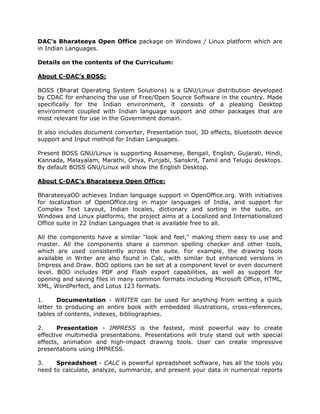1. The document proposes incorporating computer literacy training in regional languages as part of the equivalency program under Saakshar Bharat, India's national adult literacy mission.
2. It recommends partnering with C-DAC, which has experience providing basic and advanced multilingual computing training through its PACE and GIST programs.
3. The proposed curriculum would involve hands-on training in basic computer operations and applications like word processing, spreadsheets, presentations in regional languages using C-DAC's BOSS operating system and Bharateeya Open Office suite.