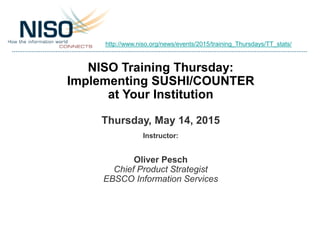
Slideshare may 14 niso tt implementing sushi counter
- 1. NISO Training Thursday: Implementing SUSHI/COUNTER at Your Institution Thursday, May 14, 2015 Instructor: Oliver Pesch Chief Product Strategist EBSCO Information Services http://www.niso.org/news/events/2015/training_Thursdays/TT_stats/
- 2. What we will cover… • A short review of SUSHI and COUNTER • Definition of a Platform • Options for SUSHI clients • SUSHI client configuration basics • Different platforms have different set-up needs • View a test harvest • Using Excel to view COUNTER XML • Simple cost-per-use analysis • Timing for harvesting and other considerations
- 3. A SHORT REVIEW OF COUNTER AND SUSHI
- 4. Project COUNTER • Since 2002 • Consistent, comparable, credible usage statistics • For Journals, Books, Databases and Multimedia • Code of practice covers processing, formatting, and presenting usage statistics • Compliance enforced through a formal audit
- 5. SUSHI • Standardized Usage Statistics Harvesting Initiative • First became a standard in 2007 • NISO standard Z39.93 (2014) • Enables the automation of the request and retrieval of XML versions of COUNTER usage reports
- 6. SUSHI
- 7. WHAT IS A PLATFORM?
- 8. Platform The online host where content is accessed. • Examples: – EBSCOhost – Highwire – MIT Press – ScienceDirect – Taylor & Francis
- 9. Platform COUNTER measures usage for the Platform • COUNTER reports total activity by journal, book, database, multimedia collection for the overall “platform”
- 10. Platform COUNTER measures usage for the Platform • COUNTER reports total activity by journal, book, database, multimedia collection for the overall “platform” • There are no COUNTER reports that provide journal or book usage by “package” or databases
- 11. Platform If you want to track usage by publisher e-journal package you need limit the results of the Platform-level JR1 to only those titles included in the package.
- 12. CHOOSING A SUSHI CLIENT
- 13. SUSHI Clients • The SUSHI standard simply describes how two computer applications can exchange a COUNTER report – by itself it does nothing
- 14. SUSHI Clients • The SUSHI standard simply describes how two computer applications can exchange a COUNTER report – by itself it does nothing • To use SUSHI requires a client and a server
- 15. SUSHI Clients • The SUSHI standard simply describes how two computer applications can exchange a COUNTER report – by itself it does nothing • To use SUSHI requires a client and a server • Content providers provide the server
- 16. SUSHI Clients • The SUSHI standard simply describes how two computer applications can exchange a COUNTER report – by itself it does nothing • To use SUSHI requires a client and a server • Content providers provide the server • You need to provide the client
- 17. SUSHI Clients • The SUSHI standard simply describes how two computer applications can exchange a COUNTER report – by itself it does nothing • To use SUSHI requires a client and a server • Content providers provide the server • You need to provide the client • So where do you find a client?
- 18. Commercial Usage Applications Offer comprehensive tools that help manage the usage workflow and assist with analysis. These applications usually have a built-in SUSHI client.
- 19. Commercial Usage Applications • Examples include: – EBSCO Usage Consolidation – Ex Libris UStat – Innovative ERM – ProQuest 360 COUNTER – Etc.
- 20. Open Source Clients Provided “as-is” and often limited to helping with the harvesting of COUNTER reports or to serve as a proof-of-concept or starting point for creating more comprehensive systems. They don’t offer any analysis capabilities.
- 21. Open Source Clients • Examples include: – MISO (ProQuest) – Pycounter (The Health Sciences Library System of the University of Pittsburgh) – SoapUI (a web service test tool by SmartBear)
- 22. NISO SUSHI Tools & Aids http://www.niso.org/workrooms/sushi/tools/
- 23. SUSHI CLIENT CONFIGURATION: THE BASICS
- 24. SUSHI Configuration Basics When a SUSHI client requests a report it needs to know: • The URL of the SUSHI Server And it needs to tell the server: • Who is making the request • Which institution’s usage to return • What report it wants • For what date range
- 25. SUSHI Configuration Basics When a SUSHI client requests a report it needs to know: • The URL of the SUSHI Server And it needs to tell the server: • Who is making the request • Which institution’s usage to return • What report it wants • For what date range Customer ID Requestor ID SUSHI Server URL
- 26. Configuration using a Commercial Product (ACM Digital Library as example)
- 28. Sample University Access the Platform configuration
- 30. Sample University Select the platform from the list
- 31. Sample University View the details
- 32. View the details
- 33. Add the SUSHI configuration details
- 34. Sample University Scroll back to the top and select the “Reports to Load”
- 35. Sample University Select the reports to load. The system will retrieve and this usage every month.
- 36. Configuration MISO, an Open Source SUSHI client
- 37. MISO Client: Configuration In preparation for this I have already installed the MISO client from https://code.google.com/p/sushicounterclient/. The executable (MISO.exe file) is in my C:/MISO directory.
- 38. MISO Client: Configuration In preparation for this I have already installed the MISO client from https://code.google.com/p/sushicounterclient/. The executable (MISO.exe file) is in my C:/MISO directory.
- 39. MISO Client: Configuration MISO uses a comma separated text file for configuration. Multiple platforms can be represented in the file and multiple reports can be selected for each platform.
- 40. MISO Client: Configuration MISO uses a comma separated text file for configuration. Multiple platforms can be represented in the file and multiple reports can be selected for each platform. Note that MISO was created for an earlier version of COUNTER but will support retrieval of JR1 and DB1 in XML for COUNTER Release 4.
- 41. MISO Client: Configuration SUSHIConfig.csv – opened in Excel
- 42. MISO Client: Configuration The “Library Code” identifies the library usage is for and will be part of the name of the file MISO creates. This value is NOT sent to the server.
- 43. MISO Client: Configuration The “Provider name” identifies the platform where usage will be harvested. It is also part of the name of the file MISO creates. This value is NOT sent to the server.
- 44. MISO Client: Configuration Specifies the COUNTER “Release” number for the report being requested. At this point it should always be “4”. This is included in the SUSHI Request.
- 45. MISO Client: Configuration The “URL” is the address of the SUSHI Server for this provider. This MUST be the URL of the server not the WSDL.
- 46. MISO Client: Configuration The “Requestor ID” identifies organization making the request. This is assigned by the usage provider and is their way of identifying who is asking for the usage.
- 47. MISO Client: Configuration The name of the organization making the request. This could be the library or the usage consolidation service provider. This is included in the request.
- 48. MISO Client: Configuration The email for the requestor. This is sent as part of the request to give the usage provider a way to contact the requester if something goes wrong. Note that some usage providers use this field to send the library admini password for their administration module (although this technique is not really compliant).
- 49. MISO Client: Configuration This is the identifier for the library that the usage is being requested for. It is the identifier assigned by the content provider. All usage providers will require this field to contain the correct value and most will also require the Requestor to have been authorized to retrieve usage for the identified institution.
- 50. MISO Client: Configuration The name of the institution that usage is being requested for. This is sent as part of the request but is informational.
- 51. MISO Client: Configuration In this section, a “y” or “n” indicates if the corresponding reports should be retrieved. Note that only JR1 and DB1 apply for COUNTER R4.
- 52. SUSHI CLIENT CONFIGURATION: THE “DETAILS”
- 53. SUSHI Client Configuration • The information needed to configure the client for a platform comes from the content provider
- 54. SUSHI Client Configuration • The information needed to configure the client for a platform comes from the content provider • Many content providers require SUSHI to be activated before it can be used
- 55. SUSHI Client Configuration • The information needed to configure the client for a platform comes from the content provider • Many content providers require SUSHI to be activated before it can be used • Engaging with the content provider’s customer service or their administrative/reporting website is often a requirement
- 56. SUSHI Client Configuration • The information needed to configure the client for a platform comes from the content provider • Many content providers require SUSHI to be activated before it can be used • Engaging with the content provider’s customer service or their administrative/reporting website is often a requirement • The process of “activating” a platform for SUSHI and getting the configuration details to add the client will vary by content provider
- 57. SUSHI Client Configuration • The SUSHI Server Registry is a good place to start for instructions. http://www.niso.org/workrooms/sushi/registry_server
- 62. Many Publishers Use 3rd Party Services for their Usage Reporting Major Service Provider Approximate # of Publisher Platforms Notes Atypon 10 Access credentials from Usage Data page in Institutional administration section of publisher website Highwire 35 Uses primary e-mail address and portal password in Customer ID MPSInsight 10 Activated via the publisher’s usage web site. ScholarlyIQ 10 Activated via the publisher’s usage web site. SilverChair 10 Require password in Requestor email. Users of 3rd party services must contact for configuration assistance
- 63. Accessing SUSHI Credentials for MIT Press (Atypon)
- 70. Activating SUSHI for MPS Insight ASTM Digital Library astm.org Emerald Group Publishing Limited http://www.computer.org/ IEEE Xplore IOPscience nature.com palgrave-journals.com rsc.org …
- 71. MPS Insight
- 72. MPS Insight
- 73. MPS Insight
- 74. MPS Insight
- 75. Activating SUSHI for ScholarlyIQ ACM Digital Library Alexander Street Press Platform APA PsycNET APS ASA IngentaConnect JSAD OSA Publishing Oxford Journals PPP Scitation www.internurse.com …
- 81. LET’S HARVEST SOME COUNTER REPORTS
- 87. Pick a platform from the list.
- 90. Select the date range and click “Harvest”
- 91. Click the “Back” button, or “Upload”
- 92. Click to “View All Loads”
- 96. Harvesting Usage: MISO Client Demonstration In this section we will: • Harvest usage for a single platforms for March 2015 on a commercial product • Harvest a set of platforms using the MISO client • Look at one of the XML files
- 101. I will navigate to the directory where I have installed MISO using the command : cd miso
- 102. Next I type the MISO command line to ask for usage for March 2015. Miso –d 201503 201503 –x The “-d” specifies the date range in yyyymm format (if you leave it off it retrieves the prior month.) The “-x” tells MISO to save the XML version of the file.
- 103. We wait a few seconds or minutes and it is done…
- 104. When I open my MISO folder I see the “xml” files.
- 105. When I open my MISO folder I see the “xml” files.
- 106. Provider Name Library Code Dates Requested Report Remember how we said that some of the elements of the configuration file appear in the file name… here is what we were talking about.
- 107. WORKING WITH COUNTER XML
- 108. This is a COUNTER XML file
- 109. It is not really human readable
- 110. Working with XML COUNTER XML provides a great way to exchange usage data; however, it is not very user friendly. • Commercial usage consolidation product will handle the transformation of the XML and do something meaningful with the data • Open Source SUSHI clients will probably need some help
- 111. Using Excel for COUNTER XML • Open the file as XML in Excel • Excel with map each element to its own column • Unwanted columns can be deleted or hidden • Filters can be used to limit the list to just the resources and metric types desired (e.g. ft_total) • At that point you have some usable results
- 113. Select XML files then pick the file to open
- 114. First option is easiest, but if you use the third option you can select which elements to show. We will pick the first.
- 115. Say OK to this…
- 116. Here is the COUNTER data in all its glory.
- 117. Here is the COUNTER data in all its glory.
- 118. Here is the COUNTER data in all its glory.
- 119. Here is the COUNTER data in all its glory.
- 120. Here is the COUNTER data in all its glory.
- 121. Lets filter by metric type to get only the “ft_total”
- 122. This is looking better.
- 123. Here I have selected all columns A..W and am choosing to “hide”. You could also delete them if you like.
- 124. This is a bit more like it. However, note that the columns X and Y are empty – this is where the ISSN would normally go. This is one of the issues with this “simple” approach.
- 125. Here is a zoomed out view…
- 126. XML Conversion Tool for MISO (this will be available on Usus)
- 127. This is a tool that will convert a COUNTER XML harvested with MISO and turn it into well formatted JR1 (R4) in Excel
- 128. This is a tool that will convert a COUNTER XML harvested with MISO and turn it into well formatted JR1 (R4) in Excel Just click the button…
- 129. Select the file to convert
- 130. Wait a few seconds for a COUNTER JR1 to appear in a new worksheet
- 133. SIMPLE COST PER USE ANALYSIS
- 134. Using our converted file as an example we will add cost and package data.
- 135. Notice that I have already added worksheets for Cost and Packages.
- 136. I have added some fake cost data to a “Cost” worksheet.
- 137. And invented some packages and assigned to journals in the “Packages” worksheet.
- 138. Back on our COUNTER worksheet we will insert columns and calculations.
- 139. First step is to format the body of the report as a table. (This isn’t required but I find it makes things easier).
- 140. First step is to format the body of the report as a table. (This isn’t required but I find it makes things easier). For ease of viewing I also freeze the panes so the header and journals column stay on the screen.
- 141. We will insert a new column after Reporting Period Total
- 142. And name it “Cost”
- 143. We could type in the cost here, but in this example we will use the journal name to look-up in our “Cost” worksheet.
- 144. I am using “VLOOKUP” to find the Journal on the Cost worksheet and return the cost value (column 4).
- 145. But we really want cost per use. So we add another column.
- 146. Which we will name “Cost-per- Use”
- 147. The value is a simple calculation; however, if the usage is zero we will substitute the actual cost.
- 148. The value is a simple calculation; however, if the usage is zero we will substitute the actual cost.
- 149. Next scroll to the bottom of the table and add totals and averages
- 150. We will now add package information by inserting another column.
- 151. Which we name “Package”
- 152. We use the journal name to look-up the value of the package from the “Packages” worksheet.
- 153. We use the journal name to look-up the value of the package from the “Packages” worksheet.
- 154. Now we can filter by package and get totals.
- 156. We can then insert a pivot table for analysis like this…
- 157. OTHER CONSIDERATIONS
- 158. Timing: When to harvest • COUNTER allows usage providers up to 4 weeks to process and prepare their usage data; therefore, for some providers your April data may not be ready until May 28th.
- 159. Timing: When to harvest • COUNTER allows usage providers up to 4 weeks to process and prepare their usage data; therefore, for some providers your April data may not be ready until May 28th. • This varies by provider so you need to get to know your providers.
- 160. Timing: When to harvest • COUNTER allows usage providers up to 4 weeks to process and prepare their usage data; therefore, for some providers your April data may not be ready until May 28th. • This varies by provider so you need to get to know your providers. • If you harvest too early the SUSHI client will get an exception back.
- 161. An example of an Exception returned when usage isn’t ready yet for the month requested
- 162. An example of an Exception returned when usage isn’t ready yet for the month requested
- 163. Key points… • SUSHI is a protocol that allows a computer application to retrieve a COUNTER report • It needs a “client” application • Configuring the client often requires interaction with the content provider or their website • SUSHI will return XML • If you don’t have a system that consumes COUNTER XML, Excel can be used to produce analysis reports
- 164. Other Considerations Lots of information is available on the NISO SUSHI Web Site, including a section “SUSHI for librarians”. http://www.niso.org/workrooms/sushi/librarians
- 166. Other Considerations If you haven’t already checked Usus please do, it is a community web site all about usage… http://www.usus.org.uk
- 168. Other Considerations The NISO SUSHI team is looking for volunteers to help create Open Source tools or enhance what is there…. Consider this an open invitation!
- 170. NISO Training Thursday • May 14, 2015 Questions? All questions will be posted with presenter answers on the NISO website following the webinar: http://www.niso.org/news/events/2015/training_Thursdays/TT_stats/ NISO Training Thursday Implementing SUSHI/COUNTER at Your Institution
- 171. Thank you for joining us today. Please take a moment to fill out the brief online survey. We look forward to hearing from you! THANK YOU
