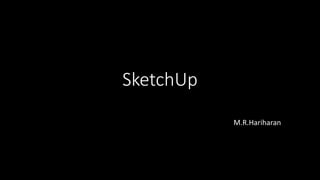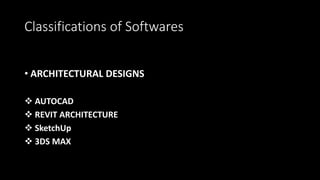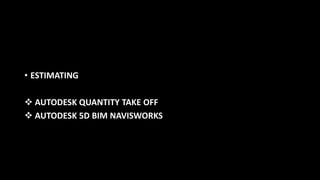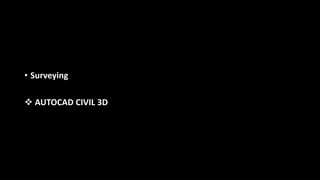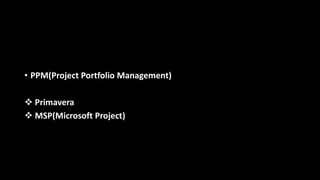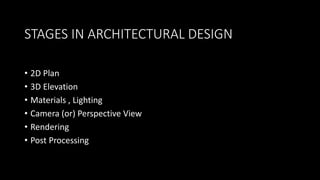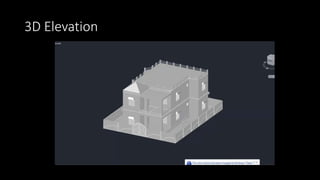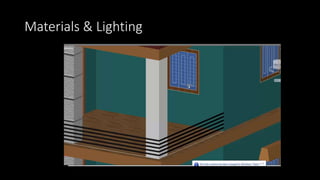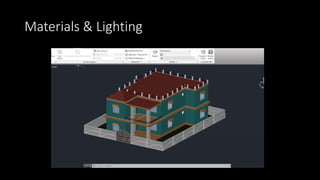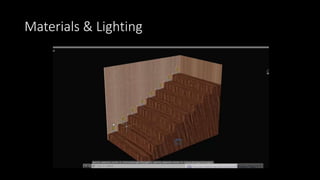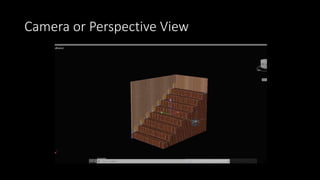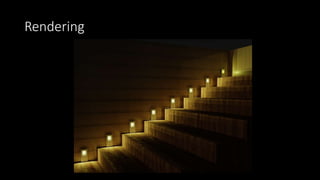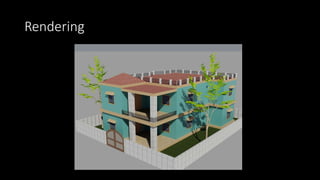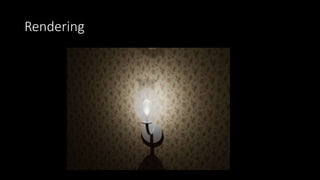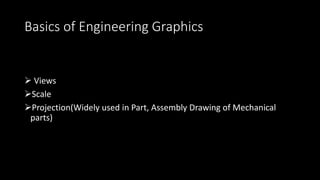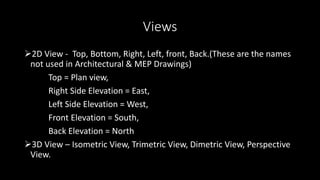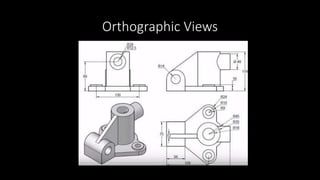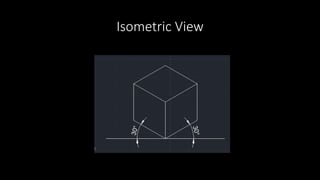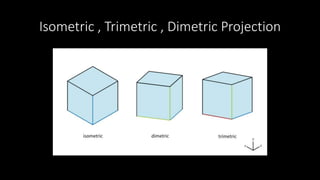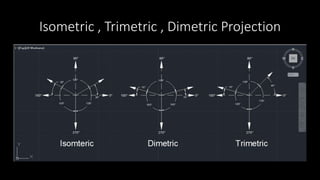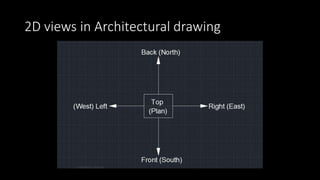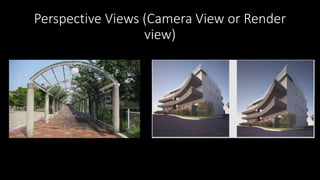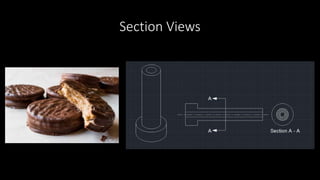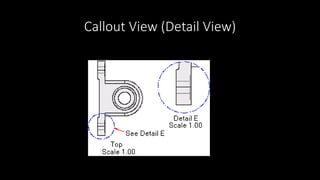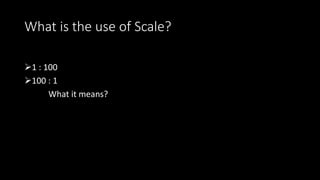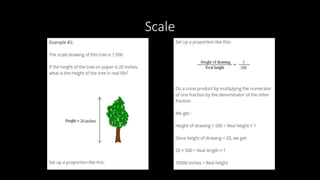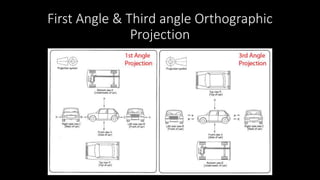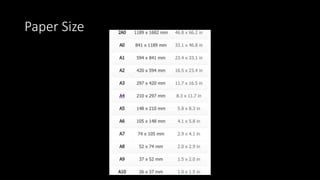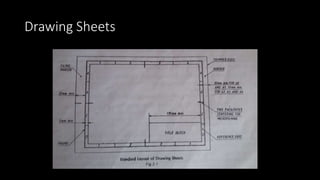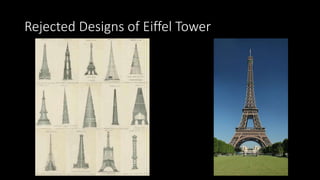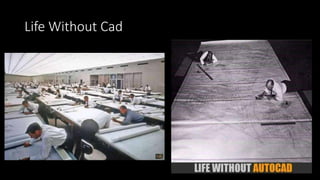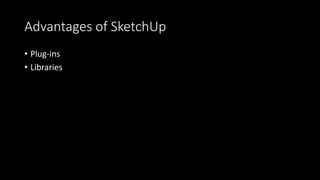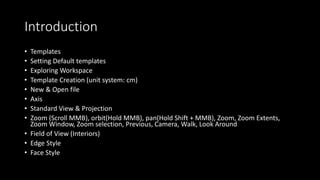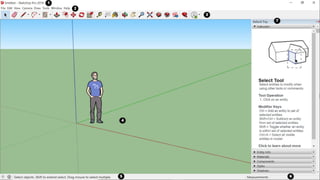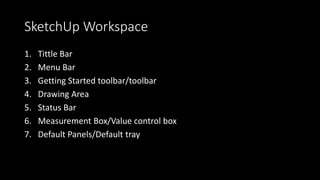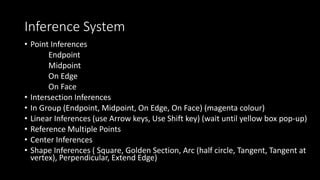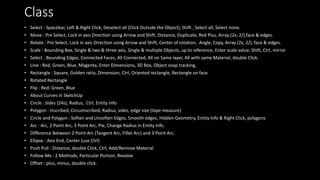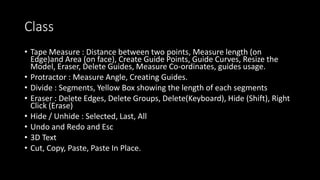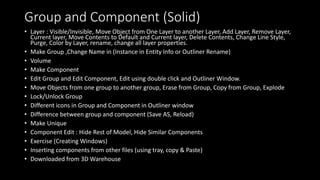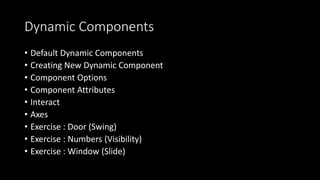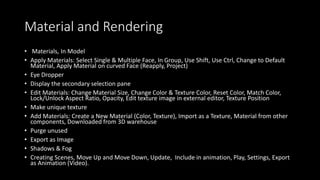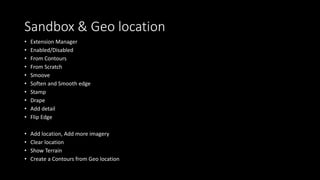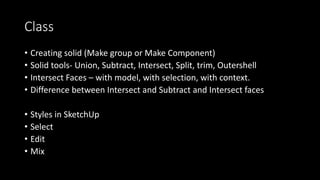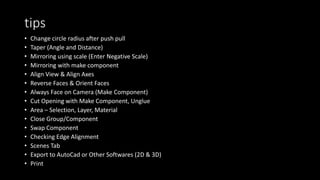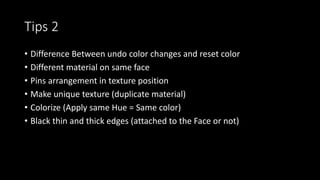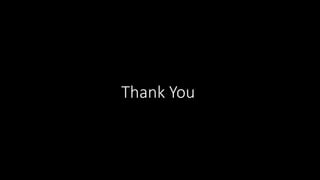The document discusses the software SketchUp and its uses and features. It provides classifications of different types of design software including for architectural, structural, estimating, and project management. It then details the various stages of architectural design in SketchUp like 2D plans, 3D models, materials, rendering, and post-processing. Finally, it outlines many of the tools and functions available in SketchUp for drawing, modeling, materials, components, and other tasks.