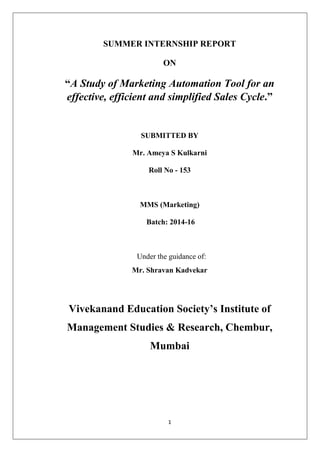
SIP Report Final Copy
- 1. 1 SUMMER INTERNSHIP REPORT ON “A Study of Marketing Automation Tool for an effective, efficient and simplified Sales Cycle.” SUBMITTED BY Mr. Ameya S Kulkarni Roll No - 153 MMS (Marketing) Batch: 2014-16 Under the guidance of: Mr. Shravan Kadvekar Vivekanand Education Society’s Institute of Management Studies & Research, Chembur, Mumbai
- 2. 2 ACKNOWLEGEMENT Mr. Ameya S Kulkarni Roll No. 153 Course: MMS
- 3. 3 DECLARATION I, Mr.Ameya S Kulkarni, student MMS – Semester II of Vivekananda Education Society’s Institute of Management Studies & Research, Chembur, Mumbai, hereby declare that, I have completed Summer Internship Project on “A Study of Marketing Automation Tool for an effective, efficient and simplified Sales Cycle.” in Harbinger Knowledge Products Pvt. Ltd. Company during the academic year 2014-16. The information submitted is true and original to the best of my knowledge. Mr. Ameya S Kulkarni Roll No -153 MMS (Marketing)
- 4. 4 PROJECT COMPLETION CERTIFICATE To whomsoever it may concern This is to certify that Mr.Ameya S Kulkarni of Vivekananda Education Society’s Institute of Management Studies and Research (V.E.S.I.M.) has duly completed his project as part of his M.M.S curriculum for 2014-16 at, Harbinger Knowledge Products Pvt. Ltd. from May to June 2015 on “A Study of Marketing Automation Tool for an effective, efficient and simplified Sales Cycle.” under the guidance of Mr.Shravan Kadvekar. Signature with Date Designation Seal of the company
- 5. 5 CERTIFICATE This is to certify that Mr. Ameya S Kulkarni of Vivekananda Education Society’s Institute of Management Studies & Research, Mumbai specializing in Marketing has completed his Summer Internship Project on “A Study of Marketing Automation Tool for an effective , efficient and simplified Sales Cycle.” in Harbinger Knowledge Products Pvt. Ltd. company during the academic year 2014-16. For VESIM Prof. Sanjay Gajaria
- 6. 6 TABLE OF CONTENTS Sr.No. Chapter Name Page Number 1 Executive Summary 7 2 Industry Analysis 8 2.1 Customer Profile 8 2.2 Supplier Profile 8 2.3 Competitor Profile 8 2.4 Industry Financials 8 2.5 Challenges faced by the industry 9 3 About the Company 11 3.1 Mission and Vision 11 3.2 Products 12 3.3 Location 17 3.4 Harbinger Group Leadership 18 3.5 Awards 20 4 On job training 21 4.1 Introduction to Marketing Automation Tool – Callidus Cloud 21 4.2 Database Management 21 4.3 Email Automation 22 4.4 Reporting and Feedback 42 4.5 Skills Acquired 45 5 Data Collection 49 6.1 Conclusions 51 6.2 Recommendations 51
- 7. 7 1.Executive Summary :- Marketing Automation helps you in creating surveys. You can create collateral such as websites and brochures. You can build campaigns for email, mailshots , advertising, public relations, and so on. In many of the systems that are available you can personalize these campaigns to a highly granular level. You can use these systems to capture information on what your prospects and customers are doing, be that the pages of your site they visit, form data they fill in, events they attend, collateral they read, and so on. Set your campaigns up, and the systems will put them into action, either all in one go, or on a drip- feed basis, as required. Many can even amend timing and volume dependent upon results. Lead scoring, nurturing and allocation is a central part of marketing automation technology. Most systems integrate with CRM applications allowing both marketers and sales people to manage leads through the pipeline. Many systems also include some aspect of resource management. Accountability is key, and these systems all offer a suite of reports across a range of metrics, and so allow you to demonstrate return on investment. Not only that, but you can quickly compare the performance of different campaigns against each other allowing you to adapt and improve all the time. Almost without exception these marketing automation technology solutions are hosted in the cloud, so that users can access their marketing campaigns whenever and wherever they have an Internet connection. This also means that set-up costs are reduced as there is no expensive software to purchase, and that the company does not need to allocate space on its system to host the program. Another important issue is reporting. Each vendor offers its own range of reports and so it is important for you, the buyer, to explore these carefully, ensuring that the system you choose gives you the information you need to be sure that your campaigns are working as well as possible.
- 8. 8 2.Industry Analysis 2.1 Customer Profile – Customer profile of e-learning industry can range from Educational Institutions to Big corporate where focus is kept for grooming and nurturing of the students and staff members. All types of Institutions and organizations where Physical training or physical involvement is not necessary fall or is required in a limited profile is the customer profile of the E-learning industry. 2.2 Supplier Profile – Supplier profile of the E-learning industry is solely supporting IT industry. E-Learning industry is the part of IT industry and which relies on IT industry only for its supplies. Though the customer base is pan industry. 2.3 Competitor Profiling – Competitors of the E-Learning Industry are the traditional teaching institutions. The extra aspect of traditional physical education system is the only competitor to the E Learning industry but many organizations and institutions are building up symbiotic mechanisms and systems for collaborative use of e-learning and traditional physical education. 2.4 Industry Financials – E-Learning industry is one of the fastest growing industries. E-Learning market will show fast and significant growth over the next three years. The worldwide market for Self-Paced E-Learning reached $35.6 billion in 2011. The five-year compound annual growth rate is estimated at around 7.6% so revenues should reach some $51.5 billion by 2016. A definition of Self-Paced Learning is Education in which learners study at their own pace, without a fixed starting date or regularly scheduled assignment completion dates in common with other students enrolled in the same program. However, there may be a fixed overall completion timeframe. While the aggregate growth rate is 7.6%, several world regions appear to have significantly higher growth rates. According to recent regional studies, the highest growth rate is in Asia at 17.3%, followed by Eastern Europe, Africa, and Latin America at 16.9%, 15.2%, and 14.6%, respectively. According to Ambient Insight, the packaged content market will reach $38.3 billion by 2016.Revenues from the sale of E-Learning in Asian E-learning market reached $5.2 billion in 2011 and are expected to more than double to $11.5 billion by 2016. The vast majority of these revenues will be generated from the sales of packaged content.
- 9. 9 2.5 Challenges faced by the Industry – 1. The lack of learners’ motivation. One of the most common eLearning challenges that eLearning professionals must overcome is an overall lack of learner motivation. It might stem from learners who aren't enthusiastic about the content or aren't interested in the subject matter. To overcome this hurdle, it's important to make the eLearning course as engaging and inspiring as possible. Even topics that are dry or boring have the potential to become exciting and effective if you know how to make them relevant and interesting for your learners. Scenarios, eLearning games, and videos are great ways to achieve this. All of these give learners the opportunity to immerse themselves within the subject matter, rather than just reading about it. 2. The busy schedules of the learners. In this day-and-age, it seems that everyone is running short on time. There aren't enough hours in the day, and there isn't any room in the schedule for learning. Many people are hesitant to take an eLearning course because they think that they won't be able to go at their own pace or that it will require a great deal of their time. You can overcome this by ensuring that your eLearning course is in bite-sized chunks that they can access whenever and wherever your learners are ready to learn. You should also avoid lengthy text blocks or cluttered pages within your eLearning modules. By doing this, you give them the chance to more effectively acquire and retain information, thanks to the fact that they have a direct say in how much or how quickly they are exploring the content. Keep in mind that these learners are on-the-go, and don't have a lot of time to devote to the eLearning experience. As such, you'll need to grab their attention from the start with visually compelling graphics and images, and keep them engaged with multimedia elements which deliver key pieces of information clearly and concisely. 3. The belief that learners should be tech savvy. Not all of the learners are going to have the latest and greatest tech gadgets, nor all learners are going to be “tech savvy”. And the truth is that there is no reason to be! This perception is yet another eLearning challenge. However, this can be overcome by ensuring that your eLearning course is available on a wide range of devices and platforms, and that it is in fact easy to navigate. Your eLearning deliverable should also be free of any multimedia elements that may be difficult to use, or those that can't be controlled by the learners conveniently. For example, you shouldn't include a video that the learners cannot pause or adjust the volume, regardless of whether they are watching it on their laptop or mobile phone. In short, keep things simple, but meaningful, when integrating multimedia into your eLearning course, so that you appeal to a broader learning audience.
- 10. 10 4. The belief that eLearning offers no support. It is a general misconception that eLearning courses offer no support for their learners. In fact, this belief prevents many individuals from enrolling, even if they are highly motivated to learn and have the time to do so. To overcome this eLearning challenge, be sure to have a solid support system in place for all of your learners. Offer them an FAQ that can help them remedy any common issues, and email or instant message support for more complicated questions or concerns. It's also a good idea to encourage peer collaboration. For example, you can set up a forum where learners can collaborate with one another if a problem arises, or divide the learners into groups and ask them to give feedback. Let them know that working on their own doesn't mean that they don't have access to support when they need guidance or advice. Bear in mind that one of the most significant advantages of eLearning is that you can work at your own pace, while still being able to benefit from the experience and skills of your online peers, even if they happen to be in other regions of the world. 5. Learners can't see the real world implications of the eLearning course. Sometimes a learner is not able to see the value or benefit of the eLearning course, and especially how the subject matter is going to help him/her in the real world. For learners to become truly engaged in the overall eLearning process, they have to be aware of how the content is going to translate in real world settings. Even the most informative eLearning courses aren't going to be effective if learners aren't made aware of how the material can help to improve their lives, either personally or professionally. To tackle this eLearning roadblock, you may want to integrate simulations or eLearning scenarios that help the learner to see how they can apply the information they've learned in real life. You can also offer them real world examples, or group collaboration projects that are based around problems or issues they might encounter regularly outside of the virtual classroom.
- 11. 11 3. About the Company 3.1Vision and Mission – Serving Global Customers with our Award Winning Software Products and Services Core values of Harbinger Group
- 12. 12 3.2Products – 1. Raptivity - http://www.raptivity.com/ Raptivity is a finely crafted interactivity builder that offers a rich collection of 190+ templates for creating eLearning interactions, quick and easy, absolutely without any programming. The templates range across varied categories like games, simulations, brainteasers, interactive diagrams, virtual worlds, and many more. Using this tool is as simple as picking up an interaction template and customizing it with your content. Raptivity outputs to both Flash and HTML5 formats and can be tracked using xAPI, SCORM/AICC standards. You could use the output standalone or in conjunction with Raptivity Linker, Authoring Tools or Learning Management Systems (LMS). Benefits – Do-It-Yourself Interface Raptivity boasts of a simple, refreshing and intuitive user interface which promises a great and fulfilling user experience. Quick and Easy Customization Raptivity allows you to completely customize any interaction model and mould it the way you need it. All this without any programming. The customization process is really quick and easy. Multiple Publishing Options Raptivity lets you publish all your interactions in both Flash and HTML5 formats, thus making it the ideal tool for both eLearning and mLearning. For HTML5 publishing, Raptivity also lets you publish a single interaction in different sizes to suit different mobile devices.
- 13. 13 2. TeemingPod - http://www.teemingpod.com/ Add social interaction to your Web application and Web site quickly and easily. Provide a space on your Web pages for people to do things together. Enable users to poll, debate, question, leave links and search. Get all this as a convenient, flexible, cost-effective SaaS subscription. Benefits Interact around PowerPoint presentations at your convenience Get user comments on each slide Tag slides with relevant keywords Recommend useful slides
- 14. 14 3. Elicitus - http://www.elicitus.com/ Benefits of using Elicitus - No programming any time: Wizards, forms, templates make Elicitus easy to master. Provides ten question types and navigation styles without programming or scripting Visual appeal: Great visual layouts ready-made for those who do not have time or skills to create elaborate designs. Flexibility for those who do. Standards-compliant publishing: Publishing in a single click to AICC/SCORM LMS, web site, CD-ROM, or slide shows. Standards- compliant publishing: Publishing in a single click to AICC/SCORM LMS, web site, CD-ROM, or slide shows. Rapid Interactivity Building: Create millions of variations of interactivities using Raptivity for Elicitus. Productivity: Make one-time changes at master level, which consistently and automatically reflect in related content. Database to eLearning: Leverage existing questions and assessments. Import test questions from comma delimited file formats. Also import glossary terms. LMS interoperability: Track your courses using any SCORM/ AICC compliant Learning Management System. Courses in multiple languages: Elicitus supports courses in many languages supported by Unicode
- 15. 15 4. YawnBuster - http://www.yawnbuster.com/ YawnBuster software helps you easily incorporate exciting, engaging and effective group activities right inside PowerPoint. Choose a wide variety of group activities from multiple categories like ice-breakers, energizers, participation enhancers and closures. Use these activities to make your students interact with you when you present. You can add them by simply selecting YawnBuster from the PowerPoint menu once it is installed. Benefits: A wide selection of Group Activities available right inside PowerPoint, including ice breakers, polling, games, closure activities and more. Improves learner engagement and encourages participation Ready customizable templates for all Activities Easy customization No programming required Single PowerPoint file that bundles all Group Activities Undivided attention from learners
- 16. 16 5. SiteJazzer - http://www.sitejazzer.com/ SiteJazzer makes it easy for businesses around the world to show off their content. Here's what webmasters and web designers can do with SiteJazzer: Show customer testimonials as animated cards with picture, video, audio not just text Design page-peel banners and leader boards to add surprise element in advertisements Show your stories, product catalogs, service portfolios, recipes and more using 3D flip-books Promote your offers, specials and deals as clock timers counting down on your website Create excitement around events using count-down timers.
- 17. 17 3.3Location – Main Office - 139, "Siddhant", Survey No. 97/6, Off. Paud Road,, Bhusari Colony, Kothrud, Pune, Maharashtra 411038 Other Offices – Pune (India), Redmond (WA, USA), San Jose (CA, USA), Pleasanton (CA, USA) and London (UK) All offices in Pune are operational 24 X 7
- 18. 18 3.4 Harbinger Group Leadership – Brief Description – 1. VIKAS JOSHI CMD - Harbinger Group – Vikas Joshi is a technology entrepreneur who believes in building innovative products that make a difference. As founder and managing director at the Harbinger Group, he leads a growing organization serving global customers with its cutting-edge software products and services. 2. SWATI KETKAR Executive Director Harbinger Group – Swati Ketkar is the co-founder and Executive Director at Harbinger Group. She spearheads the corporate development activities of the group companies. Her focus is on the opportunities for inorganic growth like strategic alliances, joint ventures, acquisitions and third party partnerships.
- 19. 19 3. JAYANT KULKARNI Exec. Director Harbinger Interactive Learning Pvt. Ltd. – Jayant leads the award-winning e-Learning business at Harbinger Interactive Learning. Under his leadership, the company has won recognition for its world-class e-Learning content development capabilities. He has also promoted the innovative Custom Interactivity Building Solution (CIBS). 4. SEEMA CHAUDHARY President Harbinger Systems, Inc. – As President, she provides critical insights that enable success in a highly competitive industries, cutting-edge markets, and fast-paced environments in the U.S. Seema’s relationships with experts in the eLearning industry have been a driver for ongoing growth for Harbinger products and services.
- 20. 20 3.5 Awards and Recognitions won by Harbinger Group- Global Outsourcing 100 ( 3rd consecutive Year ) 18th Annual Education Software Review (EDDIES) 2013 Asian Learning Leadership Award 2013 Mobilestar Awards 2013 – Superstar Featured in Global Services top 100 listing IAOP Top 100 Global Outsourcing Companies List ASSOCHAM National Education Excellence Award 2013 The Learning Awards 2012 – Finalist Africa Learning and Leadership Awards 2012 Tech and Learning 2012 Learning and Technology Impact award 2012 Readers Choice award 2012 LearnX 2011 – Platinum and Gold Red Herring Global 100 – 2010 Deloitte Technology Fast 500 -2010 Red Herring Asia 100 Winner – 2009
- 21. 21 4.On Job Training 4.1 Introduction to Marketing Automation Tool - Callidus Cloud CallidusCloud is the global leader in cloud-based sales, marketing and learning solutions. CallidusCloud enables organizations to accelerate and maximize their lead to money process with a complete suite of solutions that identify the right leads, ensure proper territory and quota distribution, enable sales forces, automate configure price quote, and streamline sales compensation — driving bigger deals, faster. Over 3,700 organizations, across all industries, rely on CallidusCloud to optimize the lead to money process to close more deals for more money in record time. CallidusCloud – 4.2 Database Management – Organic data obtained from sources such as Form Fills is collected and managed accordingly. Data obtained is segregated according to following categories. Region ( US and Non-US ) Industry
- 22. 22 4.3 Email Automation – 1. Email Template An email template is, in the most basic terms, an html document. Or in other words, it is like a miniature web page. The coding tells the readers email program how to render the email newsletter. Using an email template for newsletters is important for three key reasons: 1. It saves creation time, because the same template can be used every time the newsletter must be sent, and 2. It ensures that the newsletter will render the same (more or less) on every recipient’s computer. 3. It allows a design element to be used in your newsletter, following your Web site design and incorporating social media, photos and your corporate logo.
- 23. 23 Steps for Creating Email template in Callidus Cloud are as follows:- 1. Go to Marketing Activities and select Email
- 24. 24 2. Select the design which suits your product or service.
- 25. 25 3. Insert HTML code of the email template if created from an outside source or if you are sending a plain email.
- 26. 26 4. Check the spam score - The Spam Score is a number assigned to each message that is filtered by the spam firewall. The score is established based on a number of spam filtering tests performed on each message. The higher the Spam Score is on a message, the higher the likelihood that the message is spam.
- 27. 27 5. Schedule and send
- 28. 28 Email Templates used for Raptivity Promotion 1. Webinar Email Template
- 29. 29 2. Product Promotion Email Template
- 30. 30 2. List Management 1. Proper Mailing lists has to be maintained along with Suppression lists. Following are the steps for effective list updating on Callidus Cloud. Step 1 – Go to List Management tab
- 31. 31 2. Step 2 – Create Mailing List
- 32. 32 3. Step 3 – Fill in all the details.
- 33. 33 4. Step 4 – Select proper list according to applicable option
- 34. 34 5. Step 5 – Import file In CSV format only.
- 35. 35 6. Step 6 – Enable the list
- 36. 36 3. Workflow Generation - Types of Workflows: 1. Sequential Workflow (Typically Flow Chart based, progresses from one stage to next and does not step back) 2. State Machine Workflow (Progress from ‘State’ to ‘State’, these workflows are more complex and return to a previous point if required) 3. Rules-driven Workflow (Implemented based on a sequential workflow. The rules dictate the progress of the workflow) The Benefits of Workflow Software Workflow software provides organizations with the technology functionality, enabling them to innovate and create new working environments that not only define the business process and tasks, but execute and run them through common day-today applications like Outlook and Word. 1. Improves productivity – Automated workflows reduce the time spent on manual tasks. 2. Visibility – Workflows enable managers to see what is happening with business critical processes at every point along the process, and at any moment in time. 3. Faster business reaction to change – Workflow software enables organizations to react quickly and smoothly to market changes through process modifications. 4. Improves Accountability – Monitoring time to execute business functions creates productivity measurement and continual process improvement
- 37. 37 Steps for creating Workflow – 1. Step 1 – Go to Marketing Activities tab and select Workflows –
- 38. 38 2. Step 2 – Select Create New Work Flow Create from Blank
- 39. 39 3. Step 3 – Organize triggers and action in proper sequence. Types of Triggers – 1. Simple, time-based trigger: With the CallidusCloud Marketing solution, it is easy to set up time-based, periodic triggers for your email nurture campaigns. 2. Action-based triggers: The CallidusCloud Marketing solution allows you to customize responses for each prospect based on their response to emails (such as never opened, clicked-through, no clicks after opening). Complex logic paths with subtasks support your most intricate nurture campaign tactics. Triggers available on Callidus Cloud – Contact field Wait Time If exit in List If email sent on Email Response Actions available on CallidusCloud Send Email Assign Score Assign label Update Contact Add to mailing List Remove from Mailing List
- 40. 40 Triggers and Actions organized accordingly ( TEST )
- 41. 41 4. Save Preview
- 42. 42 4.4 Reporting and Feedback – Using Callidus Cloud 4 types of reports can be generated. Namely - 1. Campaign reports: Track the leads you acquire from each campaign and sub-campaign. Know which companies those leads are from. 2. Email reports: Track how many of your emails are opened, are forwarded, and result in single- or multi-page visits. Monitor the open and click-through rate. 3. Workflow reports: Keep track of each of your drip campaigns, your nurtured leads, and their responses at each leg of the workflow. 4. Web traffic reports: Know your visitor statistics in detail. Analyze your traffic and leads, their sources, the growth trend, and the conversion ratios.
- 43. 43 Steps for Creating Workflow Reports – 1. Step 1 – Click on reports
- 44. 44 2. Step 2 – Select the Workflow for which report has to be generated
- 45. 45 3. Step 3 – Check Statistics
- 46. 46 4. Step 4 – Check detailed Statistics per lead
- 47. 47 4.5 Skills Acquired – Following Skills were acquired during the project – 1. Effective use of Google Search Operators. (Symbolic Operators ) Alphabetical Operators.
- 48. 48 2. A/B Testing A/B testing (sometimes called split testing) is comparing two versions of a web page to see which one performs better. You compare two web pages by showing the two variants (let's call them A and B) to similar visitors at the same time. The one that gives a better conversion rate is made Active. (Generic Image )
- 49. 49 5. Data Collection – 1. Generic Data Collection – Data received from Form Fills , Contact us pages is called Generic Data . Some of the forms used for Generic data usage are as follows :- Webpage - http://www.raptivity.com/contact-for-demo.html The workflow is triggered depending on the webpage specific form fill.
- 50. 50 Webpage - http://www.raptivity.com/free-trial.html
- 51. 51 6. Recommendations and Conclusions:- 6.1 Conclusions - 1. Company is using advanced tools and techniques in marketing their products. 2. Database Management and Lead Nurturing as well as Lead Capturing is done in a proper manner. 3. Lead Scoring and Lead Labeling not used effectively. 6.2 Recommendations – 1. Complex Workflows should be made by understanding the consumer behavior. 2. Lead Scoring should be enabled 3. State Machine workflows should be used.
