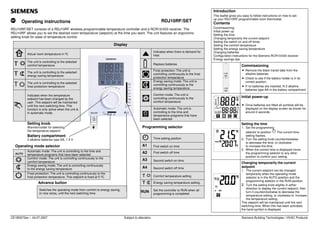
Siemens room stat instructions
- 1. CE1B3072en / 04.07.2007 Subject to alteration Siemens Building Technologies / HVAC Products Operating instructions RDJ10RF/SET RDJ10RF/SET consists of a RDJ10RF wireless programmable temperature controller and a RCR10/433 receiver. The RDJ10RF allows you to set the desired room temperature (setpoint) at the time you want. The unit features an ergonomic setting knob for ease of temperature control. Display Actual room temperature in ºC Indicates when there is demand for heat The unit is controlling to the selected comfort temperature Replace batteries The unit is controlling to the selected energy saving temperature Frost protection: The unit is controlling continuously to the frost protection temperature The unit is controlling to the selected frost protection temperature Energy saving mode: The unit is controlling continuously to the energy saving temperature Comfort mode: The unit is controlling continuously to the comfort temperature Indicates when the temperature setpoint has been changed by the user. This setpoint will be maintained until the next switching time. This function is only active when the unit is in automatic mode. Automatic mode: The unit is controlling to the time and temperature programs that have been selected Setting knob Warmer/colder for selecting the temperature setpoint Programming selector Battery compartment 2 alkaline batteries type AA, 1.5 V Time setting position Operating mode selector A1 First switch on time Automatic mode: The unit is controlling to the time and temperature programs that have been selected A2 First switch off time Comfort mode: The unit is controlling continuously to the comfort temperature A3 Second switch on time Energy saving mode: The unit is controlling continuously to the energy saving temperature A4 Second switch off time Frost protection: The unit is controlling continuously to the frost protection temperature. This setpoint is fixed at 5 ºC Comfort temperature setting Advance button Energy saving temperature setting Switches the operating mode from comfort to energy saving, or vice versa, until the next switching time RUN Set the controller to RUN when all programming is completed Introduction This leaflet gives you easy to follow instructions on how to set- up your RDJ10RF programmable room thermostat. Contents Commissioning Initial power up Setting the time Changing temporarily the current setpoint Setting the switch on and off times Setting the comfort temperature Setting the energy saving temperature Changing batteries Configuration instructions for the Siemens RCR10/433 receiver Energy savings tips Commissioning • Remove the black transit tabs from the alkaline batteries. • Check to see if the battery holder is in its correct position. • If no batteries are inserted, fit 2 alkaline batteries type AA in the battery compartment. Initial power-up • Once batteries are fitted all symbols will be displayed on the display screen as shown for around 2 seconds. Setting the time 1. Set the programming selector to position The current time setting flashes. 2. Turn the setting knob counterclockwise to decrease the time, or clockwise to increase the time. 3. When the correct time is displayed move the programming selector to any other position to confirm your setting. Changing temporarily the current setpoint 1. The current setpoint can be changed temporarily when the operating mode selector is in the AUTO position and the programming selector in the RUN position. 2. Turn the setting knob slightly in either direction to display the current setpoint, then turn it counterclockwise to decrease the temperature setting, or clockwise to increase the temperature setting. This setpoint will be maintained until the next switching time. When this has been activated, the hand symbol is displayed.
- 2. CE1B3072en / 04.07.2007 Subject to alteration Siemens Building Technologies / HVAC Products Setting the first switch on time 1. Set the programming selector to position A1. The setting for the first switch on time flashes. 2. Turn the setting knob counterclockwise to decrease the time, or clockwise to increase the time. 3. When the required switch on time is displayed, move the programming selector to any other position to confirm your setting. Setting the first switch off time 1. Set the programming selector to position A2. The setting for the first switch off time flashes. 2. Turn the setting knob counterclockwise to decrease the time, or clockwise to increase the time. 3. When the required switch off time is displayed, move the programming selector to any other position to confirm your setting. Setting the second switch on time 1. Set the programming selector to position A3. The setting for the second switch on time flashes. 2. Turn the setting knob counterclockwise to decrease the time, or clockwise to increase the time. 3. When the required switch on time is displayed, move the programming selector to any other position to confirm your setting. Setting the second switch off time 1. Set the programming selector to position A4. The setting for the second switch off time flashes. 2. Turn the setting knob counterclockwise to decrease the time, or clockwise to increase the time. 3. When the required switch off time is displayed, move the programming selector to any other position to confirm your setting. NOTE The switch on and off times are interrelated. When trying to set a switching time to a time after the subsequent switching time, the latter time will automatically be pushed forward (or backward). Setting the comfort temperature 1. Set the programming selector to position . 2. The setting for the current comfort temperature flashes. 3. Turn the setting knob counterclockwise to decrease the temperature setting, or clockwise to increase the temperature setting. 4. When the required comfort temperature is displayed, move the programming selector to any other position to confirm your setting. Setting the energy saving temperature 1. Set the programming selector to position The setting for the current energy saving temperature flashes. 2. Turn the setting knob counterclockwise to decrease the temperature setting, or clockwise to increase the temperature setting. 3. When the required energy saving temperature is displayed, move the programming selector to any other position to confirm your setting. Changing the batteries 1. Get 2 new alkaline batteries type AA, 1.5 V. 2. Within 1 minute: Remove the battery holder, then the batteries, insert the new batteries and replace the battery holder. Make certain the old batteries are disposed of properly, in compliance with environmental requirements. Front View Receiver LED Signal Indicator LED Relay Indicator Orange LED indicates relay is on. When the LED flashes green there is a good signal. When the LED flashes red there is no signal. SET Button Pressing this button puts the receiver into learn mode for learning a transmitter. RESET Button Pressing this button will erase all transmitter codes. Rear View Room Unit Learn Button TEST Button Release learn telegram Used to test transmission. Configuration instructions for the Siemens RCR10/433 receiver 1. Press and release the SET button. This puts the receiver into learn mode. 2. Press and release the LEARN button on the back of the transmitter. 3. A good signal is indicated by a green flashing LED. No signal is indicated by a red flashing LED. 4. To test the transmission, press the TEST button on the transmitter. This will switch the relay on in the receiver irrespective of temperature. The RF TEST symbol appears on the thermostat display. 5. An orange LED indicates that the relay is on. Energy saving tips without sacrificing comfort ● Never allow room temperatures to exceed 21˚C. ● Air out rooms for short periods of time only, but properly, with the windows wide open. NOTE: Pressing the RESET button will erase all ID codes in the receiver. The set-up procedure has to be repeated to regain communication.
