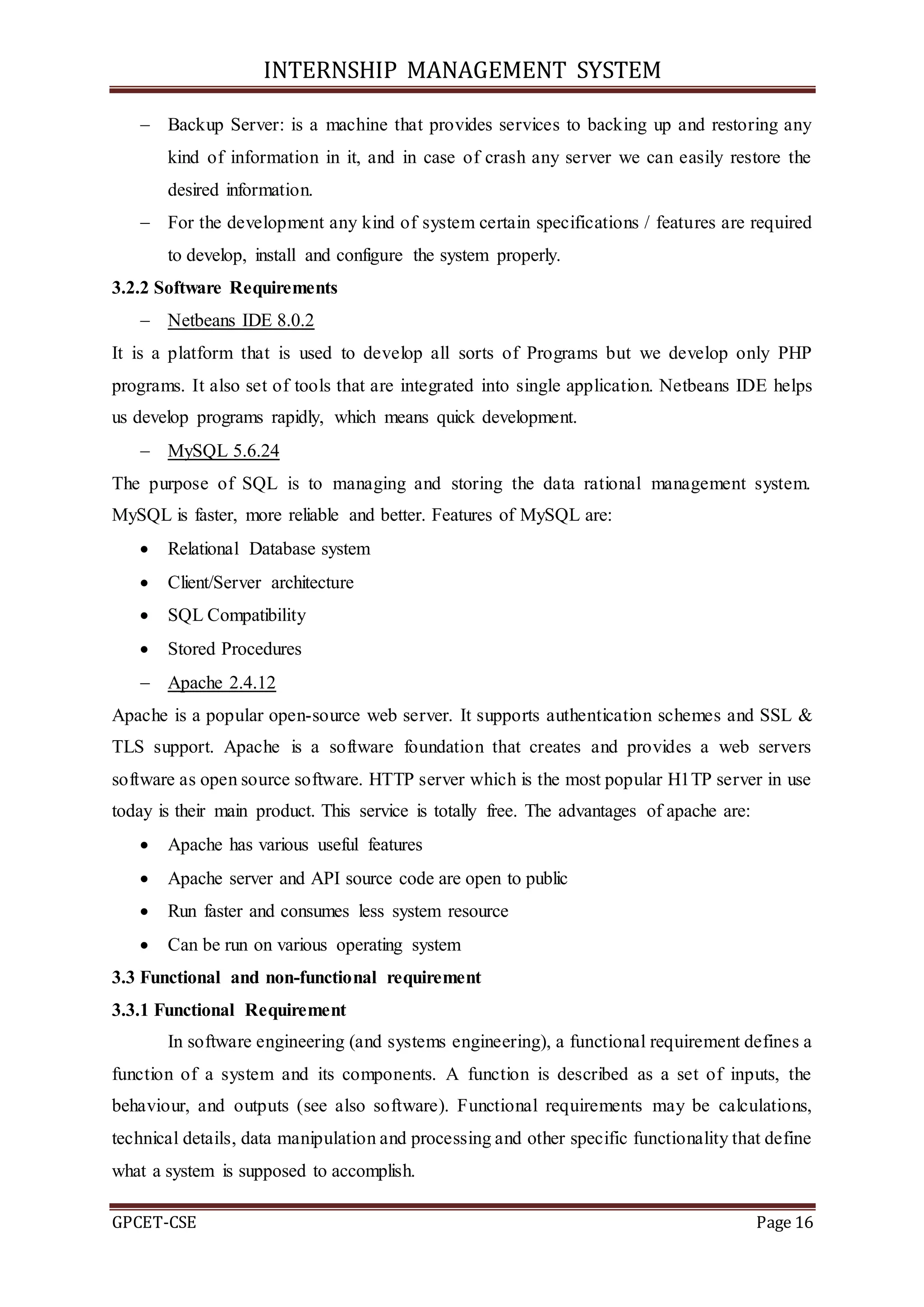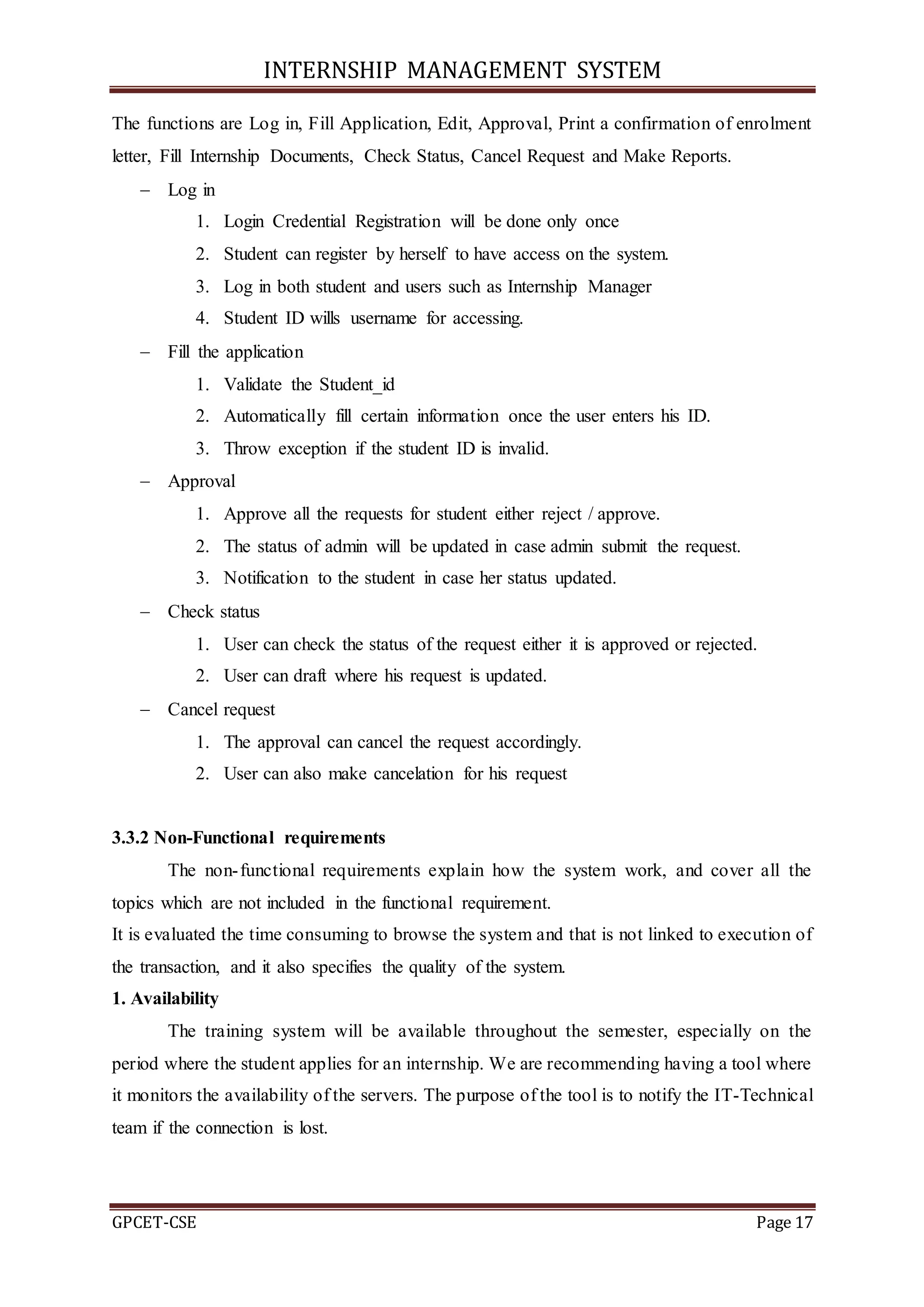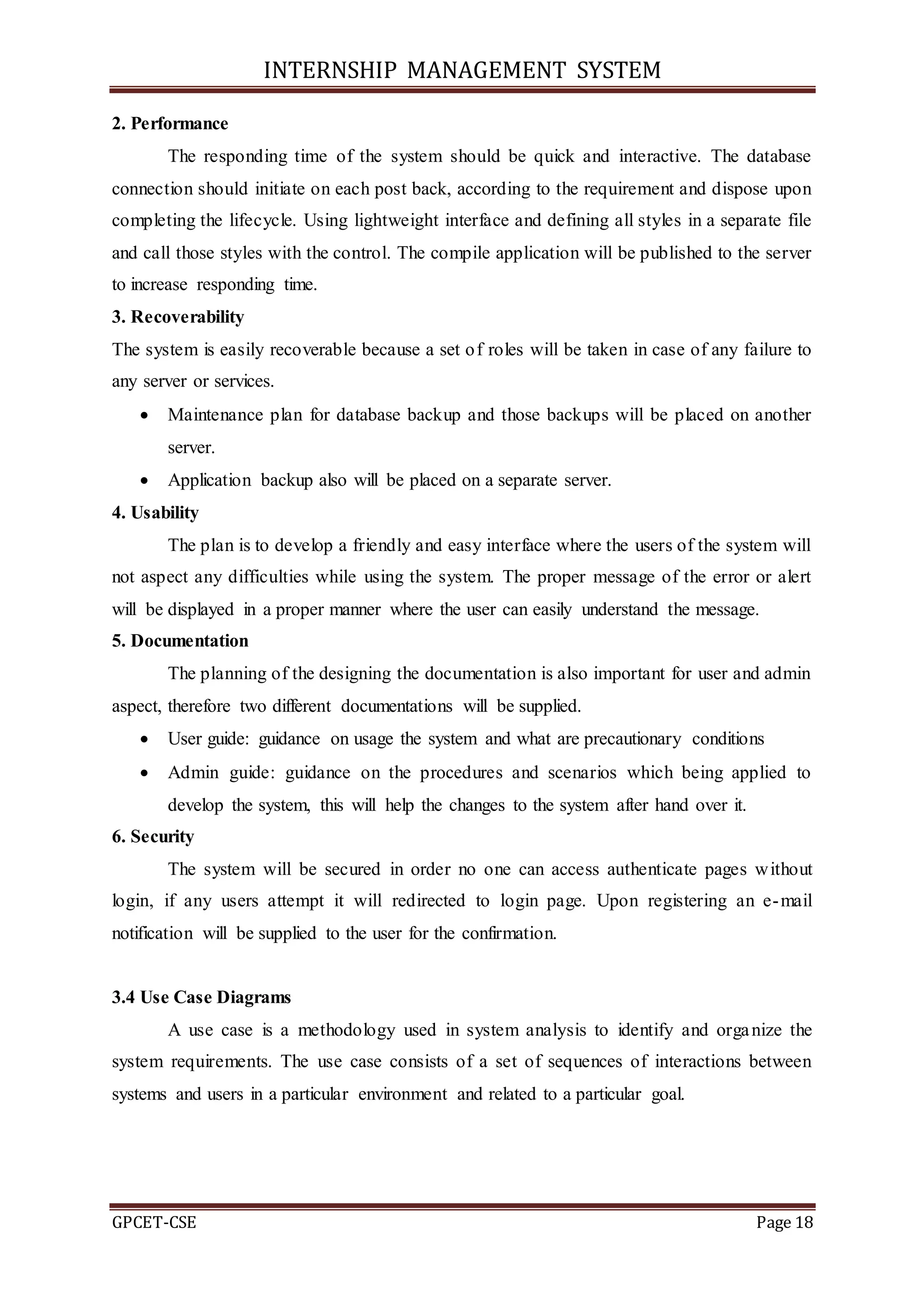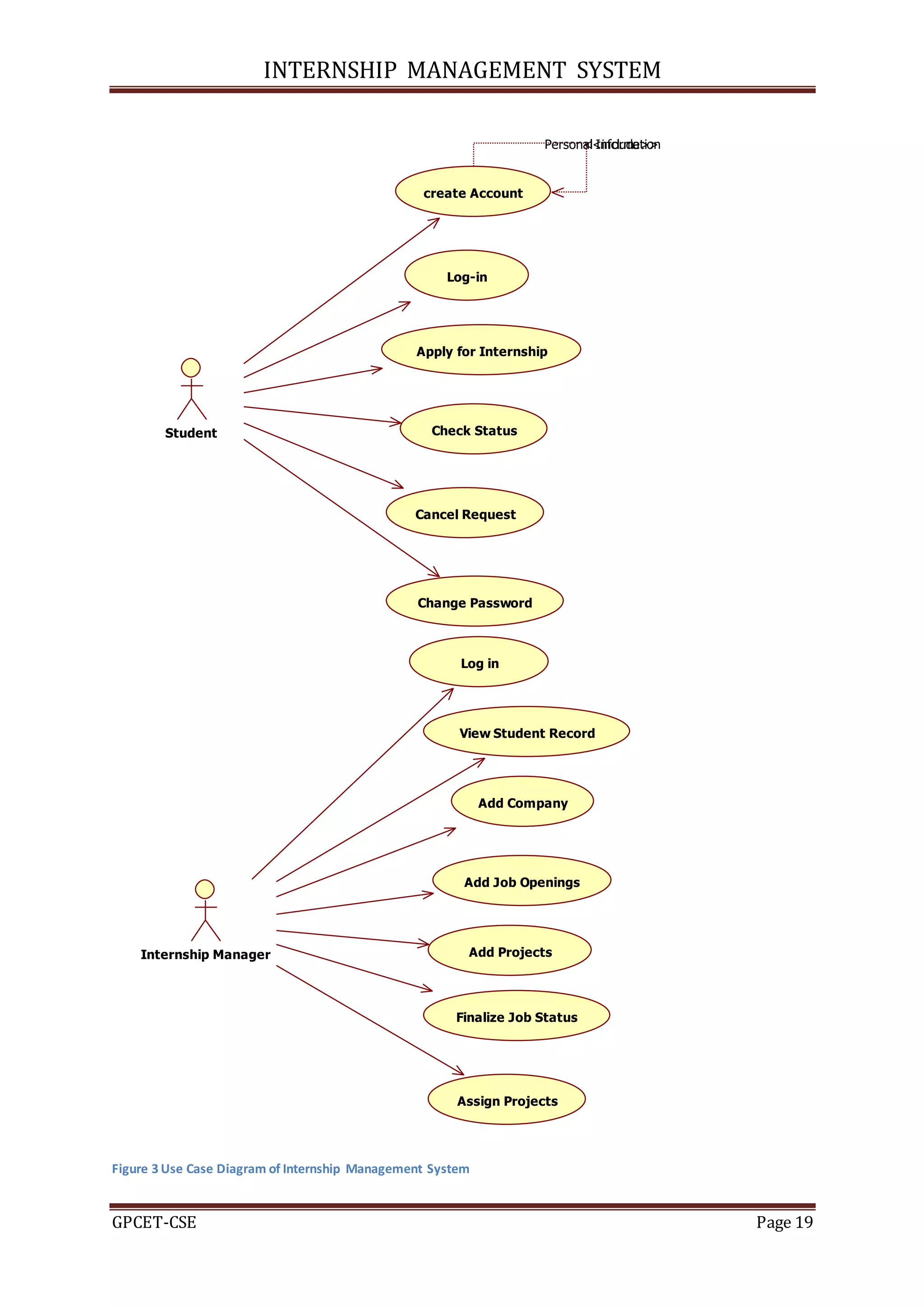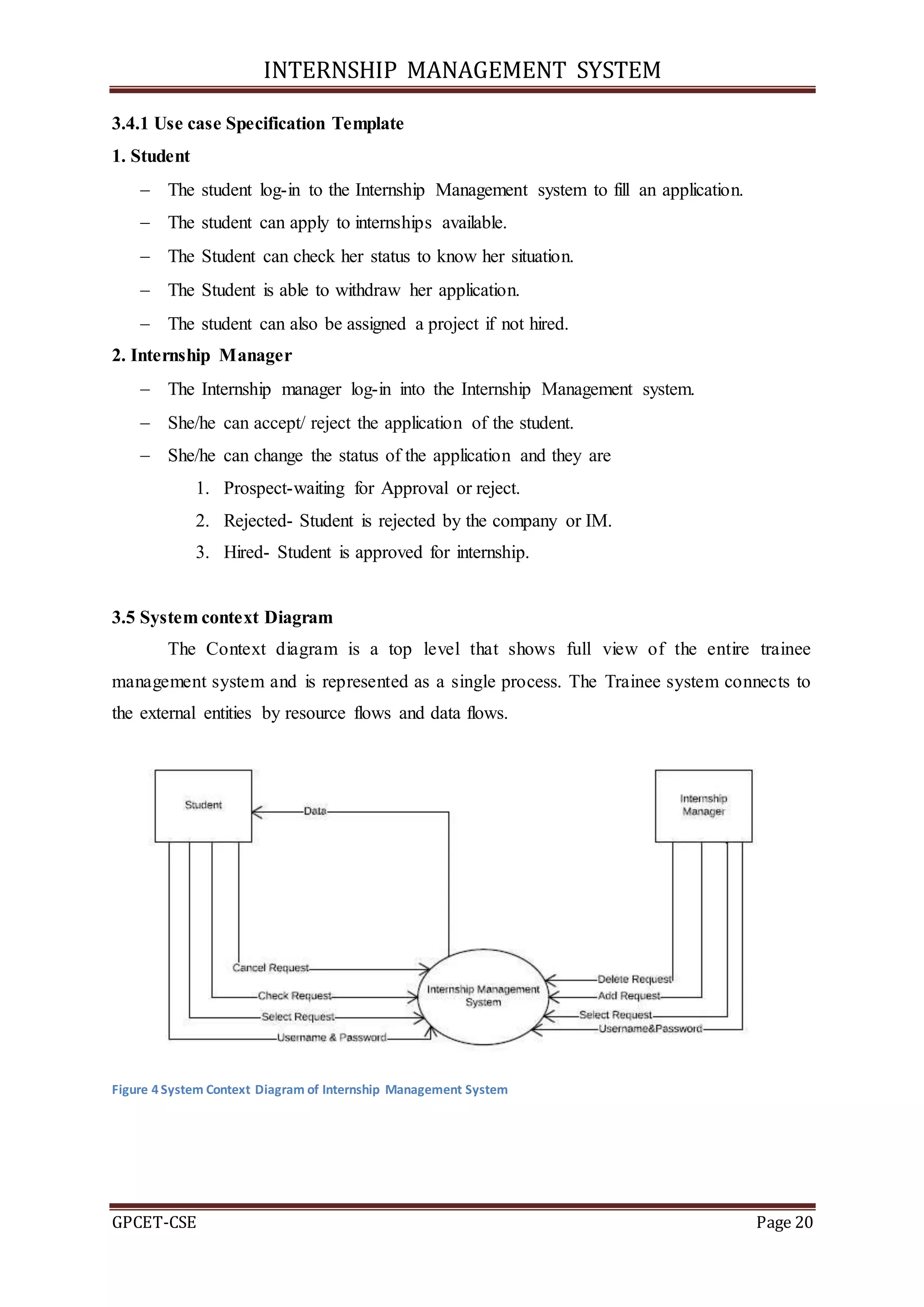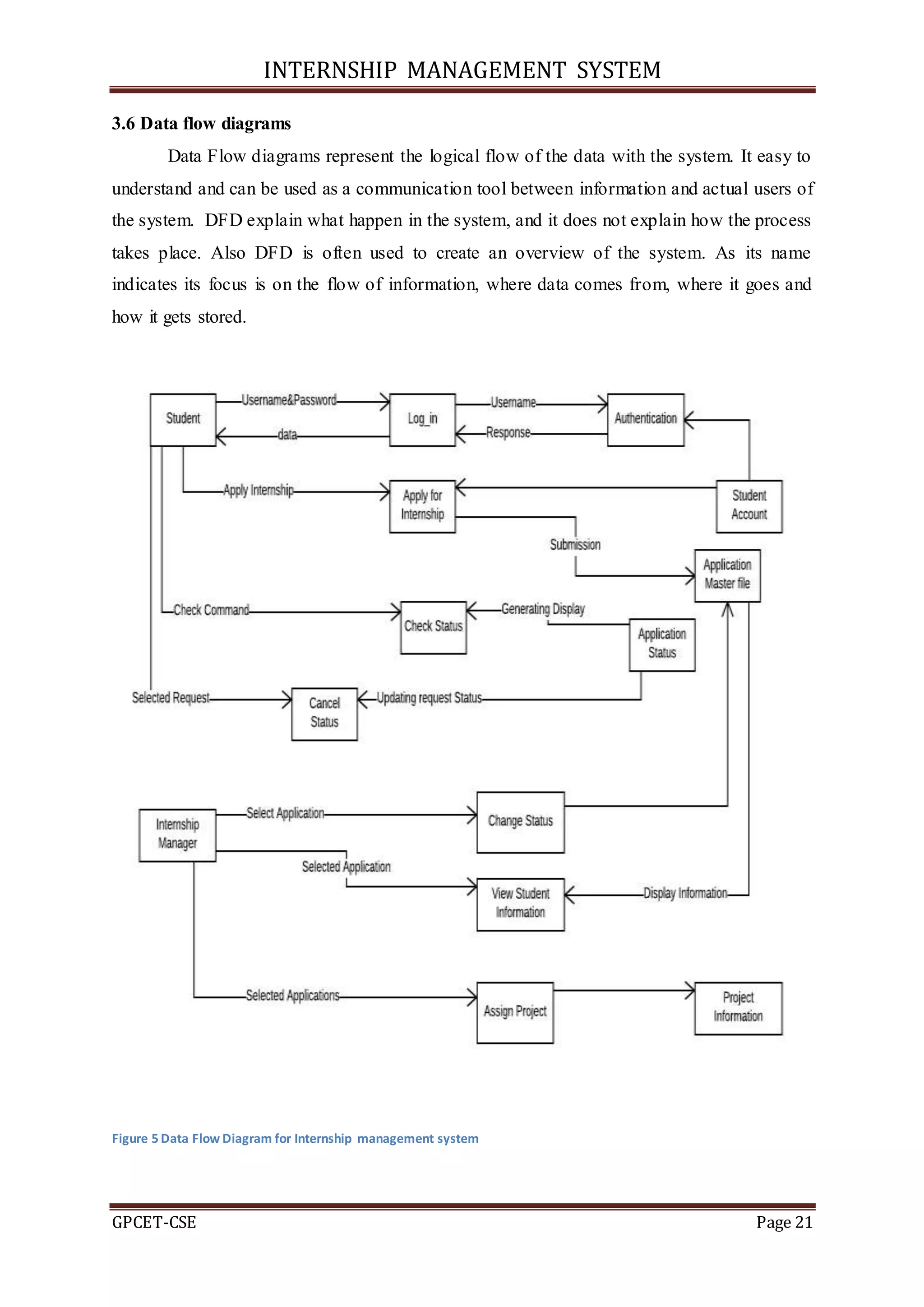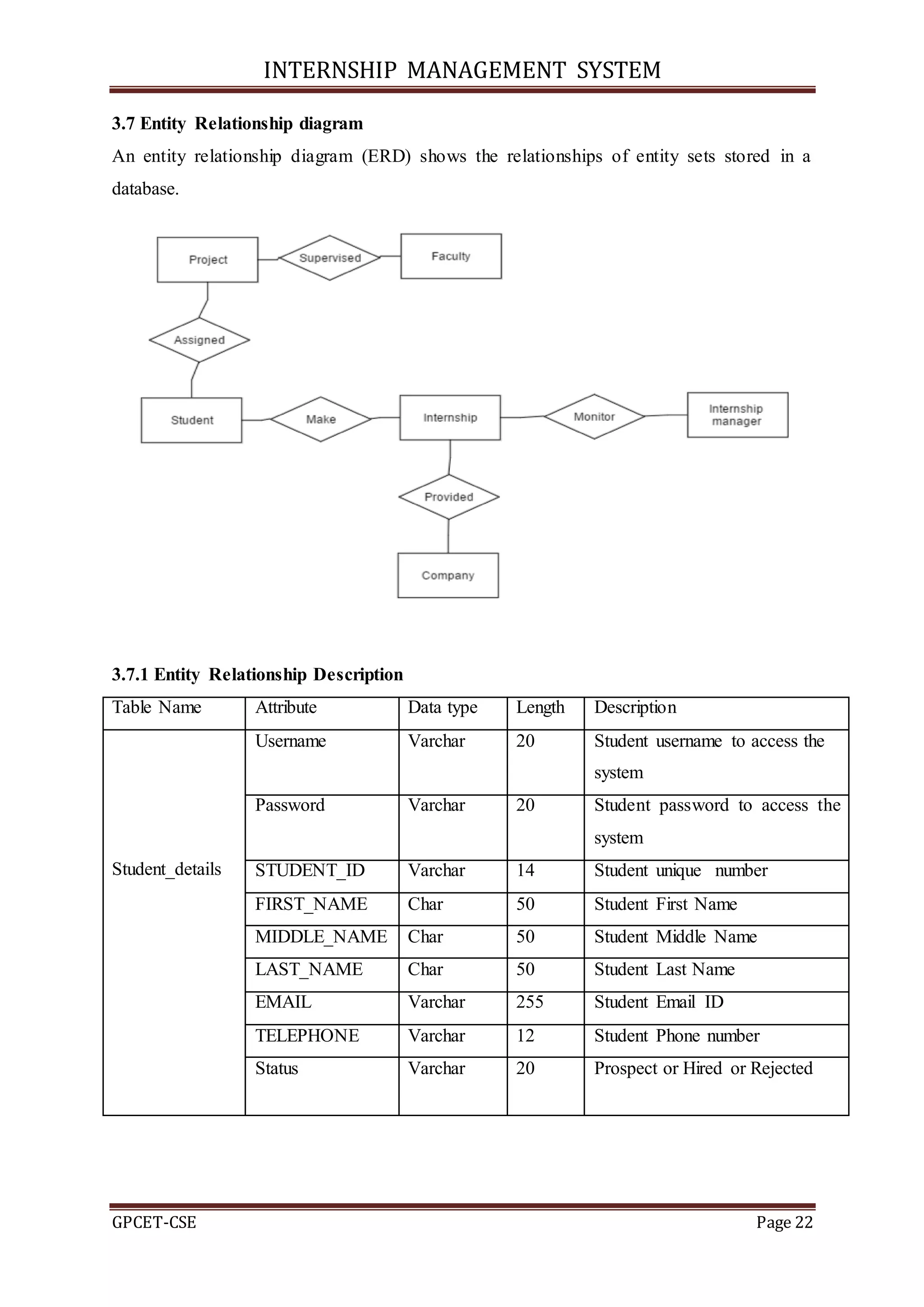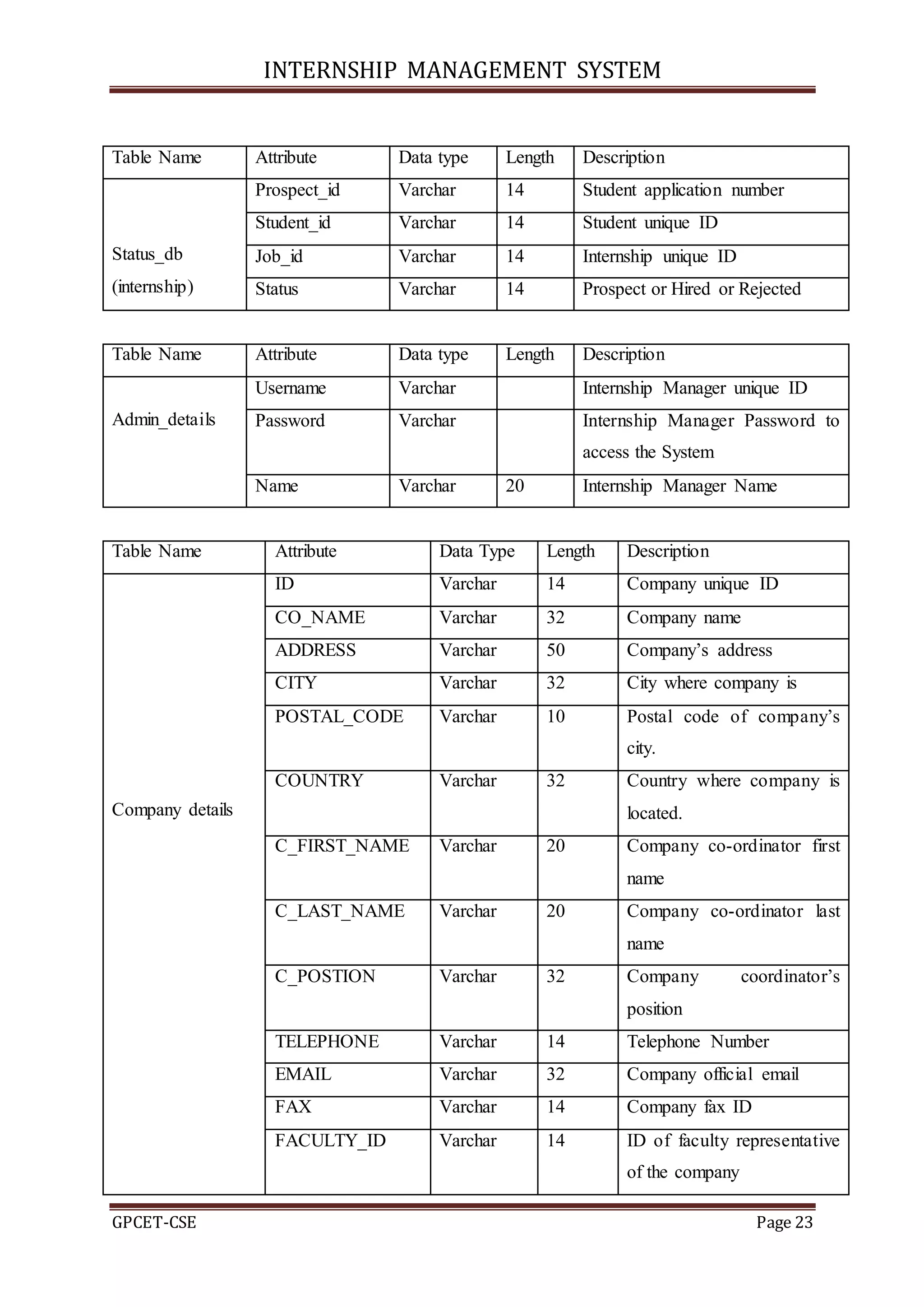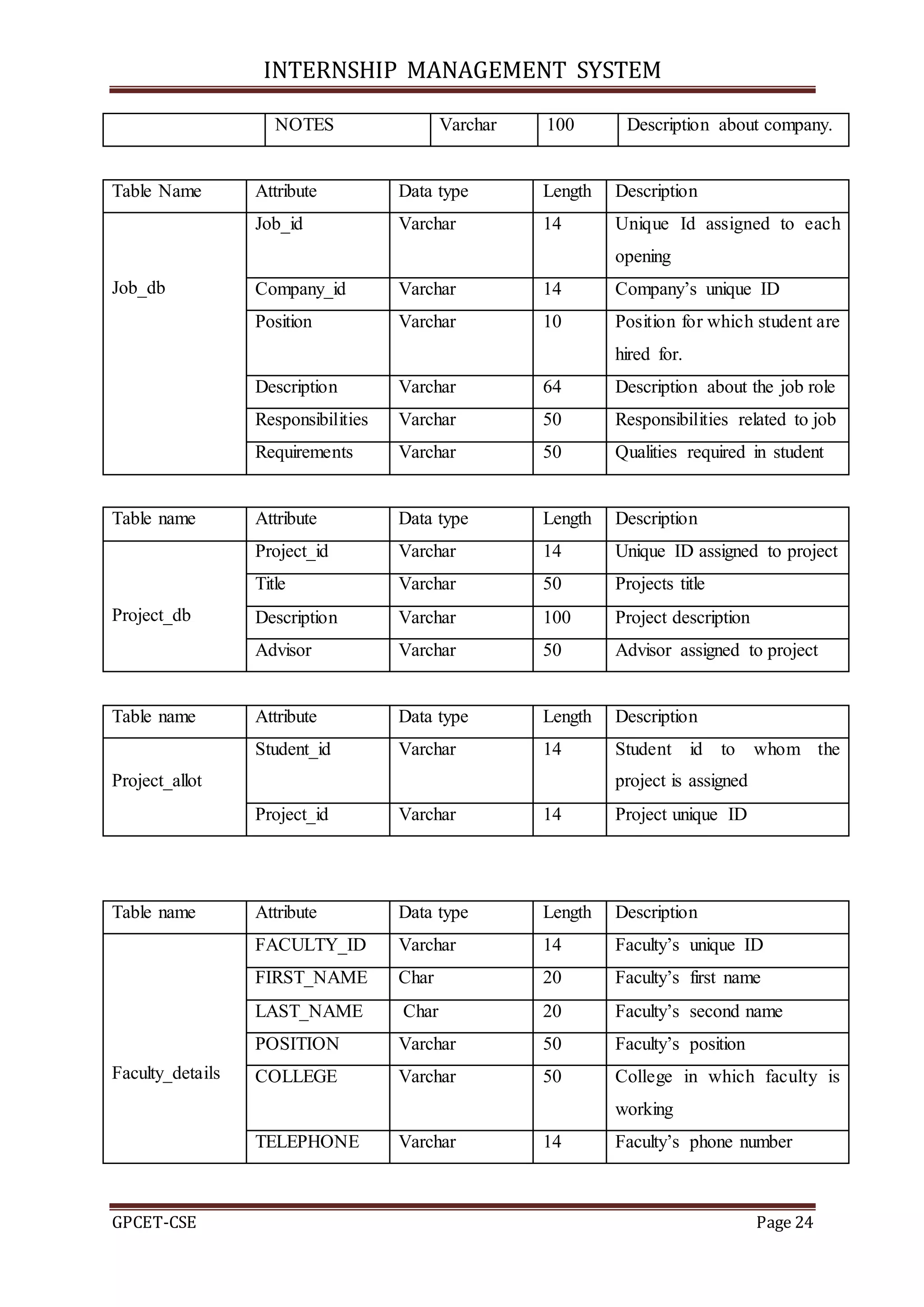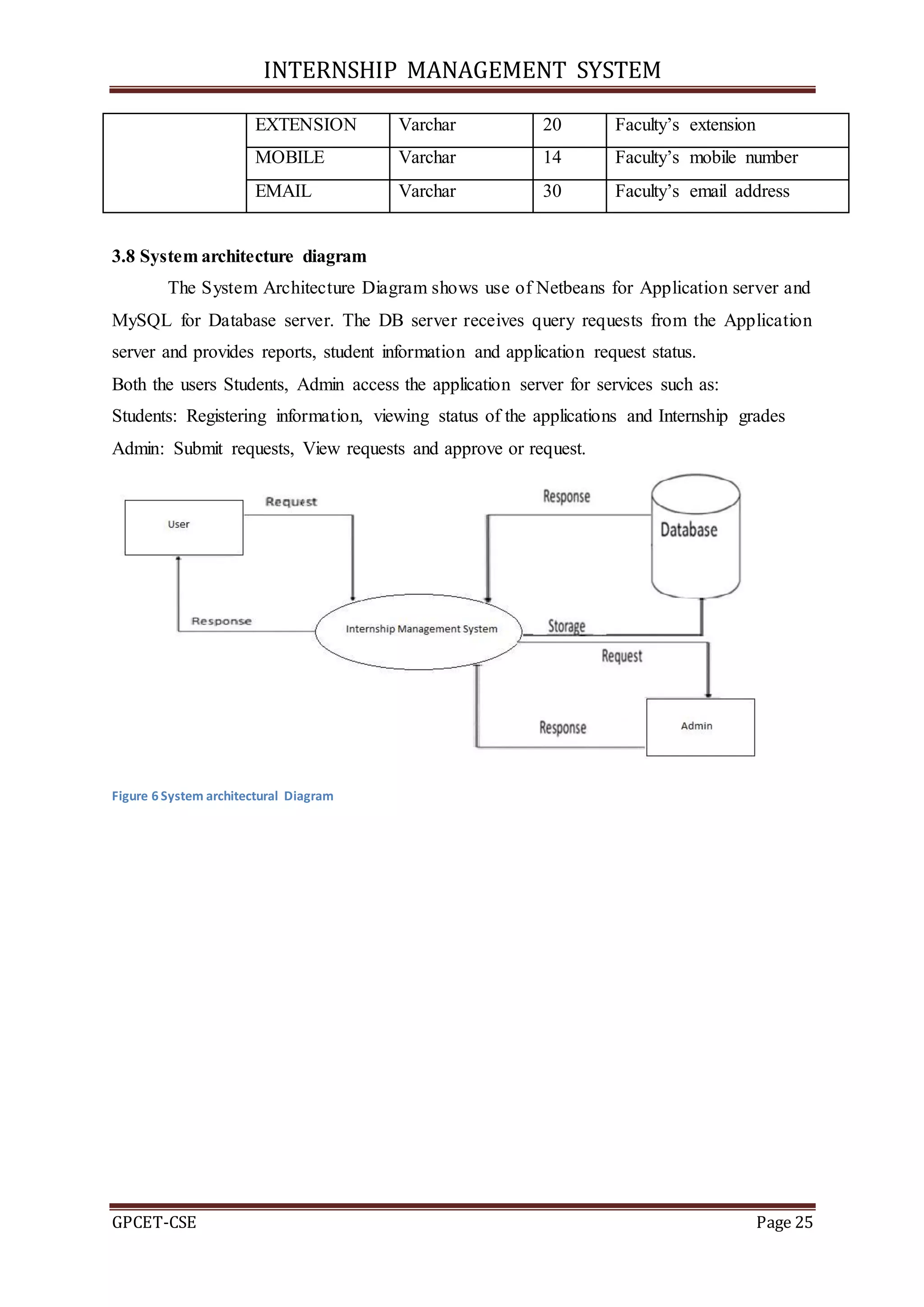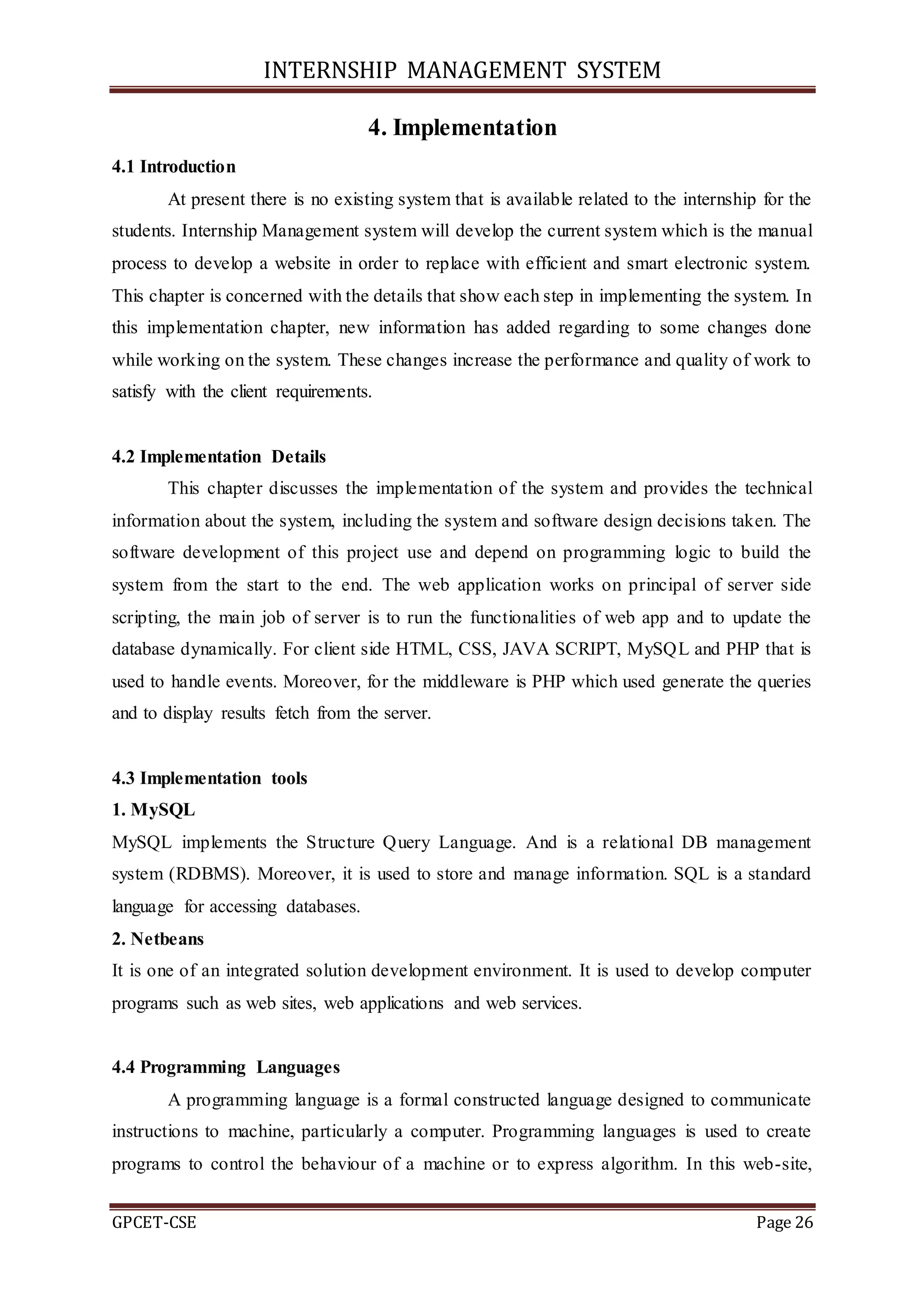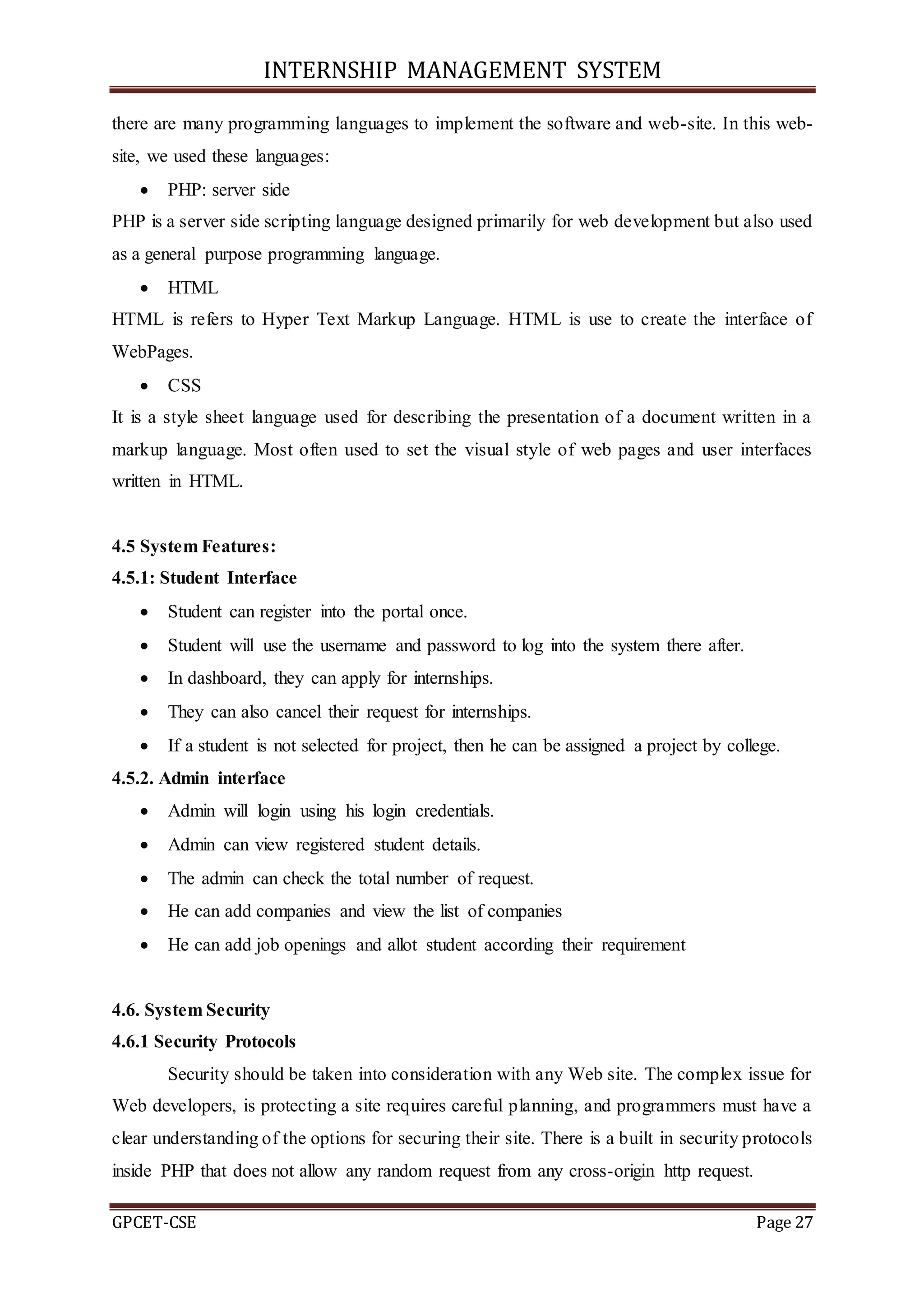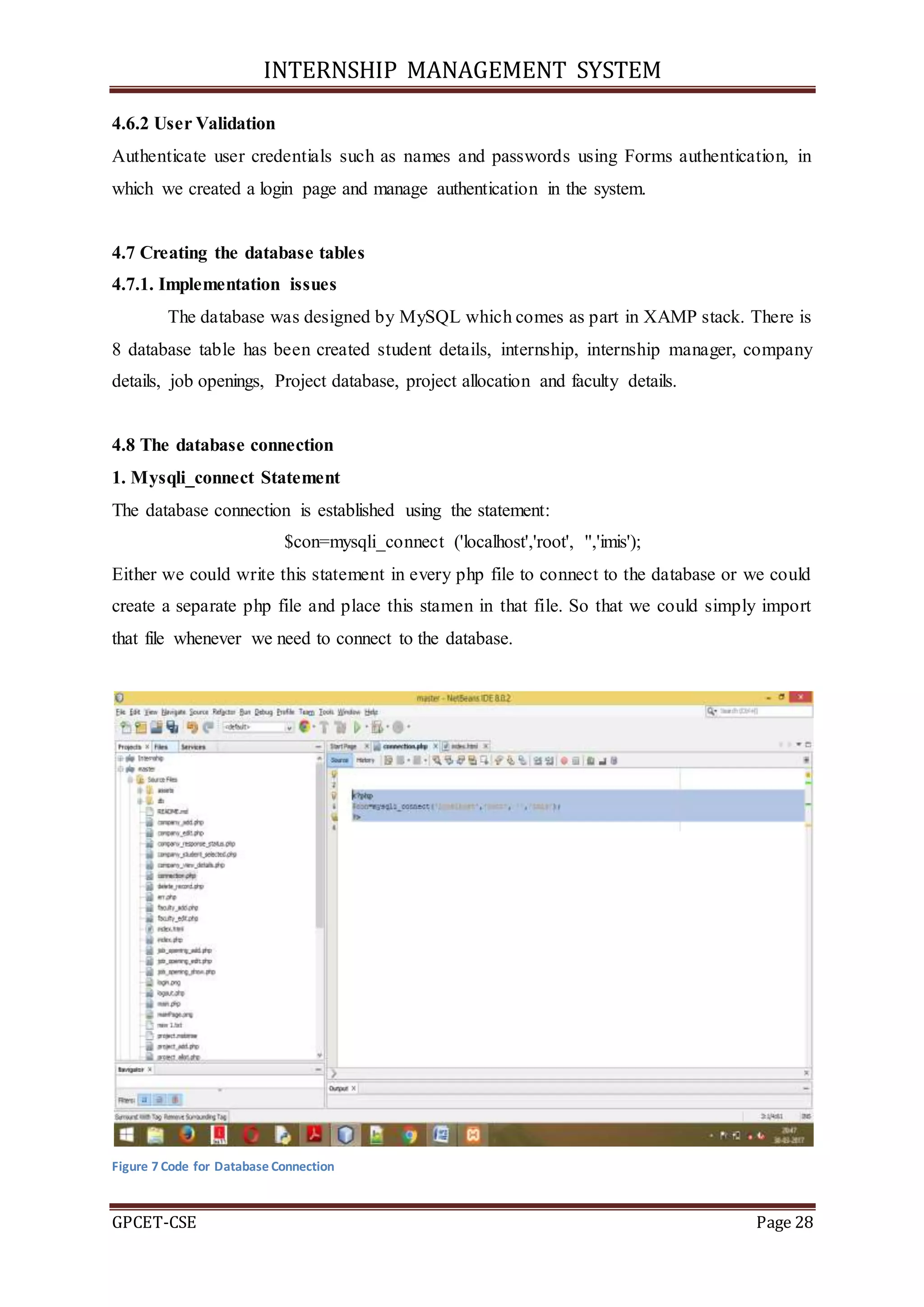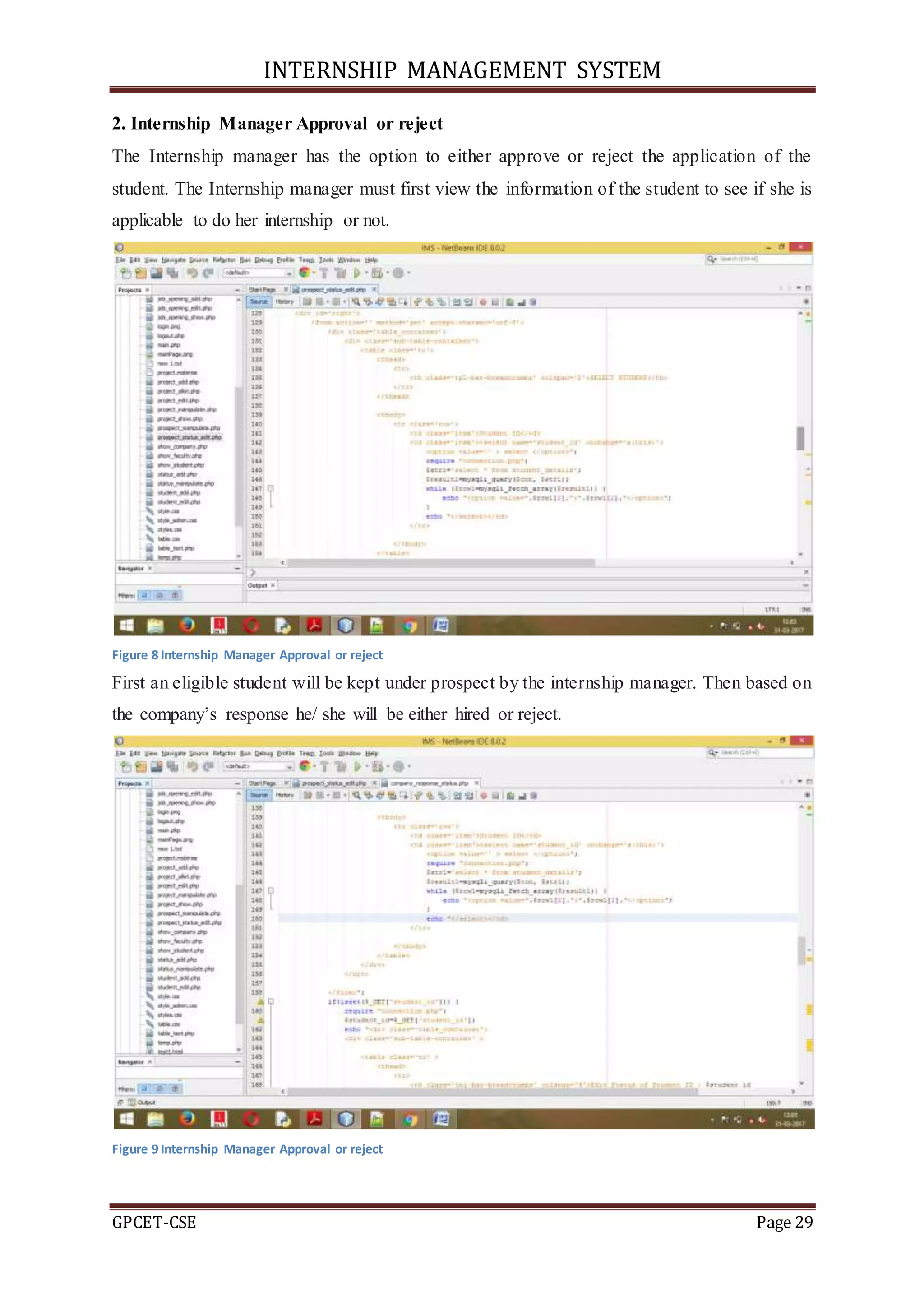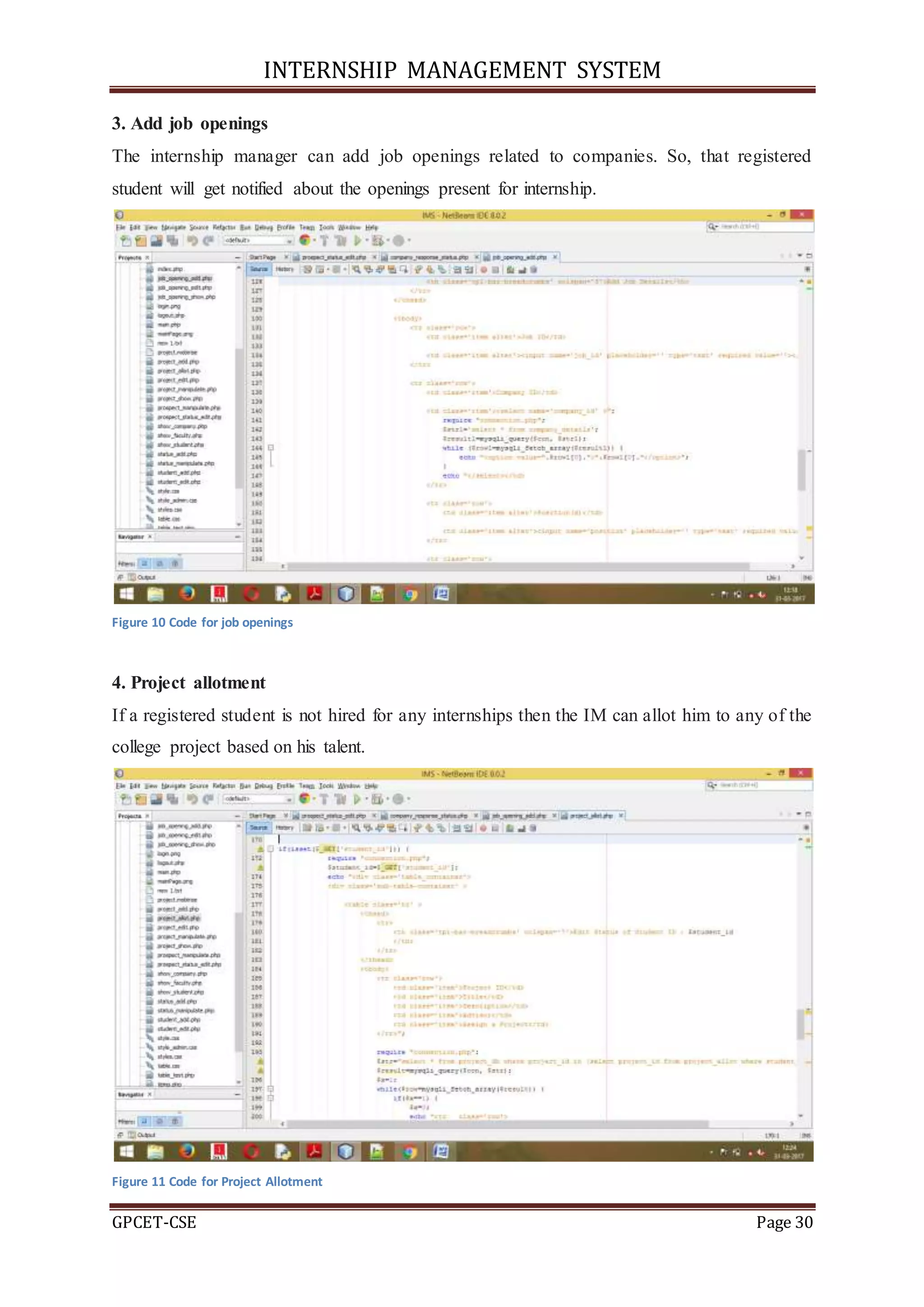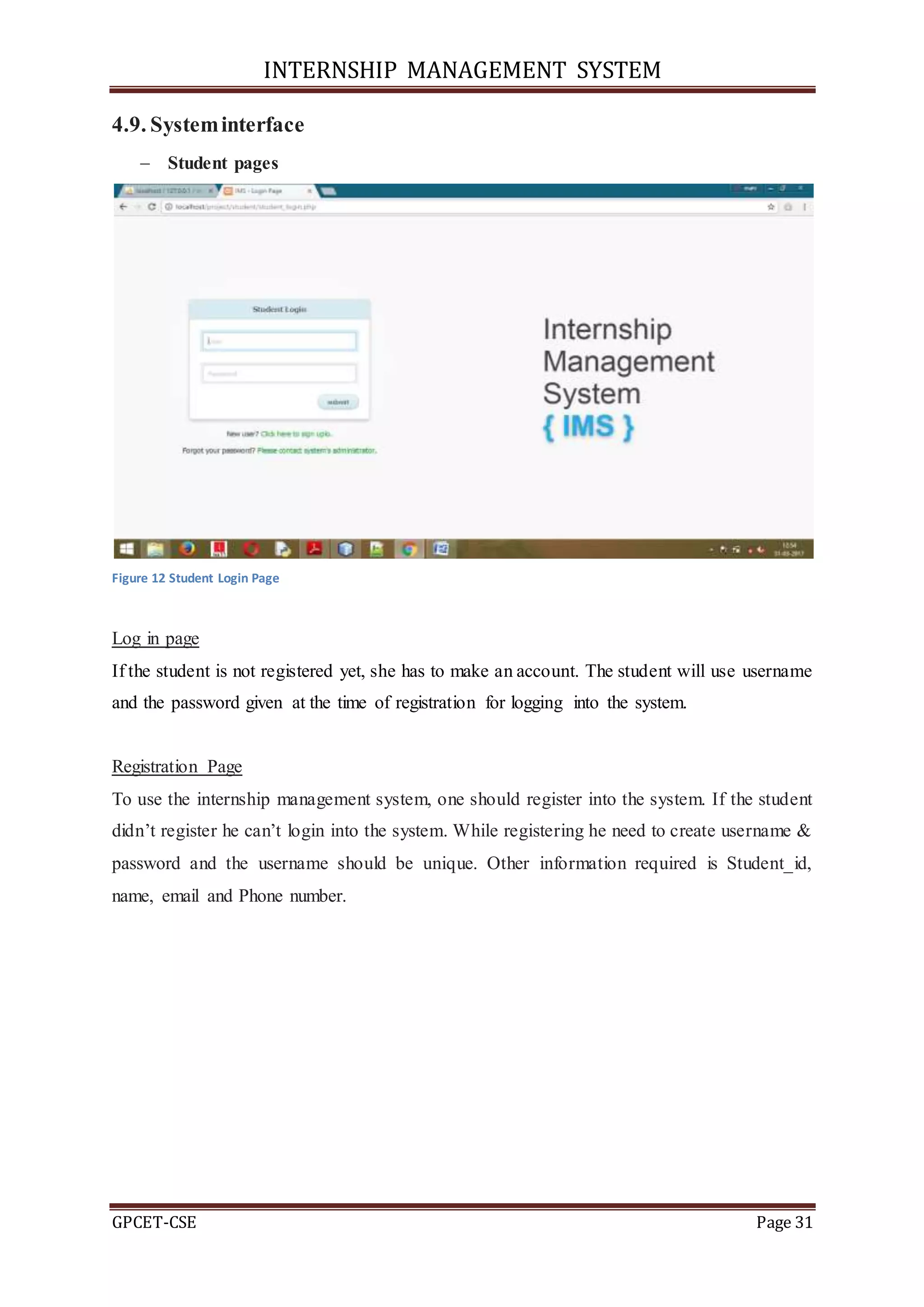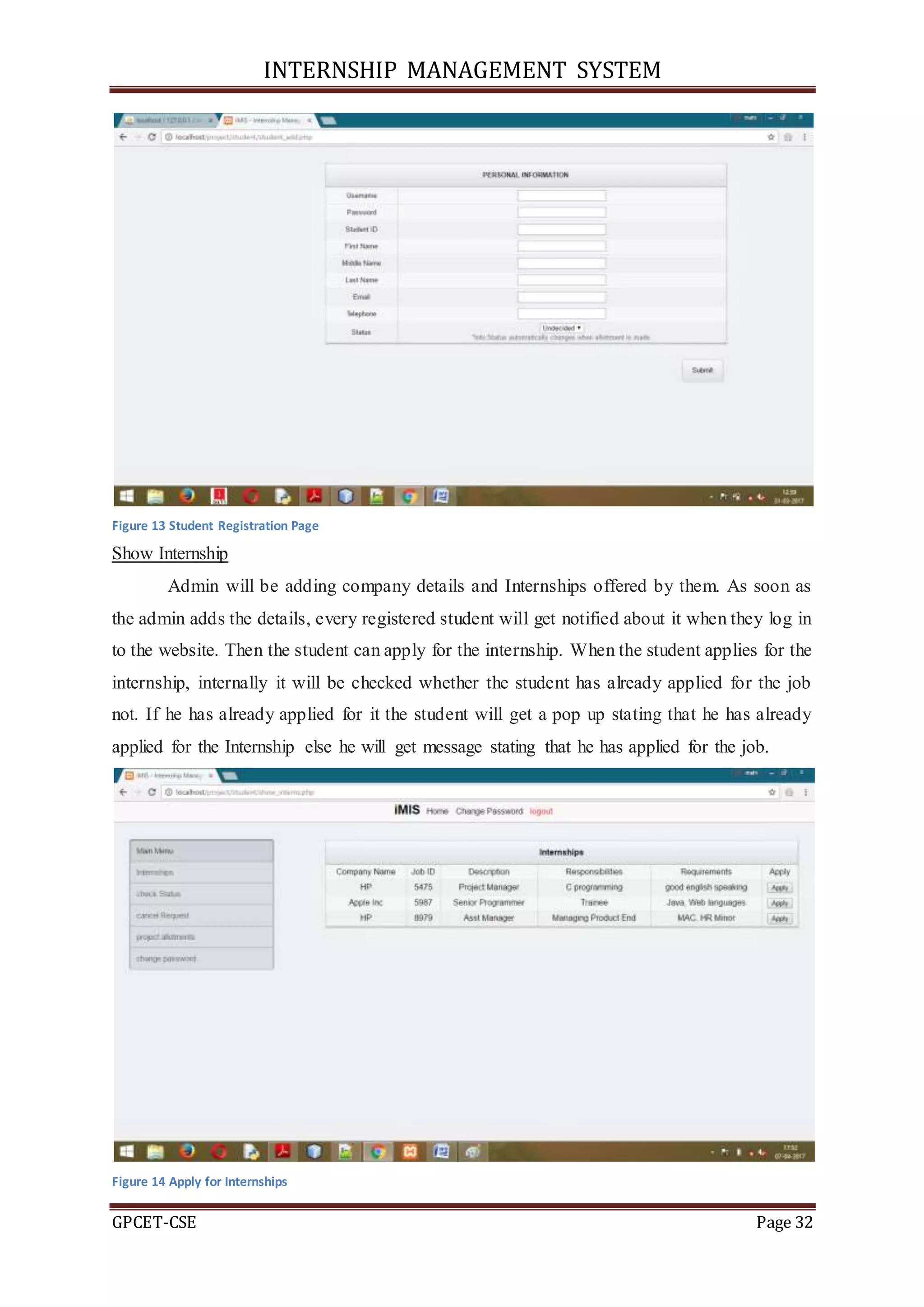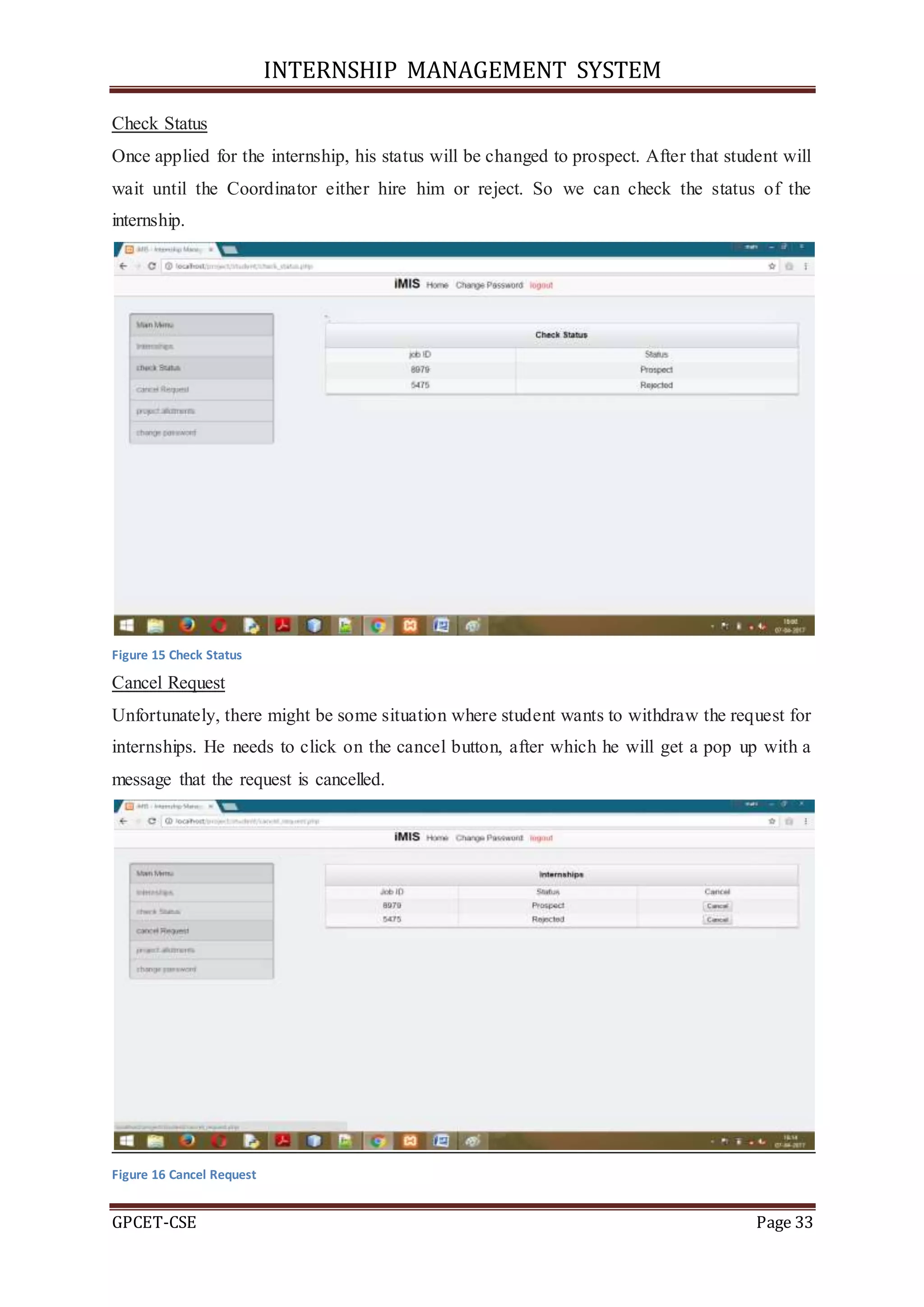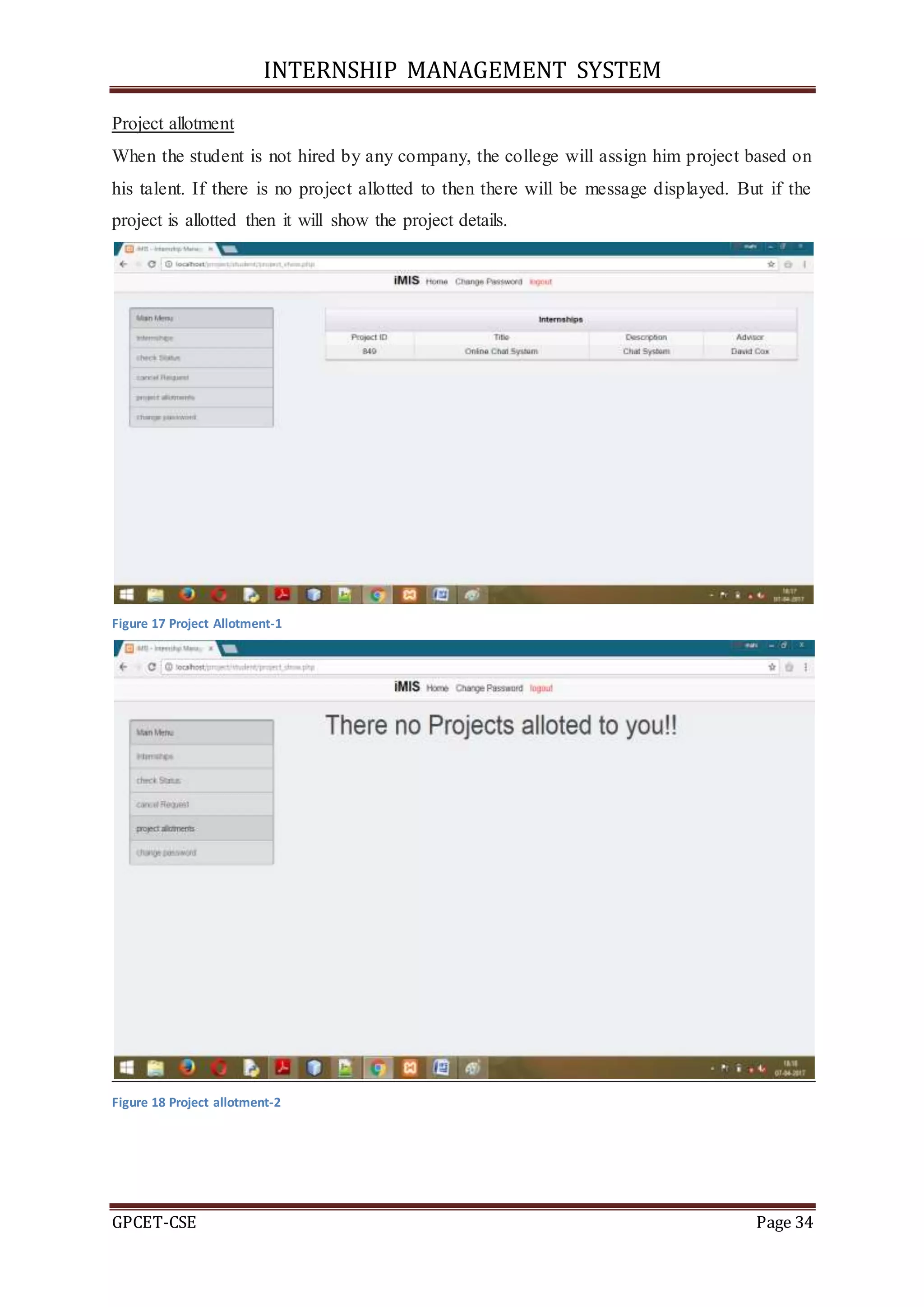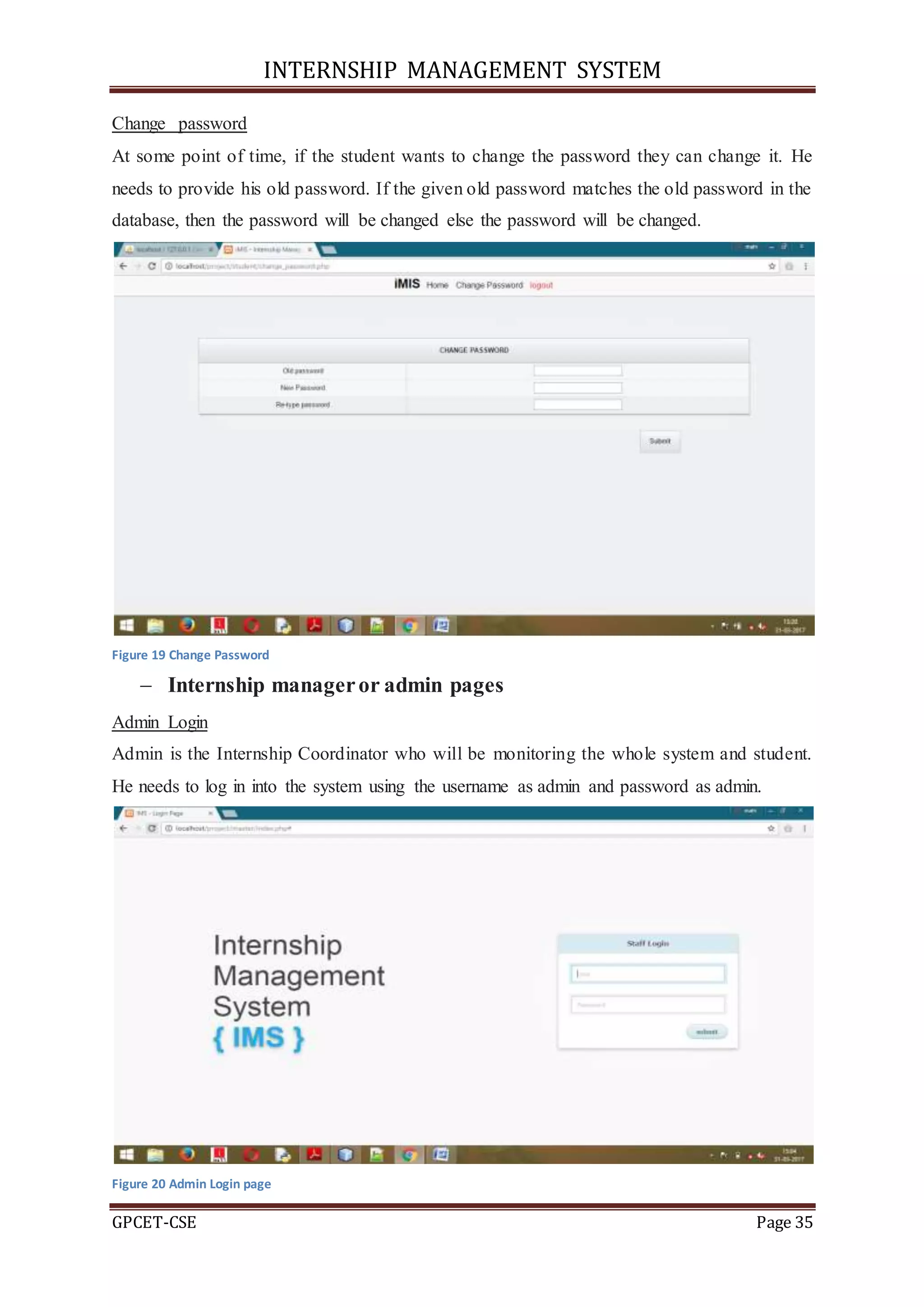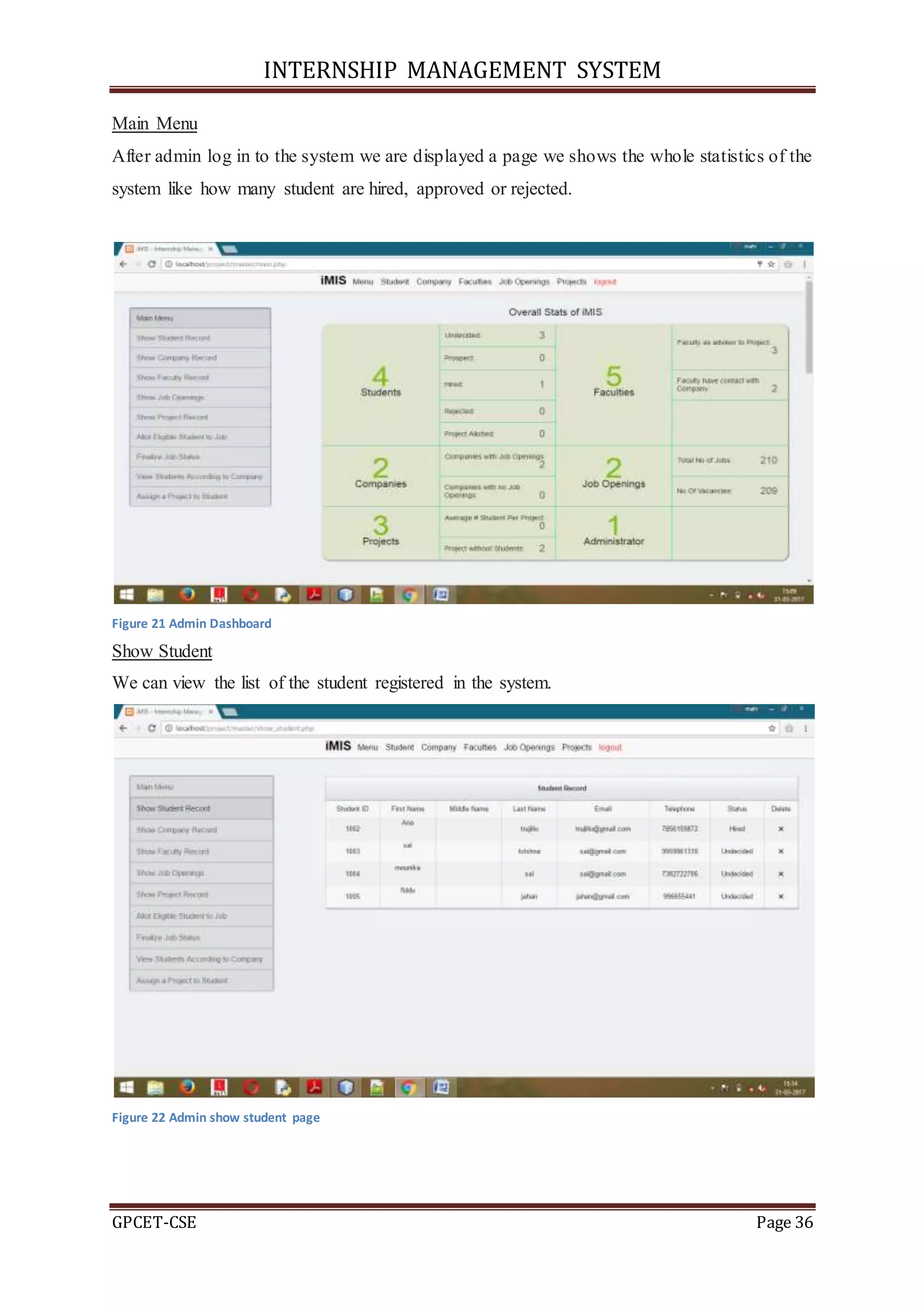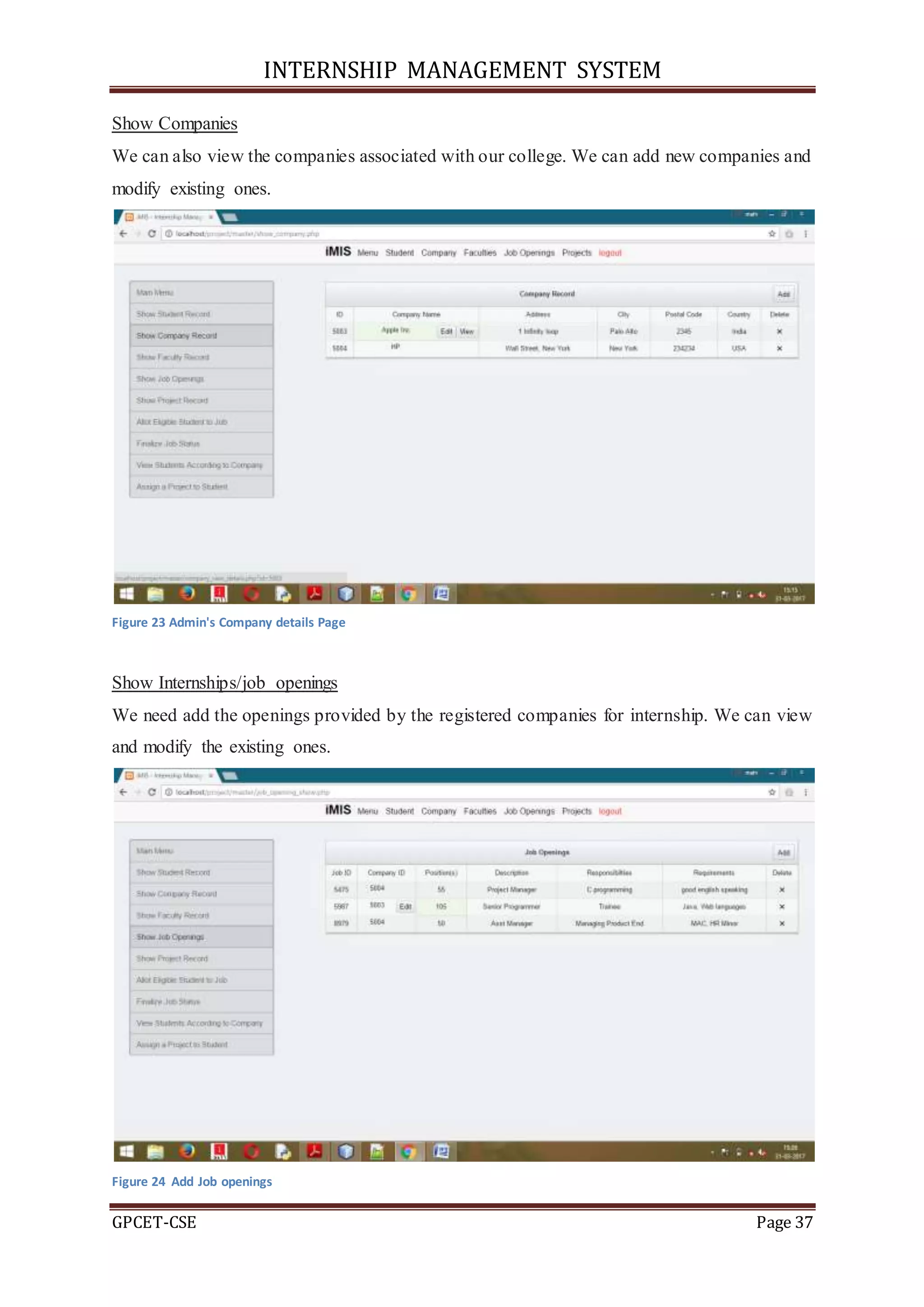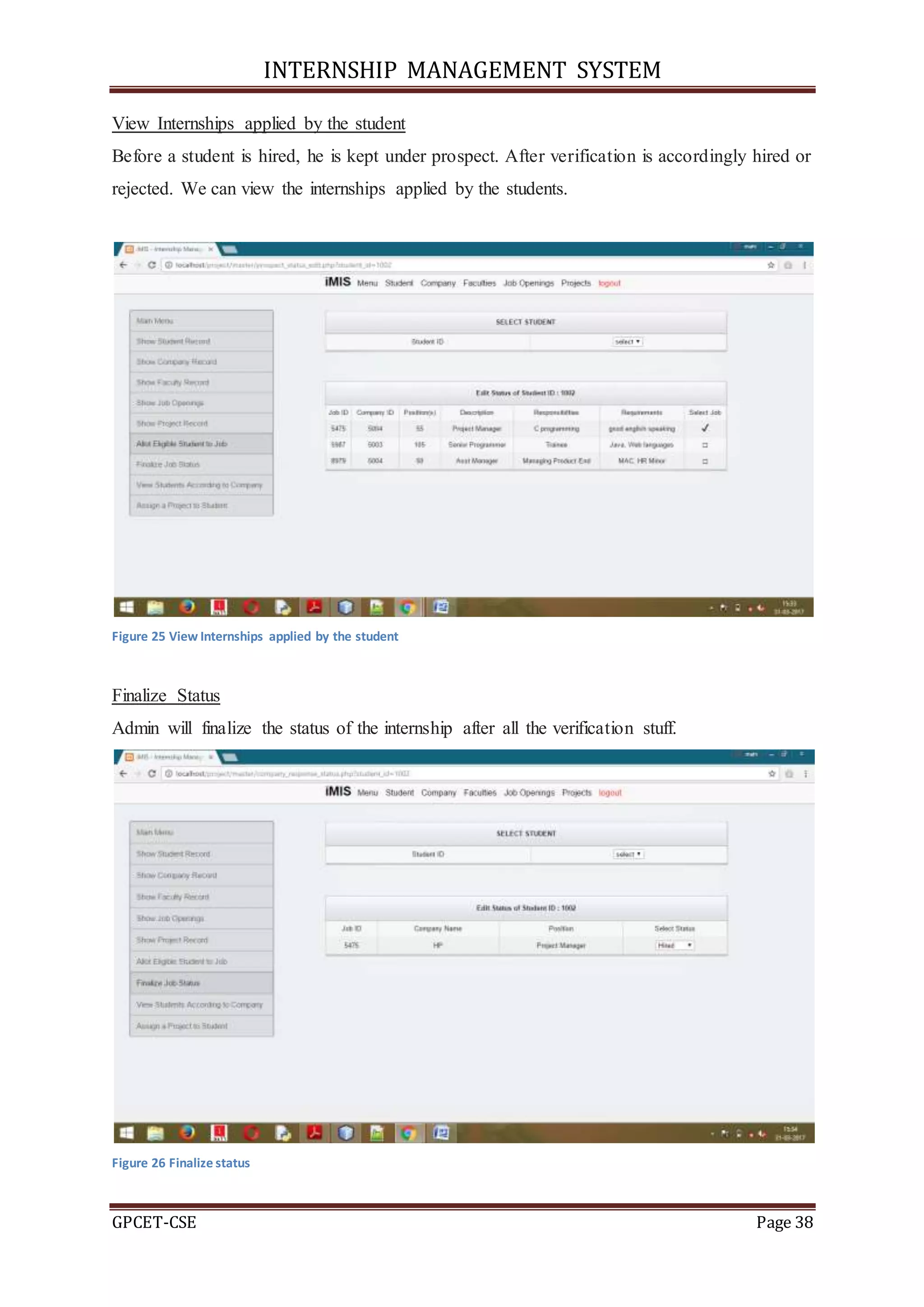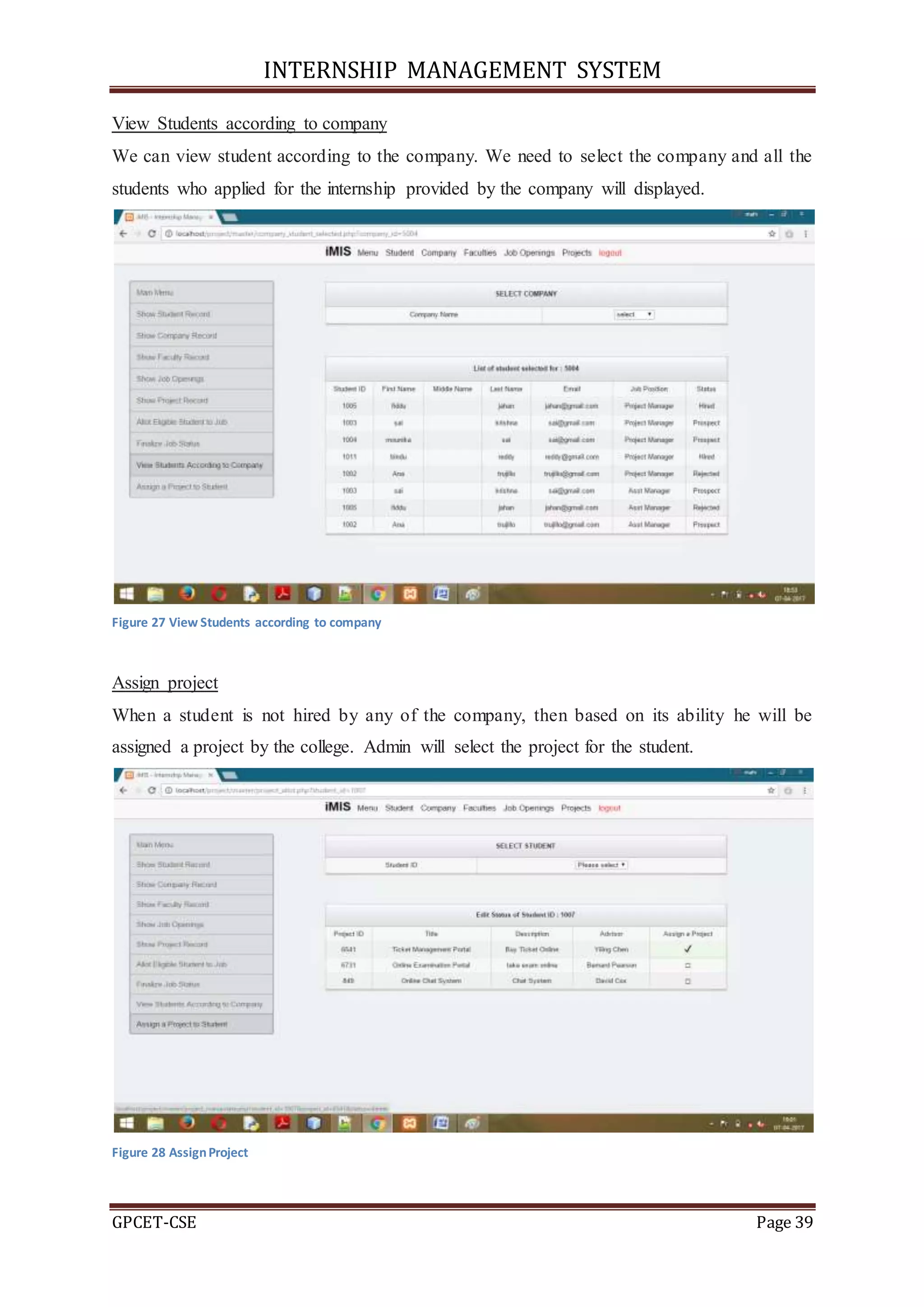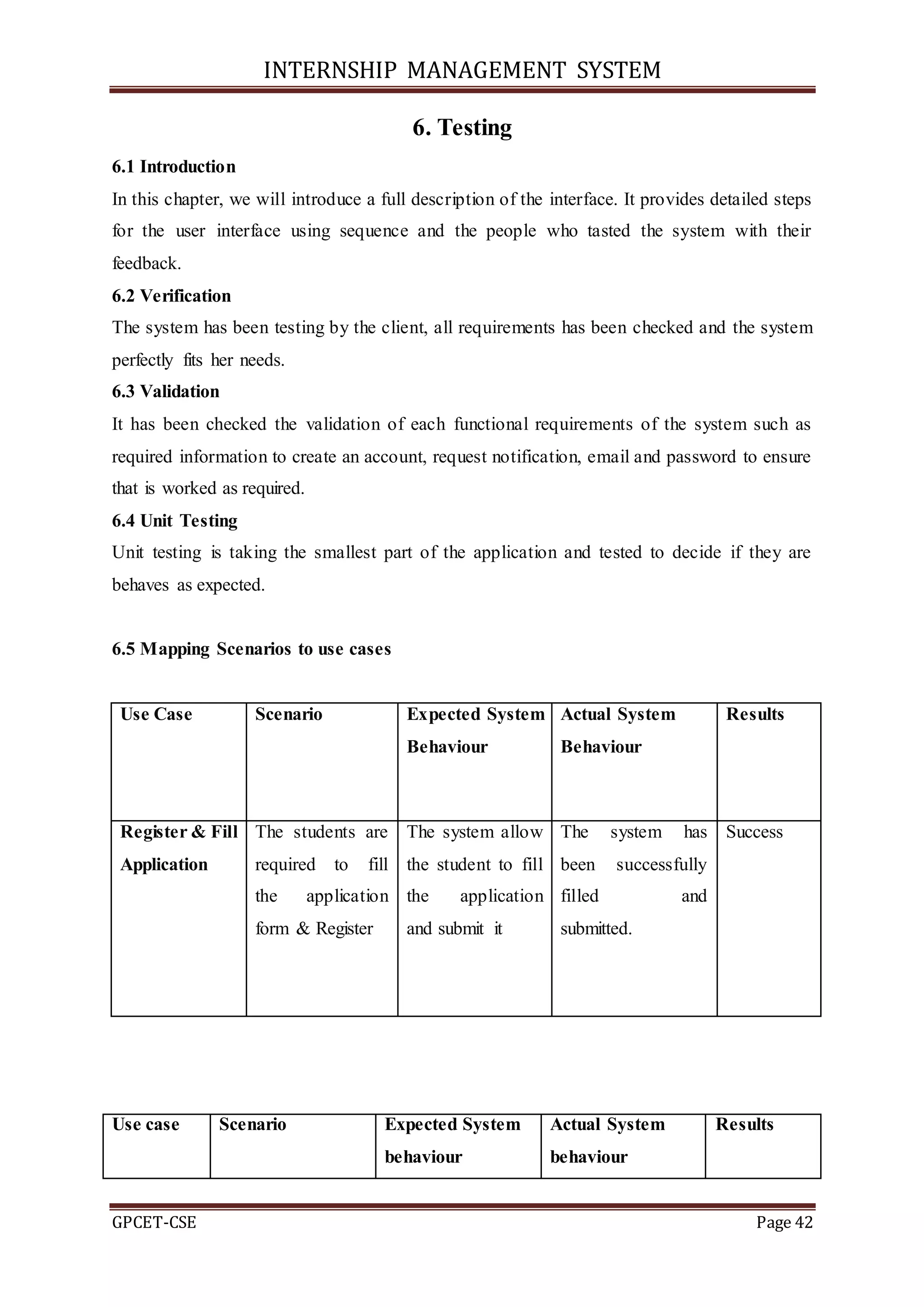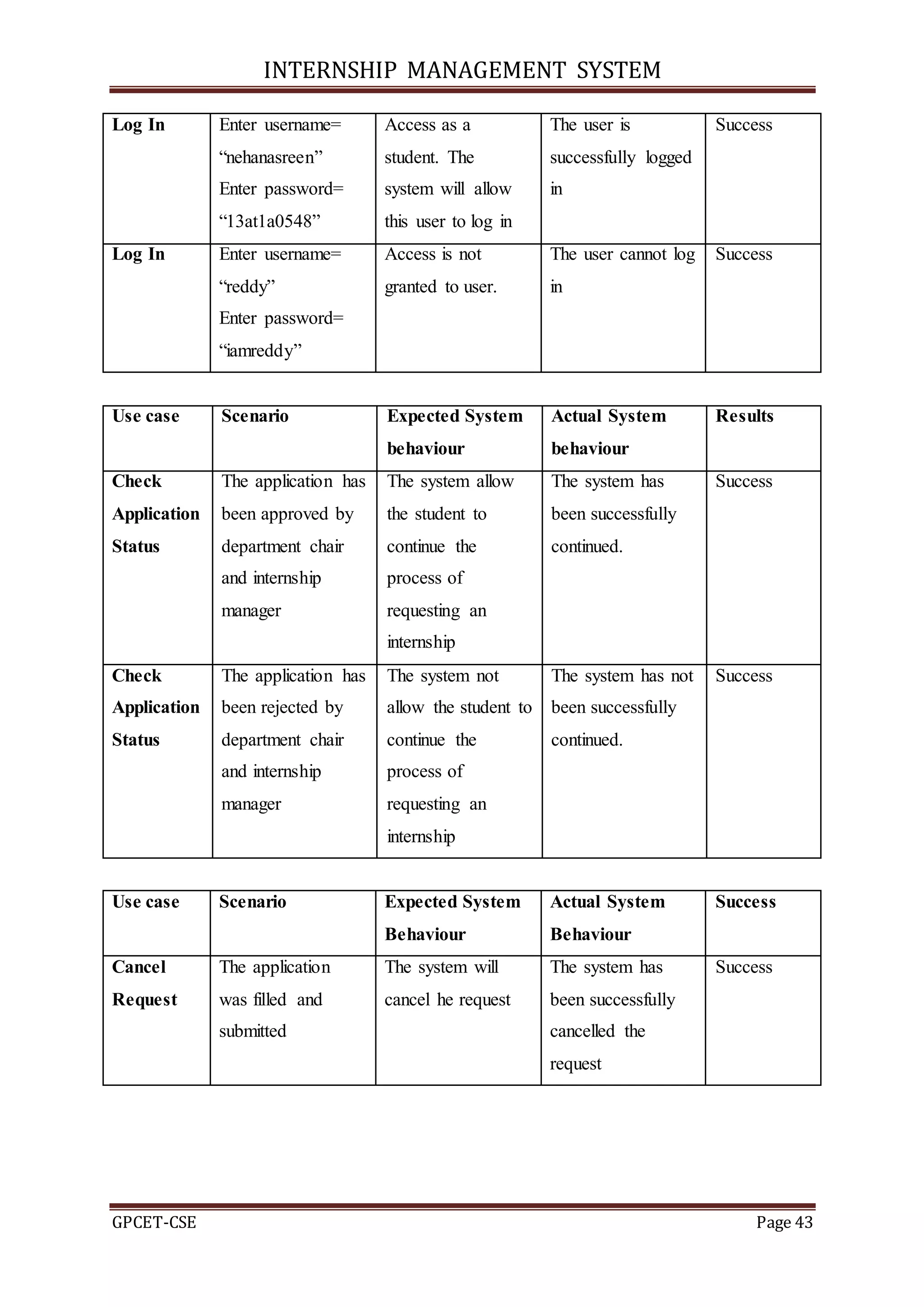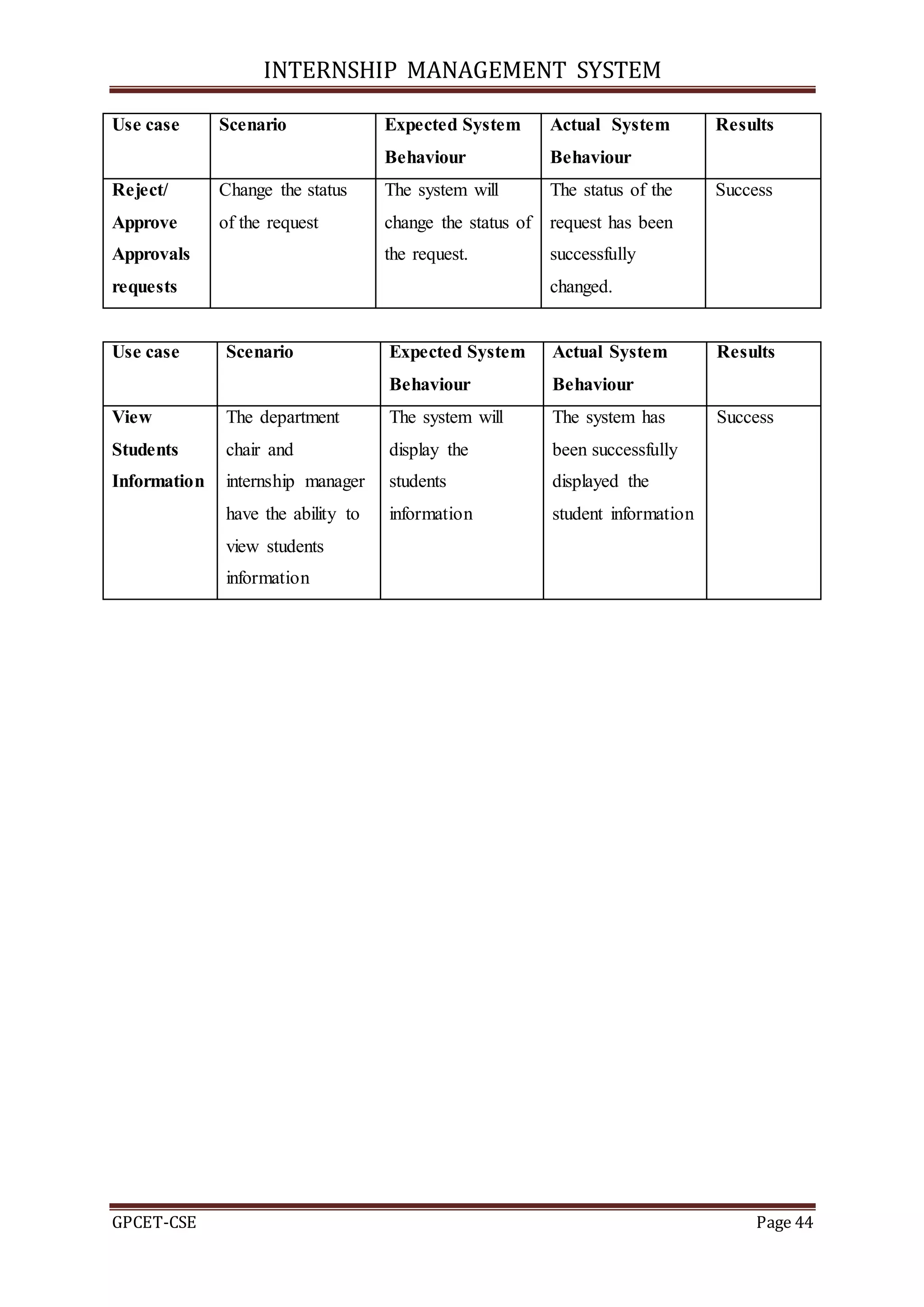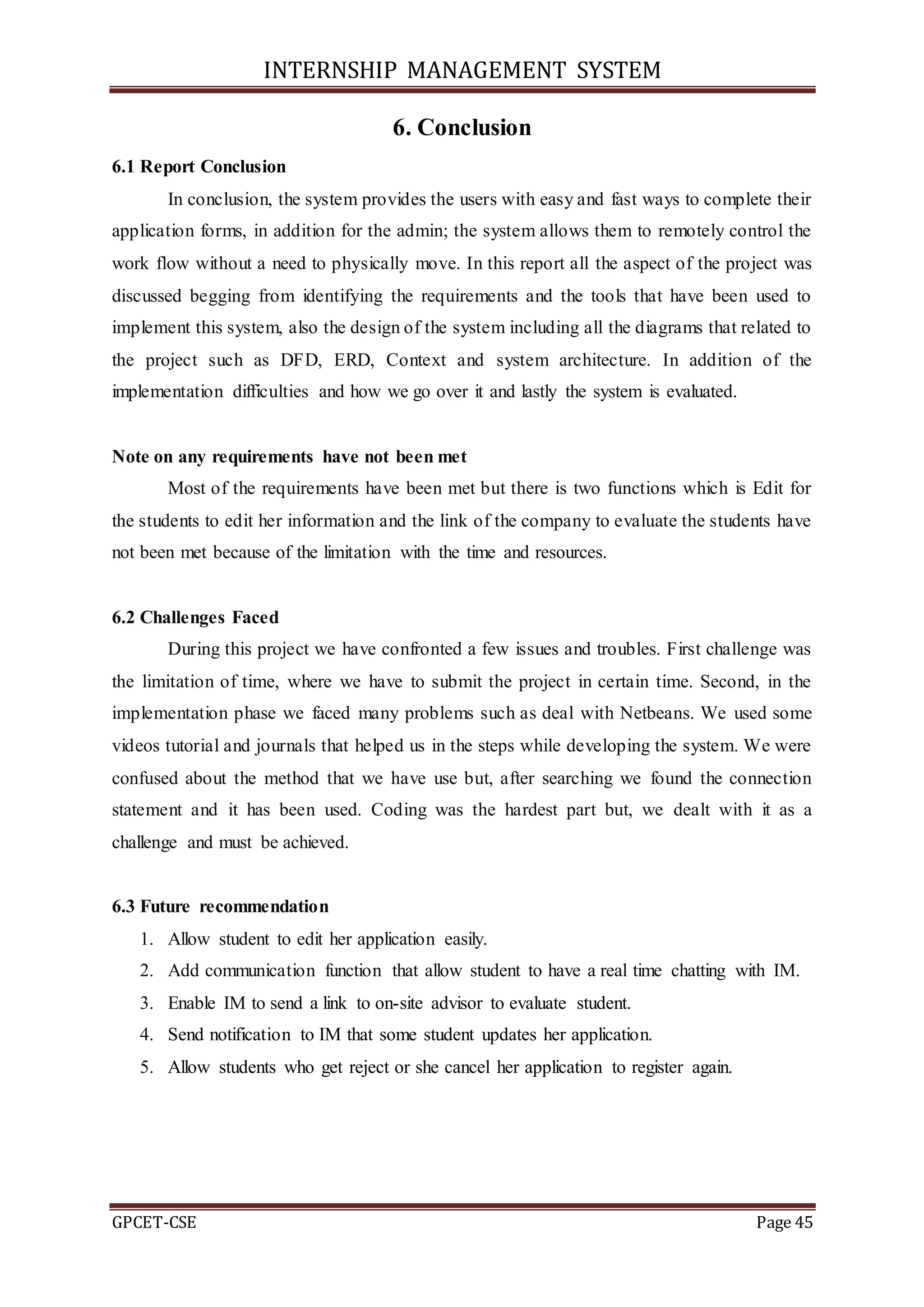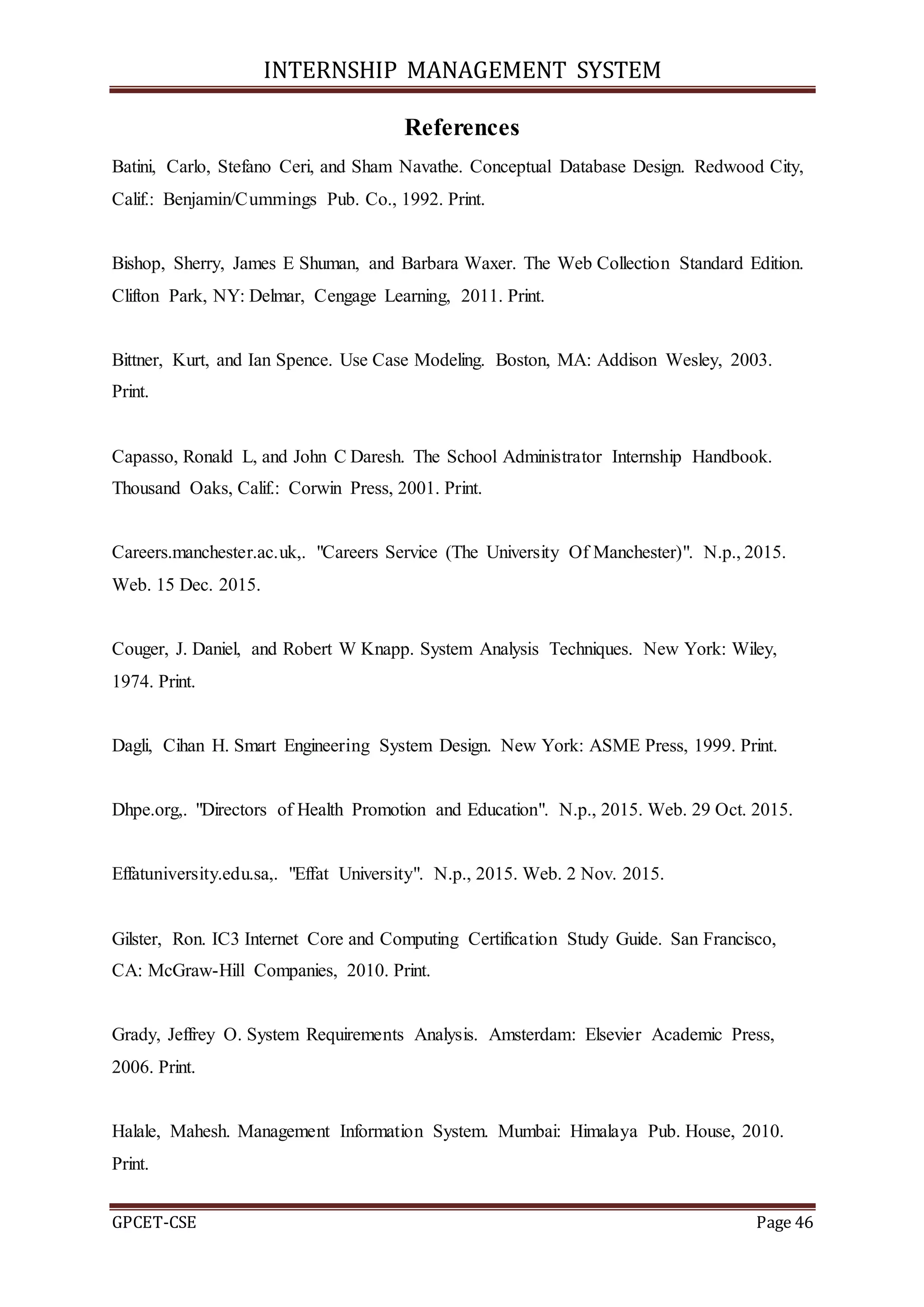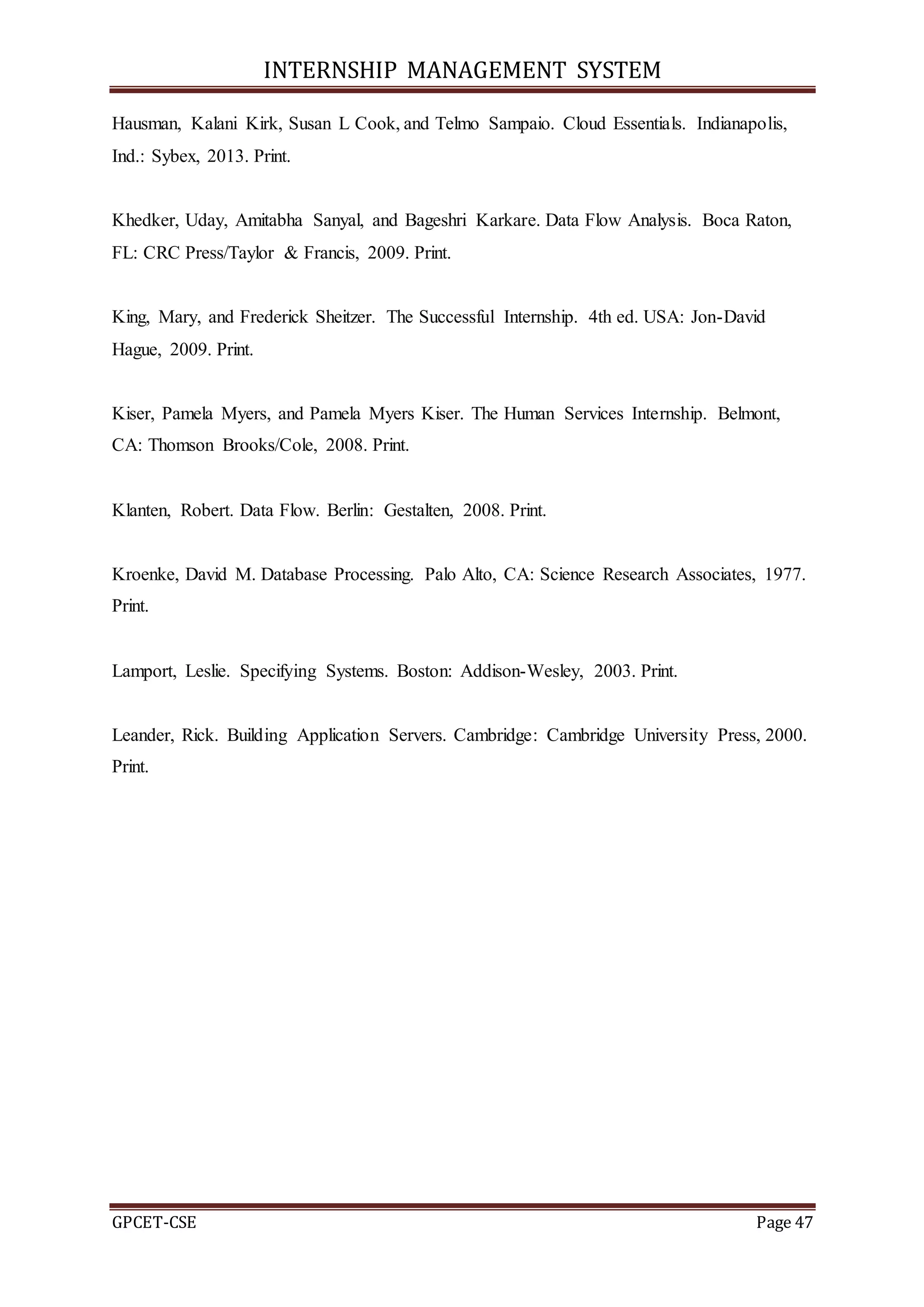The document outlines the development of an Internship Management System (IMS) designed to streamline the internship application process for students and internship managers. It highlights the objectives, proposed solutions, and methodologies such as the Waterfall model for system development to replace inefficient manual procedures. The IMS aims to enhance efficiency, reduce errors, and improve communication between students and managers while providing quick access to internship information.
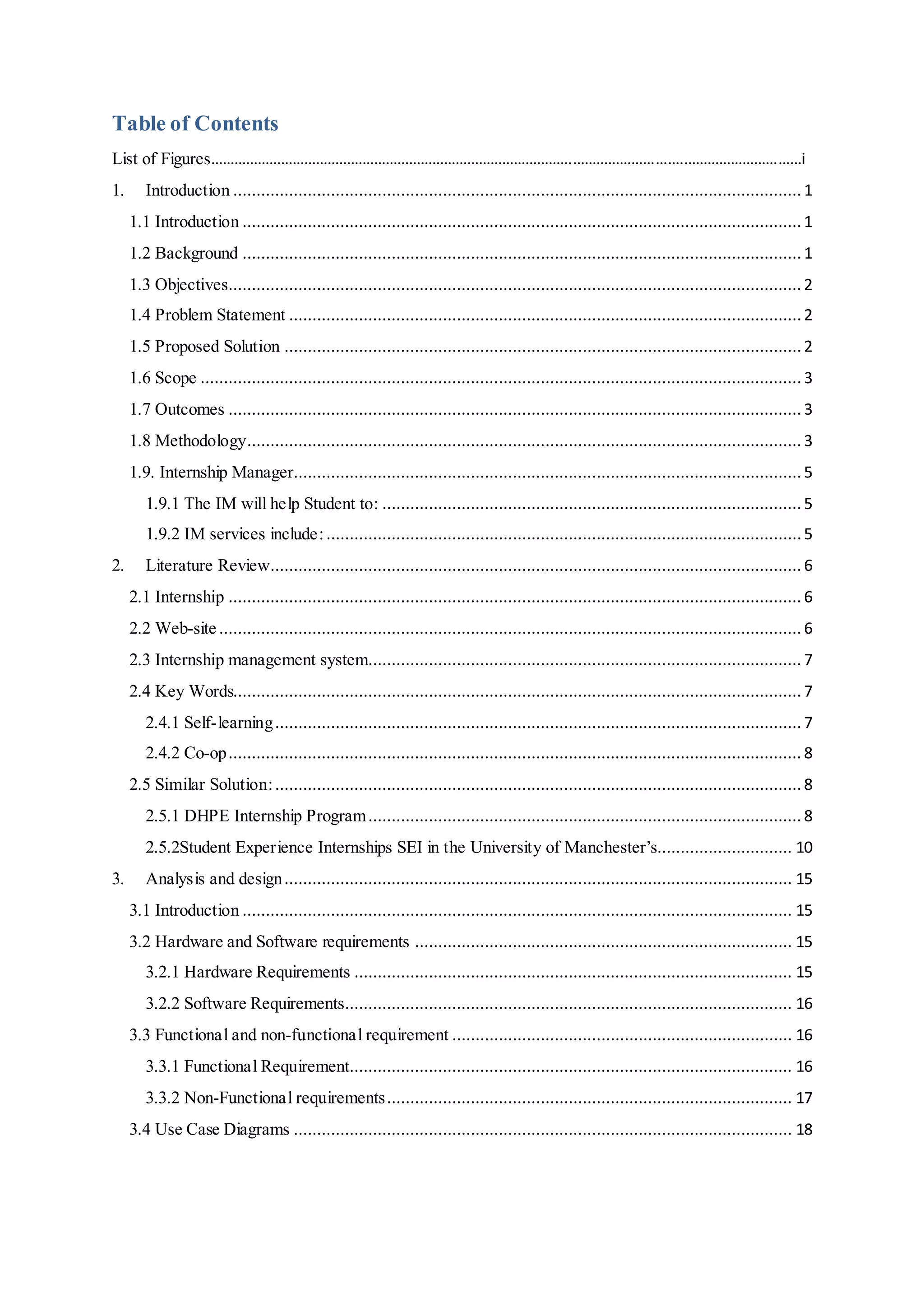
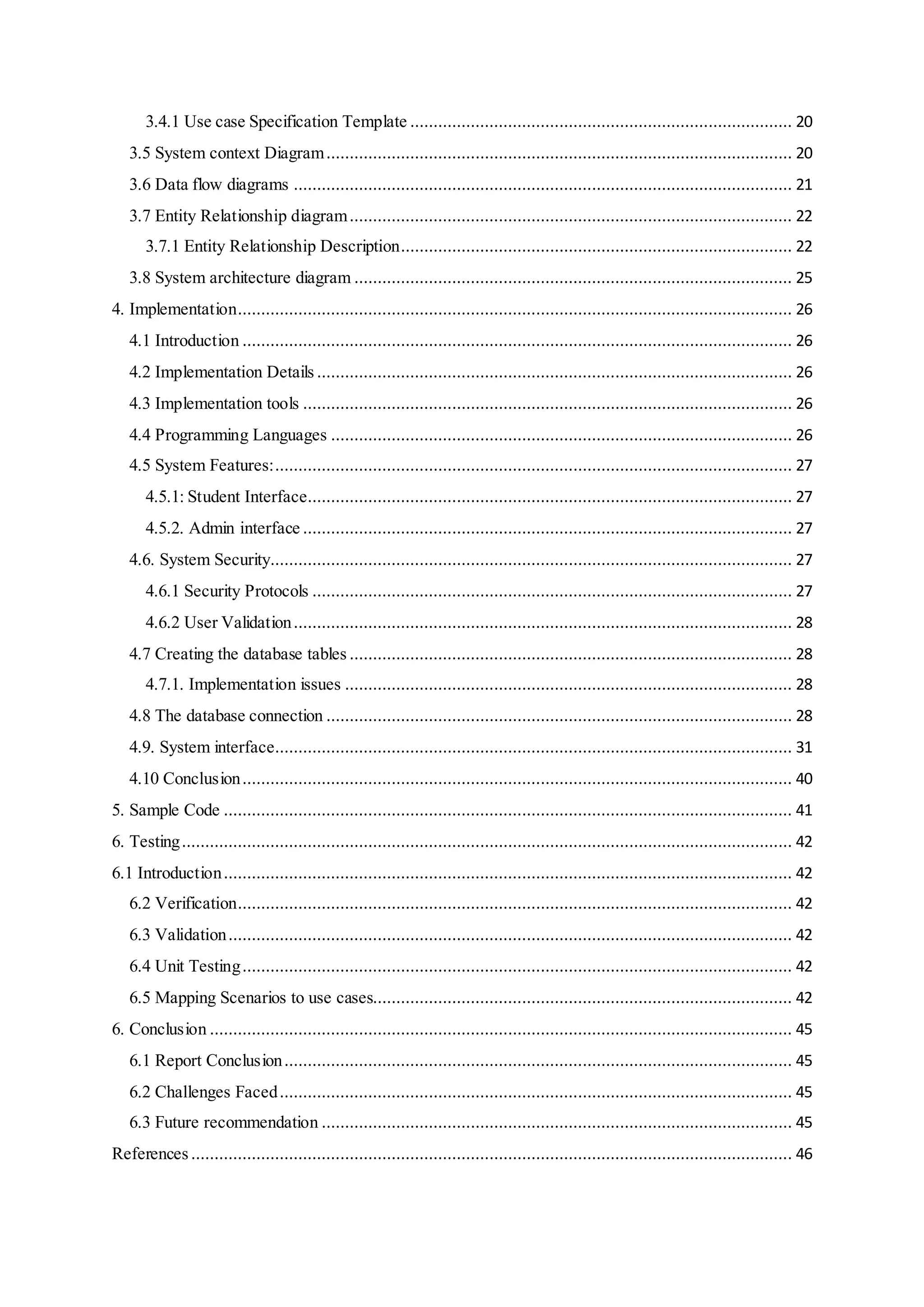
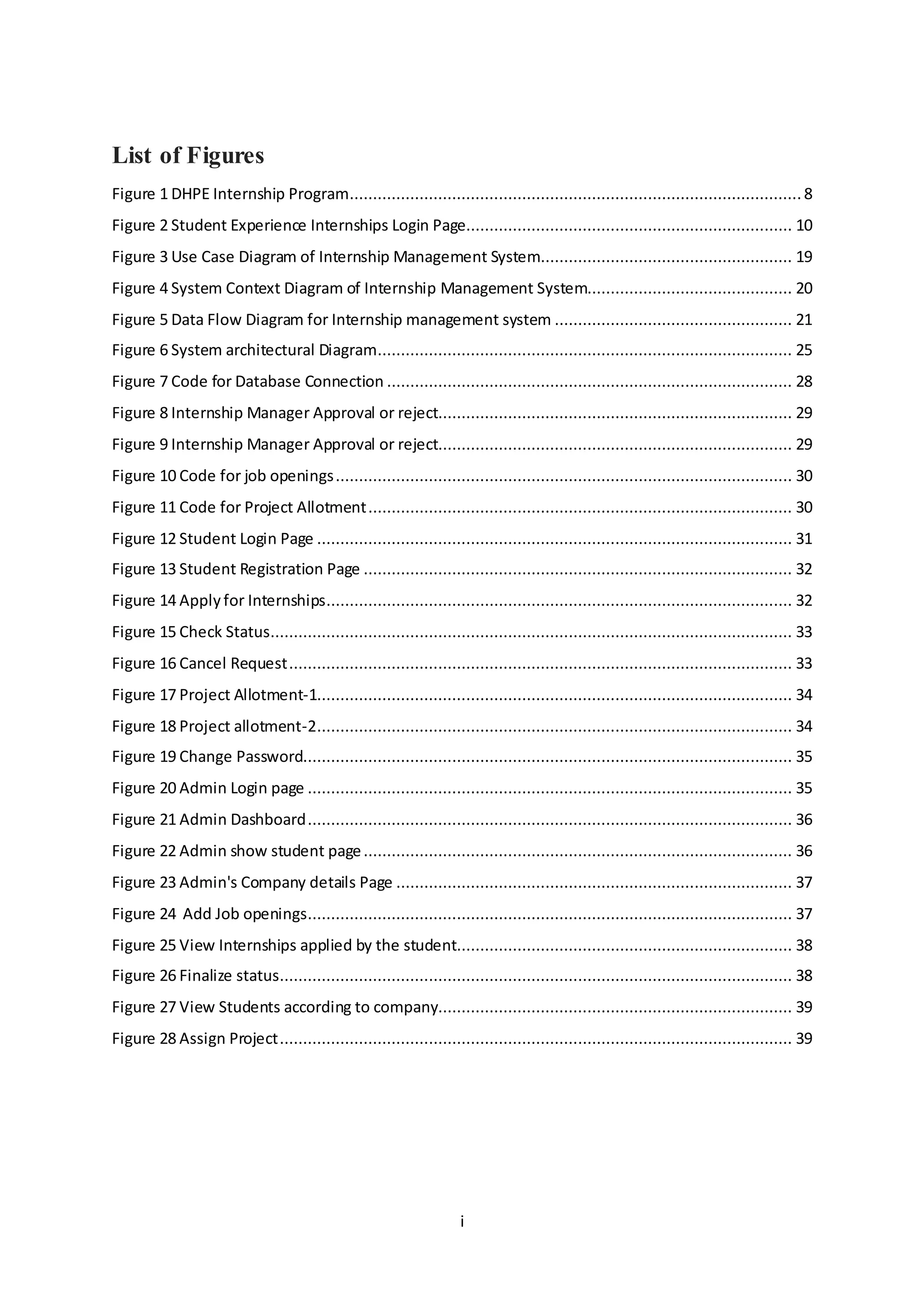
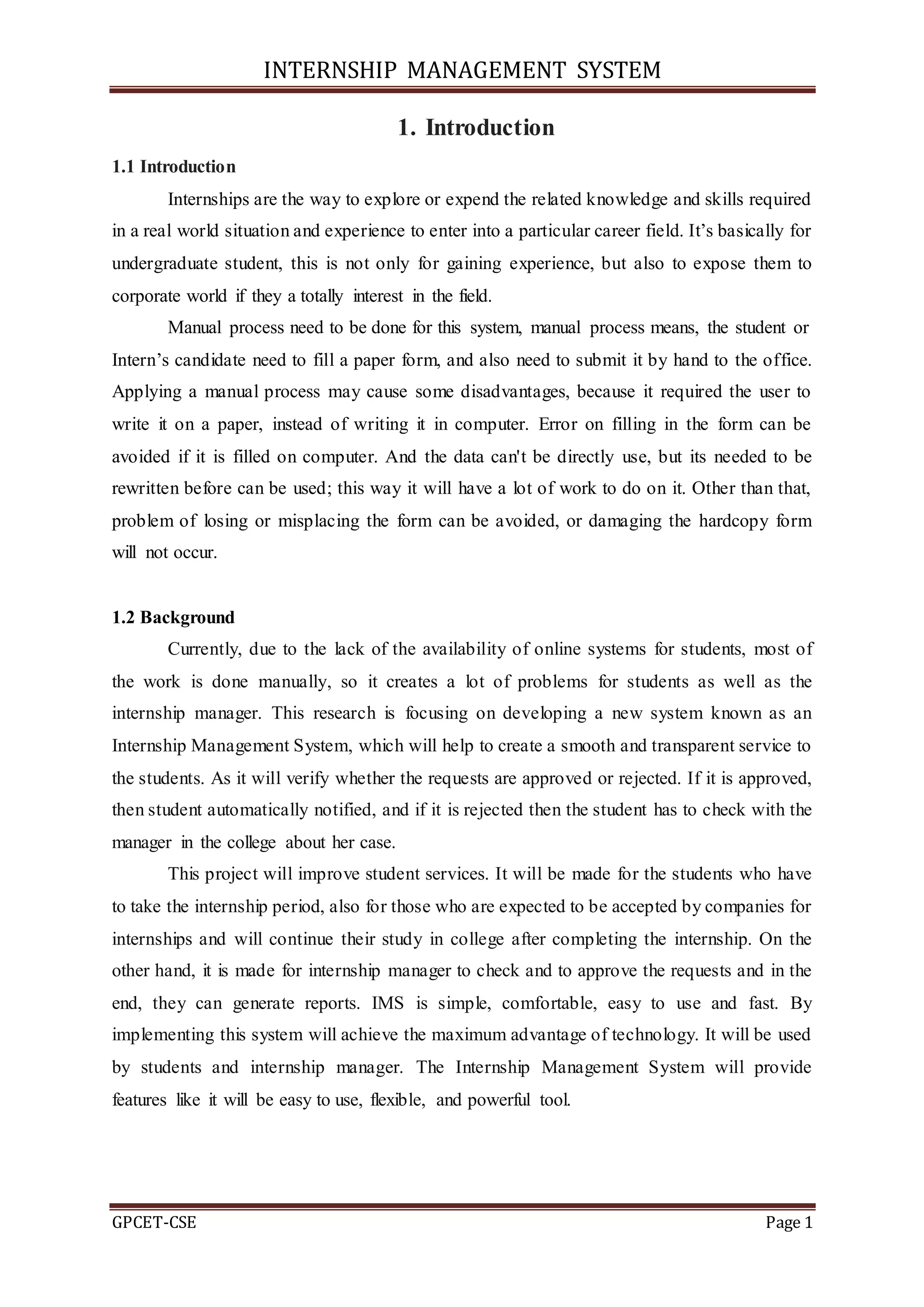
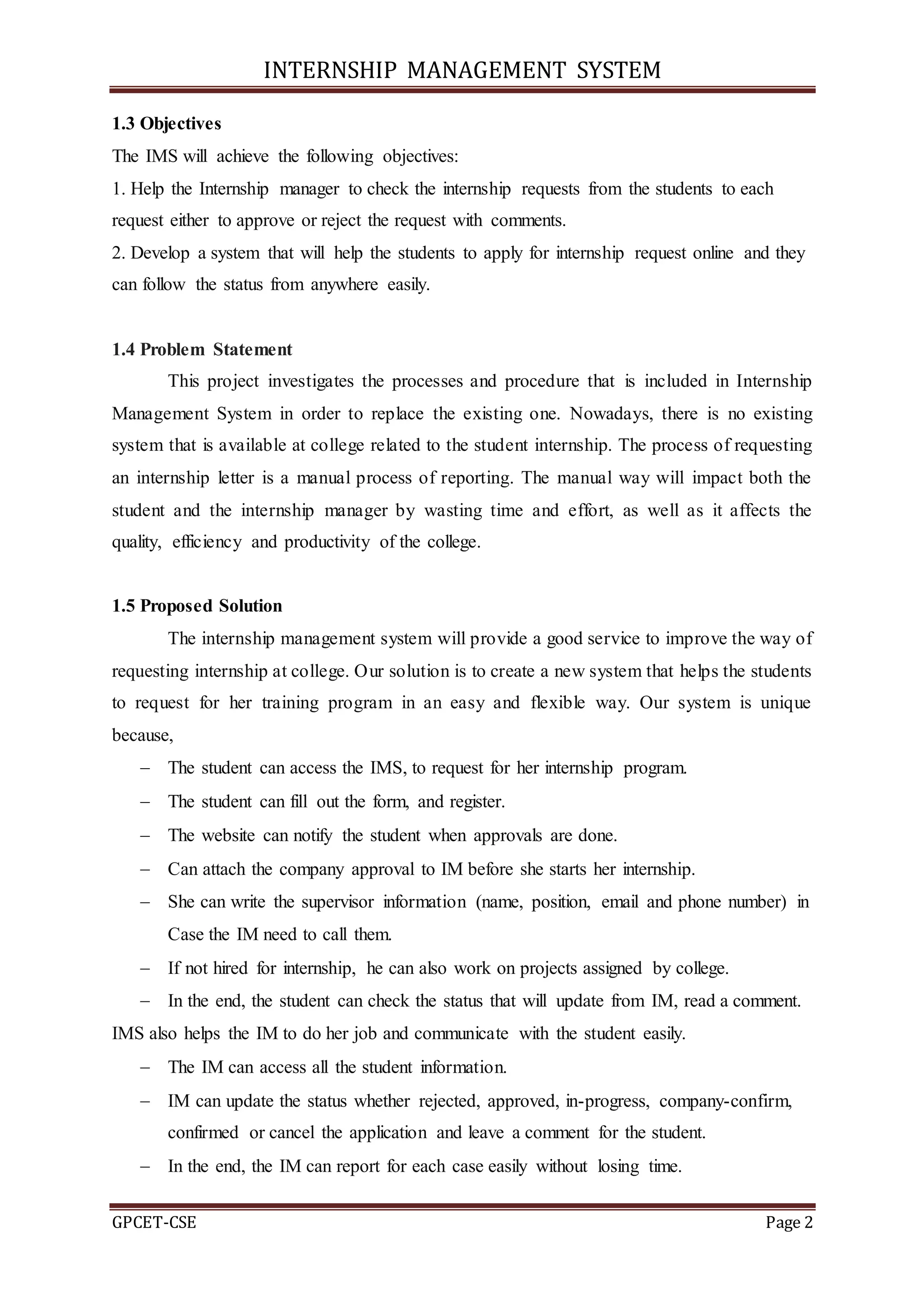
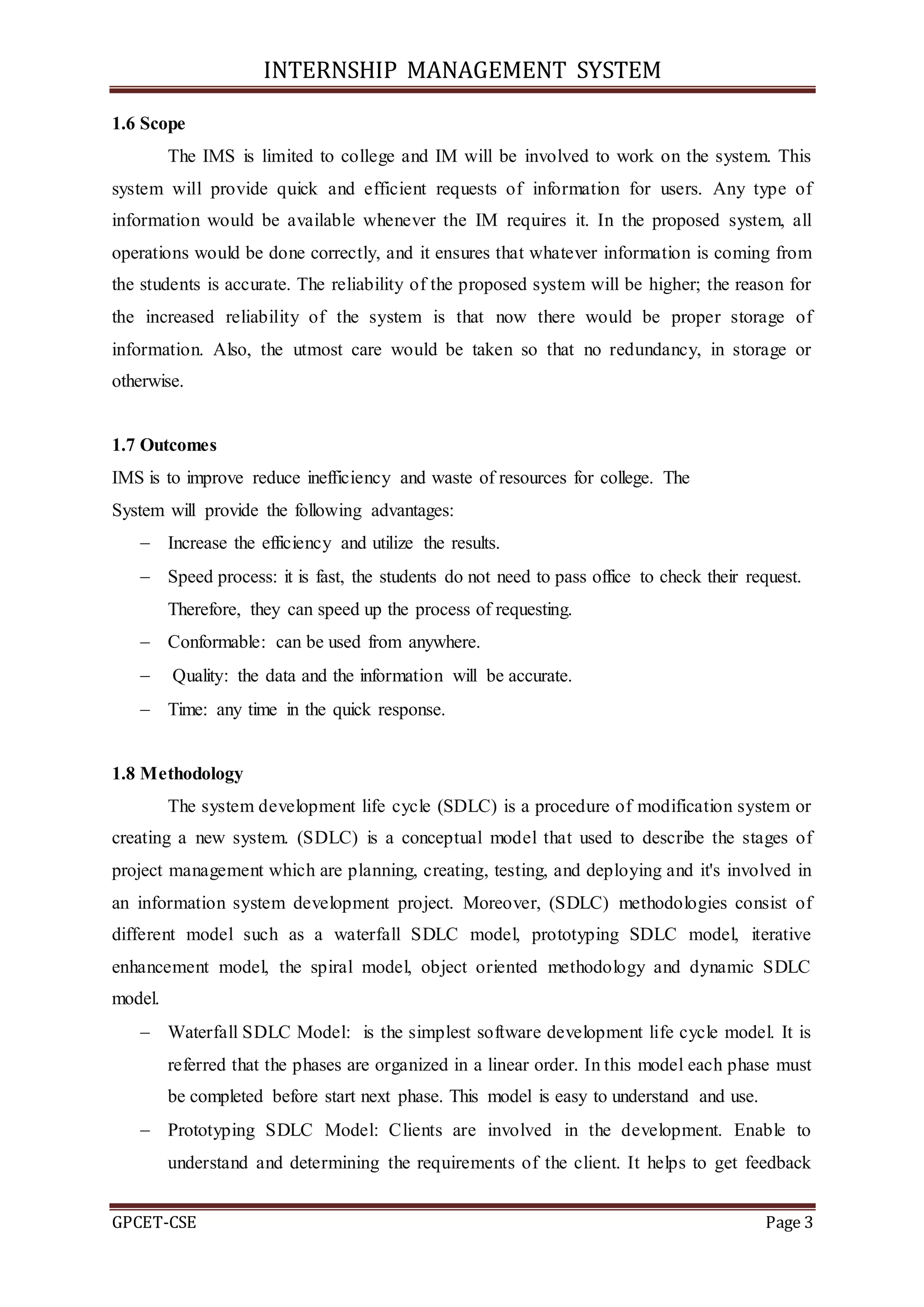
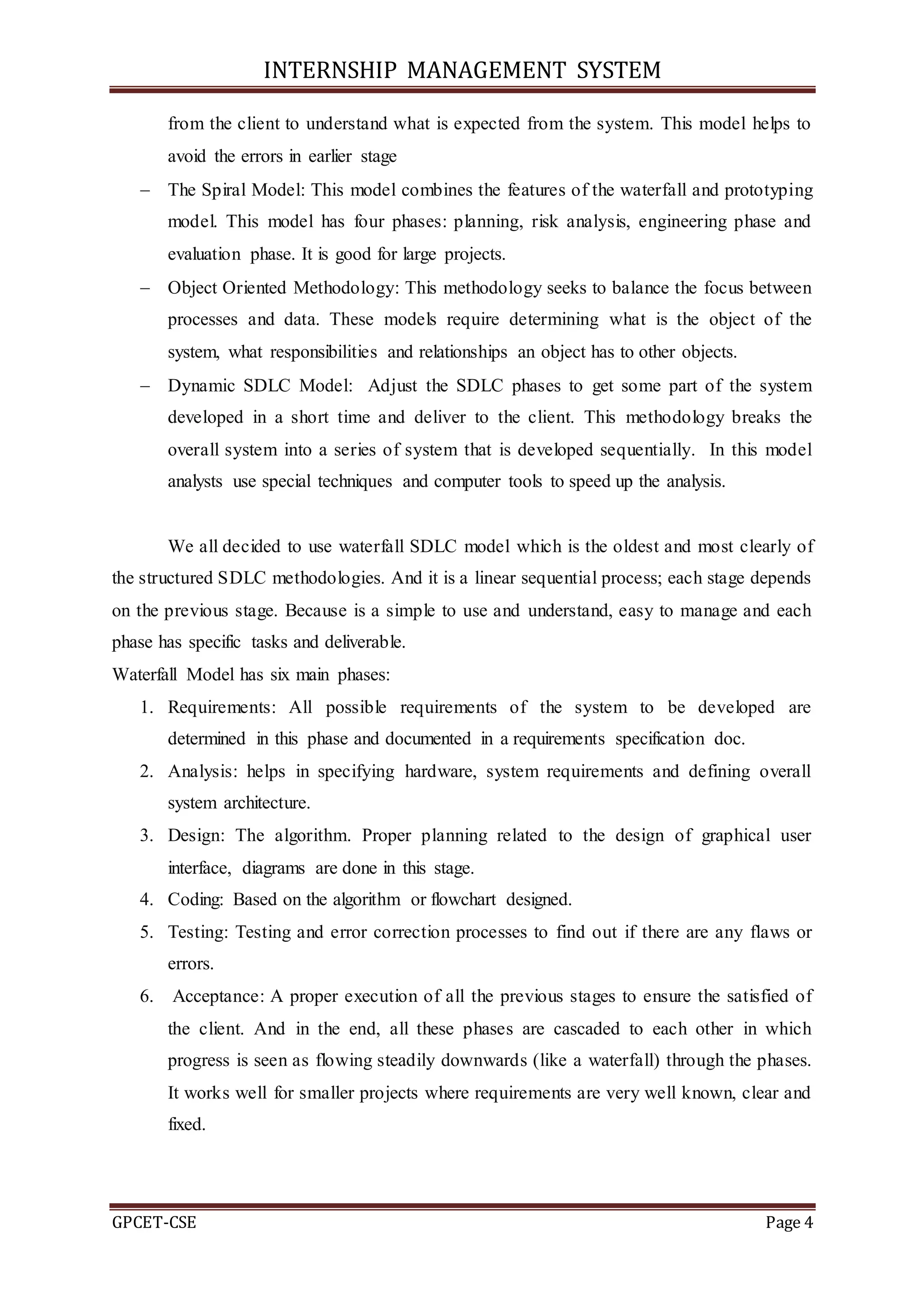
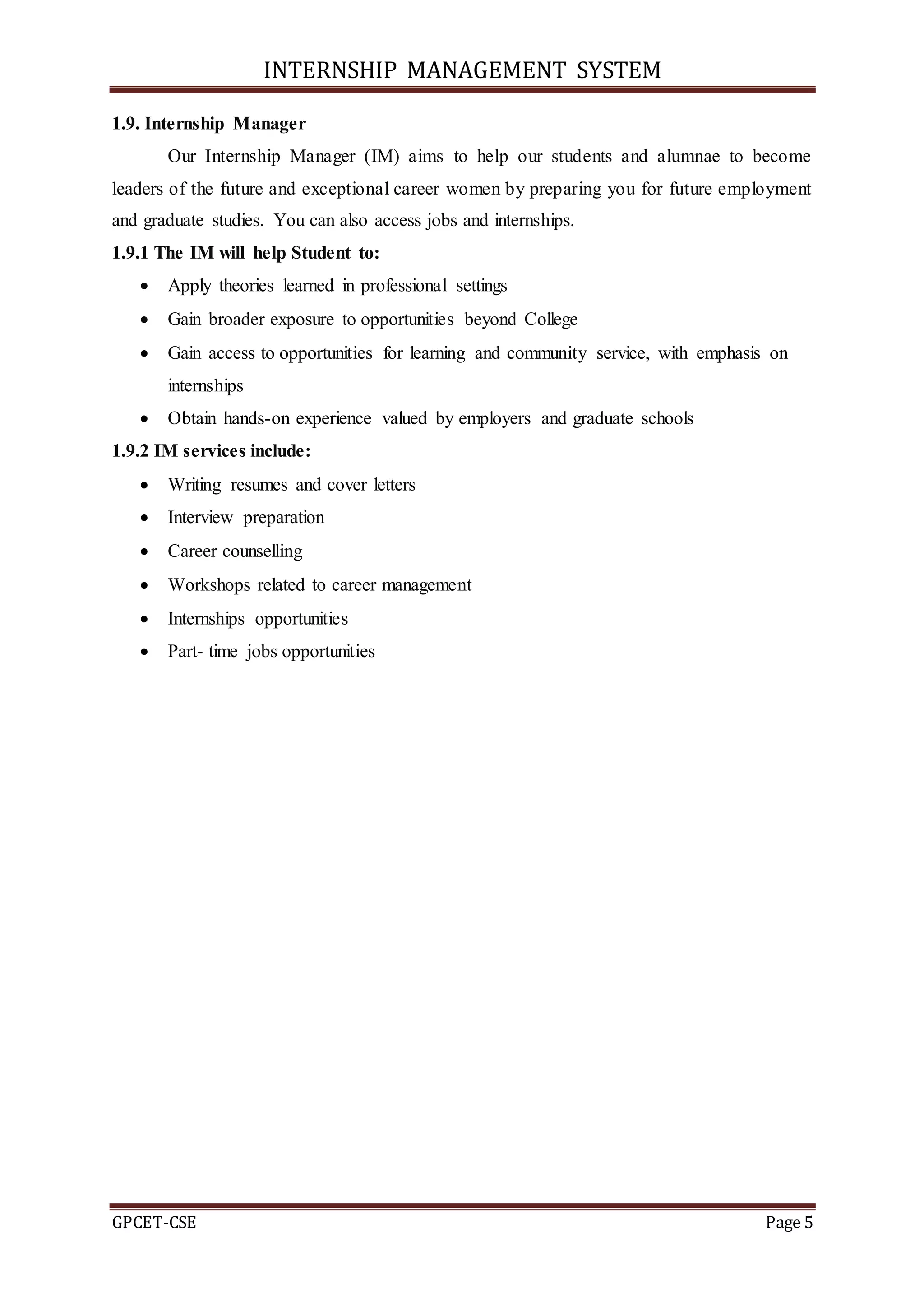
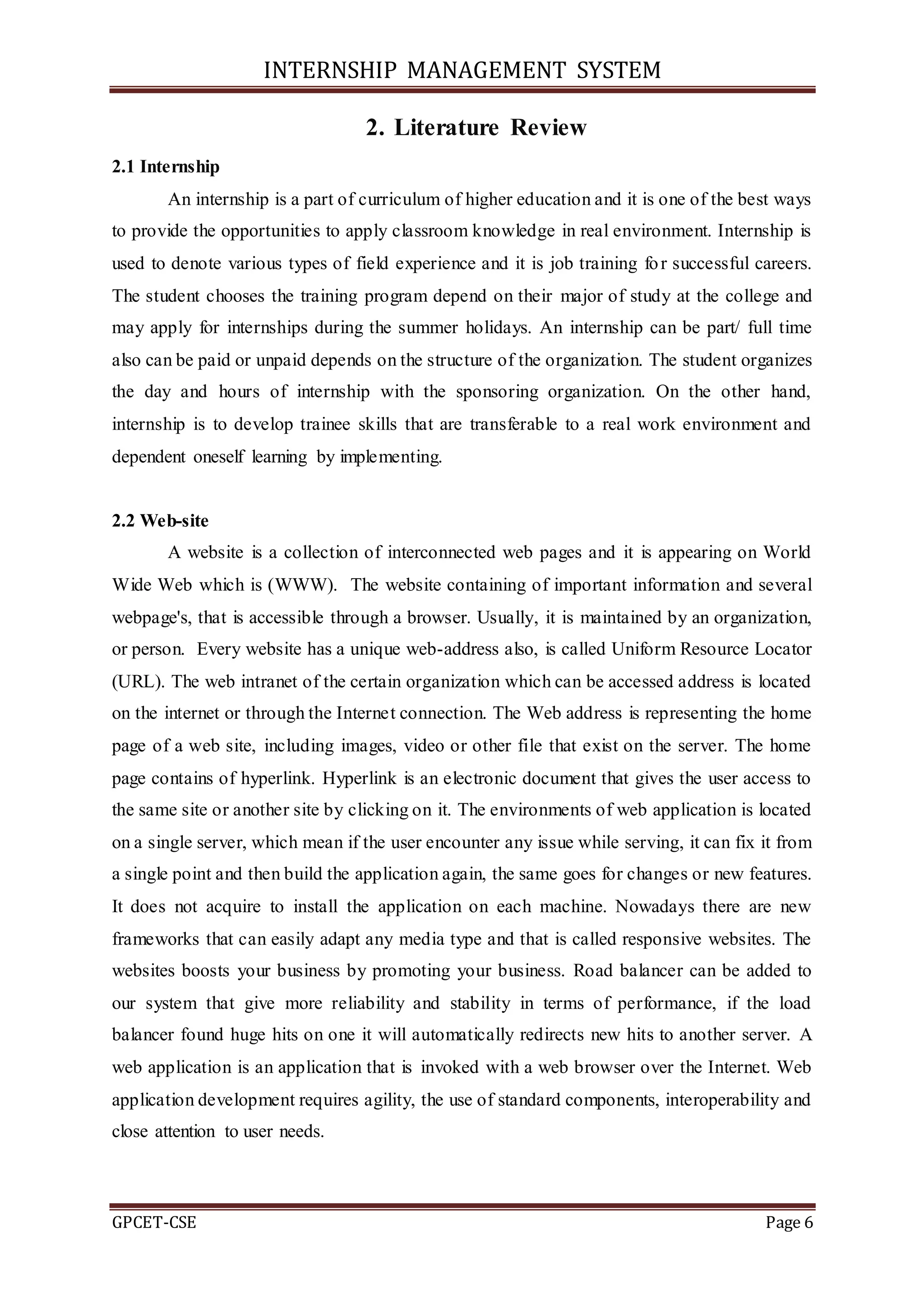
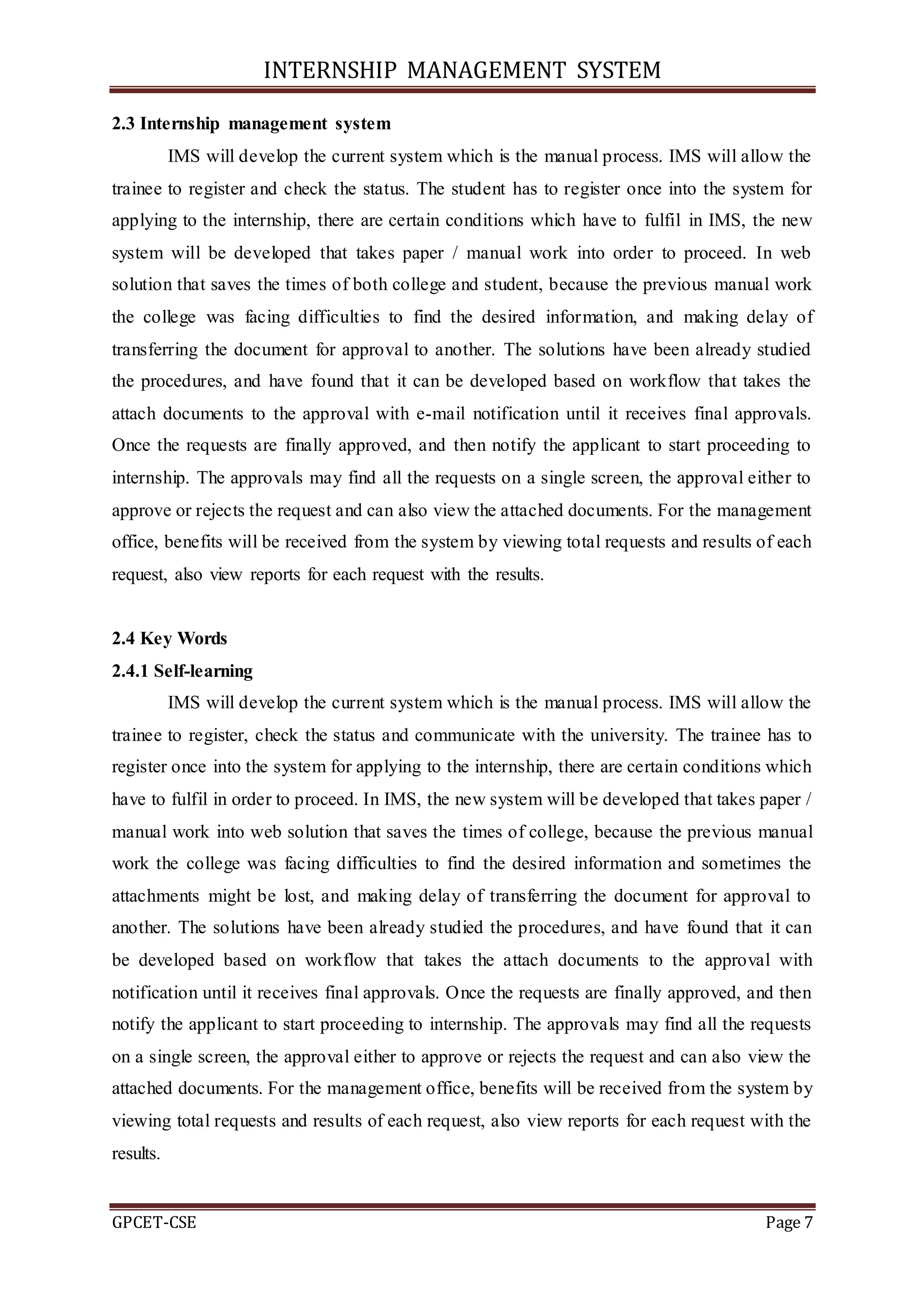
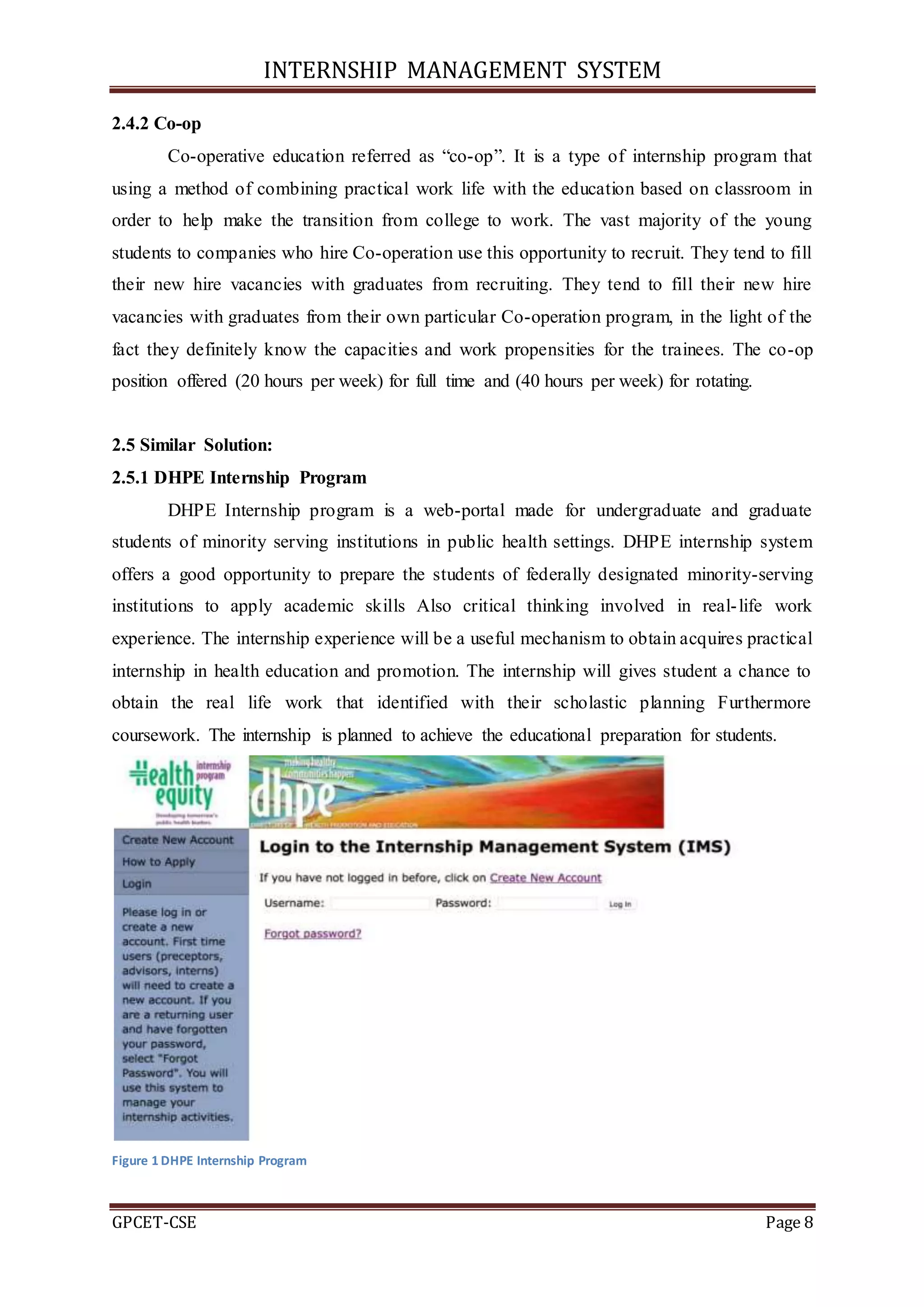
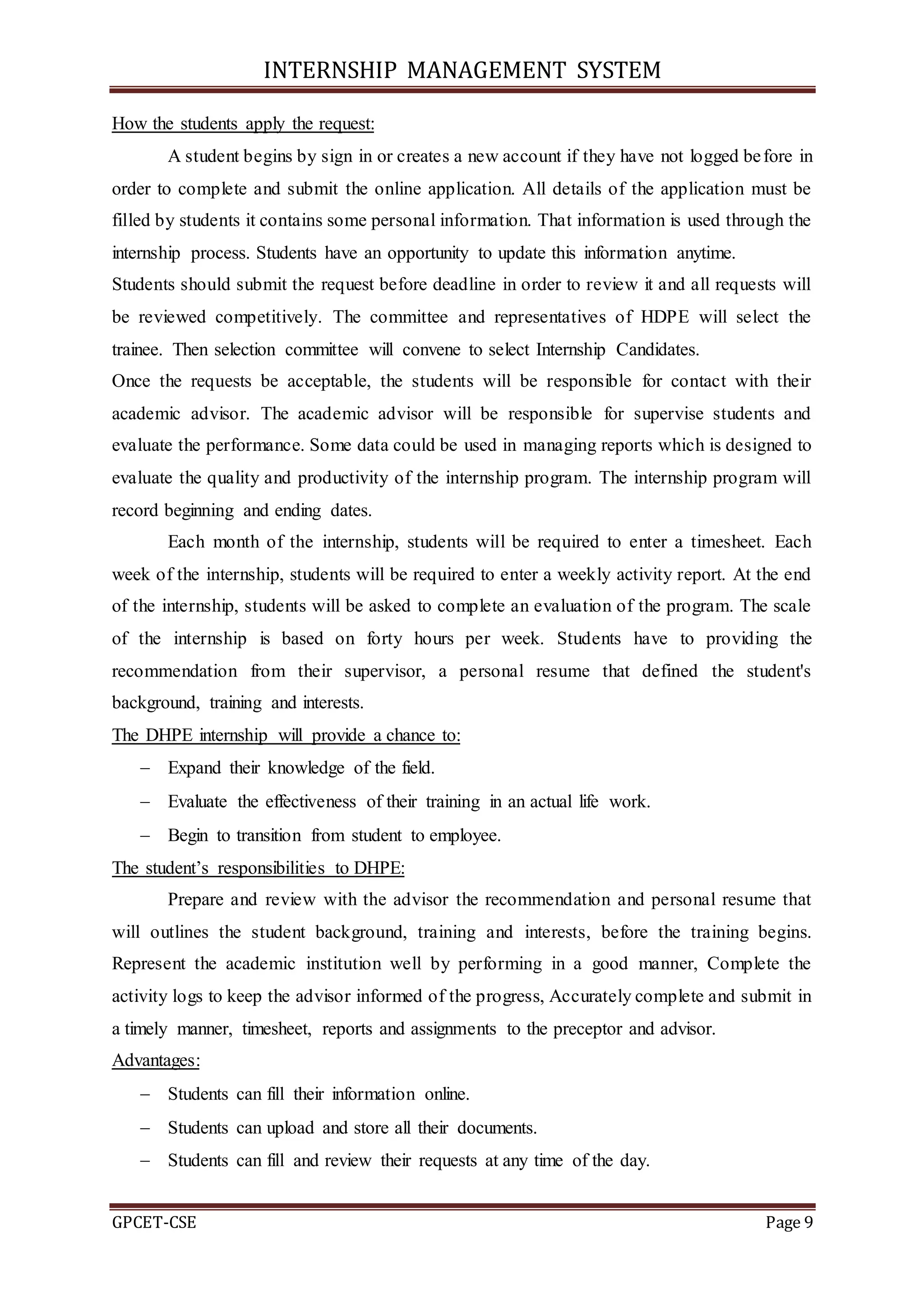
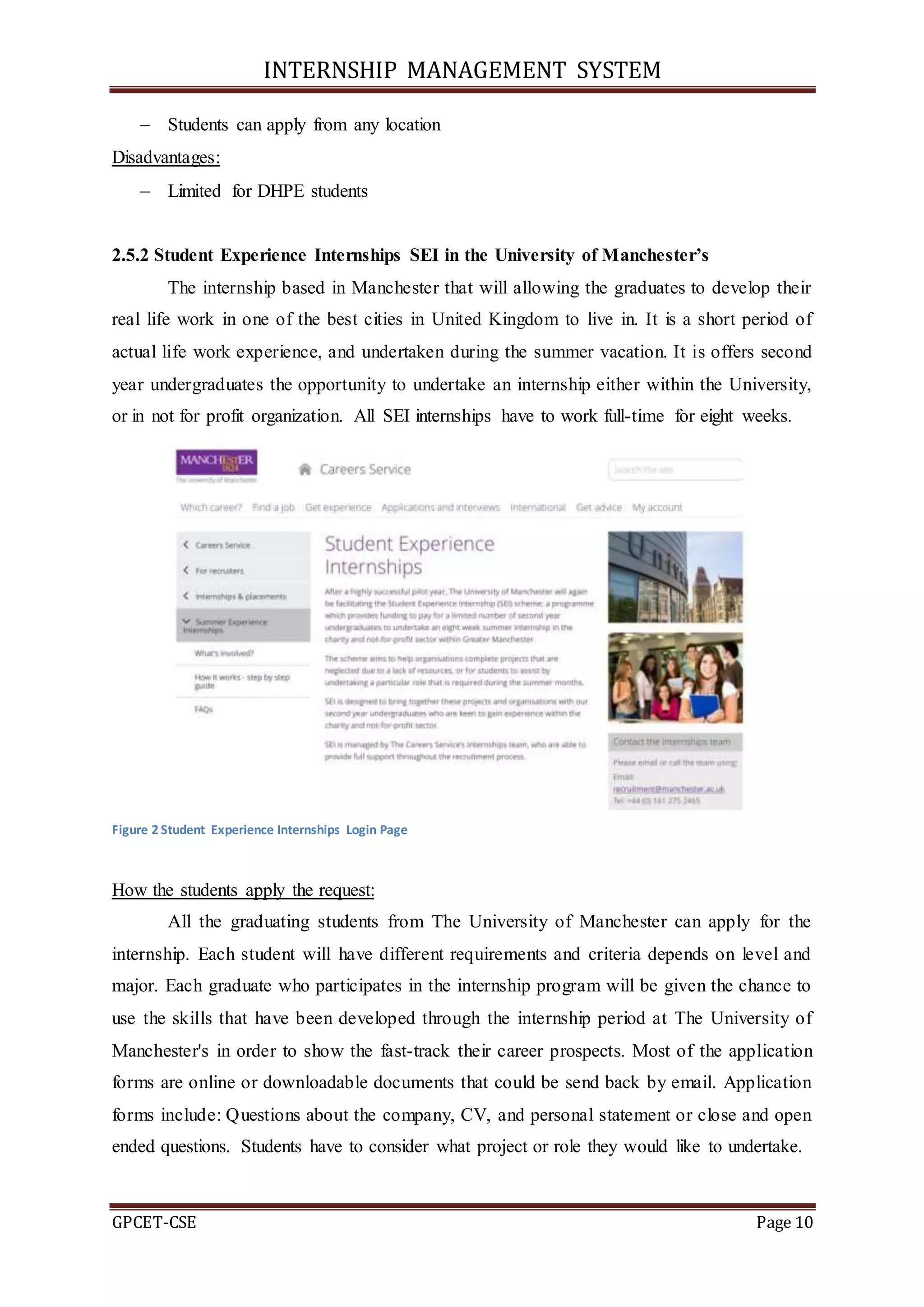
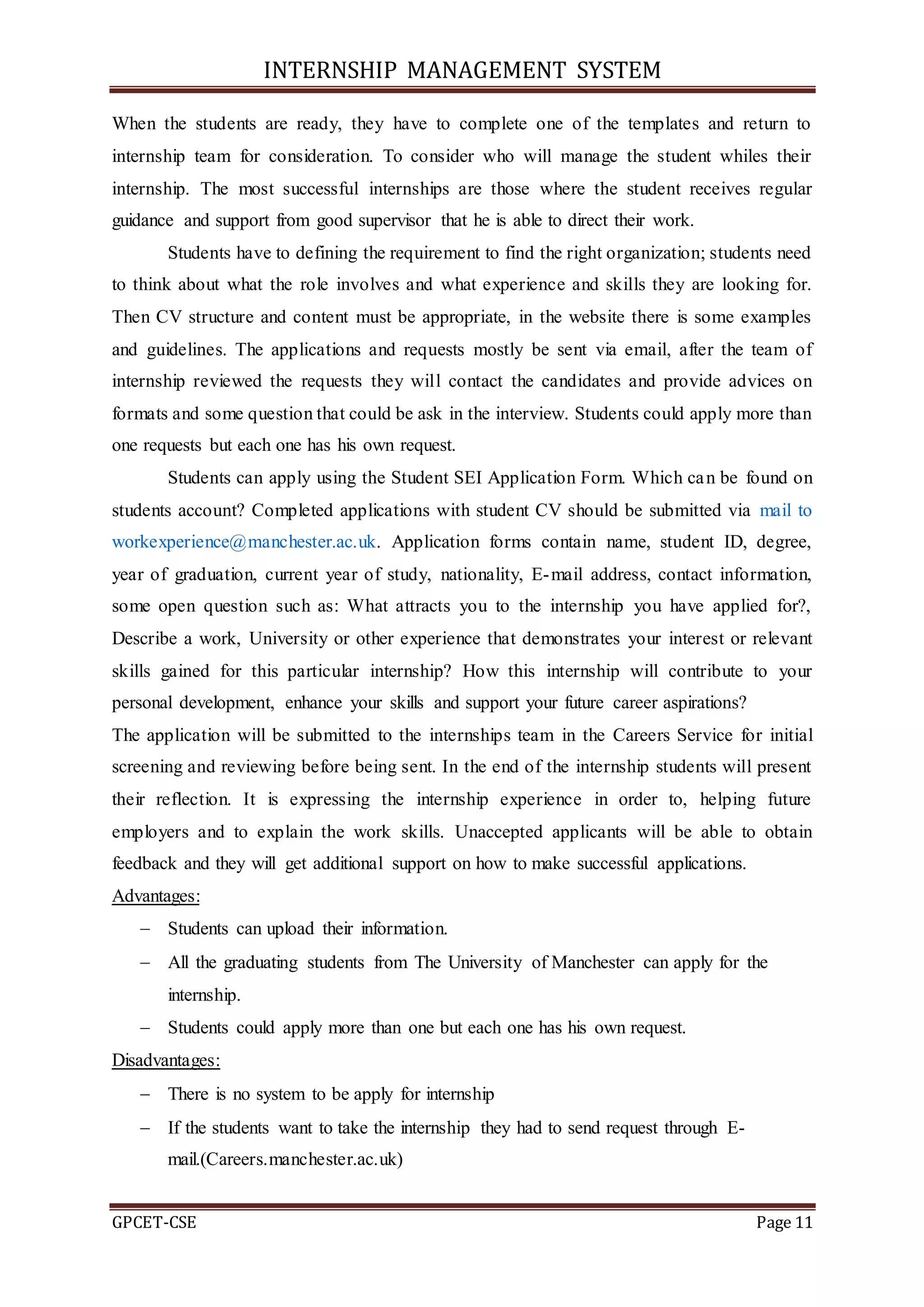
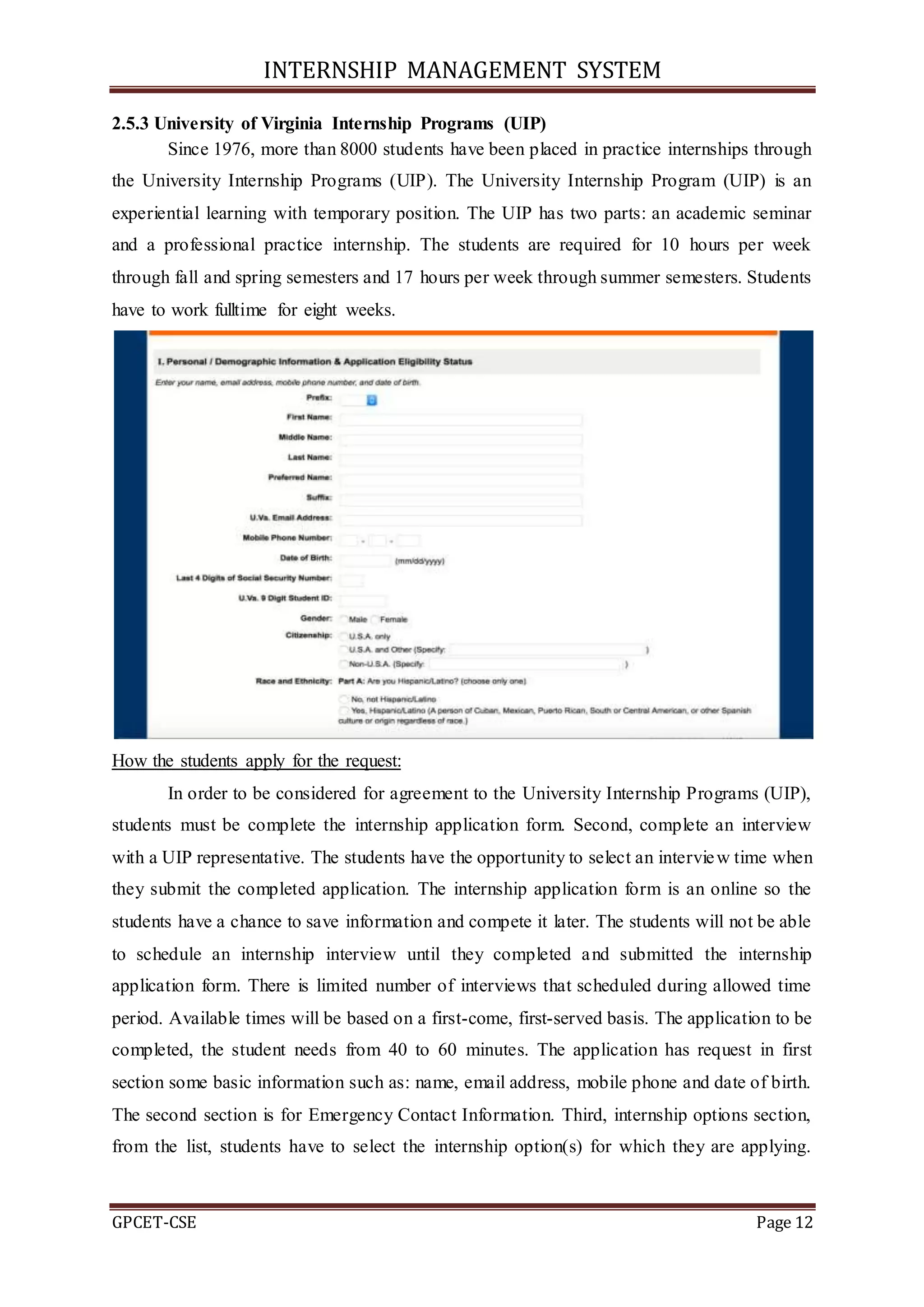

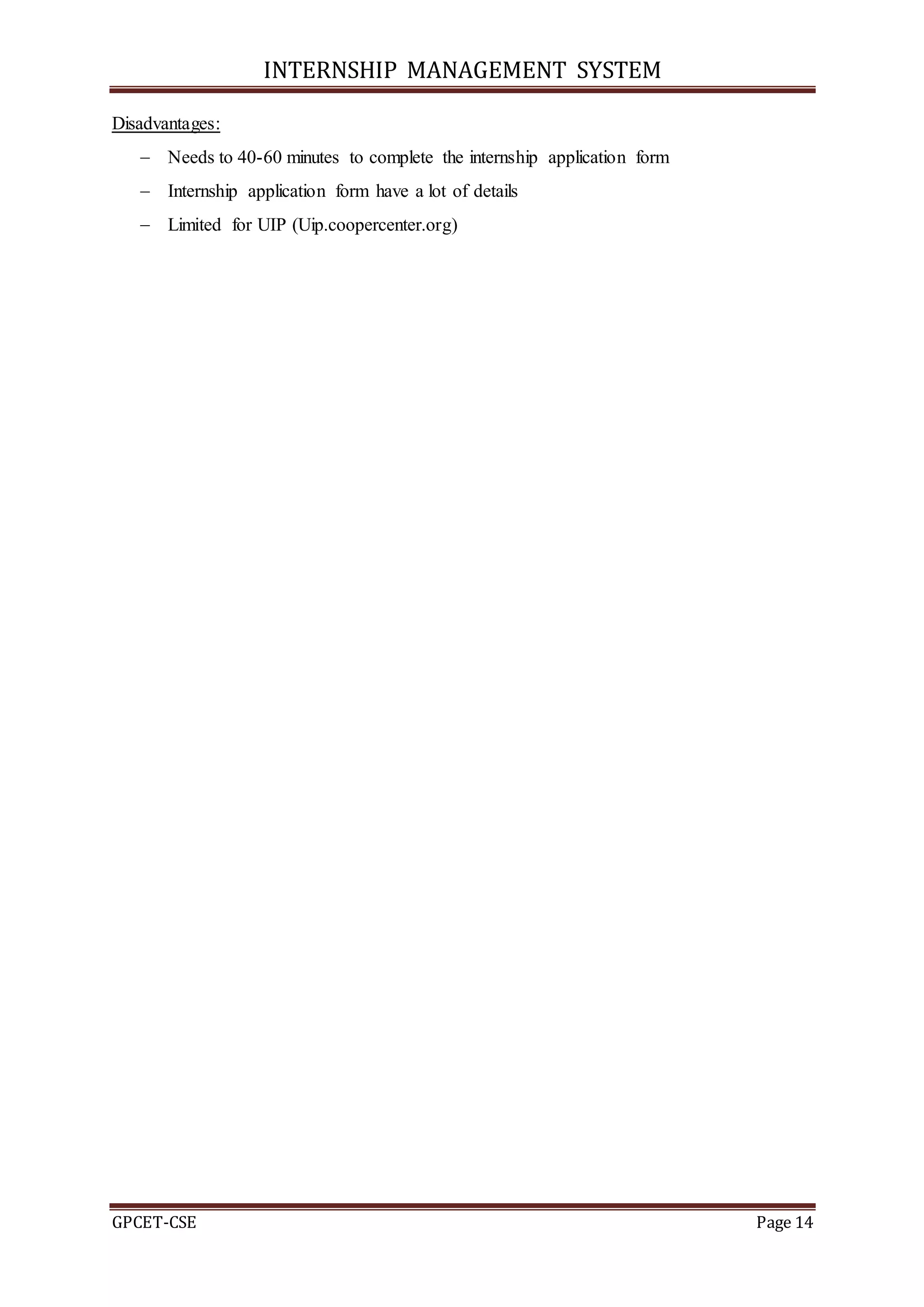
![INTERNSHIP MANAGEMENT SYSTEM
GPCET-CSE Page 15
3. Analysis and design
3.1 Introduction
This chapter is fully presenting the system needs and requirements by analyzing the primary
elements.The requirementsandthe flow of the functionswill be clearlyexplainedbydiagrams.
3.2 Hardware and Software requirements
A computer system contains of two main elements which are hardware and software.
3.2.1 Hardware Requirements
Hardware is the physical component of computers, telecommunications, and other
devices. The hardware can be internal components which are to describe a device that is
installed inside the computer or external components which are to describe hardware device
that are installed outside of the computer.
3.2.1.1 Server
Server is high performance Computer which is rapidly responding. Provides services
to other machine, it could be same machine or other. The server is also capable of accepting
and managing request from the client and provides the results to them. The purpose of the
server is to share resources it could be hardware or software with the client machine, and
there are many types of server, it depends on the program which install on it or windows
services that is enabled. The server could be physically or virtually, the virtual server is
installed on physical server. The physical server avails, it is own resources and the virtual
server avail resources of physical server. The advantages of virtual server is to easy retain and
maintaining the backups of drives, and if is corrupted with few clicks can be fixed. High
performance Desktop can be called as server if the specification and performance is very high
and fulfil the requirement of systems and usage.
There are many types of server, but in case of web development the associated types of server
will be described as follows.
Web Server: is a machine that delivers web pages at the client side using HTTP
requests by enabling certain features of windows services are enabled, like Internet
Information Server [IIS] and frameworks, that provides serving.
Database Server: it is a term that is used for back end system and provides database
services and the database could be Microsoft SQL or Oracle or MySQL.
File Server: it is computer server that is central storage that is responsible for storing
the all types of media like documents or videos or sound clips.](https://image.slidesharecdn.com/shideshare-170417095115/75/Shideshare-18-2048.jpg)