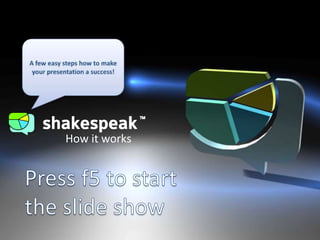
Shakespeak explanation
- 1. How it works
- 5. Explanation slide Instructions for your audience how to send in their vote will be shown here (when you start a session) Vote slide Shows the question, answer options and instructions on how to vote Results slide Results will be shown in a graph
- 12. Moderator Panel (filter) Can be found in the Sendsteps tab behind the button ‘Message moderator’. All incoming messages will be collected here. From here you can send them to the screen (see below) Explanation slide Instructions on how to send in a message will be shown here (when you start a session) Message slide Approved messages will appear on this slide (including the instructions on how to send in a message)
- 13. Your audience's responses will appear here. Please feel free to change the font, colour and etc. to your wishes. This will be remembered when starting a session.
- 17. On each vote slide Explanation slide (at the bottom)
