Setting Up Group Page
•Download as DOC, PDF•
0 likes•544 views
This document provides instructions for a wiki group assignment. Students are to be assigned to group pages to work collaboratively on creating a team page. Requirements for the team page include renaming the page to relate to mathematics, creating a table with linked member names and usernames, and adding links, photos and color to represent the group. The page must be completed by a deadline and groups will be graded both as a group and individually.
Report
Share
Report
Share
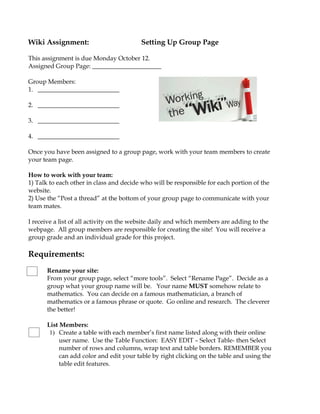
Recommended
What is Delicious?

Delicious is a social bookmarking website that allows users to save and organize website links from any computer. It provides benefits over traditional bookmarks by making links accessible from any device and allowing users to share bookmarks with others. Users can tag bookmarks with keywords to help organize and search links by topic. The site also offers access to bookmarks made by other users with similar interests to expand one's own collection of curated links.
Portaportal

To create a simple internet bookmaking portal using Portaportal.com, one must first sign up for a free account using a Gmail login, choose a login name wisely as it will be used by visitors, activate the account by opening the confirmation email from Portaportal, add categories by clicking the plus sign and entering category names, then add links to each category along with names, descriptions and icons before customizing preferences such as colors, layout and sharing options.
Easybib instructions

EasyBib is an online tool that allows users to create bibliographies and citations in MLA, APA, and Chicago/Turabian style. It has both free and premium accounts. Users can search for sources, take notes, and create citations and bibliographies for research papers. The tool looks up sources and fills in citation information automatically or allows manual entry of source details. Citations and bibliographies can be printed, emailed, or copied into other documents.
Feed your professional development program with RSS feeds

A presentation on using RSS feeds to help keep you current. Explains what an RSS feed is, where to find them, and how to use them in Google Reader.
SETTING UP GROUPS IN AN AGENCY OR A COMMUNITY.

This document outlines the step-by-step process for setting up a group in an agency or community. It begins with determining if a group is needed through a needs assessment. If needed, the types of groups are identified and logistics like location and time are decided. A leader or co-leaders are selected and the group is promoted. Potential members are screened and norms are established when the group begins. The overall process aims to effectively plan and start a counseling or therapy group.
Seating Plan

This document outlines four different classroom seating patterns: traditional rows facing the blackboard, an interactive arrangement with the teacher in the center and students facing each other, a circle time/meeting configuration with students seated in a circle and the teacher included, and a group activity/discussion setup where students are arranged in small groups.
California Prep - Exam guidelines

This document outlines examination guidelines for California Prep International School. It defines key terms like student, invigilator, and examination room. It specifies which rooms will be used for paper-based and computer-based exams. Students must arrive on time, are assigned seating, and need their ID number. Exam materials like calculators and dictionaries may be permitted depending on the teacher. Proper behavior is expected, which includes being quiet, not cheating, and switching off phones. Students who need assistance should raise their hand.
C1 seating arrangement

The document provides exam venue details for various courses taking place on March 27, 2012 from 3:00-4:30 PM. It lists the room numbers and student roll numbers taking exams for courses like Digital Logic, Linear Algebra, Psychology and Sociology, Object Oriented Programming, and Introduction to Computer Networks. Exams will take place in rooms SJT301 through SJT324 and SJT401 through SJT402 of the specified school.
Recommended
What is Delicious?

Delicious is a social bookmarking website that allows users to save and organize website links from any computer. It provides benefits over traditional bookmarks by making links accessible from any device and allowing users to share bookmarks with others. Users can tag bookmarks with keywords to help organize and search links by topic. The site also offers access to bookmarks made by other users with similar interests to expand one's own collection of curated links.
Portaportal

To create a simple internet bookmaking portal using Portaportal.com, one must first sign up for a free account using a Gmail login, choose a login name wisely as it will be used by visitors, activate the account by opening the confirmation email from Portaportal, add categories by clicking the plus sign and entering category names, then add links to each category along with names, descriptions and icons before customizing preferences such as colors, layout and sharing options.
Easybib instructions

EasyBib is an online tool that allows users to create bibliographies and citations in MLA, APA, and Chicago/Turabian style. It has both free and premium accounts. Users can search for sources, take notes, and create citations and bibliographies for research papers. The tool looks up sources and fills in citation information automatically or allows manual entry of source details. Citations and bibliographies can be printed, emailed, or copied into other documents.
Feed your professional development program with RSS feeds

A presentation on using RSS feeds to help keep you current. Explains what an RSS feed is, where to find them, and how to use them in Google Reader.
SETTING UP GROUPS IN AN AGENCY OR A COMMUNITY.

This document outlines the step-by-step process for setting up a group in an agency or community. It begins with determining if a group is needed through a needs assessment. If needed, the types of groups are identified and logistics like location and time are decided. A leader or co-leaders are selected and the group is promoted. Potential members are screened and norms are established when the group begins. The overall process aims to effectively plan and start a counseling or therapy group.
Seating Plan

This document outlines four different classroom seating patterns: traditional rows facing the blackboard, an interactive arrangement with the teacher in the center and students facing each other, a circle time/meeting configuration with students seated in a circle and the teacher included, and a group activity/discussion setup where students are arranged in small groups.
California Prep - Exam guidelines

This document outlines examination guidelines for California Prep International School. It defines key terms like student, invigilator, and examination room. It specifies which rooms will be used for paper-based and computer-based exams. Students must arrive on time, are assigned seating, and need their ID number. Exam materials like calculators and dictionaries may be permitted depending on the teacher. Proper behavior is expected, which includes being quiet, not cheating, and switching off phones. Students who need assistance should raise their hand.
C1 seating arrangement

The document provides exam venue details for various courses taking place on March 27, 2012 from 3:00-4:30 PM. It lists the room numbers and student roll numbers taking exams for courses like Digital Logic, Linear Algebra, Psychology and Sociology, Object Oriented Programming, and Introduction to Computer Networks. Exams will take place in rooms SJT301 through SJT324 and SJT401 through SJT402 of the specified school.
Process of exams

The document outlines the process for conducting exams (MSTs and finals) at CIIS. Key steps include:
1) The exam coordinator will decide the exam date sheet after discussing with course coordinators and getting approval from the vice principal.
2) The exam department will handle seating arrangements and use mobile jammers during exams.
3) Course coordinators must provide any specific requirements to the exam department one week in advance.
4) The exam date sheet and seating arrangements will be posted one week and one hour before exams start respectively.
5) Question papers will be printed by the exam department with details sealed in an envelope, and the number printed will be students appearing plus two extra copies
Seating plan

This document outlines a seating plan system that takes input files containing room, student roll number, and subject code data, processes and validates the inputs, generates a seat allotment strategy, and creates output reports on a room-wise and branch-wise basis. The system is developed using C++ with Makefile for compilation and takes three input files, expands and sorts student roll numbers, arranges them by subject, selects a seat allotment strategy while validating data, and produces output reports with assigned seating on a per-room and per-branch basis.
04 . seating_arrangement_for_website

The document provides a seating arrangement for examinations at the National Institute of Technology in Durgapur. It lists 16 exam halls with their capacities and assigns students to seats based on their roll numbers, branches, and semesters. Some students are noted as not attending or in idle semesters. The last page provides a modified routine.
Exam seating and jumbling questions

This document describes a project to develop a software system for managing exam seating arrangements and randomizing exam questions. The system aims to make the exam planning process faster, more accurate, and require less manual work than current paper-based methods. It will store student and room data, generate seating charts, and randomly reorder questions while maintaining their numbers. The document outlines the objectives, current manual process, proposed automated system, advantages like speed and organization, disadvantages like a limited seating format, software and functions used, challenges faced, and potential future enhancements.
Srs

The document provides a software requirements specification for a Distributed Lecturing and Examination System (DLES) being developed by a student project team. The DLES will allow for real-time lecture conducting and viewing, downloading of materials, viewing of whiteboards and slides, recording and storing of videos, and online examinations with monitoring. It aims to bridge the gap between lecturers and students and create a virtual classroom environment. The successful system is expected to enable natural communication, seamlessly integrate with course management systems, and help ensure student comprehension.
Examination Hall Allocation 

This document describes an examination hall allocation system. It includes sections on the different modules, ER diagram, data flow diagram, database design, and tools used. The ER diagram and DFD are used to model the data and flow. The database contains tables for administrators, students, classes, and examinations. PHP and MySQL are used to develop the system. The system automates the exam hall allocation process and provides efficient, secure access to authorized users.
For The Project Of Examination System

The document describes an examination system created in Microsoft Access 2007. It includes tables to store student admission information and examination results. Queries were designed to extract class-wise and group-wise data. Forms and reports were created for data entry and presentation. The system aims to automate an examination record keeping process that was previously done manually using registers and files. It allows for easier data access, storage, security and sharing compared to a manual system.
Project on examination management system

An innovative software product idea that is under development. Need investors to help us finance and sale of the product worldwide.
Abstract

The document discusses the development of an online examination system as an alternative to a manual paper-based system. It outlines some of the drawbacks of the current manual system, such as delays in results, difficulty maintaining records, and proposes building a web-based online examination system using Visual Basic and SQL Server. The system would allow exams to be conducted remotely, graded automatically or manually, and results released faster without the costs associated with paper exams. It also reviews features of some existing online exam systems and justifies why developing a new system could reduce costs, efforts, and time compared to the current manual process.
online examination management final presentation

This document describes an online examination management system created for a university. The system allows administrators to create exam schedules, questions, and view student results. Students can register for courses, take timed exams online, and immediately view their scores. The system aims to automate exam administration and grading to reduce workload and improve accuracy compared to a manual paper-based system. It was created using PHP, CSS, HTML, MySQL database, and deployed on an Apache server.
Online examination system

A Brief Ppt On Online Examination System.
for more documentation just mail me at ajay.maurya24@yahoo.in
G8 Term 2 other handouts and notes

This document provides instructions for students to create a mini science webpage and complete a research report assignment over winter break. It outlines several parts:
1) Students will summarize 3 sections of a textbook chapter to review summarizing skills and learn background on their topic.
2) They will choose a topic for their research report from headings in their textbook chapter. The topic must be approved by their teacher.
3) Students will plan their report by brainstorming questions about their topic and taking notes to find answers.
The assignment involves creating a science webpage, writing summaries, selecting a report topic, and planning research through questioning and note-taking to learn more about their chosen topic.
Term 2 other handouts and notes

The document provides instructions for students to create their own mini science webpage. It outlines four parts: 1) creating a Yola account, 2) creating the website, 3) adding basic elements like text boxes and images, and 4) saving, previewing and publishing the webpage. Students are assigned to include their name, two text boxes about themselves or science, two images, and use column dividers. They must also create a "My Grades" section and publish the webpage by a due date.
Term 2 other handouts and notes

The document provides instructions for students to create their own mini science webpage. It outlines four parts: 1) creating a Yola account, 2) creating the website, 3) adding basic elements like text boxes and images, and 4) saving, previewing and publishing the webpage. Students are assigned to include their name, two text boxes about themselves or science, two images, and use column dividers. They also must create a "My Grades" section and publish the webpage by a due date.
G7 Term 2 other handouts and notes

The document provides instructions for students to create their own mini science webpage. It outlines four parts: 1) creating a Yola account, 2) creating the website, 3) adding basic elements like text boxes and images, and 4) saving, previewing and publishing the webpage. Students are assigned to include their name, two text boxes about themselves or science, two images, and use column dividers. They also must create a "My Grades" section and publish the webpage by a due date.
G7 Term 2 other handouts and notes

The document provides instructions for students to create their own mini science webpage. It outlines four parts: 1) creating a Yola account, 2) creating the website, 3) adding basic elements like text boxes and images, and 4) saving, previewing and publishing the webpage. Students are assigned to include their name, two text boxes about themselves or science, two images, and use column dividers. They also must create a "My Grades" section and publish the webpage by a due date.
Google groups quick reference guide

This document provides instructions for using Google Groups at the University of Nevada, Las Vegas. It describes how to create and manage groups, subscribe to groups, post topics, manage email delivery settings, and leave groups. Recommended browsers are listed. Google Groups can be used to communicate and collaborate over topics of common interest. Users can create their own groups, join open groups, discuss topics online or via email, and share files with group members.
Edmodo For Teachers Guide

This document provides an overview of key features and functions for using the Edmodo online learning platform as a teacher. It covers topics such as signing up for an account; creating groups and subgroups; posting messages, assignments, and events; managing messages, groups, and the library of files; using settings and notifications; and collaborating with other teachers. The document serves as a guide for teachers to understand the basic tools and navigation within Edmodo.
IARPC Collaboration Team Leaders Website Tutorial

This document provides instructions for Collaboration Team Leaders on how to use the IARPC Collaborations website. It describes how to post and edit agendas and documents, email team members, tag people in posts to notify them, customize public and internal team pages, update performance elements, and invite people to join teams. The tips are intended to help leaders effectively use the website for communication and collaboration.
Grade 4 computer module 4th quarter even no. pages

The document provides instructions for opening and navigating Microsoft Publisher and describes the basic interface elements. It explains how to start a new publication from a template, insert text and pictures, format text, and print a publication. Sections include how to open Publisher, parts of the Publisher window like the ribbon and workspace, and how to create a new publication, add text and images, and format elements.
Grade 4 computer module 4th quarter even no. pages

The document provides instructions for opening and using Microsoft Publisher. It describes how to start Publisher, open existing publications or templates, and create new publications from templates. It also outlines the different parts of the Publisher window including the title bar, ribbon, page pane, and workspace. Finally, it provides steps for basic Publisher tasks like inserting text, pictures, and formatting publications.
Relaborate Tutorial Deck - Inside A New Post

This document provides an overview of the key features and functionality of the Relaborate content creation platform. It describes the main sections of the dashboard including New Post, Calendar, Reporting and Settings. It also outlines the different elements within a new post, including the title bar, details section, question templates, and discovery tab for pulling in relevant resources. Responses to questions asked within a post are collected and the finished content can be exported.
More Related Content
Viewers also liked
Process of exams

The document outlines the process for conducting exams (MSTs and finals) at CIIS. Key steps include:
1) The exam coordinator will decide the exam date sheet after discussing with course coordinators and getting approval from the vice principal.
2) The exam department will handle seating arrangements and use mobile jammers during exams.
3) Course coordinators must provide any specific requirements to the exam department one week in advance.
4) The exam date sheet and seating arrangements will be posted one week and one hour before exams start respectively.
5) Question papers will be printed by the exam department with details sealed in an envelope, and the number printed will be students appearing plus two extra copies
Seating plan

This document outlines a seating plan system that takes input files containing room, student roll number, and subject code data, processes and validates the inputs, generates a seat allotment strategy, and creates output reports on a room-wise and branch-wise basis. The system is developed using C++ with Makefile for compilation and takes three input files, expands and sorts student roll numbers, arranges them by subject, selects a seat allotment strategy while validating data, and produces output reports with assigned seating on a per-room and per-branch basis.
04 . seating_arrangement_for_website

The document provides a seating arrangement for examinations at the National Institute of Technology in Durgapur. It lists 16 exam halls with their capacities and assigns students to seats based on their roll numbers, branches, and semesters. Some students are noted as not attending or in idle semesters. The last page provides a modified routine.
Exam seating and jumbling questions

This document describes a project to develop a software system for managing exam seating arrangements and randomizing exam questions. The system aims to make the exam planning process faster, more accurate, and require less manual work than current paper-based methods. It will store student and room data, generate seating charts, and randomly reorder questions while maintaining their numbers. The document outlines the objectives, current manual process, proposed automated system, advantages like speed and organization, disadvantages like a limited seating format, software and functions used, challenges faced, and potential future enhancements.
Srs

The document provides a software requirements specification for a Distributed Lecturing and Examination System (DLES) being developed by a student project team. The DLES will allow for real-time lecture conducting and viewing, downloading of materials, viewing of whiteboards and slides, recording and storing of videos, and online examinations with monitoring. It aims to bridge the gap between lecturers and students and create a virtual classroom environment. The successful system is expected to enable natural communication, seamlessly integrate with course management systems, and help ensure student comprehension.
Examination Hall Allocation 

This document describes an examination hall allocation system. It includes sections on the different modules, ER diagram, data flow diagram, database design, and tools used. The ER diagram and DFD are used to model the data and flow. The database contains tables for administrators, students, classes, and examinations. PHP and MySQL are used to develop the system. The system automates the exam hall allocation process and provides efficient, secure access to authorized users.
For The Project Of Examination System

The document describes an examination system created in Microsoft Access 2007. It includes tables to store student admission information and examination results. Queries were designed to extract class-wise and group-wise data. Forms and reports were created for data entry and presentation. The system aims to automate an examination record keeping process that was previously done manually using registers and files. It allows for easier data access, storage, security and sharing compared to a manual system.
Project on examination management system

An innovative software product idea that is under development. Need investors to help us finance and sale of the product worldwide.
Abstract

The document discusses the development of an online examination system as an alternative to a manual paper-based system. It outlines some of the drawbacks of the current manual system, such as delays in results, difficulty maintaining records, and proposes building a web-based online examination system using Visual Basic and SQL Server. The system would allow exams to be conducted remotely, graded automatically or manually, and results released faster without the costs associated with paper exams. It also reviews features of some existing online exam systems and justifies why developing a new system could reduce costs, efforts, and time compared to the current manual process.
online examination management final presentation

This document describes an online examination management system created for a university. The system allows administrators to create exam schedules, questions, and view student results. Students can register for courses, take timed exams online, and immediately view their scores. The system aims to automate exam administration and grading to reduce workload and improve accuracy compared to a manual paper-based system. It was created using PHP, CSS, HTML, MySQL database, and deployed on an Apache server.
Online examination system

A Brief Ppt On Online Examination System.
for more documentation just mail me at ajay.maurya24@yahoo.in
Viewers also liked (11)
Similar to Setting Up Group Page
G8 Term 2 other handouts and notes

This document provides instructions for students to create a mini science webpage and complete a research report assignment over winter break. It outlines several parts:
1) Students will summarize 3 sections of a textbook chapter to review summarizing skills and learn background on their topic.
2) They will choose a topic for their research report from headings in their textbook chapter. The topic must be approved by their teacher.
3) Students will plan their report by brainstorming questions about their topic and taking notes to find answers.
The assignment involves creating a science webpage, writing summaries, selecting a report topic, and planning research through questioning and note-taking to learn more about their chosen topic.
Term 2 other handouts and notes

The document provides instructions for students to create their own mini science webpage. It outlines four parts: 1) creating a Yola account, 2) creating the website, 3) adding basic elements like text boxes and images, and 4) saving, previewing and publishing the webpage. Students are assigned to include their name, two text boxes about themselves or science, two images, and use column dividers. They must also create a "My Grades" section and publish the webpage by a due date.
Term 2 other handouts and notes

The document provides instructions for students to create their own mini science webpage. It outlines four parts: 1) creating a Yola account, 2) creating the website, 3) adding basic elements like text boxes and images, and 4) saving, previewing and publishing the webpage. Students are assigned to include their name, two text boxes about themselves or science, two images, and use column dividers. They also must create a "My Grades" section and publish the webpage by a due date.
G7 Term 2 other handouts and notes

The document provides instructions for students to create their own mini science webpage. It outlines four parts: 1) creating a Yola account, 2) creating the website, 3) adding basic elements like text boxes and images, and 4) saving, previewing and publishing the webpage. Students are assigned to include their name, two text boxes about themselves or science, two images, and use column dividers. They also must create a "My Grades" section and publish the webpage by a due date.
G7 Term 2 other handouts and notes

The document provides instructions for students to create their own mini science webpage. It outlines four parts: 1) creating a Yola account, 2) creating the website, 3) adding basic elements like text boxes and images, and 4) saving, previewing and publishing the webpage. Students are assigned to include their name, two text boxes about themselves or science, two images, and use column dividers. They also must create a "My Grades" section and publish the webpage by a due date.
Google groups quick reference guide

This document provides instructions for using Google Groups at the University of Nevada, Las Vegas. It describes how to create and manage groups, subscribe to groups, post topics, manage email delivery settings, and leave groups. Recommended browsers are listed. Google Groups can be used to communicate and collaborate over topics of common interest. Users can create their own groups, join open groups, discuss topics online or via email, and share files with group members.
Edmodo For Teachers Guide

This document provides an overview of key features and functions for using the Edmodo online learning platform as a teacher. It covers topics such as signing up for an account; creating groups and subgroups; posting messages, assignments, and events; managing messages, groups, and the library of files; using settings and notifications; and collaborating with other teachers. The document serves as a guide for teachers to understand the basic tools and navigation within Edmodo.
IARPC Collaboration Team Leaders Website Tutorial

This document provides instructions for Collaboration Team Leaders on how to use the IARPC Collaborations website. It describes how to post and edit agendas and documents, email team members, tag people in posts to notify them, customize public and internal team pages, update performance elements, and invite people to join teams. The tips are intended to help leaders effectively use the website for communication and collaboration.
Grade 4 computer module 4th quarter even no. pages

The document provides instructions for opening and navigating Microsoft Publisher and describes the basic interface elements. It explains how to start a new publication from a template, insert text and pictures, format text, and print a publication. Sections include how to open Publisher, parts of the Publisher window like the ribbon and workspace, and how to create a new publication, add text and images, and format elements.
Grade 4 computer module 4th quarter even no. pages

The document provides instructions for opening and using Microsoft Publisher. It describes how to start Publisher, open existing publications or templates, and create new publications from templates. It also outlines the different parts of the Publisher window including the title bar, ribbon, page pane, and workspace. Finally, it provides steps for basic Publisher tasks like inserting text, pictures, and formatting publications.
Relaborate Tutorial Deck - Inside A New Post

This document provides an overview of the key features and functionality of the Relaborate content creation platform. It describes the main sections of the dashboard including New Post, Calendar, Reporting and Settings. It also outlines the different elements within a new post, including the title bar, details section, question templates, and discovery tab for pulling in relevant resources. Responses to questions asked within a post are collected and the finished content can be exported.
Example Wiki The example provided in this document is just t.docx

Example Wiki
The example provided in this document is just that: an example. It shows you how your FINAL wiki
should look. It may not start this way, but as everyone contributes and edits it, it should end up similar
to this. Of course, your group can have their own style and take on it, this is just an example!
To begin, click “Group Wiki.”
The VERY first person to click it must start the Wiki Page.
Everyone entering the Group Wiki after that will need to click “Edit Wiki Content.”
The Example is on the next several pages. The example demonstrates a COMPLETED Group Wiki,
contributed to and edited by everyone in the group. The definitions and paragraphs are blurred out to
avoid taking away terms you can use in your own Group Wiki and providing an example that may lead to
accidental copying. All work should be uniquely your own and in your own words.
Group 5's Analysis of Unbreakable Kimmy Schmidt, Season 1, Episodes 1 & 2
EXAMPLE STEP 4 COMPLETED WIKI
1
Group Project Assignment Steps and Rubric in Document form
Notes: You must subscribe to the forum in order to be notified of when your group members post.
If someone doesn’t participate, and you or another group member has effectively communicated to that person the expectations and deadlines, and the person does not effectively communicate back, you are allowed to move on without them. However, you must be prepared to show the email or other attempt you made to communicate with that person to the instructor if you are challenged by the person who was left behind. The goal of this project is effective group communication.
You can find the Step-by-Step version of these instructions in the “Group Project Instructions” link in your Group Project menu link. All work will be posted in your Group’s Area, using the Group Discussion Board Tool and the Group Wiki Tool. To find your Group go to the Group Project Instructions link and click on the group link.
In Step 1, you will introduce yourself to your group members through a discussion of your feelings towards virtual group work, a leadership and follower profile, and a picture of yourself. To prepare for this Step, read chapter 9.
1. First, read pages 245-248 about what a group is, and focus specifically on the section on Virtual Groups. Page 248 has five great communication tips to build an effective team online. You will comment on each one:
a. Encourage socializing: Tell your group about yourself briefly: likes, dislikes, schedule, important aspects of your life. (When you are done writing your paragraph, you will read your group members' paragraphs and comment on their Step 1 paragraphs to socialize with them!)
b. Strive for face time: Is there a time/day of the week you could possibly meet over skype/face time/chat? What are your preferences regarding this? (Note: this project is designed to be fully online—you are not required to meet in person)
c. Allow and encourage side channels:You might.
Wiki Tutorial.ppt

This document provides instructions for a wiki tutorial. It begins with an outline of the tutorial topics, which include introductions, an overview of what a wiki is and why it is useful. It then covers the main elements of the wiki interface, key content areas, and exercises for practicing editing and creating wiki pages. Screenshots and step-by-step instructions are provided for joining the wiki, signing in, editing existing pages, creating new pages, and linking pages. Expectations for wiki participation and a call for any additional needs or comments from participants concludes the document.
Portal admin

The document outlines the roles and responsibilities of a School Portal Administrator in the Ultranet. A School Portal Administrator can customize the look and feel of the school's community page by changing colours, backgrounds, and adding the school logo. They can also access and manage all active spaces created by the school. The document provides steps for coaches to assign School Portal Administrator rights to other users, and instructions for School Portal Administrators to create and modify organisation pages, apply custom stylesheets to change appearances, and display the school's page.
Wiki tutorial

This document provides instructions for a wiki tutorial. It begins with an outline of the tutorial topics, which include an introduction to wikis, exercises on using wiki features like creating and editing pages, and a discussion on expectations and needs. It then defines what a wiki is and explains that the goal of this wiki is for teams to share knowledge about a program shift. The rest of the document explains how to navigate the wiki interface, provides an overview of key content areas, and includes step-by-step instructions for joining the wiki, editing pages, creating new pages, and linking pages.
Getting Started With Gnizr

- The document provides instructions for using various features of the gnizr software, including logging in, creating and organizing bookmarks, adding tags and notes, setting up RSS feeds, and viewing bookmarks on maps and timelines.
- Key features covered include logging in, using the home page interface, creating bookmarks and adding tags/notes, setting up browser bookmarks, organizing bookmarks into folders, clustering bookmarks by tag, searching, constructing tag relations, and harvesting RSS feeds.
- Instructions are given for setting up browser bookmarks to easily post pages to gnizr, adding placemarks to bookmarks, moving bookmarks between folders, searching, constructing tag relations, and viewing bookmarks on maps and timelines.
Create a group and Add Members using MBC

Teachers can create virtual classroom groups in My Big Campus by locating the Groups tab, clicking Add Group, and providing a title, description, and photo for the new group. They can then edit group settings, add content, and decide which members can create resources by clicking Edit after creating the group. Teachers have several options to add members to their groups, including allowing students to join themselves, adding members manually by name, or having the IT department auto-add members from student records.
Wikispaces Tutorial UPDATED

The document provides an overview of using Wikispaces for education, explaining how to set up accounts, create and edit wiki pages, add images and files, insert tables and widgets, track changes, and manage wiki preferences. It also highlights features for educators like free Plus accounts and the ability for Wikispaces to automatically generate student accounts.
Edmodo for teachers guide

This document provides an overview of the key features of the Edmodo online learning platform, outlining 18 sections including how to sign up as a teacher or student, create groups, post and manage messages and assignments, grade work, and customize settings. It describes the basic functions for organizing instructional materials, communicating within groups, distributing and collecting assignments digitally, and tracking student progress.
Create a course Notes.pdf

The document provides step-by-step instructions for creating and setting up a course on the Evolve learning development platform. It covers topics like creating a course title and theme, setting up the course appearance and extensions, building the course structure of topics and pages, adding and formatting content, and more. Key areas covered in setting up pages include specifying titles, descriptions, and status, as well as adding components, articles, blocks, and formatting content with styles, images, and animations.
Similar to Setting Up Group Page (20)
Grade 4 computer module 4th quarter even no. pages

Grade 4 computer module 4th quarter even no. pages
Grade 4 computer module 4th quarter even no. pages

Grade 4 computer module 4th quarter even no. pages
Example Wiki The example provided in this document is just t.docx

Example Wiki The example provided in this document is just t.docx
More from cdanstrom
Comments Ms2007

The document provides instructions for adding comments and highlighting words in a document. To add comments, go to Insert and Quick Parts then select Comments. To highlight words, click the highlighter tool and drag it across the words to highlight.
Comments Ms2007

The document provides instructions for adding comments and highlighting words in a document. To add comments, go to Insert and Quick Parts then select Comments. To highlight words, click the highlighter tool and drag it across the words to highlight.
Mathography

The document provides instructions for a writing assignment where students are asked to write a "Mathography", which is defined as the story of a person's experience with mathematics. Students are prompted to include early mathematical memories from their childhood as well as how they currently use math. They are to write a minimum two-page draft to be peer-edited and posted online by given deadlines. A rubric is also provided to guide writing and for grading the final paper.
Mathography

The document provides instructions for a writing assignment asking students to write a "Mathography," which is defined as the story of a person's experience with mathematics. Students are asked to include at least two early mathematical memories in the first section and at least two current or future applications of math in the second section. Peer editing instructions are also provided, asking students to edit one another's drafts using comment and track changes features to provide feedback by the given due dates.
What In The World Is A Wiki

A wiki is a website that allows users to collaboratively edit and form content. The class will use a private wiki to collaborate on projects, post homework answers, and study guides. Only students, parents, and administrators will have access. Students must follow expectations like keeping all posts related to algebra and respectful. Parents must provide permission for students to join and access photos of students may be posted.
2.5 Guided Notes

This document contains examples of word problems involving consecutive integers, perimeters, rental costs, video rentals, breaking even on candle sales, and distance, rate, and time problems involving airplanes, commutes, and travelers going in opposite directions. It provides the setup and variables for each type of problem but does not show the calculations or solutions.
Solving Equations With Variables On Both Sides[1]![Solving Equations With Variables On Both Sides[1]](data:image/gif;base64,R0lGODlhAQABAIAAAAAAAP///yH5BAEAAAAALAAAAAABAAEAAAIBRAA7)
![Solving Equations With Variables On Both Sides[1]](data:image/gif;base64,R0lGODlhAQABAIAAAAAAAP///yH5BAEAAAAALAAAAAABAAEAAAIBRAA7)
This document discusses how to solve equations with variables on both sides of the equal sign by applying the inverse operation to both sides to isolate the variable. Examples are provided of solving multi-step equations by distributing, combining like terms, and then solving for the variable. The document also addresses special cases where there may be no solution or infinitely many solutions and includes an example word problem to solve.
School Board Presentation

This document welcomes students to the Honors Algebra 1 wiki and discusses why wikis are used in the classroom. Wikis encourage collaborative learning and information sharing while increasing student engagement and critical thinking. The class wiki has been used to build profiles and group pages, watch and comment on videos and power points, peer edit papers, and build an interactive timeline. Students can also participate in online polls and communicate through the wiki, which uses Wetpaint.com and has education templates, no ads, private access, and activity updates.
Primes Implications

This document discusses prime numbers and their modern implications. It notes that prime numbers are now used for encryption of credit card numbers and passwords using Fermat's Little Theorem. It also mentions a 100-digit prime number used to encrypt credit cards and the consequences if someone figures out how to decode large prime numbers. Finally, it briefly introduces Ulam's spiral, a method of graphing prime numbers that reveals an unexplained pattern.
More from cdanstrom (10)
Setting Up Group Page
- 1. Wiki Assignment: Setting Up Group Page This assignment is due Monday October 12. Assigned Group Page: ______________________ Group Members: 1. __________________________ 2. __________________________ 3. __________________________ 4. __________________________ Once you have been assigned to a group page, work with your team members to create your team page. How to work with your team: 1) Talk to each other in class and decide who will be responsible for each portion of the website. 2) Use the “Post a thread” at the bottom of your group page to communicate with your team mates. I receive a list of all activity on the website daily and which members are adding to the webpage. All group members are responsible for creating the site! You will receive a group grade and an individual grade for this project. Requirements: Rename your site: From your group page, select “more tools”. Select “Rename Page”. Decide as a group what your group name will be. Your name MUST somehow relate to mathematics. You can decide on a famous mathematician, a branch of mathematics or a famous phrase or quote. Go online and research. The cleverer the better! List Members: 1) Create a table with each member’s first name listed along with their online user name. Use the Table Function: EASY EDIT – Select Table- then Select number of rows and columns, wrap text and table borders. REMEMBER you can add color and edit your table by right clicking on the table and using the table edit features.
- 2. 2) Your username MUST Link to your profile. Directions: Go to your profile. Cntrl C on the search bar where your profile address is listed (very top of the web page). 3) Go to your group page and hit the EASY EDIT Key. Select LINK (far right). An edit window will pop open. Copy your address into the link (Cntrl C). Name this link with your user name. Your profile has now been linked to the profile page. 4) Add Color to your list of names. Link to Homepage and Group Pages Block 3 or Block 4. 1) Use the directions for linking your profile to link to the homepage and Group Pages Block 3 or Group Pages Block 4. 2) Go to Group Pages and create a link to your group profile page. Follow the same directions as above for linking. Add Photos: Select a photo to represent your group. Add Color and Organization: We will be voting on the best group profile page. Tak time to make your site look nice.