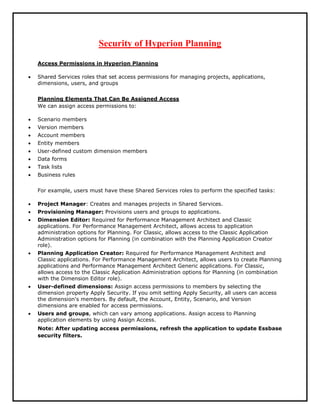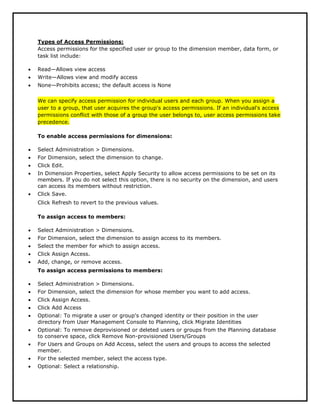This document summarizes how to manage access permissions in Hyperion Planning. It describes the different types of planning elements that can be assigned permissions, including scenarios, versions, accounts, entities, and custom dimensions. It also outlines the different access permission levels of Read, Write, and None. Administrators can enable security on dimensions and then assign access permissions to individual members for users and groups.