The document provides a detailed guide on how to build a Yahoo! SearchMonkey application using Intel's Mash Maker to create custom data services and presentation apps. It includes step-by-step instructions for data extraction, publishing data, and organizing it into a presentation application, as well as troubleshooting tips and resources for further learning. Appendices cover additional functionalities such as extracting links and adding stars to enhance the application.
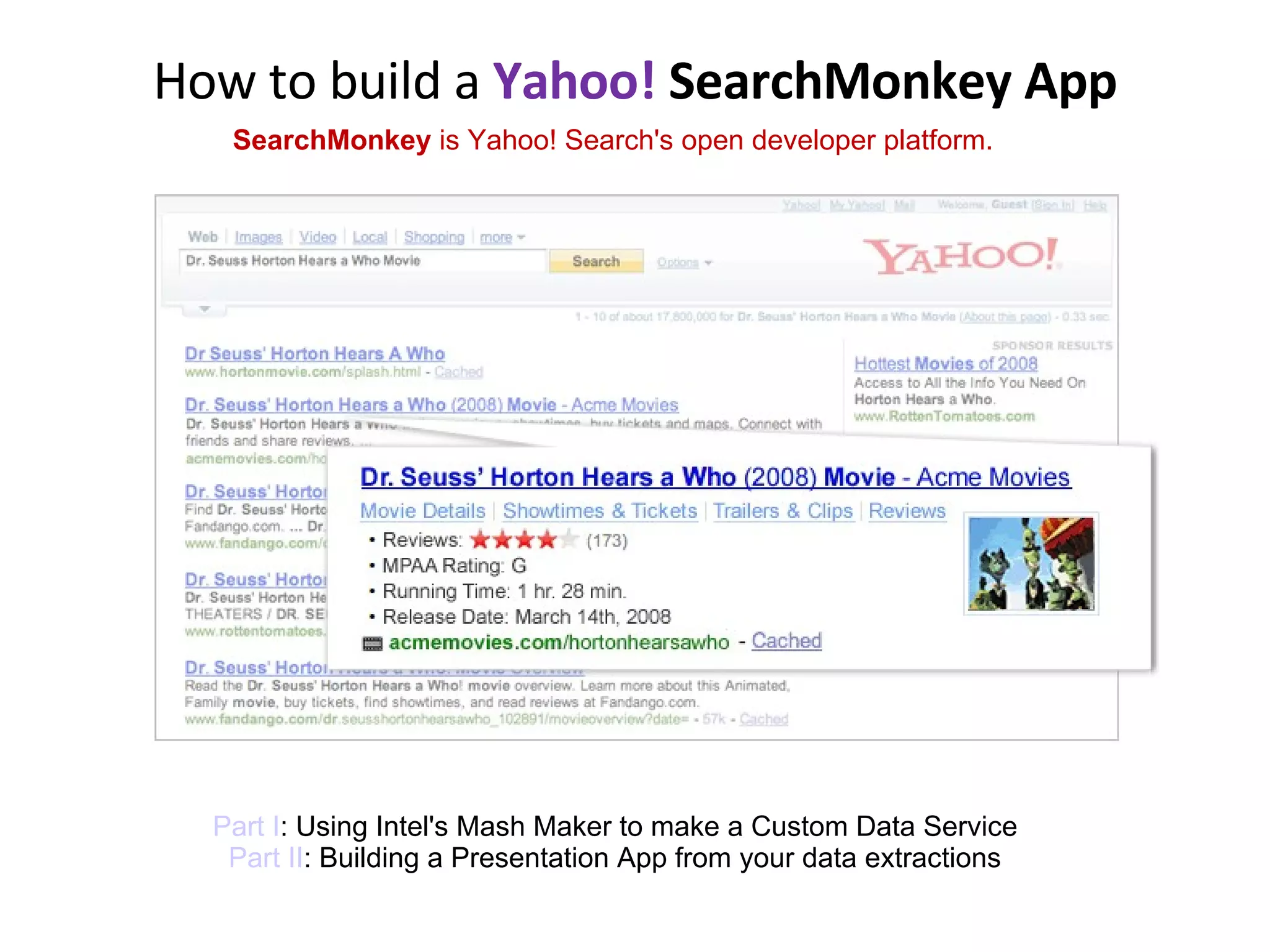
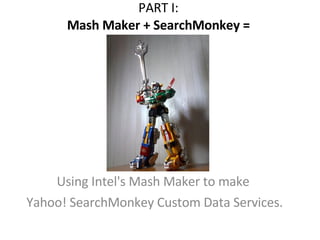
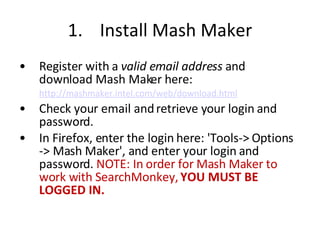
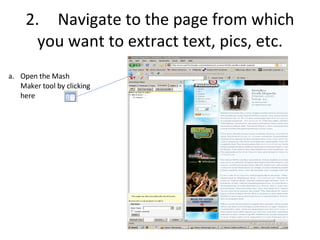
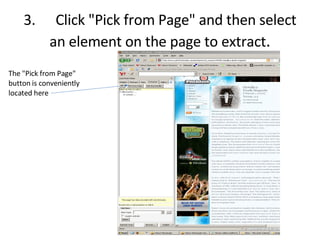
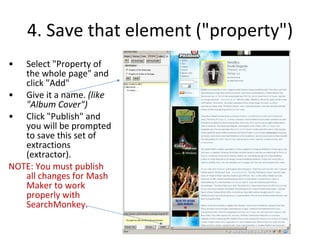
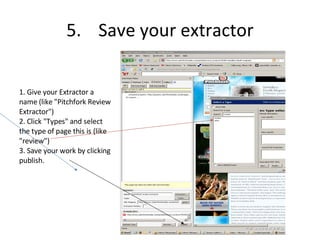
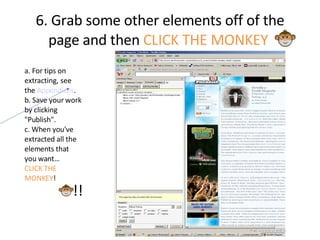
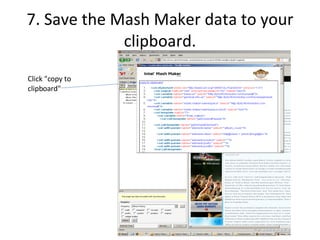
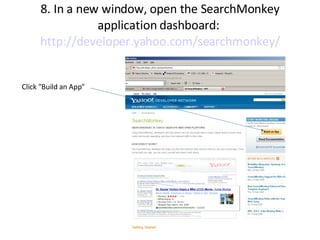
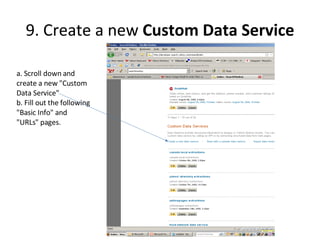
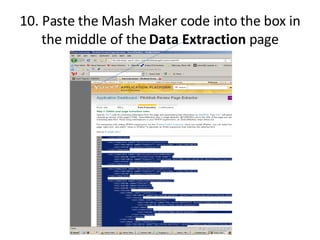
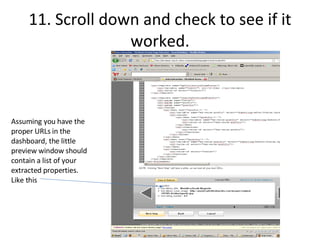
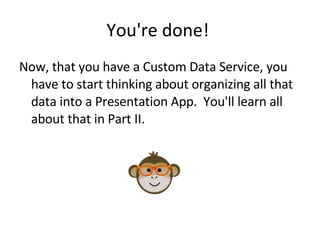
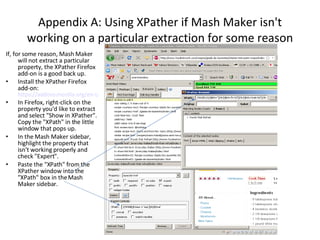
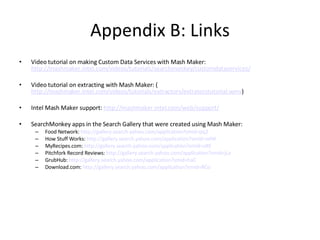
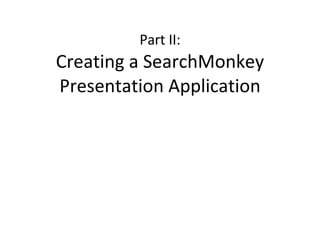
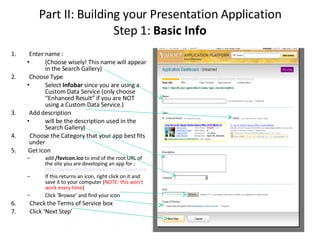
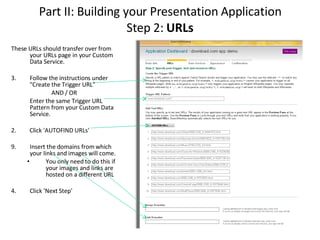
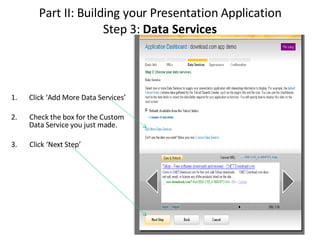
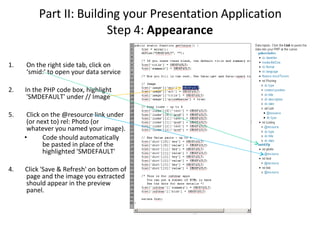
![Continue to add all your @resources to the PHP code SMDEFAULT wherever they fit. Deep Links : 'Text' = "Link Text" (example: "User Reviews") 'href' = The link that you extracted with XSLT in your Custom Data Service. (See Extracting Links ) Key Value Pairs : 'Key' = Label Text (example: "Address") 'Value' = Dynamic Text (example: "1600 Polk Street, San Francisco, CA") When all you've added all the extracted elements that you want to add, click ‘Next Step’. NOTE: If you want to make your Infobar more interesting, you can add HTML to the ['infobar']['summary'] section at the bottom of the PHP code box. (See Adding Links to the Infobar ). Part II: Building your Presentation Application Step 4: Appearance (cont)](https://image.slidesharecdn.com/mashmakersearchmonkeytutorial-1223668767847009-8/85/How-to-Build-a-Yahoo-SearchMonkey-App-22-320.jpg)
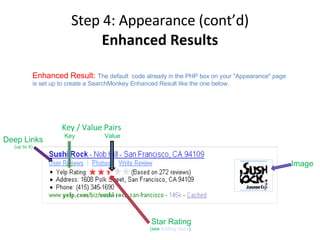
![Step 4: Appearance (cont’d) Infobar Infobar: If you are using a Custom Data Service, you MUST select "Infobar" on Step 1: Basic Info . If you want your infobar to look different from what you get with the default PHP code, you can add your own HTML to the ['infobar']['summary'] and ['infobar']['blob'] section at the bottom of the PHP code box. (See Adding Links to the Infobar ) .](https://image.slidesharecdn.com/mashmakersearchmonkeytutorial-1223668767847009-8/85/How-to-Build-a-Yahoo-SearchMonkey-App-24-320.jpg)
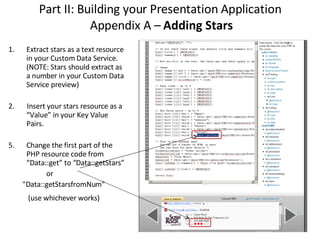
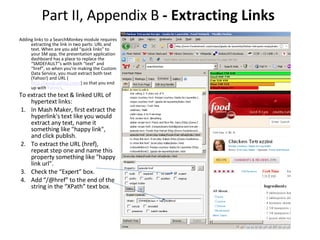
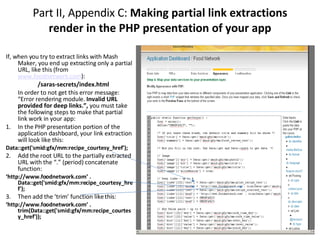
![Building your Presentation Application Part II, Appendix D – Adding Links to the Infobar Insert a new variable to rename your Link data resource (Data::get…) something that will fit in the coming HTML line: $orderonlinelink = Data::get… Replace the “SMDEFAULT” in the ['infobar']['summary'] line with a PHP friendly HTML link like the one below: $ret['infobar']['summary'] = $html.="<a href='$orderonlinelink'>Order Online</a>](https://image.slidesharecdn.com/mashmakersearchmonkeytutorial-1223668767847009-8/85/How-to-Build-a-Yahoo-SearchMonkey-App-28-320.jpg)