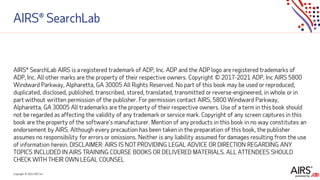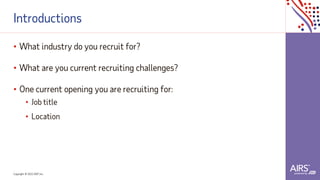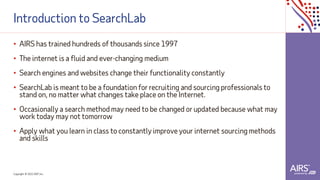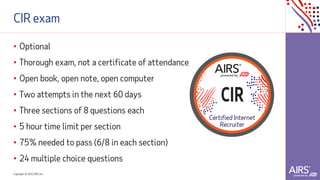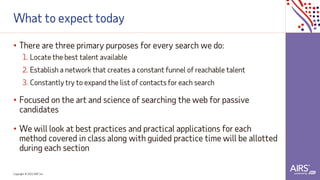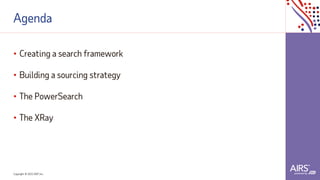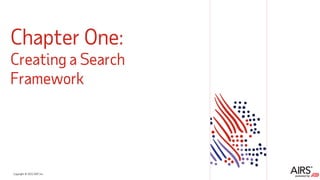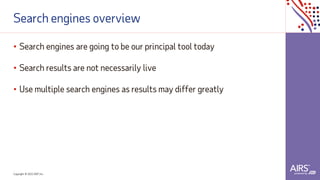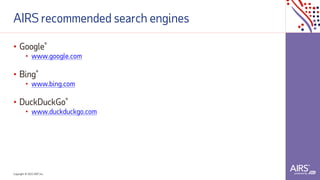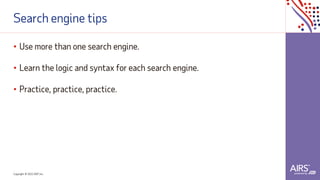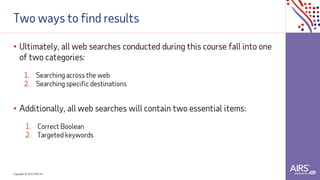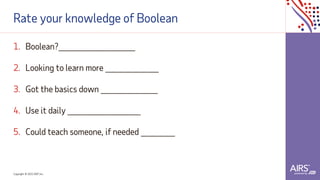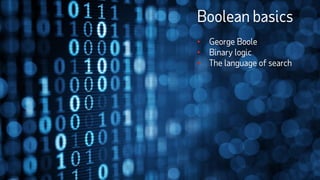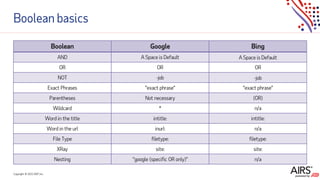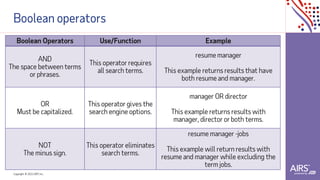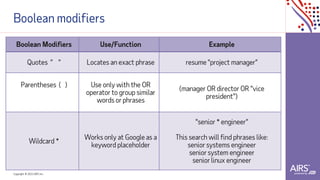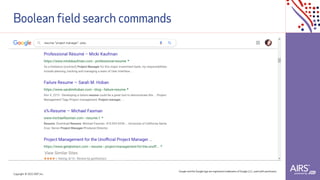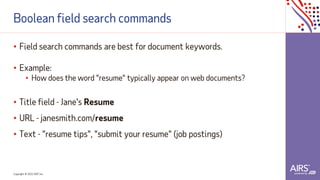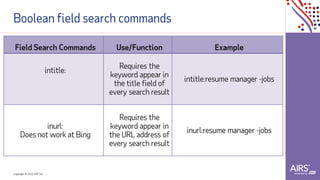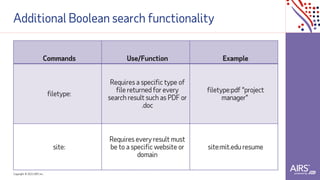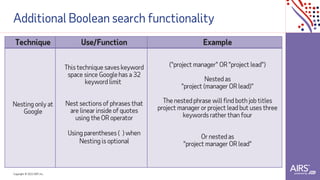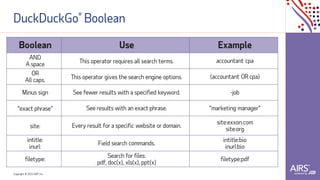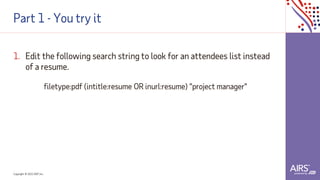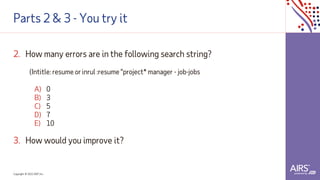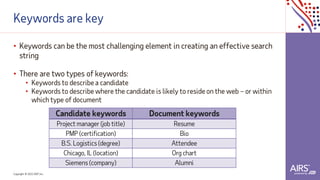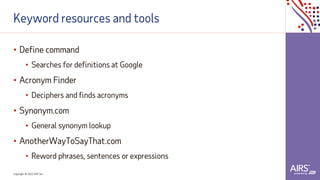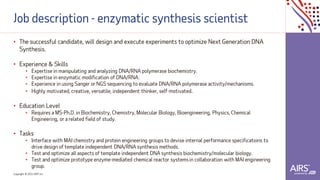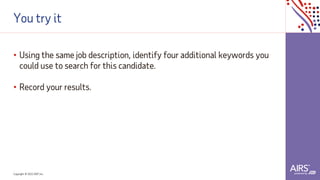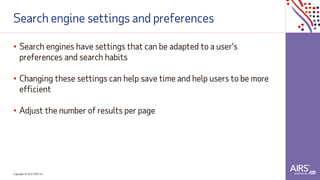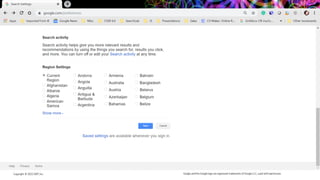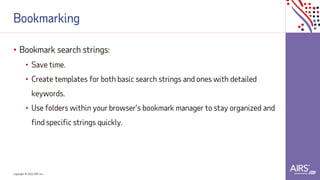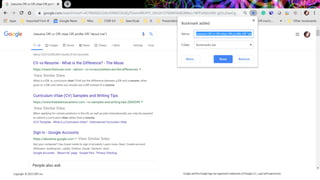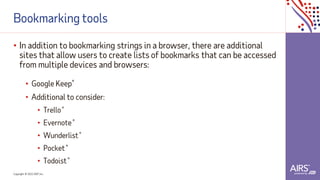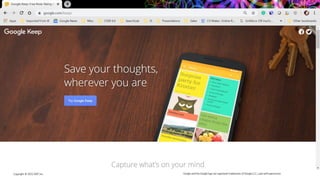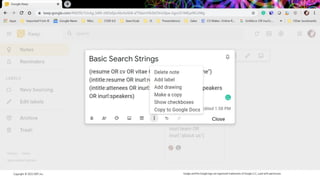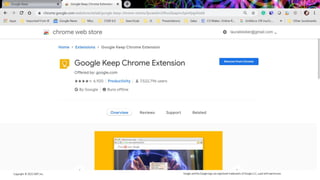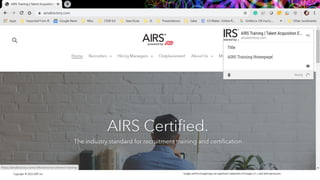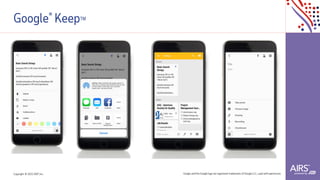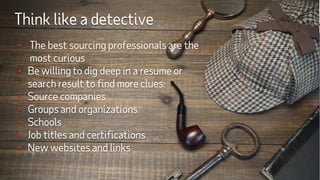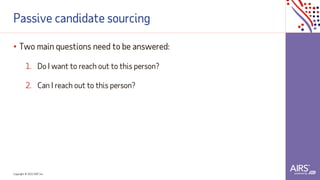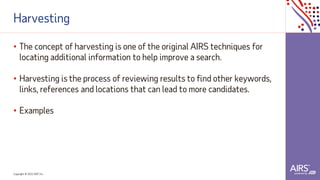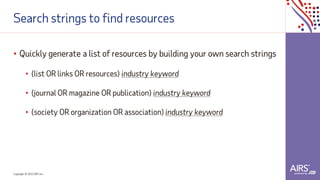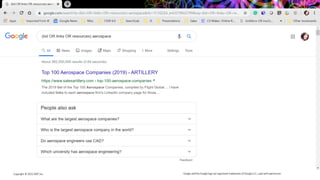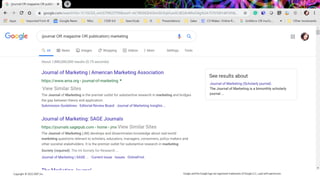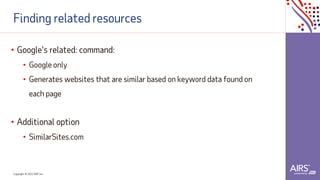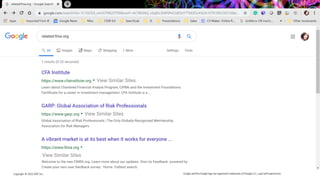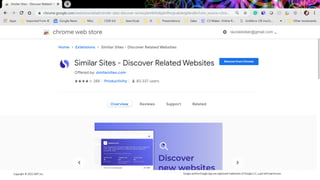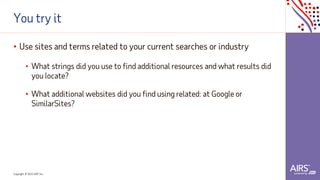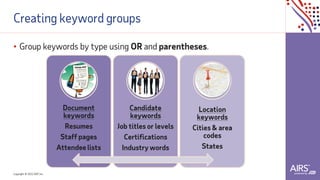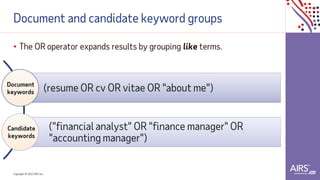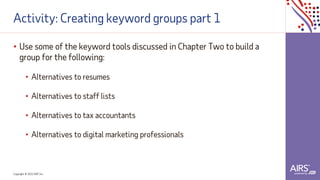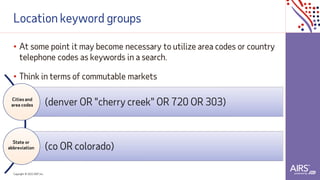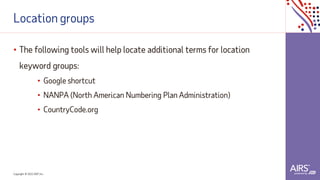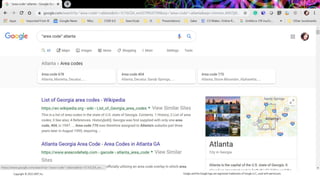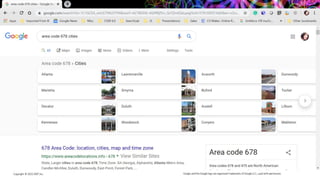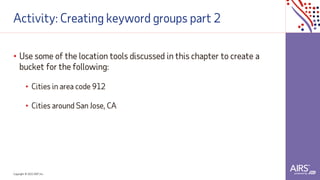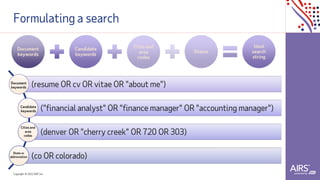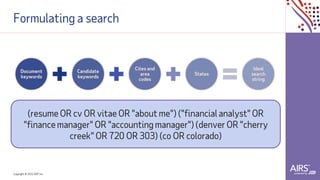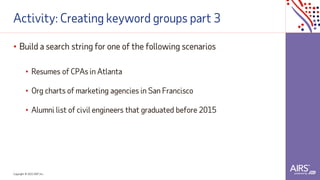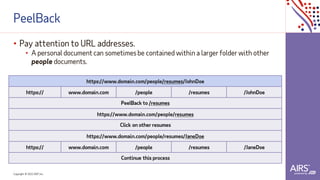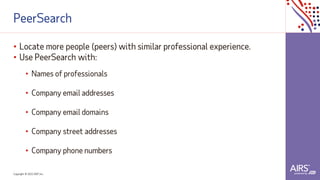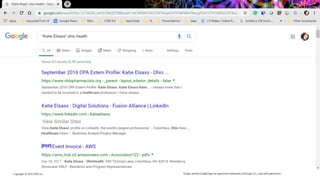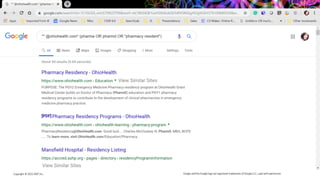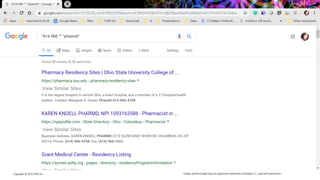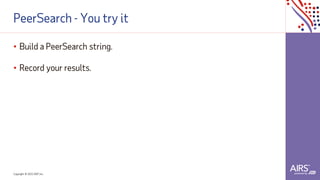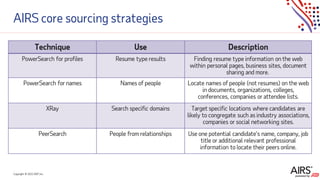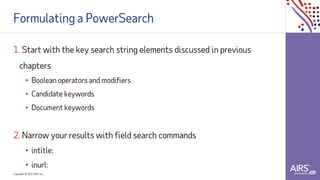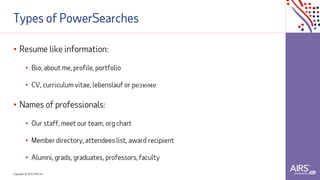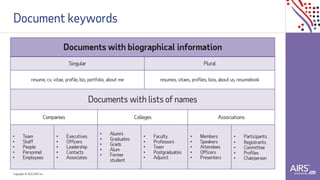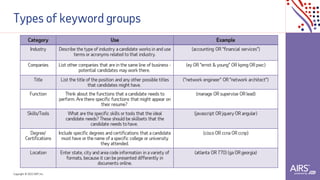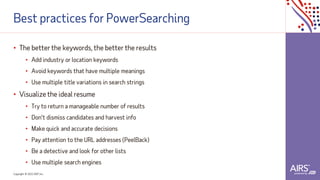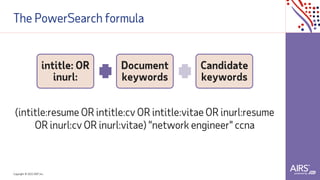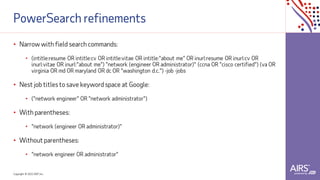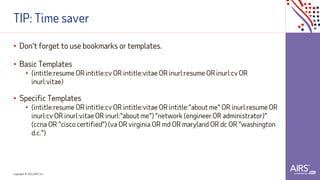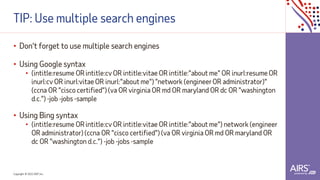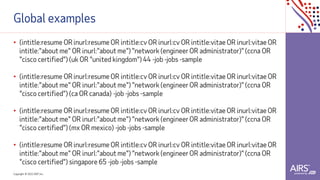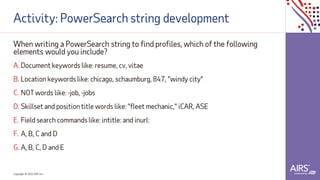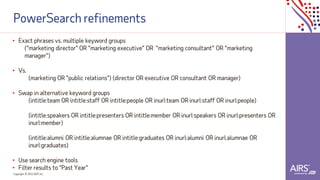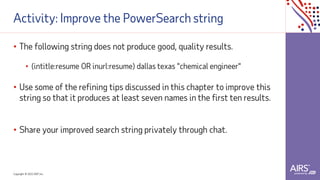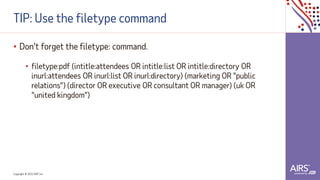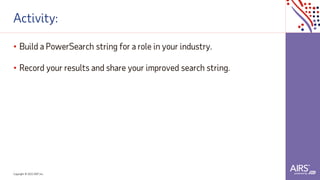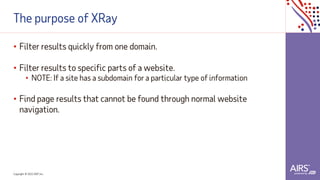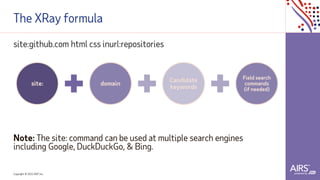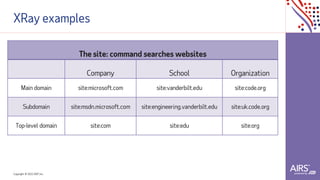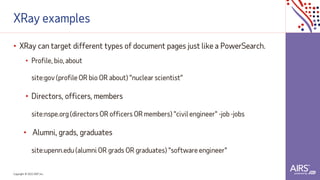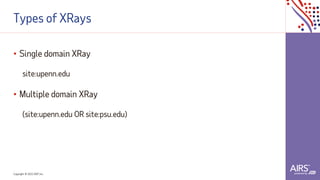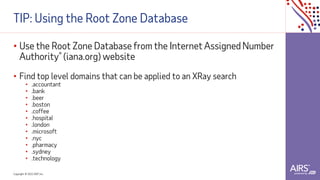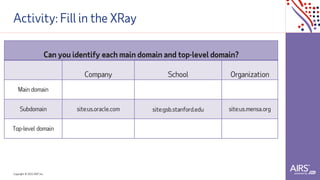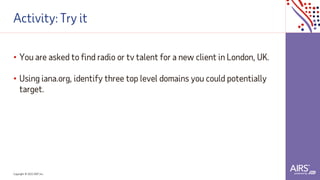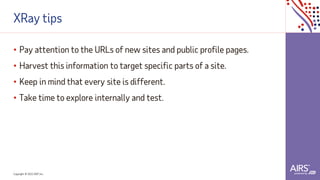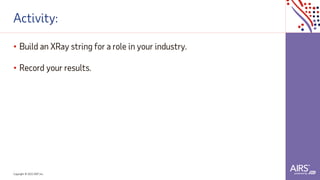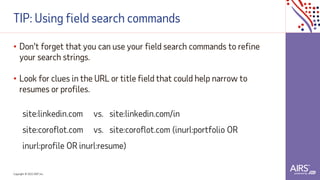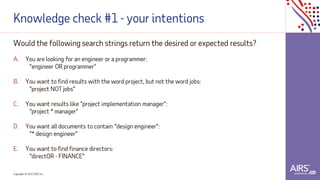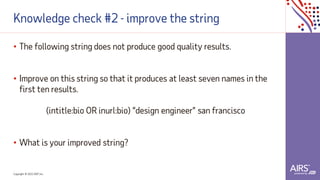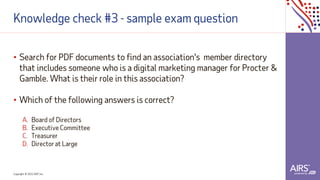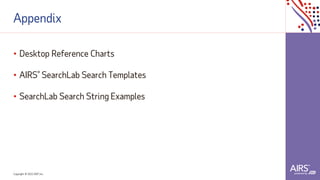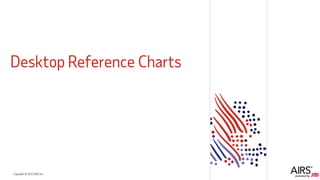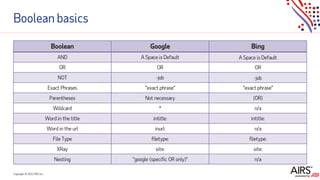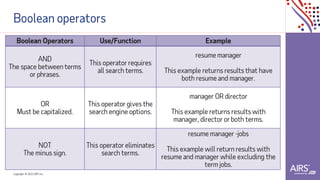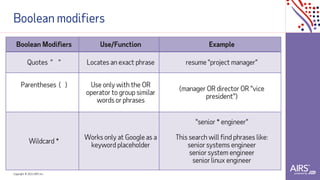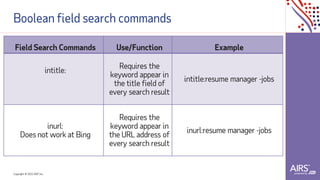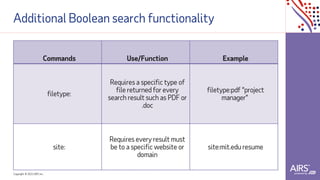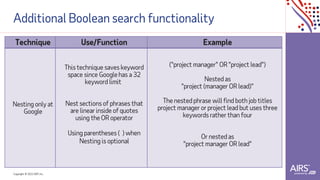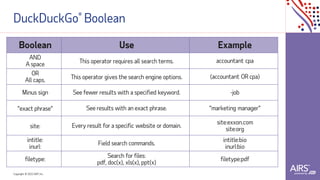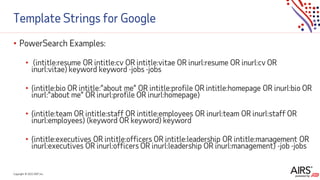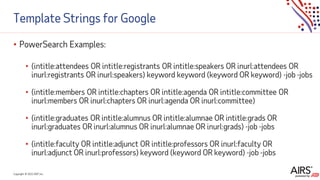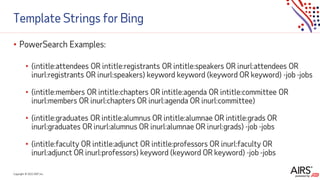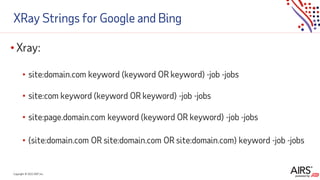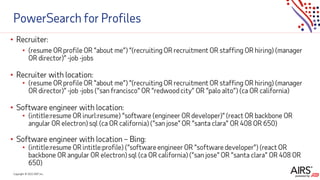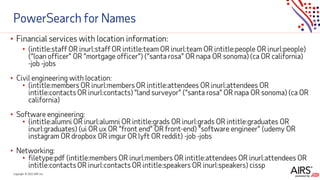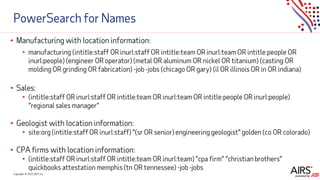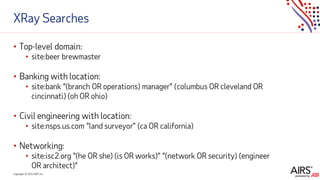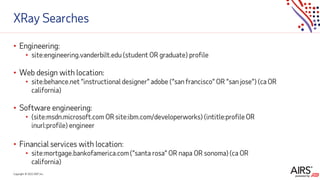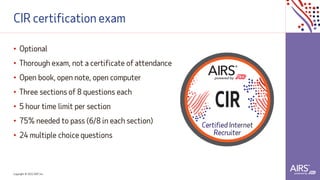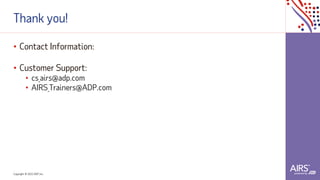Here are some keywords I would use for this job description:
Candidate Keywords:
DNA synthesis scientist, enzymatic synthesis scientist, DNA/RNA polymerase, DNA/RNA modification, Sanger sequencing, next generation sequencing, biochemistry, molecular biology, bioengineering, chemical engineering
Document Keywords:
Resume, CV, profile, LinkedIn, ORCID, ResearchGate, alumni directory, publications, patents, thesis, dissertation