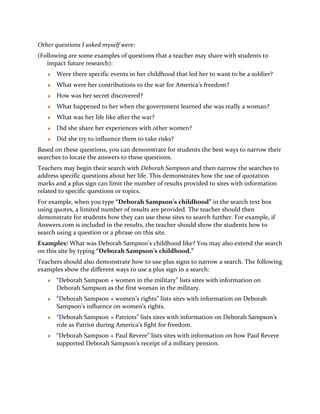This document provides guidance for teachers to demonstrate effective search strategies to middle and high school students. It involves choosing a topic such as Deborah Sampson and modeling how to formulate focused questions to guide research, using quotation marks and plus signs to narrow searches. Teachers should demonstrate searching different sites and how to locate answers to the questions. The goal is for students to then apply these skills to effectively search for information to answer teacher-provided or self-generated questions.