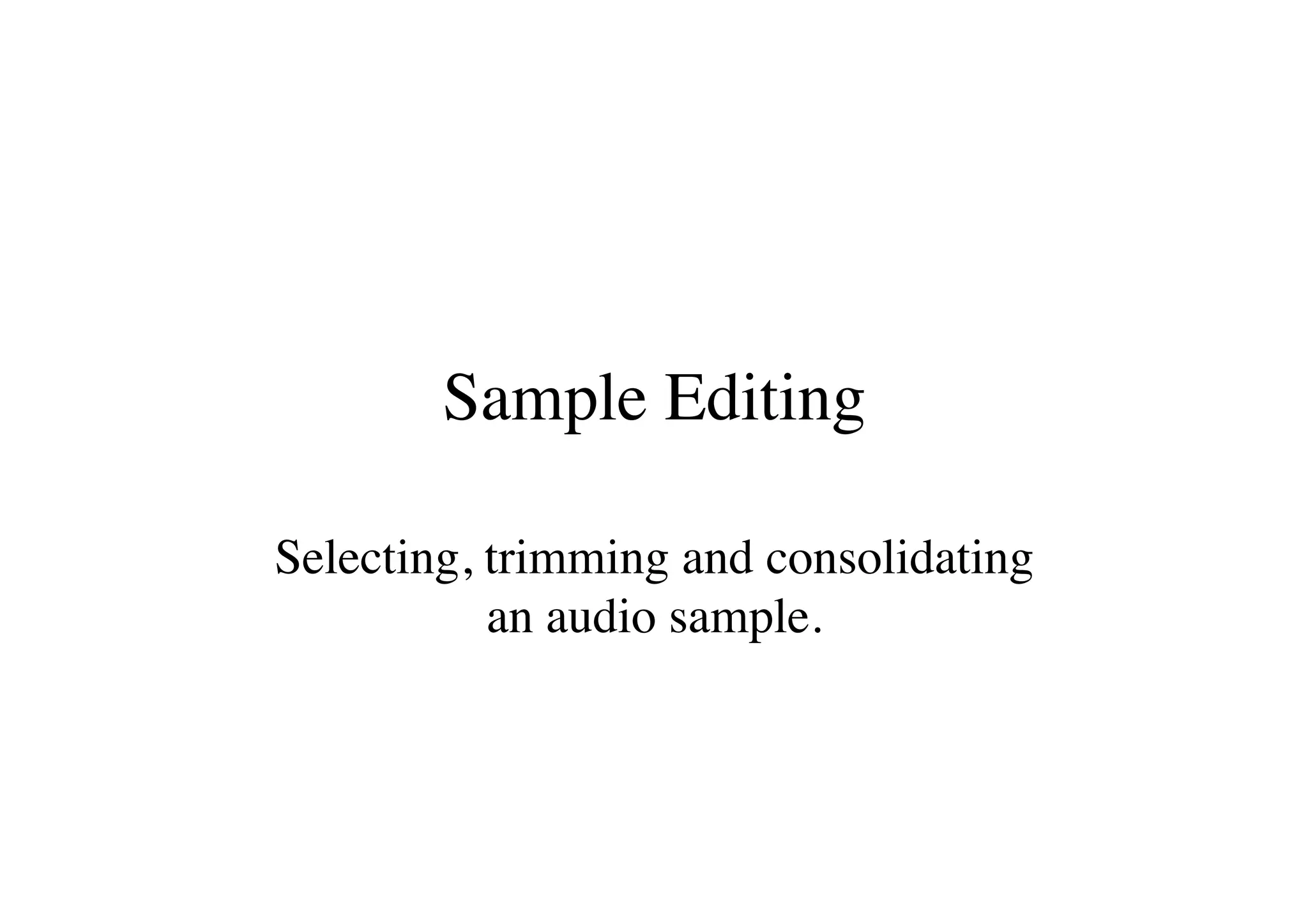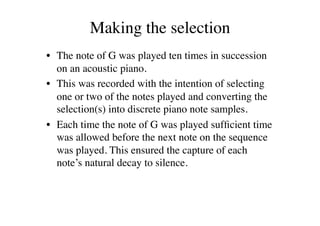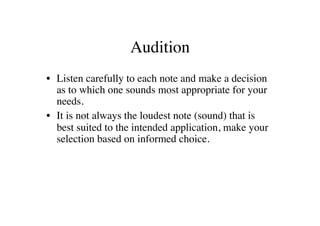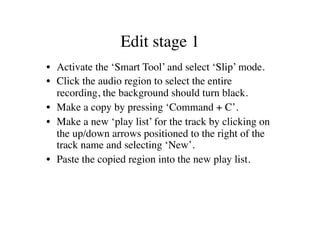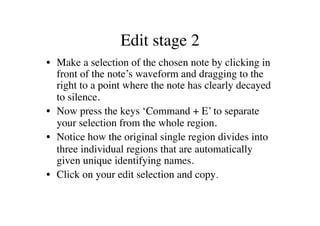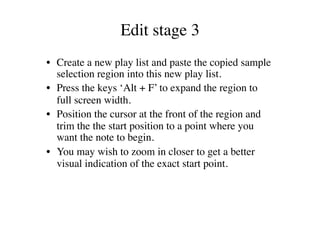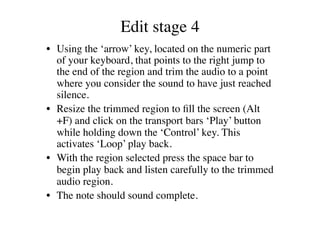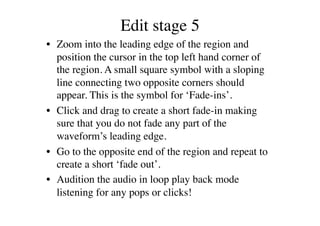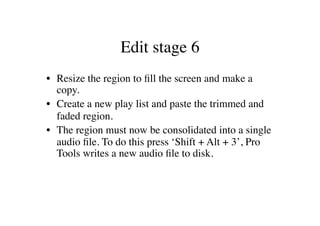The document provides instructions for editing an audio sample of a piano note played 10 times to select one note, trim it, and save it as a discrete sample file. The steps include: 1) listening to each note and selecting the best one, 2) trimming the selected note to isolate it, 3) fading in and out the trimmed note to remove pops or clicks, and 4) consolidating the edited note into a single audio file.