Rets class
•
0 likes•226 views
The document provides instructions for operating a remote firing range using the RangeMaster 2000 system. It describes how to expose and conceal targets, input personnel information for each firing lane, load and run programs to control the firing sequence, and print the final report. The key steps are to highlight targets, input names, select and run programs, and reset for the next firing order.
Report
Share
Report
Share
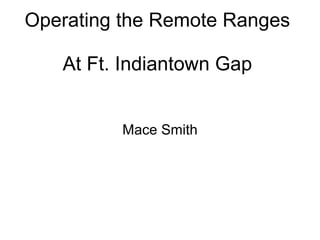
Recommended
Keyboard and mouse events in python

This document discusses different ways to handle mouse and keyboard events in Python programs using VPython. It covers using callbacks where a function is executed when a specific event occurs. It also discusses polling to continually check for events and get detailed event information. The document provides examples of getting mouse click and movement events, unbinding events, creating custom events, projecting the mouse position onto a plane, and pausing for input.
Editing Misconception

This document provides an overview of the key tools and functions for editing a film project in editing software. It describes the sequence monitor which shows the edited film and helps adjust cuts. The project window contains all filmed footage and sounds. The sequence is where all cuts are assembled into the final film. Effects and sounds can be added to shots by dragging onto the sequence. The source monitor allows viewing shots and sounds before adding to the sequence. Cut in/out buttons and dragging brackets are used to refine shot timing. Splitting the sequence monitor shows the transition between two shots, and dragging shots left/right smooths audio and narrative changes. Various tools are introduced for selecting, pushing shots forward/back, ripple editing, rolling edits,
Keyboard Shortcuts Guide

This document provides a summary of common keyboard shortcuts for Windows computers to help the reader improve their productivity and computer skills. It outlines universal shortcuts like copy, cut, paste, undo and redo. It also shares shortcuts specific to Windows like minimizing all windows, switching between open apps, opening the file explorer, moving windows between monitors, zooming in and out, locking the computer, and assigning shortcuts to launch specific programs. The document encourages the reader to contact the author if they have any other questions or shortcut suggestions. It aims to help people feel more proficient using their computers.
Scratch_1022

The document provides instructions for programming a cat sprite in the Scratch programming environment, including how to make it move, play sounds, and change color in response to key presses as part of a dance routine. It demonstrates dragging programming blocks like MOVE, PLAY DRUM, FOREVER, and CHANGE EFFECT into the scripts area and snapping them together to create scripts that will run when the green flag is clicked or keys are pressed.
Boujou

I prepared this material when I was working as a Tracking, Rigging and Animation Artist. I hope you find this material useful. All the best for your career.
Lessonofmobilitymanagement

This document provides lessons on mobility management and public transport. It stresses the importance of understanding demand rather than just supply, considering the total range of activities, and being aware of existing arrangements and how money flows. It also recommends doubling planning efforts, knowing the target group, timing initiatives well, and finding support beyond just the director.
My trip to ALA and TLA

The document summarizes the author's trip to several conferences and locations, including the American Library Association (ALA) conference in Washington D.C. Some key experiences included touring various national monuments and museums, finding a relative's name on the Vietnam Veterans Memorial using a cell phone, and meeting several authors at the ALA exhibit hall. The author notes they overpacked books from ALA and recommends planning sessions in advance for future conferences.
Stopbeefinradio 2011 press kit

Check out the new Stopbeefinradio.com 2011 Media Kit with Membership Packages and Advertisement information
Recommended
Keyboard and mouse events in python

This document discusses different ways to handle mouse and keyboard events in Python programs using VPython. It covers using callbacks where a function is executed when a specific event occurs. It also discusses polling to continually check for events and get detailed event information. The document provides examples of getting mouse click and movement events, unbinding events, creating custom events, projecting the mouse position onto a plane, and pausing for input.
Editing Misconception

This document provides an overview of the key tools and functions for editing a film project in editing software. It describes the sequence monitor which shows the edited film and helps adjust cuts. The project window contains all filmed footage and sounds. The sequence is where all cuts are assembled into the final film. Effects and sounds can be added to shots by dragging onto the sequence. The source monitor allows viewing shots and sounds before adding to the sequence. Cut in/out buttons and dragging brackets are used to refine shot timing. Splitting the sequence monitor shows the transition between two shots, and dragging shots left/right smooths audio and narrative changes. Various tools are introduced for selecting, pushing shots forward/back, ripple editing, rolling edits,
Keyboard Shortcuts Guide

This document provides a summary of common keyboard shortcuts for Windows computers to help the reader improve their productivity and computer skills. It outlines universal shortcuts like copy, cut, paste, undo and redo. It also shares shortcuts specific to Windows like minimizing all windows, switching between open apps, opening the file explorer, moving windows between monitors, zooming in and out, locking the computer, and assigning shortcuts to launch specific programs. The document encourages the reader to contact the author if they have any other questions or shortcut suggestions. It aims to help people feel more proficient using their computers.
Scratch_1022

The document provides instructions for programming a cat sprite in the Scratch programming environment, including how to make it move, play sounds, and change color in response to key presses as part of a dance routine. It demonstrates dragging programming blocks like MOVE, PLAY DRUM, FOREVER, and CHANGE EFFECT into the scripts area and snapping them together to create scripts that will run when the green flag is clicked or keys are pressed.
Boujou

I prepared this material when I was working as a Tracking, Rigging and Animation Artist. I hope you find this material useful. All the best for your career.
Lessonofmobilitymanagement

This document provides lessons on mobility management and public transport. It stresses the importance of understanding demand rather than just supply, considering the total range of activities, and being aware of existing arrangements and how money flows. It also recommends doubling planning efforts, knowing the target group, timing initiatives well, and finding support beyond just the director.
My trip to ALA and TLA

The document summarizes the author's trip to several conferences and locations, including the American Library Association (ALA) conference in Washington D.C. Some key experiences included touring various national monuments and museums, finding a relative's name on the Vietnam Veterans Memorial using a cell phone, and meeting several authors at the ALA exhibit hall. The author notes they overpacked books from ALA and recommends planning sessions in advance for future conferences.
Stopbeefinradio 2011 press kit

Check out the new Stopbeefinradio.com 2011 Media Kit with Membership Packages and Advertisement information
DicVoice!

DicVoice! is an e-dictionary with audio synthesizer. Provides the pronunciation of words in three languages and has been designed with accessibility tools.
Ideate

This document discusses various ideas to help with security and establishing social connections for someone starting a new job and life in a new location. It provides suggestions in the areas of housing, social activities, work circumstances, finances, and preparation. Key recommendations include municipalities and housing corporations providing homes for new starters, companies arranging housing, organizing neighborhood parties, using websites and social media to connect with peers, and the company supporting employees with social activities.
Dear Primo

This letter is from Duncan to his cousin Primo describing his daily life as a boy. He writes about going to school, playing sports with friends after school, buying food on the weekends, enjoying magic tricks, and honoring family traditions.
Behavioural Design Masterclass Civitas

To change travel behavior, one must understand people and consider behavioral change models. The document discusses several such models and describes examples from the Netherlands and Civitas projects. It emphasizes that interventions should be based on understanding current and desired behaviors, and should motivate, ease and tailor changes using social and personal factors. Monitoring and evaluation are also important to test and improve approaches over time.
A clustering-based approach to detect probable outcomes of lawsuits

The large amount of data coming from the numerous lawsuits in progress or already judged by the STF (Brazilian Supreme Court) consists of non-structured data, which leads to a large number of hidden or unknown information, as some relationships between lawsuits that are not explicit in the available data. These conditions also contribute to generate non-intuitive influences between variables and to increase the degree of uncertainty. However, many lawsuits can be decided based in certain patterns like: (i) the comparison to lawsuits with similar features (area of the Law, parties involved, nature of the claim, rapporteur, etc), (ii) the comparison to outcomes taken by a judge with a history of judging similar lawsuits, and (iii) the comparison to laws considered in past cases. All these parameters and some other patterns observed in past lawsuits provide a framework of non-structured data that can be transformed in useful data to predict new outcomes. This work proposes an approach to identify possible judgement outcomes that considers aspects beyond the analytical techniques. Through the use of similarity calculations and clustering mechanisms, the proposed solution was built in order to find the most similar lawsuits for a new instance that is being tested. By analysing some meta-data, it is possible to find a similar case already judged, since the amount of data provided by the judicial system are quite large. By the developing of a program that detects clusters and compiles past votes, the results shown that is possible to verify the most likely outcome and to detect its degree of uncertainty.
task-based instruction

Uploaded by Ferdinand Bulusan, Master of Arts in Language Education student at Cagayan State University, Andrews Campus. This will help you better understand Task-Based Instruction. If you need more elucidations of the topic, you can contact me via email: fgbulusan_gmail@yahoo.com or pm me via my facebook account. I can likewise be invited to lecture on variegated language topics and issues. Thanks --FERDZ
Mic1462 quick start_[1738]![Mic1462 quick start_[1738]](data:image/gif;base64,R0lGODlhAQABAIAAAAAAAP///yH5BAEAAAAALAAAAAABAAEAAAIBRAA7)
![Mic1462 quick start_[1738]](data:image/gif;base64,R0lGODlhAQABAIAAAAAAAP///yH5BAEAAAAALAAAAAABAAEAAAIBRAA7)
This document provides a quick start user manual for the MIC 1462 1/4 DIN setpoint programmer. It describes the power up procedure, keypad operation, indicators, displays, and how to program profiles into the controller. Profiles can be programmed with global parameters, program parameters, and segment parameters. Segment programming allows setting the final setpoint, time/ramp rate, and events for each segment. A sample profile is provided as an example.
plc slc 500.pptx

This document provides instructions for programming a PLC using RSLogix 500 software to create a latch circuit. It describes opening a new project, adding rungs with normally open and normally closed contacts to turn on a green light with a push button and turn it off with a separate button. It also covers downloading the program to the PLC, testing it, and editing the program offline by adding another rung.
autoCAD-tutorial-1.pdf

This document provides instructions for an AutoCAD tutorial session for landscape department students. It introduces basic AutoCAD tools like lines, rectangles, circles, modifying objects using offset, copy and move tools, and saving work. The tutorial explains how to set up a new drawing with the correct units of millimeters, and how to use dynamic input and object snaps for precise drawing. Zooming and panning techniques are also covered to navigate drawings.
Roamer World

The document discusses RoamerWorld, a programming environment that allows users to control the movement of a virtual robot named Roamer. It describes the 16 built-in activities focused on routes and journeys that progressively teach programming concepts like position, direction, loops and procedures. It provides details on how to use the RoamerWorld interface and programming tools to design patterns and programs for Roamer to follow. Examples are given of programming sequences to draw basic shapes and create more complex patterns using procedures.
Fadal Command Menus: User Manual

No matter what was the problem with your fadal machine control, we have the solution. Download our fadal command menus user manual at www.itscnc.com.
256958.ppt

The document discusses algorithms and flowcharts. It defines algorithms as step-by-step solutions to problems and flowcharts as graphical representations of algorithmic logic and control flow. The document provides examples of pseudocode algorithms and corresponding flowcharts for problems like calculating student grades, converting between units of measurement, and finding the roots of a quadratic equation. It also covers basic flowchart symbols and structures like IF/THEN/ELSE for modeling conditional logic.
Panzerfrontbis enter Manual 

This document provides a manual for using the construction editor in the Japanese version of the video game Panzer Front Bis without speaking Japanese. It breaks down the construction editor into five screens and provides explanations of the options on each screen for creating custom missions and scenarios. It also includes appendices with additional information like lists of maps and vehicles.
Panzerfrontbis manual list

This document provides a manual for using the construction editor in the Japanese version of the video game Panzer Front Bis without speaking Japanese. It breaks down the construction editor into five screens and provides explanations of the options on each screen for creating custom missions and scenarios. It also includes appendices with additional information like lists of maps and vehicles.
Proe quick start

This document provides a quick start guide for Pro/ENGINEER Wildfire 3.0 & 4.0. It guides the user through creating a simple rectangular block part with a hole, a pin that fits in the hole, and an assembly that connects the pin and block. The guide suggests reading through the entire document first, then following the step-by-step instructions to create the parts and assembly while Pro/E is open. It covers basic part creation, modifying dimensions, viewing and selecting objects, and changing part colors.
Auto CAD - 2D

The document provides instructions for using various drawing commands in AutoCAD 2013, including:
1. The LINE command is introduced for creating single straight line segments by specifying start and end points. Tips are provided for continuing lines or undoing the last segment.
2. The Cartesian coordinate system used in AutoCAD is described, including absolute coordinates using x,y values, relative coordinates using delta x,y values, and polar coordinates using distance and angle.
3. The ORTHO command is referenced for drawing lines at angles that are multiples of 90 degrees, which constrains drawings to horizontal and vertical orientations.
Autocad Training Delhi

Gemini Architectural is Professional Cad and Cam Training Institute. We Provide Autocad Training at a professional Level. Autocad architectural Designing Software used by cad and cam engineers. Is basically Cover 2 version 2D and 3D.
Auto Cad tutorial

Auto Cad basic tutorial for the beginners of AutoCAD. This will help the students. This pdf contains basic commands of AutoCAD. this will surely help you. For the basic and easy AutoCAD commands please click http://studyempire.blogspot.in/2017/06/basic-auto-cad.html
AutoCad Basic tutorial

This document provides instructions for using various commands and tools in AutoCAD. It begins by explaining how to launch AutoCAD and type commands. It then covers using the mouse, zooming, panning, creating and opening drawings, undoing/redoing, and function keys. The document also provides step-by-step instructions for drawing lines, rectangles, circles, arcs, splines, and editing objects. It details commands for moving, copying, offsetting, extending, trimming, stretching, exploding, and breaking objects. In under 3 sentences, it outlines the key topics and commands covered for using AutoCAD.
Auto cad tutorial 002

The document provides instructions for using various basic tools and commands in AutoCAD, including:
1) Launching AutoCAD, typing commands, and using the pointing device (mouse). 2) Creating new drawings, opening existing drawings, saving drawings, and using undo/redo. 3) Drawing basic shapes like lines, rectangles, circles, arcs, splines, and editing objects like polylines. 4) Setting units, running object snaps, and using orthogonal and isometric views. Most commands can be accessed through toolbar icons, menu options, or command prompts. The document provides step-by-step examples to demonstrate how to use many of the basic tools in AutoCAD.
2.1 TI Histograms

This document provides instructions for constructing a frequency distribution and histogram using a graphing calculator. It explains how to clear lists, enter data into lists for midpoints and frequencies, and use the stat plot function to graph a histogram. An example is also provided to demonstrate constructing a histogram for ages of Declaration of Independence signers and weights of NBA players using the steps outlined.
Autocad 131102050945-phpapp02

AutoCAD is a computer-aided design (CAD) software application used for 2D and 3D design and drafting. It is developed and sold by Autodesk and was first released in 1982. AutoCAD is widely used by engineers, architects, and other professionals for design purposes. The document provides an overview of key AutoCAD concepts like the user interface, coordinate systems, drawing tools, layers, and common commands used for drawings. Important commands covered include line, circle, rectangle, move, copy, array, and dimensioning tools. Layers allow separating drawings into logical components for organization and printing.
More Related Content
Viewers also liked
DicVoice!

DicVoice! is an e-dictionary with audio synthesizer. Provides the pronunciation of words in three languages and has been designed with accessibility tools.
Ideate

This document discusses various ideas to help with security and establishing social connections for someone starting a new job and life in a new location. It provides suggestions in the areas of housing, social activities, work circumstances, finances, and preparation. Key recommendations include municipalities and housing corporations providing homes for new starters, companies arranging housing, organizing neighborhood parties, using websites and social media to connect with peers, and the company supporting employees with social activities.
Dear Primo

This letter is from Duncan to his cousin Primo describing his daily life as a boy. He writes about going to school, playing sports with friends after school, buying food on the weekends, enjoying magic tricks, and honoring family traditions.
Behavioural Design Masterclass Civitas

To change travel behavior, one must understand people and consider behavioral change models. The document discusses several such models and describes examples from the Netherlands and Civitas projects. It emphasizes that interventions should be based on understanding current and desired behaviors, and should motivate, ease and tailor changes using social and personal factors. Monitoring and evaluation are also important to test and improve approaches over time.
A clustering-based approach to detect probable outcomes of lawsuits

The large amount of data coming from the numerous lawsuits in progress or already judged by the STF (Brazilian Supreme Court) consists of non-structured data, which leads to a large number of hidden or unknown information, as some relationships between lawsuits that are not explicit in the available data. These conditions also contribute to generate non-intuitive influences between variables and to increase the degree of uncertainty. However, many lawsuits can be decided based in certain patterns like: (i) the comparison to lawsuits with similar features (area of the Law, parties involved, nature of the claim, rapporteur, etc), (ii) the comparison to outcomes taken by a judge with a history of judging similar lawsuits, and (iii) the comparison to laws considered in past cases. All these parameters and some other patterns observed in past lawsuits provide a framework of non-structured data that can be transformed in useful data to predict new outcomes. This work proposes an approach to identify possible judgement outcomes that considers aspects beyond the analytical techniques. Through the use of similarity calculations and clustering mechanisms, the proposed solution was built in order to find the most similar lawsuits for a new instance that is being tested. By analysing some meta-data, it is possible to find a similar case already judged, since the amount of data provided by the judicial system are quite large. By the developing of a program that detects clusters and compiles past votes, the results shown that is possible to verify the most likely outcome and to detect its degree of uncertainty.
task-based instruction

Uploaded by Ferdinand Bulusan, Master of Arts in Language Education student at Cagayan State University, Andrews Campus. This will help you better understand Task-Based Instruction. If you need more elucidations of the topic, you can contact me via email: fgbulusan_gmail@yahoo.com or pm me via my facebook account. I can likewise be invited to lecture on variegated language topics and issues. Thanks --FERDZ
Viewers also liked (6)
A clustering-based approach to detect probable outcomes of lawsuits

A clustering-based approach to detect probable outcomes of lawsuits
Similar to Rets class
Mic1462 quick start_[1738]![Mic1462 quick start_[1738]](data:image/gif;base64,R0lGODlhAQABAIAAAAAAAP///yH5BAEAAAAALAAAAAABAAEAAAIBRAA7)
![Mic1462 quick start_[1738]](data:image/gif;base64,R0lGODlhAQABAIAAAAAAAP///yH5BAEAAAAALAAAAAABAAEAAAIBRAA7)
This document provides a quick start user manual for the MIC 1462 1/4 DIN setpoint programmer. It describes the power up procedure, keypad operation, indicators, displays, and how to program profiles into the controller. Profiles can be programmed with global parameters, program parameters, and segment parameters. Segment programming allows setting the final setpoint, time/ramp rate, and events for each segment. A sample profile is provided as an example.
plc slc 500.pptx

This document provides instructions for programming a PLC using RSLogix 500 software to create a latch circuit. It describes opening a new project, adding rungs with normally open and normally closed contacts to turn on a green light with a push button and turn it off with a separate button. It also covers downloading the program to the PLC, testing it, and editing the program offline by adding another rung.
autoCAD-tutorial-1.pdf

This document provides instructions for an AutoCAD tutorial session for landscape department students. It introduces basic AutoCAD tools like lines, rectangles, circles, modifying objects using offset, copy and move tools, and saving work. The tutorial explains how to set up a new drawing with the correct units of millimeters, and how to use dynamic input and object snaps for precise drawing. Zooming and panning techniques are also covered to navigate drawings.
Roamer World

The document discusses RoamerWorld, a programming environment that allows users to control the movement of a virtual robot named Roamer. It describes the 16 built-in activities focused on routes and journeys that progressively teach programming concepts like position, direction, loops and procedures. It provides details on how to use the RoamerWorld interface and programming tools to design patterns and programs for Roamer to follow. Examples are given of programming sequences to draw basic shapes and create more complex patterns using procedures.
Fadal Command Menus: User Manual

No matter what was the problem with your fadal machine control, we have the solution. Download our fadal command menus user manual at www.itscnc.com.
256958.ppt

The document discusses algorithms and flowcharts. It defines algorithms as step-by-step solutions to problems and flowcharts as graphical representations of algorithmic logic and control flow. The document provides examples of pseudocode algorithms and corresponding flowcharts for problems like calculating student grades, converting between units of measurement, and finding the roots of a quadratic equation. It also covers basic flowchart symbols and structures like IF/THEN/ELSE for modeling conditional logic.
Panzerfrontbis enter Manual 

This document provides a manual for using the construction editor in the Japanese version of the video game Panzer Front Bis without speaking Japanese. It breaks down the construction editor into five screens and provides explanations of the options on each screen for creating custom missions and scenarios. It also includes appendices with additional information like lists of maps and vehicles.
Panzerfrontbis manual list

This document provides a manual for using the construction editor in the Japanese version of the video game Panzer Front Bis without speaking Japanese. It breaks down the construction editor into five screens and provides explanations of the options on each screen for creating custom missions and scenarios. It also includes appendices with additional information like lists of maps and vehicles.
Proe quick start

This document provides a quick start guide for Pro/ENGINEER Wildfire 3.0 & 4.0. It guides the user through creating a simple rectangular block part with a hole, a pin that fits in the hole, and an assembly that connects the pin and block. The guide suggests reading through the entire document first, then following the step-by-step instructions to create the parts and assembly while Pro/E is open. It covers basic part creation, modifying dimensions, viewing and selecting objects, and changing part colors.
Auto CAD - 2D

The document provides instructions for using various drawing commands in AutoCAD 2013, including:
1. The LINE command is introduced for creating single straight line segments by specifying start and end points. Tips are provided for continuing lines or undoing the last segment.
2. The Cartesian coordinate system used in AutoCAD is described, including absolute coordinates using x,y values, relative coordinates using delta x,y values, and polar coordinates using distance and angle.
3. The ORTHO command is referenced for drawing lines at angles that are multiples of 90 degrees, which constrains drawings to horizontal and vertical orientations.
Autocad Training Delhi

Gemini Architectural is Professional Cad and Cam Training Institute. We Provide Autocad Training at a professional Level. Autocad architectural Designing Software used by cad and cam engineers. Is basically Cover 2 version 2D and 3D.
Auto Cad tutorial

Auto Cad basic tutorial for the beginners of AutoCAD. This will help the students. This pdf contains basic commands of AutoCAD. this will surely help you. For the basic and easy AutoCAD commands please click http://studyempire.blogspot.in/2017/06/basic-auto-cad.html
AutoCad Basic tutorial

This document provides instructions for using various commands and tools in AutoCAD. It begins by explaining how to launch AutoCAD and type commands. It then covers using the mouse, zooming, panning, creating and opening drawings, undoing/redoing, and function keys. The document also provides step-by-step instructions for drawing lines, rectangles, circles, arcs, splines, and editing objects. It details commands for moving, copying, offsetting, extending, trimming, stretching, exploding, and breaking objects. In under 3 sentences, it outlines the key topics and commands covered for using AutoCAD.
Auto cad tutorial 002

The document provides instructions for using various basic tools and commands in AutoCAD, including:
1) Launching AutoCAD, typing commands, and using the pointing device (mouse). 2) Creating new drawings, opening existing drawings, saving drawings, and using undo/redo. 3) Drawing basic shapes like lines, rectangles, circles, arcs, splines, and editing objects like polylines. 4) Setting units, running object snaps, and using orthogonal and isometric views. Most commands can be accessed through toolbar icons, menu options, or command prompts. The document provides step-by-step examples to demonstrate how to use many of the basic tools in AutoCAD.
2.1 TI Histograms

This document provides instructions for constructing a frequency distribution and histogram using a graphing calculator. It explains how to clear lists, enter data into lists for midpoints and frequencies, and use the stat plot function to graph a histogram. An example is also provided to demonstrate constructing a histogram for ages of Declaration of Independence signers and weights of NBA players using the steps outlined.
Autocad 131102050945-phpapp02

AutoCAD is a computer-aided design (CAD) software application used for 2D and 3D design and drafting. It is developed and sold by Autodesk and was first released in 1982. AutoCAD is widely used by engineers, architects, and other professionals for design purposes. The document provides an overview of key AutoCAD concepts like the user interface, coordinate systems, drawing tools, layers, and common commands used for drawings. Important commands covered include line, circle, rectangle, move, copy, array, and dimensioning tools. Layers allow separating drawings into logical components for organization and printing.
Lab

This document provides instructions for entering tool length compensation values on a Denford lathe machine. It describes clearing any existing offset values, setting work shift values for a reference tool by touching it to the workpiece and measuring, and then entering offset values for remaining tools by touching them to the workpiece and measuring the diameter. The procedure involves using the FANUC data panel softkeys and entering measured values to correctly compensate the tool lengths.
Zelio soft

(1) The document provides instructions for programming Zelio logic controllers using Zelio Soft software. It describes starting a new program, selecting a module and programming language (Ladder or FBD), and editing, simulating, and transferring programs.
(2) Key aspects of programming in Ladder language are covered, including the wiring sheet interface, available modes (edit, simulation, monitoring), and how to write programs by placing contacts and coils.
(3) Programming in function block diagram (FBD) language is also demonstrated with an example circuit. Program simulation, transfer to the module, and monitoring mode functions are described for both Ladder and FBD programming.
AutoCAD

AutoCAD is a popular CAD software used by engineers, architects, and designers for 2D and 3D design and drafting. It was first released in 1982 and is developed and sold by Autodesk. AutoCAD allows users to design technical drawings using tools for drawing lines, circles, arcs, and other shapes. It also has tools for editing, moving, copying, and dimensioning drawings. Key features include layers for organizing drawings, blocks for reusing design components, and support for 2D and 3D modeling. AutoCAD remains the most widely used CAD software due to its powerful tools and versatility across industries.
Watch power user manual 20160301

This document provides a user manual for WatchPower management software. It allows monitoring of SP Efecto, SP Brilliant (Plus), and SP Initial devices via serial ports. The manual covers installing and uninstalling the software, using the tray application for configuration, upgrades, and SNMP management. It also describes the graphical user interface for configuration, device control, viewing data, user authentication, and help functions.
Similar to Rets class (20)
Recently uploaded
Biomedical Knowledge Graphs for Data Scientists and Bioinformaticians

Dmitrii Kamaev, PhD
Senior Product Owner - QIAGEN
Astute Business Solutions | Oracle Cloud Partner |

Your goto partner for Oracle Cloud, PeopleSoft, E-Business Suite, and Ellucian Banner. We are a firm specialized in managed services and consulting.
GNSS spoofing via SDR (Criptored Talks 2024)

In the realm of cybersecurity, offensive security practices act as a critical shield. By simulating real-world attacks in a controlled environment, these techniques expose vulnerabilities before malicious actors can exploit them. This proactive approach allows manufacturers to identify and fix weaknesses, significantly enhancing system security.
This presentation delves into the development of a system designed to mimic Galileo's Open Service signal using software-defined radio (SDR) technology. We'll begin with a foundational overview of both Global Navigation Satellite Systems (GNSS) and the intricacies of digital signal processing.
The presentation culminates in a live demonstration. We'll showcase the manipulation of Galileo's Open Service pilot signal, simulating an attack on various software and hardware systems. This practical demonstration serves to highlight the potential consequences of unaddressed vulnerabilities, emphasizing the importance of offensive security practices in safeguarding critical infrastructure.
Principle of conventional tomography-Bibash Shahi ppt..pptx

before the computed tomography, it had been widely used.
“How Axelera AI Uses Digital Compute-in-memory to Deliver Fast and Energy-eff...

“How Axelera AI Uses Digital Compute-in-memory to Deliver Fast and Energy-eff...Edge AI and Vision Alliance
For the full video of this presentation, please visit: https://www.edge-ai-vision.com/2024/06/how-axelera-ai-uses-digital-compute-in-memory-to-deliver-fast-and-energy-efficient-computer-vision-a-presentation-from-axelera-ai/
Bram Verhoef, Head of Machine Learning at Axelera AI, presents the “How Axelera AI Uses Digital Compute-in-memory to Deliver Fast and Energy-efficient Computer Vision” tutorial at the May 2024 Embedded Vision Summit.
As artificial intelligence inference transitions from cloud environments to edge locations, computer vision applications achieve heightened responsiveness, reliability and privacy. This migration, however, introduces the challenge of operating within the stringent confines of resource constraints typical at the edge, including small form factors, low energy budgets and diminished memory and computational capacities. Axelera AI addresses these challenges through an innovative approach of performing digital computations within memory itself. This technique facilitates the realization of high-performance, energy-efficient and cost-effective computer vision capabilities at the thin and thick edge, extending the frontier of what is achievable with current technologies.
In this presentation, Verhoef unveils his company’s pioneering chip technology and demonstrates its capacity to deliver exceptional frames-per-second performance across a range of standard computer vision networks typical of applications in security, surveillance and the industrial sector. This shows that advanced computer vision can be accessible and efficient, even at the very edge of our technological ecosystem.Artificial Intelligence and Electronic Warfare

Artificial Intelligence and Electronic WarfarePapadakis K.-Cyber-Information Warfare Analyst & Cyber Defense/Security Consultant-Hellenic MoD
AI & Electronic Warfare[OReilly Superstream] Occupy the Space: A grassroots guide to engineering (an...![[OReilly Superstream] Occupy the Space: A grassroots guide to engineering (an...](data:image/gif;base64,R0lGODlhAQABAIAAAAAAAP///yH5BAEAAAAALAAAAAABAAEAAAIBRAA7)
![[OReilly Superstream] Occupy the Space: A grassroots guide to engineering (an...](data:image/gif;base64,R0lGODlhAQABAIAAAAAAAP///yH5BAEAAAAALAAAAAABAAEAAAIBRAA7)
The typical problem in product engineering is not bad strategy, so much as “no strategy”. This leads to confusion, lack of motivation, and incoherent action. The next time you look for a strategy and find an empty space, instead of waiting for it to be filled, I will show you how to fill it in yourself. If you’re wrong, it forces a correction. If you’re right, it helps create focus. I’ll share how I’ve approached this in the past, both what works and lessons for what didn’t work so well.
Energy Efficient Video Encoding for Cloud and Edge Computing Instances

Energy Efficient Video Encoding for Cloud and Edge Computing Instances
JavaLand 2024: Application Development Green Masterplan

My presentation slides I used at JavaLand 2024
AppSec PNW: Android and iOS Application Security with MobSF

Mobile Security Framework - MobSF is a free and open source automated mobile application security testing environment designed to help security engineers, researchers, developers, and penetration testers to identify security vulnerabilities, malicious behaviours and privacy concerns in mobile applications using static and dynamic analysis. It supports all the popular mobile application binaries and source code formats built for Android and iOS devices. In addition to automated security assessment, it also offers an interactive testing environment to build and execute scenario based test/fuzz cases against the application.
This talk covers:
Using MobSF for static analysis of mobile applications.
Interactive dynamic security assessment of Android and iOS applications.
Solving Mobile app CTF challenges.
Reverse engineering and runtime analysis of Mobile malware.
How to shift left and integrate MobSF/mobsfscan SAST and DAST in your build pipeline.
"Frontline Battles with DDoS: Best practices and Lessons Learned", Igor Ivaniuk

At this talk we will discuss DDoS protection tools and best practices, discuss network architectures and what AWS has to offer. Also, we will look into one of the largest DDoS attacks on Ukrainian infrastructure that happened in February 2022. We'll see, what techniques helped to keep the web resources available for Ukrainians and how AWS improved DDoS protection for all customers based on Ukraine experience
GraphRAG for LifeSciences Hands-On with the Clinical Knowledge Graph

Tomaz Bratanic
Graph ML and GenAI Expert - Neo4j
HCL Notes und Domino Lizenzkostenreduzierung in der Welt von DLAU

Webinar Recording: https://www.panagenda.com/webinars/hcl-notes-und-domino-lizenzkostenreduzierung-in-der-welt-von-dlau/
DLAU und die Lizenzen nach dem CCB- und CCX-Modell sind für viele in der HCL-Community seit letztem Jahr ein heißes Thema. Als Notes- oder Domino-Kunde haben Sie vielleicht mit unerwartet hohen Benutzerzahlen und Lizenzgebühren zu kämpfen. Sie fragen sich vielleicht, wie diese neue Art der Lizenzierung funktioniert und welchen Nutzen sie Ihnen bringt. Vor allem wollen Sie sicherlich Ihr Budget einhalten und Kosten sparen, wo immer möglich. Das verstehen wir und wir möchten Ihnen dabei helfen!
Wir erklären Ihnen, wie Sie häufige Konfigurationsprobleme lösen können, die dazu führen können, dass mehr Benutzer gezählt werden als nötig, und wie Sie überflüssige oder ungenutzte Konten identifizieren und entfernen können, um Geld zu sparen. Es gibt auch einige Ansätze, die zu unnötigen Ausgaben führen können, z. B. wenn ein Personendokument anstelle eines Mail-Ins für geteilte Mailboxen verwendet wird. Wir zeigen Ihnen solche Fälle und deren Lösungen. Und natürlich erklären wir Ihnen das neue Lizenzmodell.
Nehmen Sie an diesem Webinar teil, bei dem HCL-Ambassador Marc Thomas und Gastredner Franz Walder Ihnen diese neue Welt näherbringen. Es vermittelt Ihnen die Tools und das Know-how, um den Überblick zu bewahren. Sie werden in der Lage sein, Ihre Kosten durch eine optimierte Domino-Konfiguration zu reduzieren und auch in Zukunft gering zu halten.
Diese Themen werden behandelt
- Reduzierung der Lizenzkosten durch Auffinden und Beheben von Fehlkonfigurationen und überflüssigen Konten
- Wie funktionieren CCB- und CCX-Lizenzen wirklich?
- Verstehen des DLAU-Tools und wie man es am besten nutzt
- Tipps für häufige Problembereiche, wie z. B. Team-Postfächer, Funktions-/Testbenutzer usw.
- Praxisbeispiele und Best Practices zum sofortigen Umsetzen
Digital Banking in the Cloud: How Citizens Bank Unlocked Their Mainframe

Inconsistent user experience and siloed data, high costs, and changing customer expectations – Citizens Bank was experiencing these challenges while it was attempting to deliver a superior digital banking experience for its clients. Its core banking applications run on the mainframe and Citizens was using legacy utilities to get the critical mainframe data to feed customer-facing channels, like call centers, web, and mobile. Ultimately, this led to higher operating costs (MIPS), delayed response times, and longer time to market.
Ever-changing customer expectations demand more modern digital experiences, and the bank needed to find a solution that could provide real-time data to its customer channels with low latency and operating costs. Join this session to learn how Citizens is leveraging Precisely to replicate mainframe data to its customer channels and deliver on their “modern digital bank” experiences.
5th LF Energy Power Grid Model Meet-up Slides

5th Power Grid Model Meet-up
It is with great pleasure that we extend to you an invitation to the 5th Power Grid Model Meet-up, scheduled for 6th June 2024. This event will adopt a hybrid format, allowing participants to join us either through an online Mircosoft Teams session or in person at TU/e located at Den Dolech 2, Eindhoven, Netherlands. The meet-up will be hosted by Eindhoven University of Technology (TU/e), a research university specializing in engineering science & technology.
Power Grid Model
The global energy transition is placing new and unprecedented demands on Distribution System Operators (DSOs). Alongside upgrades to grid capacity, processes such as digitization, capacity optimization, and congestion management are becoming vital for delivering reliable services.
Power Grid Model is an open source project from Linux Foundation Energy and provides a calculation engine that is increasingly essential for DSOs. It offers a standards-based foundation enabling real-time power systems analysis, simulations of electrical power grids, and sophisticated what-if analysis. In addition, it enables in-depth studies and analysis of the electrical power grid’s behavior and performance. This comprehensive model incorporates essential factors such as power generation capacity, electrical losses, voltage levels, power flows, and system stability.
Power Grid Model is currently being applied in a wide variety of use cases, including grid planning, expansion, reliability, and congestion studies. It can also help in analyzing the impact of renewable energy integration, assessing the effects of disturbances or faults, and developing strategies for grid control and optimization.
What to expect
For the upcoming meetup we are organizing, we have an exciting lineup of activities planned:
-Insightful presentations covering two practical applications of the Power Grid Model.
-An update on the latest advancements in Power Grid -Model technology during the first and second quarters of 2024.
-An interactive brainstorming session to discuss and propose new feature requests.
-An opportunity to connect with fellow Power Grid Model enthusiasts and users.
June Patch Tuesday

Ivanti’s Patch Tuesday breakdown goes beyond patching your applications and brings you the intelligence and guidance needed to prioritize where to focus your attention first. Catch early analysis on our Ivanti blog, then join industry expert Chris Goettl for the Patch Tuesday Webinar Event. There we’ll do a deep dive into each of the bulletins and give guidance on the risks associated with the newly-identified vulnerabilities.
Essentials of Automations: Exploring Attributes & Automation Parameters

Building automations in FME Flow can save time, money, and help businesses scale by eliminating data silos and providing data to stakeholders in real-time. One essential component to orchestrating complex automations is the use of attributes & automation parameters (both formerly known as “keys”). In fact, it’s unlikely you’ll ever build an Automation without using these components, but what exactly are they?
Attributes & automation parameters enable the automation author to pass data values from one automation component to the next. During this webinar, our FME Flow Specialists will cover leveraging the three types of these output attributes & parameters in FME Flow: Event, Custom, and Automation. As a bonus, they’ll also be making use of the Split-Merge Block functionality.
You’ll leave this webinar with a better understanding of how to maximize the potential of automations by making use of attributes & automation parameters, with the ultimate goal of setting your enterprise integration workflows up on autopilot.
Apps Break Data

How information systems are built or acquired puts information, which is what they should be about, in a secondary place. Our language adapted accordingly, and we no longer talk about information systems but applications. Applications evolved in a way to break data into diverse fragments, tightly coupled with applications and expensive to integrate. The result is technical debt, which is re-paid by taking even bigger "loans", resulting in an ever-increasing technical debt. Software engineering and procurement practices work in sync with market forces to maintain this trend. This talk demonstrates how natural this situation is. The question is: can something be done to reverse the trend?
Recently uploaded (20)
Biomedical Knowledge Graphs for Data Scientists and Bioinformaticians

Biomedical Knowledge Graphs for Data Scientists and Bioinformaticians
Astute Business Solutions | Oracle Cloud Partner |

Astute Business Solutions | Oracle Cloud Partner |
Principle of conventional tomography-Bibash Shahi ppt..pptx

Principle of conventional tomography-Bibash Shahi ppt..pptx
“How Axelera AI Uses Digital Compute-in-memory to Deliver Fast and Energy-eff...

“How Axelera AI Uses Digital Compute-in-memory to Deliver Fast and Energy-eff...
[OReilly Superstream] Occupy the Space: A grassroots guide to engineering (an...![[OReilly Superstream] Occupy the Space: A grassroots guide to engineering (an...](data:image/gif;base64,R0lGODlhAQABAIAAAAAAAP///yH5BAEAAAAALAAAAAABAAEAAAIBRAA7)
![[OReilly Superstream] Occupy the Space: A grassroots guide to engineering (an...](data:image/gif;base64,R0lGODlhAQABAIAAAAAAAP///yH5BAEAAAAALAAAAAABAAEAAAIBRAA7)
[OReilly Superstream] Occupy the Space: A grassroots guide to engineering (an...
Energy Efficient Video Encoding for Cloud and Edge Computing Instances

Energy Efficient Video Encoding for Cloud and Edge Computing Instances
JavaLand 2024: Application Development Green Masterplan

JavaLand 2024: Application Development Green Masterplan
AppSec PNW: Android and iOS Application Security with MobSF

AppSec PNW: Android and iOS Application Security with MobSF
"Frontline Battles with DDoS: Best practices and Lessons Learned", Igor Ivaniuk

"Frontline Battles with DDoS: Best practices and Lessons Learned", Igor Ivaniuk
GraphRAG for LifeSciences Hands-On with the Clinical Knowledge Graph

GraphRAG for LifeSciences Hands-On with the Clinical Knowledge Graph
HCL Notes und Domino Lizenzkostenreduzierung in der Welt von DLAU

HCL Notes und Domino Lizenzkostenreduzierung in der Welt von DLAU
Digital Banking in the Cloud: How Citizens Bank Unlocked Their Mainframe

Digital Banking in the Cloud: How Citizens Bank Unlocked Their Mainframe
Nordic Marketo Engage User Group_June 13_ 2024.pptx

Nordic Marketo Engage User Group_June 13_ 2024.pptx
Essentials of Automations: Exploring Attributes & Automation Parameters

Essentials of Automations: Exploring Attributes & Automation Parameters
Deep Dive: AI-Powered Marketing to Get More Leads and Customers with HyperGro...

Deep Dive: AI-Powered Marketing to Get More Leads and Customers with HyperGro...
Rets class
- 1. Operating the Remote Ranges At Ft. Indiantown Gap Mace Smith
- 4. Once your at the home screen click and drag to highlight all of the green triangles. The triangles represent a single target.
- 5. Once all of the green triangles are highlighted. Click (Expose FL) to expose all of the targets. Then Click (Conceal) to unexposed the targets. Expose FL Conceal
- 6. After you have exposed and concealed all of the targets you can input the names of the firing line. To do this take the mouse and hover over (Report) then click on (Personnel) in the drop down box. Report Personnel
- 7. You must input the name of the firers before you start the program. (1)To Input names first click on (Add) select the lane. (2) Then select the lane. (3) Then input the information of the firer on that lane. Once the program is complete you must click on the (Delete All) to delete the names of the last firing order. 1 2 3 Delete All
- 8. Once all information is complete for the firer clicked on (Add). Then input the next firer.
- 9. To start a scenario take the mouse and hover over the (Program) then click on (Load). Program Load
- 10. Chose what program to load then double click the program.
- 11. Now that the program is loaded notice the change in the right hand side of the screen. From here you as the RETS operator just need to know the (RUN) (PAUSE) and (RESET) options. (RUN) starts the program (You may need to hit run 2-4 times on programs with the first 4 steps being the show the odd and even lanes sreps) (PAUSE) will pause the program then click (RUN ) to continue. (RESET) will reset the program. RUN PAUSE RESET
- 12. Once program is up and running you can track what step is being executed by viewing the table under the commands. The program will pause automatically between tables. Once all tower commands are complete just click (RUN) to start the next table.
- 13. When the program is complete follow the directions and click (RUN) to display the report .
- 14. FINAL REPORT
- 15. To print the final report click on (FILE) then (PRINT) FILE PRINT
- 16. Once final report is printed to start a new firing order just click on (RESET)