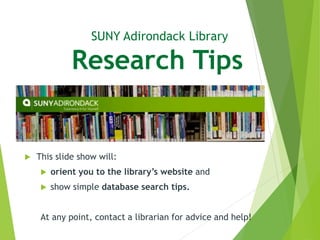
Research Steps Fall 2017
- 1. SUNY Adirondack Library Research Tips This slide show will: orient you to the library’s website and show simple database search tips. At any point, contact a librarian for advice and help!
- 2. First: choose a topic! Talk to your instructor or a Center for Reading and Writing tutor to brainstorm some ideas. We’ll use the topic of steroids as an example: Let’s say you want to research steroid use among baseball players, and its impact on young baseball fans.
- 3. Go to the library’s website (http://library.sunyacc.edu). Enter a subject and click the Books button. It searches more than 100 library databases for books, electronic books, articles and streaming videos. Limit your search to Books, etc. if wanted. These are subscription services. From off-campus, log on with your SUNY Adirondack username and password when prompted.
- 4. Our search finds 561 print and electronic books mentioning steroids. You can read or borrow any of these. To limit the search to print book, click the “Circulating” choice. • To use a print book, come to library and borrow it for four weeks. • To use an electronic book, click the link and log in. • Ask a librarian for details.
- 5. Next, let’s use the Articles limit for current and detailed information about steroid use in baseball and its impact on fans. Click the Articles button for this search.
- 6. Click the Advanced Search link to get to this screen, which lets you add more specific search terms. (Note: “ZT Article” means the database will search only for articles.) You could also use truncation, a search technique that uses the asterisk symbol (*) to look for endings of a word: steroid* will find steroid, steroids, steroidal, etc. It saves some guesswork!
- 7. Scroll through your results to check for the best search terms. Here’s one result: You may want to change your search words to Baseball and Anabolic steroids, or perhaps use a broader idea: Doping in sports.
- 8. Narrow your search by adding another subject or two. The database provides the word “and” to help you do that. Using “and” is called Boolean logic, named after English mathematician George Boole (1815-1864). Did we hit a home run with that search? See the next slide…
- 9. You be the judge! Are these results useful?
- 10. To see the actual articles, click the “Full Text” link. You can print or e-mail the listings. Refine your search by adjusting the date range.
- 11. Consider using Research by Subject research guides! Research by Subject links: • save you time • recommend specific sources for popular assignments; • are written by SUNY Adirondack librarians who specialize in those topics.
- 12. • Once you’ve read through your research, visit the CRW. • They’ll help with research paper drafts, citations and more. • Make an appointment through the CRW website. Center for Reading and Writing:
- 13. 1) Choose and develop your topic Talk to your instructor and visit the CRW! 2) Find background information Select Books to find books, e-books, reference book chapters. 3) Find current information Use the Articles button. Add more subjects. 4) Cite your sources! Go to the Center for Reading and Writing! Research Steps Review :
- 14. Database Search Tips Review: Use the search words the databases use. Try truncation (*) to find all word endings. Overlap search words with and to narrow your results (Boolean logic)
- 15. Questions? Ask a librarian for help with your specific research topic. There’s lots more to know. Librarians are available to answer your questions whenever the library is open!
Editor's Notes
- SUNY Adirondack Library Website: Research Tips This slide show will: orient you to the library’s webpage and show simple database search tips. At any point, contact a librarian for advice and help!
- First: choose a topic! Talk to your instructor or a Center for Reading and Writing tutor to brainstorm some ideas. We’ll use the topic of steroids as an example: Let’s say you want to research steroid use among baseball players, and its impact on young baseball fans. c!
- Start your research with the library’s webpage. It links to books, electronic books, article databases and streaming videos. This information is generally written by experts. It’s what you want for college-level research! These are subscription services. From off-campus, log on with your SUNY Adirondack username and password when prompted.
- For more historical and in-depth information, limit your search to Books or E-books. Our search lists 32 print and electronic books mentioning steroids. You can read or borrow any of these. Ask a librarian for details.
- Next, let’s use Find Articles for current and detailed information about steroid use in baseball and its impact on fans.
- Use an asterisk (*) to search for different endings to a word, if you’d like. Steroid* will find steroids, steroidal, steroid – all the possible endings of the word. - It saves time, typing and finds more results. - To type an asterisk on a keyboard: use Shift and 8 keys. This research technique is called truncation, or wildcards.
- Scroll through your results to check for the best search terms. Here’s one useful article listing:. You may want to change your search words to use Baseball and Anabolic steroids or instead use a broader idea: Doping in sports.
- Narrow your search by adding another subject or two. The database provides the word “and” to help you do that. It’s called Boolean logic, named after English mathematician George Boole (1815-1864). Did we hit a home run with that search? See the next slide…
- You be the judge! Are these results useful?
- To see the actual articles, click the “Full Text” link. You can print or e-mail these. Refine your search by clicking “Full Text” and other search limits.
- Consider using our research guides: Research by Subject. Research by Subject links: save you time recommend specific sources for popular assignments; are written by SUNY Adirondack librarians who specialize in those topics.
- Center for Reading and Writing: Once you’ve read through your research, visit the CRW. They’ll help with research paper drafts, citations and more. Make an appointment through the CRW website.
- 1) Choose and develop your topic Talk to your instructor and visit the CRW! 2) Find background information Links: Use the All Resources or select a type of information. 3) Find current information Use the Articles search. 4) Cite your sources! Go to the CRW!
- Database Search Tips Review: Use the words the databases subjects use. Try truncation (*) to find all word endings. Overlap search words with and to narrow your results (Boolean logic)
- Questions? Ask a librarian for help with your specific research topic. There’s lots more to know. Librarians are available to answer your questions whenever the library is open!
