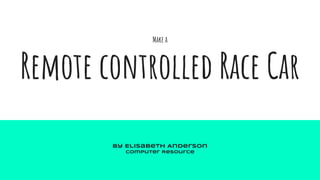
Rc race car
- 1. Make a Remote controlled Race Car By Elisabeth Anderson Computer Resource
- 2. Parts needed 4 bottle caps (wheels) 40’ black 26 AWG wire 40’ red 26 AWG wire (2) DPDT switches Straw and wooden skewer (2) 3-6V DC Motors 6-volt battery case holder (4) AA batteries Cardboard box, cardboard, hot glue gun We will put our switches into a box instead of cutting our own controller as shown here.
- 3. Hot Glue Battery Holder Center the battery holder onto the top edge of the box and trace around it. Use a hot glue gun to create a large “X” inside the box you drew. Press the battery holder into the glue. Battery box glued in place.
- 4. Align & glue the battery holder and wires Thread the wires carefully through the hole on the back side of the box. You can widen the hole with the tip of a pencil if needed and then secure with some hot glue.
- 5. Trace openings for the switches Use the small rectangular template to trace two switch openings on the lid. Miss Anderson will cut them out with an Exacto knife.
- 6. Add Switches to Box Orient your switches the same way into the box so that after wiring, the top switch propels the car forward; the back switch sends it backward. Miss Anderson will solder all wires for you.
- 7. Hot glue the side of the 4 wheels Smooth out the hot glue as you apply it over the edge of the bottle cap. You are basically giving the bottle cap some “tread”. (The back wheels will be drilled with a larger hole for the skewer.)
- 8. DC motors You will need only two DC motors for the front wheels. (Miss Anderson will test each motor, apply oil to the spindle, and then solder a negative and positive wire to the terminals.)
- 9. Attach Bottle Cap to Motor Spindle Do not allow the wheel to be crooked. It should be perpendicular to the motor when glued.
- 10. Cut Your Race Car out Carefully cut out your car parts and put your name on all parts. You might need help cutting this area. Teacher can use an Exacto knife.
- 11. Attach both wheels! Attach a motor to each side of the race car using hot glue. Let cool before proceeding. Hot glue each motor’s wires onto the inside surface of the race car and leave the long wires trailing out the back end. The wires for the right wheel should be on the right side; wires for the left wheel on the left side.
- 12. sANDWICH TIME! Apply more glue and fit the top part of the body over the wires. Press and hold till the glue cools. Apply glue where the dots are shown. STOP! It’s time to test your motors before you glue down the upper body.
- 13. More hot glue Add more hot glue to the side of the race car, sealing it together. You can use the nozzle of the glue gun to thin the hot glue as you apply it. Apply hot glue around the rim of the bottle cap.
- 14. Prepare the back axle Glue a straw on the underside of the car’s back end, centering it (the straw will be cut down to length later). Not shown in pic: run hot glue over the straw to keep it attached to the body.
- 15. Glue Wheels to Wooden Skewer Push the bottle cap down the skewer, as shown in class. When cooled, thread the skewer through the straw and then glue another bottle cap on the other side. Note: Leave some space on the skewer so that the wheels turn freely.
- 16. Cut the skewers a bit beyond the outer cap. Cut here
- 17. Cut and glue additional details to car
- 18. You’re done! Take it for a test drive.
