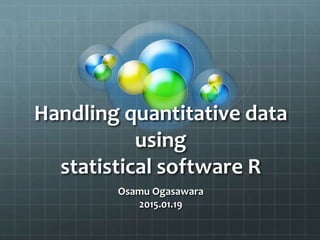
R lecture oga
- 1. Handling quantitative data using statistical software R Osamu Ogasawara 2015.01.19
- 2. Contents 1. What is R? 2. An Introductory Example 3. Types and Data Structures (in C and R) 4. Functional Programming (apply() function) 5. R Graphics 6. Bioinformatics (RNA-seq)
- 3. What is the R language?
- 4. Computer Language Popularity The TOIBE index is the weighted mean of following form: ((hits(PL,SE1)/hits(SE1) + ... + hits(PL,SEn)/hits(SEn))/n where the PL is the search query of following pattern +"<language> programming”
- 5. Computer Language Popularity C language and its derivatives (General purpose) Script languages Domain specific language
- 6. Computer Language Popularity Domain Specific Languages Script language The others
- 7. Classification of Computer Languages by abstraction levels Assembly Languages High Level Languages C, C++, Java, … Very High Level Languages (VHLL) Scripting languages: Perl, Python, Ruby, … Domain Specific Language R : statistics Matlab, … Higher level language is more closer to the natural language.
- 9. Simple Example (1) histogram > x<-rnorm(100000000) > head(x) [1] 0.4667083 0.8907642 0.8147121 0.4839252 0.5811472 0.4941122 > hist(x) > system.time(x<-rnorm(100000000)) user system elapsed 8.771 0.249 9.020
- 10. Simple Example (2) t-test >group1 <- c(0.7,-1.6,-0.2,-1.2,-0.1,3.4,3.7,0.8,0.0,2.0) > group2 <- c(1.9, 0.8, 1.1, 0.1,-0.1,4.4,5.5,1.6,4.6,3.4) > group1 [1] 0.7 -1.6 -0.2 -1.2 -0.1 3.4 3.7 0.8 0.0 2.0 > group2 [1] 1.9 0.8 1.1 0.1 -0.1 4.4 5.5 1.6 4.6 3.4 > boxplot(group1, group2) > t.test(group1, group2, var.equal=T) Two Sample t-test data: group1 and group2 t = -1.8608, df = 18, p-value = 0.07919 alternative hypothesis: true difference in means is not equal to 0 95 percent confidence interval: -3.363874 0.203874 sample estimates: mean of x mean of y 0.75 2.33 http://cse.naro.affrc.go.jp/takezawa/r-tips/r/65.html
- 11. Getting Help in R Display the contents of the R manual. (If you know the name of the function) Search functions by keywords Search functions by (partial) matching of function names ?rnorm help(“rnorm”) ??”normal distribution” help.search(“normal distribution”) find(“rnorm”) appropos(“rnorm”)
- 12. The R Graphical manual
- 13. R manual
- 14. Probability Distributions dnorm() : Density function pnorm() : (cumulative) probability distribution function qnorm() : Quantile rnorm() : Random number generation “Quick-R” site http://www.statmethods.net/advg raphs/probability.html
- 15. Plotting the density function (1/2)> x<-seq(-4,4,length=100) > x [1] -4.00000000 -3.91919192 -3.83838384 -3.75757576 -3.67676768 -3.59595960 [7] -3.51515152 -3.43434343 -3.35353535 -3.27272727 -3.19191919 -3.11111111 [13] -3.03030303 -2.94949495 -2.86868687 -2.78787879 -2.70707071 -2.62626263 … omitted > dx<-dnorm(x)
- 16. Plotting the density function (2/2) > plot(x,dx,type="l",xlab="x",ylab="y",main="The normal distribution”)
- 17. Plotting the probability distribution function> x<-seq(-4,4,length=100) > px<-pnorm(x) > plot(x,px,type="l",xlab="x",ylab="y",main="The normal distribution")
- 18. Quantile (1/5) plot(x,dnorm(x), type="n", ylim=c(0,1)) http://cse.niaes.affrc.go.jp/minaka/R/R-normal.html Copyright (c) 2004 by MINAKA Nobuhiro. All rights reserved.
- 19. Quantile (2/5) plot(x,dnorm(x), type="n", ylim=c(0,1)) curve(dnorm(x), type="l", add=T) http://cse.niaes.affrc.go.jp/minaka/R/R-normal.html Copyright (c) 2004 by MINAKA Nobuhiro. All rights reserved.
- 20. Quantile (3/5) plot(x,dnorm(x), type="n", ylim=c(0,1)) curve(dnorm(x), type="l", add=T) curve(pnorm(x), type="l", lty=3, add=T) http://cse.niaes.affrc.go.jp/minaka/R/R-normal.html Copyright (c) 2004 by MINAKA Nobuhiro. All rights reserved.
- 21. Quantile (4/5) plot(x,dnorm(x), type="n", ylim=c(0,1)) curve(dnorm(x), type="l", add=T) curve(pnorm(x), type="l", lty=3, add=T) abline(h=0.05) abline(h=0.95) http://cse.niaes.affrc.go.jp/minaka/R/R-normal.html Copyright (c) 2004 by MINAKA Nobuhiro. All rights reserved.
- 22. Quantile (5/5) x<-seq(-4,4,length=100) plot(x,dnorm(x), type="n", ylim=c(0,1)) curve(dnorm(x), type="l", add=T) curve(pnorm(x), type="l", lty=3, add=T) abline(h=0.05) abline(h=0.95) lower.alpha5<-qnorm(0.05) upper.alpha5<-qnorm(0.95) abline(v=lower.alpha5) abline(v=upper.alpha5) points(lower.alpha5, 0.05, cex=3.0, pch="*") points(upper.alpha5, 0.95, cex=3.0, pch="*") http://cse.niaes.affrc.go.jp/minaka/R/R-normal.html Copyright (c) 2004 by MINAKA Nobuhiro. All rights reserved.
- 23. Calculation of the p-value of a numeral vector x. http://d.hatena.ne.jp/hoxo_m/20130213/p1 norm.dist.p <- function(x) { n <- length(x) mean <- mean(x) sd <- sd(x) / sqrt(n) p <- pnorm(-abs(mean), mean=0, sd=sd) * 2 p } x <- rnorm(10, mean=0) p <- norm.dist.p(x) cat("p =", p, "n")
- 24. Bias in small samples alpha = 0.05 ps <- sapply(1:10000, function(i) { x <- rnorm(10) p <- norm.dist.p(x) p }) fp <- sum(ps < alpha) / length(ps) cat("alpha error rate =", fp, "n") alpha error rate = 0.0812
- 25. Types and Data Structures
- 26. Types in C (partial)Integer Types Floating-Point Types
- 27. Memory Layout of C Programs 1. Text segment (Code segment) 2. Initialized data segment (initialized global variables and static variables) 3. Uninitialized data segment 4. Stack (automatic variables) 5. Heap (for dynamic memory allocation by malloc(), free(), …) http://www.geeksforgeeks.org/memory-layout-of-c-program/
- 28. Stack frame and function callint main() { int x = 0; a(); return 0; } int a() { int x=1; b(); c(); return 0; } http://www.tenouk.com/ModuleZ.html
- 29. Recursion in C #include<stdio.h> Fact(int f) { if (f == 1) return 1; return (f * Fact(f - 1)); //called in function only once } int main() { int fact; fact = Fact(5); printf("Factorial is %d", fact); return 0; } http://www.programmingspark.com/2013/03/Working-of-Recursion-in-detail-using-Stack.html
- 31. C pointers int b = 17; int* a = &b; x = *a; /* x = 17 */
- 32. Arrays and Linked Lists
- 33. Adding an element to the containers Linked ListC Array (R vector)
- 34. Types in R Logical : TRUE, T, FALSE, F Numerical (double): 1, 1.0, 1.4e+3 Complex: 3.5+4i Character : “abc” > typeof(TRUE) [1] "logical" > typeof(1) [1] "double" > typeof(1.0) [1] "double” > typeof(3.5+4i) [1] "complex" > typeof("abc") [1] "character” > is.vector(TRUE) [1] TRUE > is.vector(1) [1] TRUE > is.vector(3.5+4i) [1] TRUE > is.vector("abc") [1] TRUE
- 35. Creation of R vectors > c(1,2,3,4,5) [1] 1 2 3 4 5 > 1:5 [1] 1 2 3 4 5 > 5.1:-1.2 [1] 5.1 4.1 3.1 2.1 1.1 0.1 -0.9 > seq(1,3,0.5) [1] 1.0 1.5 2.0 2.5 3.0 > rep( > numeric(10) [1] 0 0 0 0 0 0 0 0 0 0 > logical(10) [1] FALSE FALSE FALSE FALSE FALSE FALSE FALSE FALSE FALSE FALSE > character(10) [1] "" "" "" "" "" "" "" "" "" "" > complex(10) [1] 0+0i 0+0i 0+0i 0+0i 0+0i 0+0i 0+0i 0+0i 0+0i 0+0i
- 36. Operation on vectors > 1:10*2 [1] 2 4 6 8 10 12 14 16 18 20 > 2*(3^(0:4)) [1] 2 6 18 54 162 > v1<-1:10 > v2<-10:1 > v1+v2 [1] 11 11 11 11 11 11 11 11 11 11
- 37. > v1<-c(1,2,3) > v1 [1] 1 2 3 > v1[1] [1] 1 > v1[4] [1] NA > v1[5]<-10 > v1 [1] 1 2 3 NA 10 > v1[6]<-"a" > v1 [1] "1" "2" "3" NA "10" "a" > v2<-runif(10, 1,10) > v2 [1] 4.851027 7.618278 5.371393 3.940181 1.002870 9.511409 2.364836 5.246343 [9] 3.361870 9.435904 > v2<5 [1] TRUE FALSE FALSE TRUE TRUE FALSE TRUE FALSE TRUE FALSE > v2[v2<5] [1] 4.851027 3.940181 1.002870 2.364836 3.361870 > v2[1:3] [1] 4.851027 7.618278 5.371393 > v2[1:3*2] [1] 7.618278 3.940181 9.511409
- 38. R Lists
- 39. Creation of R Lists > w1<-list("a", 10, TRUE) > w1 [[1]] [1] "a" [[2]] [1] 10 [[3]] [1] TRUE > w2 <- as.list(c(1,2,3)) > w2 [[1]] [1] 1 [[2]] [1] 2 [[3]] [1] 3
- 40. Data structure of R objects Type information pointers data (vector)
- 41. R List > w1<-list(1:3,"ab",TRUE) > w1 [[1]] [1] 1 2 3 [[2]] [1] "ab" [[3]] [1] TRUE TRUE “a” “b” 1 2 3
- 42. w1[1] returns sublist w1[[1]] returns a content of the list TRUE “a” “b” 1 2 3 > typeof(w1) [1] "list" > typeof(w1[1]) [1] "list" > typeof(w1[[1]]) [1] "integer” > w1[1] [[1]] [1] 1 2 3 > w1[[1]] [1] 1 2 3 > w1[[1]][1] [1] 1
- 43. w2<-w1[c(1,2)] TRUE “a” “b” 1 2 3 w1 w2 > remove(w1) > w1 Error: object 'w1' not found > w2 [[1]] [1] 1 2 [[2]] [1] 3 4
- 44. R List and “names” > w3<-list(a=1:3, b="abc", NA) > w3 $a [1] 1 2 3 $b [1] "abc" [[3]] [1] NA > w3[[1]] [1] 1 2 3 > w3$a [1] 1 2 3 > w3[1] $a [1] 1 2 3
- 45. Attributes of an R object TRUE “a” “b” 1 2 3 > w3<-list(a=1:3,b="ab",TRUE) > attributes(w3) $names [1] "a" "b" "” > attr(w3,"names")<-NULL > w3 [[1]] [1] 1 2 3 [[2]] [1] "ab" [[3]] [1] TRUE $names [1] "a" "b" ""
- 46. data.frame : List of vectors > phenotype<-read.table("bodymap_phenodata.txt", header=T, row.names=1, sep=" ", quote="") > phenotype num.tech.reps tissue.type gender age race ERS025098 2 adipose F 73 caucasian ERS025092 2 adrenal M 60 caucasian ERS025085 2 brain F 77 caucasian ERS025088 2 breast F 29 caucasian ERS025089 2 colon F 68 caucasian ERS025082 2 heart M 77 caucasian ERS025081 2 kidney F 60 caucasian ERS025096 2 liver M 37 caucasian ERS025099 2 lung M 65 caucasian ERS025086 2 lymphnode F 86 caucasian ERS025084 6 mixture <NA> NA caucasian ERS025087 5 mixture <NA> NA caucasian ERS025093 5 mixture <NA> NA caucasian ERS025083 2 ovary F 47 african_american ERS025095 2 prostate M 73 caucasian … omitted
- 49. bodymap_count_table.txt Tab delimited format The first line shows a list of sample identifiers. (19 human organs The first column is a list of gene identifiers (Ensemble genes)
- 51. Read a data table to a data frame > phenotype<-read.table("bodymap_phenodata.txt", header=T, row.names=1, sep=" ", quote="") > phenotype num.tech.reps tissue.type gender age race ERS025098 2 adipose F 73 caucasian ERS025092 2 adrenal M 60 caucasian ERS025085 2 brain F 77 caucasian ERS025088 2 breast F 29 caucasian ERS025089 2 colon F 68 caucasian ERS025082 2 heart M 77 caucasian ERS025081 2 kidney F 60 caucasian ERS025096 2 liver M 37 caucasian ERS025099 2 lung M 65 caucasian ERS025086 2 lymphnode F 86 caucasian ERS025084 6 mixture <NA> NA caucasian ERS025087 5 mixture <NA> NA caucasian ERS025093 5 mixture <NA> NA caucasian ERS025083 2 ovary F 47 african_american ERS025095 2 prostate M 73 caucasian … omitted
- 52. Inspect the type and attribute of the data frame > typeof(phenotype) [1] "list" > attributes(phenotype) $names [1] "num.tech.reps" "tissue.type" "gender" "age" [5] "race" $class [1] "data.frame" $row.names [1] "ERS025098" "ERS025092" "ERS025085" "ERS025088" "ERS025089" "ERS025082" [7] "ERS025081" "ERS025096" "ERS025099" "ERS025086" "ERS025084" "ERS025087" [13] "ERS025093" "ERS025083" "ERS025095" "ERS025097" "ERS025094" "ERS025090" [19] "ERS025091"
- 53. Read the count table > data <- read.table("bodymap_count_table.txt", header=T, row.names=1, sep="t", quote="") > head(data) ERS025098 ERS025092 ERS025085 ERS025088 ERS025089 ERS025082 ENSG00000000003 1354 216 215 924 725 125 ENSG00000000005 712 134 4 1495 119 20 ENSG00000000419 450 547 516 529 808 680 ENSG00000000457 188 368 196 386 156 259 ENSG00000000460 66 29 1 26 11 9 ENSG00000000938 104 79 7 29 0 3 … omitted
- 54. Replace the column names: from the IDs to the tissue type descriptions> colnames(data) [1] "ERS025098" "ERS025092" "ERS025085" "ERS025088" "ERS025089" "ERS025082" [7] "ERS025081" "ERS025096" "ERS025099" "ERS025086" "ERS025084" "ERS025087" [13] "ERS025093" "ERS025083" "ERS025095" "ERS025097" "ERS025094" "ERS025090" [19] "ERS025091" > colnames(data)<-phenotype$tissue.type > colnames(data) [1] "adipose" "adrenal" "brain" "breast" [5] "colon" "heart" "kidney" "liver" [9] "lung" "lymphnode" "mixture" "mixture" [13] "mixture" "ovary" "prostate" "skeletal_muscle" [17] "testes" "thyroid" "white_blood_cell" > head(data) adipose adrenal brain breast colon heart kidney liver lung ENSG00000000003 1354 216 215 924 725 125 796 1954 815 ENSG00000000005 712 134 4 1495 119 20 7 0 0 ENSG00000000419 450 547 516 529 808 680 744 369 636 ENSG00000000457 188 368 196 386 156 259 436 288 187 ENSG00000000460 66 29 1 26 11 9 25 42 12 ENSG00000000938 104 79 7 29 0 3 1 20 243
- 55. Looking into the data frame> head(data$adipose, 100) [1] 1354 712 450 188 66 104 0 1323 0 858 0 0 [13] 13 6346 0 0 0 0 0 3 0 485 0 0 [25] 36 0 0 0 0 1002 1360 0 4179 12 424 0 [37] 97 0 0 0 0 0 0 0 2577 0 0 0 [49] 0 0 5 2241 0 0 115 3678 0 14104 18 1662 [61] 0 0 0 0 6 0 0 7839 0 2 1313 1997 [73] 40 5390 0 0 0 208 180 1277 1460 0 0 1002 [85] 30 177 84 441 0 2986 1598 0 13925 94 5565 0 [97] 0 0 0 0 > length(data$adipose) [1] 52580 > length(data$adipose[data$adipose>0]) [1] 9992
- 56. Distribution of the data > hist(data$adipose) > hist(log10(data$adipose)) > summary(log10(data$adipose)) Min. 1st Qu. Median Mean 3rd Qu. Max. -Inf -Inf -Inf -Inf -Inf 6 > summary(log10(data$adipose[data$adipose>0])) Min. 1st Qu. Median Mean 3rd Qu. Max. 0.000 1.462 2.382 2.287 3.109 6.200
- 57. attach() and detach() the column header names to its “environment” > attach(data) > head(adipose, 100) [1] 1354 712 450 188 66 104 0 1323 0 858 0 0 [13] 13 6346 0 0 0 0 0 3 0 485 0 0 [25] 36 0 0 0 0 1002 1360 0 4179 12 424 0 [37] 97 0 0 0 0 0 0 0 2577 0 0 0 [49] 0 0 5 2241 0 0 115 3678 0 14104 18 1662 [61] 0 0 0 0 6 0 0 7839 0 2 1313 1997 [73] 40 5390 0 0 0 208 180 1277 1460 0 0 1002 [85] 30 177 84 441 0 2986 1598 0 13925 94 5565 0 [97] 0 0 0 0 > length(adipose) [1] 52580 > detach(data) > length(adipose) Error: object 'adipose' not found > length(data$adipose) [1] 52580
- 58. Environment (1/2) Environment basics : http://adv- r.had.co.nz/Environments.html The job of an environment is to associate, or bind, a set of names to a set of values. You can think of an environment as a bag of names: • If an object has no names pointing to it, it gets automatically deleted by the garbage collector. • Every object in an environment has a unique name. • The objects in an environment are not ordered (i.e., it doesn’t make sense to ask what the first object in an environment is).
- 59. Environment (2/2)Most environments are created as a consequence of using functions. An environment has a parent environment. http://adv-r.had.co.nz/Environments.html
- 60. the apply() function > apply(data, 2, sum) adipose adrenal brain breast 23957600 18987359 20995462 23426900 colon heart kidney liver 23397325 26762377 22630393 29314904 lung lymphnode mixture mixture 23426381 19489508 31135063 57697453 mixture ovary prostate skeletal_muscle 52460922 22857384 25215879 28400943 testes thyroid white_blood_cell 27261469 24465463 27871222 > png(filename="bar001.png") > par(mai=c(1,2,1,1)) > barplot(s,horiz=T,las=1) > dev.off()
- 61. Customizing (Traditional) Graphics > s=apply(data, 2, sum) > s adipose adrenal brain breast 23957600 18987359 20995462 23426900 colon heart kidney liver 23397325 26762377 22630393 29314904 lung lymphnode mixture mixture 23426381 19489508 31135063 57697453 mixture ovary prostate skeletal_muscle 52460922 22857384 25215879 28400943 testes thyroid white_blood_cell 27261469 24465463 27871222 > barplot(s)
- 63. Customizing (Traditional) Graphics > par(mai=c(1,2,1,1)) > barplot(s,horiz=T,las=1)
- 64. Customizing Traditional Graphics with par() function Paul Murrel R Graphics 2nd. ed. (2011)
- 65. Customizing Traditional Graphics with par() function Paul Murrel R Graphics 2nd. ed. (2011)
- 66. Paul Murrel R Graphics 2nd. ed. (2011)
- 68. How many plot types are there?
- 69. Winston Chang R Graphics Cookbook O’Reilly (2013) ggplot2 and traditional graphics
- 70. Functional programming with the apply() function > apply(log10(data), 2, mean) adipose adrenal brain breast -Inf -Inf -Inf -Inf colon heart kidney liver -Inf -Inf -Inf -Inf lung lymphnode mixture mixture -Inf -Inf -Inf -Inf mixture ovary prostate skeletal_muscle -Inf -Inf -Inf -Inf testes thyroid white_blood_cell -Inf -Inf -Inf > mean2<-function(x) { mean(x[x>0]) } > apply(log10(data), 2, mean2) adipose adrenal brain breast 2.335220 2.344531 2.278299 2.346041 colon heart kidney liver 2.380096 2.226729 2.415721 2.236490 lung lymphnode mixture mixture 2.484701 2.502548 2.531860 2.776740 mixture ovary prostate skeletal_muscle 2.670258 2.402131 2.503051 2.464915 testes thyroid white_blood_cell 2.486507 2.439520 2.597849 >
Editor's Notes
- ## 20. Quantile (3/5) and similarly, another curve is plotting on the previous one, with different line type,
- ## 21. Quantile (4/5) abline() function draws, a horizontal line or a vertical line on the previous output.
- ## 23. Next, I’d like to explain how to define your own function And also I’d like to demonstrate the meaning of t-test, by using a computer simulation. norm.dist.p is the name of function you are going to create. When the probability variable x follows normal distribution of this form, that is a series of samples are taken from a normal distribution of this form, the mean of the sample will follow the normal distribution of this form. the function norm.dist.p returns the p-value of the sample distribution. for the two-sided test. the content of this function will be obvious. * sd() standard deviation * sqrt() square root
- <<SKIP>>
- ## 29. Recursion in C When a C function is called, arguments and variables defined in the called function get stored in stack. This figure shows the transision of state of main memory. Each time the Fact function is called, memory for each function call is allocated. In this figure, the value 4 and value Fact(3) are shown. In this case, the value Fact(3) means the return value of the Fact(3). That is, at this moment, two integer type variables are allocated on here, and one value is 4 and the other value is not determined yet. But the program knows the size of the return value, the program can allocate the memory for the return value. This example is often used to explain the concept of type and stack. memory model of C.
- ## 36. You can access the elements of the vectors by using square brackets. When you try to access the position larger than the length of the vector, like this, the size of the vector is automatically expanded, if is is needed. this example shows the type of element must be the same among all the elements. so, the type of the vector element is converted automatically in this example. this example generates a logic vector. Logic vectors can be used for filtering the element to remove portions not relevant to our use.
- ## 41. R list R list is a vector of pointers that points other objects. Therefore, R list can hold vectors of different types. So, this output means the first element of the list refers to the vector object of 1,2,3 And so on.
- ## 42. w1[1] You can access elements of a list by using square bracket and double square braket. And these two syntax mean different things. In brief, variable with the single square braket returns sublist. on the other hand, when you use the double square braket, R returns a vector that the list point to. * bracket * square bracket
- ## 43. You can get sublist by giving a vector in the bracket. => やってみる In this case, new object is created as shown in this slide. you can remove an object by calling remove() function, This can be confirmed by this code. after removing w1, of course w1 will become inaccessible. But, even after the removal, you can access w2, which was the sublist of the w1. This is because when you access the sublist of w1, A new object is created as shown in this slide. You have become to be not able to access the w1 object.
- ## 45.
- # 54. Because the sample IDs are not convenient for the further analysis Let’s replace the sample IDs to the tissue type descriptions Provided in the phenotype data file. you can assign the tissue name vector to the colnames() . of course you can use attr() function for the same purpose. this is what the result table looks like.
- So, because there are so many parameters, Please consult with the good textbook. Paul Murrels book is one of the most famous, most comprehensive guide To the R graphics.