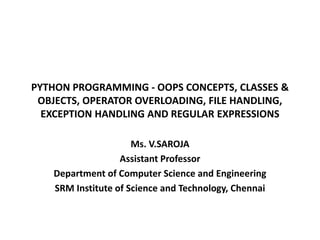
Python programming
- 1. PYTHON PROGRAMMING - OOPS CONCEPTS, CLASSES & OBJECTS, OPERATOR OVERLOADING, FILE HANDLING, EXCEPTION HANDLING AND REGULAR EXPRESSIONS Ms. V.SAROJA Assistant Professor Department of Computer Science and Engineering SRM Institute of Science and Technology, Chennai
- 2. Iterators • Object that contains countable number of values • Iterated or traversed through all the values • Implements iterator which consists of iter() and next() • iter() used on lists, it returns the list_iterator object. • iter() is called on initialization of an iterator • next() is used to access the elements from the iterator one at a time.
- 3. Eg. num=[5,2,9,7,3] for i in num: print(i) ite=iter(num) print(ite) O/p: 5 2 9 7 3 <list_iterator object at 0x7fa1d80e8130>
- 4. Eg. num=[5,2,9,7] ite=iter(num) print(ite.__next__()) print(ite.__next__()) print(next(ite)) print(next(ite)) print(ite.__next__()) O/P: 5 2 9 7 Traceback (most recent call last): File "<string>", line 6, in <module> StopIteration
- 5. class EvenNumbers: def __iter__(self): self.num = 0 return self def __next__(self): next_num = self.num self.num += 2 return self.num evens = EvenNumbers() even_iter = iter(evens) print(next(even_iter)) print(next(even_iter)) for i in even_iter: print(i)
- 7. class EvenNumbers: def __iter__(self): self.num = 0 return self def __next__(self): if(self.num < 10): next_num = self.num self.num += 2 return self.num else: raise StopIteration evens = EvenNumbers() even_iter = iter(evens) for n in even_iter: print(n)
- 9. Generators • Create python iterators • generator-function is defined like a normal function, but whenever it needs to generate a value, use yield keyword rather than return. • If the body of a def contains yield, the function automatically becomes a generator function • Generator functions return a generator object. • Generator objects are used either by calling the next method on the generator object or using the generator object in a “for in” loop
- 10. Eg. def vowels(): yield ‘a’ yield ‘e’ yield ‘i’ yield ‘o’ yield ‘u’ (or) def vowels(): yield ‘a’, ’e’, ’i’, ’o’, ’u’ for i in vowels(): print(i) o/p: a e i o u (or) ('a', 'e‘, ‘i‘, ‘o’, ‘u’)
- 11. Eg. def PowerTwo(max): n=1 while n<=max: yield 2**n n+=1 a=PowerTwo(5) print(a) for i in a: print(i) O/p: <generator object PowerTwo at 0x022C07B0> 2 4 8 16 32
- 12. Eg. def fib(limit): a, b = 0, 1 while a < limit: yield a a, b = b, a + b x = fib(5) print(type(x)) print(x.__next__()) print(x.__next__()) print(x.__next__()) print(x.__next__()) print(x.__next__()) (or) for i in x: print(i) print("nUsing for in loop") for i in fib(5): print(i)
- 13. O/p: <class 'generator'> 0 1 1 2 3 Using for in loop 0 1 1 2 3
- 14. • Advantages of using generators – Excellent memory efficiency – Lazy evaluation – yield() returns the value without affecting or exiting the function – return a sequence of data in iterator format where we need to iterate over the sequence to use the data as they won’t store the entire sequence in the memory
- 15. Iterator Generator Class is used to implement an iterator Function is used to implement a generator. Local Variables aren’t used here. All the local variables before the yield function are stored. Iterators are used mostly to iterate or convert other objects to an iterator using iter() function. Generators are mostly used in loops to generate an iterator by returning all the values in the loop without affecting the iteration of the loop Iterator uses iter() and next() functions Generator uses yield keyword Every iterator is not a generator Less memory efficient Complex implementation Every generator is an iterator More memory efficient Simple to code
- 16. Handling text files in python • 2 types of files – Text files – Binary files • Access modes manage the type of operations possible in opened file. How file will be used once it is opened • also define location of file handle in file • file handle – like cursor • Define from where data to be read or written in file
- 17. • Access modes – Read only(r) – Read and write(r+) – Write only(w) – Write and read(w+) – Append only(a) – Append and read(a+) – Binary mode(‘b’) – Default mode(‘t’)
- 18. • Opening a File fileobject=open(r“filename”, “accessmode”) •r is placed before filename to prevent the characters in filename string to be treated as special character. •Eg. temp in the file name, then t is treated as the tab character and error is raised of invalid address •r makes the string raw, that is, it tells that the string is without any special characters. The r can be ignored if the file is in same directory and address is not being placed
- 19. Eg. f1=open(r“fn1.txt”, “r”) f2=open(r“fn2.txt”, “w+”) f3=open(“fn3.txt”, “a”) Closing a file • close() function closes the file and frees the memory space acquired by that file. It is used at the time when the file is no longer needed or if it is to be opened in a different file mode. File_object.close() • Eg. file1 = open("MyFile.txt","a") file1.close()
- 20. • Reading from a file There are three ways to read data from a text file. • read() : Returns the read bytes in form of a string. Reads n bytes, if no n specified, reads the entire file. fo.read() • readline() : Reads a line of the file and returns in form of a string. For specified n, reads at most n bytes. However, does not reads more than one line, even if n exceeds the length of the line. fo.readline() • readlines() : Reads all the lines and return them as each line a string element in a list. fo.readlines()
- 23. f=open("my.txt","r") print(f.readline(),end='') print(f.readline(), end='') o/p: Hello Welcome f=open("my.txt","r") print(f.readline(3),end='') o/p: Hel f=open("my.txt","r") print(f.readlines()) o/p: ['Hellon', 'Welcomen', 'Hin', 'Good morningn']
- 24. try: f=open(“sample.txt","r") content=f.read() print(content) finally: f.close() • Alternate way to open file using with • No need to close file every time file opened with open(“sample.txt","r") as f: content=f.read() print(content)
- 25. • Writing to a file • If a file doesn’t exist, a new file is created and contents are written to file • If a file already exists, contents are overwritten. There are two ways to write data to a text file: • write() : writes the string into newly created file or overwrite the existing file contents. fo.write(str) • writelines() : used to write sequence datatypes(string, list, tuple etc.) in an opened file. For a list of string elements, each string is inserted in the text file.Used to insert multiple strings at a single time. fo.writelines(L) for L = [str1, str2, str3] fo.writelines(str1, str2, str3) • For storing numeric values, convert it into string using str() or write in quotes
- 26. with open('new.txt','w') as f: f.write('hellon') f.write('12345n') l=['hin', 'hiiiin', 'heyyyn'] f.writelines(l) o/p: new.txt ---------- hello 12345 hi hiiii heyyy
- 27. Appending data to file • In order to append a new line to the existing file, open the file in append mode, by using either 'a' or 'a+' as the access mode • Append Only (‘a’): Open the file for writing. The file is created if it does not exist. The file handle is positioned at the end of the file. The data being written will be inserted at the end, after the existing data. • Append and Read (‘a+’): Open the file for reading and writing. The file is created if it does not exist. The file handle is positioned at the end of the file. The data being written will be inserted at the end, after the existing data. Eg. with open('new.txt',‘a') as f: f.write('hellon')
- 28. Working with 2 files at same time: f1='fl1.txt' f2='fl2.txt' with open(f1,'r') as reader, open(f2,'w') as writer: str=reader.readlines() print(str) writer.writelines(reversed(str))
- 30. Using fileinput module to read contents of 2 files: import fileinput as fi with fi.input(files=['fl1.txt', 'fl2.txt']) as f: for l in f: print(l) o/p: hi hello sss aaa ccc ccc aaa sss hello hi
- 31. Without using fileinput module to read contents of 2 files: with open('fl1.txt', mode='w') as f: f.write('In file1 - line 1: Hellon') f.write('In file1 - line 2: Worldn') with open('fl2.txt', mode='w') as f: f.write('In file2 - line 1: Hain') f.write('In file2 - line 2: Welcomen') for fo in ['fl1.txt', 'fl2.txt']: with open(fo, 'r') as f: for l in f: print(l)
- 32. o/p: In file1 - line 1: Hello In file1 - line 2: World In file2 - line 1: Hai In file2 - line 2: Welcome >>>
- 33. Modules • In Python, Modules are simply files with the “.py” extension containing Python code that can be imported inside another Python Program. • Module to be the same as a code library or a file that contains a set of functions that you want to include in your application. • With the help of modules, we can organize related functions, classes, or any code block in the same file. So, It is considered a best practice while writing bigger codes for production-level projects in Data Science is to split the large Python code blocks into modules containing up to 300–400 lines of code. • The module contains the following components: – Definitions and implementation of classes, – Variables, and – Functions that can be used inside another program.
- 34. • Creation of python modules: – To create a module, we have to save the code in a file with the file extension “.py” – Then, the name of the Python file becomes the name of the module • use of Python Modules: – use the import keyword, to add all methods from module – use the from keyword, to get only a few or specific methods or functions from a module. – Use a function from a module use . Operator with syntax • module_name.function_name • The module not only contain functions but also contain variables of all types such as arrays, dictionaries, objects, etc
- 35. • Eg. mymodule.py person = { "name": “AAA", "age": 19, "country": "India" "education”: “IIT" } import mymodule a = mymodule.person["age"] b = mymodule.person["education"] c = mymodule.person["country"] print(a)
- 36. • Rename a Python Module: – To rename the module name, create an alias when import a module, with the help of the as keyword Eg. import Mymodule as m a =m.person["age"] b =m.person["education"] c =m.person["country"] print(a)
- 37. Eg. Mymodule.py person = { "name": “AAA", "age": 19, "country": "India" "education”: “IIT" } def welcome(name): print("Hello, " + name +“ welcome ") from Mymodule import welcome welcome(‘Kumar’) from Mymodule import person print (person["age"])
- 38. fibo.py def fib1(n): a,b=0,1 while a<n: print(a) a=b b=a+b print() def fib2(n): r=[] a,b=0,1 while a<n: r.append(a) a=b b=a+b return r
- 39. import fibo fibo.fib1(100) re=fibo.fib2(100) for i in re: print(i) f=fibo.fib1 f(200)
- 41. from fibo import fib1,fib2 (or) from fibo import * fib1(200) o/p: 0 1 2 4 8 16 32 64 128
- 42. from fibo import fib1 as fibonacci fibonacci(200) o/p: 0 1 2 4 8 16 32 64 128
- 43. • Advantages of using modules • Reusability – Makes the code reusable • Simplicity – The module focuses on a small proportion of the problem, rather than focusing on the entire problem • Scoping – A separate namespace is defined by a module that helps to avoid collisions between identifiers.
- 44. >>> help('modules') Please wait a moment while I gather a list of all available modules... PIL bdb hyperparser rpc __future__ binascii idle run __main__ binhex idle_test runpy _abc bisect idlelib runscript _ast browser imaplib sched _asyncio builtins imghdr scipy _bisect bz2 imp scrolledlist _blake2 cProfile importlib search _bootlocale calendar inspect searchbase _bz2 calltip io searchengine _codecs calltip_w iomenu secrets _codecs_cn cgi ipaddress select _codecs_hk cgitb itertools selectors _codecs_iso2022 chunk json setuptools _codecs_jp cls keyword shelve _codecs_kr cmath kiwisolver shlex _codecs_tw cmd lab1 shutil _collections code lab2 sidebar _collections_abc codecontext lab2new signal _compat_pickle codecs lib2to3 site _compression codeop linecache six _contextvars collections list smtpd _csv colorizer locale smtplib _ctypes colorsys logging sndhdr _ctypes_test compileall lzma socket _datetime concurrent macosx socketserver _decimal config macpath sqlite3 _dummy_thread config_key mailbox squeezer _elementtree configdialog mailcap sre_compile _functools configparser main sre_constants _hashlib constant mainmenu sre_parse _heapq contextlib marshal ssl _imp contextvars mat_addsub stackviewer _io copy math stat _json copyreg matplotlib statistics _locale crypt matrix_add statusbar _lsprof csv mimetypes str _lzma ctypes mmap string _markupbase curses modulefinder stringprep _md5 cycler msilib struct _msi dataclasses msvcrt subprocess _multibytecodec datetime multicall sunau _multiprocessing dateutil multiprocessing symbol _opcode dbm netrc symtable _operator debugger nntplib sys _osx_support debugger_r nt sysconfig _overlapped debugobj ntpath tabnanny _pickle debugobj_r nturl2path tarfile _py_abc decimal numbers telnetlib
- 45. • Frequently used buildin modules – Math – Statistics • Some mathematical functions defined in math module – Trigonometric functions – sin, cos, tan, – Representation functions – ceil, floor, gcd, isinfinite, isinf, isnan, factorial,.. – Logarithmic functions - log, log10, .. – Angle conversion functions – degrees(), radians() • In addition, two mathematical constants- pi and e are also defined in this module • Some functions of the math module such as math.log(), math.log10(), math.pow(). math.sqrt(), math.exp(), math.ceil(), math.floor(), etc.
- 46. Eg. >>> import math >>> math.pi 3.141592653589793 >>> math.e 2.718281828459045 >>> math.radians(30) 0.5235987755982988 >>> math.degrees(math.pi/6) 29.999999999999996 >>> math.sqrt(4) 2.0 >>> math.pow(2,3) 8.0 >>> math.ceil(1.414) 2 >>> math.floor(1.414) 1 >>> math.log(2) 0.6931471805599453 >>> math.log10(2) 0.3010299956639812
- 47. Statistics module: • The statistics module provides functions to mathematical statistics of numeric data. • Some of the statistical functions are defined in this module – Mean - returns the arithmetic mean of the numbers present in a list. – Median - returns the middle value of numeric data present in a list. – Mode - returns the most common data point present in the list. – Standard Deviation - returns the standard deviation on a given sample in the form of a list.
- 48. Eg. >>> import statistics >>> statistics.mean([2,5,6,9]) 5.5 >>> statistics.median([1,2,3,7,8,9]) 5.0 >>> statistics.median([1,2,3,8,9]) 3.0 >>> statistics.mode([2,5,3,2,8,3,9,4,2,5,6]) 2 >>> statistics.stdev([1,1.5,2,2.5,3,3.5,4,4.5,5]) 1.3693063937629153
- 49. OOPS • Python supports both functional programming and object oriented programming • Every object has attributes(properties) and behaviour (methods,actions) • OOPS concepts – Object – Class – Encapsulation – Abstraction – Polymorphism – Inheritance
- 50. Eg class Sample: def method1(self): print('hi') s1=Sample() s2=Sample() print(type(s1)) Sample.method1(s1) s2.method1() O/p: <class '__main__.Sample'> hi hi
- 51. class Sample: def __init__(self,a,b): print('in init') self.a=a self.b=b def method1(self): print('hi') print(self.a) print(self.b) s1=Sample(5,6) s2=Sample(50,60) print(type(s1)) Sample.method1(s1) s2.method1() O/p: in init in init <class '__main__.Sample'> hi 5 6 hi 50 60
- 52. • Every time object is created, new space will be allocated to that object. • Heap memory is used to store objects • Size of object depends on the number of variables and size of each variables in the class • Constructor will allocate memory for objects
- 54. class Sample: def __init__(self, name, age): self.name=name self.age=age def update(self, age): self.age=age def compare(self, s1): if self.age == s1.age: return True else: return False s1=Sample(‘John’,25) s2=Sample(‘Joe’,28) print(s1.name) print(s2.name) print(s1.age) print(s2.age) s1.age=30 print(s1.age) print(s2.age) Sample.update(s2,30) if s1.compare(s2): print('same') else: print('not same‘)
- 56. • Namespace is an area where we create and store object/variable • 2 types of namespace – Class namespace – Object/instance namespace • 2 types of variables – Class variables – Instance variables • 3 types of methods – Class methods – Instance methods – Static methods
- 57. class Sample: type='human' def __init__(self): self.name='John' self.age=28 def update(self): self.age=30 def compare(self, s1): if self.age == s1.age: return True else: return False s1=Sample() s2=Sample() print(s1.name, s1.age, s1.type) print(s2.name, s2.age, s2.type) s1.age=30 Sample.update(s2) Sample.type='animal' print(s1.name, s1.age, s1.type) print(s2.name, s2.age, s2.type)
- 58. o/p: John 28 human John 28 human John 30 animal John 30 animal
- 59. class Sample: type='human' school='secondary' def __init__(self): self.name='John' self.age=28 @classmethod def getinfo(cls): print(cls.type, cls.school) @staticmethod def info(): print('common for all') s1=Sample() s2=Sample() print(s1.name, s1.age, s1.type) print(s2.name, s2.age, s2.type) Sample.getinfo() Sample.info()
- 60. o/p: John 28 human John 28 human human secondary common for all
- 61. Class methods: • A class method receives the class as an implicit first argument, just like an instance method receives the instance • A class method is a method that is bound to the class and not the object of the class. • They have the access to the state of the class as it takes a class parameter that points to the class and not the object instance. • It can modify a class state that would apply across all the instances of the class. For example, it can modify a class variable that will be applicable to all the instances. • use @classmethod decorator in python to create a class method Static methods: • A static method does not receive an implicit first argument. • A static method is also a method that is bound to the class and not the object of the class. • A static method can’t access or modify the class state. • static methods know nothing about the class state. They are utility-type methods that take some parameters and work upon those parameters • use @staticmethod decorator to create a static method in python.
- 62. OPERATOR OVERLOADING • giving extended meaning beyond their predefined operational meaning • operator + is used to add two integers as well as join two strings and merge two lists. • It is achievable because ‘+’ operator is overloaded by int class and str class. • The same built-in operator or function shows different behavior for objects of different classes is known as Operator Overloading
- 63. Eg. a=2 b=3 print(a+b) s1=‘aaa’ s2=‘bbb’ print(s1+s2) print(3 * 4) print(‘hello’*4) l1=[2,4.5, ‘hi’] l2=[3,6.8, ‘hello’] print(l1+l2)
- 64. class A: def __init__(self, a,st): self.a=a self.st=st def __gt__(self, other): if(self.a>other.a): return True else: return False ob1 = A(2,'Hello') ob2 = A(3,'World') if(ob1.__gt__(ob2)): print('ob1 is greater than ob2') else: print('ob2 is greater than ob1') if(ob1.st.__gt__(ob1.st)): print('s1 is greater than s2') else: print('s2 is greater than s1')
- 65. o/p: ob2 is greater than ob1 s2 is greater than s1
- 66. • Python magic methods or special functions for operator overloading • Binary operators: + __add__(self, other) – __sub__(self, other) * __mul__(self, other) / __truediv__(self, other) // __floordiv__(self, other) % __mod__(self, other) ** __pow__(self, other) >> __rshift__(self, other) << __lshift__(self, other) & __and__(self, other) | __or__(self, other) ^ __xor__(self, other)
- 67. • Comparison Operators : < __LT__(SELF, OTHER) > __GT__(SELF, OTHER) <=__LE__(SELF, OTHER) >=__GE__(SELF, OTHER) ==__EQ__(SELF, OTHER) != __NE__(SELF, OTHER) • Unary Operators : – __NEG__(SELF, OTHER) + __POS__(SELF, OTHER) ~ __INVERT__(SELF, OTHER)
- 68. • Assignment Operators : -= __ISUB__(SELF, OTHER) += __IADD__(SELF, OTHER) *= __IMUL__(SELF, OTHER) /= __IDIV__(SELF, OTHER) //= __IFLOORDIV__(SELF, OTHER) %=__IMOD__(SELF, OTHER) **= __IPOW__(SELF, OTHER) >>= __IRSHIFT__(SELF, OTHER) <<= __ILSHIFT__(SELF, OTHER) &=__IAND__(SELF, OTHER) |= __IOR__(SELF, OTHER) ^= __IXOR__(SELF, OTHER)
- 69. Exception handling • Exceptions or errors are raised when internal events occur which changes the normal flow of program • When syntax are correct, but program will give error result • 3 types of Error – Compile time error (syntax error) – Logical error – Runtime error • Compile time errors are easy to find • Logical errors contains bugs – Easy to handle – Testing team can handle bugs • Runtime errors concerned with users • Try and except used to catch and handle exceptions in python • Statements raise/create exceptions kept inside try
- 70. • Eg. a=2 b=0 print(a/b) o/p: Traceback (most recent call last): File "C:/Users/Admin/AppData/Local/Programs/Python/Pyt hon37-32/eg.py", line 3, in <module> print(a/b) ZeroDivisionError: division by zero
- 71. a=2 b=0 try: print(a/b) except Exception: print(“try to divide a number by 0”) o/p: try to divide a number by 0
- 72. a=2 b=0 try: print(a/b) except Exception as e: print(“try to divide a number by 0”, e) o/p: try to divide a number by 0 division by zero
- 73. finally • Always executed after try-except block • Whether exception raised or not, finally block always executed. Eg: try: k=5/0 print(k) except ZeroDivisionError: print(“error”) finally: print(‘always executed’)
- 74. a=2 b=0 try: print(‘resource open’) print(a/b) except Exception as e: print('try to divide a number by 0', e) finally: print(‘resource closed’) o/p: resource open try to divide a number by 0 division by zero resource closed
- 75. a=2 b=3 c=int(input('Enter a number')) print(c) o/p: Enter a number a Traceback (most recent call last): File "C:/Users/Admin/AppData/Local/Programs/Python/Python 37-32/eg.py", line 3, in <module> c=int(input('Enter a number')) ValueError: invalid literal for int() with base 10: 'a'
- 76. l=[1,2,3,4,5] try: print('second item=', l[1]) print('sixth item=', l[5]) except Exception as e: print('error=', e) o/p: second item= 2 error= list index out of range
- 77. a=2 b=0 try: print('resource open') print(a/b) c=int(input('Enter a number')) print(c) except Exception as e: print('try to divide a number by 0', e) finally: print('resource closed') o/p: resource open try to divide a number by 0 division by zero resource closed
- 78. a=2 b=3 try: print(‘resource open’) print(a/b) c=int(input('Enter a number')) print(c) except Exception as e: print('try to divide a number by 0', e) finally: print(‘resource closed’) o/p: resource open 0.6666666666666666 Enter a number a try to divide a number by 0 invalid literal for int() with base 10: 'a' resource closed
- 79. Catching specific exceptions try: #stmts except IndexError: #stmts except ValueError: #stmts except ZeroDivisionError: #stmts
- 80. a=2 b=3 try: print('resource open') print(a/b) c=int(input('Enter a number')) print(c) except ZeroDivisionError: print('try to divide a number by 0') except ValueError: print('invalid datatype') finally: print('resource closed') o/p: resource open 0.6666666666666666 Enter a number a invalid datatype resource closed
- 81. Try with else clause • Use else with try-except block which must be present after all except clauses • If no exception is raised, else block will be executed Eg; def funct(a,b): try: c=((a+b)/(a-b)) except ZeroDivisionError: print(‘divide by 0 error’) else: print(c) funct(2.0,3.0) funct(3.0,3.0) o/p: -5.0 divide by 0 error
- 82. Raising exception • Programmer can create specific exception using raise Eg try: raise NameError(‘hi there’) except NameError: print(‘name error occur’) raise o/p: name error occur Traceback (most recent call last): File "C:/Users/Admin/AppData/Local/Programs/Python/Python37-32/eg.py", line 2, in <module> raise NameError('hi there') NameError: hi there
- 83. Declaring multiple exceptions with except clause • try block throws multiple exceptions • declare multiple exceptions with except clause try: #stmts except(<excep1>, <excep2>, <excep3>,……. <excep n>) #stmts else: #stmts
- 85. User defined exception • We can create custom exceptions by extending Exception Eg class VotingEligible(Exception): def __init__(self,msg): self.msg=msg try: age=12 if age<18: raise VotingEligible("NOT ELIGIBLE") except VotingEligible as e: print(e.msg) else: print('Eligible: age >= 18') finally: print('end')
- 86. STRINGS AND REGULAR EXPRESSIONS • A RegEx, or Regular Expression, is a sequence of characters that forms a search pattern. • RegEx can be used to check if a string contains the specified search pattern. RegEx Module • Python has a built-in package called re, which can be used to work with Regular Expressions. import re • Once re module has imported, start using regular expressions import re txt = "The rain in Spain" x = re.search("^The.*Spain$", txt) print(x) o/p: <re.Match object; span=(0, 17), match='The rain in Spain'>
- 87. RegEx Functions • The re module offers a set of functions that allows us to search a string for a match: • Function Description • findall Returns a list containing all matches • search Returns a Match object if there is a match anywhere in the string • split Returns a list where the string has been split at each match • sub Replaces one or many matches with a string
- 88. Meta characters • Metacharacters are characters with a special meaning • They are used in the functions of module re MetaCharacters Description Used to drop the special meaning of character following it [] Represent a character class ^ Matches the beginning $ Matches the end . Matches any character except newline | Means OR (Matches with any of the characters separated by it. ? Matches zero or one occurrence * Any number of occurrences (including 0 occurrences) + One or more occurrences {} Indicate the number of occurrences of a preceding regex to match. () Enclose a group of Regex
- 89. Special Sequences • A special sequence is a followed by one of the characters in the list below, and has a special meaning: Character Description • A Returns a match if the specified characters are at the beginning of the string • b Returns a match where the specified characters are at the beginning or at the end of a word (the "r" in the beginning is making sure that the string is being treated as a "raw string“) • B Returns a match where the specified characters are present, but NOT at the beginning (or at the end) of a word (the "r" in the beginning is making sure that the string is being treated as a "raw string“) • d Returns a match where the string contains digits (numbers from 0-9) • D Returns a match where the string DOES NOT contain digits • s Returns a match where the string contains a white space character • S Returns a match where the string DOES NOT contain a white space character • w Returns a match where the string contains any word characters (characters from a to Z, digits from 0-9, and the underscore _ character) • W Returns a match where the string DOES NOT contain any word characters • Z Returns a match if the specified characters are at the end of the string
- 90. re.findall() • Return all non-overlapping matches of pattern in string, as a list of strings. The string is scanned left-to-right, and matches are returned in the order found. • Example: Finding all occurrences of a pattern import re string = ‘Hello my Number is 123456789 and my friend number is 987654321’ regex = 'd+‘ match = re.findall(regex, string) print(match) str=‘hello world’ x=re.findall(‘abc’, str) print(x) o/p: ['123456789', '987654321'] [ ]
- 91. search() • The search() function searches the string for a match, and returns a Match object if there is a match else None will be returned • If there is more than one match, only the first occurrence of the match will be returned • Example: Search for the first white-space character in the string import re txt = “hello world“ st=“welcome” x = re.search("s", txt) y = re.search("s", st) print("The first white-space character is located in position:", x.start()) print(y) o/p: The first white-space character is located in position: 5 None
- 92. split() • The split() function returns a list where the string has been split at each match • The number of occurrences can be controlled by specifying the maxsplit parameter • Example: Split at each white-space character and also split at only first occurrence import re txt = ’hello welcome good morning’ x = re.split("s", txt) y = re.split("s", txt, 1) print(x) print(y) o/p: ['hello', 'welcome', 'good', 'morning'] ['hello', 'welcome good morning']
- 93. sub() • The sub() function replaces the matches with the text of your choice • the number of replacements can be controlled by specifying the count parameter • Example: Replace every white-space character with the symbol & and replace first 2 occurences with * import re txt = ’hello welcome good morning’ x = re.sub("s", “&", txt) y = re.sub("s", “*", txt, 2) print(x) print(y) o/p: hello&welcome&good&morning Hello*welcome*good morning
- 94. compile() • Regular expressions are compiled into pattern objects, which have methods for various operations such as searching for pattern matches or performing string substitutions. Eg. import re p = re.compile('[a-e]') print(p.findall(“hello welcome good morning")) o/p: [‘e’, ‘e’, ‘c’, ‘e’, ‘d’]
- 95. • re.escape() • Returns string with all non-alphanumerics backslashed, this is useful if you want to match an arbitrary literal string that may have regular expression metacharacters in it. Eg. import re print(re.escape("This is Awesome even 1 AM")) print(re.escape("I Asked what is this [a-9], he said t ^WoW")) o/p: This is Awesome even 1 AM I Asked what is this [a-9], he said ^WoW
- 96. Match Object • A Match object contains all the information about the search and the result and if there is no match found then None will be returned. • Some of the commonly used methods and attributes of the match object. Attributes: re - returns the regular expression passed string - returns the string passed Methods: • start() method returns the starting index of the matched substring • end() method returns the ending index of the matched substring • span() method returns a tuple containing the starting and the ending index of the matched substring