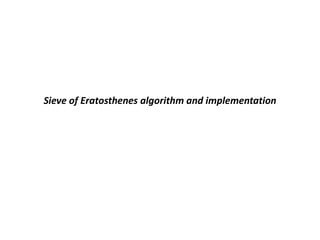
Unit-4 PPTs.pptx
- 1. Sieve of Eratosthenes algorithm and implementation
- 2. Sieve of Eratosthenes Algo. SK Classes …. (Sanjeev Kr. Kapoor, AP, KIET Group of Institutions) 1. Define a list of consecutive integers from 2 to given value of n: (2, 3, 4, …, n). 2. Start from first prime number 2 To find next prime 3. Move to p2 (Square of p)with increments of p thereafter and mark/strike or delete every such element till n. 4. Find the first number greater than Previous p in the list that is not marked/striked/deleted.This is next prime number. If there was no such number, stop. 5. Repeat from step 3 for next prime numbers
- 3. Sieve of Eratosthenes SK Classes …. (Sanjeev Kr. Kapoor, AP, KIET Group of Institutions)
- 4. Final Solution in Yellow SK Classes …. (Sanjeev Kr. Kapoor, AP, KIET Group of Institutions)
- 6. SK Classes …. (Sanjeev Kr. Kapoor, AP, KIET Group of Institutions)
- 7. File Manipulation in python • Python too supports file handling and allows users to handle files i.e., to read and write files, along with many other file handling options, to operate on files • You can use a file to store data permanently SK Classes …. (Sanjeev Kr. Kapoor, AP, KIET Group of Institutions)
- 8. Working of open() function • We use open () function in Python to open a file in read or write mode. As explained above, open ( ) will return a file object. • The syntax being: file_variable= open(filename, mode). There are three kinds of mode, that Python provides and how files can be opened: • “ r “, for reading. • “ w “, for writing. • “ a “, for appending. • “ x “, creates specified file returns error if file already exist. • If not passed, then Python will assume it to be “ r ” by default • "t" - Text - Default value. Text mode • "b" - Binary - Binary mode (e.g. images) • The default is reading in text mode. In this mode, we get strings when reading from the file.
- 9. example • file = open('geek.txt', 'r') • # This will print every line one by one in the file • for each in file: • print (each)
- 10. Creating a file • sales_file = open('sales.txt', 'w') • File named sales.txt will be created • Variable sales_file will reference a file object that we can use to write data to the file
- 11. Specifying the Location of a File • Suppose a current program is located in the following folder on a C:UsersBlakeDocumentsPython • If you specify a different path in a string literal (particularly on a Windows computer), be sure to prefix the string with the letter r. • E.g.: test_file = open('C:UsersBlaketemptest.txt', 'w')
- 12. The file object atrributes: • One we open a file. An file object is created and we can do number of things on it. • Here is a list of all attributes related to file object: • file.closed: True if file is closed,otherwise return false • file.mode: Returns access mode with which file was opened • file.name: Return name of the file.
- 13. • Example: fo = open("foo.txt", "wb") print "Name of the file: ", fo.name print "Closed or not : ", fo.closed print "Opening mode : ", fo.mode • This would produce following result: Name of the file: foo.txt Closed or not : False Opening mode : wb
- 14. Writing Data to a File • Once we have opened a file in file object, we can use this objects methods to perform various operations like writing data. • file_variable.write(string) • If we write three names using above statement separately • File content: name1nname2nname3n
- 15. USE of Append Mode— Example— f = open("demofile.txt", "a") f.write("This line is added at the end by write command") f = open("demofile.txt", "r") print(f.read( )) f.close( ) USE of Write Mode— f = open("demofile.txt", "w") f.write("Sorry! the contents are deleted")
- 16. • Check if File exist: • To avoid getting an error, we might want to check if the file exists before we try to delete it: • Example • Check if file exists, then delete it: • • import os if os.path.exists("demofile.txt"): os.remove("demofile.txt") else: print("The file does not exist") Delete a File To delete a file, we must import the OS module, and run its os.remove() function: Example Remove the file "demofile.txt": import os os.remove("demofile.txt")
- 17. Reading data from file • Data can be read using open() function with read mode. Content are read into memory as buffer and referenced the file reference object. • infile = open(‘filename.txt', 'r') • Data= Infile.read() will read file content as a string and will assign to corresponding variable. • Read(optional numeric parameter) • If we pass a number less than total number of character in file. It will read only those many character in the file. By default all characters are read or we can pass -1 to read whole file.
- 18. readline() • We can read the content of file line by line using this function • File_variable.readline() will read one line at a time. infile = open('philosophers.txt', 'r') # Read three lines from the file. line1 = infile.readline() line2 = infile.readline() line3 = infile.readline() infile.close()
- 19. Read lines separately • Syntax is • f = open("demofile.txt", "r") • print(f.readlines( )) • OUTPUT— • • ['Hello World!n', 'This file is only for testing purpose.n', 'File handling in Python.n', 'All the Best!!!’] • (File content as list of lines) • NOTE: • 1. After performing any operations, we must close the file. • f.close( ) • 2. By looping through the lines of the file, we can read the whole file, line by line: • f = open("demofile.txt", "r") for lines in f: print(lines)
- 20. F.seek, F.tell • Seek() used to change the position of file handler/pointer to given position. Sytax: f.seek(offset, from_what) from_what(0: mode, 1 current, 2 Last accordingly offset could be positive or negative in case of binary mode. ) Text mode ‘t’ only used from starting. And don’t accept from_what argument. • f.tell() gives the current location of file pointer.
- 21. Exceptions • An exception is an error that occurs while a program is running, • It causes the program to abruptly halt. • You can use the try/except statement to gracefully handle exceptions. • Exceptions are error scenarios that alter the normal execution flow of the program num1 = int(input('Enter a number: ')) num2 = int(input('Enter another number: ')) result = num1 / num2 print(num1, 'divided by', num2, 'is', result)
- 22. Handling Exceptions • Python, like most modern programming languages, allows you to write code that responds to exceptions when they are raised, and prevents the program from abruptly crashing • Such code is called an exception handler,
- 23. Accessing Exceptions: You can access the exception object in the except block. Try: <body> except ExceptionName: <handler> • If try suite raises an exception as specified in the except clause, then the handler in the that except clause executes. • Then, the program resumes execution with the statement immediately following the try/except statement. • Program will halt with a trace back error message if no exception name matches • Normal execution follow after except block/s if no error in occurs in try block.
- 24. Example • try: • # Get the number of hours worked. • hours = int(input('How many hours did you work? ')) • # Get the hourly pay rate. • pay_rate = float(input('Enter your hourly pay rate: ')) • # Calculate the gross pay. • gross_pay = hours * pay_rate • # Display the gross pay • print('Gross pay: $', format(gross_pay, ',.2f'), sep='') • except ValueError: • print('ERROR: Hours worked and hourly pay rate must') • print('be valid integers.')
- 25. Standard Exceptions.. • EOFError • Raised when there is no input from either the input() function or the end of file is reached. • ImportError Raised when an import statement fails. • KeyboardInterrupt Raised when the user interrupts program execution, usually by pressing Ctrl+c. • IndexError Raised when an index is not found in a sequence. • KeyError Raised when the specified key is not found in the dictionary. • NameError • Raised when an identifier is not found in the local or global namespace.
- 26. Standard Exceptions • UnboundLocalError Raised when trying to access a local variable in a function or method but no value has been assigned to it. • IOError Raised when an input/ output operation fails, such as the print statement or the open() function when trying to open a file that does not exist. • OSError Raised for operating system-related errors. • SyntaxError Raised when there is an error in Python syntax. • IndentationError Raised when indentation is not specified properly. • TypeError Raised when an operation or function is attempted that is invalid for the specified data type. • RuntimeError Raised when a generated error does not fall into any category.
- 27. Raising Exceptions • You learned how to write the code to handle exceptions in the preceding section. • Where does an exception come from? How is an exception created? • Exceptions are objects and objects are created from classes. • An exception is raised from a function. When a function detects an error, it can create an object of an appropriate exception class and raise the object, using the following syntax: raise ExceptionClass("Something is wrong") Used with try,Except but can be used to raise the customexception as well
- 28. Exception Handling Special cases. try – except with else Try-except with finally Try-except-else-finally
- 29. Demo example • try: • a=9 • b=4 • a/b • except ZeroDivisionError: • print("devide by zero") • else: • print("No error") • finally: • print("Always")
- 30. Important Points • With one try Clause we can have multiple except clause indicating different exceptions • Last except clause could be mentioned with exception name to handle any leftover exception. • Multiple exception can be mentioned in one except clause as coma separated tuple syntax within parenthesis.
- 31. Python Programming Language Exception and Assertion (Part-2 Exception Handling)
- 32. Assertion • Some times while execution if we want to validate the value of certain variables we can make use of assert statement • Its Equivalent to exception handling in general. • Checks a condition if True normal execution is followed if false raise the assertion error. • We can also a mention a message if assertion fails. General Syntax: assert condition, Optional Message
- 33. Demo example • a=10 • assert a>0,"Not allowed" • print(a+9) “Normal Execution” OR a=-1 assert a>0,"Not allowed" print(a+9) “Error” in this case and print the message ” Not allowed ”
- 34. Need of Assert • Helps in validating the statement of code during execution • Used when you want to "stop" the script based on a certain condition and return something which help to debug faster
- 35. raise exception, assertion vs. try- except • Raise can be used for custom exception, and can also be used re raising the exception. • Assertion is condition base, • try-except is execution based.?
- 36. Sample Question
- 37. Modules In Python • A module is a file consisting of Python code. A module can define functions, classes and variables. • Increase reusability of same function in various programs without writing their definition again. • You can use any Python source file as a module by executing an import statement in other python code
- 38. Module… • So a module contain definitions and statements • In python module file is saved with .py • No need to mention .py while importing • While importing module first searches the local directory and then in the directory mentioned in Path variable. • Built in Module(os, numpy, math) vs. User defined modules • The dir() function usage
- 39. Importing Modules • Importing Specific functions • Importing all functions. Describe the valid import statements from module import function Import module Import * from module import * Import os *
- 40. __main__, __name__ special variable SK Classes …. (Sanjeev Kr. Kapoor, AP, KIET Group of Institutions) • In python we don’t have main function, by default execution starts from zero indentation first statement • But we have two special variable to identify main module and imported module • __main__, is default name assigned to __name__ variable if code belongs to main program which we are running • __name__ is assigned the name of imported module name if the code of imported module is being executed.
- 41. Demo Example:- on Special variables SK Classes …. (Sanjeev Kr. Kapoor, AP, KIET Group of Institutions) File1.py# default is __main__ a=9 b=2 def sum(a,b): print(__name__) return (a+b) File2.py from file1 import * print(a,b) print(sum(2,4)) print(__name__) If execute File2.py
- 42. Python Programming Language OOPs in Python: ADT using Classes
- 43. Abstract Data Types • Abstract Data type (ADT) is a type (or class) for objects whose behavior is defined by a set of value and a set of operations. • The definition of ADT only mentions what operations are to be performed but not how these operations will be implemented • It does not specify how data will be organized in memory and what algorithms will be used for implementing the operations. • It is called “abstract” because it gives an implementation-independent view. • The user of data type does not need to know how that data type is implemented • E.g. we have been using Primitive values like int, float, char
- 44. ADT operations. Abstract data types can be viewed like black box. User programs interact with instances of the ADT by invoking one of the several operations defined by its interface. The set of operations can be grouped into four categories: ˆ • Constructors: Create and initialize new instances of the ADT. ˆ • Accessors: Return data contained in an instance without modifying it. ˆ • Mutators: Modify the contents of an ADT instance. ˆ • Iterators: Process individual data components sequentially
- 45. Implementing ADTs: Towards OOPs • Classes are the Python representation for “Abstract Data Types,” • So we need to understand the OOPs concept of classes in python to implement ADT. • e.g. Stack if we consider as ADT. We need to understand what operations it needs to perform: 1. Push(): To insert the element in stack list 2. Pop(): To delete the element from stack list 3. Create(): To create a stack 4. Isempty: To check whether stack empty or not 5. Size(): to Know size of stack such signature of various operation on ADT under consideration are said to interface to ADT. So we need to understand OOPs concept in Python to Define and implement ADT in Python
- 46. Major principles of object-oriented programming system are given below. • Class • Object • Method • Inheritance • Polymorphism • Data Abstraction • Encapsulation
- 47. Understanding Class and Objects in Python • Object oriented programming (OOP) is centered on creating objects • Python is actually object oriented every thing is object in python. • Object: An object is a software entity that contains both data and procedures. • Attributes: Data contained in an object is known as the object’s data attributes. • Methods: The procedures that an object performs are known as methods • Methods are functions that perform operations on the object’s data attributes
- 48. Classes • A class is code that specifies the data attributes and methods for a particular type of object. • Class could be considered as design of object/Blue print of object/layout from which object can be created. • The programmer determines the data attributes and methods that are necessary, and then creates a class. This class so created could be considered as ADT specification. So a class is code that specifies the data attributes and methods of a particular type of object • Creating object called creating instance of the class/blueprint
- 49. Defining Class in Python Class The class can be defined as a collection of objects. It is a logical entity that has some specific attributes and methods. For example: if you have an employee class, then it should contain an attribute and method, i.e. an email id, name, age, salary, etc. • Using class keyword class ClassName: <statement-1> . . <statement-N>
- 50. Inheritance • Simulates the real-world concept of inheritance. It specifies that the child object acquires all the properties and behaviors of the parent object. • By using inheritance, we can create a class which uses all the properties and behavior of another class. • The new class is known as a derived class or child class, and the one whose properties are acquired is known as a base class or parent class. • It provides the re-usability of the code.
- 51. Polymorphism, Encapsulation • Polymorphism contains two words "poly" and "morphs". Poly means many, and morph means shape. By polymorphism, we understand that one task can be performed in different ways. • Encapsulation is also an essential aspect of object- oriented programming. It is used to restrict access to methods and variables. In encapsulation, code and data are wrapped together within a single unit from being modified by accident. • Data abstraction is achieved through Encapsulation
- 52. Creating classes in Python class Employee: id = 10 name = "Devansh" def display (self): print(self.id,self.name) The self-parameter refers to the current instance of the class and accesses the class variables Creating an instance of the class <object-name> = <class-name>(<arguments>) Emp=Employee() Emp.display()
- 53. Constructors in Python Class • In Python, the method the __init__() simulates the constructor of the class. This method is called when the class is instantiated. It accepts the self- keyword as a first argument which allows accessing the attributes or method of the class Constructors can be of two types. 1.Parameterized Constructor 2.Non-parameterized Constructor
- 54. def __init__(self): self.items = • The first method, which is named __init__, is defined, is special method . • __init__, which is automatically executed when an instance of the class is created in memory.(double Underscore before and after init indicates that it is system defined) • __init__ is also called initializer method as it initialise object data attributes. • Immediately after an object is created in memory, the __init__ method executes, • The self parameter is automatically assigned the object that was just created • self.items = statement assigns any data to the items data attribute belonging to the object that was just created
- 56. Code to Count the number objects using constructor(Non-Parameterized Constructor)
- 57. Stack Class / Blueprint: defining Class with only methods class Stack: def __init__(self): self.items = [] def IsEmpty(self): return self.items == [] def push(self,item): self.items.append(item) def pop(self): return self.items.pop() def top(self): return self.items[len(self.items)-1] def size(self): return len(self.items)!
- 58. Access Specifier • _underscore before variable name in class attribute is protected members.(Non Fully comparable with protected keyword of java) • Leading Double Underscore, (Private members) • double underscore both side of class/Instance variable • Instance Variable vs. Class variable
- 59. Python Programming Language OOP: Type of variables and methods in Class definition
- 60. Types of Variable and Methods in OOP(Object Oriented Python) • Instance variable vs. class variable/Static variable • Instance Methods vs. Class methods vs. Static methods
- 61. Decorator basics Instancevar.py and instancemethod.py
- 62. Using Decorators
- 63. Demo of instance vs. class variable instancevar.py
- 64. Class method vs Instance Method example Decorator is function that takes another function as parameter, add some functionality and then returns. Functionality is added without changing original function definition.
- 65. Static method • Neither related to object nor related to class • i.e. Don’t required either self or cls keyword. • Can be invoked through both object and class but will give static output
- 66. Some special attributes of Class Attributes Name Description • __doc__ Document reference string of class • __name__ Gives name Class name • __module__ Module name in which class is defined • __bases__ tuple of names of all the super classes
- 67. Example
- 68. INHERITANCE
- 69. General Syntax of Class inheritance • In object-oriented programming, inheritance is used to create an “is a” relationship among classes • This allows you to extend the capabilities of a class by creating another class • Inheritance involves a superclass and a subclass • The subclass inherits attributes and methods from the superclass without need of rewriting them. class superclass: superclass attributes and methods class subclass(superclass): attributes and methods of subclass
- 70. Single Level Inheritance example(Access Local first if not then of super and so on depth wise
- 71. Calling super class method/__init__
- 72. • When inherited sub class also becomes super class of other class in sequence Multi level Inheritance example
- 74. Method Access resolving rule • This is depth-first, left-to-right in case of multiple inheritance
- 75. Method Resolution Example with super
- 77. Special methods on objects Method(Comparison) Result __lt__(self,other) self < other __le__(self,other) self <= other __gt__(self,other) self > other __ge__(self,other) self >= other __eq__(self,other) self == other __ne__(self,other) self != other 3.14 Methods for Comparisons Method Result __add__(self,other) self + other __sub__(self,other) self - other __mul__(self,other) self * other __div__(self,other) self / other Method Description __new__(cls [,*args [,**kwargs]]) A static method called to create a new instance __init__(self [,*args [,**kwargs]]) Called to initialize a new instance __del__(self) Called to destroy an instance __repr__(self) Creates a full string representation of an object __str__(self) Creates an string representation __cmp__(self,other) Compares two objects and returns negative, zero, or positi
- 78. Problem • Write an efficient program to do bitwise ANDing of two given binary numbers. • Input:-1000111010101110011 101100001111101010101011 • Output file:- 000000000111000000100011 • and for other similar operations
- 79. Solution • a=int(input("Enter The First Number:-"),2); • b=int(input("Enter The Second Number:-"),2); • print('{:32b}'.format(a&b))
- 80. • Write an efficient program to print the sum of the individual digits of numbers from m to n.
- 81. 1. a = int(input("From:-")); 2. b = int(input("Upto:-")); 3. 4. add = 0; 5. n = a; 6. 7. for i in range(a,b+1,1): 8. while n>0: 9. num=n%10 10. add=add+num 11. n=n//10 12. n = n+1 13. print("Total Sum:-",add)
- 82. • Write an efficient program to print the reverse of a given numbers from m to n. Input 978, 1000
- 83. 1. a=int(input("From:-")); 2. b=int(input("Upto:-")); 3. for x in range(a,b+1,1): 4. n=x 5. print(str(n)[::-1])
- 84. • . Write an efficient program to find which numbers from range m to n are perfect numbers. A perfect number is a positive integer that is equal to the sum of it divisors. However, for the case of a perfect number, the number itself is not included in the sum. For example divisors of 6 are 1,2 and 3 and their sum is 6. Input 1 500 Output 6 28 496