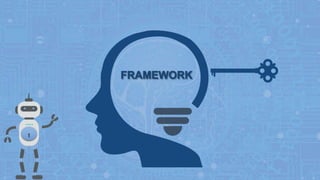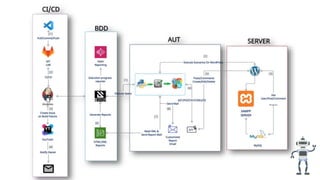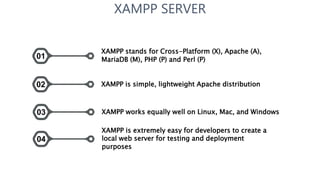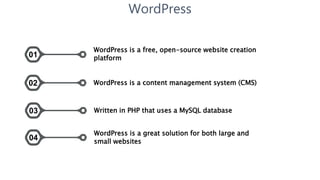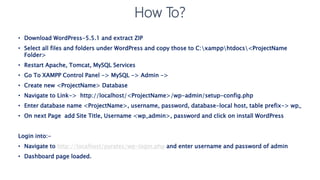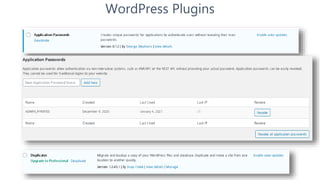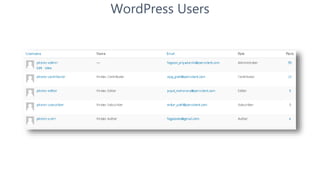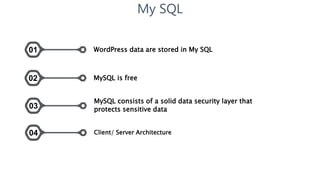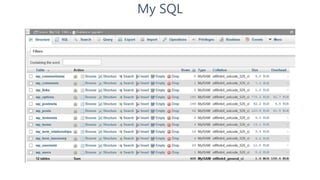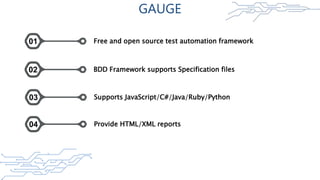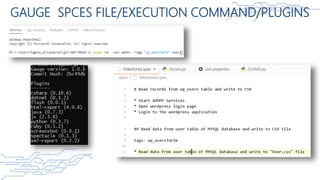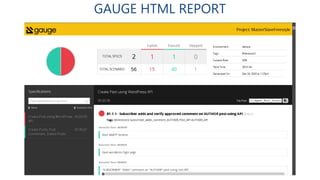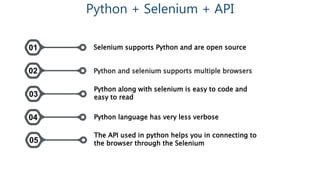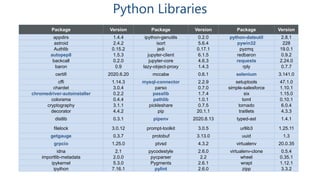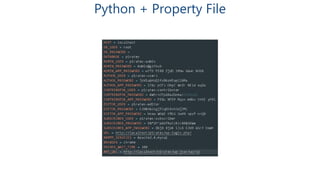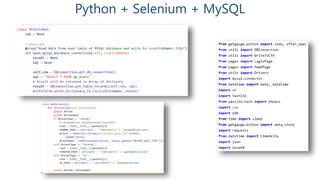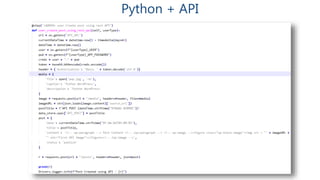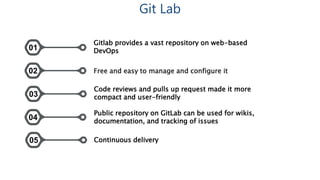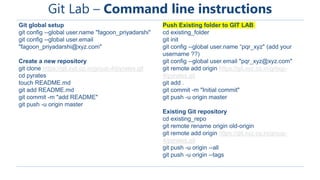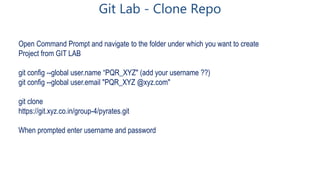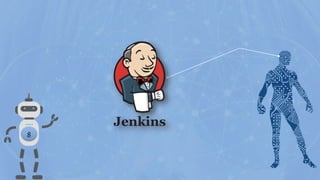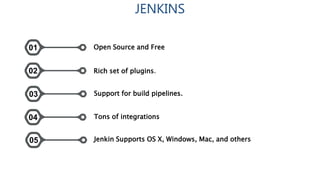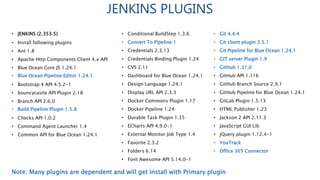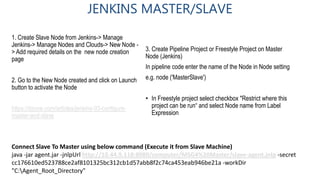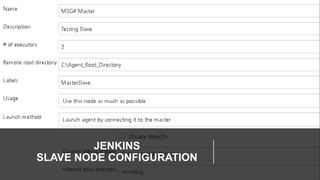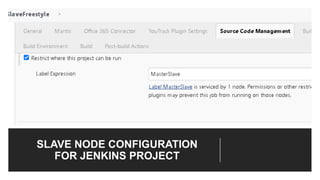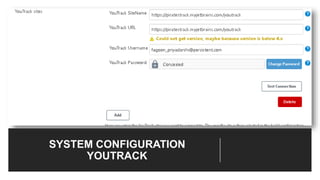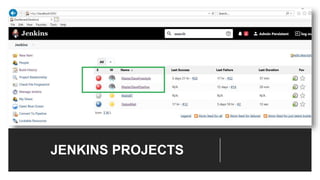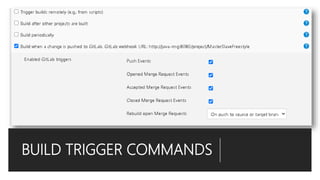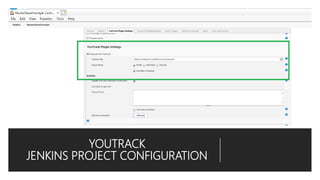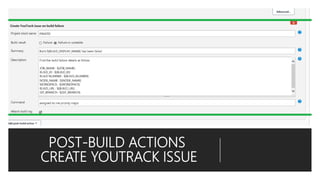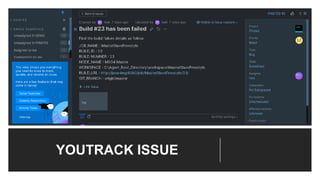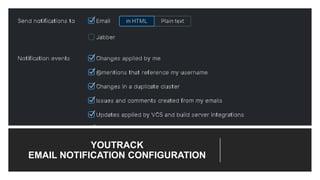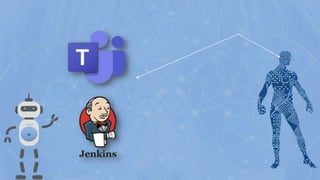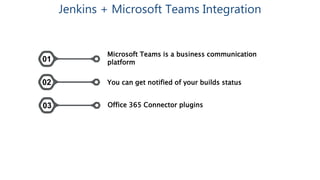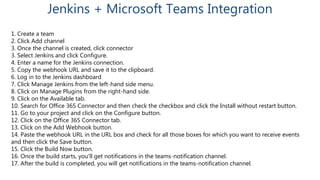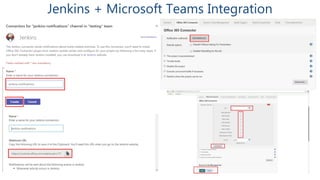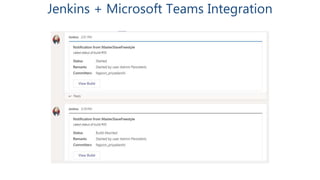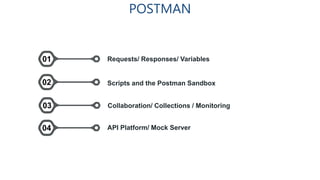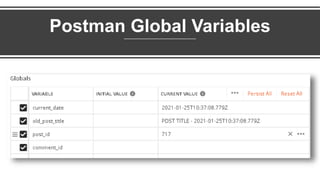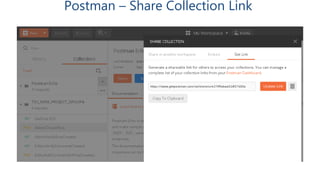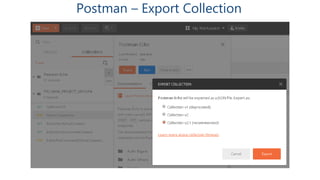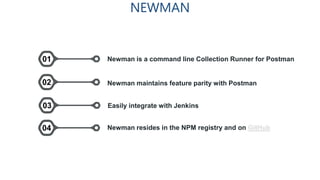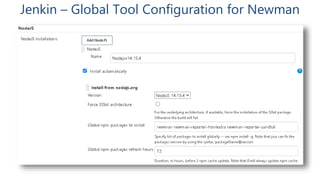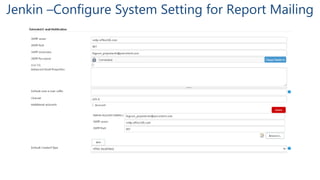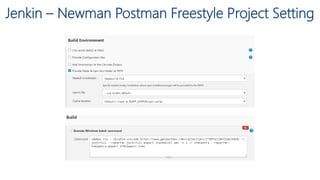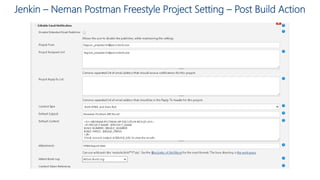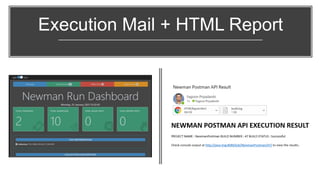The document outlines a comprehensive framework for web development and automation, covering tools like XAMPP, WordPress, MySQL, GitLab, Jenkins, and postman. It provides instructions on setting up a local server, creating web applications, configuring CI/CD pipelines, and integrating with project management tools like YouTrack and Microsoft Teams. The guide emphasizes the use of various programming languages and libraries to enhance functionality and streamline development processes.