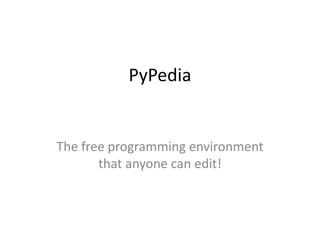
PyPedia
- 1. PyPedia The free programming environment that anyone can edit!
- 2. From: http://wiki.python.org/moin/SandboxedPython Hmm.. nice idea. Fortunately, there is a Sandboxed Python: googleappengine ..and an advanced, highly extendable wiki engine: Mediawiki The combination of all these is… PyPedia This presentation takes a tour to the core functionality of www.pypedia.com
- 3. Let’s say you have a method in python:
- 4. • Sign in www.pypedia.com . Suppose that your username is “JohnDoe”. (In the rest of this presentation replace “JohnDoe” with your username) • Create an article with title: Foo_user_JohnDoe • Save the article with the prefilled text unchanged.
- 5. The article should look like this
- 6. • Edit the “code” section and add the code of the method. • Tip: Click three times in the code text area for code friendly formatting.
- 7. • Save the edit. • Done! You have a script of your own published in PyPedia. • In the article, press the “Execute on browser” button ( ) • The function’s output and returned value appear in an area under the button:
- 8. • Let’s add some parameters • Edit the code:
- 9. • Then edit the parameters section: • This is what you see: • Inside the <inputs> tags add the text: <param name="arg_1" type="data" value="default_input" label="Enter value for argument 1:"/> <param name="arg_2" type="eval" value=”4" label="Enter value for argument 2:"/>
- 10. • What are all these?? Ignore this part Automatically generated (Edits here will be removed) Add this part Text to display in the form • If type=“data” then the input is treated as string The name of the argument • If type=“eval” then the input is treated as Default values python expression (i.e. [3,4,5])
- 11. • Click save. The parameters section of the article should look like this: • Fill the parameters and press the “Execute on browser” button. This should appear: Play with the arguments. A complete online script has been created!
- 12. Cool, but I want to call the function from my local computer.. • Install the PyPedia python library: git clone git://github.com/kantale/pypedia.git • Load the function in python: >>> import pypedia >>> from pypedia import Foo_user_JohnDoe >>> print foo_user_JohnDoe(“test”, [1,2,3]) function foo Arguments: test [1,2,3] 42 >>> • You can call the method of any user and your method can be called by anyone
- 13. Some tips of the python library: • pypedia.before_timestamp = “20120416000000” – Import the most recent revision of functions and classes that are older than 16/4/2012 (something like method permalinks..) • pypedia.enable_cache = True – Suppress method download if method already exists • pypedia.debug = True – For debug info • pypedia.warnings = False – Suppress warnings
- 14. You can call the function from the PyPedia front page:
- 15. Now let’s make another article: • Create the article: Goo_user_JohnDoe • Edit the code section:
- 16. • Save and press the button “Execute on browser” • A method can call any other method without importing. • All PyPedia articles belong to the same namespace (as with any wiki). • Same behavior exists for classes.
- 17. • In the Goo_user_JohnDoe article press the “Download code” button. • The file Goo_user_JohnDoe.py is downloaded. • Open this file with a text editor: • It contains all the code required for executing the method (including the user parameters). • Executing locally the method is as simple as: #> python Goo_user_JohnDoe.py
- 18. • In the Foo_user_JohnDoe article edit the section “Unit tests”:
- 19. • Now edit the code of the method (edit the code section) so that it will not return 42, but something else. Upon saving, this pops up: • With unitests you can guarantee a certain behavior of your methods.
- 20. • As with any wiki, in PyPedia a method can have more than one name: • Create the page: Hoo_user_JohnDoe • Replace all the prefilled text with: #REDIRECT [[Foo_user_JohnDoe]] • Save the page • In the front page run: Hoo_user_JohnDoe("test", [1,2,3]) • The result is exactly the same as running the function: Foo_user_JohnDoe
- 21. Executing a method in a remote computer: • Edit your user page and add an “ssh” section: ==ssh== host=www.example.com username=JohnDoe path=/home/JohnDoe/runPyPedia • Substitute the above values with real ones for a computer that you have remote access (the username doesn’t have to be the same as your PyPedia username).
- 22. • Save the page. • This content is NOT shown to anyone and there isn’t anyway to retrieve it (to change just make another “ssh” section). • Login and cd to the path that you declared of your remote computer. • Install there: – The PyPedia python library: git clone git://github.com/kantale/pypedia.git – The utility ssh_wpl_client: wgethttps://raw.github.com/kantale/PyPedia_server/master/utils/ssh_wpl_client.py
- 23. • On the article Foo_user_JohnDoe press the “Execute on remote computer” button. • Enter the password of your remote computer and press GO! • A new tab opens with the following content:
- 24. PyPedia’s REST api: • http://www.pypedia.com/index.php?get_code=G oo_user_JohnDoe(1,2) – Fetch the constraint-free version necessary to run the command Goo_user_JohnDoe(1,2) – Use wget or curl to save the content in a file • http://www.pypedia.com/index.php?b_timestam p=20120418000000&get_code=Goo_user_JohnD oe(1,2) – Fetch the most recent revision of the constraint-free version of the code as it was before 18/4/2012 • By sharing these links we can archive and reproduce our analysis.
- 25. Who can edit my article? • By default only you (and the admins) can edit any part of the article. • Edit the Permissions subsections and add any users (coma separated) that you want to allow editing. • Special user names: – SIGNED: Any signed user can edit this section – ALL: Any user can edit this section
- 26. • On the top of each article there is a button: • With this you can create a personalized version of the article that only you can edit. • For example if you fork the article: Foo_user_Someonethen the article Foo_user_JohnDoewill be created with the same content but with different user privileges. • This is similar to the Github’s “fork” feature.
- 27. What is the “Development Code” section ? • ANY user (yes any) can edit this section. The code is not parsed, not downloaded and not run at all. • Users (that are not allowed to edit) should use this section to make suggestions for code corrections. • Alternatively they can use the Talk pages for comments regarding any part of the article.
- 28. • The Documentation, Return and See also subsections allow any kind of content. • Use wiki text formatting in these sections to document your method and help other people to use it.
- 29. • All content is under the Simplified BSD License • Articles that are well written and documented with thorough unitests and parameters may be copied to the main namespace by the admins • I.e. if the method Foo_user_JohnDoe is good enough, the admins can create the article Foo with the same content • Only the admins can edit the main namespace
- 30. How safe are the contents of PyPedia ?? • Run “User” methods only if you trust the code or the user (or if you are running in a sandbox). • The admins can delete methods with misleading and/or malicious content. • Methods in the main namespace should be considered safe. • As with any open content no guarantee is given for the security or efficiency of the code.
- 31. Thanks for reading! • Contact: admin@pypedia.com • Join us in google groups: http://groups.google.com/group/pypedia • Twitter: @PyPedia • PyPedia’s source code: – Mediawiki extension: https://github.com/kantale/PyPedia_server – Python library: https://github.com/kantale/pypedia