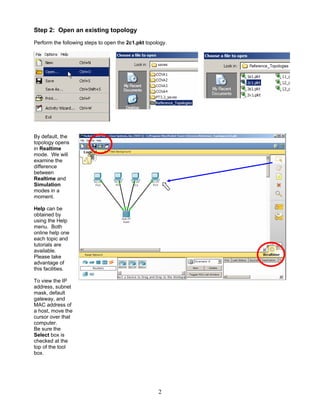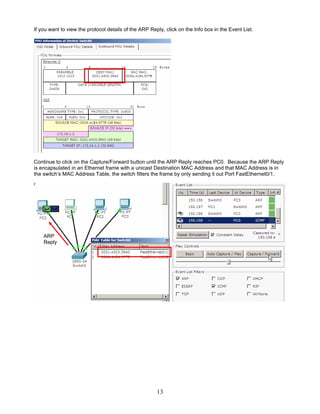This document introduces Packet Tracer, a networking simulation software developed by Cisco. It allows users to examine protocols like Ethernet, IP, TCP and routing protocols in either real-time or simulation mode. The document guides users through an example simulation using Packet Tracer to observe how switches learn MAC addresses and forward packets based on their MAC address tables. It demonstrates pinging between devices, the ARP request/reply process, and how the switch forwards frames as its MAC table is populated. The purpose is to familiarize users with the Packet Tracer interface and simulation capabilities.