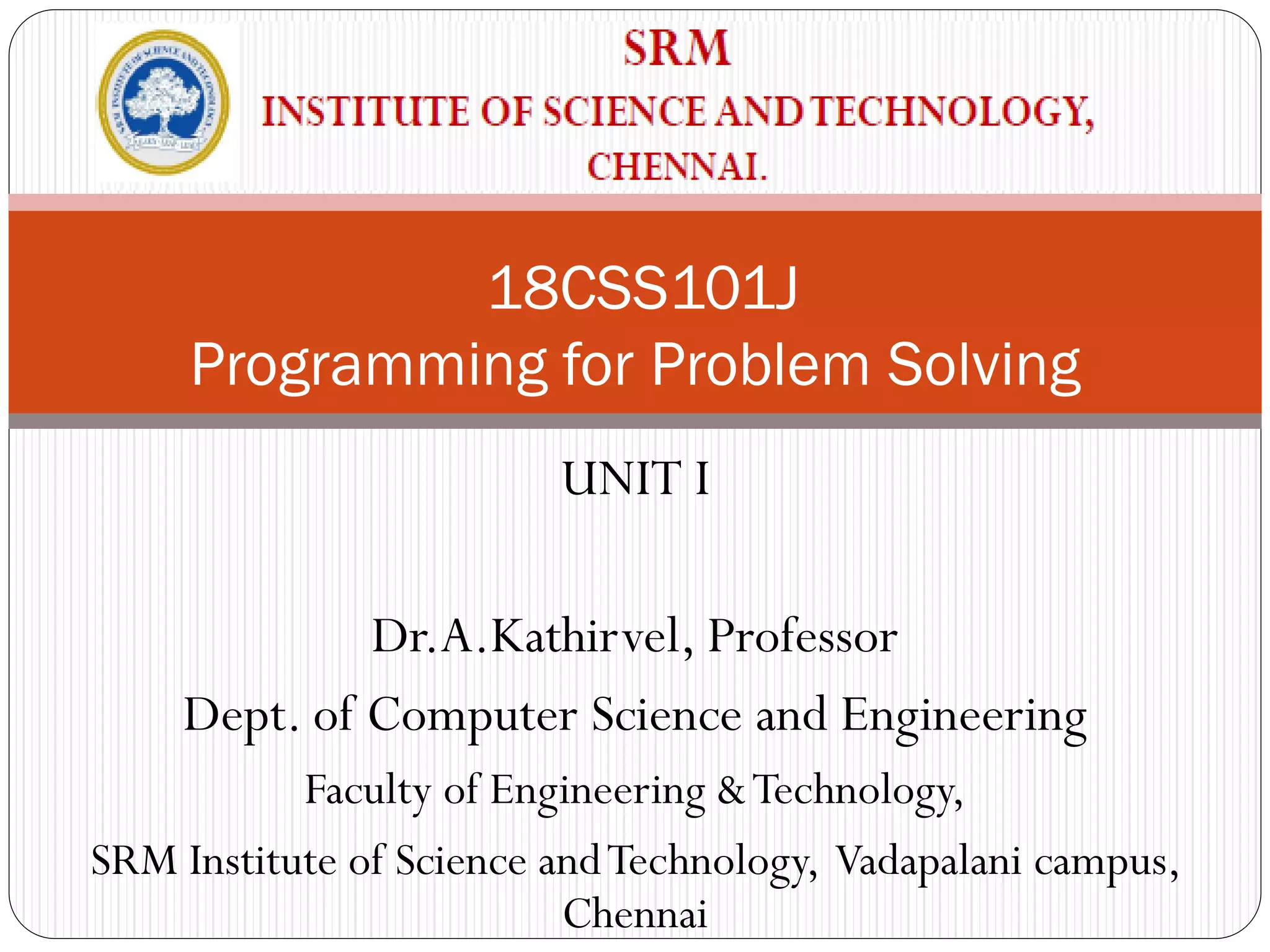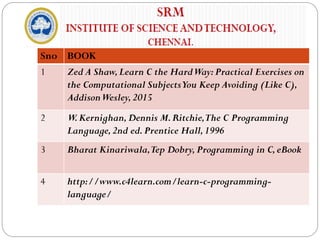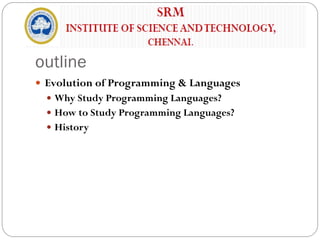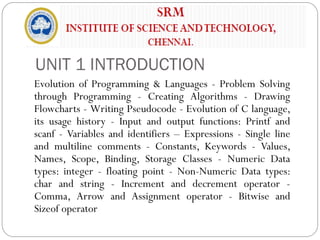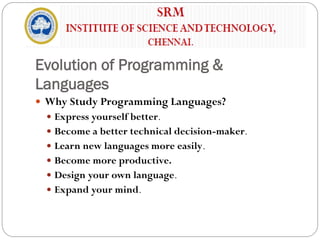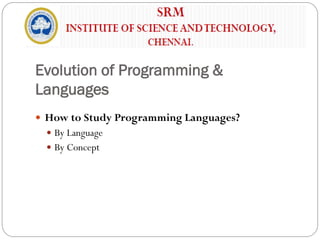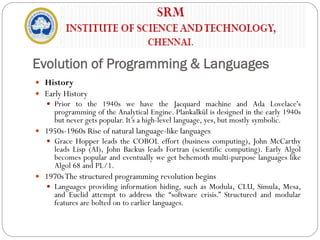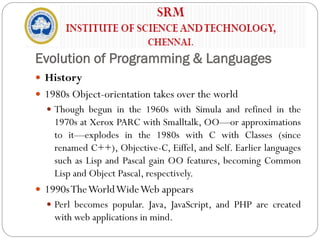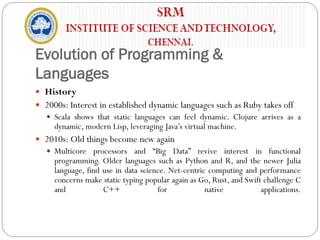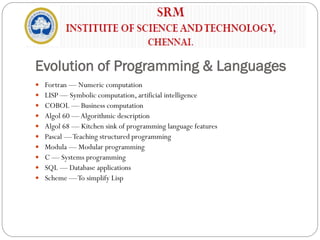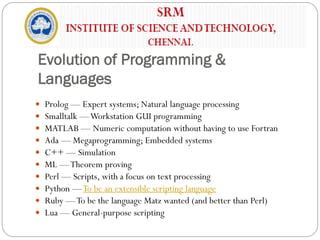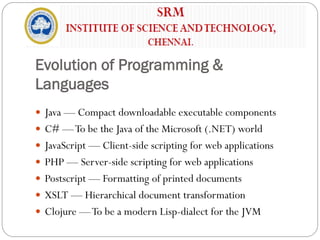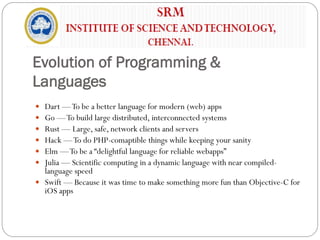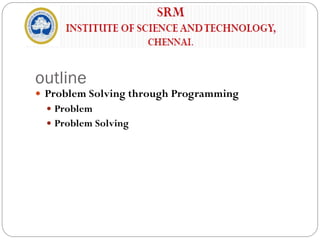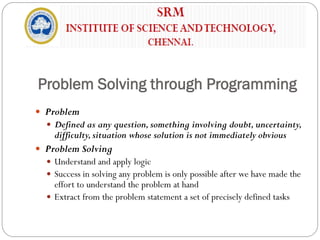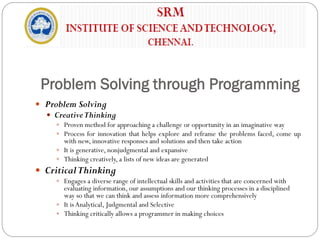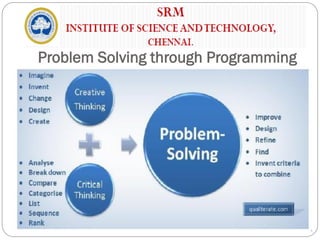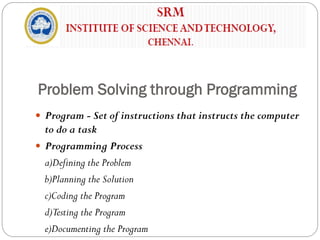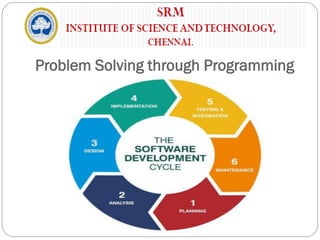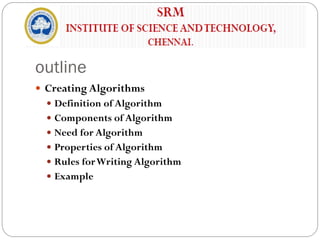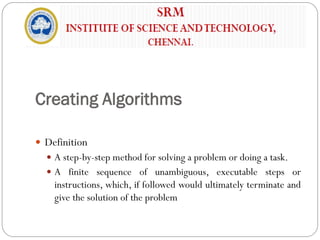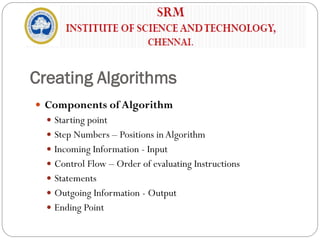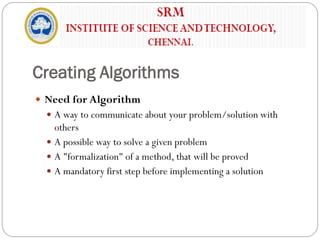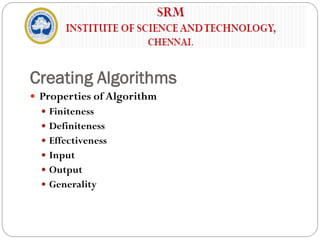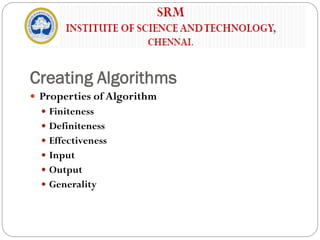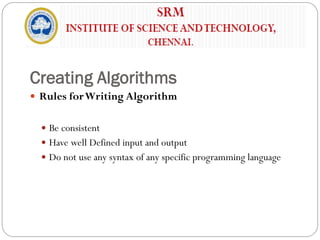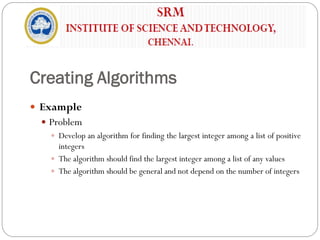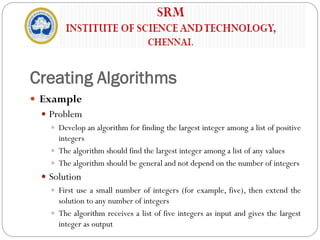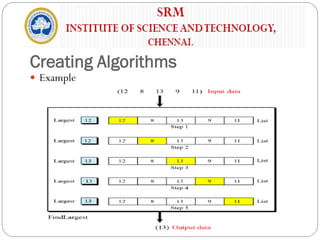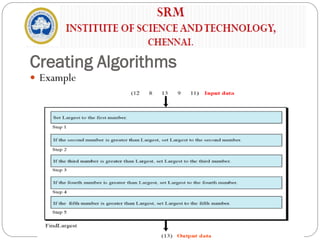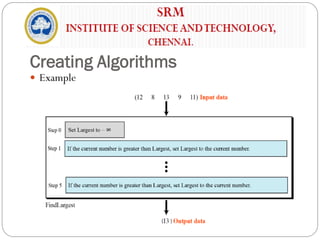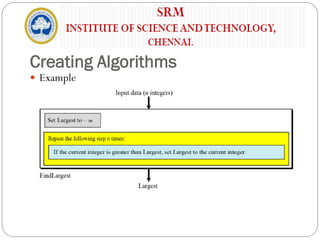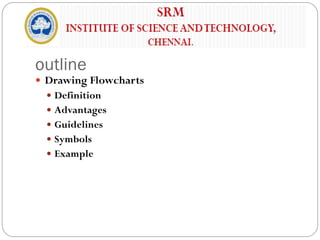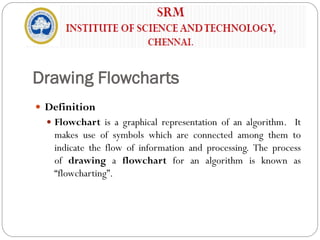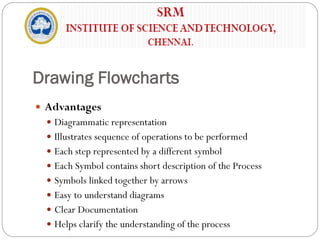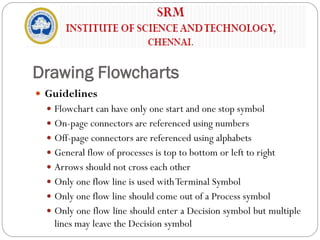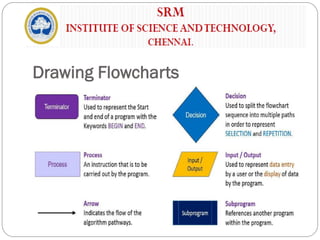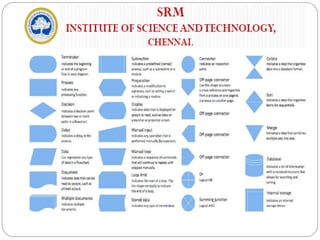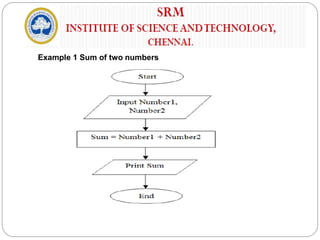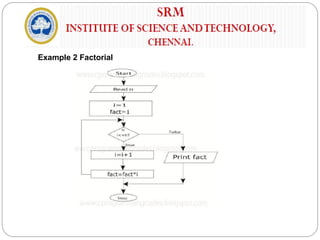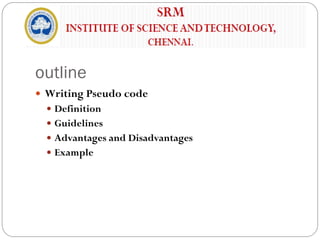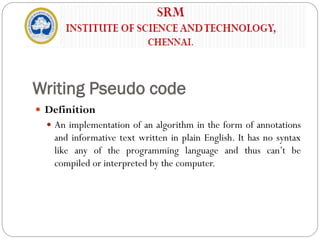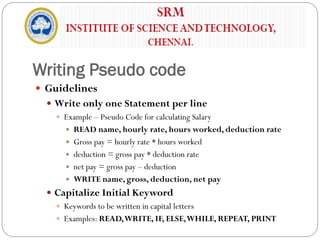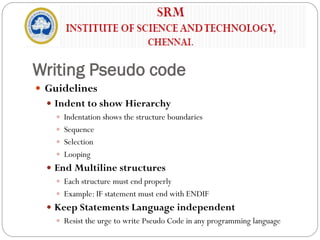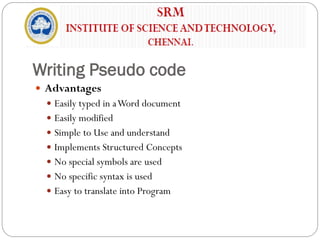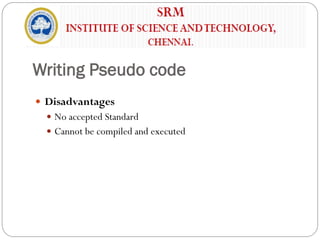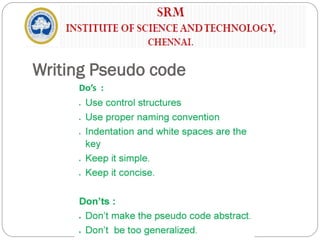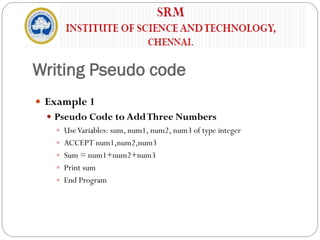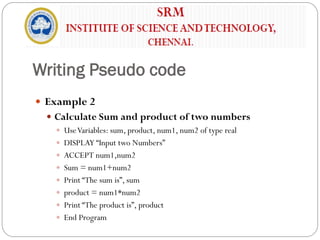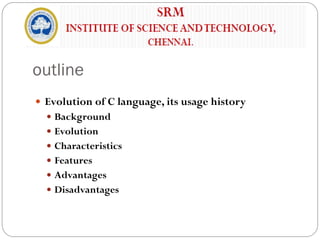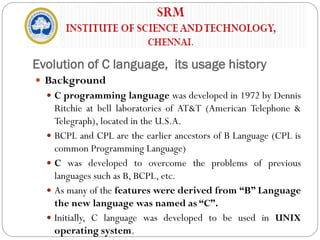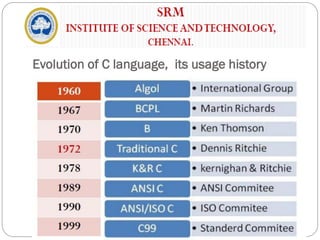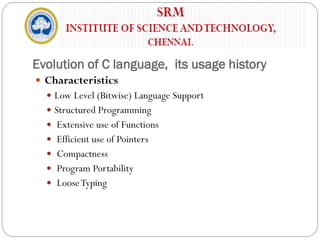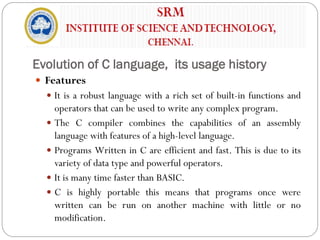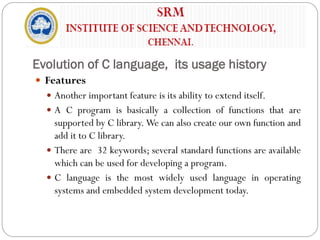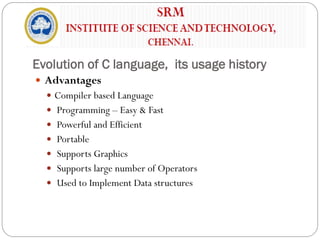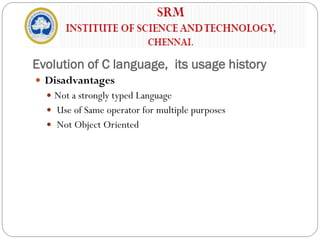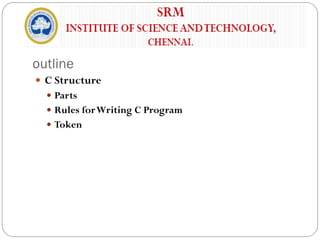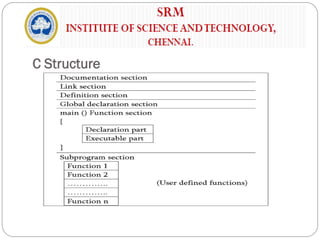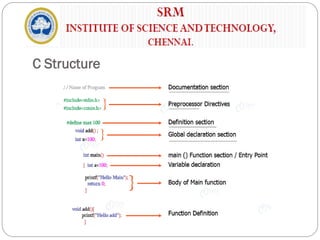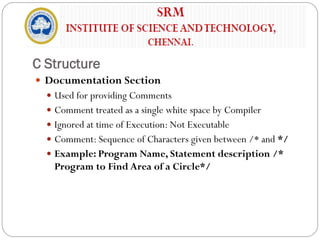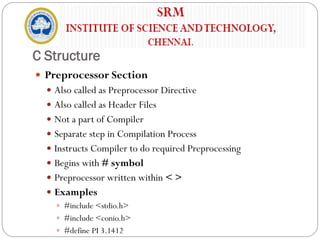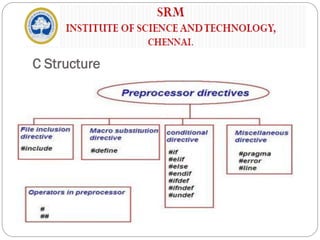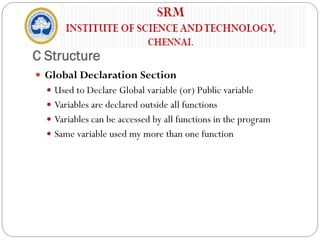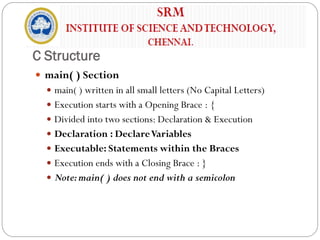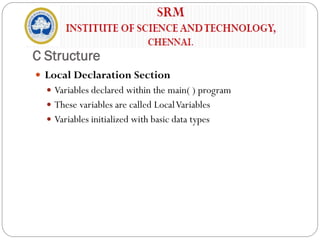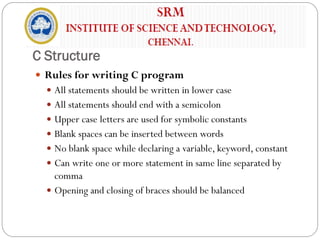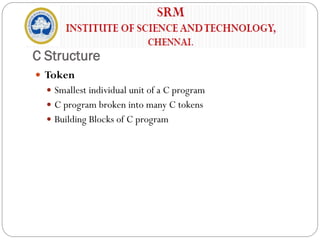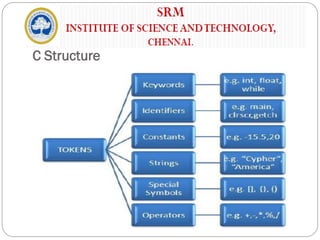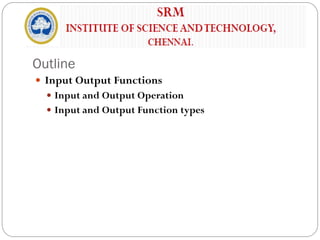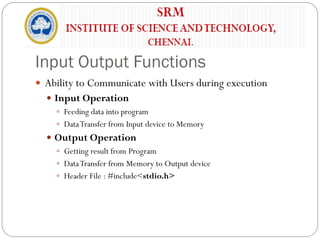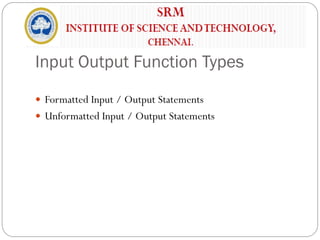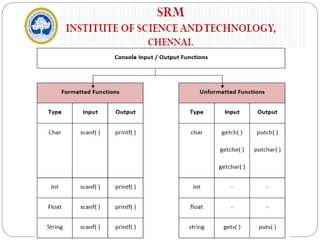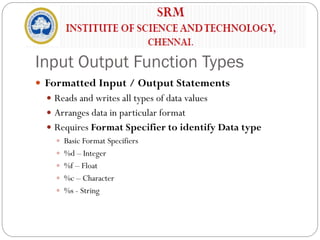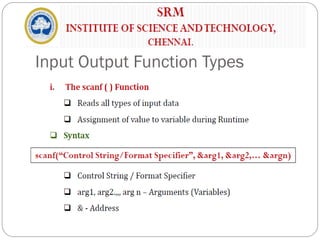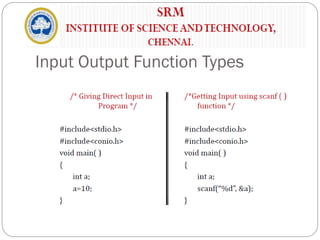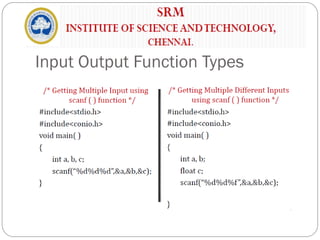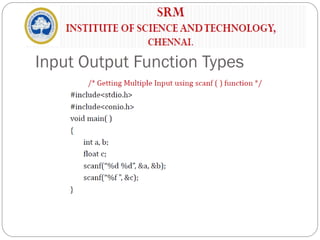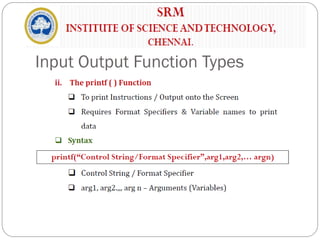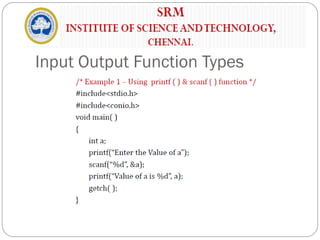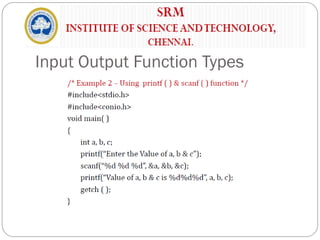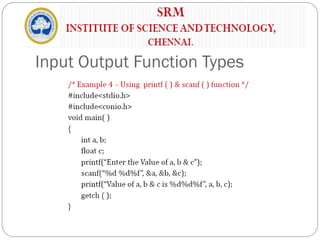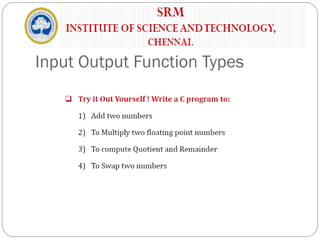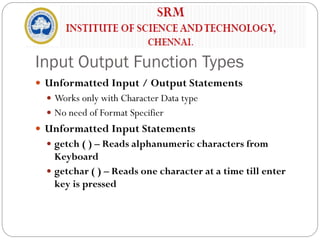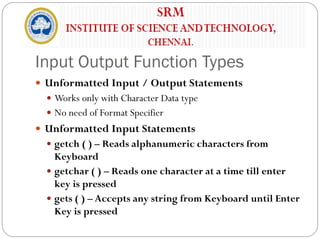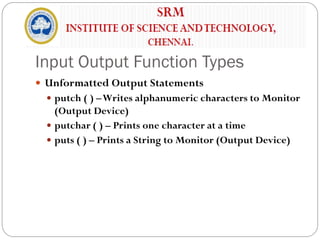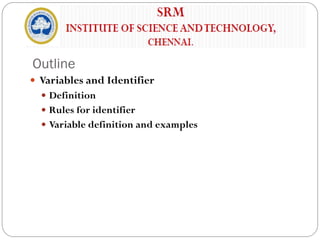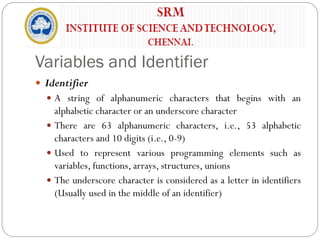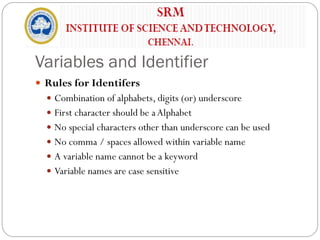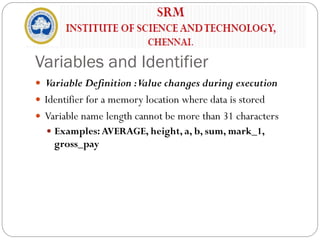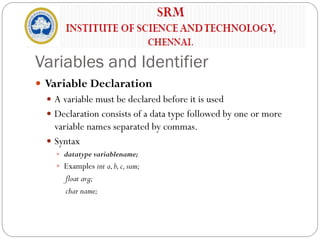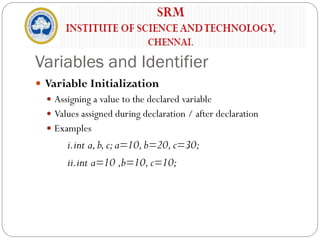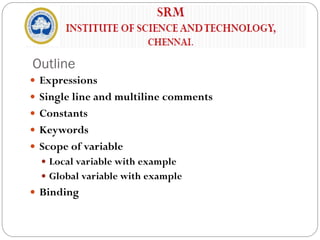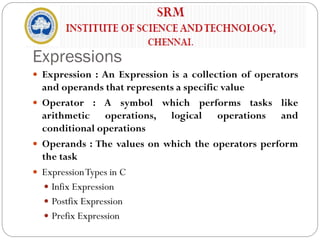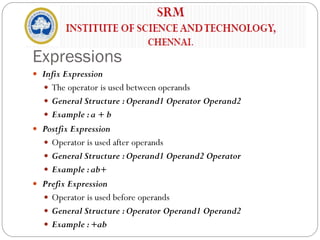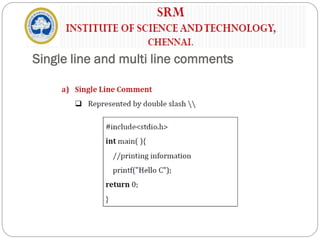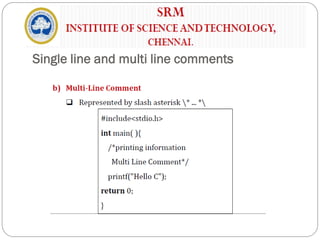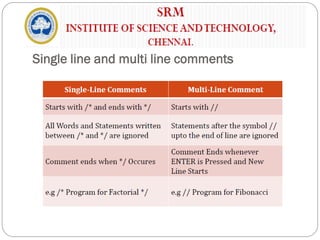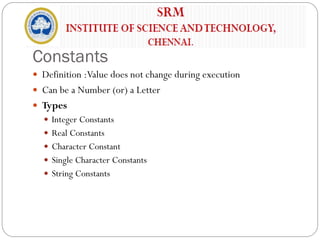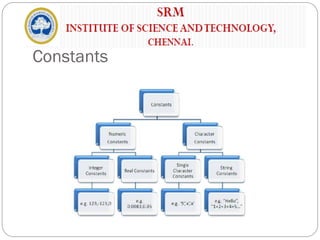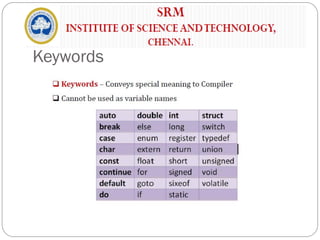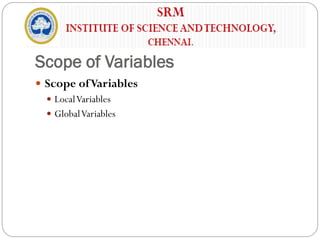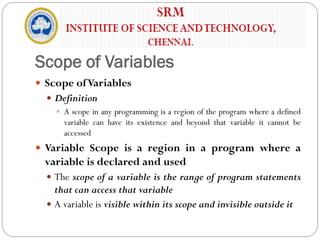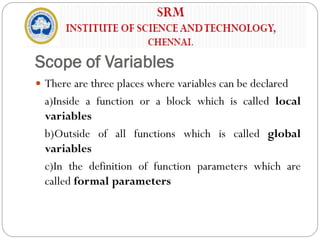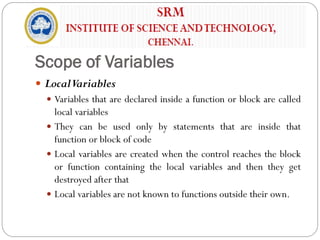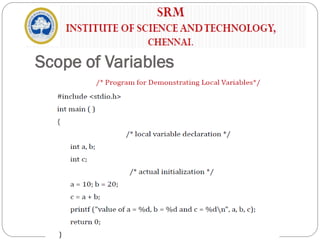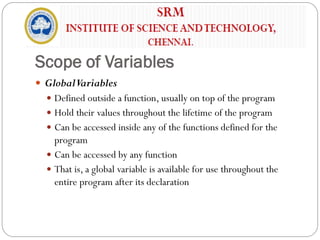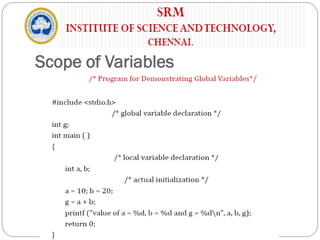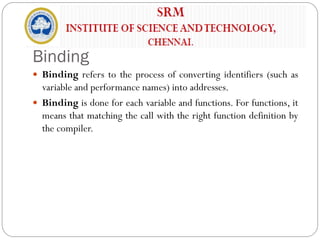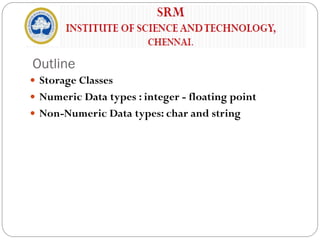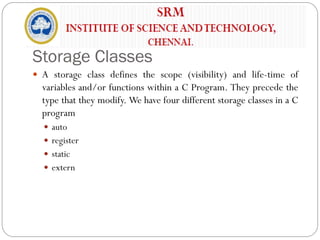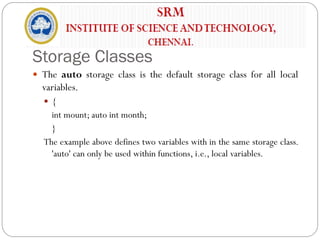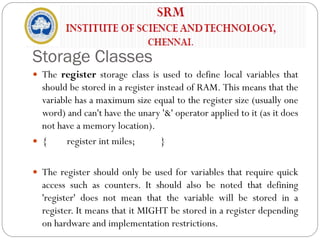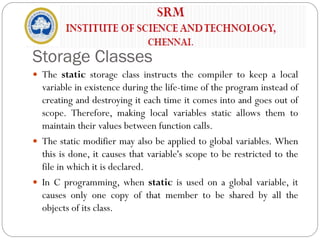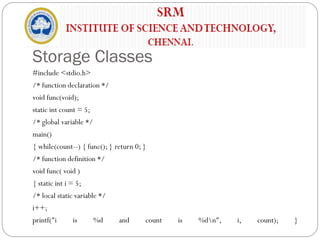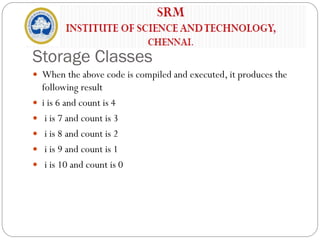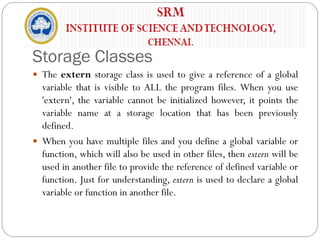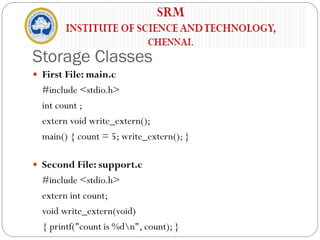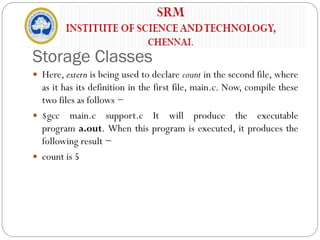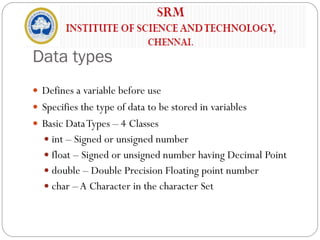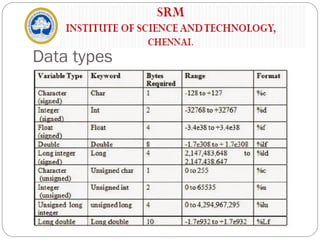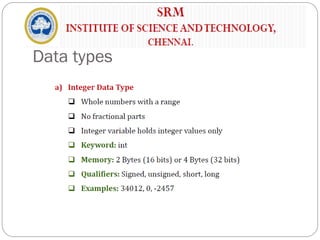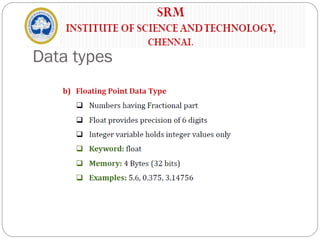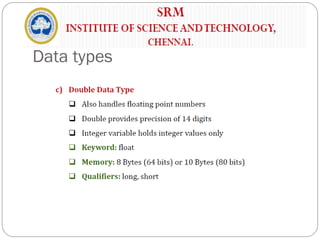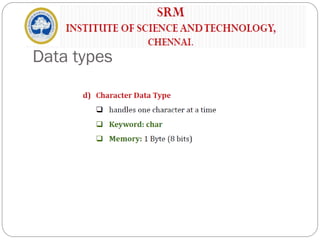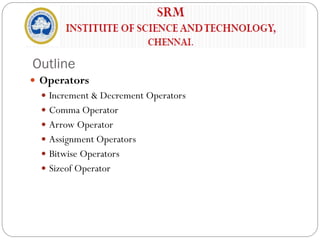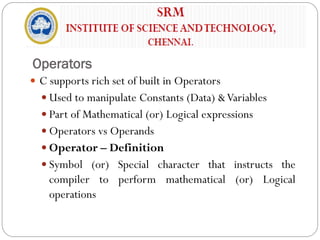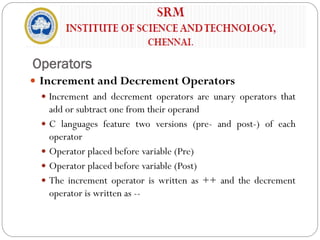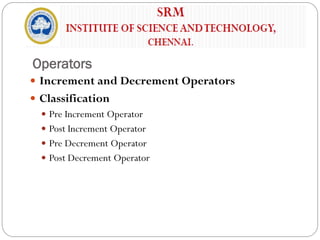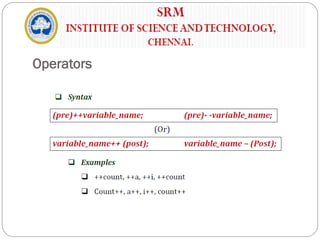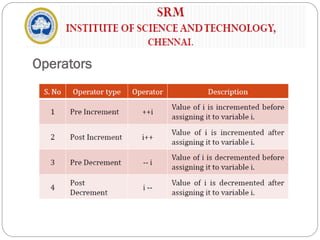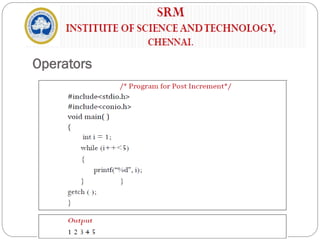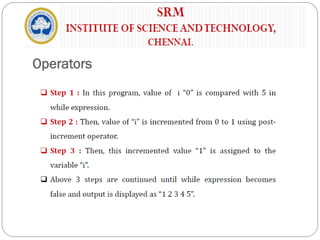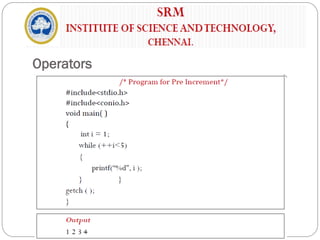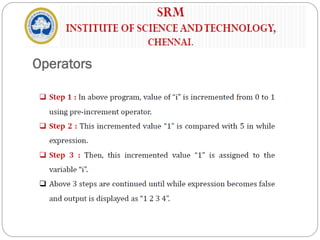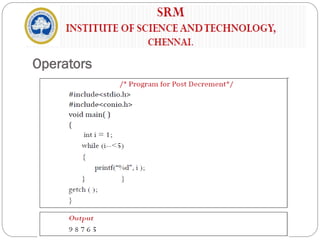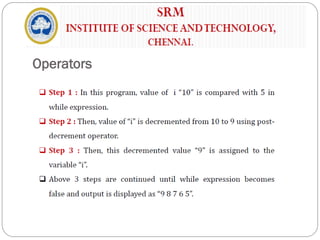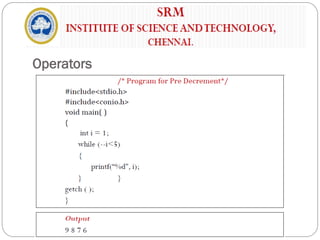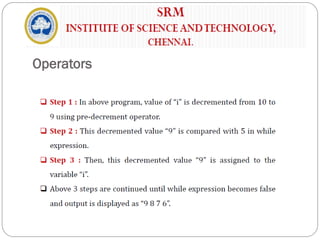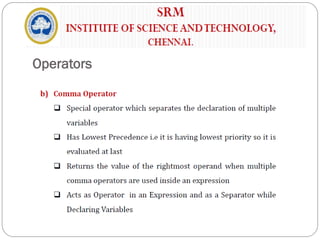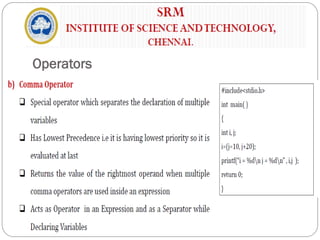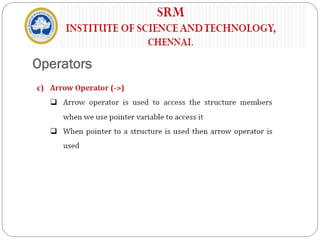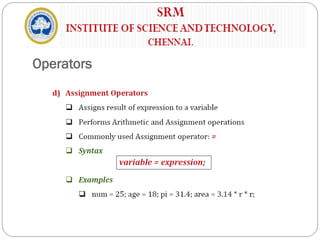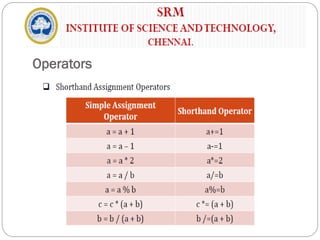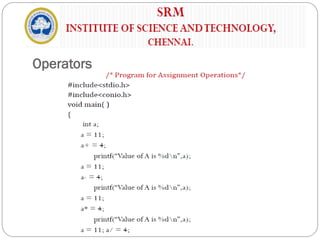This document is a comprehensive guide on programming for problem solving, focusing on the evolution of programming languages, the importance of studying them, and methodologies such as algorithm development, flowcharting, and pseudocode writing. It details the history of programming languages from early mechanical devices to modern languages and discusses the structure of the C programming language, including its characteristics, syntax, and functions. The content is tailored for students in computer science and engineering, providing resources and outlines for learning programming concepts and techniques.