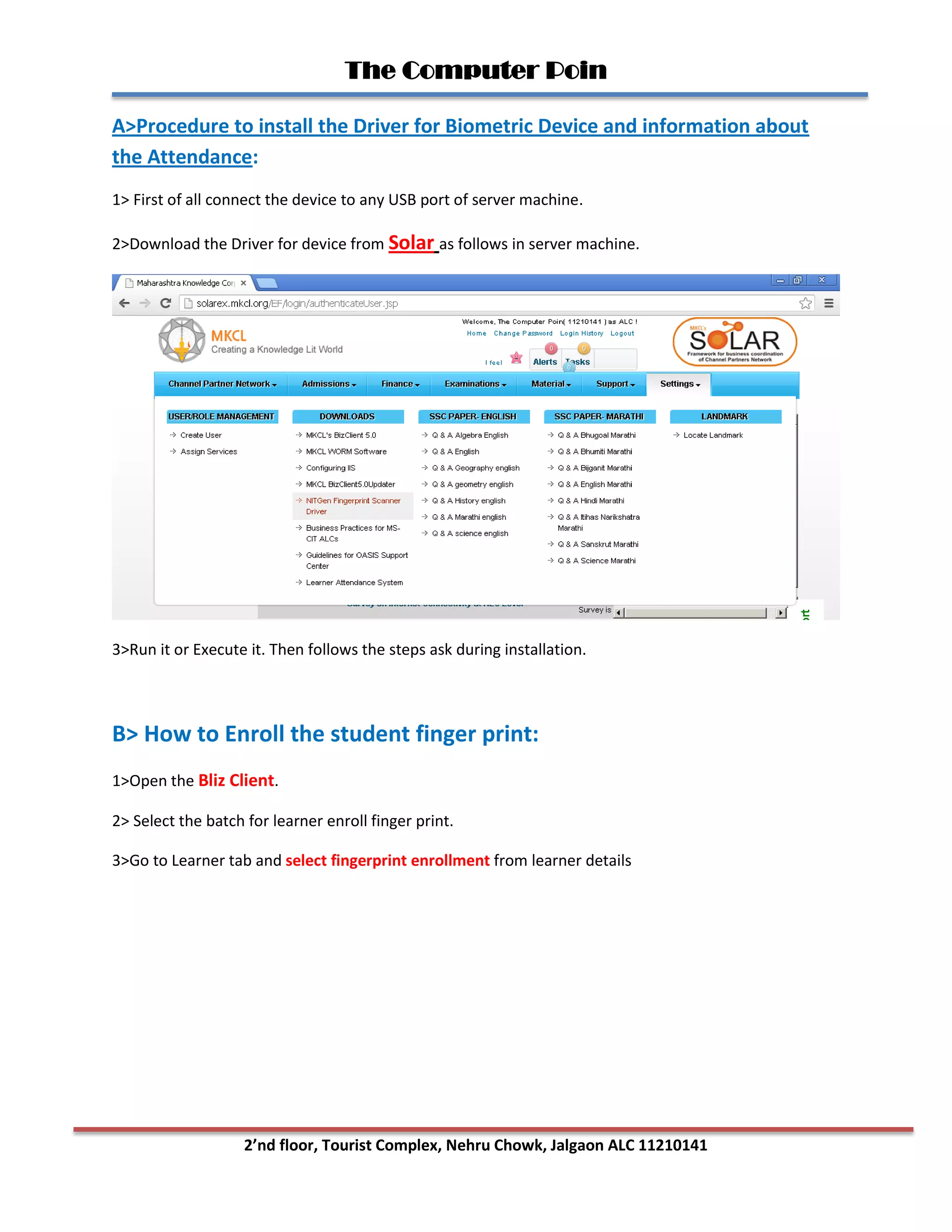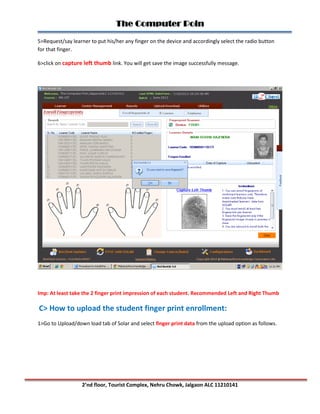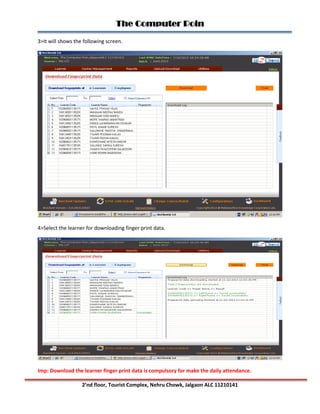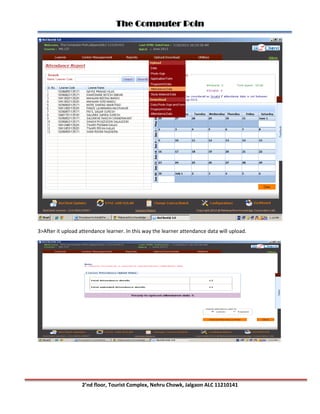1) The document provides instructions for installing a biometric device driver, enrolling student fingerprints, taking daily attendance, and uploading attendance data to the system.
2) It explains how to enroll student fingerprints by capturing prints using the device, and how to upload enrolled prints to the system.
3) It also outlines the process for taking daily attendance using the fingerprint device, including marking students present or absent depending on fingerprint matches, and uploading the attendance data.