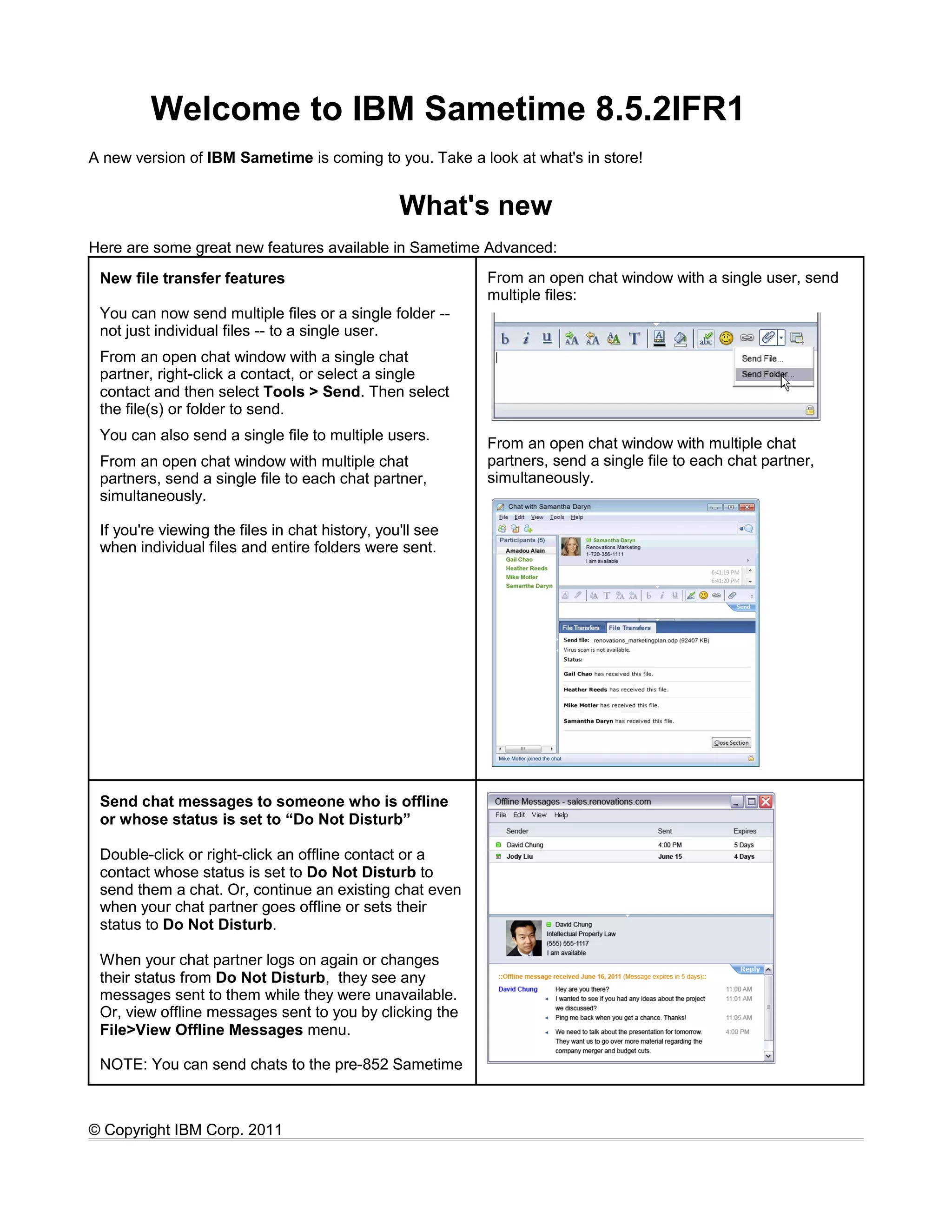This document welcomes users to IBM Sametime 8.5.2IFR1 and provides an overview of new features including: allowing users to send multiple files or folders to other users simultaneously, sending chat messages to offline or busy contacts, viewing organizational hierarchies, and additional mobile device support. It also outlines changes such as revised video call controls and resources for learning more.