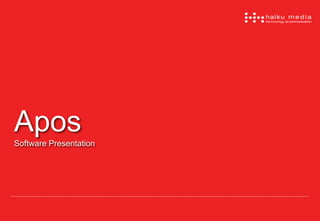
APOS (Advanced Point of Sales) - English
- 2. The Application What is it? Apos is a software for the transmission and display of multimedia contents through Totem Touch screens. The software is able to transmit: • Documents in .pdf • Videos • Images • Music (.mp3 format) • Product catalogs in multimedia format Apos consists of: an online application, which serves as Content Management System and is hosted on a web server, an application for Totem Touch Screen that can be used in offline mode too.
- 3. The Application What is it? To ensure the maximum availability of contents, the application for the Totem Touch Screen is always usable in OFF-LINE mode. Therefore, it needs to access the Internet just to load new contents that the administrator of the system will have already loaded into the CMS. Depending on the client needs, there are 2 possibilities for the CMS content loading: • download the updates in a USB key that will be used to update the Totem. This Update will be allowed only by using a key previously loaded with a data encryption system that ONLY the CMS can generate (this avoids the risk that UNAUTHORIZED persons can change the configuration and / or the contents). • in case the Totem is equipped with INTERNET access, these data will be automatically loaded into the application at a fixed time of the day. This way, the updating will not interfere with other applications that may be using the Internet to navigate.
- 4. The structure The Content Management System The content manager is a web-based tool, intuitive and easy to use, by which the customer will have the possibility to dynamically change all the contents of the applications running on Interactive Totem or other devices. The CMS will contain the following data: • .pdf catalogs or documents • multimedia contents – pictures (.jpg) and videos (.wmv) • contents organized like multimedia catalogues (family, subfamily and product data sheet) • banner management, that the client wishes to show in the PoS. The cost of the project includes a 4 hour course to clarify the operation of the application at the end of which, the user's guide will be issued to the client.
- 5. The structure Application for Totem Touch Screen The application is designed on a standard navigation structure that will be graphically customized to the client's brand image: logo, typography and colours. The application is developed for a correct visualization on a Full HD screen placed in a vertical position. The application is characterized by a very simple structure: from a Home Page you can navigate to a range of content that will be managed in a dynamic way using the content manager described previously. The contents can be of 3 types : 1. Content in style Photo Gallery 2. Contents in style Browse .pdf file. 3. Content displayed like a media catalog.
- 6. The structure Application for Totem Touch Screen: the structure The Home Page of the application consists of a main window and a space dedicated to the publication of banners / buttons to navigate through the various contents of the application. The proposed navigation allows that the user, by pressing the banners / buttons, sees the information of his interest in the main window. The client, using the CMS, can publish any number of banners, which will be able to combine 4 types of content: • Image Gallery – with all the functionality of advancing page (image) and zooming, as well as page/image indexing (Ex. page 1 of X) • Pdf reader with functionality of indexing, browsing and zooming page • Video player with the following controls: play - pause, seek forward and seek backwards • Interactive catalog-> This functionality is the most complex, thus it will be described in the following section.
- 7. The structure Application for Totem Touch Screen: the structure Main Screen: The upper space of the screen is used to display the content that the customer has chosen using the appropriate menu. When no user is using the Totem, in this space will be displayed a video "screen saver" which the user will have published in the appropriate section of the content manager. Navigation buttons This is the space reserved for the navigation menu that will be managed entirely using the CMS. At first sight, there will be the possibility to display a maximum of 6 buttons but there’s also the possibility to scroll or slide horizontally if the banners / buttons are many more. Banner: This space is reserved to an image that can be also used as a clickable banner, with associated content. Many clients use it to associate a competition in which users can participate using the Totem (to be assessed separately) which usually includes a data caption form.
- 8. The structure Application for Totem Touch Screen: the structure Product Catalog One of the contents that can be displayed is a typical catalogue, divided into families, sub-families and Product Data Sheets. Families of products can be associated with: Besides the title, they can include a description of the products that make up the family, a background image that will be used for display in the main window, the style of buttons that are used to navigation within the various categories in which the products of the subfamily will be divided in. Everything can be managed independently using the CMS of the application. In this image, we point out the example of Product Families, in the case of Pirelli: - Tyres for Cars - Tyres for Motorcycles
- 9. The structure Application for Totem Touch Screen: the structure Product Catalog: subfamilies This is an example of how you view subfamilies of products.
- 10. The structure Application for Totem Touch Screen: the structure Product Catalog: Example of a Product Data Sheet The card will feature an image and a title as well as a .pdf or a .jpg with the technical details; if those files are not in the proportions of the "main screen" the application will allow their complete vision by using a vertical scroll.
- 11. The structure Application for Totem Touch Screen: the structure Videos and Image Gallery At any button of the gallery is possible to associate a video, an image or a set of videos and images that will be displayed in a "gallery".
- 12. Examples:
- 13. Examples:
- 14. Examples:
- 15. For more info: info@haiku-media.com Barcelona c / perill 43 - 08012 BCN – phone +34 93 434 25 30 – fax +34 93 459 44 66 Madrid c / alfonso rodríguez santamaría 29 - 28002 MAD – phone +34 91 417 71 30 – fax +34 91 556 04 Italia Via Rimini 5 PRATO – phone +39 0574 44741 – fax +39 0574 440645 www.haiku-media.com “ Se despidieron y en el adiós estaba la bienvenida” Mario Benedetti Rincón de haikus, 1999
- 16. Thank you!
