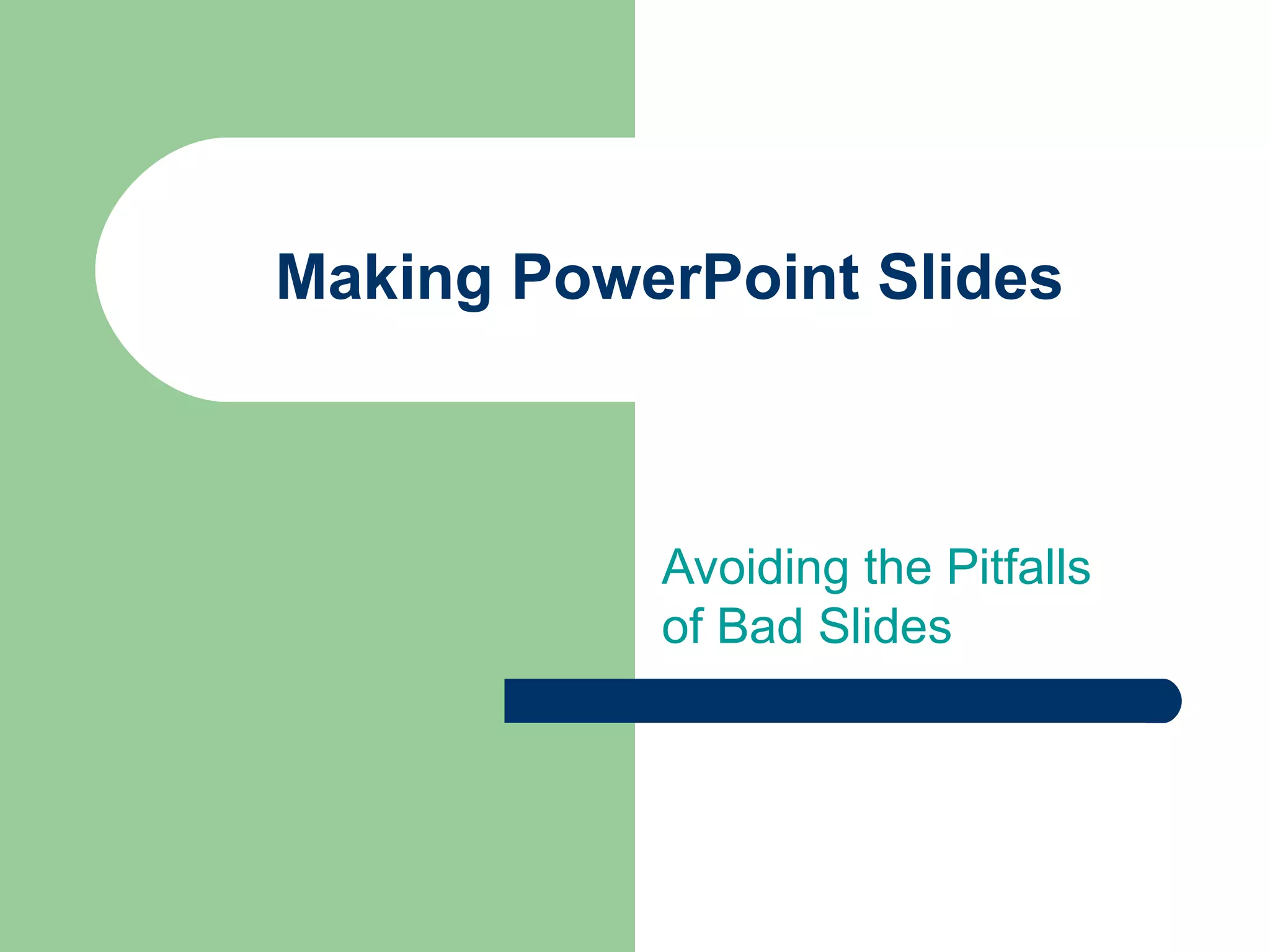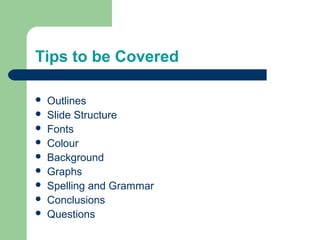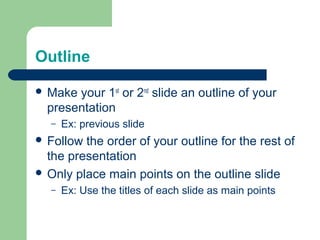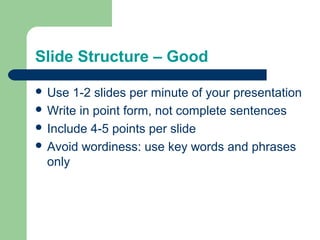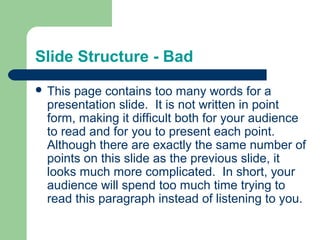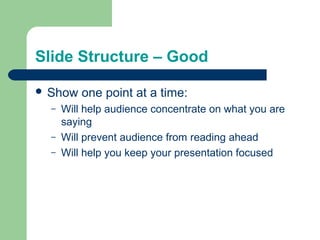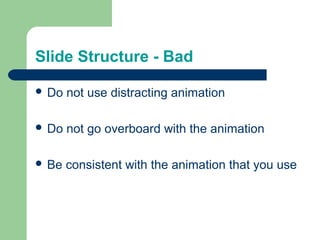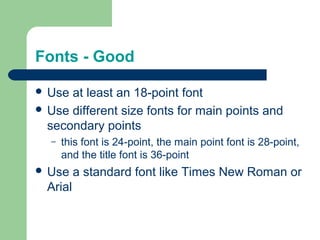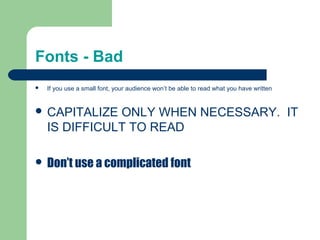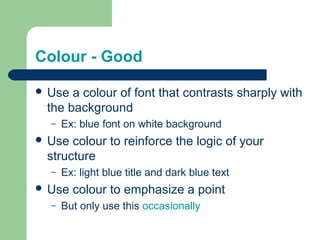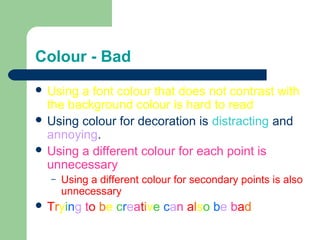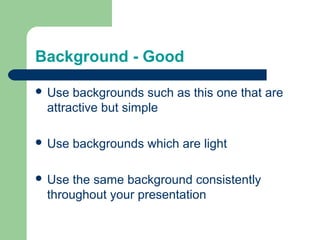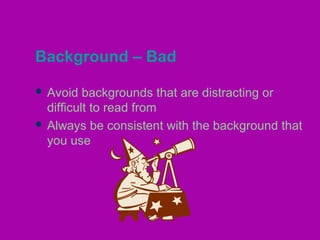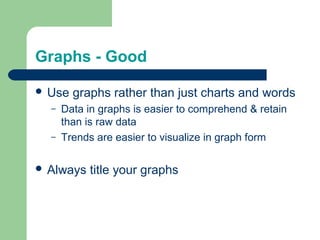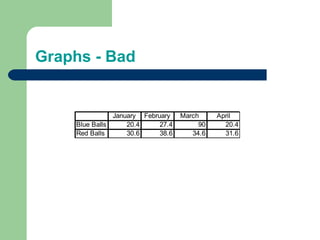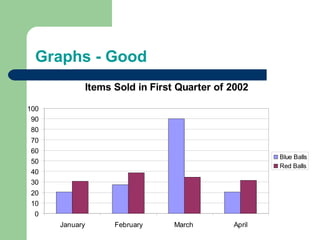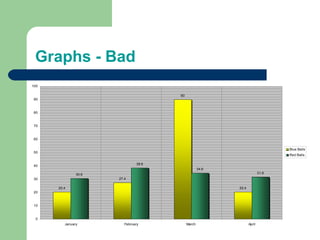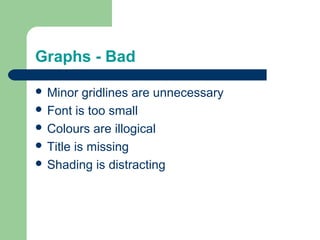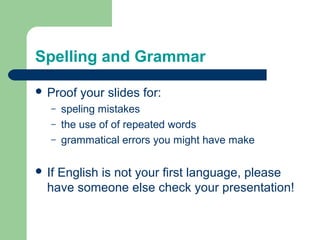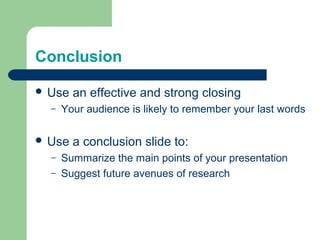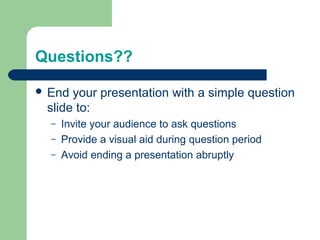This document provides tips for creating effective PowerPoint slides and avoiding common pitfalls. It discusses best practices for slide structure, fonts, colors, backgrounds, graphs, spelling and grammar. Key recommendations include using point form, limiting text per slide, large readable fonts, high contrast between text and background, labeling graphs clearly, and proofreading for errors. The conclusion emphasizes ending strongly and inviting questions.