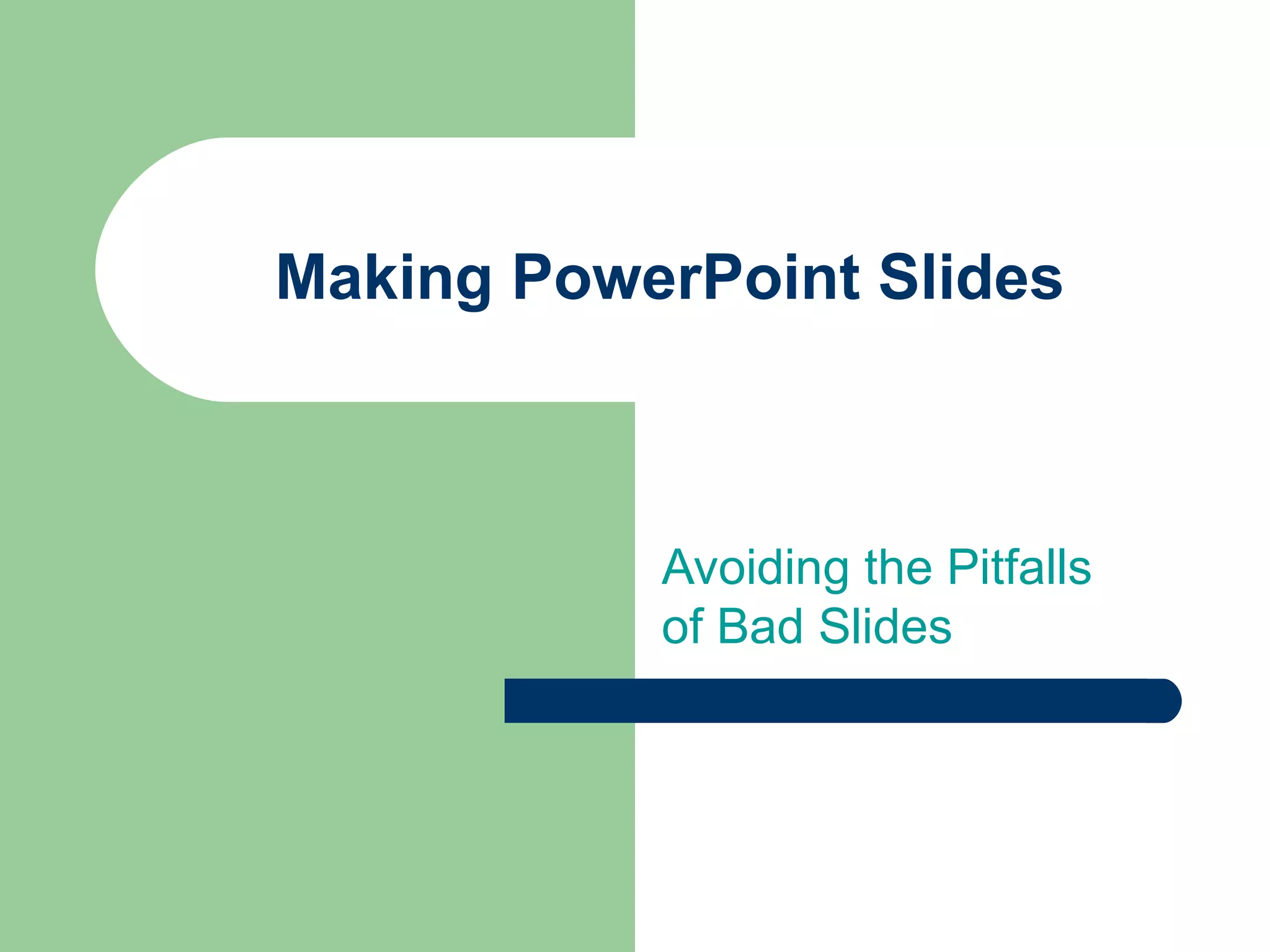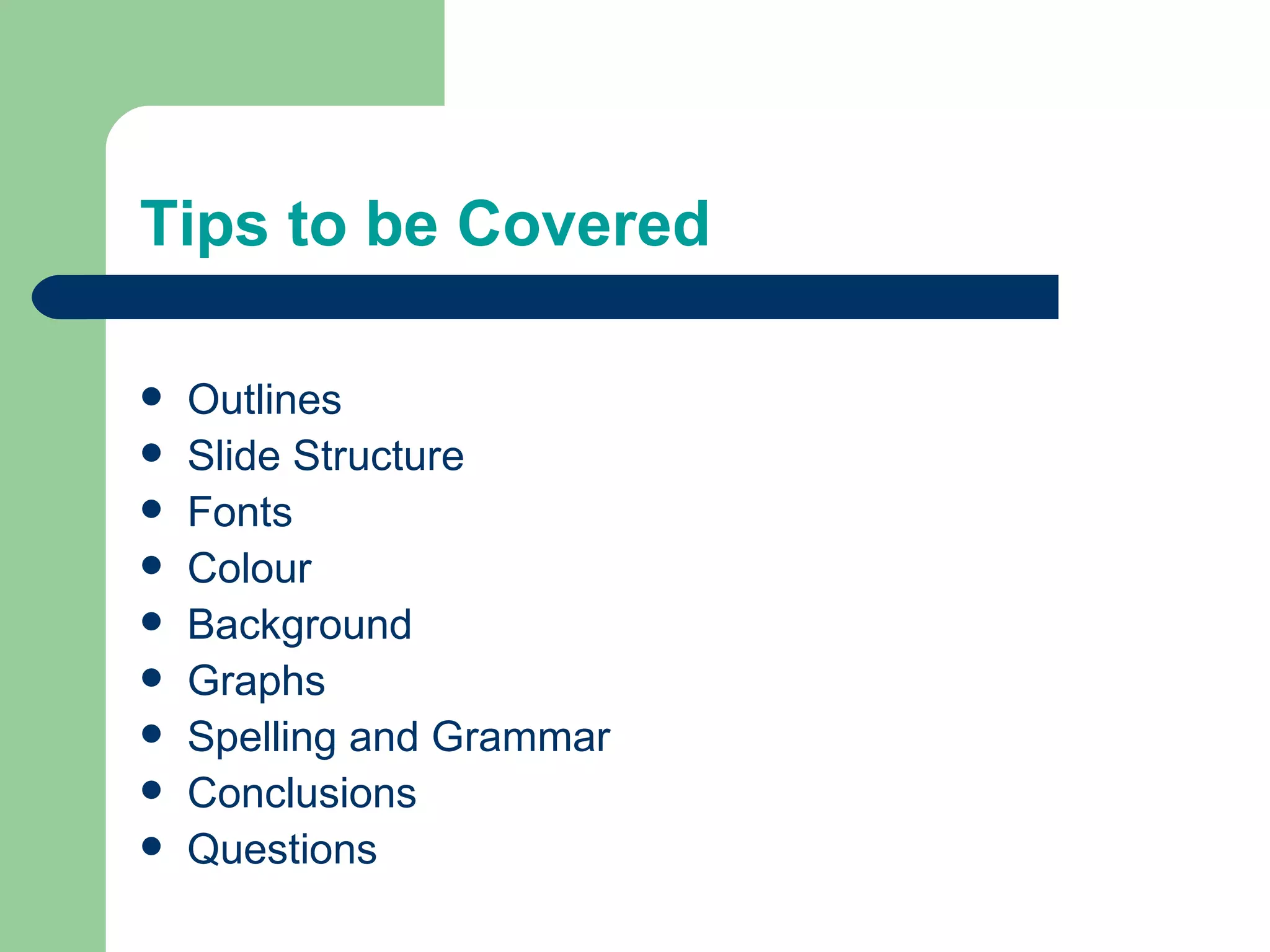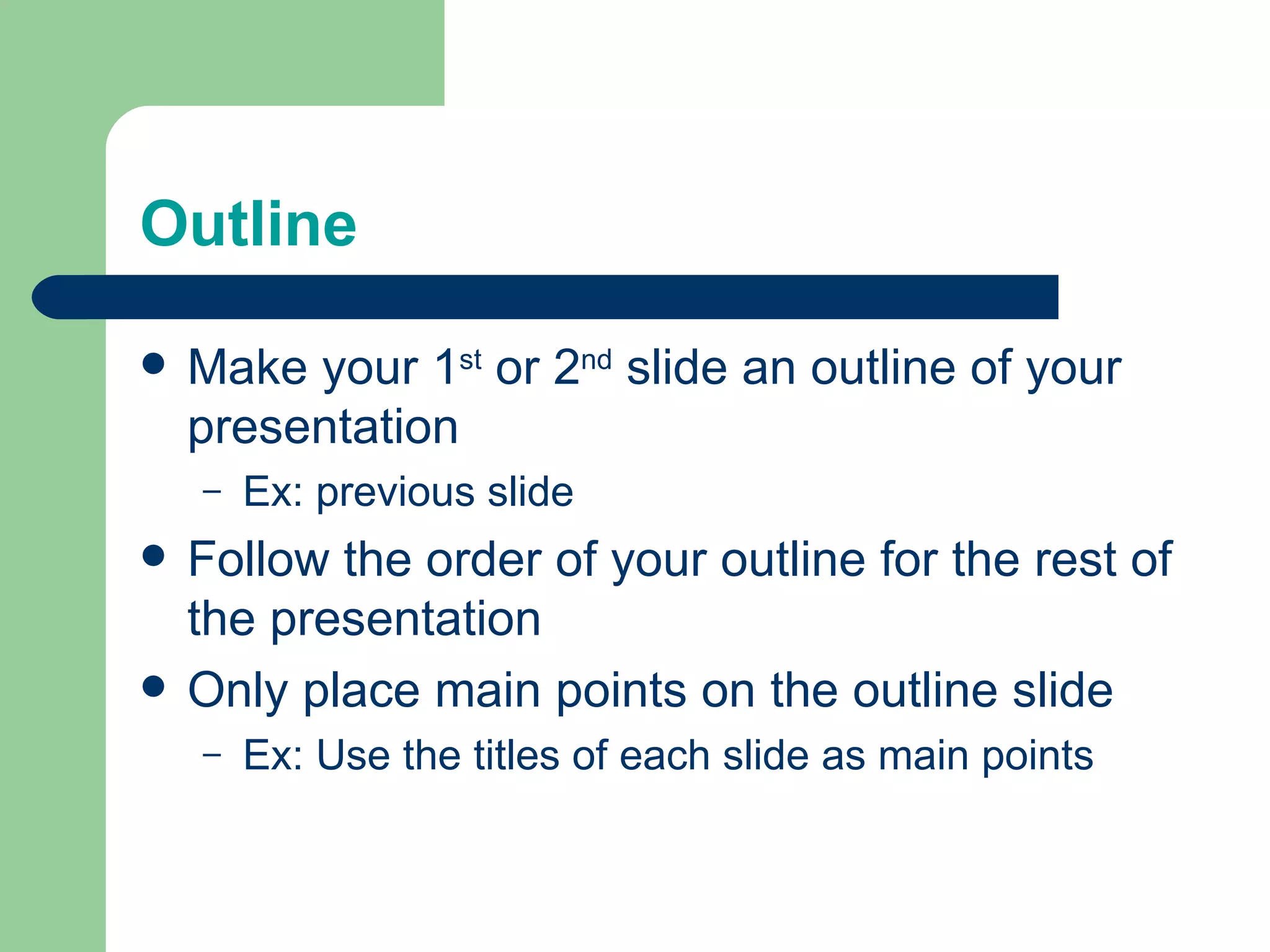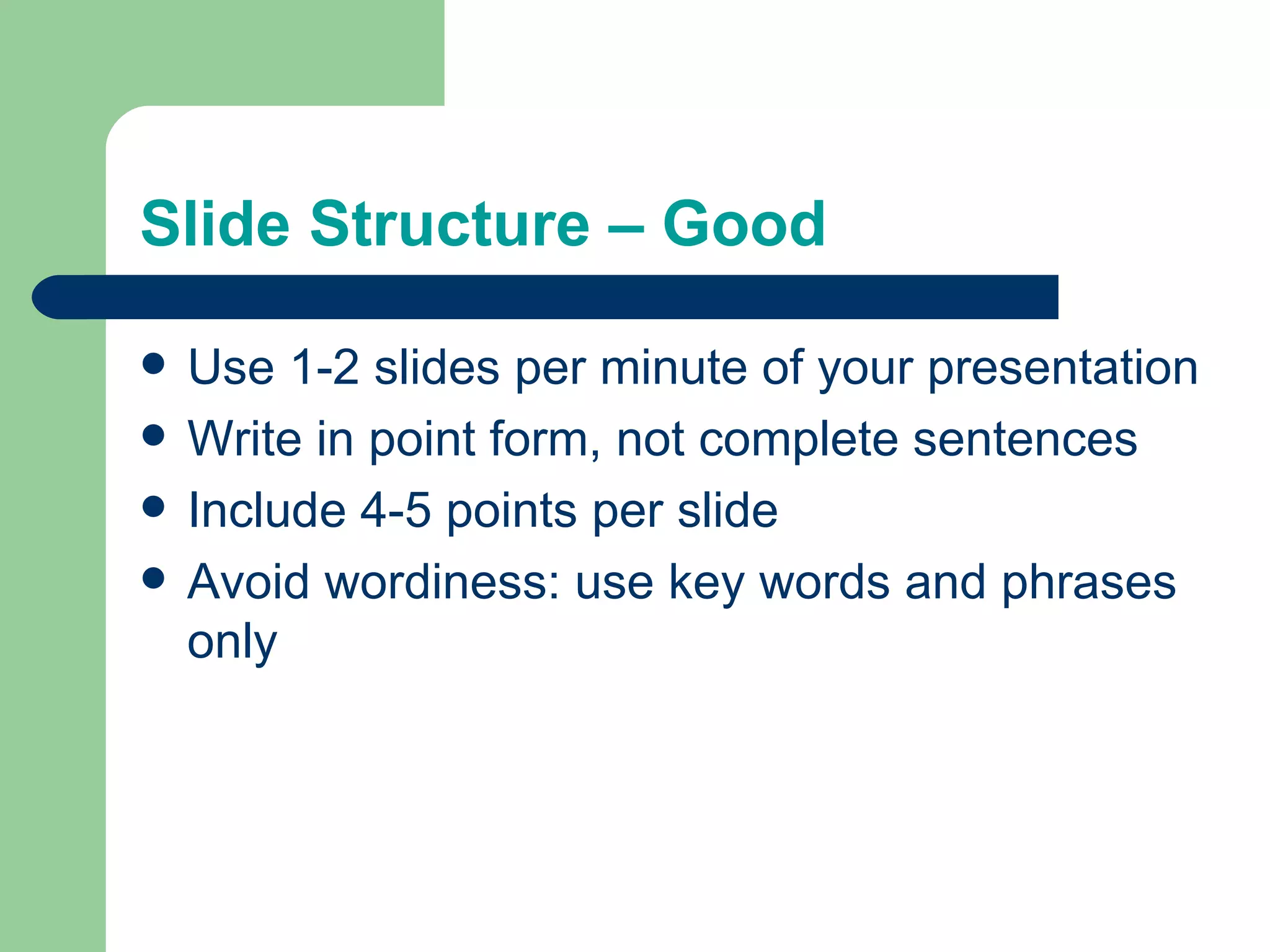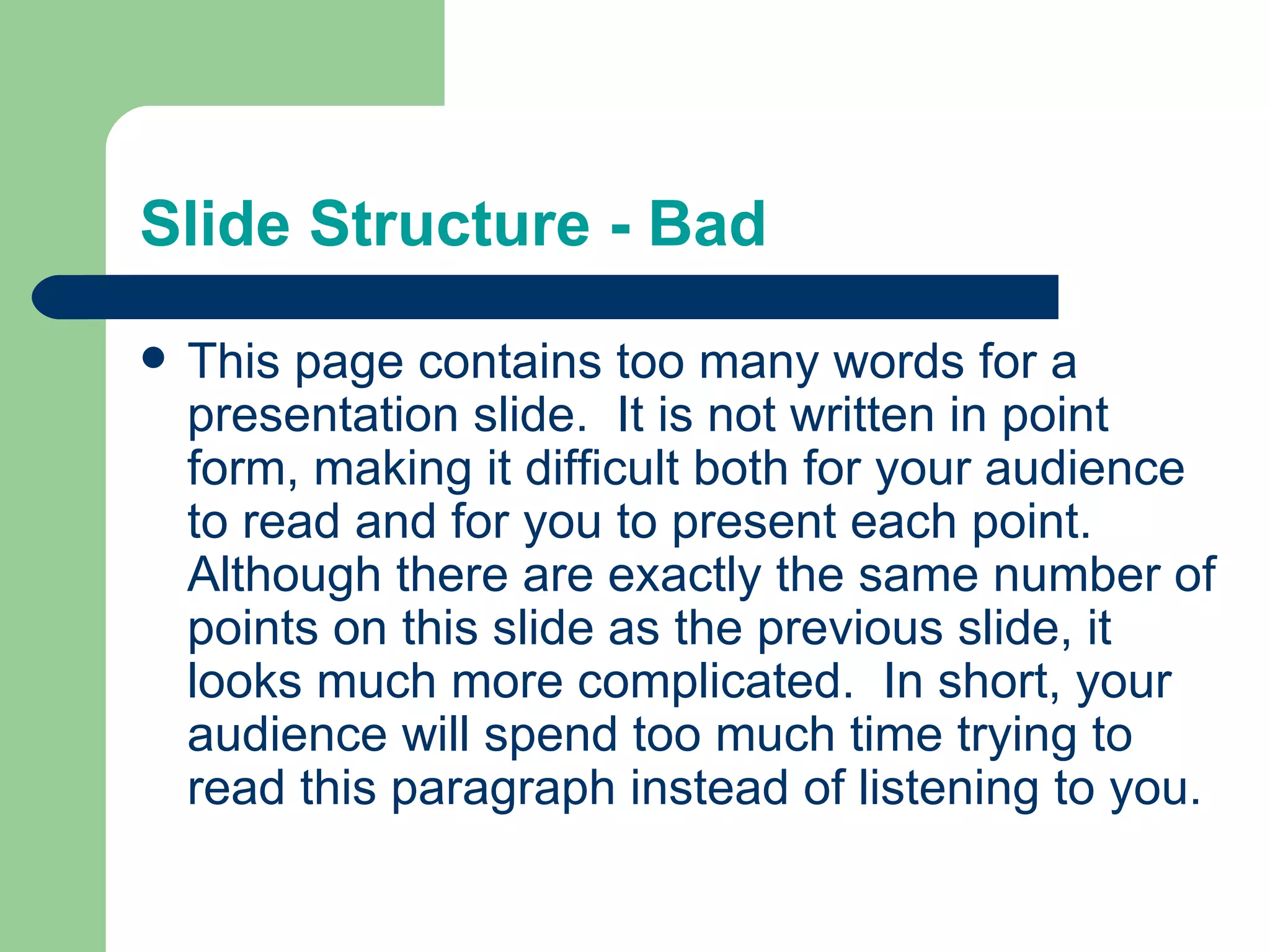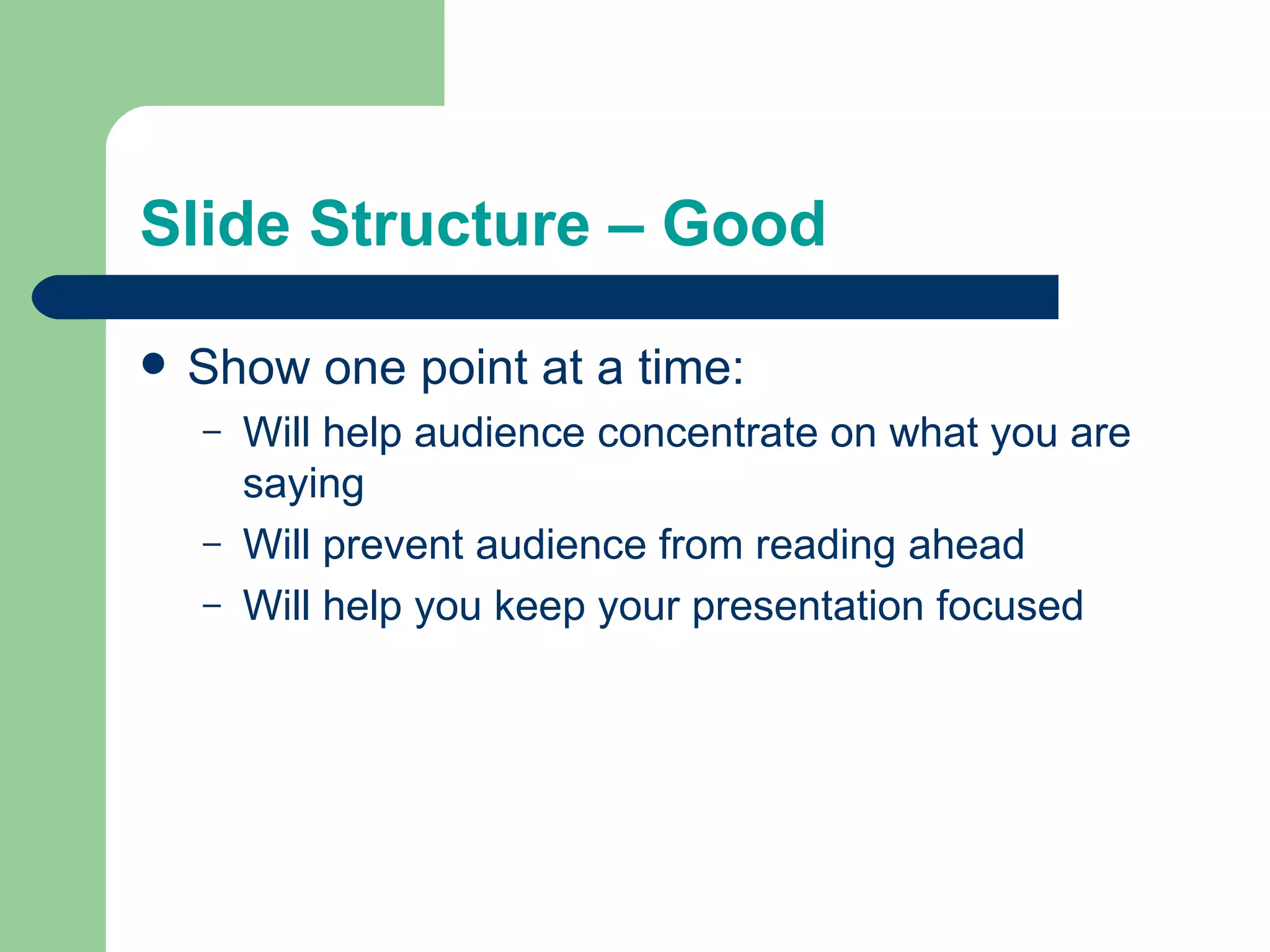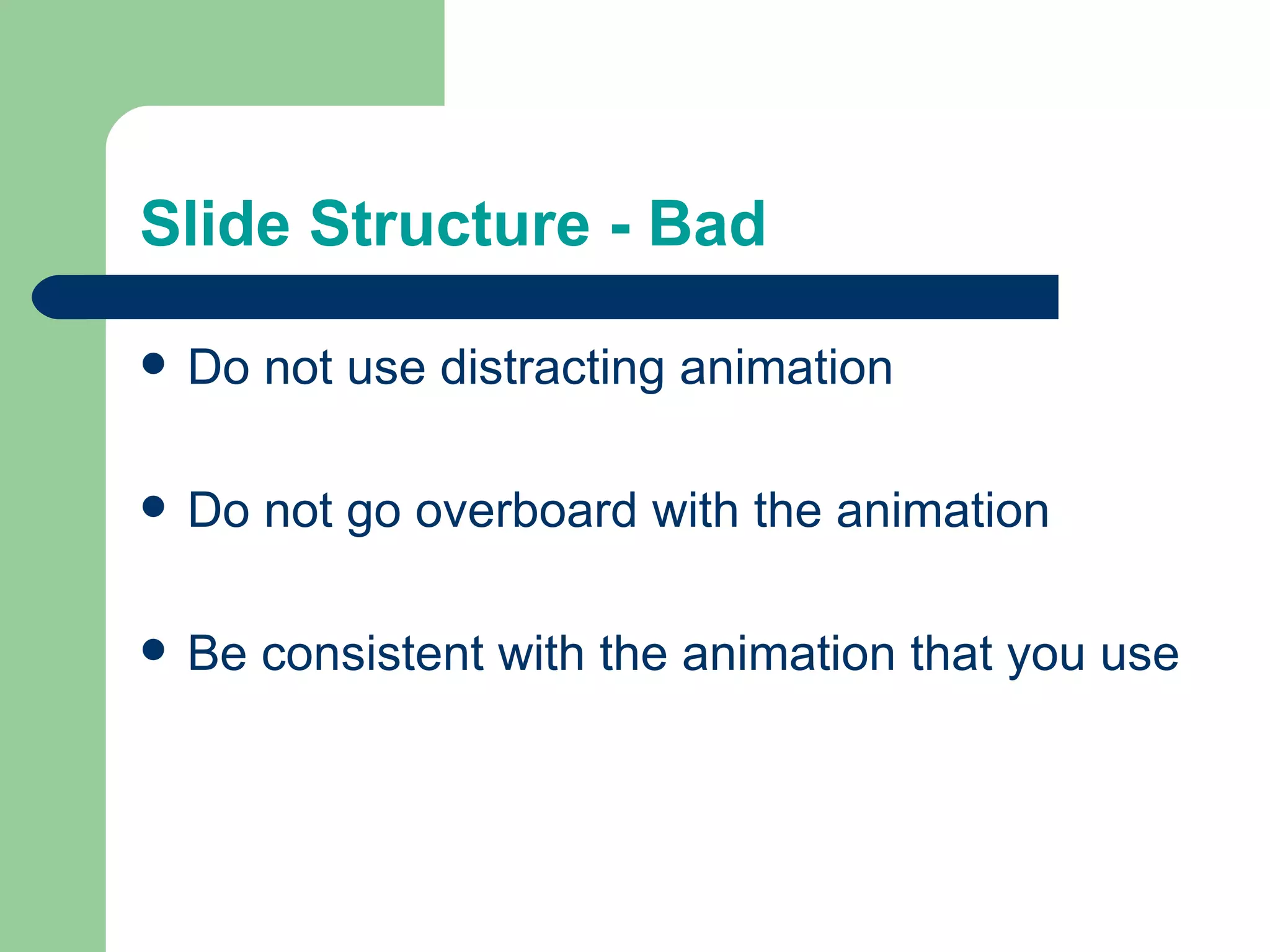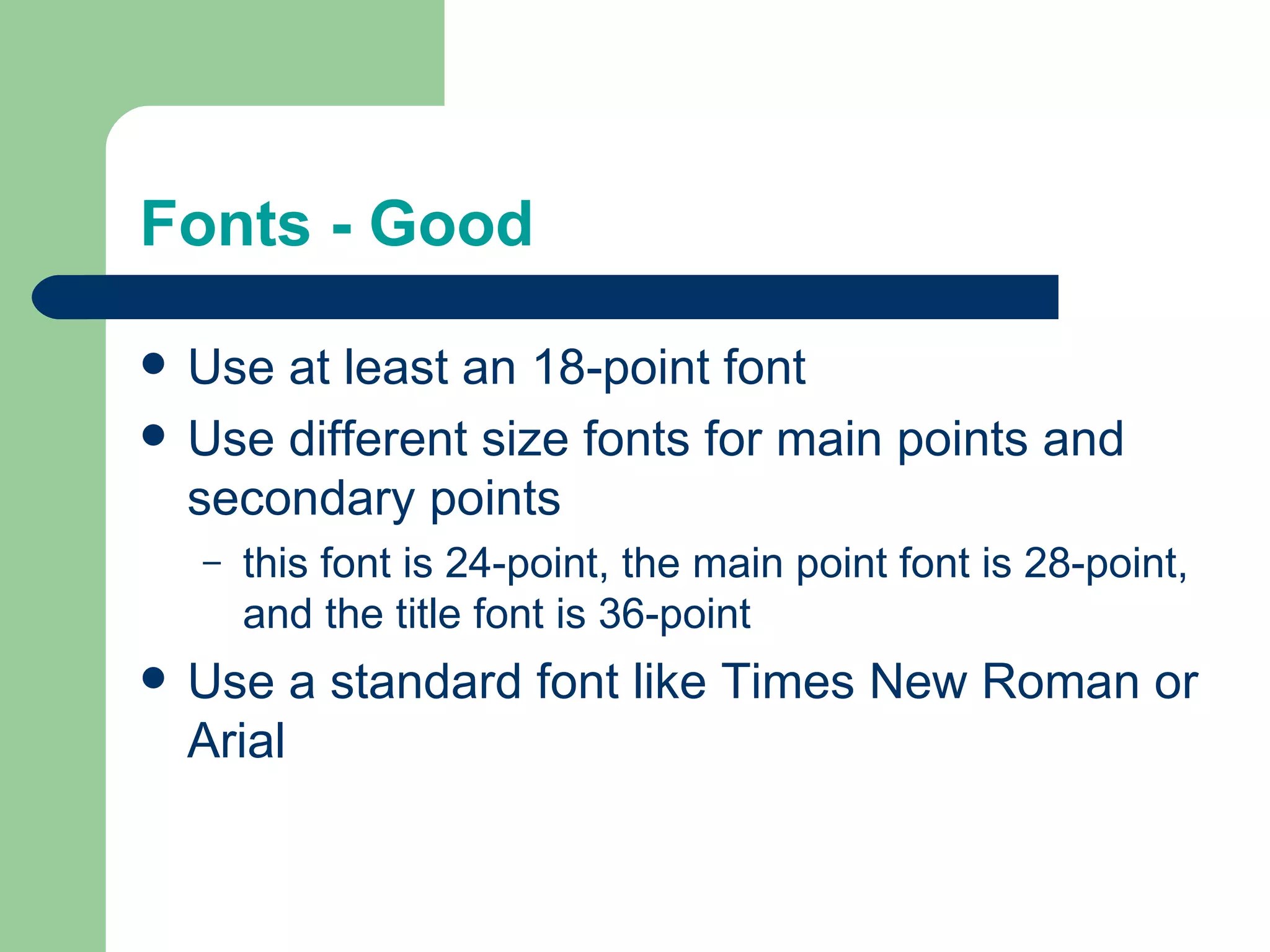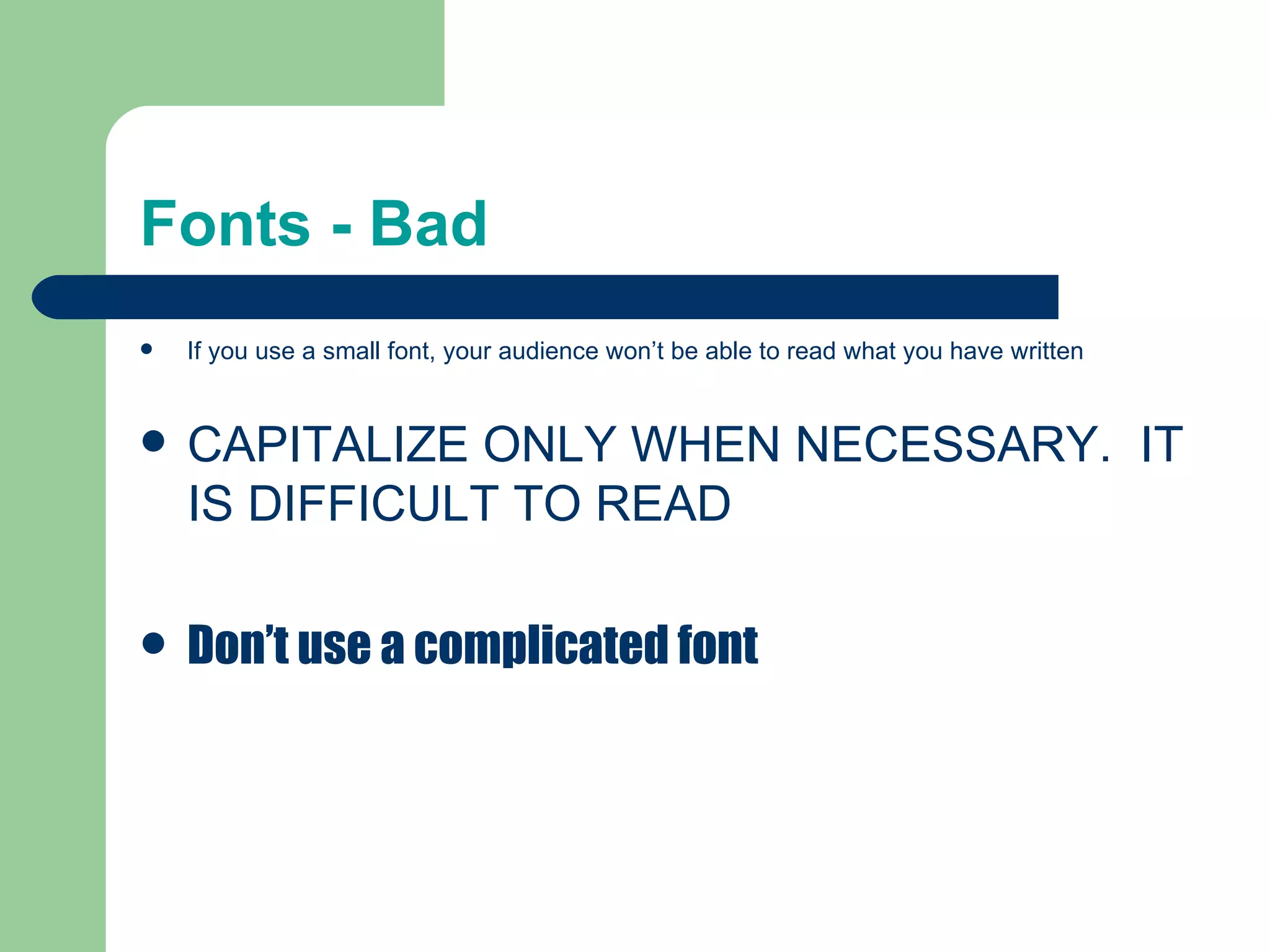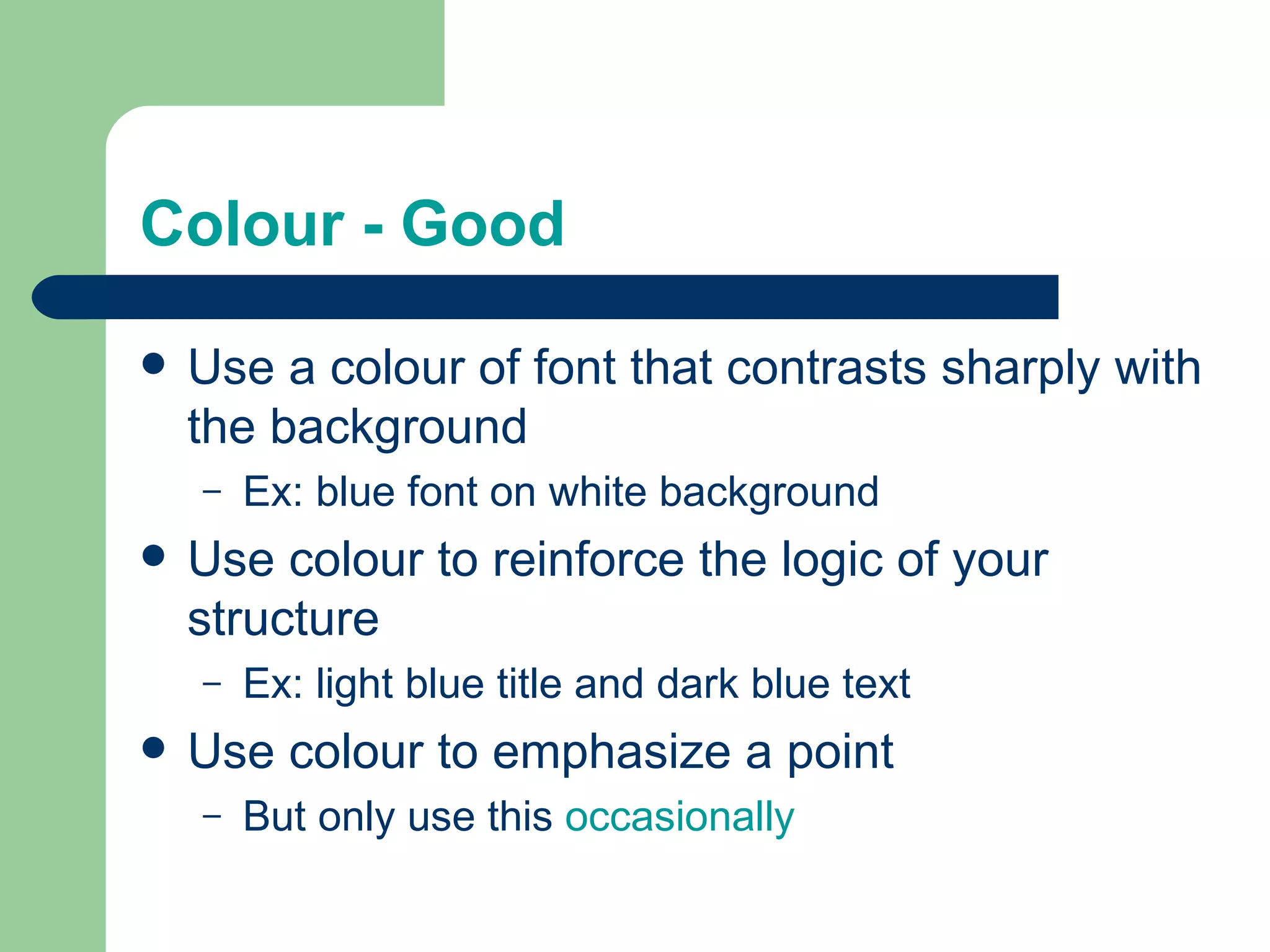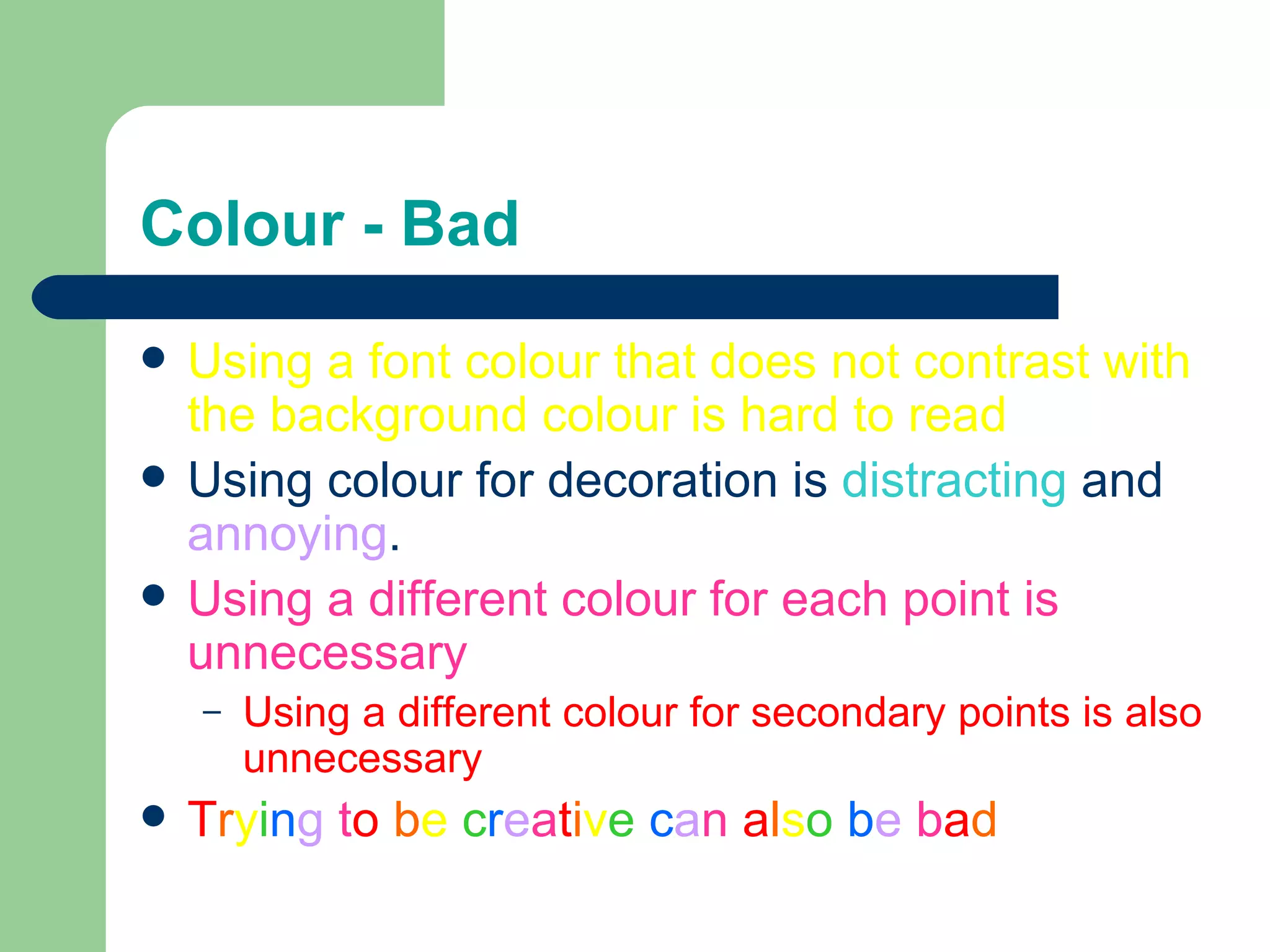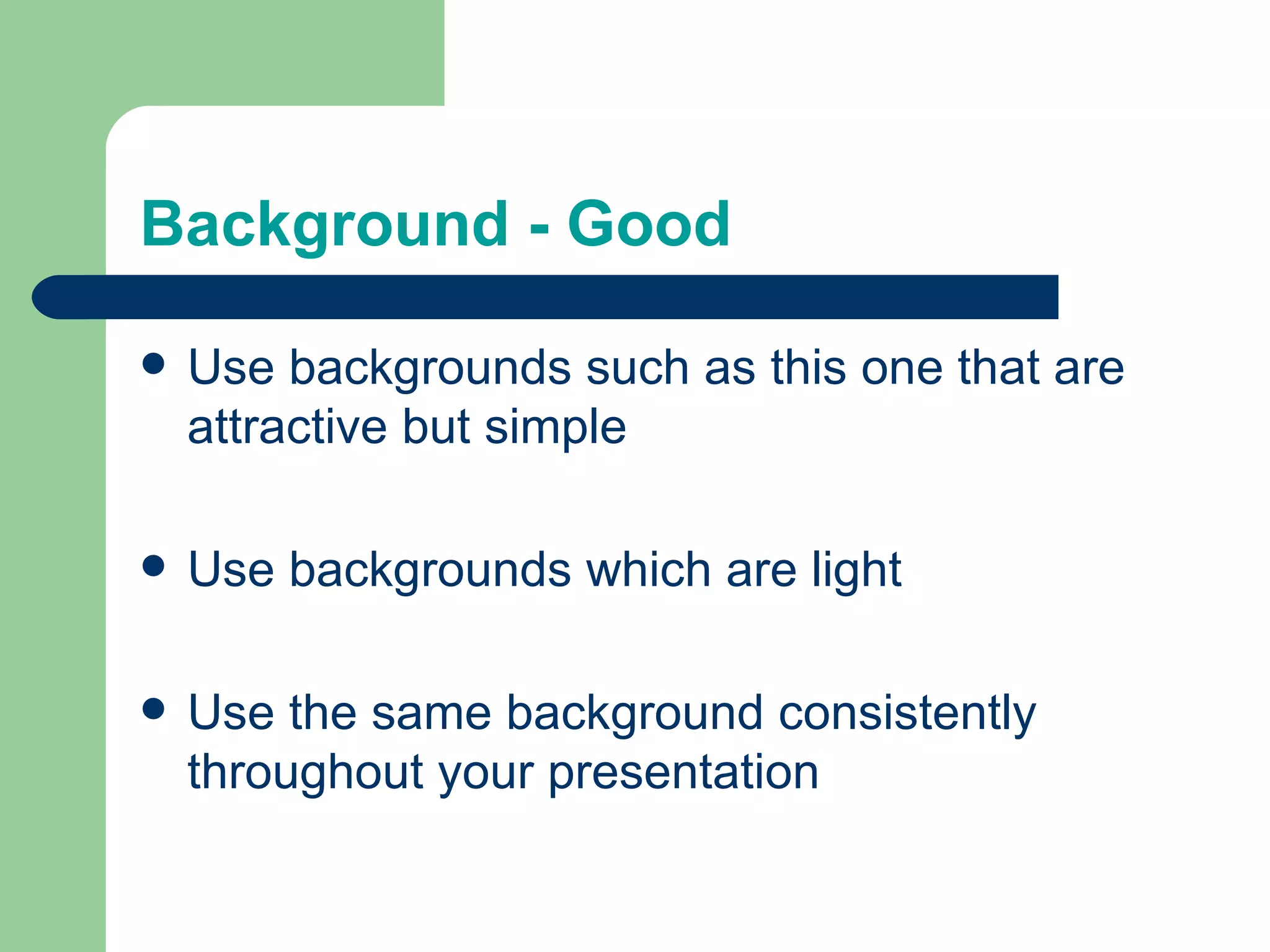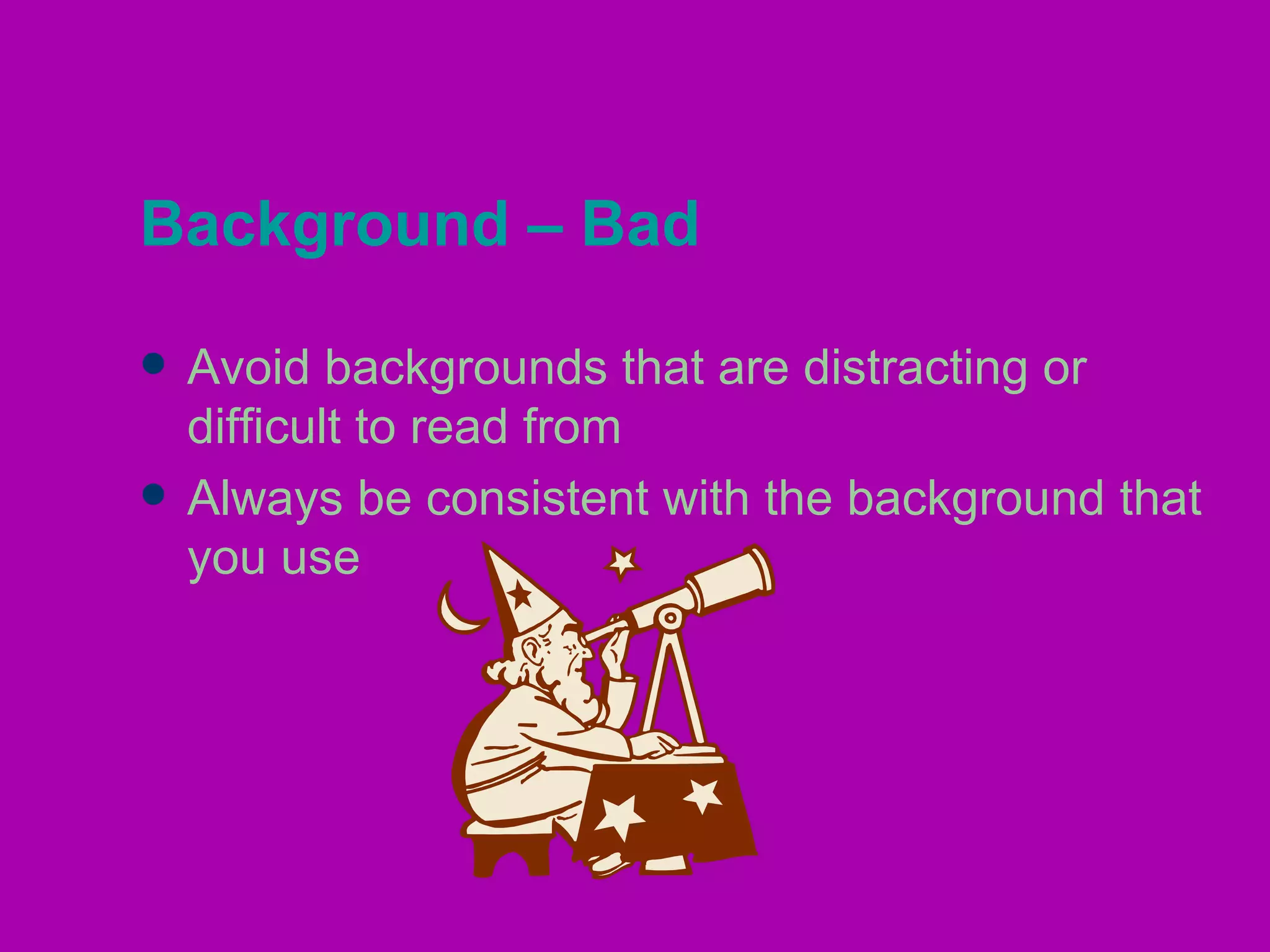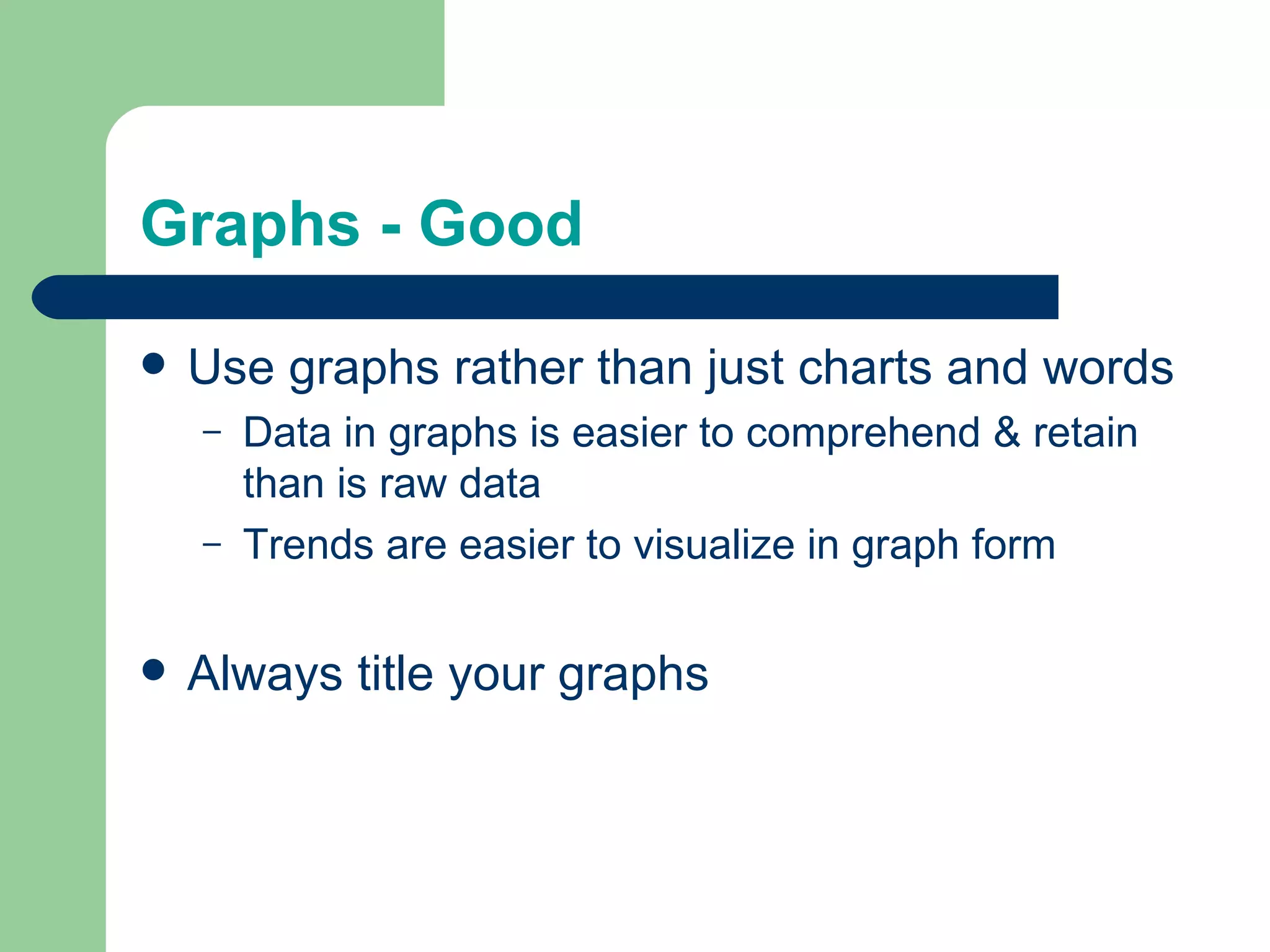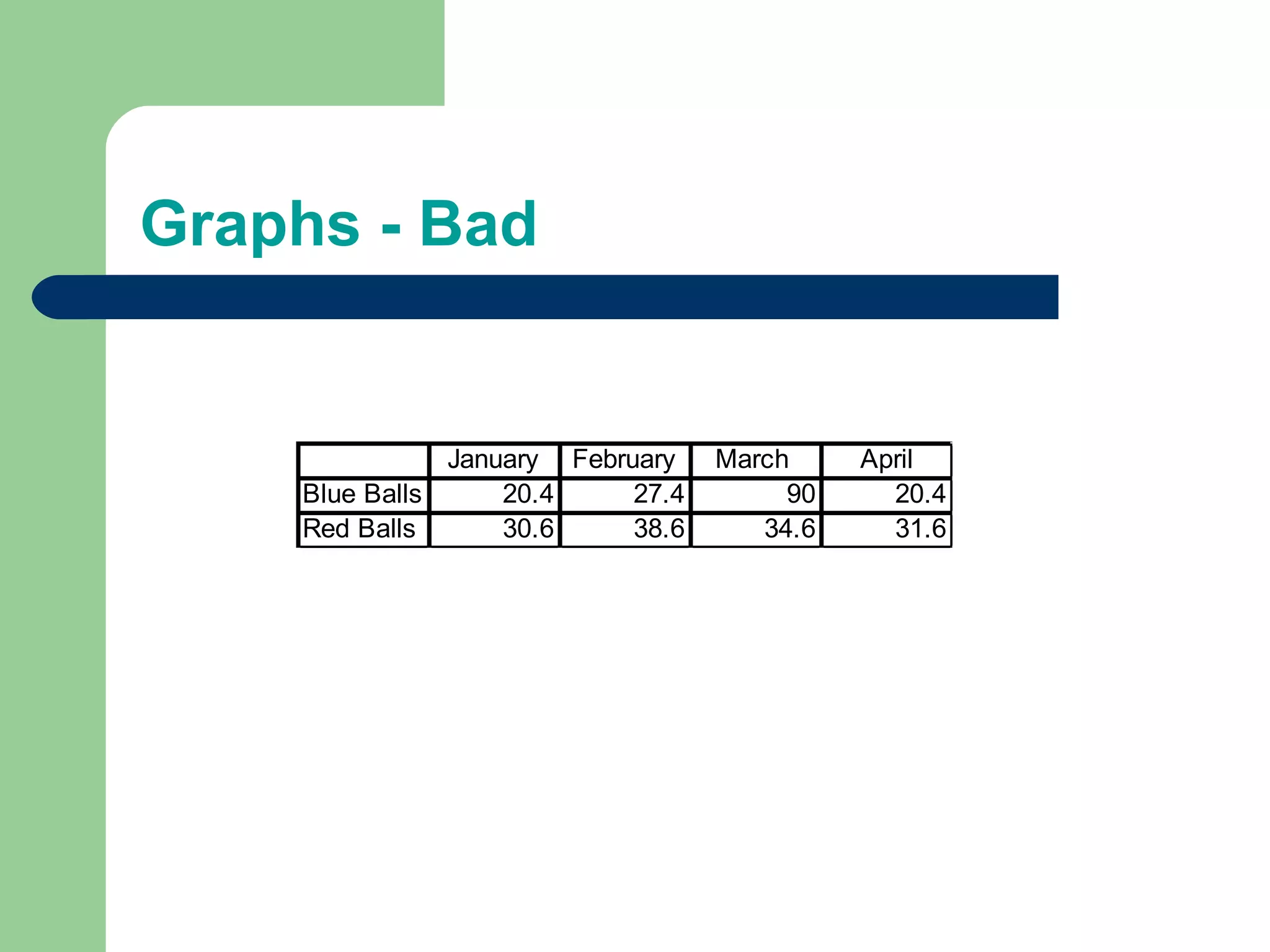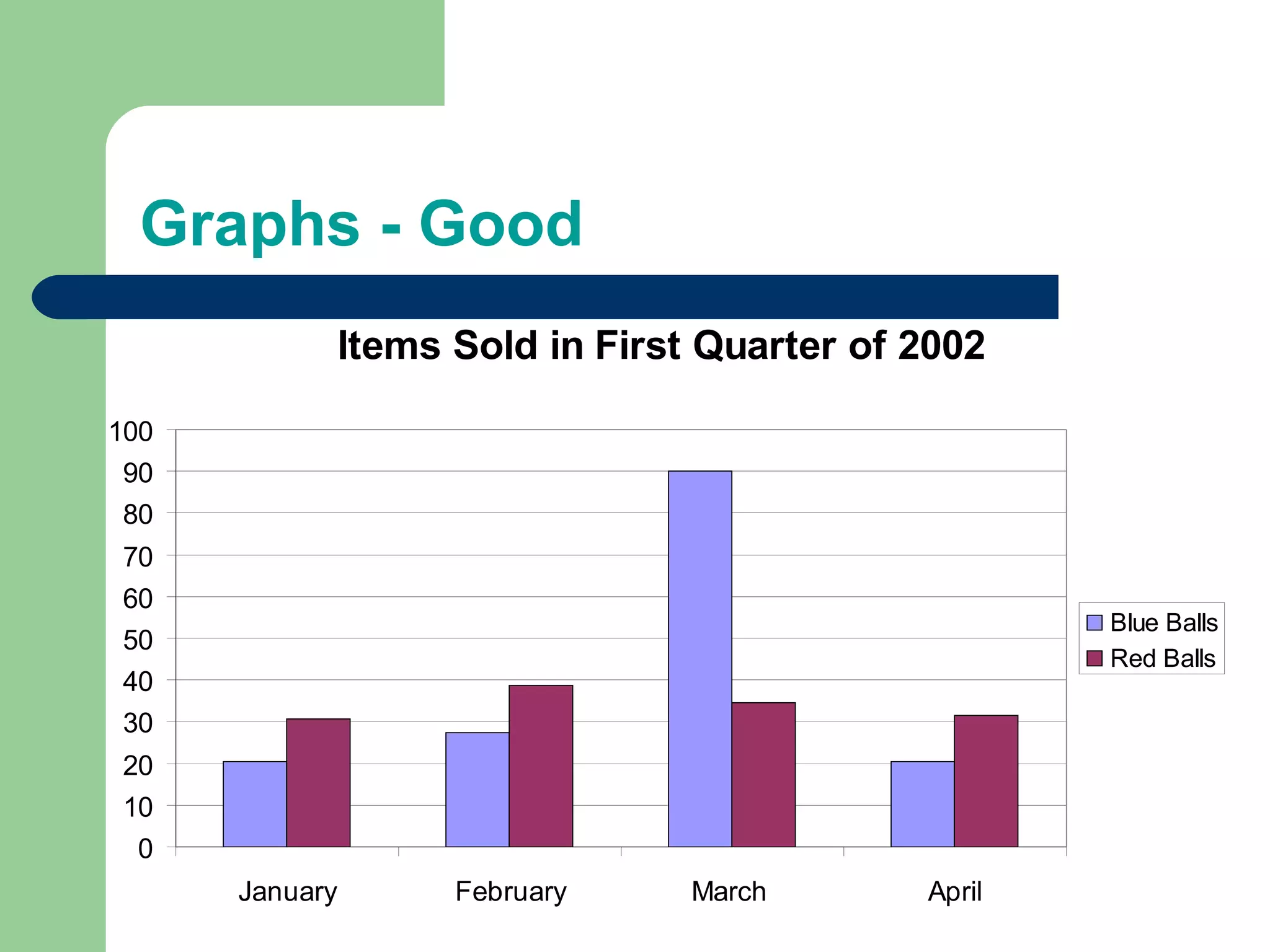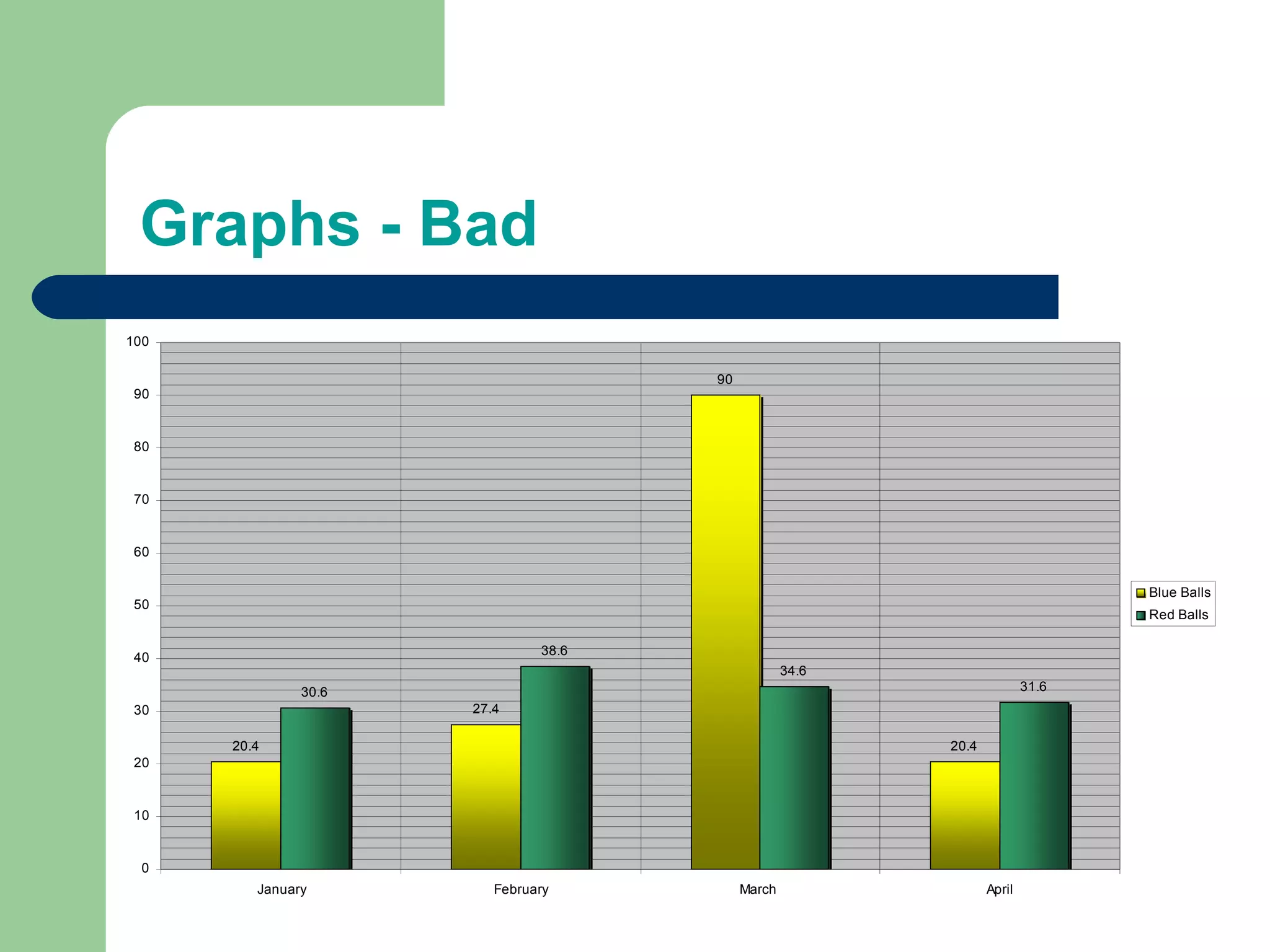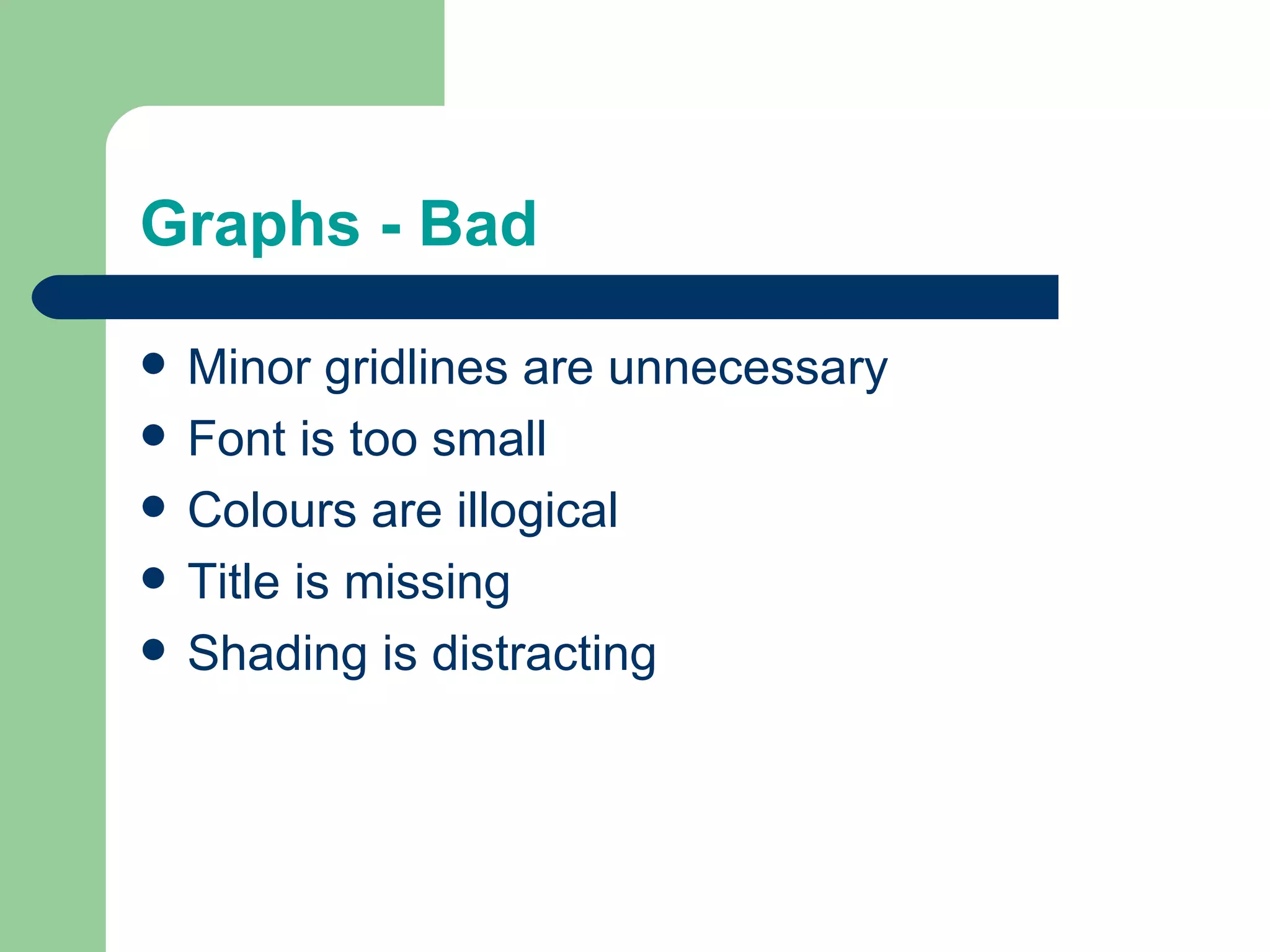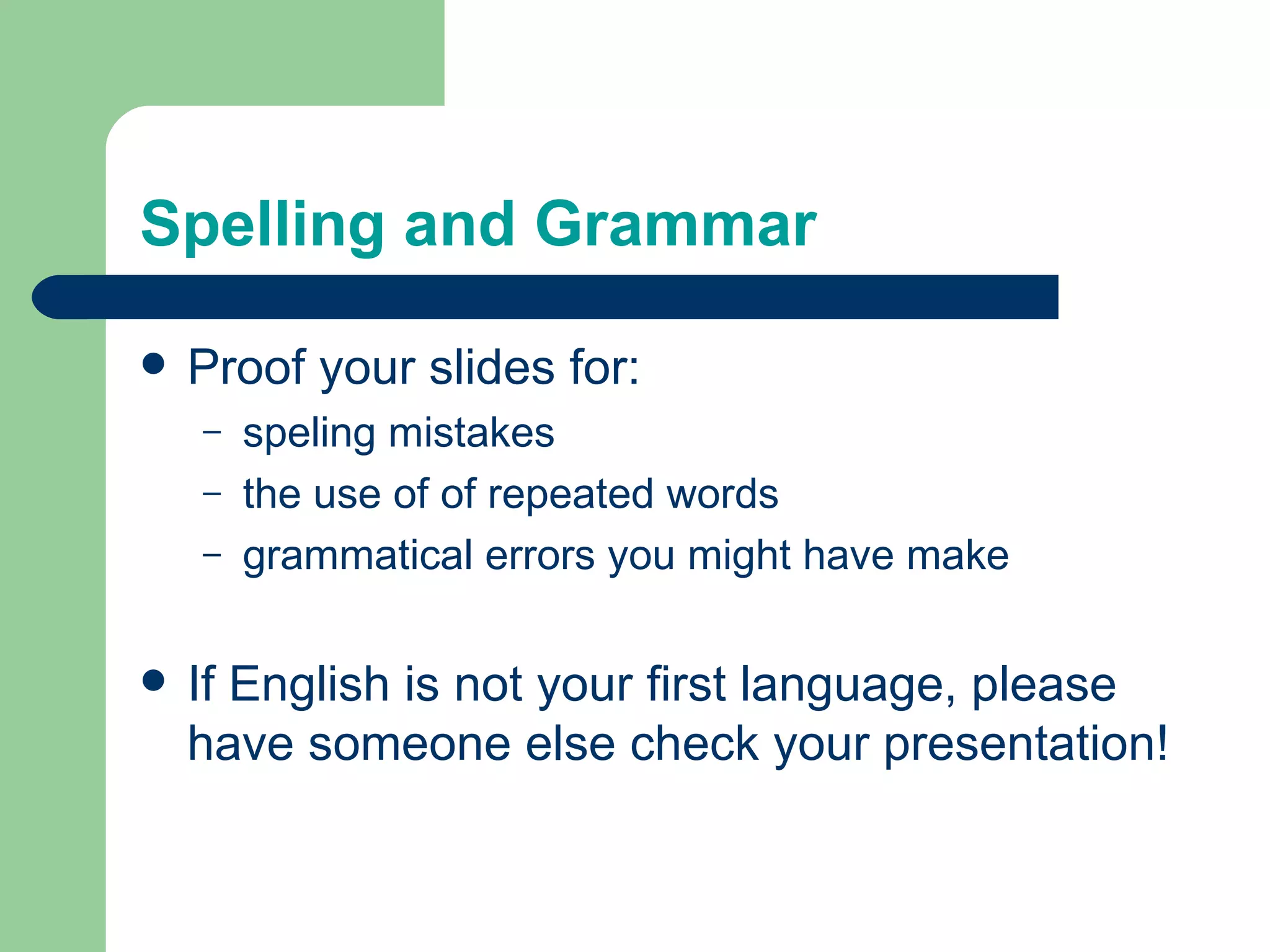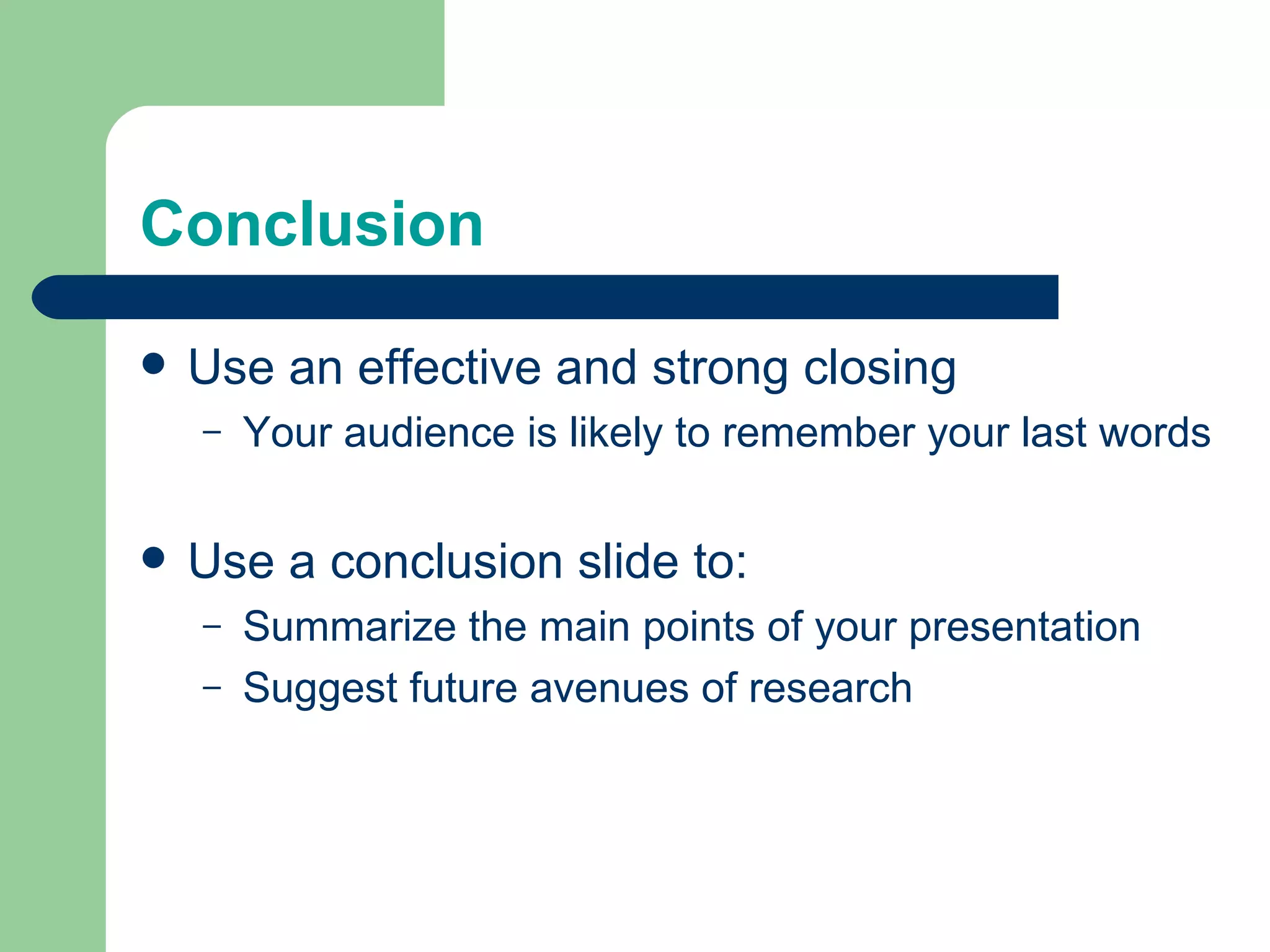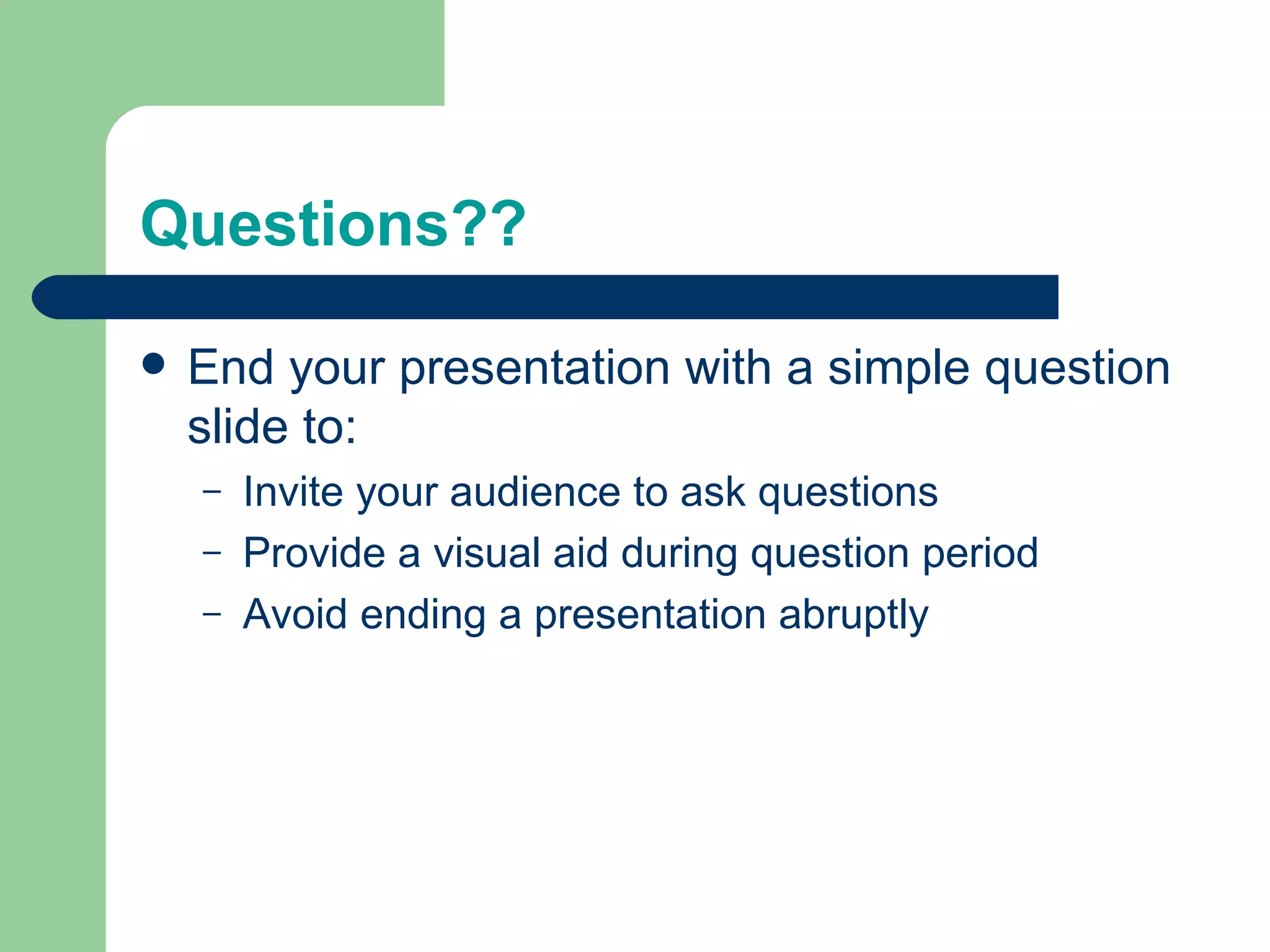This document provides tips for creating effective PowerPoint slides and avoiding common pitfalls. It discusses best practices for slide structure, fonts, color, backgrounds, graphs, spelling and grammar. Key recommendations include using point form, limiting text per slide, large readable fonts, high contrast between text and background, simple consistent designs, properly labeled graphs, and proofreading. The document demonstrates good slide design principles and examples of poor formatting to avoid.