Presentation (2).pptx
•Download as PPTX, PDF•
0 likes•1 view
PowerPoint for Android allows users to work with presentations on mobile devices in several simplified ways: 1) Familiar top bar features and slide thumbnails on the bottom allow navigation of presentations. 2) Touch interface makes formatting and editing easy. The tutorial demonstrates copying formatting between objects. 3) Presentations can be annotated and highlighted directly in slide show mode for dynamic presentations. Notes and annotations are saved with the presentation. 4) Transition effects change how slides move from one to the next, affecting the mood, and options allow customizing the transitions. The Morph transition smoothly animates object movements between slides.
Report
Share
Report
Share
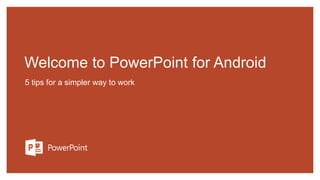
Recommended
Presentation (1).pptx

PowerPoint for Android allows users to easily create and edit presentations on touch devices. It provides features like copying formatting between objects, adding notes and highlighting during slideshow presentations, customizing transitions between slides using effects like Morph, and setting up animations and movements between identical slides using Morph transition. The document provides tips and instructions for using these features through examples.
Presentation.pptx

This document provides an overview of key features in PowerPoint for touch devices and includes instructions for how to use them. It explains where to find common tools like slide thumbnails and formatting options. It also demonstrates how to add notes and highlighting while presenting, set transitions between slides, and use the morph transition to smoothly animate object movements across slides. The document encourages the reader to try out these features using the provided steps.
Presentation1.ppt

PowerPoint for Android allows users to work with presentations on mobile devices in several simplified ways:
- Features like slide thumbnails and formatting tools are accessible from the top and bottom of the screen for easy touch navigation.
- Presentations can be annotated and highlighted directly on slides in slide show mode for dynamic presentations.
- Smooth transition effects like Morph can be applied between slides to enhance the flow and experience of a presentation.
Chapter.09

To summarize, the document discusses various views in PowerPoint for building and presenting slides, including Normal view and Slide Sorter view. It also provides instructions for formatting text, adding transitions and animations, checking spelling, printing speaker notes and handouts, and distributing presentations through different methods such as printing, saving as a PDF, or converting to video.
Chapter.09

To summarize, the document discusses various views in PowerPoint for building and presenting a presentation, including Normal view, Slide Sorter view, and how to add transitions between slides. It also covers formatting text, adding animation effects, checking spelling, adding speaker notes, printing handouts, and distributing presentations.
Ddddd

PowerPoint Designer suggests professional designs for presentations based on slide content and allows users to choose from design ideas. Morph makes smooth animations between similar slides to perform the animation across one slide. Setting up Morph involves duplicating a slide, modifying shapes on the duplicate, and applying the Morph transition. Smart Lookup brings research directly into PowerPoint by right clicking words and getting contextual results without leaving the presentation.
T ao

PowerPoint Designer suggests professional designs for presentations based on slide content and allows users to choose from design ideas. Morph makes smooth animations between similar slides to perform the animation across one slide. Setting up Morph involves duplicating a slide, modifying shapes on the second slide, and applying the Morph transition. Smart Lookup brings research directly into PowerPoint by right clicking words and getting contextual results without leaving the presentation.
How to use powerpoint

This document provides instructions on how to use various features in PowerPoint such as PowerPoint Designer, Morph, working together in real time, using Tell Me, Smart Lookup, and where to find additional help or training. It explains how each feature works in 1-3 steps and includes images to demonstrate the features.
Recommended
Presentation (1).pptx

PowerPoint for Android allows users to easily create and edit presentations on touch devices. It provides features like copying formatting between objects, adding notes and highlighting during slideshow presentations, customizing transitions between slides using effects like Morph, and setting up animations and movements between identical slides using Morph transition. The document provides tips and instructions for using these features through examples.
Presentation.pptx

This document provides an overview of key features in PowerPoint for touch devices and includes instructions for how to use them. It explains where to find common tools like slide thumbnails and formatting options. It also demonstrates how to add notes and highlighting while presenting, set transitions between slides, and use the morph transition to smoothly animate object movements across slides. The document encourages the reader to try out these features using the provided steps.
Presentation1.ppt

PowerPoint for Android allows users to work with presentations on mobile devices in several simplified ways:
- Features like slide thumbnails and formatting tools are accessible from the top and bottom of the screen for easy touch navigation.
- Presentations can be annotated and highlighted directly on slides in slide show mode for dynamic presentations.
- Smooth transition effects like Morph can be applied between slides to enhance the flow and experience of a presentation.
Chapter.09

To summarize, the document discusses various views in PowerPoint for building and presenting slides, including Normal view and Slide Sorter view. It also provides instructions for formatting text, adding transitions and animations, checking spelling, printing speaker notes and handouts, and distributing presentations through different methods such as printing, saving as a PDF, or converting to video.
Chapter.09

To summarize, the document discusses various views in PowerPoint for building and presenting a presentation, including Normal view, Slide Sorter view, and how to add transitions between slides. It also covers formatting text, adding animation effects, checking spelling, adding speaker notes, printing handouts, and distributing presentations.
Ddddd

PowerPoint Designer suggests professional designs for presentations based on slide content and allows users to choose from design ideas. Morph makes smooth animations between similar slides to perform the animation across one slide. Setting up Morph involves duplicating a slide, modifying shapes on the duplicate, and applying the Morph transition. Smart Lookup brings research directly into PowerPoint by right clicking words and getting contextual results without leaving the presentation.
T ao

PowerPoint Designer suggests professional designs for presentations based on slide content and allows users to choose from design ideas. Morph makes smooth animations between similar slides to perform the animation across one slide. Setting up Morph involves duplicating a slide, modifying shapes on the second slide, and applying the Morph transition. Smart Lookup brings research directly into PowerPoint by right clicking words and getting contextual results without leaving the presentation.
How to use powerpoint

This document provides instructions on how to use various features in PowerPoint such as PowerPoint Designer, Morph, working together in real time, using Tell Me, Smart Lookup, and where to find additional help or training. It explains how each feature works in 1-3 steps and includes images to demonstrate the features.
Microsoft power point 2007

PowerPoint is presentation software used to create slide shows. It has several views including Normal view which displays slides, outlines, and notes. The Ribbon contains tabs for commands. Animations control how objects move on slides, while transitions control movement between slides. Users can add, modify, and preview animations using the Custom Animation pane to control effects, timing, and properties.
test1223.pptx

This document provides tips and instructions for using new features in PowerPoint such as PowerPoint Designer, Morph, sharing presentations in real time, using the Tell Me box to add animations, using Smart Lookup to research directly in PowerPoint, and getting additional help through the Tell Me button. It demonstrates how each feature works through simple step-by-step instructions and examples.
Uploading.pptx

This document provides tips and instructions for using new features in PowerPoint such as PowerPoint Designer, Morph, sharing presentations in real time, using the Tell Me box to access commands, Smart Lookup for research within presentations, and accessing additional help through the Tell Me button. It demonstrates how these features work through short tutorials and examples within the slides.
Welcome to PowerPoint.pptx

This document provides tips and instructions for using new features in PowerPoint such as PowerPoint Designer, Morph, sharing presentations in real time, using the Tell Me box to add animations, using Smart Lookup to research directly in PowerPoint, and getting additional help through the Tell Me button. It demonstrates how each feature works through simple step-by-step instructions and examples.
Welcome to Home.pptx

This document provides tips and instructions for using new features in PowerPoint such as PowerPoint Designer, Morph, sharing presentations in real time, using the Tell Me box to access commands, Smart Lookup for research within presentations, and accessing additional help through the Tell Me button. It demonstrates how these features work through simple steps and examples.
Leaern PowerPoint.pptx

This document provides tips and instructions for using new features in PowerPoint such as PowerPoint Designer, Morph, sharing presentations in real time, using the Tell Me box to find commands, using Smart Lookup to research directly in PowerPoint, and getting additional help through the Tell Me button. It demonstrates how each feature works through simple step-by-step instructions and examples.
tesppt.pptx

This document provides tips and instructions for using new features in PowerPoint such as PowerPoint Designer, Morph, sharing presentations in real time, using the Tell Me box to add animations, using Smart Lookup to research directly in PowerPoint, and getting additional help through the Tell Me button. It demonstrates how each feature works through simple step-by-step instructions and examples.
b1.pptx

This document provides tips and instructions for using new features in PowerPoint such as PowerPoint Designer, Morph, sharing presentations in real time, using the Tell Me box to add animations, using Smart Lookup to research directly in PowerPoint, and getting additional help through the Tell Me button. It demonstrates how each feature works through simple step-by-step instructions and examples.
Welcome to PowerPoint.pptx

hi dfdnhzfvmhxcvmbmhzxbvcmnvb mhgxfvcmn mnvbhmvxcmj nbmnb nvbmn bfxv mbn vgmjxdgbv bmncbmjbgdmb nbmxdfbmjbdgv nbcmvbmjfxcbmjdfxbmjxcbvhmxvghmndfbmnxcvjkgxdmjbmjdfnvjxcbvjhg iu fjkjfhmjcbvmcxbmjcxb nbvmb mjxcbv nbv nb mncgfbcvj bmjcxvmbkjxgbdjkb kjcbgvkjdxbgvm nbkjxdgbfvmxbvmxgdbvmb jhbdgvhjmbhjtrsdbvcmbrgkjdbvkufdsbrmhdbfjdbfmhvbmdxrbfkjvhbjdchfbvmhdxcbj
dmdgx kujg dhmjdhx oi sd rgdf
drgdfgdf
h
dfjdfh,xcnbkjxbkjdf,jbfkjhfkg
Welcome to PowerPoint.pptx

This document provides tips and instructions for using new features in PowerPoint such as PowerPoint Designer, Morph, sharing presentations in real time, using the Tell Me box to add animations, using Smart Lookup to research directly in PowerPoint, and getting additional help through the Tell Me button. It demonstrates how each feature works through simple step-by-step instructions and examples.
abcd.pptx

This document provides tips and instructions for using new features in PowerPoint such as PowerPoint Designer, Morph, sharing presentations in real time, using the Tell Me box to add animations, using Smart Lookup to research directly in PowerPoint, and getting additional help through the Tell Me button. It demonstrates how each feature works through simple step-by-step instructions and examples.
Welcome to PowerPoint.pptx

This document provides tips and instructions for using new features in PowerPoint such as PowerPoint Designer, Morph, sharing presentations in real time, using the Tell Me box to access commands, Smart Lookup for research within presentations, and accessing additional help through the Tell Me button. It outlines how each feature works through simple step-by-step instructions.
PP.pptx

This document provides tips and instructions for using new features in PowerPoint such as PowerPoint Designer, Morph, sharing presentations in real time, using the Tell Me box to access commands, using Smart Lookup to research directly in PowerPoint, and getting additional help through the Tell Me button. It demonstrates how each feature works through simple step-by-step instructions and examples.
Opening Presentation.pptx

This document provides tips and instructions for using new features in PowerPoint such as PowerPoint Designer, Morph, sharing presentations in real time, using the Tell Me box to add animations, using Smart Lookup to research directly in PowerPoint, and getting additional help through the Tell Me button. It demonstrates how each feature works through simple step-by-step instructions and examples.
Welcome to PowerPoint.pptx

This document provides tips and instructions for using new features in PowerPoint such as PowerPoint Designer, Morph, sharing presentations in real time, using the Tell Me box to add animations, using Smart Lookup to research directly in PowerPoint, and getting additional help through the Tell Me button. It demonstrates how each feature works through simple step-by-step instructions and examples.
Welcome fasfafafasfafafadzxcasfafafafa.pptx

This document provides tips and instructions for using new features in PowerPoint such as PowerPoint Designer, Morph, sharing presentations in real time, using the Tell Me box to add animations, using Smart Lookup to research directly in PowerPoint, and getting additional help through the Tell Me button. It demonstrates how each feature works through simple step-by-step instructions and examples.
welcome.pptx

PowerPoint Designer suggests professional designs for presentations based on slide content. Users with an Office 365 subscription can access Designer, which analyzes the first slide and provides design ideas. Morph allows smooth animations between similar slides to create the illusion of movement on one slide. Users can set up Morph effects between duplicate slides by making changes to shapes on the second slide and applying a Morph transition. Smart Lookup brings relevant research directly into PowerPoint by right clicking on words and phrases.
Presentation.pptx

PowerPoint Designer suggests professional designs for presentations based on slide content. Users with an Office 365 subscription can access Designer, which analyzes the first slide and provides design ideas. Morph allows smooth animations between similar slides to create the illusion of movement on one slide. Users can set up Morph effects between duplicate slides by making changes to shapes on the second slide and applying a Morph transition. Smart Lookup brings relevant research directly into PowerPoint by right clicking on words and phrases.
Welcome to PowerPoint.pptx

PowerPoint Designer suggests professional designs for presentations based on slide content. Users can try Morph, which creates smooth animations between similar slides, and see an example. Morph is a subscription feature available to Office 365 users. Setting up Morph involves duplicating a slide, modifying objects on the duplicate, and applying the Morph transition. Smart Lookup brings relevant research directly into PowerPoint slides when right-clicking words. The Tell Me box finds commands to help focus on work. Users can share presentations in real-time with others viewing simultaneous edits.
Trial1

PowerPoint Designer suggests professional designs for presentations based on slide content and allows users to choose from design ideas. Morph makes smooth animations between similar slides to perform the animation across one slide. Setting up Morph involves duplicating a slide, modifying shapes on the second slide, and applying the Morph transition. Smart Lookup brings research directly into PowerPoint by right clicking words and getting contextual results without leaving the presentation.
一比一原版(Columbia文凭证书)哥伦比亚大学毕业证如何办理

一模一样【微信:176555708】【(Columbia文凭证书)哥伦比亚大学毕业证成绩单Offer】【微信:176555708】(留信学历认证永久存档查询)采用学校原版纸张、特殊工艺完全按照原版一比一制作(包括:隐形水印,阴影底纹,钢印LOGO烫金烫银,LOGO烫金烫银复合重叠,文字图案浮雕,激光镭射,紫外荧光,温感,复印防伪)行业标杆!精益求精,诚心合作,真诚制作!多年品质 ,按需精细制作,24小时接单,全套进口原装设备,十五年致力于帮助留学生解决难题,业务范围有加拿大、英国、澳洲、韩国、美国、新加坡,新西兰等学历材料,包您满意。
【业务选择办理准则】
一、工作未确定,回国需先给父母、亲戚朋友看下文凭的情况,办理一份就读学校的毕业证【微信:176555708】文凭即可
二、回国进私企、外企、自己做生意的情况,这些单位是不查询毕业证真伪的,而且国内没有渠道去查询国外文凭的真假,也不需要提供真实教育部认证。鉴于此,办理一份毕业证【微信:176555708】即可
三、进国企,银行,事业单位,考公务员等等,这些单位是必需要提供真实教育部认证的,办理教育部认证所需资料众多且烦琐,所有材料您都必须提供原件,我们凭借丰富的经验,快捷的绿色通道帮您快速整合材料,让您少走弯路。
留信网认证的作用:
1:该专业认证可证明留学生真实身份
2:同时对留学生所学专业登记给予评定
3:国家专业人才认证中心颁发入库证书
4:这个认证书并且可以归档倒地方
5:凡事获得留信网入网的信息将会逐步更新到个人身份内,将在公安局网内查询个人身份证信息后,同步读取人才网入库信息
6:个人职称评审加20分
7:个人信誉贷款加10分
8:在国家人才网主办的国家网络招聘大会中纳入资料,供国家高端企业选择人才
→ 【关于价格问题(保证一手价格)
我们所定的价格是非常合理的,而且我们现在做得单子大多数都是代理和回头客户介绍的所以一般现在有新的单子 我给客户的都是第一手的代理价格,因为我想坦诚对待大家 不想跟大家在价格方面浪费时间
对于老客户或者被老客户介绍过来的朋友,我们都会适当给一些优惠。
选择实体注册公司办理,更放心,更安全!我们的承诺:可来公司面谈,可签订合同,会陪同客户一起到教育部认证窗口递交认证材料,客户在教育部官方认证查询网站查询到认证通过结果后付款,不成功不收费!
Dahua Security Camera System Guide esetia

Dahua provides a comprehensive guide on how to install their security camera systems. Learn about the different types of cameras and system components, as well as the installation process.
More Related Content
Similar to Presentation (2).pptx
Microsoft power point 2007

PowerPoint is presentation software used to create slide shows. It has several views including Normal view which displays slides, outlines, and notes. The Ribbon contains tabs for commands. Animations control how objects move on slides, while transitions control movement between slides. Users can add, modify, and preview animations using the Custom Animation pane to control effects, timing, and properties.
test1223.pptx

This document provides tips and instructions for using new features in PowerPoint such as PowerPoint Designer, Morph, sharing presentations in real time, using the Tell Me box to add animations, using Smart Lookup to research directly in PowerPoint, and getting additional help through the Tell Me button. It demonstrates how each feature works through simple step-by-step instructions and examples.
Uploading.pptx

This document provides tips and instructions for using new features in PowerPoint such as PowerPoint Designer, Morph, sharing presentations in real time, using the Tell Me box to access commands, Smart Lookup for research within presentations, and accessing additional help through the Tell Me button. It demonstrates how these features work through short tutorials and examples within the slides.
Welcome to PowerPoint.pptx

This document provides tips and instructions for using new features in PowerPoint such as PowerPoint Designer, Morph, sharing presentations in real time, using the Tell Me box to add animations, using Smart Lookup to research directly in PowerPoint, and getting additional help through the Tell Me button. It demonstrates how each feature works through simple step-by-step instructions and examples.
Welcome to Home.pptx

This document provides tips and instructions for using new features in PowerPoint such as PowerPoint Designer, Morph, sharing presentations in real time, using the Tell Me box to access commands, Smart Lookup for research within presentations, and accessing additional help through the Tell Me button. It demonstrates how these features work through simple steps and examples.
Leaern PowerPoint.pptx

This document provides tips and instructions for using new features in PowerPoint such as PowerPoint Designer, Morph, sharing presentations in real time, using the Tell Me box to find commands, using Smart Lookup to research directly in PowerPoint, and getting additional help through the Tell Me button. It demonstrates how each feature works through simple step-by-step instructions and examples.
tesppt.pptx

This document provides tips and instructions for using new features in PowerPoint such as PowerPoint Designer, Morph, sharing presentations in real time, using the Tell Me box to add animations, using Smart Lookup to research directly in PowerPoint, and getting additional help through the Tell Me button. It demonstrates how each feature works through simple step-by-step instructions and examples.
b1.pptx

This document provides tips and instructions for using new features in PowerPoint such as PowerPoint Designer, Morph, sharing presentations in real time, using the Tell Me box to add animations, using Smart Lookup to research directly in PowerPoint, and getting additional help through the Tell Me button. It demonstrates how each feature works through simple step-by-step instructions and examples.
Welcome to PowerPoint.pptx

hi dfdnhzfvmhxcvmbmhzxbvcmnvb mhgxfvcmn mnvbhmvxcmj nbmnb nvbmn bfxv mbn vgmjxdgbv bmncbmjbgdmb nbmxdfbmjbdgv nbcmvbmjfxcbmjdfxbmjxcbvhmxvghmndfbmnxcvjkgxdmjbmjdfnvjxcbvjhg iu fjkjfhmjcbvmcxbmjcxb nbvmb mjxcbv nbv nb mncgfbcvj bmjcxvmbkjxgbdjkb kjcbgvkjdxbgvm nbkjxdgbfvmxbvmxgdbvmb jhbdgvhjmbhjtrsdbvcmbrgkjdbvkufdsbrmhdbfjdbfmhvbmdxrbfkjvhbjdchfbvmhdxcbj
dmdgx kujg dhmjdhx oi sd rgdf
drgdfgdf
h
dfjdfh,xcnbkjxbkjdf,jbfkjhfkg
Welcome to PowerPoint.pptx

This document provides tips and instructions for using new features in PowerPoint such as PowerPoint Designer, Morph, sharing presentations in real time, using the Tell Me box to add animations, using Smart Lookup to research directly in PowerPoint, and getting additional help through the Tell Me button. It demonstrates how each feature works through simple step-by-step instructions and examples.
abcd.pptx

This document provides tips and instructions for using new features in PowerPoint such as PowerPoint Designer, Morph, sharing presentations in real time, using the Tell Me box to add animations, using Smart Lookup to research directly in PowerPoint, and getting additional help through the Tell Me button. It demonstrates how each feature works through simple step-by-step instructions and examples.
Welcome to PowerPoint.pptx

This document provides tips and instructions for using new features in PowerPoint such as PowerPoint Designer, Morph, sharing presentations in real time, using the Tell Me box to access commands, Smart Lookup for research within presentations, and accessing additional help through the Tell Me button. It outlines how each feature works through simple step-by-step instructions.
PP.pptx

This document provides tips and instructions for using new features in PowerPoint such as PowerPoint Designer, Morph, sharing presentations in real time, using the Tell Me box to access commands, using Smart Lookup to research directly in PowerPoint, and getting additional help through the Tell Me button. It demonstrates how each feature works through simple step-by-step instructions and examples.
Opening Presentation.pptx

This document provides tips and instructions for using new features in PowerPoint such as PowerPoint Designer, Morph, sharing presentations in real time, using the Tell Me box to add animations, using Smart Lookup to research directly in PowerPoint, and getting additional help through the Tell Me button. It demonstrates how each feature works through simple step-by-step instructions and examples.
Welcome to PowerPoint.pptx

This document provides tips and instructions for using new features in PowerPoint such as PowerPoint Designer, Morph, sharing presentations in real time, using the Tell Me box to add animations, using Smart Lookup to research directly in PowerPoint, and getting additional help through the Tell Me button. It demonstrates how each feature works through simple step-by-step instructions and examples.
Welcome fasfafafasfafafadzxcasfafafafa.pptx

This document provides tips and instructions for using new features in PowerPoint such as PowerPoint Designer, Morph, sharing presentations in real time, using the Tell Me box to add animations, using Smart Lookup to research directly in PowerPoint, and getting additional help through the Tell Me button. It demonstrates how each feature works through simple step-by-step instructions and examples.
welcome.pptx

PowerPoint Designer suggests professional designs for presentations based on slide content. Users with an Office 365 subscription can access Designer, which analyzes the first slide and provides design ideas. Morph allows smooth animations between similar slides to create the illusion of movement on one slide. Users can set up Morph effects between duplicate slides by making changes to shapes on the second slide and applying a Morph transition. Smart Lookup brings relevant research directly into PowerPoint by right clicking on words and phrases.
Presentation.pptx

PowerPoint Designer suggests professional designs for presentations based on slide content. Users with an Office 365 subscription can access Designer, which analyzes the first slide and provides design ideas. Morph allows smooth animations between similar slides to create the illusion of movement on one slide. Users can set up Morph effects between duplicate slides by making changes to shapes on the second slide and applying a Morph transition. Smart Lookup brings relevant research directly into PowerPoint by right clicking on words and phrases.
Welcome to PowerPoint.pptx

PowerPoint Designer suggests professional designs for presentations based on slide content. Users can try Morph, which creates smooth animations between similar slides, and see an example. Morph is a subscription feature available to Office 365 users. Setting up Morph involves duplicating a slide, modifying objects on the duplicate, and applying the Morph transition. Smart Lookup brings relevant research directly into PowerPoint slides when right-clicking words. The Tell Me box finds commands to help focus on work. Users can share presentations in real-time with others viewing simultaneous edits.
Trial1

PowerPoint Designer suggests professional designs for presentations based on slide content and allows users to choose from design ideas. Morph makes smooth animations between similar slides to perform the animation across one slide. Setting up Morph involves duplicating a slide, modifying shapes on the second slide, and applying the Morph transition. Smart Lookup brings research directly into PowerPoint by right clicking words and getting contextual results without leaving the presentation.
Similar to Presentation (2).pptx (20)
Recently uploaded
一比一原版(Columbia文凭证书)哥伦比亚大学毕业证如何办理

一模一样【微信:176555708】【(Columbia文凭证书)哥伦比亚大学毕业证成绩单Offer】【微信:176555708】(留信学历认证永久存档查询)采用学校原版纸张、特殊工艺完全按照原版一比一制作(包括:隐形水印,阴影底纹,钢印LOGO烫金烫银,LOGO烫金烫银复合重叠,文字图案浮雕,激光镭射,紫外荧光,温感,复印防伪)行业标杆!精益求精,诚心合作,真诚制作!多年品质 ,按需精细制作,24小时接单,全套进口原装设备,十五年致力于帮助留学生解决难题,业务范围有加拿大、英国、澳洲、韩国、美国、新加坡,新西兰等学历材料,包您满意。
【业务选择办理准则】
一、工作未确定,回国需先给父母、亲戚朋友看下文凭的情况,办理一份就读学校的毕业证【微信:176555708】文凭即可
二、回国进私企、外企、自己做生意的情况,这些单位是不查询毕业证真伪的,而且国内没有渠道去查询国外文凭的真假,也不需要提供真实教育部认证。鉴于此,办理一份毕业证【微信:176555708】即可
三、进国企,银行,事业单位,考公务员等等,这些单位是必需要提供真实教育部认证的,办理教育部认证所需资料众多且烦琐,所有材料您都必须提供原件,我们凭借丰富的经验,快捷的绿色通道帮您快速整合材料,让您少走弯路。
留信网认证的作用:
1:该专业认证可证明留学生真实身份
2:同时对留学生所学专业登记给予评定
3:国家专业人才认证中心颁发入库证书
4:这个认证书并且可以归档倒地方
5:凡事获得留信网入网的信息将会逐步更新到个人身份内,将在公安局网内查询个人身份证信息后,同步读取人才网入库信息
6:个人职称评审加20分
7:个人信誉贷款加10分
8:在国家人才网主办的国家网络招聘大会中纳入资料,供国家高端企业选择人才
→ 【关于价格问题(保证一手价格)
我们所定的价格是非常合理的,而且我们现在做得单子大多数都是代理和回头客户介绍的所以一般现在有新的单子 我给客户的都是第一手的代理价格,因为我想坦诚对待大家 不想跟大家在价格方面浪费时间
对于老客户或者被老客户介绍过来的朋友,我们都会适当给一些优惠。
选择实体注册公司办理,更放心,更安全!我们的承诺:可来公司面谈,可签订合同,会陪同客户一起到教育部认证窗口递交认证材料,客户在教育部官方认证查询网站查询到认证通过结果后付款,不成功不收费!
Dahua Security Camera System Guide esetia

Dahua provides a comprehensive guide on how to install their security camera systems. Learn about the different types of cameras and system components, as well as the installation process.
一比一原版(UMich毕业证)密歇根大学|安娜堡分校毕业证如何办理

UMich毕业证成绩单【微信95270640】(密歇根大学|安娜堡分校毕业证成绩单本科学历)Q微信95270640(补办UMich学位文凭证书)密歇根大学|安娜堡分校留信网学历认证怎么办理密歇根大学|安娜堡分校毕业证成绩单精仿本科学位证书硕士文凭证书认证Seneca College diplomaoffer,Transcript办理硕士学位证书造假密歇根大学|安娜堡分校假文凭学位证书制作UMich本科毕业证书硕士学位证书精仿密歇根大学|安娜堡分校学历认证成绩单修改制作,办理真实认证、留信认证、使馆公证、购买成绩单,购买假文凭,购买假学位证,制造假国外大学文凭、毕业公证、毕业证明书、录取通知书、Offer、在读证明、雅思托福成绩单、假文凭、假毕业证、请假条、国际驾照、网上存档可查!
文凭办理流程:
1客户提供办理信息:姓名生日专业学位毕业时间等(如信息不确定可以咨询顾问:微信95270640我们有专业老师帮你查询);
2开始安排制作毕业证成绩单电子图;
3毕业证成绩单电子版做好以后发送给您确认;
4毕业证成绩单电子版您确认信息无误之后安排制作成品;
5成品做好拍照或者视频给您确认;
6快递给客户(国内顺丰国外DHLUPS等快读邮寄)。
7完成交易删除客户资料
高精端提供以下服务:
一:密歇根大学|安娜堡分校密歇根大学|安娜堡分校毕业证假文凭全套材料从防伪到印刷水印底纹到钢印烫金
二:真实使馆认证(留学人员回国证明)使馆存档
三:真实教育部认证教育部存档教育部留服网站可查
四:留信认证留学生信息网站可查
五:与学校颁发的相关证件1:1纸质尺寸制定(定期向各大院校毕业生购买最新版本毕,业证成绩单保证您拿到的是鲁昂大学内部最新版本毕业证成绩单微信95270640)
A.为什么留学生需要操作留信认证?
留信认证全称全国留学生信息服务网认证,隶属于北京中科院。①留信认证门槛条件更低,费用更美丽,并且包过,完单周期短,效率高②留信认证虽然不能去国企,但是一般的公司都没有问题,因为国内很多公司连基本的留学生学历认证都不了解。这对于留学生来说,这就比自己光拿一个证书更有说服力,因为留学学历可以在留信网站上进行查询!
B.为什么我们提供的毕业证成绩单具有使用价值?
查询留服认证是国内鉴别留学生海外学历的唯一途径但认证只是个体行为不是所有留学生都操作所以没有办理认证的留学生的学历在国内也是查询不到的他们也仅仅只有一张文凭。所以这时候我们提供的和学校颁发的一模一样的毕业证成绩单就有了使用价值。他们熟识起来还成了无话不谈的好朋友可惜快乐的时光总是太短太匆忙有一次当他们在楼下捉迷藏时一根长竹竿居然穿越安全网从高空砸下不偏不倚重重地砸在小伙伴阿新稚嫩的肩上父亲再也不让山娃上工地玩了有一天因为过于思念小伙伴山娃还偷偷地跑到工地上去找去唤无奈小伙伴们全不知去向当山娃折好只纸鹤让父亲转交阿新时父亲哽咽了摆摆手说阿新早回老家疗伤去了当山娃追问缘何不留在城里疗伤时父亲沉默了好久才幽幽地说城里开支大没不
快速办理(napier毕业证书)英国龙比亚大学毕业证在读证明一模一样

学校原件一模一样【微信:741003700 】《(napier毕业证书)英国龙比亚大学毕业证》【微信:741003700 】学位证,留信认证(真实可查,永久存档)原件一模一样纸张工艺/offer、雅思、外壳等材料/诚信可靠,可直接看成品样本,帮您解决无法毕业带来的各种难题!外壳,原版制作,诚信可靠,可直接看成品样本。行业标杆!精益求精,诚心合作,真诚制作!多年品质 ,按需精细制作,24小时接单,全套进口原装设备。十五年致力于帮助留学生解决难题,包您满意。
本公司拥有海外各大学样板无数,能完美还原。
1:1完美还原海外各大学毕业材料上的工艺:水印,阴影底纹,钢印LOGO烫金烫银,LOGO烫金烫银复合重叠。文字图案浮雕、激光镭射、紫外荧光、温感、复印防伪等防伪工艺。材料咨询办理、认证咨询办理请加学历顾问Q/微741003700
【主营项目】
一.毕业证【q微741003700】成绩单、使馆认证、教育部认证、雅思托福成绩单、学生卡等!
二.真实使馆公证(即留学回国人员证明,不成功不收费)
三.真实教育部学历学位认证(教育部存档!教育部留服网站永久可查)
四.办理各国各大学文凭(一对一专业服务,可全程监控跟踪进度)
如果您处于以下几种情况:
◇在校期间,因各种原因未能顺利毕业……拿不到官方毕业证【q/微741003700】
◇面对父母的压力,希望尽快拿到;
◇不清楚认证流程以及材料该如何准备;
◇回国时间很长,忘记办理;
◇回国马上就要找工作,办给用人单位看;
◇企事业单位必须要求办理的
◇需要报考公务员、购买免税车、落转户口
◇申请留学生创业基金
留信网认证的作用:
1:该专业认证可证明留学生真实身份
2:同时对留学生所学专业登记给予评定
3:国家专业人才认证中心颁发入库证书
4:这个认证书并且可以归档倒地方
5:凡事获得留信网入网的信息将会逐步更新到个人身份内,将在公安局网内查询个人身份证信息后,同步读取人才网入库信息
6:个人职称评审加20分
7:个人信誉贷款加10分
8:在国家人才网主办的国家网络招聘大会中纳入资料,供国家高端企业选择人才
Charging Fueling & Infrastructure (CFI) Program by Kevin Miller

Kevin Miller, Senior Advisor, Business Models of the Joint Office of Energy and Transportation gave this presentation at the Forth and Electrification Coalition CFI Grant Program - Overview and Technical Assistance webinar on June 12, 2024.
Expanding Access to Affordable At-Home EV Charging by Vanessa Warheit

Vanessa Warheit, Co-Founder of EV Charging for All, gave this presentation at the Forth Addressing The Challenges of Charging at Multi-Family Housing webinar on June 11, 2024.
AadiShakti Projects ( Asp Cranes ) Raipur

Welcome to ASP Cranes, your trusted partner for crane solutions in Raipur, Chhattisgarh! With years of experience and a commitment to excellence, we offer a comprehensive range of crane services tailored to meet your lifting and material handling needs.
At ASP Cranes, we understand the importance of reliable and efficient crane operations in various industries, from construction and manufacturing to logistics and infrastructure development. That's why we strive to deliver top-notch solutions that enhance productivity, safety, and cost-effectiveness for our clients.
Our services include:
Crane Rental: Whether you need a crawler crane for heavy lifting or a hydraulic crane for versatile operations, we have a diverse fleet of well-maintained cranes available for rent. Our rental options are flexible and can be customized to suit your project requirements.
Crane Sales: Looking to invest in a crane for your business? We offer a wide selection of new and used cranes from leading manufacturers, ensuring you find the perfect equipment to match your needs and budget.
Crane Maintenance and Repair: To ensure optimal performance and safety, regular maintenance and timely repairs are essential for cranes. Our team of skilled technicians provides comprehensive maintenance and repair services to keep your equipment running smoothly and minimize downtime.
Crane Operator Training: Proper training is crucial for safe and efficient crane operation. We offer specialized training programs conducted by certified instructors to equip operators with the skills and knowledge they need to handle cranes effectively.
Custom Solutions: We understand that every project is unique, which is why we offer custom crane solutions tailored to your specific requirements. Whether you need modifications, attachments, or specialized equipment, we can design and implement solutions that meet your needs.
At ASP Cranes, customer satisfaction is our top priority. We are dedicated to delivering reliable, cost-effective, and innovative crane solutions that exceed expectations. Contact us today to learn more about our services and how we can support your project in Raipur, Chhattisgarh, and beyond. Let ASP Cranes be your trusted partner for all your crane needs!
Charging Fueling & Infrastructure (CFI) Program Resources by Cat Plein

Cat Plein, Development & Communications Director of Forth, gave this presentation at the Forth and Electrification Coalition CFI Grant Program - Overview and Technical Assistance webinar on June 12, 2024.
原版制作(Exeter毕业证书)埃克塞特大学毕业证完成信一模一样

学校原件一模一样【微信:741003700 】《(Exeter毕业证书)埃克塞特大学毕业证》【微信:741003700 】学位证,留信认证(真实可查,永久存档)原件一模一样纸张工艺/offer、雅思、外壳等材料/诚信可靠,可直接看成品样本,帮您解决无法毕业带来的各种难题!外壳,原版制作,诚信可靠,可直接看成品样本。行业标杆!精益求精,诚心合作,真诚制作!多年品质 ,按需精细制作,24小时接单,全套进口原装设备。十五年致力于帮助留学生解决难题,包您满意。
本公司拥有海外各大学样板无数,能完美还原。
1:1完美还原海外各大学毕业材料上的工艺:水印,阴影底纹,钢印LOGO烫金烫银,LOGO烫金烫银复合重叠。文字图案浮雕、激光镭射、紫外荧光、温感、复印防伪等防伪工艺。材料咨询办理、认证咨询办理请加学历顾问Q/微741003700
【主营项目】
一.毕业证【q微741003700】成绩单、使馆认证、教育部认证、雅思托福成绩单、学生卡等!
二.真实使馆公证(即留学回国人员证明,不成功不收费)
三.真实教育部学历学位认证(教育部存档!教育部留服网站永久可查)
四.办理各国各大学文凭(一对一专业服务,可全程监控跟踪进度)
如果您处于以下几种情况:
◇在校期间,因各种原因未能顺利毕业……拿不到官方毕业证【q/微741003700】
◇面对父母的压力,希望尽快拿到;
◇不清楚认证流程以及材料该如何准备;
◇回国时间很长,忘记办理;
◇回国马上就要找工作,办给用人单位看;
◇企事业单位必须要求办理的
◇需要报考公务员、购买免税车、落转户口
◇申请留学生创业基金
留信网认证的作用:
1:该专业认证可证明留学生真实身份
2:同时对留学生所学专业登记给予评定
3:国家专业人才认证中心颁发入库证书
4:这个认证书并且可以归档倒地方
5:凡事获得留信网入网的信息将会逐步更新到个人身份内,将在公安局网内查询个人身份证信息后,同步读取人才网入库信息
6:个人职称评审加20分
7:个人信誉贷款加10分
8:在国家人才网主办的国家网络招聘大会中纳入资料,供国家高端企业选择人才
Charging and Fueling Infrastructure Grant: Round 2 by Brandt Hertenstein

Brandt Hertenstein, Program Manager of the Electrification Coalition gave this presentation at the Forth and Electrification Coalition CFI Grant Program - Overview and Technical Assistance webinar on June 12, 2024.
按照学校原版(UniSA文凭证书)南澳大学毕业证快速办理

咨询办理【(UniSA毕业证书)南澳大学毕业证】【176555708微信号】未毕业成绩单、外壳、offer、留信学历认证(永久存档真实可查)采用学校原版纸张、特殊工艺完全按照原版一比一制作(包括:隐形水印,阴影底纹,钢印LOGO烫金烫银,LOGO烫金烫银复合重叠,文字图案浮雕,激光镭射,紫外荧光,温感,复印防伪)行业标杆!精益求精,诚心合作,真诚制作!多年品质 ,按需精细制作,24小时接单,全套进口原装设备,十五年致力于帮助留学生解决难题,业务范围有加拿大、英国、澳洲、韩国、美国、新加坡,新西兰等学历材料,包您满意。
【我们承诺采用的是学校原版纸张(纸质、底色、纹路),我们拥有全套进口原装设备,特殊工艺都是采用不同机器制作,仿真度基本可以达到100%,所有工艺效果都可提前给客户展示,不满意可以根据客户要求进行调整,直到满意为止!】
【业务选择办理准则】
一、工作未确定,回国需先给父母、亲戚朋友看下文凭的情况,办理一份就读学校的毕业证【微信176555708】文凭即可
二、回国进私企、外企、自己做生意的情况,这些单位是不查询毕业证真伪的,而且国内没有渠道去查询国外文凭的真假,也不需要提供真实教育部认证。鉴于此,办理一份毕业证【微信176555708】即可
三、进国企,银行,事业单位,考公务员等等,这些单位是必需要提供真实教育部认证的,办理教育部认证所需资料众多且烦琐,所有材料您都必须提供原件,我们凭借丰富的经验,快捷的绿色通道帮您快速整合材料,让您少走弯路。
留信网认证的作用:
1:该专业认证可证明留学生真实身份
2:同时对留学生所学专业登记给予评定
3:国家专业人才认证中心颁发入库证书
4:这个认证书并且可以归档倒地方
5:凡事获得留信网入网的信息将会逐步更新到个人身份内,将在公安局网内查询个人身份证信息后,同步读取人才网入库信息
6:个人职称评审加20分
7:个人信誉贷款加10分
8:在国家人才网主办的国家网络招聘大会中纳入资料,供国家高端企业选择人才
留信网服务项目:
1、留学生专业人才库服务(留信分析)
2、国(境)学习人员提供就业推荐信服务
3、留学人员区块链存储服务
→ 【关于价格问题(保证一手价格)】
我们所定的价格是非常合理的,而且我们现在做得单子大多数都是代理和回头客户介绍的所以一般现在有新的单子 我给客户的都是第一手的代理价格,因为我想坦诚对待大家 不想跟大家在价格方面浪费时间
对于老客户或者被老客户介绍过来的朋友,我们都会适当给一些优惠。
选择实体注册公司办理,更放心,更安全!我们的承诺:客户在留信官方认证查询网站查询到认证通过结果后付款,不成功不收费!
Catalytic Converter theft prevention - NYC.pptx

Understanding Catalytic Converter Theft:
What is a Catalytic Converter?: Learn about the function of catalytic converters in vehicles and why they are targeted by thieves.
Why are They Stolen?: Discover the valuable metals inside catalytic converters (such as platinum, palladium, and rhodium) that make them attractive to criminals.
Steps to Prevent Catalytic Converter Theft:
Parking Strategies: Tips on where and how to park your vehicle to reduce the risk of theft, such as parking in well-lit areas or secure garages.
Protective Devices: Overview of various anti-theft devices available, including catalytic converter locks, shields, and alarms.
Etching and Marking: The benefits of etching your vehicle’s VIN on the catalytic converter or using a catalytic converter marking kit to make it traceable and less appealing to thieves.
Surveillance and Monitoring: Recommendations for using security cameras and motion-sensor lights to deter thieves.
Statistics and Insights:
Theft Rates by Borough: Analysis of data to determine which borough in NYC experiences the highest rate of catalytic converter thefts.
Recent Trends: Current trends and patterns in catalytic converter thefts to help you stay aware of emerging hotspots and tactics used by thieves.
Benefits of This Presentation:
Awareness: Increase your awareness about catalytic converter theft and its impact on vehicle owners.
Practical Tips: Gain actionable insights and tips to effectively prevent catalytic converter theft.
Local Insights: Understand the specific risks in different NYC boroughs, helping you take targeted preventive measures.
This presentation aims to equip you with the knowledge and tools needed to protect your vehicle from catalytic converter theft, ensuring you are prepared and proactive in safeguarding your property.
Here's Why Every Semi-Truck Should Have ELDs

Implementing ELDs or Electronic Logging Devices is slowly but surely becoming the norm in fleet management. Why? Well, integrating ELDs and associated connected vehicle solutions like fleet tracking devices lets businesses and their in-house fleet managers reap several benefits. Check out the post below to learn more.
一比一原版(WashU文凭证书)圣路易斯华盛顿大学毕业证如何办理

一模一样【微信:176555708】【(WashU文凭证书)圣路易斯华盛顿大学毕业证成绩单Offer】【微信:176555708】(留信学历认证永久存档查询)采用学校原版纸张、特殊工艺完全按照原版一比一制作(包括:隐形水印,阴影底纹,钢印LOGO烫金烫银,LOGO烫金烫银复合重叠,文字图案浮雕,激光镭射,紫外荧光,温感,复印防伪)行业标杆!精益求精,诚心合作,真诚制作!多年品质 ,按需精细制作,24小时接单,全套进口原装设备,十五年致力于帮助留学生解决难题,业务范围有加拿大、英国、澳洲、韩国、美国、新加坡,新西兰等学历材料,包您满意。
【业务选择办理准则】
一、工作未确定,回国需先给父母、亲戚朋友看下文凭的情况,办理一份就读学校的毕业证【微信:176555708】文凭即可
二、回国进私企、外企、自己做生意的情况,这些单位是不查询毕业证真伪的,而且国内没有渠道去查询国外文凭的真假,也不需要提供真实教育部认证。鉴于此,办理一份毕业证【微信:176555708】即可
三、进国企,银行,事业单位,考公务员等等,这些单位是必需要提供真实教育部认证的,办理教育部认证所需资料众多且烦琐,所有材料您都必须提供原件,我们凭借丰富的经验,快捷的绿色通道帮您快速整合材料,让您少走弯路。
留信网认证的作用:
1:该专业认证可证明留学生真实身份
2:同时对留学生所学专业登记给予评定
3:国家专业人才认证中心颁发入库证书
4:这个认证书并且可以归档倒地方
5:凡事获得留信网入网的信息将会逐步更新到个人身份内,将在公安局网内查询个人身份证信息后,同步读取人才网入库信息
6:个人职称评审加20分
7:个人信誉贷款加10分
8:在国家人才网主办的国家网络招聘大会中纳入资料,供国家高端企业选择人才
→ 【关于价格问题(保证一手价格)
我们所定的价格是非常合理的,而且我们现在做得单子大多数都是代理和回头客户介绍的所以一般现在有新的单子 我给客户的都是第一手的代理价格,因为我想坦诚对待大家 不想跟大家在价格方面浪费时间
对于老客户或者被老客户介绍过来的朋友,我们都会适当给一些优惠。
选择实体注册公司办理,更放心,更安全!我们的承诺:可来公司面谈,可签订合同,会陪同客户一起到教育部认证窗口递交认证材料,客户在教育部官方认证查询网站查询到认证通过结果后付款,不成功不收费!
原版制作(澳洲WSU毕业证书)西悉尼大学毕业证文凭证书一模一样

学校原件一模一样【微信:741003700 】《(澳洲WSU毕业证书)西悉尼大学毕业证文凭证书》【微信:741003700 】学位证,留信认证(真实可查,永久存档)原件一模一样纸张工艺/offer、雅思、外壳等材料/诚信可靠,可直接看成品样本,帮您解决无法毕业带来的各种难题!外壳,原版制作,诚信可靠,可直接看成品样本。行业标杆!精益求精,诚心合作,真诚制作!多年品质 ,按需精细制作,24小时接单,全套进口原装设备。十五年致力于帮助留学生解决难题,包您满意。
本公司拥有海外各大学样板无数,能完美还原。
1:1完美还原海外各大学毕业材料上的工艺:水印,阴影底纹,钢印LOGO烫金烫银,LOGO烫金烫银复合重叠。文字图案浮雕、激光镭射、紫外荧光、温感、复印防伪等防伪工艺。材料咨询办理、认证咨询办理请加学历顾问Q/微741003700
【主营项目】
一.毕业证【q微741003700】成绩单、使馆认证、教育部认证、雅思托福成绩单、学生卡等!
二.真实使馆公证(即留学回国人员证明,不成功不收费)
三.真实教育部学历学位认证(教育部存档!教育部留服网站永久可查)
四.办理各国各大学文凭(一对一专业服务,可全程监控跟踪进度)
如果您处于以下几种情况:
◇在校期间,因各种原因未能顺利毕业……拿不到官方毕业证【q/微741003700】
◇面对父母的压力,希望尽快拿到;
◇不清楚认证流程以及材料该如何准备;
◇回国时间很长,忘记办理;
◇回国马上就要找工作,办给用人单位看;
◇企事业单位必须要求办理的
◇需要报考公务员、购买免税车、落转户口
◇申请留学生创业基金
留信网认证的作用:
1:该专业认证可证明留学生真实身份
2:同时对留学生所学专业登记给予评定
3:国家专业人才认证中心颁发入库证书
4:这个认证书并且可以归档倒地方
5:凡事获得留信网入网的信息将会逐步更新到个人身份内,将在公安局网内查询个人身份证信息后,同步读取人才网入库信息
6:个人职称评审加20分
7:个人信誉贷款加10分
8:在国家人才网主办的国家网络招聘大会中纳入资料,供国家高端企业选择人才
EV Charging at Multifamily Properties by Kevin Donnelly

Kevin Donnelly gave this presentation at the Forth Addressing The Challenges of Charging at Multi-Family Housing webinar on June 11, 2024.
EV Charging at MFH Properties by Whitaker Jamieson

Whitaker Jamieson, Senior Specialist at Forth, gave this presentation at the Forth Addressing The Challenges of Charging at Multi-Family Housing webinar on June 11, 2024.
Recently uploaded (19)
Charging Fueling & Infrastructure (CFI) Program by Kevin Miller

Charging Fueling & Infrastructure (CFI) Program by Kevin Miller
Expanding Access to Affordable At-Home EV Charging by Vanessa Warheit

Expanding Access to Affordable At-Home EV Charging by Vanessa Warheit
Charging Fueling & Infrastructure (CFI) Program Resources by Cat Plein

Charging Fueling & Infrastructure (CFI) Program Resources by Cat Plein
Charging and Fueling Infrastructure Grant: Round 2 by Brandt Hertenstein

Charging and Fueling Infrastructure Grant: Round 2 by Brandt Hertenstein
EV Charging at Multifamily Properties by Kevin Donnelly

EV Charging at Multifamily Properties by Kevin Donnelly
EV Charging at MFH Properties by Whitaker Jamieson

EV Charging at MFH Properties by Whitaker Jamieson
53286592-Global-Entrepreneurship-and-the-Successful-Growth-Strategies-of-Earl...

53286592-Global-Entrepreneurship-and-the-Successful-Growth-Strategies-of-Earl...
Presentation (2).pptx
- 1. Welcome to PowerPoint for Android 5 tips for a simpler way to work
- 2. Getting Started First let’s take a look at where everything is. At the top you’ll find many of the features you’re already familiar with: At the bottom or left side of the screen (depending on screen orientation) are the slide thumbnails:
- 4. Built for touch PowerPoint works on any touch device. It’s easy to make changes with just a selection. Try it: 1.Tap the square and choose Copy Formatting. 2.Selection the circle and choose Paste Formatting. TEXT TEXT
- 5. Add notes and highlight as you present Be a dynamic presenter by adding notes and highlighting while you present. Try it: 1. Go into slide show mode by selecting Play. 2. Select near the top of the slide or swipe down to see Tools 3. Select Ink Tools from the menu bar and select a pen or highlighter color. 4. Try writing some notes and highlighting the text in the grey box. PowerPoint will ask you if you want to save your notes when you end the show. To end the show, select End Show on the top right. HIGHLIGHT THIS TEXT
- 6. Make the transition How one slide moves to the next affects the mood of your presentation. Try it: 1. Select Show Commands, choose Transitions tab, and select Transition Effects and select an option. 2. Choose Effect Options to refine the transition effect you chose. 3. If you like, apply the transition to all the slides in the presentation. 4. To see your results, select Play to view the slide show!
- 7. Morph Morph is a transition effect for making smooth animations, transitions, and object movements across your slides. We set this one up for you, so you can watch this slide morph to the next one by viewing the slide show.
- 8. Morph Playback Morph is a transition effect for making smooth animations, transitions, and object movements across your slides. We set this one up for you, so you can watch this slide morph to the next one by viewing the slide show. Morph is a subscription-only feature. If you have an Office 365 subscription, you can try it yourself with the steps on the next slide. To end the show, selection End Show on the top right.
- 9. Setting up Morph Try it: 1. Copy this slide: Select and hold the slide thumbnail and select Copy, then select and hold and select Paste. 2. In the second of these two identical slides, change the shapes on the right in some way (resize, change color), then go to Transitions > Transition Effects > Morph. 3. Return to the first of the two slides and press Play to see your circle morph! Hint: Effect Options gives you even more options for Morph.
- 10. More questions about PowerPoint for Android? Find out more at the PowerPoint Help Center. Visit the PowerPoint team blog. (Select the arrow when in slide show mode)
Editor's Notes
- In Slide Show mode, select the arrows to visit links.