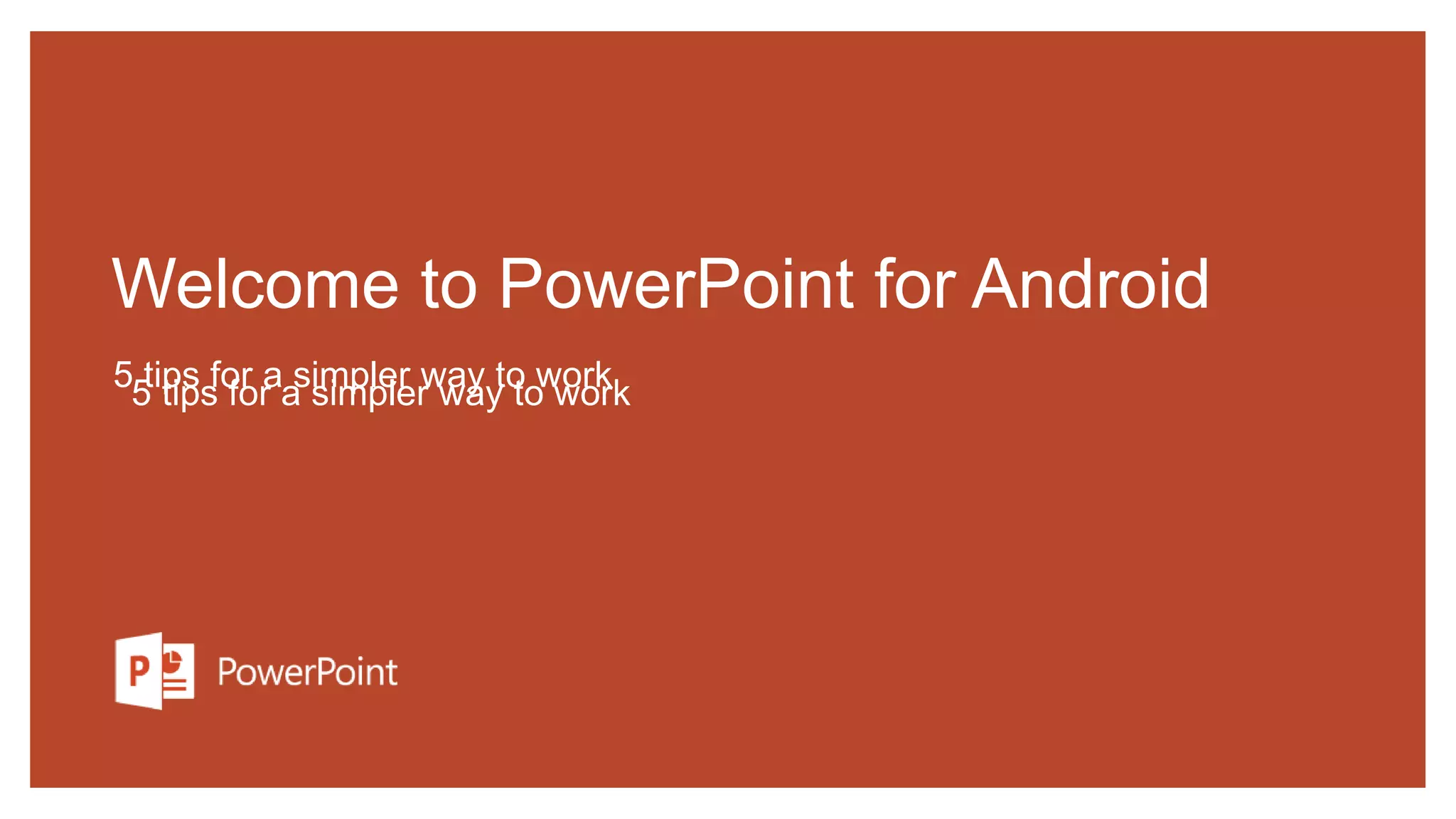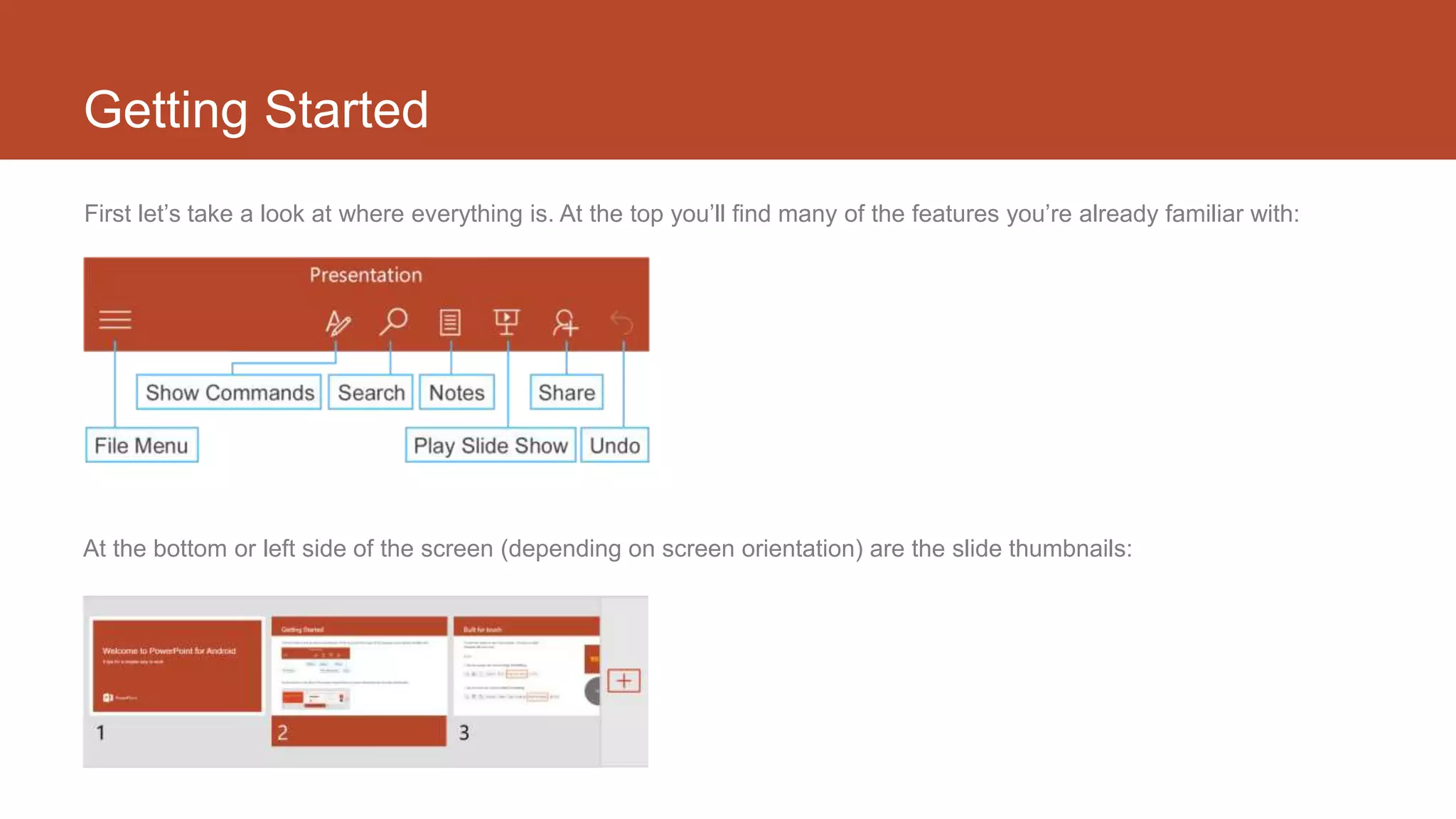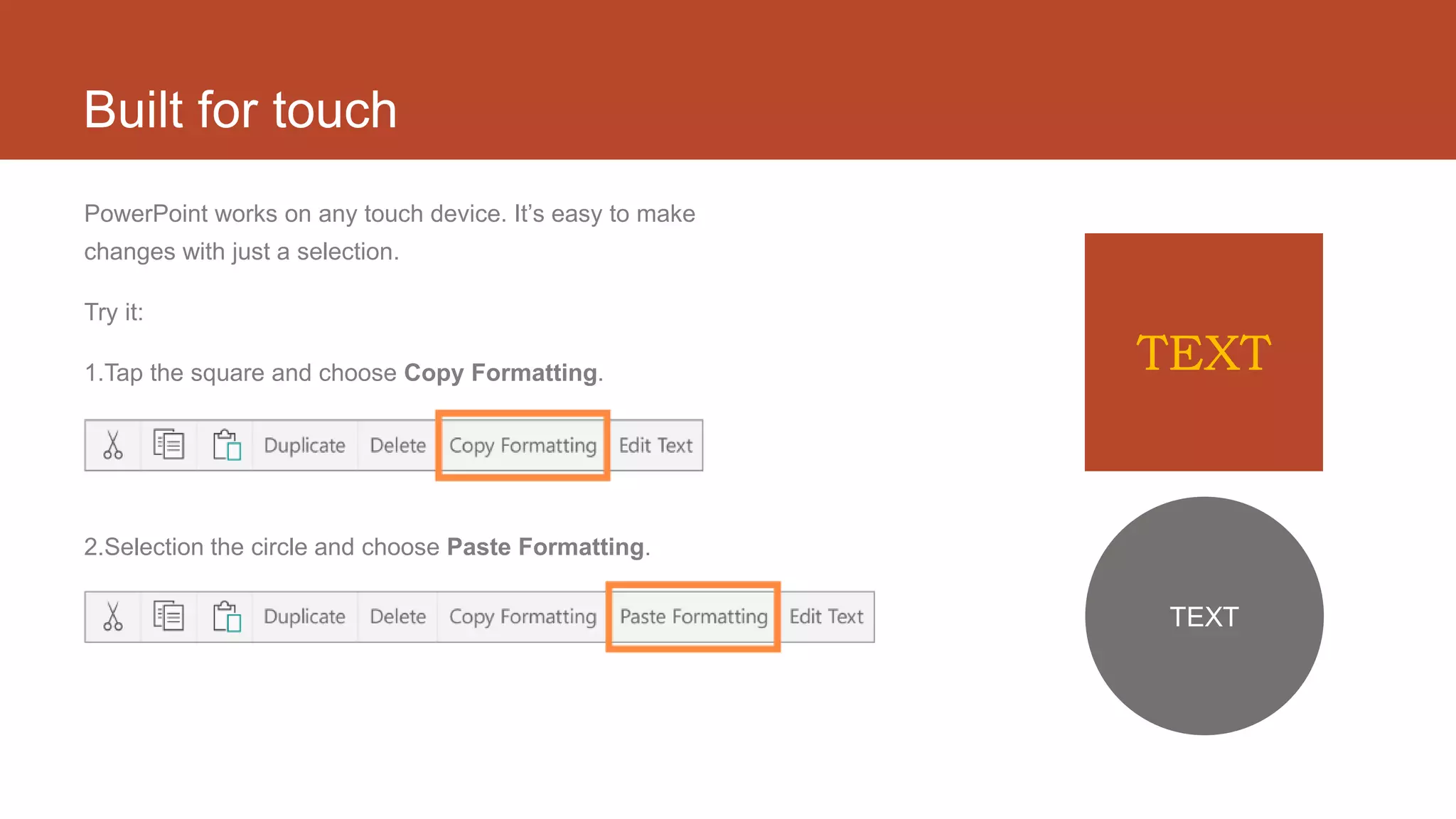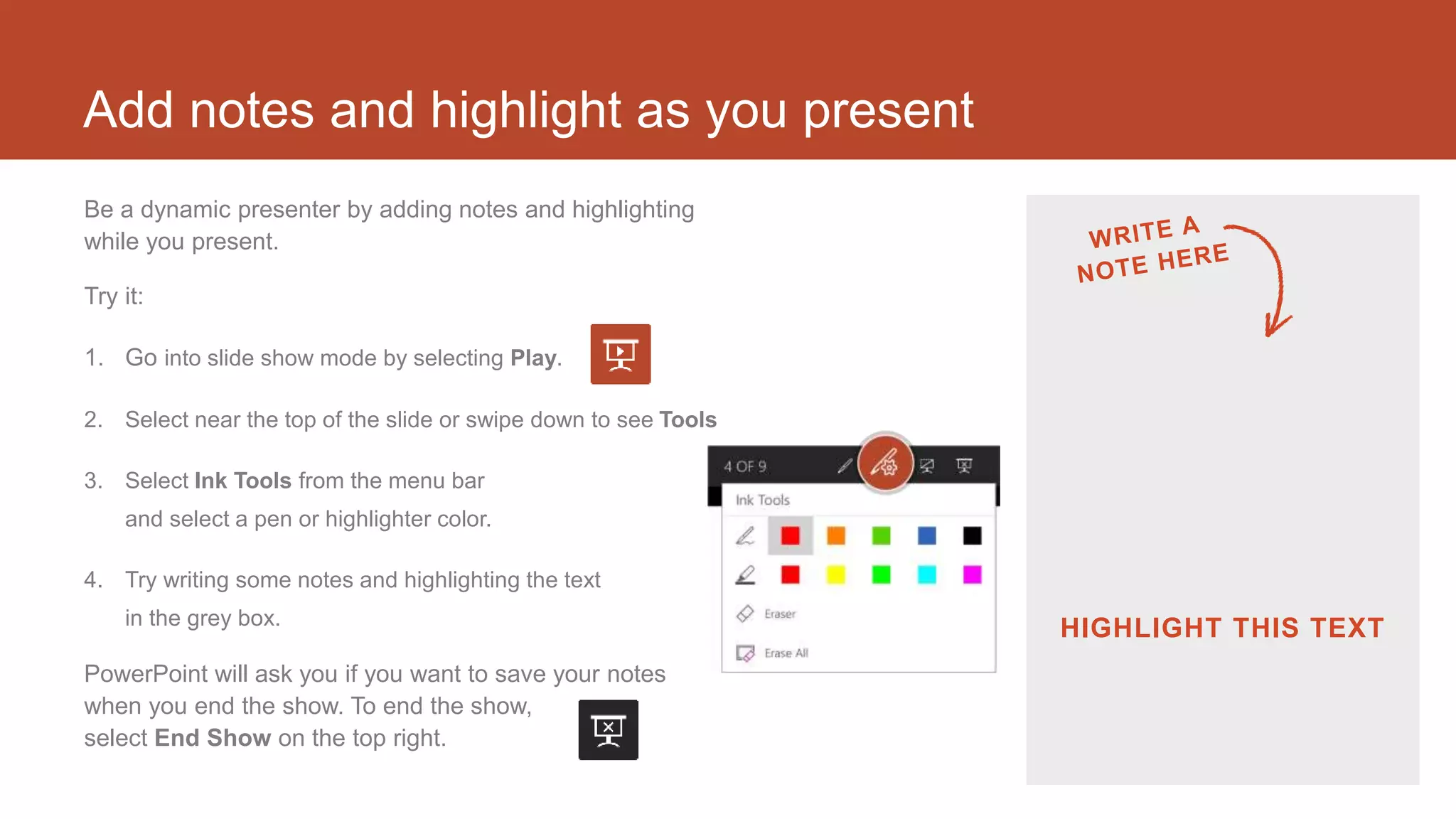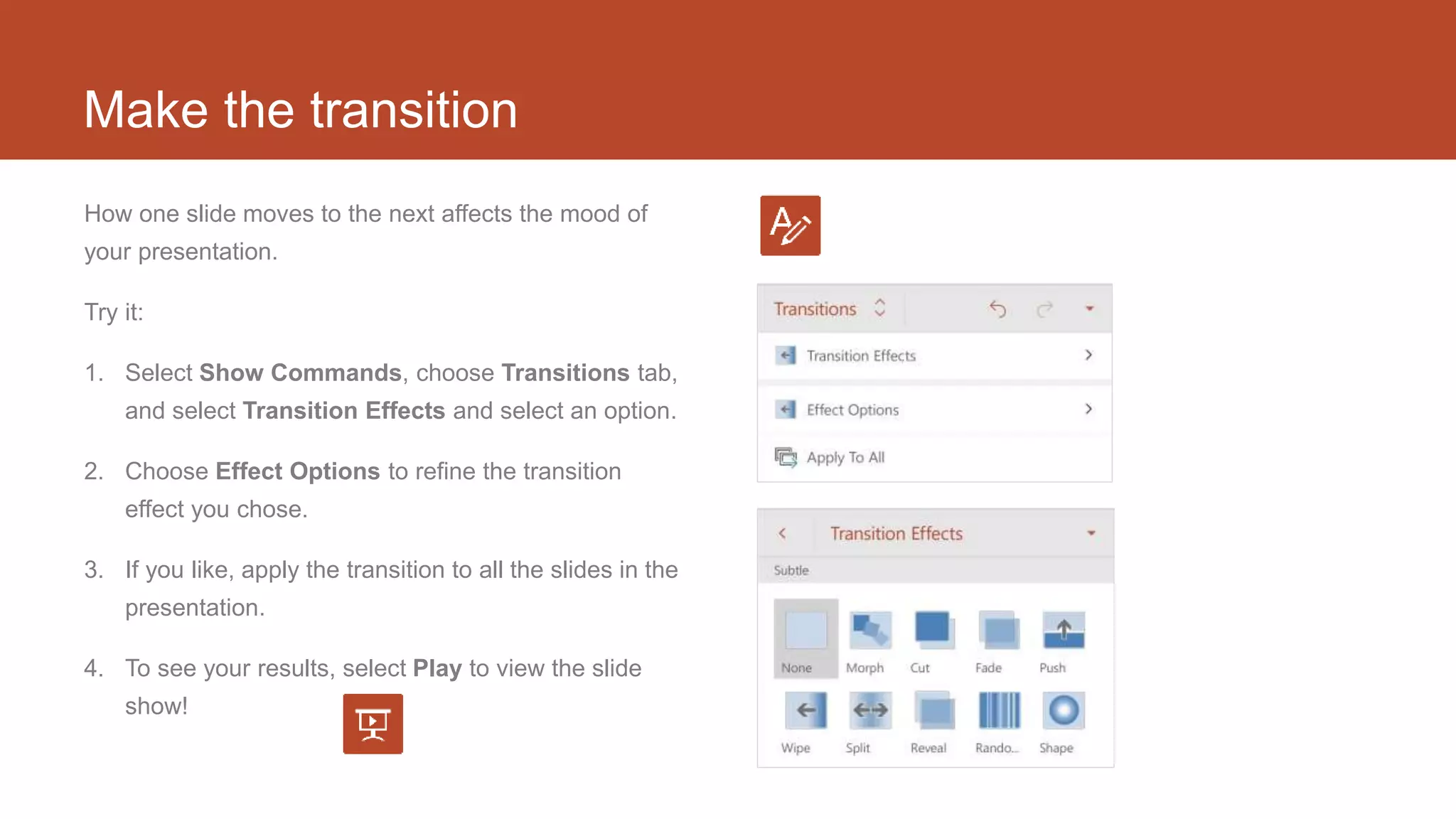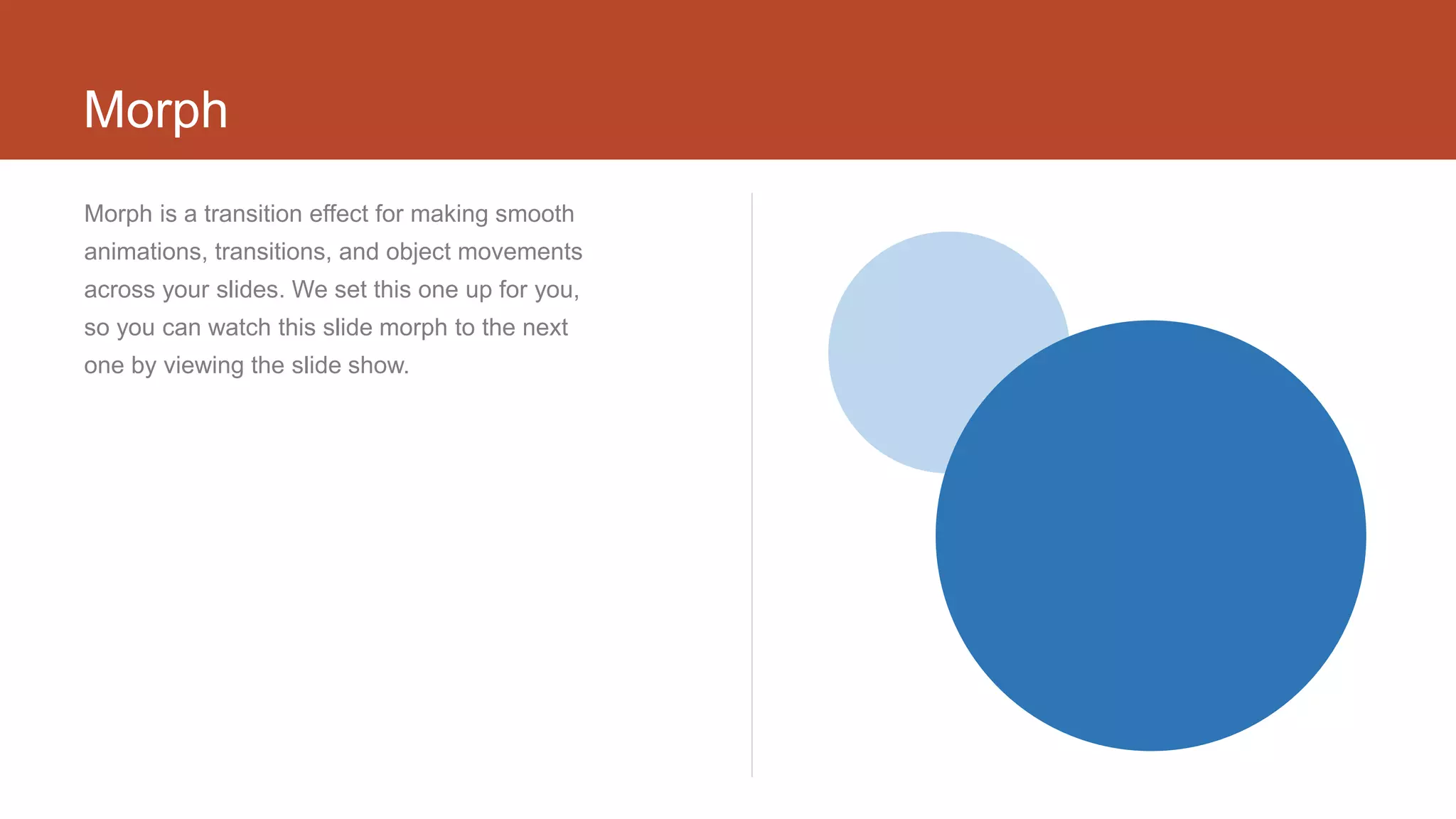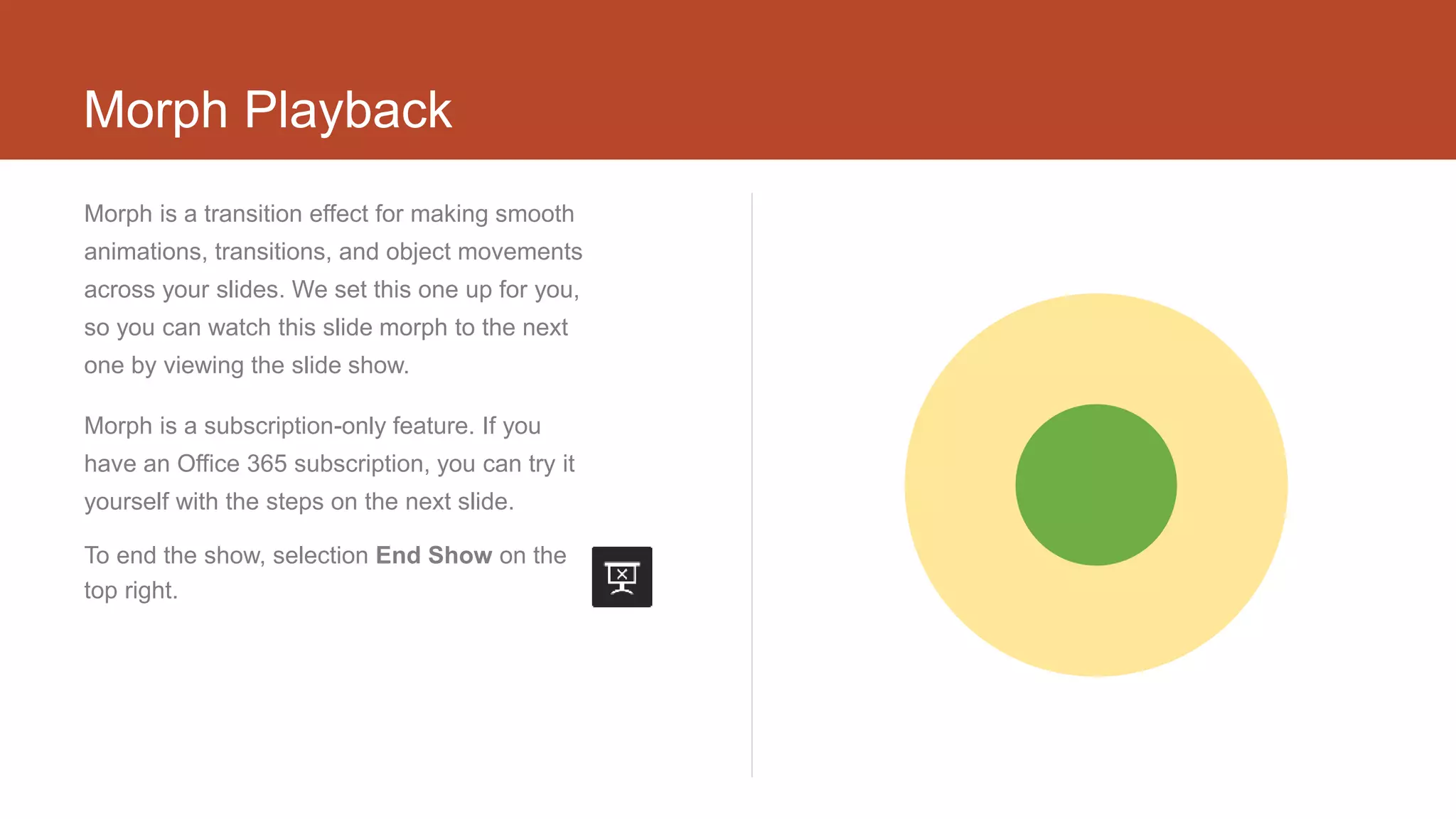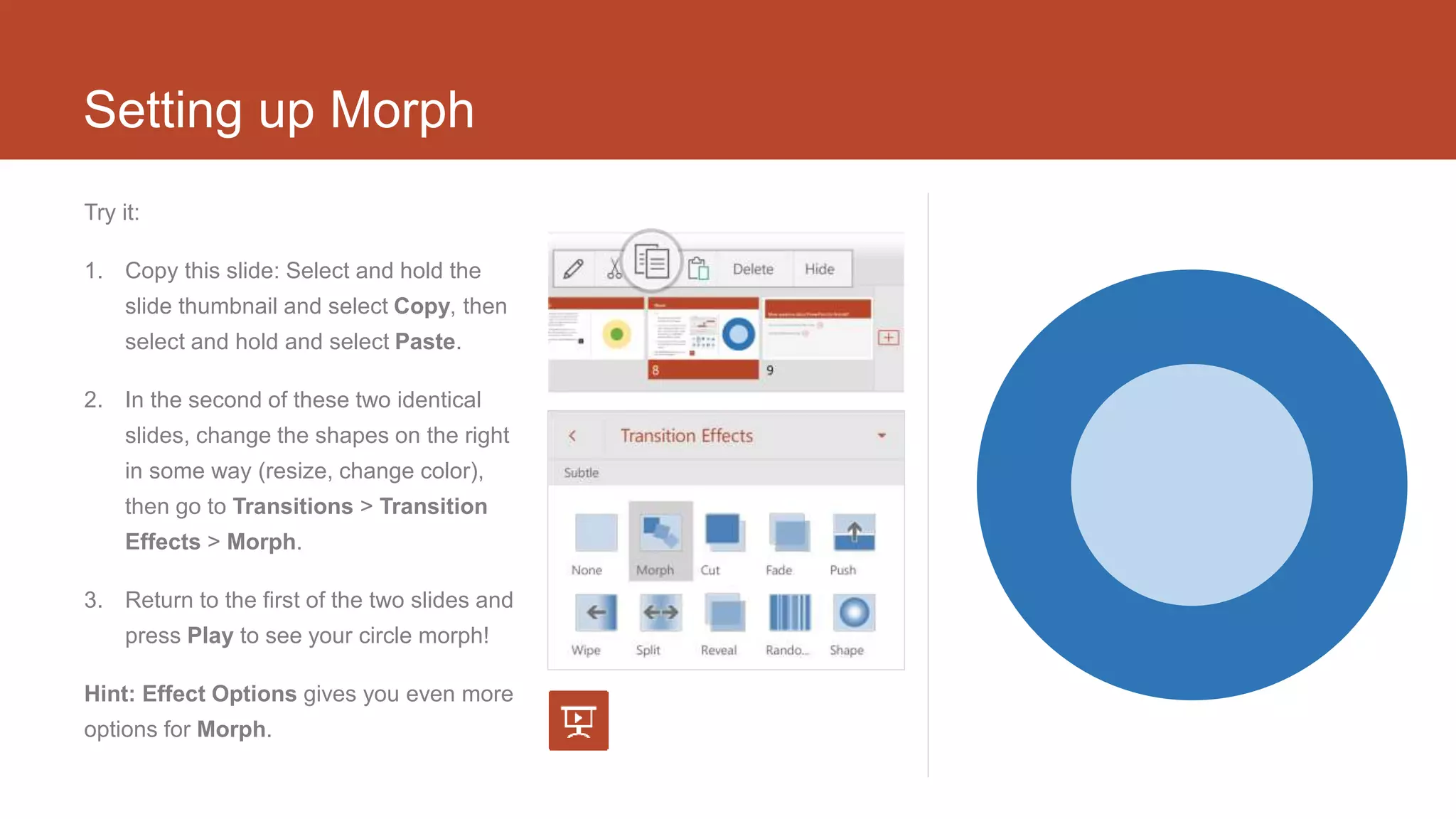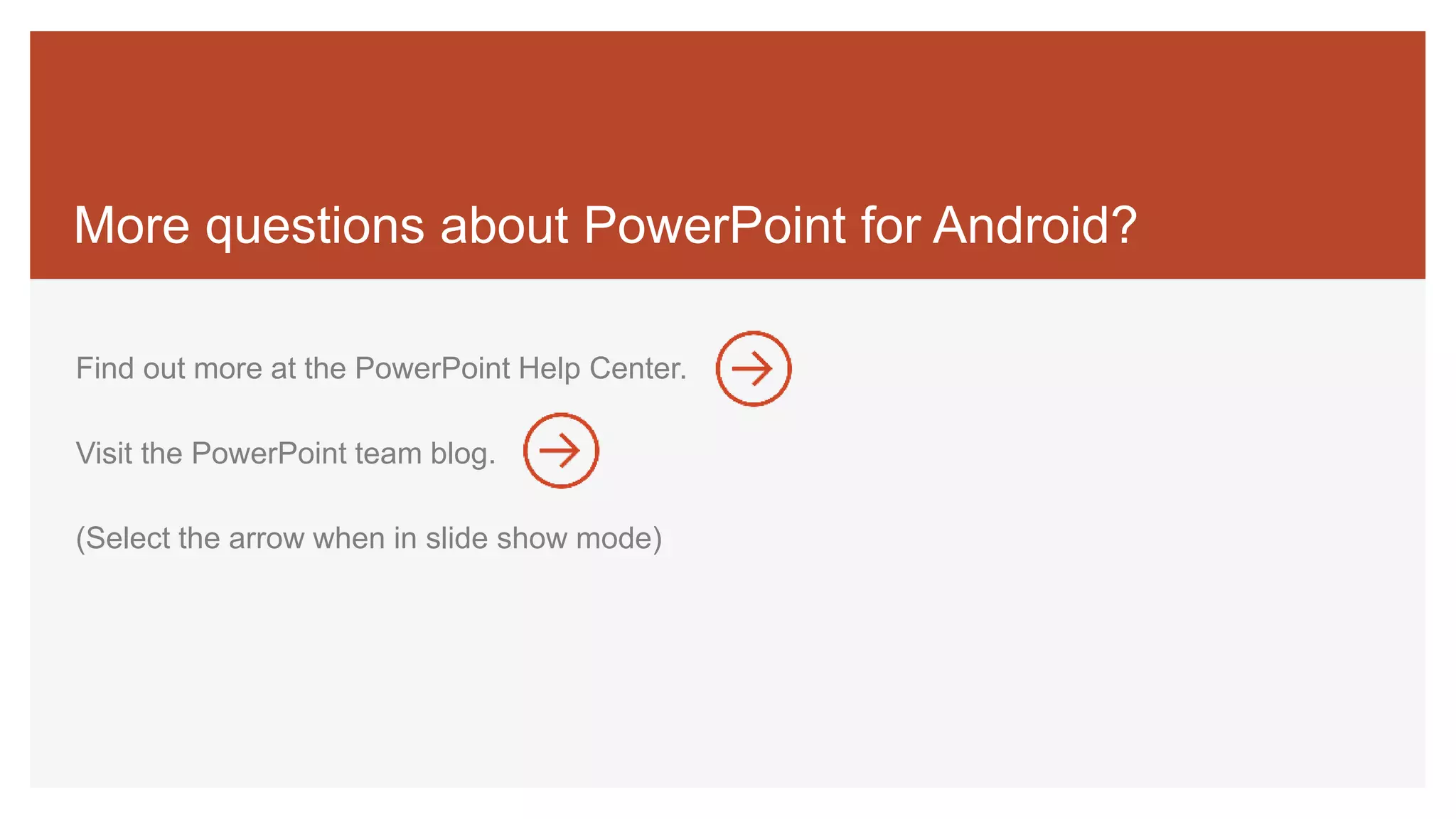PowerPoint for Android allows users to easily create and edit presentations on touch devices. It provides features like copying formatting between objects, adding notes and highlighting during slideshow presentations, customizing transitions between slides using effects like Morph, and setting up animations and movements between identical slides using Morph transition. The document provides tips and instructions for using these features through examples.