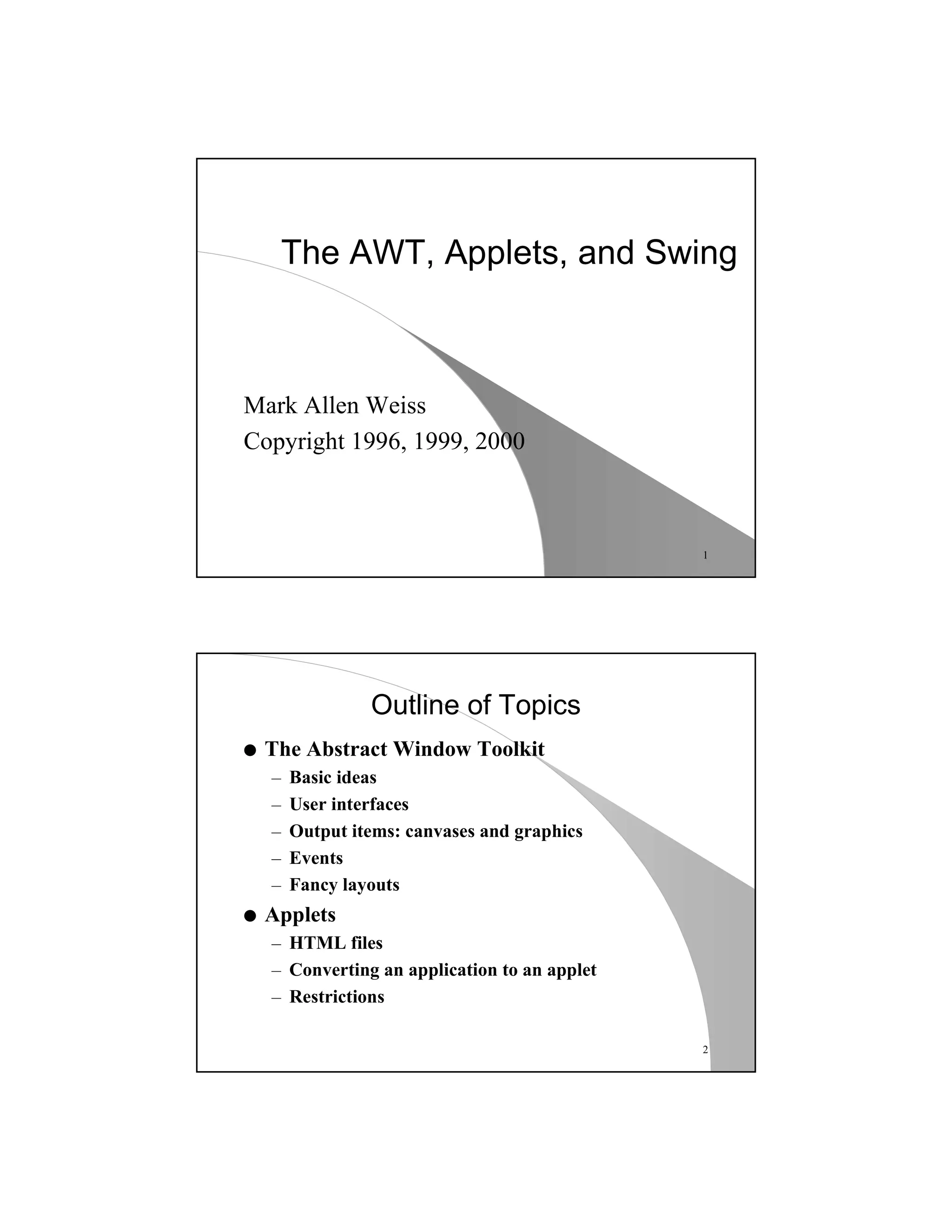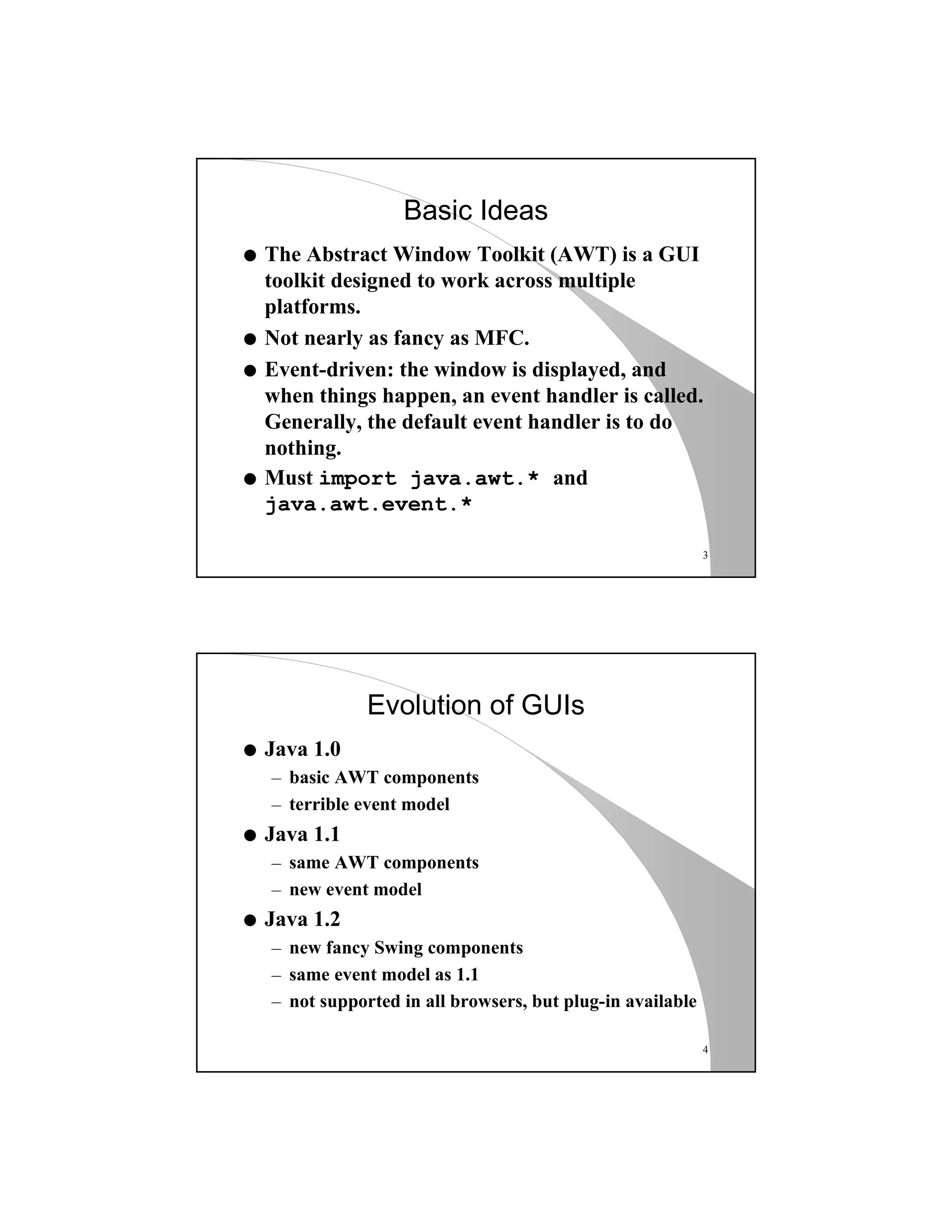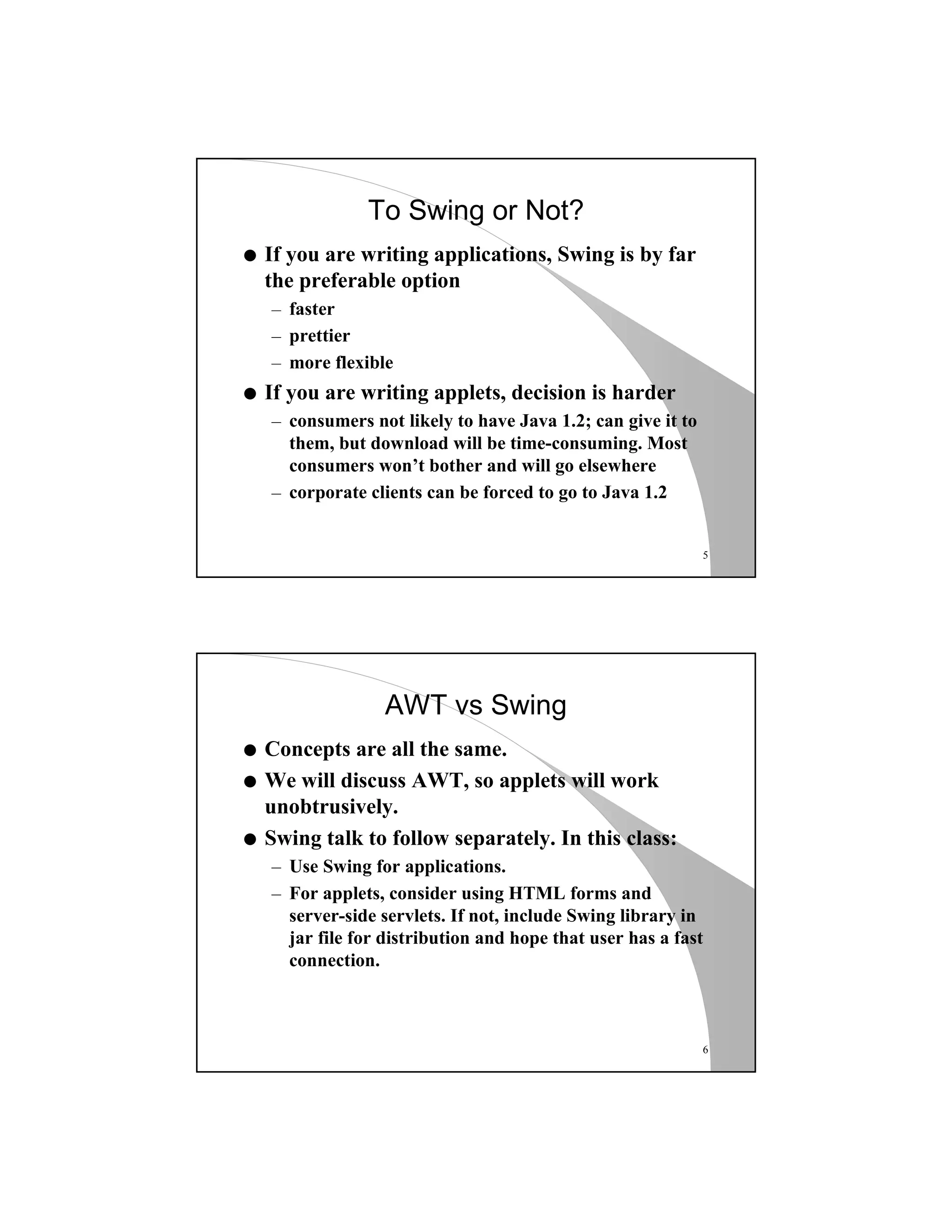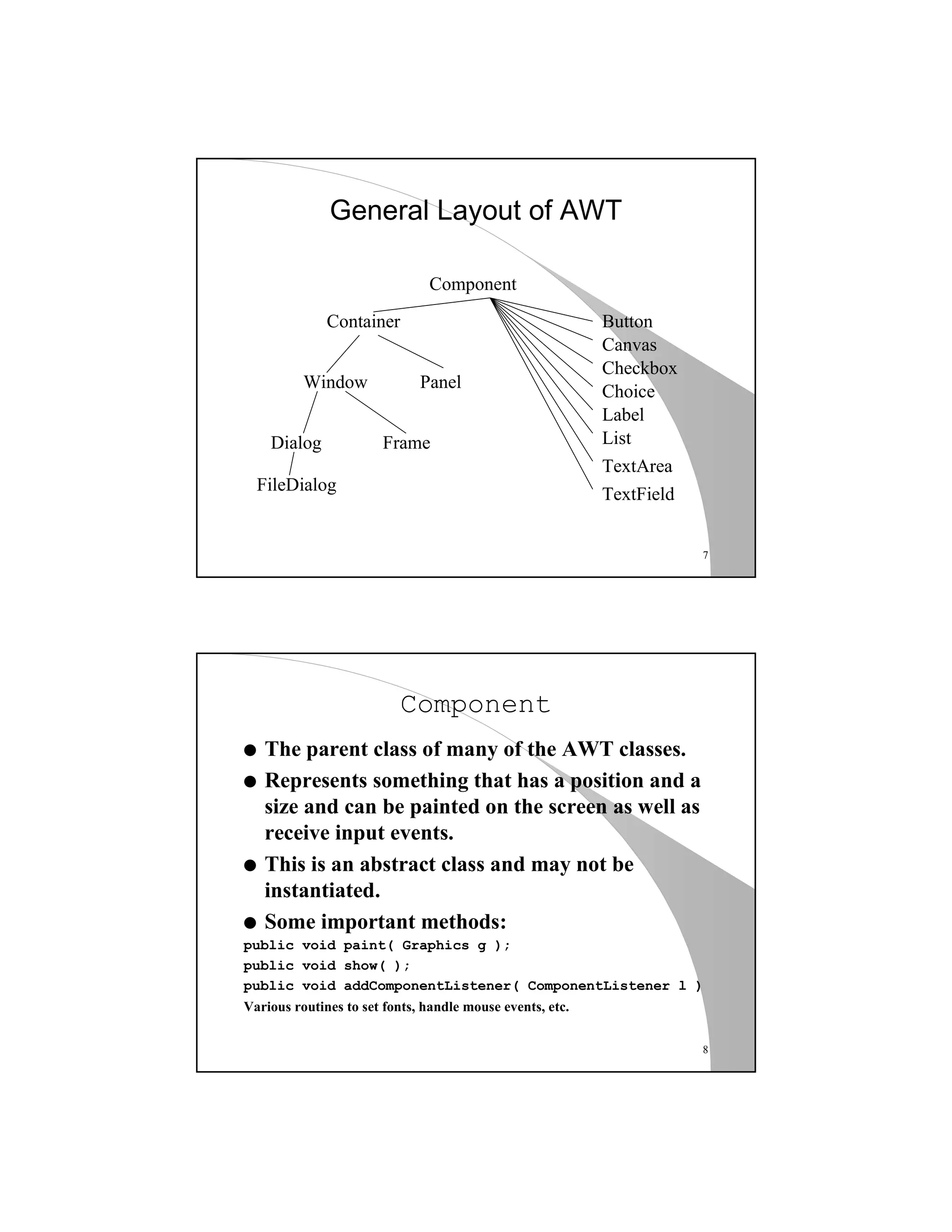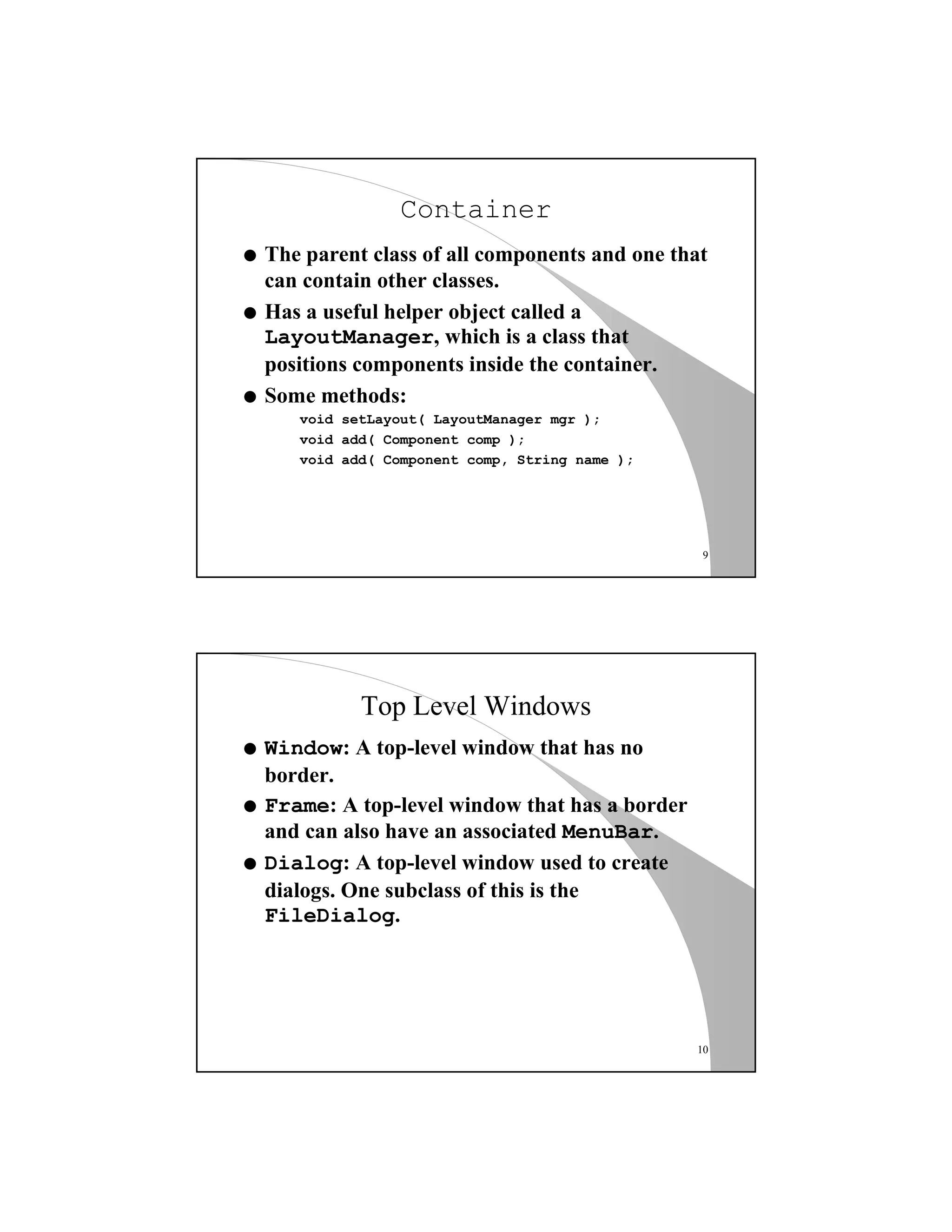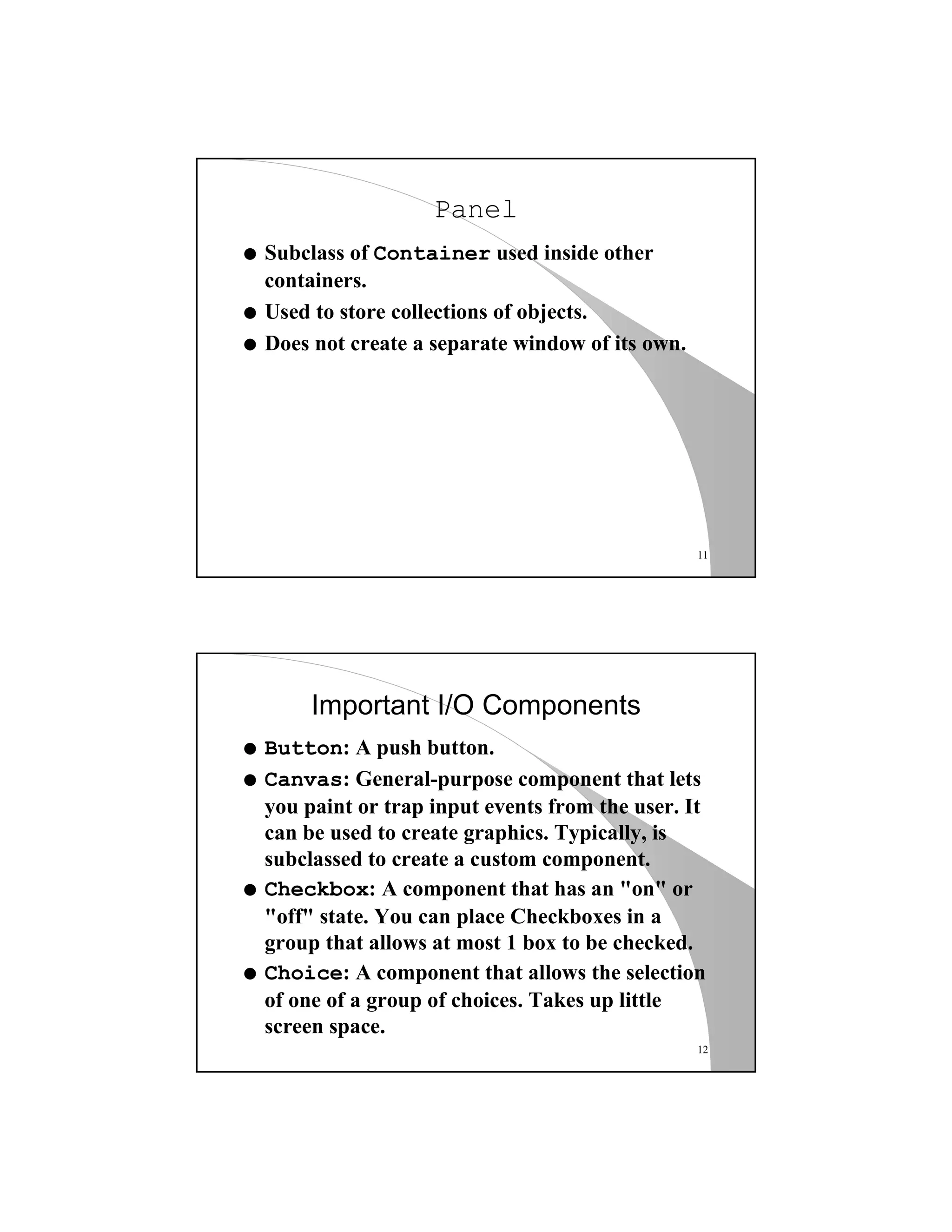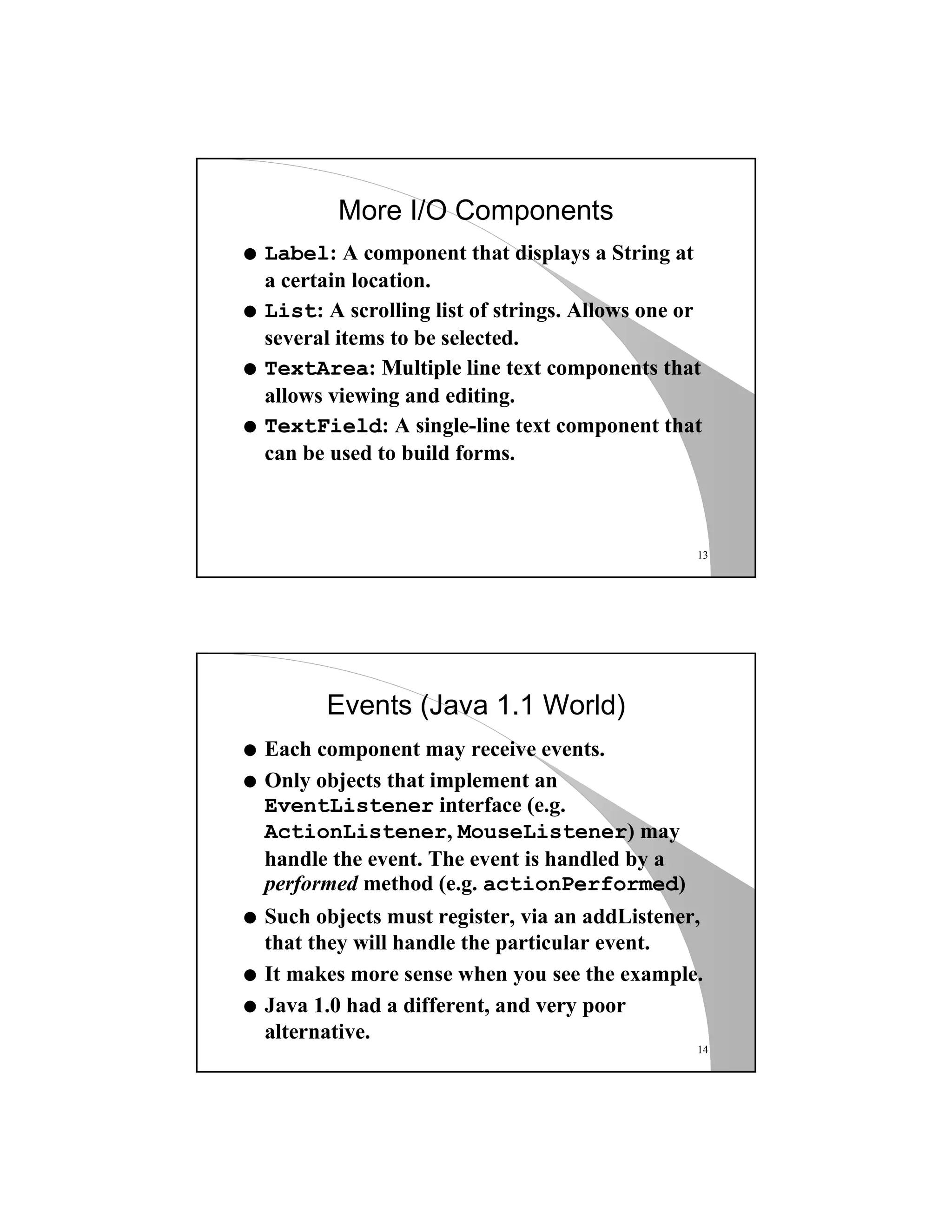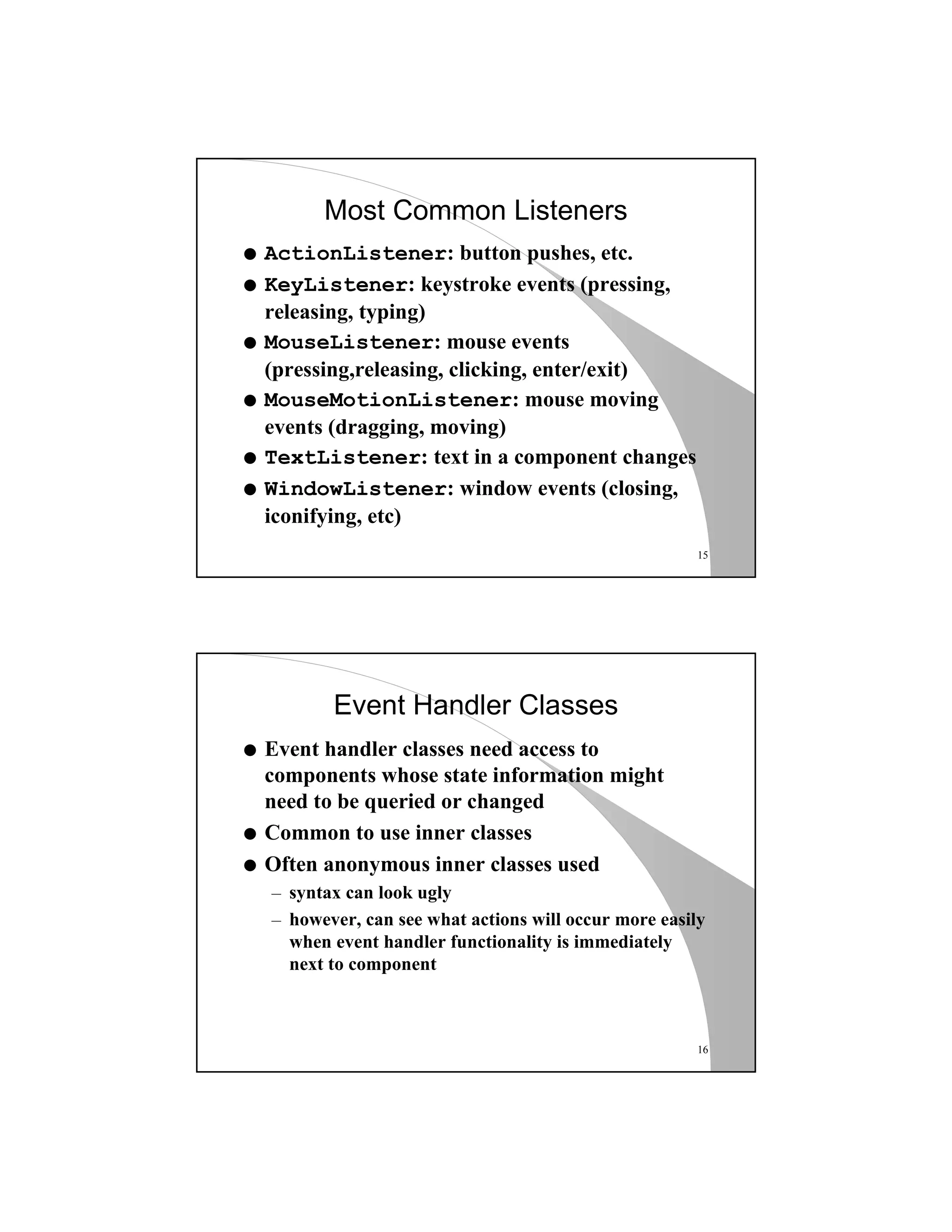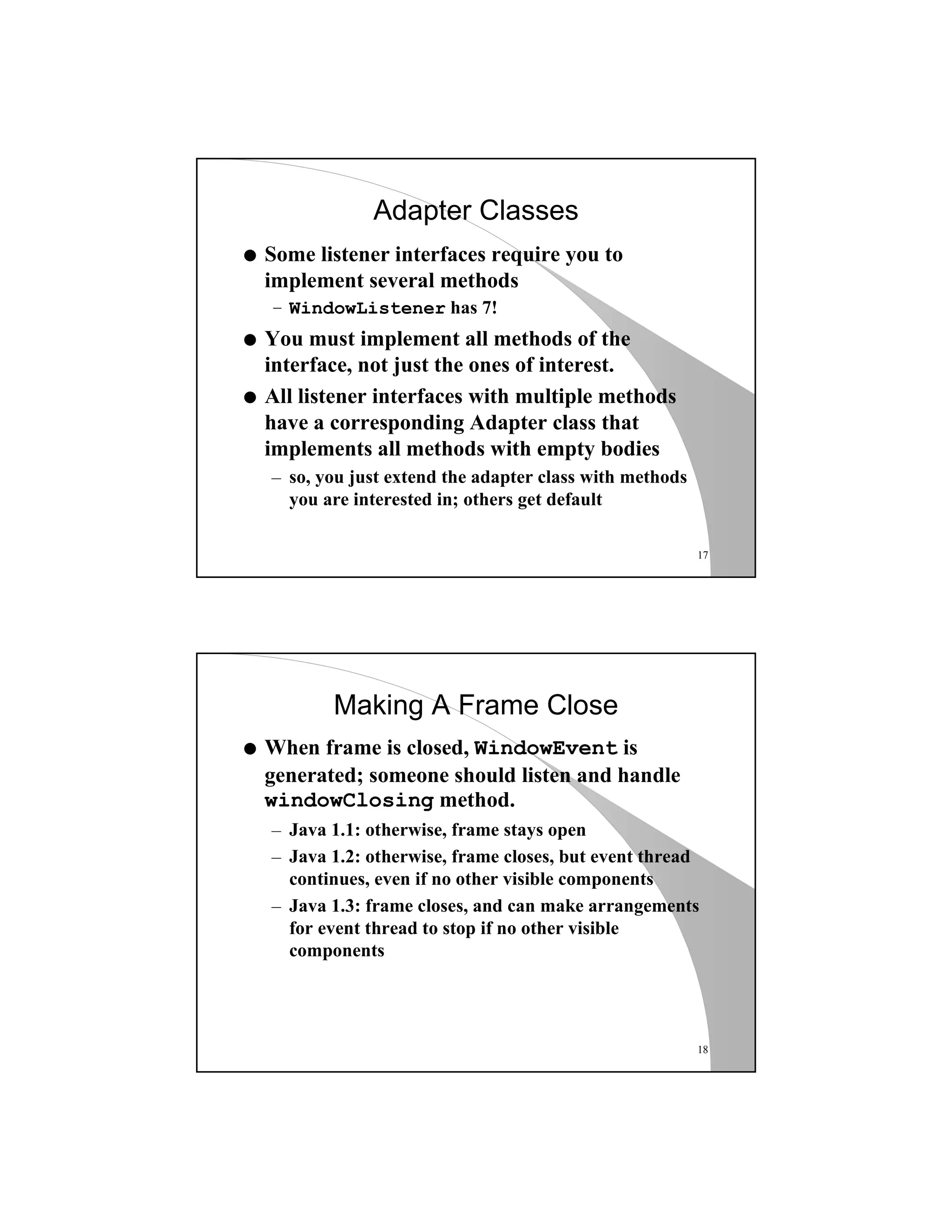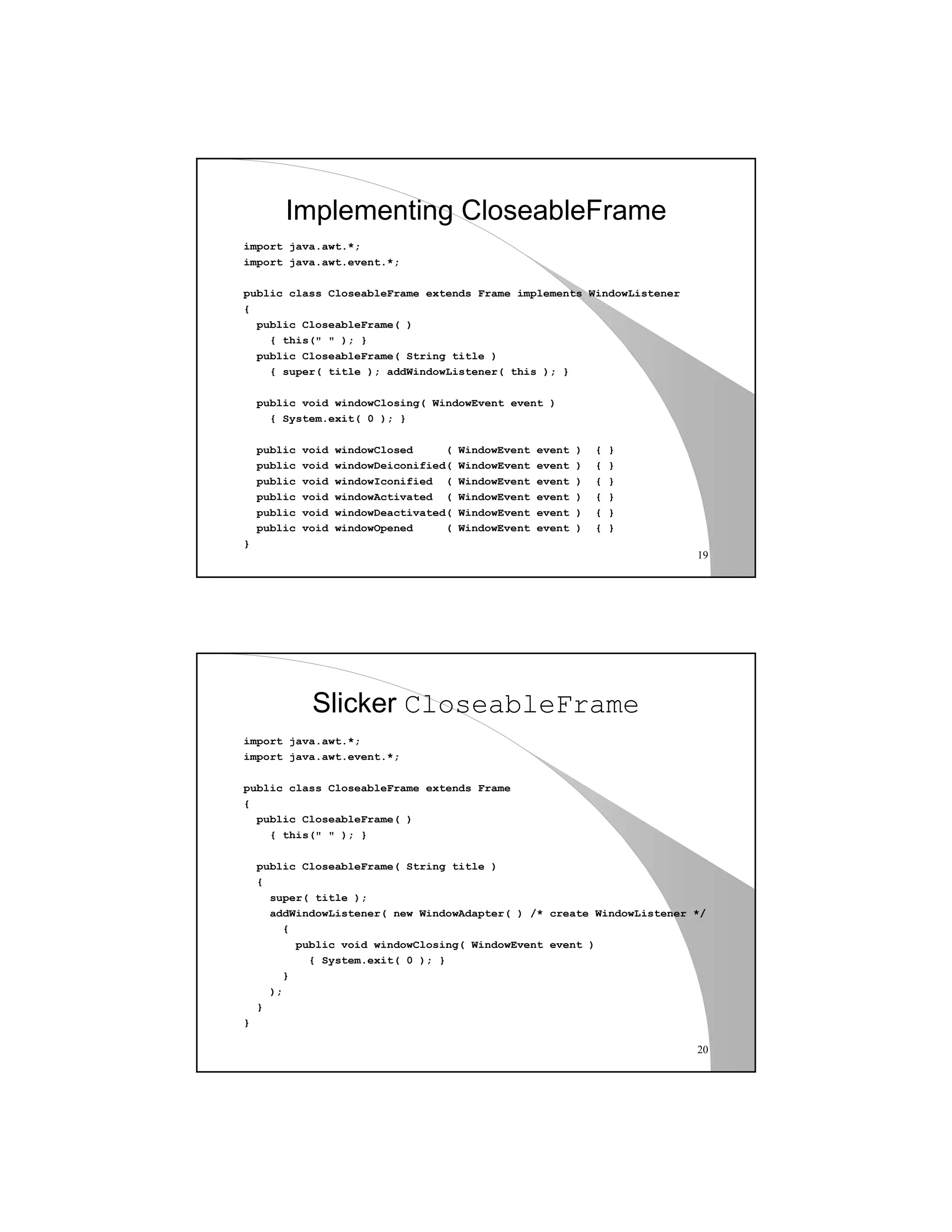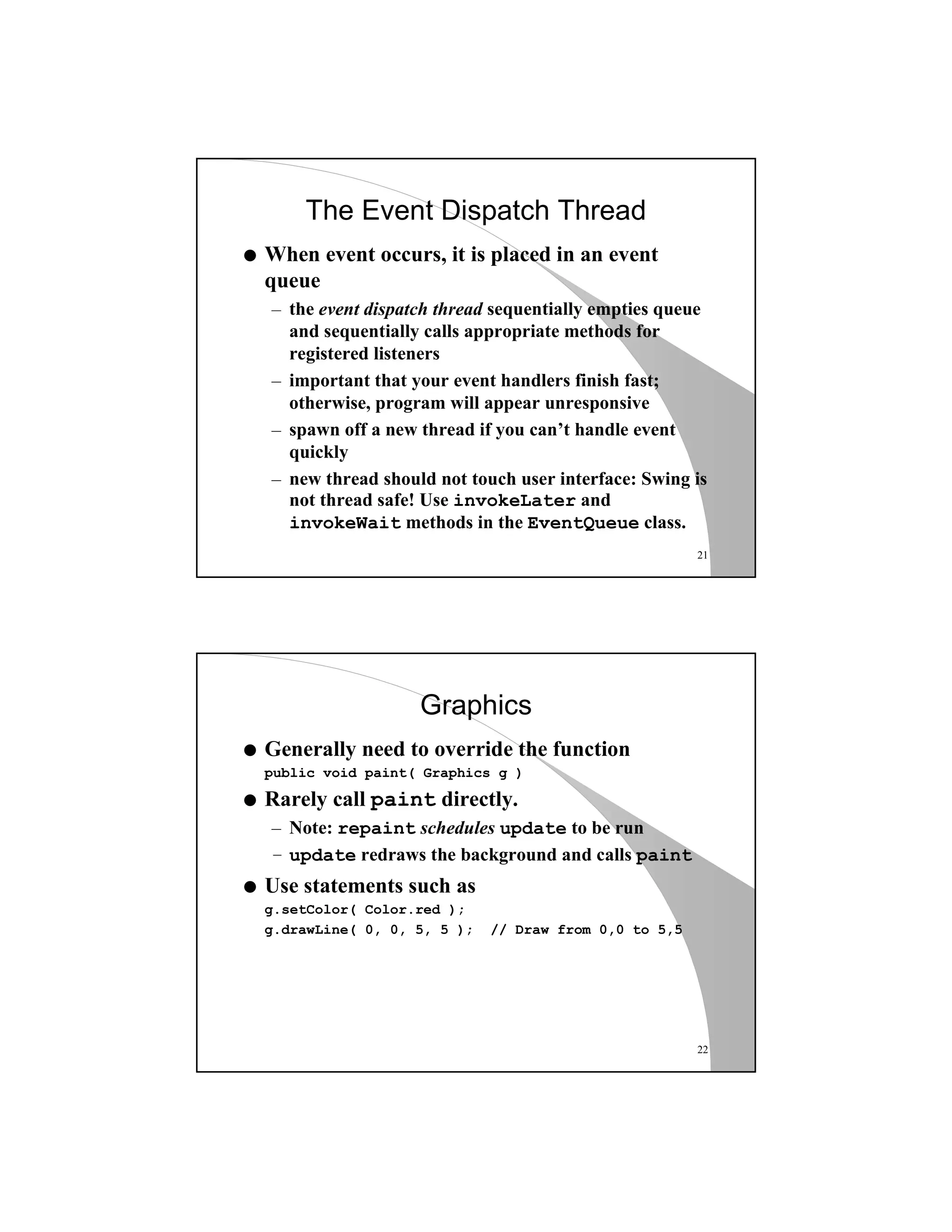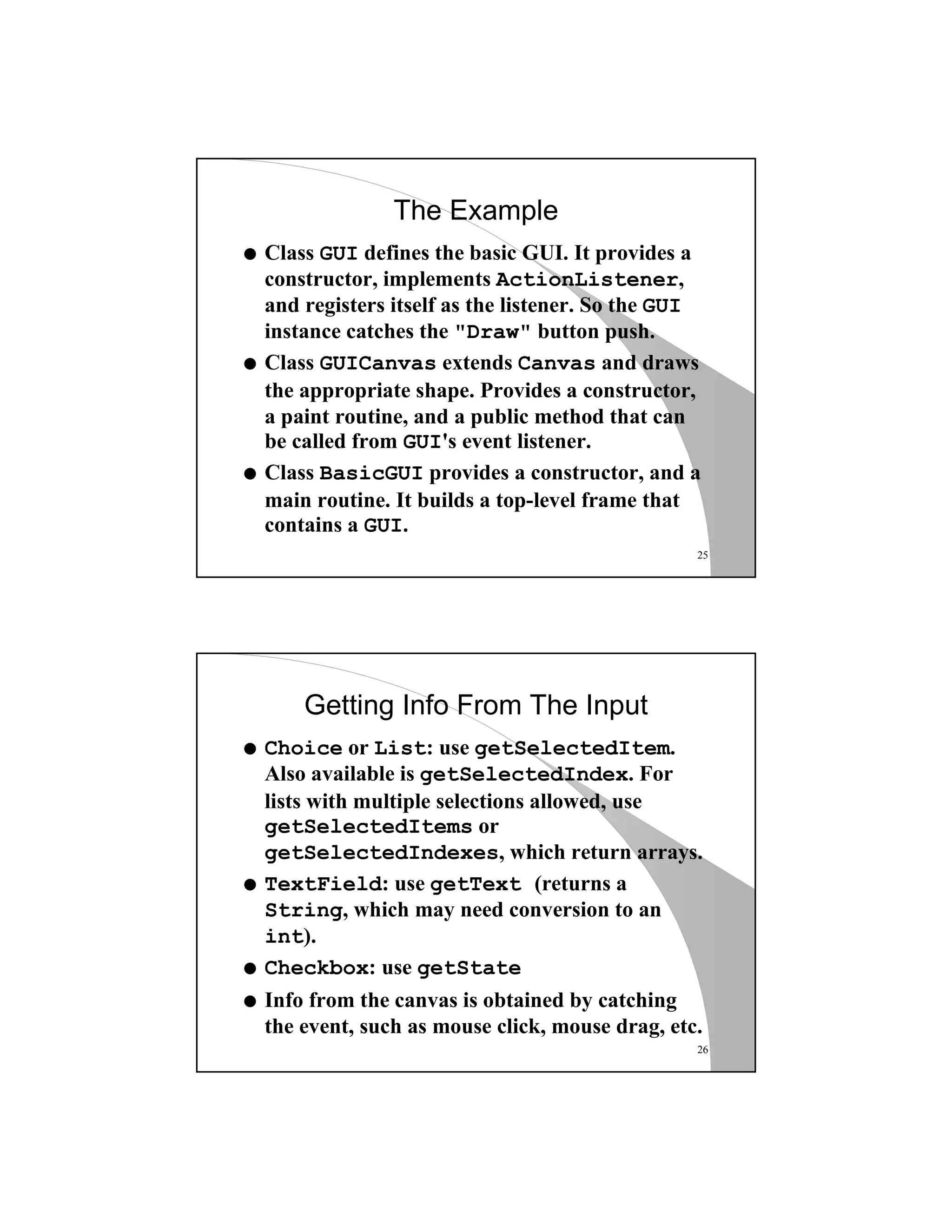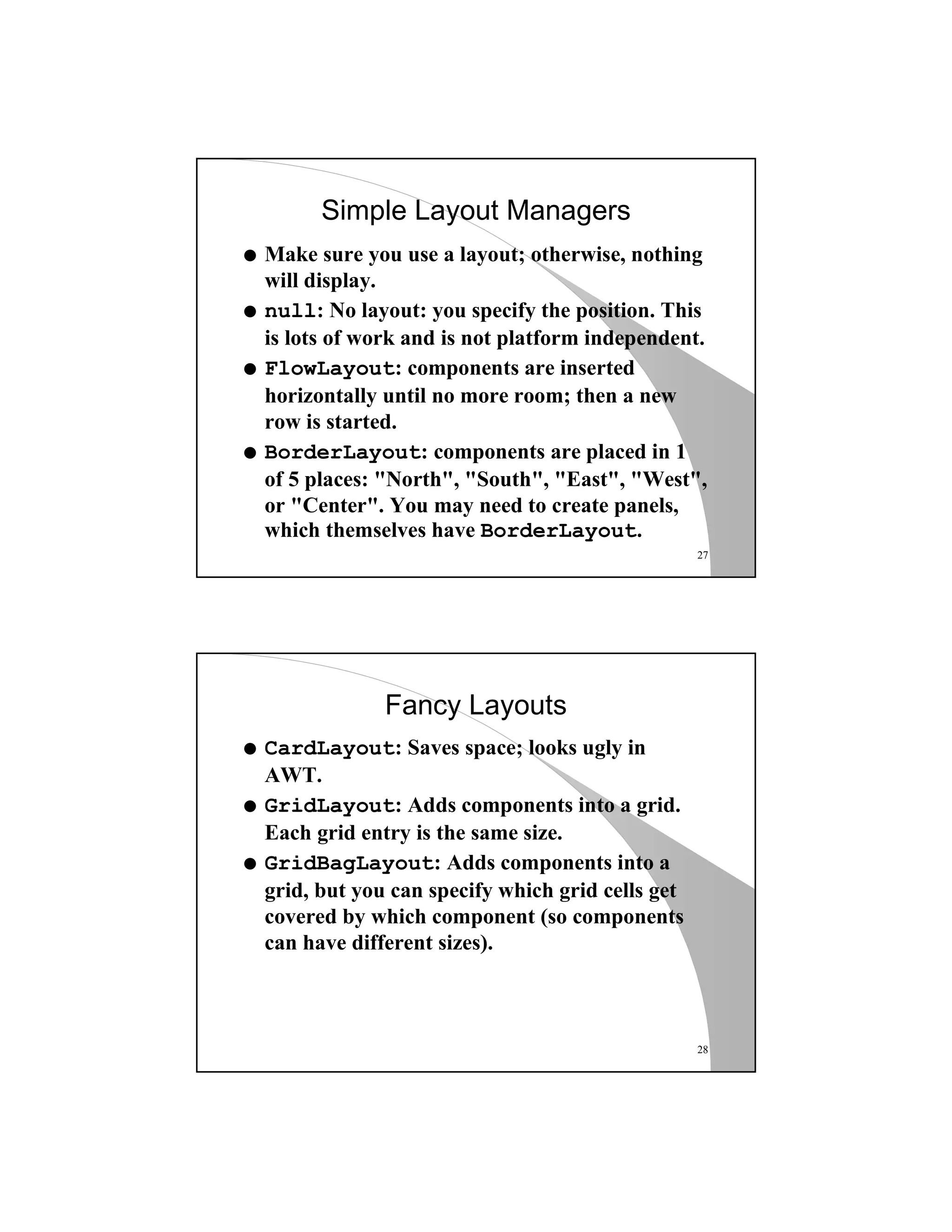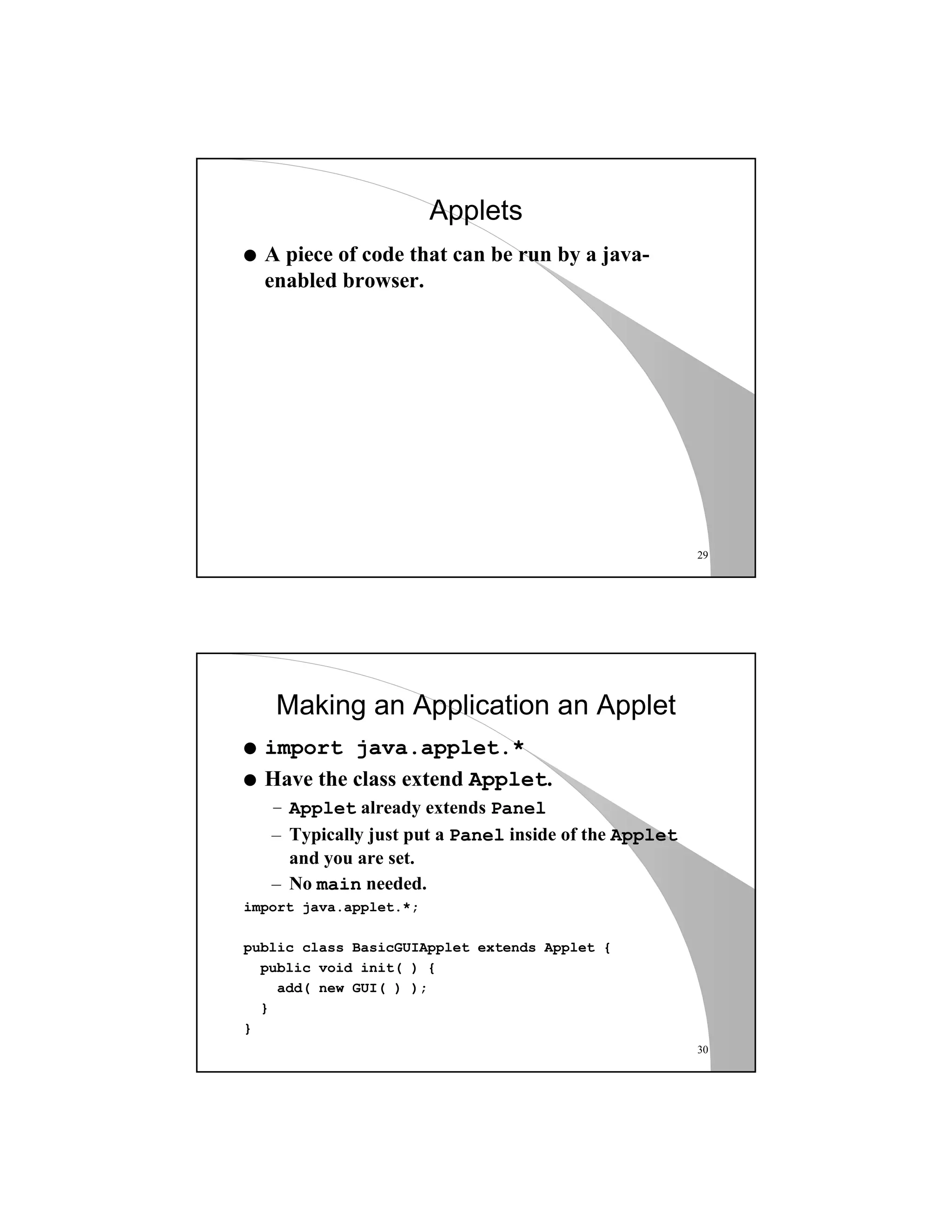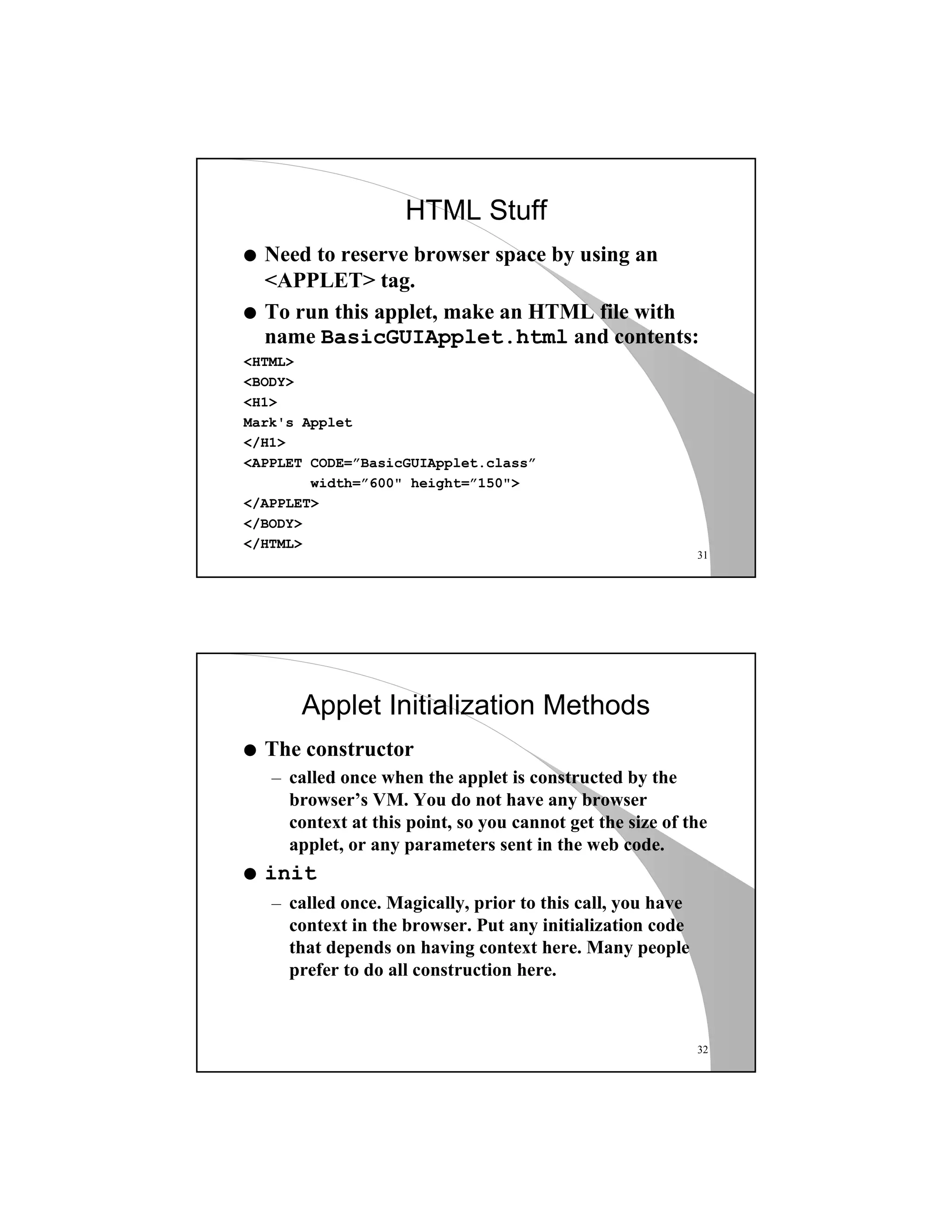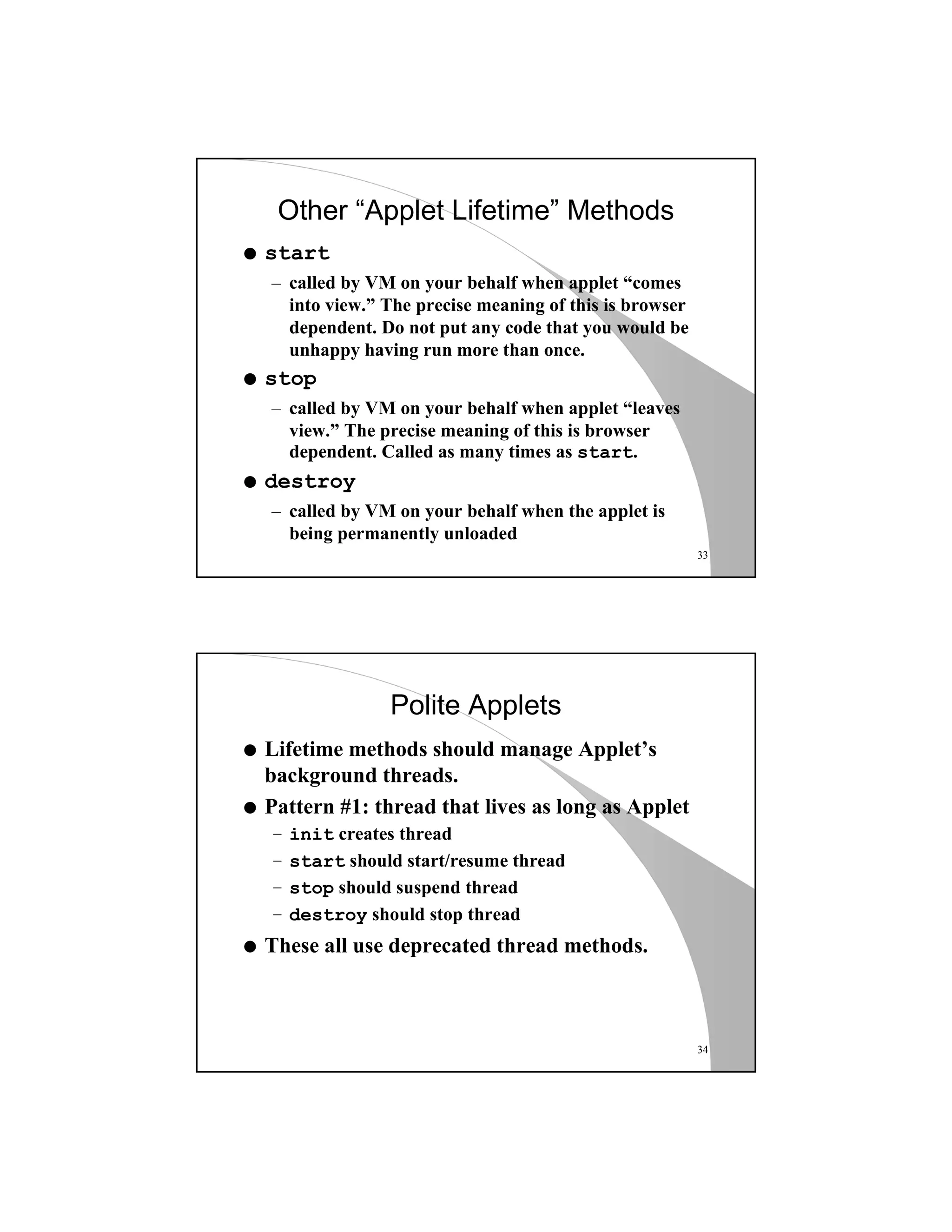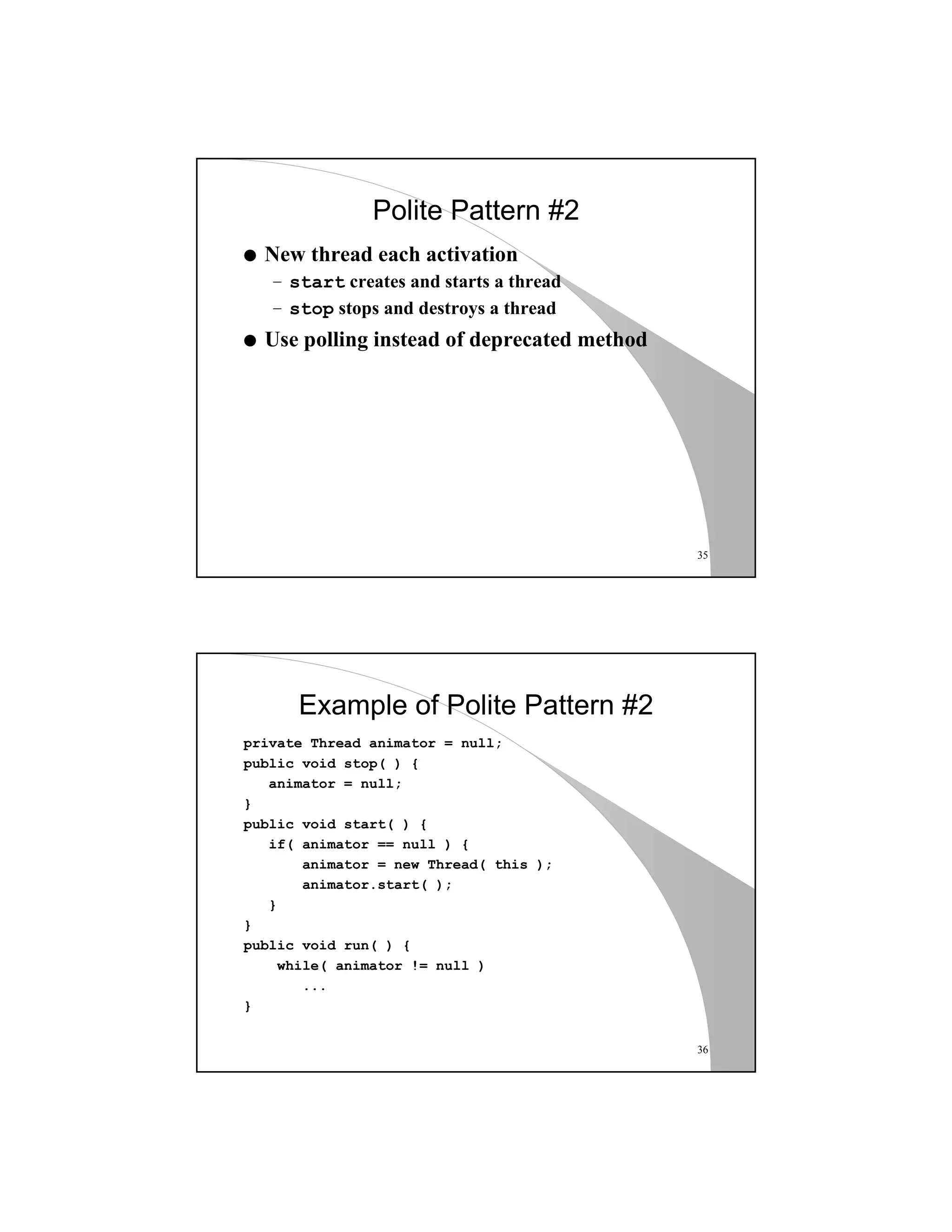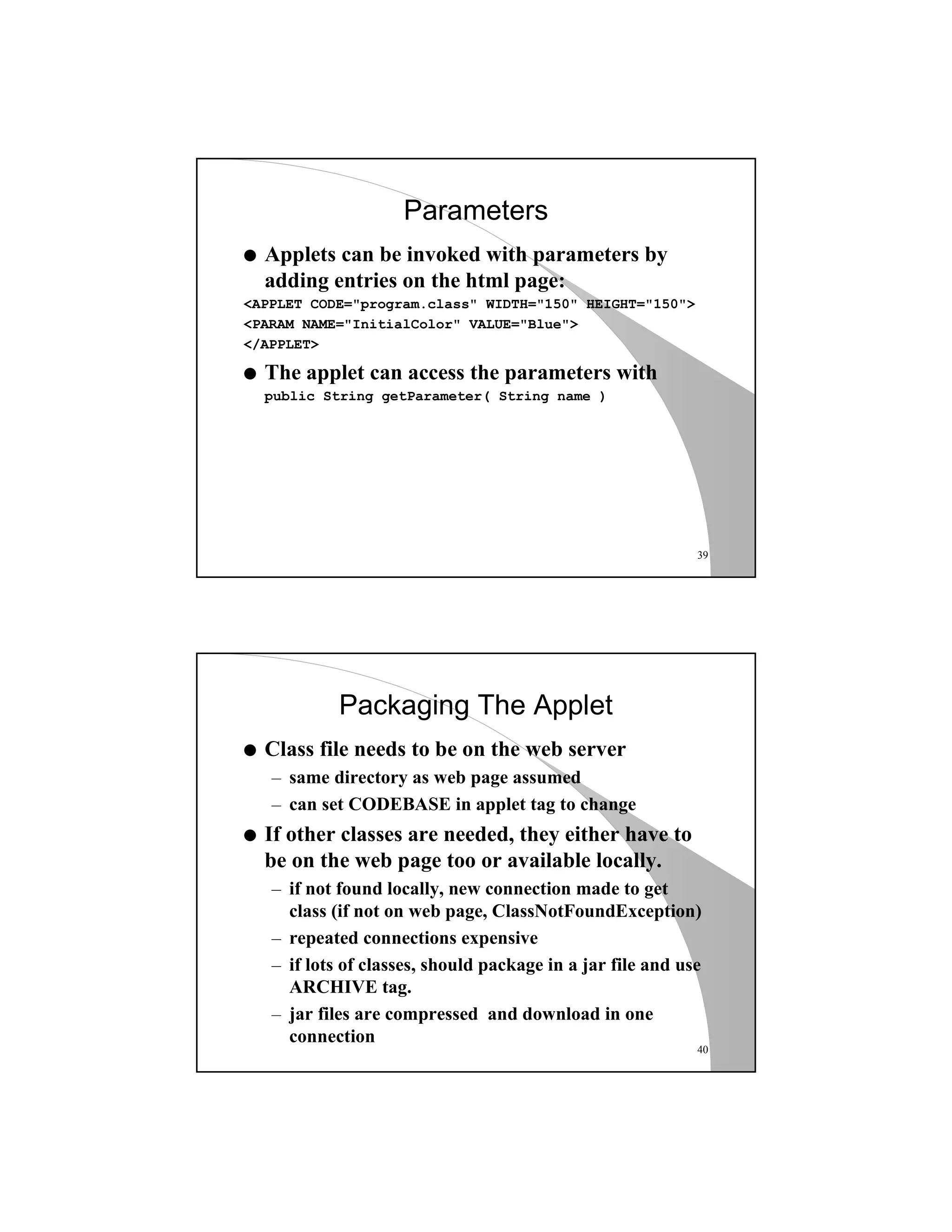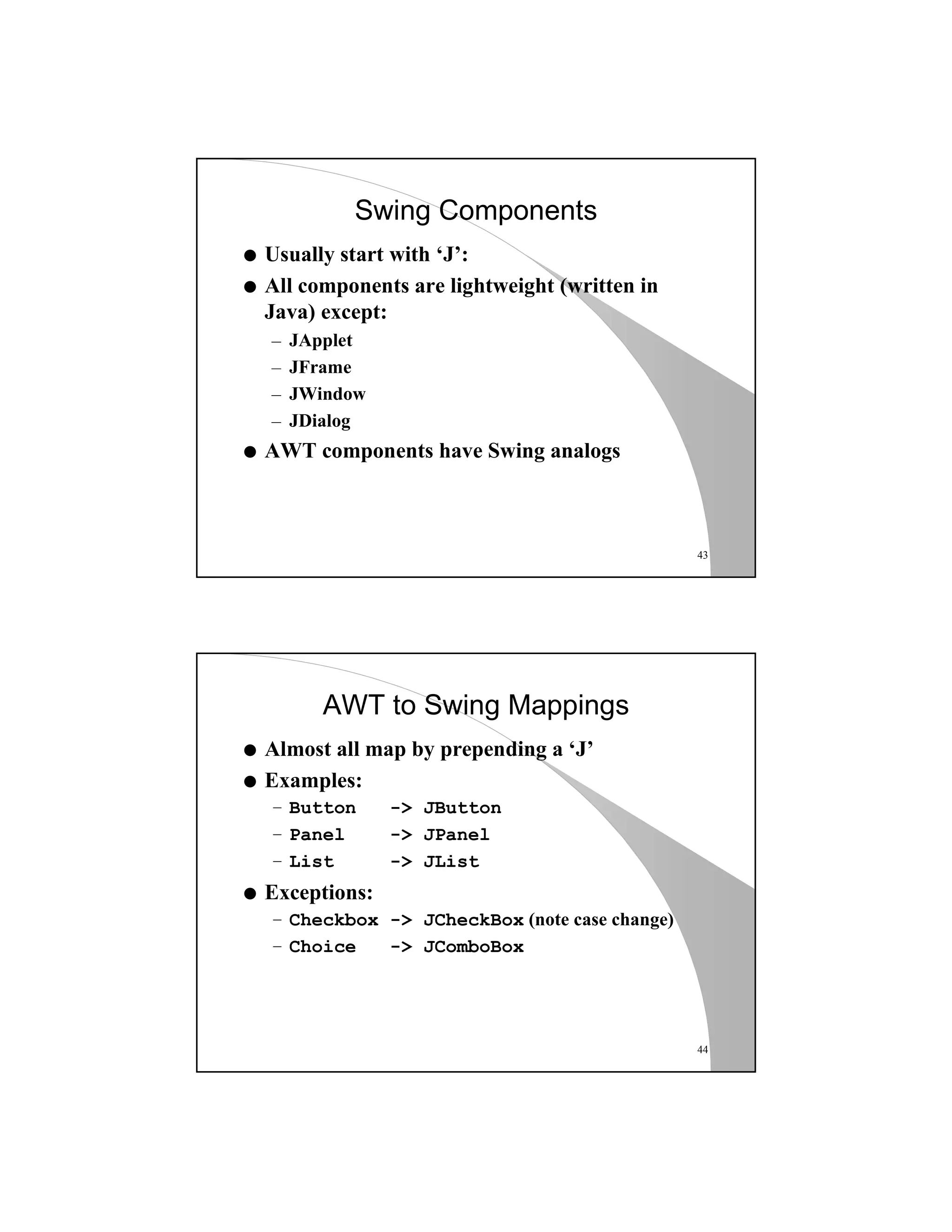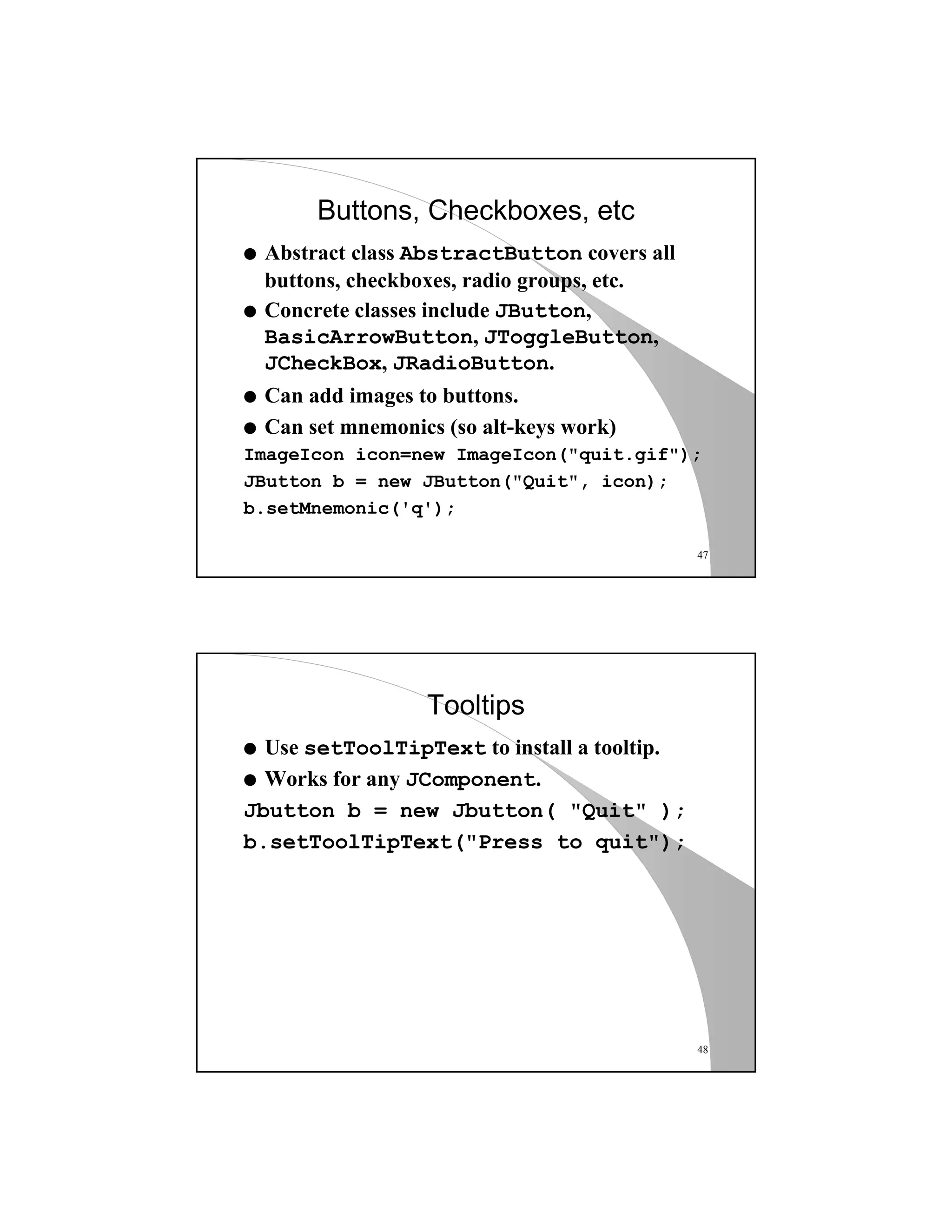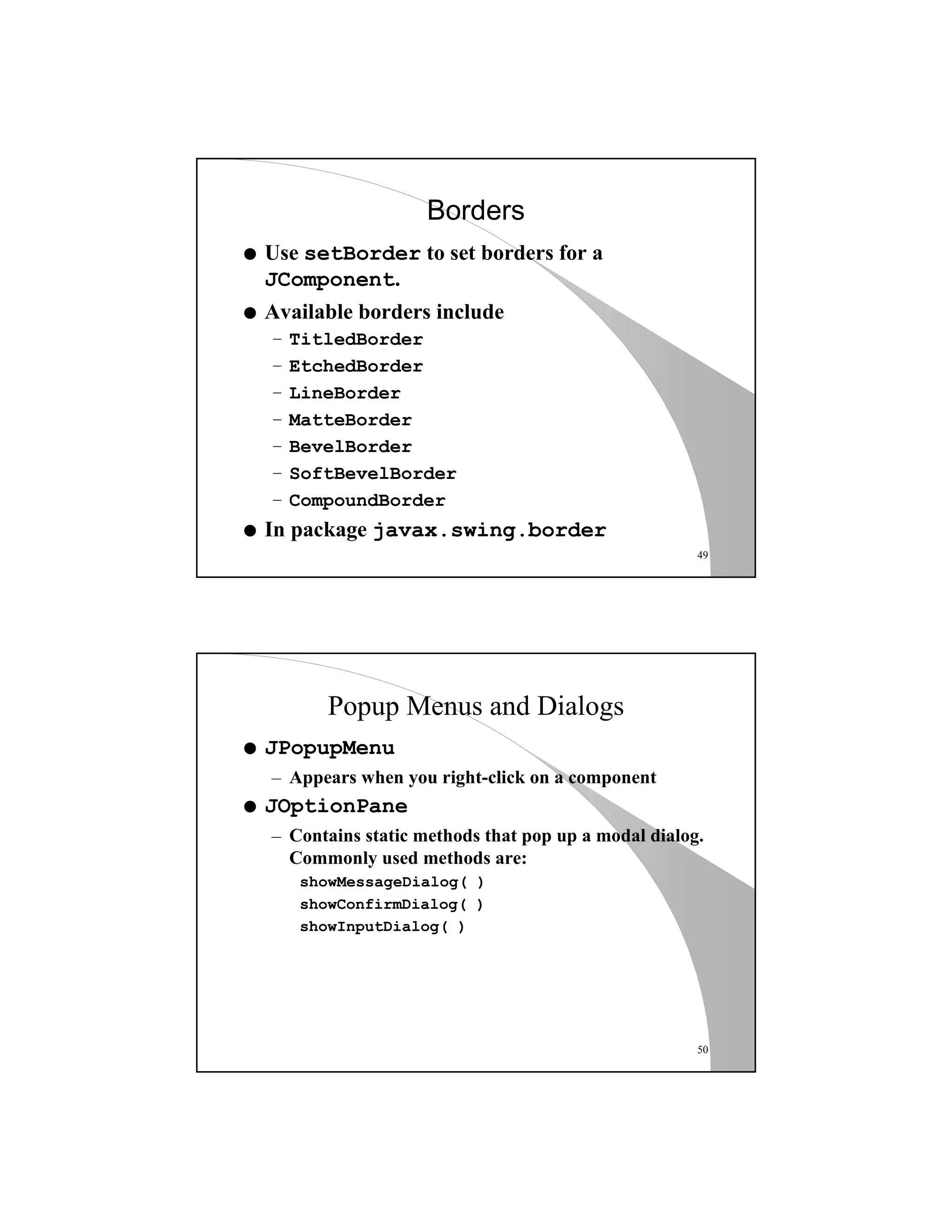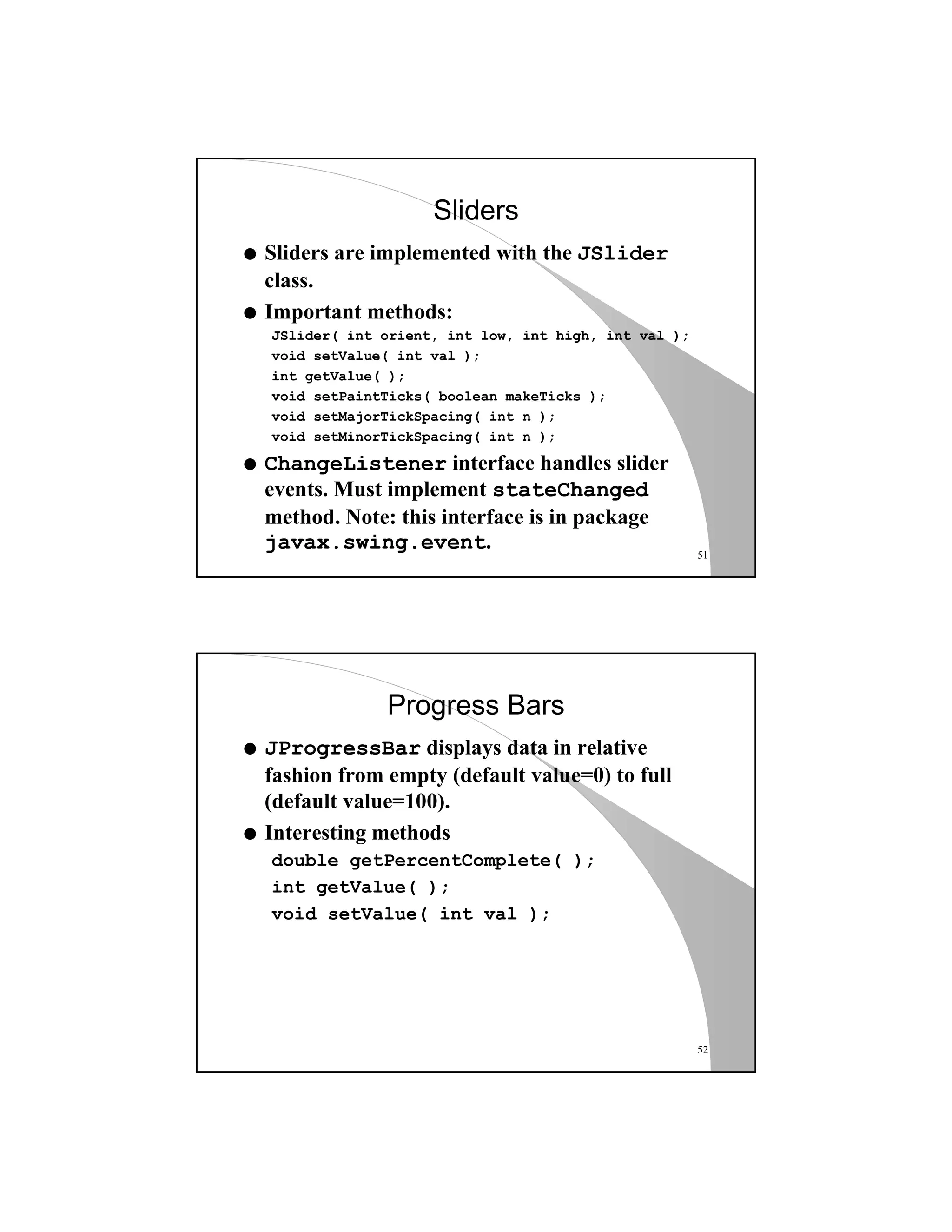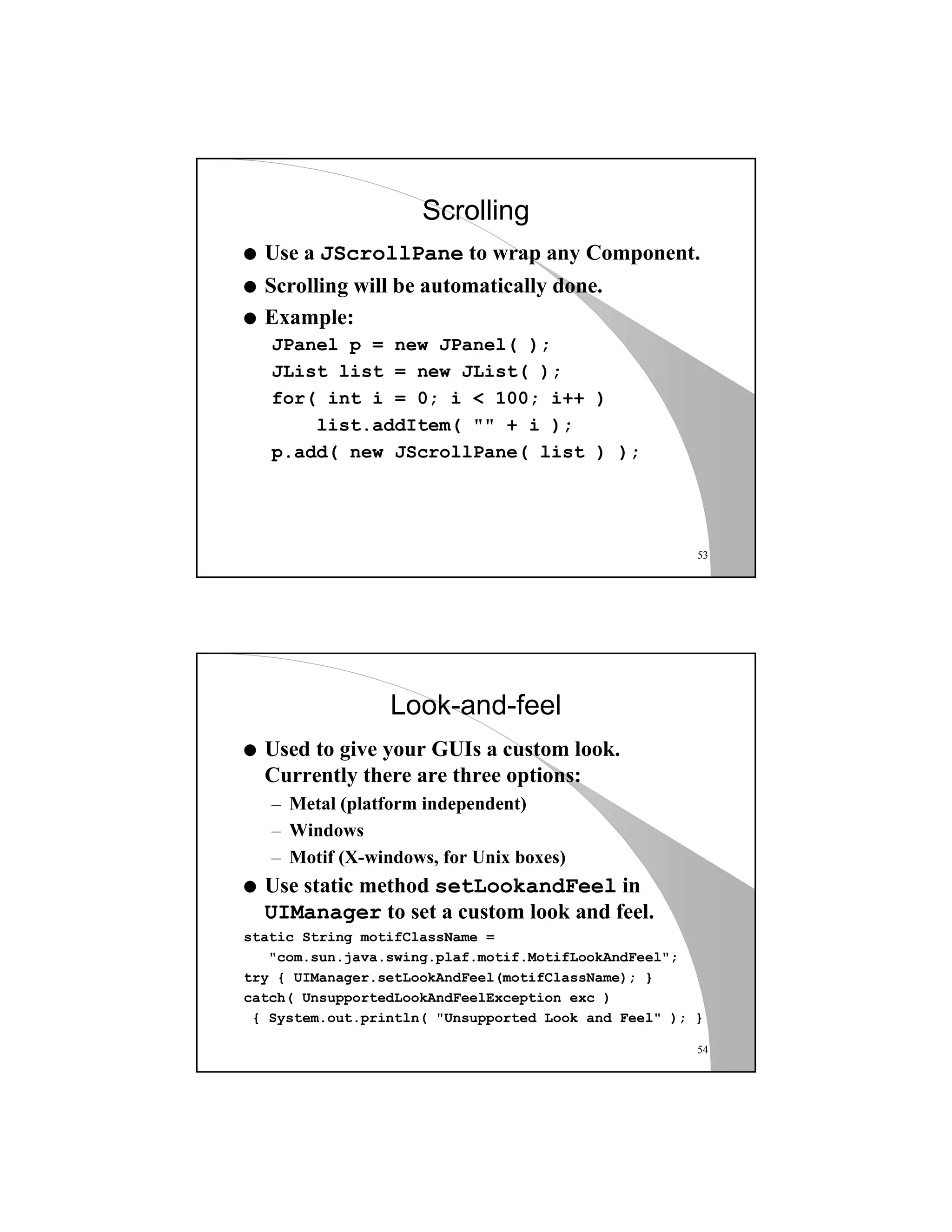This document provides an overview of the Abstract Window Toolkit (AWT) and Swing frameworks in Java for building graphical user interfaces (GUIs). It discusses basic AWT concepts like components, containers, layout managers, and events. It also covers more advanced topics like applets, the differences between AWT and Swing, and considerations for using each. Examples are provided to demonstrate basic GUI creation and event handling using AWT components.