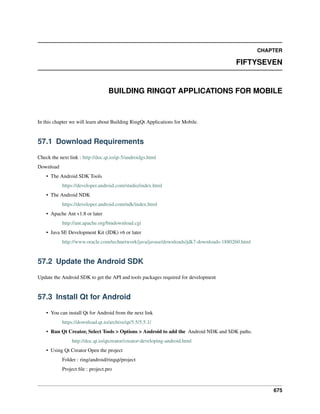
The Ring programming language version 1.5.4 book - Part 71 of 185
- 1. CHAPTER FIFTYSEVEN BUILDING RINGQT APPLICATIONS FOR MOBILE In this chapter we will learn about Building RingQt Applications for Mobile. 57.1 Download Requirements Check the next link : http://doc.qt.io/qt-5/androidgs.html Download • The Android SDK Tools https://developer.android.com/studio/index.html • The Android NDK https://developer.android.com/ndk/index.html • Apache Ant v1.8 or later http://ant.apache.org/bindownload.cgi • Java SE Development Kit (JDK) v6 or later http://www.oracle.com/technetwork/java/javase/downloads/jdk7-downloads-1880260.html 57.2 Update the Android SDK Update the Android SDK to get the API and tools packages required for development 57.3 Install Qt for Android • You can install Qt for Android from the next link https://download.qt.io/archive/qt/5.5/5.5.1/ • Run Qt Creator, Select Tools > Options > Android to add the Android NDK and SDK paths. http://doc.qt.io/qtcreator/creator-developing-android.html • Using Qt Creator Open the project Folder : ring/android/ringqt/project Project file : project.pro 675
- 2. Ring Documentation, Release 1.5.4 • You will find the code in resourcestest.ring You can modify the code then build and run for Desktop or Mobile. 57.4 Comments about developing for Android using RingQt 1. The main project file is main.cpp This file load Ring Compiler/Virtual Machine and RingQt Then copy files during the runtime from the resources to temp. folder Then run the test.ring Through main.cpp you can extract more files from the resources to temp. folder once you add them (create projects with many files). 2. The next functions are missing from this Ring edition • Database (ODBC, SQLite & MySQL) • Security and Internet functions (LibCurl & OpenSSL) • RingAllegro (Allegro Library) • RingLibSDL (LibSDL Library) Just use Qt Classes through RingQt. For database access use the QSqlDatabase Class Note: All of the missing libraries ((LibCurl, OpenSSL & Allegro) can be compiled for Android, but they are not included in this Qt project. 3. use if isandroid() when you want to modify the code just for android 57.4. Comments about developing for Android using RingQt 676
- 3. Ring Documentation, Release 1.5.4 Example: if isandroid() // Android code else // other platforms ok (4) Sometimes you will find that the button text/image is repeated in drawing ! it’s Qt problem that you can avoid using the next code. if isandroid() setStyleSheet(" border-style: outset; border-width: 2px; border-radius: 4px; border-color: black; padding: 6px;") ok 5. Always use Layouts instead of manual setting of controls position and size. This is the best way to get the expected user interface to avoid problems like (controls with small/extra size) 6. When you deal with Qt Classes you can determine the images from resources (you don’t need to copy them using main.cpp) Example: if isandroid() mypic = new QPixmap(":/resources/cardsimage") else mypic = new QPixmap("cards.jpg") ok In the previous example, cards.jpg is added to the resources then we write the “cardsimage” as alias for “cards.jpg” 57.4. Comments about developing for Android using RingQt 677
- 4. CHAPTER FIFTYEIGHT OBJECTS LIBRARY FOR RINGQT APPLICATION In this chapter we will learn about the objects library for RingQt applications. Ring comes with the Objects library for RingQt applications. Instead of using global variables for windows objects and connecting events to objects using the object name, the Objects Library will manage the GUI objects and will provide a more natural API to quickly create one or many windows from the same class and the library provide a way to quickly set methods to be executed when an event is fired. Also the library provide a natural interface to quickly use the parent or the caller windows from the child or sub windows. The Objects Library is designed to be used with the MVC Design Pattern. The Objects Library is merged in RingQt so you can use it directly when you use RingQt 58.1 Library Usage • Use the Open_Window(cWindowControllerClassName) function to open new Windows • Create at least Two Classes for each window, The Controller Class and the View Class • Create each controller class from the WindowsControllerParent Class • Create each view class from the WindowsViewParent Class • Use the Last_Window() function to get the object of the last window created (The Controller object). • When you call a sub window, use the SetParentObject() method and pass the self object. • In the View Class, To determine the event method use the Method(cMethodName) function. • The Method(cMethodName) function determine the method in the controller class that will be executed. • Each controller class contains by default the CloseAction() method that you can call to close the window. • You don’t need to call the Show() Method for each window, When you use Open_Window() It will be called. • In the view class, Define the GUI window object as an attribute called win. • You can use Open_WindowNoShow() to avoid displaying the window. • You can use Open_WindowAndLink() to quickly get methods to access the windows. 58.2 Example In the next example we will create two types of windows. • Main Window contains a button. When the user click on the button a sub window will be opened. 678
- 5. Ring Documentation, Release 1.5.4 • The User Can click on the button many times to open many sub windows. • Each Sub Window contains Two buttons. • The first button in the sub window change the Main and the Sub Windows Titles. • The second button in the sub window close the Sub Window. load "guilib.ring" new qApp { open_window( :MainWindowController ) exec() } class MainWindowController from WindowsControllerParent oView = new MainWindowView func SubWindowAction Open_window( :SubWindowController ) Last_Window().SetParentObject(self) class MainWindowView from WindowsViewParent win = new qWidget() { SetWindowTitle("Main Window") btnSub = new qPushButton(win) { setText("Sub Window") setClickEvent( Method( :SubWindowAction ) ) } resize(400,400) } class SubWindowController from WindowsControllerParent oView = new SubWindowView func SetMainWindowTitleAction Parent().oView.win.SetWindowTitle("Message from the Sub Window") oView.win.SetWindowTitle("Click Event Done!") class SubWindowView from WindowsViewParent win = new qWidget() { SetWindowTitle("Sub Window") btnMsg = new qPushButton(win) { setText("Set Main Window Title") setClickEvent( Method( :SetMainWindowTitleAction ) ) } btnClose = new qPushButton(win) { Move(200,0) setText("Close") setClickEvent( Method( :CloseAction ) ) } resize(400,400) } The next screen shot after creating three sub windows. 58.2. Example 679
- 6. Ring Documentation, Release 1.5.4 The next screen shot after clicking on the button in each sub window. 58.2. Example 680
- 7. Ring Documentation, Release 1.5.4 58.3 Open_WindowAndLink() Function We can use the Open_WindowAndLink() function to connect between the application windows, pass messages (call methods) between the objects. This function uses Meta-programming to define dynamic methods in the Caller Class to use the dynamic objects of other windows that we create. Example : (Uses the Form Designer) First Window 1. https://github.com/ring-lang/ring/blob/master/applications/formdesigner/tests/twowindowspart5/firstwindowView.ring 2. https://github.com/ring-lang/ring/blob/master/applications/formdesigner/tests/twowindowspart5/firstwindowController.ring Second Window 1. https://github.com/ring-lang/ring/blob/master/applications/formdesigner/tests/twowindowspart5/secondwindowView.ring 2. https://github.com/ring-lang/ring/blob/master/applications/formdesigner/tests/twowindowspart5/secondwindowController.ring 58.3. Open_WindowAndLink() Function 681
- 8. Ring Documentation, Release 1.5.4 In the next code for example (from FirstWindowController.ring) The Open_WindowAndLink() will create an object from the SecondWindowController Class Then will add the Method : SecondWindow(), IsSecondWindow() Methods to the FirstWindowController Class Also will add the Method : FirstWindow(), IsFirstWindow() Methods to the SecondWindowController Class So the SendMessage() method in FirstWindowController class can use the SecondWindow() method to access the object. This is more simple than using Last_Window(), Parent() and SetParentObject() methods. class firstwindowController from windowsControllerParent oView = new firstwindowView func OpenSecondWindow Open_WindowAndLink(:SecondWindowController,self) func SendMessage if IsSecondWindow() SecondWindow().setMessage("Message from the first window") ok func setMessage cMessage oView.Label1.setText(cMessage) 58.4 Open_WindowInPackages() Function The Open_WindowInPackages() function is the same as Open_Window() but takes an extra list that determine the packages to import before opening the window. Syntax: Open_WindowInPackages(cClassName,aPackagesList) Example: The next example from the Form Designer source code, Open the Window Flags window using the open_windowInPackages() function. We determine the class name “WindowFlagsController” and the packages name. The Window Flags window uses the FormDesigner and System.GUI packages. open_windowInPackages(:WindowFlagsController,[ "formdesigner", "System.GUI" ]) 58.5 Objects Library Source Code The library source code is very simple, You can check the source code files • https://github.com/ring-lang/ring/blob/master/extensions/ringqt/objectslib/objects.ring • https://github.com/ring-lang/ring/blob/master/extensions/ringqt/objectslib/subwindows.ring 58.4. Open_WindowInPackages() Function 682
- 9. CHAPTER FIFTYNINE USING THE FORM DESIGNER In this chapter we will learn about using the Form Designer. We can run the From Designer from Ring Notepad From the Menubar in Ring Notepad - View Menu - We can Show/Hide the Form Designer window. Also we can run the Form Designer in another window. From the Ring Notepad - Tools Menu - Select the Form Designer. 683
- 10. Ring Documentation, Release 1.5.4 59.1 The Designer Windows • Toolbox : To select controls to be added to the window. • Properties : To set the properties of the active window or controls. • Design Region : To select, move and resize the window and the controls. 59.2 The Toolbox We have many buttons. • Lock : We can use it to draw many controls of the same type quickly. • Select : We can use it to select a control in the Design Region • Controls Buttons : Select a control to be added to the window. 59.3 The Properties • When we select the window or one control, We will have the selected object properties. • Also In the properties window we have a combobox to select the active control. • Some properties provide a button next to the property value. We can click on the button to get more options. • When we select more than one control, We will have options for multi-selection 59.1. The Designer Windows 684
