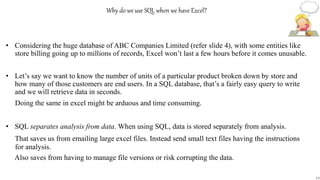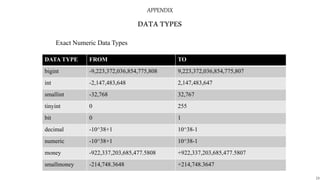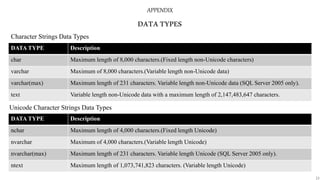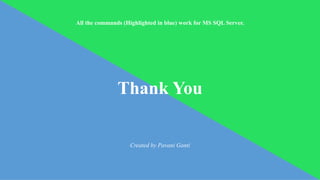The document provides an overview of a database structure for a large retailer, detailing types of data such as customers, employees, suppliers, and sales metrics. It explains how organized data in a tabular format differs from unorganized data, as well as the concepts of relational databases and the use of Structured Query Language (SQL) for data manipulation. Additionally, it covers data definition, manipulation, and control language commands involved in managing and querying the database.
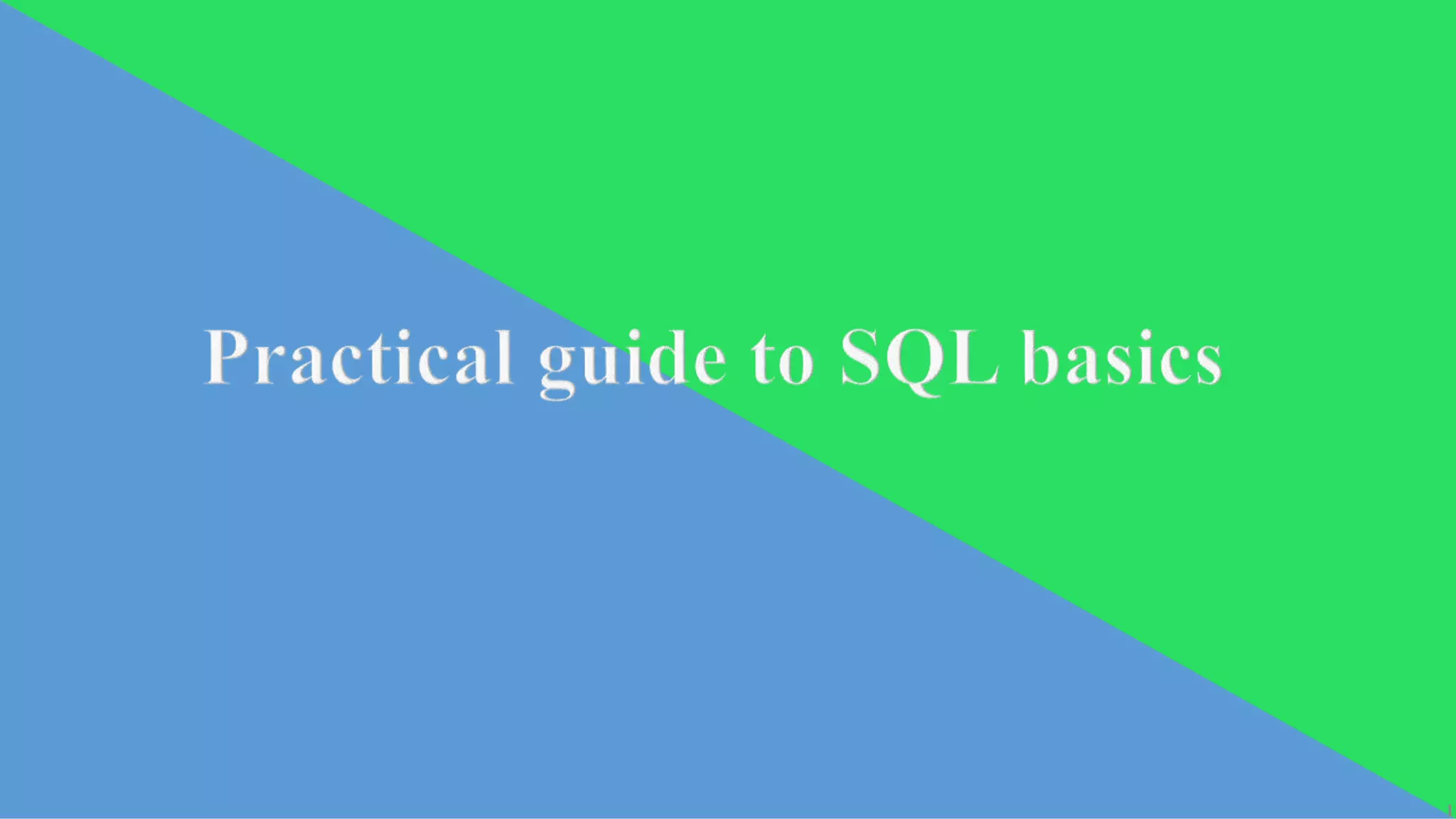
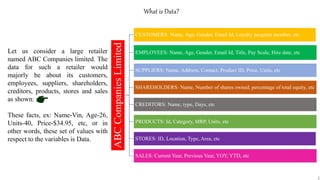
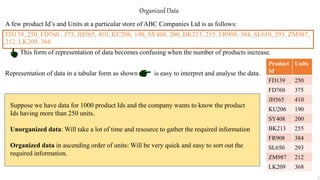
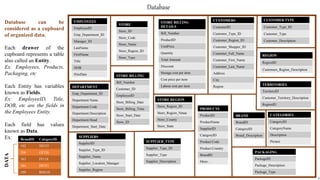
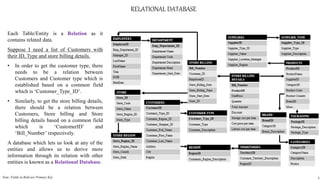
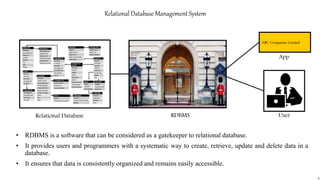
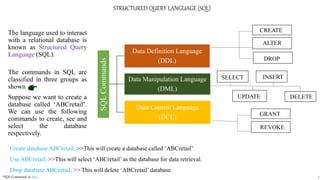
![Data Definition Language
CREATE TABLE command creates an entity structure in the database by defining the following:
• Entity Name: SQL throws error for names with space character. Putting the name within square brackets [ ]
works well for names with space character.
• Field Name: Putting the name within square brackets [ ] works well for names with space character.
• Field data type: The type of data that shall be going within the Column is defined.
• Primary key: It is a field which uniquely identidies each record. It can not have Null values. There can be only
one primary key in a table which can be either on one field or more than one field.
Basic Syntax:
Create table table name (field1 datatype, field2 datatype, field3 datatype, .....fieldN datatype, PRIMARY KEY (one or
more columns ));
8](https://image.slidesharecdn.com/sqlbasics-191003153403/85/Practical-guide-to-SQL-basics-8-320.jpg)
![Ex: Let us create the following entities:
Create table Suppliers (SupplierID int primary key not null, Supplier_Type_ID int, Supplier_Name varchar(100), Supplier_Location_Manager
varchar(100), Supplier_Region varchar(75));
Create table [Store Region] (Store_Region_ID int primary key not null, Store_Region_Name varchar(100), Store_County varchar(50),
Store_State varchar(100));
Create table Store (Store_ID int primary key not null, Store_Code int, Store_Name varchar (75), Store_Region_ID int references [Store
Region] (Store_Region_ID), Store_Type varchar (50));
• The relation between Store Region and Store is based on a common field ‘Store_Region_ID’.
• It acts as a cross-reference between tables because it references the primary key of another table which in this case is Store
Region, thereby establishing a link between them.
• Such a common field providing link between two tables is known as Foreign key.
Data Definition Language [Cont..]
SUPPLIERS
SupplierID
Supplier_Type_ID
Supplier_Name
Supplier_Location_Manager
Supplier_Region
STORE REGION
Store_Region_ID
Store_Region_Name
Store_County
Store_State
STORE
Store_ID
Store_Code
Store_Name
Store_Region_ID
Store_Type
9](https://image.slidesharecdn.com/sqlbasics-191003153403/85/Practical-guide-to-SQL-basics-9-320.jpg)
![Data Definition Language [Cont..]
ALTER TABLE command is used to add, delete or modify fields in an existing entity.
• Let us add a field ‘Supplier_Contact_info’ to the Suppliers entity.
Alter table Suppliers add Supplier_Contact_Info varchar(50);
• Drop field ‘Store_County’ from Store Region.
Alter table [Store Region] drop Store_County;
• Let us modify the datatype of Store_ID from int (as defined in the previous slide) to smallint.
Alter table Store modify column Store_ID smallint;
DROP TABLE command removes the table definition and all the data for that table. Once a table is deleted then
all the information available in that table will also be lost forever.
• Suppose we want to drop Store Region
Drop table [Store Region];
10](https://image.slidesharecdn.com/sqlbasics-191003153403/85/Practical-guide-to-SQL-basics-10-320.jpg)
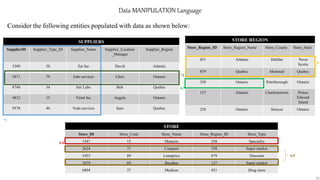
![Data MANIPULATION Language [CONT..]
SELECT command is used to retrieve data from database entities.
Select SupplierID, Supplier_Type_ID, Supplier_Name from Suppliers >> This retrieves all the records for fields SupplierID,
Supplier_Type_ID and Supplier_Name from Suppliers entity.*1
Select * from Suppliers >> This gets all the records for all the fields in the entity. The result is the whole suppliers entity as
shown in previous slide.
Select top 2 * from [Store Region] >> Returns a (Refer slide 13)
SELECT command with conditional statements using WHERE, LIKE, AND, OR clauses.
Select * from Suppliers where SupplierID = 8746 >> Returns *2
Select Store_Region_ID, Store_Region_Name from [Store Region] where Store_County = ‘Peterborough’ >> Returns *3
Select * from Store where Store_Name like ‘M%’ and Store_Code = 15 >> Looks for records where Store_Name starts with
‘M’ and Store_Code is 15 and returns *4
Select * from Store where Store_Type = ‘Super market’ or Store_Code = 71 >> Looks for records where Store_Name starts
with ‘M’ or Store_Code is 15 and returns *5
12Note: * refers to slide 11](https://image.slidesharecdn.com/sqlbasics-191003153403/85/Practical-guide-to-SQL-basics-12-320.jpg)
![Data MANIPULATION Language [CONT..]
SELECT command with conditional statements using WHERE, GROUP BY, HAVING, ORDER BY clauses.
As per Store Billing Details,
Suppose we need a list of unique
bill_number with their respective
sum of [Total Amount] with the
following conditions:
1) UnitPrice > 16.00
2) Sum of [Total Amount] > 110
in descending order of Bill_Number.
Select Bill_Number, sum([Total Amount]) from [Store Billing Details]
where UnitPrice > 16
group by Bill_Number
having sum([Total Amount]) > 110
order by Bill_Number Desc
STORE BILLING DETAILS
Bill_Number ProductID UnitPrice Quantity Total
Amount
Discount Storage cost
per item
Cost price per
item
Labour
cost per
item
12345 11 20.99 5 104.95 3% 0.75 14.50 1.50
67891 25 15.49 2 30.98 2% 1.00 9.90 1.50
01112 48 121.89 1 121.89 5% 5.00 60.50 15.00
12345 67 78.45 2 156.9 5% 2.0 50.00 5.00
51617 83 35.55 3 106.65 2% 2.50 15.00 4.00
01112 57 90.99 1 90.99 5% 2.50 65.49 10.00
Bill_Number Sum(Total Amount)
12345 261.85
01112 212.88
13](https://image.slidesharecdn.com/sqlbasics-191003153403/85/Practical-guide-to-SQL-basics-13-320.jpg)
![Data MANIPULATION Language [CONT..]
INSERT INTO command is used to add new rows of data to an entity in the database.
Let us add 2 more rows
of data to
Store Billing Details
as shown in previous slide
Insert into [Store Billing Details] (Bill_Number, PoductID, UnitPrice, Quantity, [Total Amount], Discount,
[Storage cost per item], [Cost price per item], [Labour cost per item]) values
(25987, 35, 52.49, 3, 157.47, ‘5%’, 2.50, 35.50, 2.00),
(65874, 88, 35.55, 3, 106.65, ‘2%’, 2.50, 16.00, 3.00)
STORE BILLING DETAILS
Bill_Number ProductID UnitPrice Quantity Total
Amount
Discount Storage cost
per item
Cost price per
item
Labour cost
per item
12345 11 20.99 5 104.95 3% 0.75 14.50 1.50
67891 25 15.49 2 30.98 2% 1.00 9.90 1.50
01112 48 121.89 1 121.89 5% 5.00 60.50 15.00
12345 67 78.45 2 156.9 5% 2.00 50.00 5.00
51617 83 35.55 3 106.65 2% 2.50 15.00 4.00
01112 57 90.99 1 90.99 5% 2.50 65.49 10.00
25987 35 52.49 3 157.47 5% 2.50 35.50 2.00
65874 88 35.55 3 106.65 2% 2.50 16.00 3.00
14](https://image.slidesharecdn.com/sqlbasics-191003153403/85/Practical-guide-to-SQL-basics-14-320.jpg)
![Data MANIPULATION Language [CONT..]
UPDATE and DELETE commands are used to modify and delete the existing records in an entity respectively.
1) We want to change the
discount percentage of
the highlighted cell to 10%.
2) We want to keep only
those records where
quantity is less than 2.
3) Delete all records from table.
1) Update [Store Billing Details] set Discount = ’10%’ where Bill_Number = 01112 and ProductID = 48
2) Delete from [Store Billing Details] where Quantity < 2
3) Delete from [Store Billing Details]
STORE BILLING DETAILS
Bill_Number ProductID UnitPrice Quantity Total Amount Discount Storage cost
per item
Cost price
per item
Labour cost
per item
12345 11 20.99 5 104.95 3% 0.75 14.50 1.50
67891 25 15.49 2 30.98 2% 1.00 9.90 1.50
01112 48 121.89 1 121.89 5% 5.00 60.50 15.00
12345 67 78.45 2 156.9 5% 2.00 50.00 5.00
51617 83 35.55 3 106.65 2% 2.50 15.00 4.00
01112 57 90.99 1 90.99 5% 2.50 65.49 10.00
25987 35 52.49 3 157.47 5% 2.50 35.50 2.00
65874 88 35.55 3 106.65 2% 2.50 16.00 3.00
STORE BILLING DETAILS
Bill_Number ProductID UnitPrice Quantity Total Amount Discount Storage
cost per
item
Cost price
per item
Labour cost
per item
01112 48 121.89 1 121.89 5% 5.00 60.50 15.00
01112 57 90.99 1 90.99 5% 2.50 65.49 10.00
15](https://image.slidesharecdn.com/sqlbasics-191003153403/85/Practical-guide-to-SQL-basics-15-320.jpg)
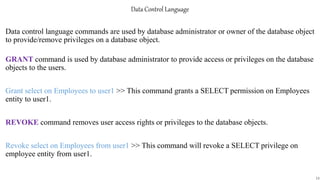
![JOINS
In order to derive more information through entities relation with each other, we need to combine
entities based on common fields using JOIN clause.
From the above two entities, let’s say, we want to know all the store Id’s with their Name, type and state.
Select Store_ID, Store_Name, Store_Type, Store_State from [Store Region] join Store on [Store Region].Store_Region_ID = Store. Store_Region_ID
>>
17
STORE
Store_ID Store_Code Store_Name Store_Region_ID Store_Type
1547 15 Monezis 258 Speciality
2624 71 Campust 358 Super market
5455 89 Leastprice 879 Discount
3879 69 Bacabus 157 Super market
6894 37 Medicas 451 Drug store
4426 25 Medicas 554 Drug store
7413 46 Leastprice 631 Discount
STORE REGION
Store_Region_ID Store_Region_Name Store_County Store_State
451 Atlantic Halifax Nova Scotia
879 Quebec Montreal Quebec
358 Ontario Peterborough Ontario
157 Atlantic Charlottetown Prince Edward
Island
258 Ontario Simcoe Ontario
Store_ID Store_Name Store_Type Store_State
1547 Monezis Speciality Ontario
2624 Campust Super market Ontario
5455 Leastprice Discount Quebec
3879 Bacabus Super market Prince Edward
Island
6894 Medicas Drug store Nova Scotia
This reflects the common field on which the join is
based. In this case, Store_Region_ID is a common
field where it is a primary key in Store Region and a
foreign key in Store.](https://image.slidesharecdn.com/sqlbasics-191003153403/85/Practical-guide-to-SQL-basics-17-320.jpg)
![Types of JOINS
Inner Join: Returns only those set of records that match in both the entities. Inner Join is same
as join, as explained in the previous slide.
Left Join: Returns all rows from the left entity, even if there are no matches in the right entity.
Select Store_ID, Store_State from Store left join [Store Region] on Store.Store_Region_ID = [Store Region].Store_Region_ID
>>
Right Join: Returns all rows from the right entity, even if there are no matches in the left entity.
Select Store_ID, Store_State from Store right join [Store Region] on Store.Store_Region_ID = [Store Region].Store_Region_ID
Full Join: Returns all the records from both the entities. It is a combination of the result of both left
join and right join.
Select Store_ID, Store_State from Store full join [Store Region] on Store.Store_Region_ID = [Store Region].Store_Region_ID
18
Store_ID Store_State
1547 Ontario
2624 Ontario
5455 Quebec
3879 Prince Edward Island
6894 Nova Scotia
4426 Null
7413 Null
Store_ID Store_State
6894 Nova Scotia
5455 Quebec
2624 Ontario
3879 Prince Edward Island
1547 Ontario](https://image.slidesharecdn.com/sqlbasics-191003153403/85/Practical-guide-to-SQL-basics-18-320.jpg)