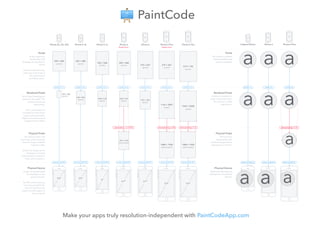
Poster iphones
- 1. 320 × 568 375 × 667 1125 × 2001 4.7″ 5.5″ The device screen may have lower pixel resolution than the image rendered in previous step. Before the image can be displayed, it must be downsampled (resized) to lower pixel resolution. Physical Pixels At the beginning, coordinates of all drawings are specified in Points are abstract units, they only make sense in this mathematical coordinate space. Points Point-based drawings are rendered into pixels. This process is known as rasterization. Point coordinates are multiplied by scale factor to get pixel coordinates. Higher scale factors result in higher level of detail. Rendered Pixels Finally, computed pixels are displayed on the physical screen. The PPI number tells you how many pixels fit into one inch and thus how large the pixels appear in the real world. Physical Device 750 × 1334 iPhone 6 iPhone 6 Plus 4.7″ 5.5″ points. render at 3×render at 2× Display Zoom Display Zoom (device pixels) 414 × 736 1242 × 2208 1080 × 1920 5.5″ show at 401 PPI (pixels) (points) (device pixels) iPhone 6 Plus 5.5″ render at 3× 375 × 667 750 × 1334 4.7″ iPhone 6 render at 2× 1080 × 1920 (device pixels) 320 × 568 640×1136 iPhone 5, 5s render at 2× 4″ 4″ 320 × 480 640 × 960 3.5″ render at 2× (pixels) iPhone 4, 4s 3.5″ 320 × 480 3.5″ render at 1× (pixels) iPhone 2G, 3G, 3GS 3.5″ (points)(points) (points)(points) (points)(points) downsampling × 0.96 downsampling / 1.15 (pixels) (pixels) (pixels) 320 × 480 show at 401 PPIshow at 326 PPIshow at 326 PPIshow at 326 PPIshow at 326 PPIshow at 163 PPI 4.7″ 640×1136 (pixels) upsampling × 1.171875 a iPhone 6 Plus downsamples the rendered image before displaying it on screen. Physical Pixels The content is defined mathematically using point coordinates. Points Content is rendered to pixels using scale factor. This process is called rasterization. Rendered Pixels Rasterized drawings are displayed on the physical devices. Physical Device render 2× show on device show on device show on device Original iPhone iPhone 6 iPhone 6 Plus 3.5″ 4.7″ 5.5″ render 3×render 1× a a downsampling / 1.15 PaintCode Make your apps truly resolution-independent with PaintCodeApp.com
