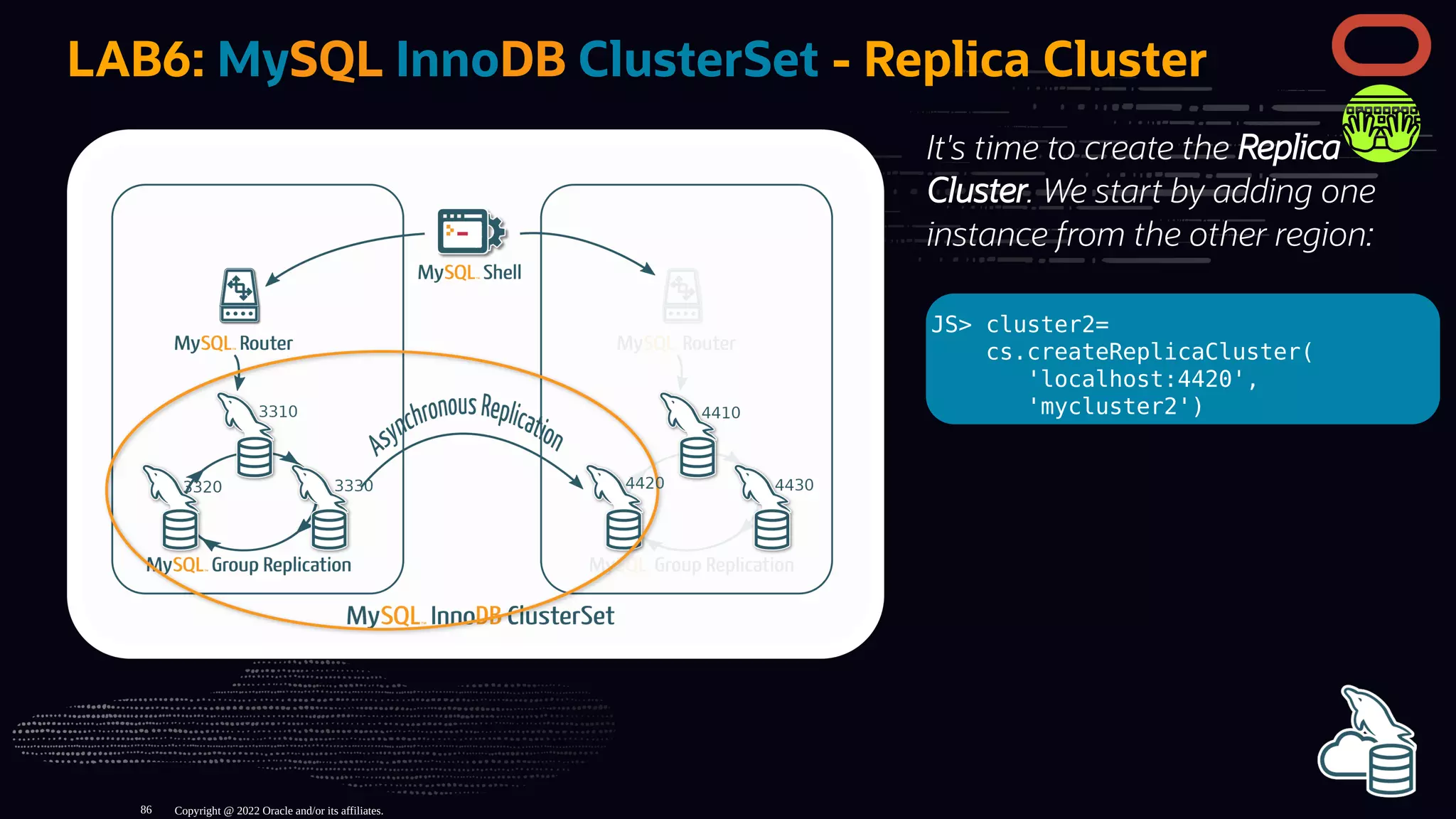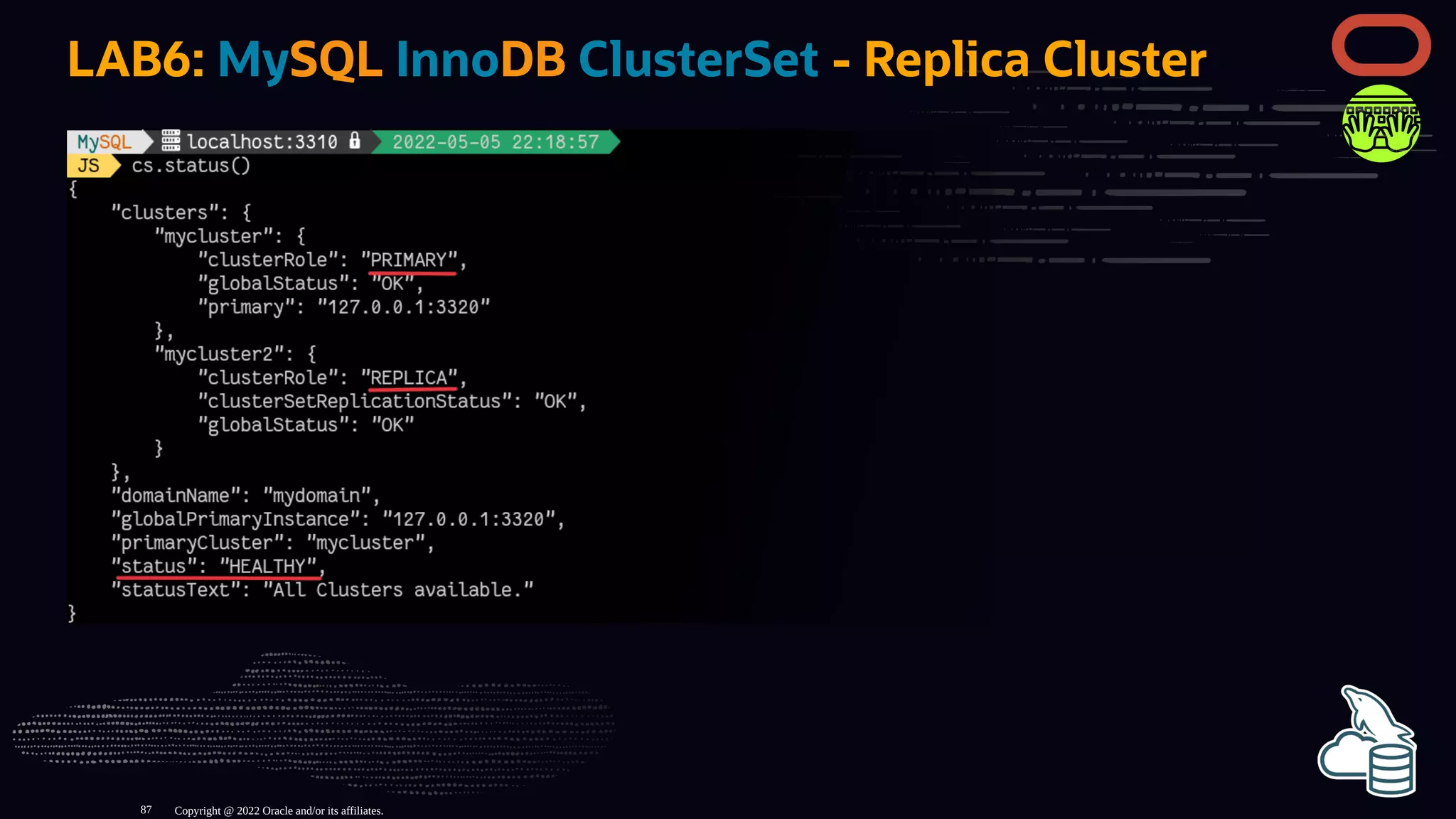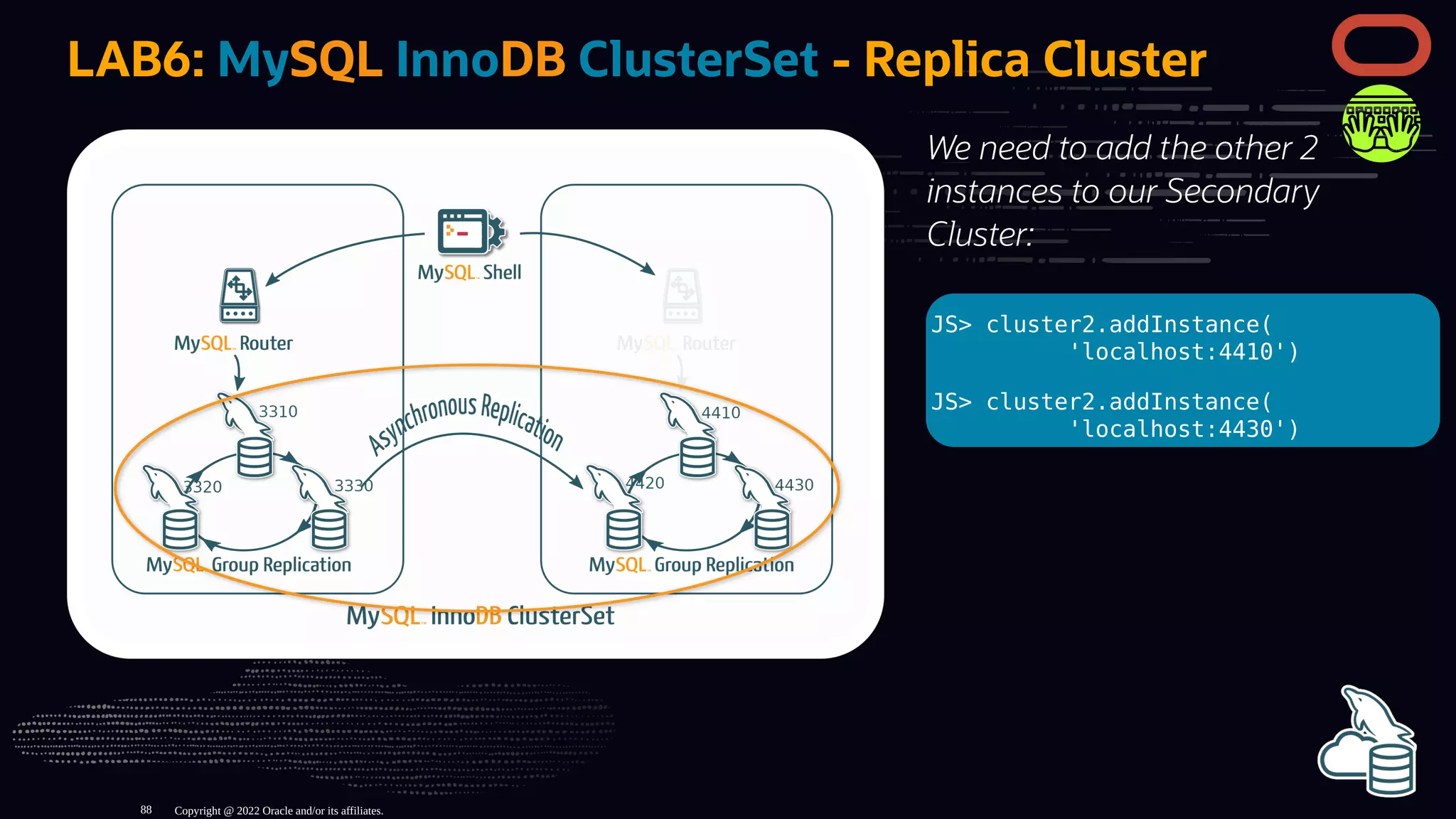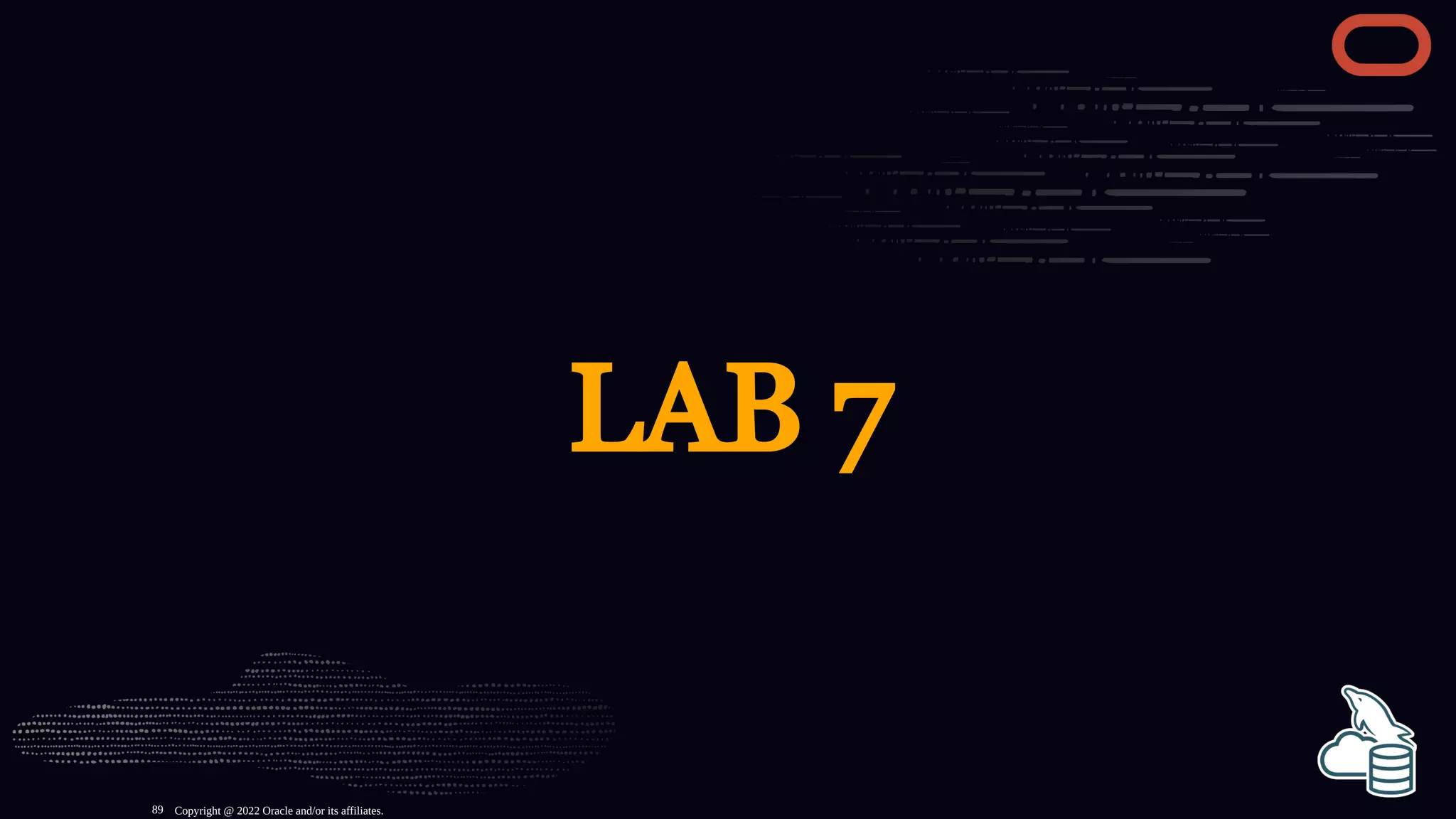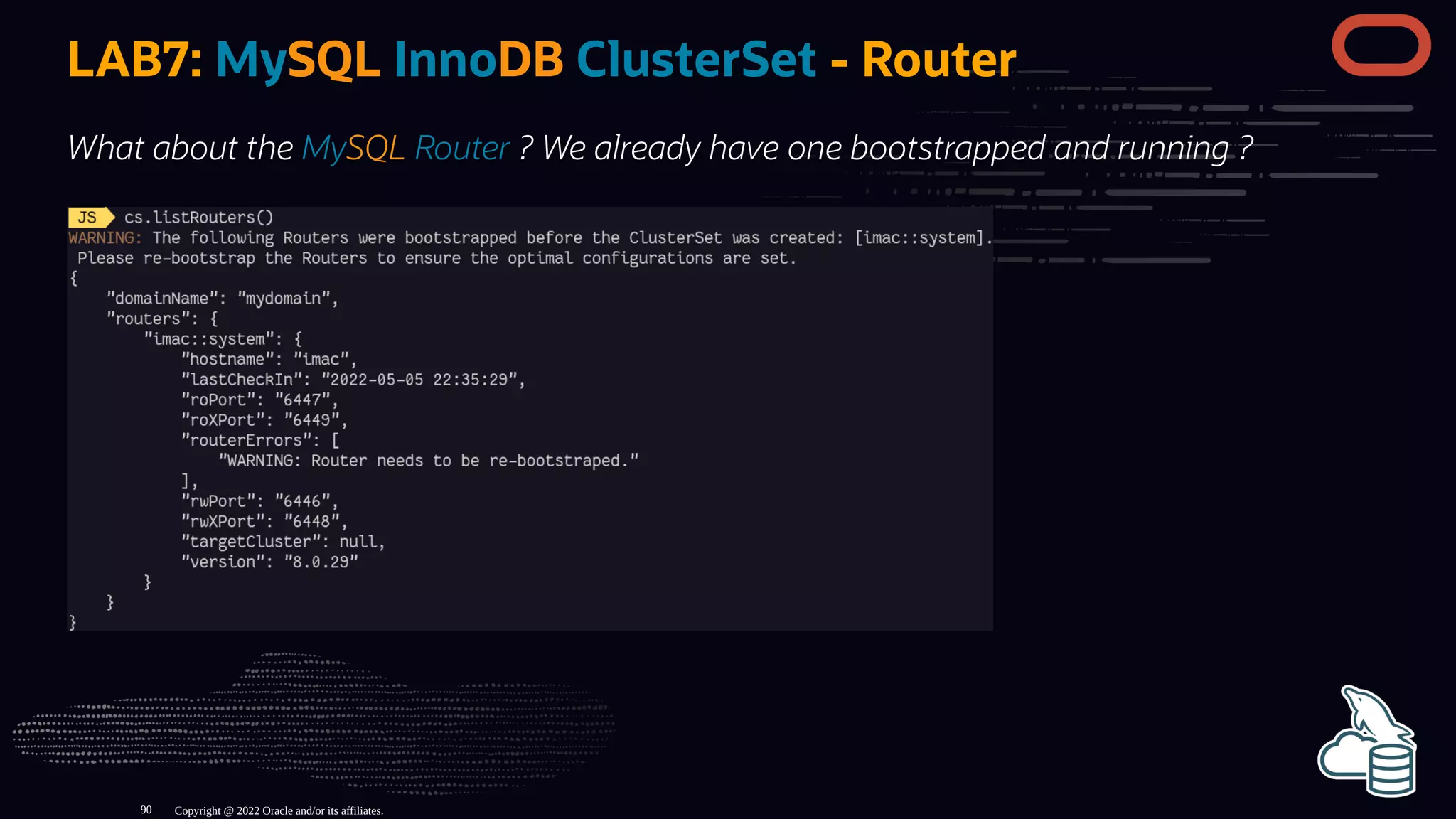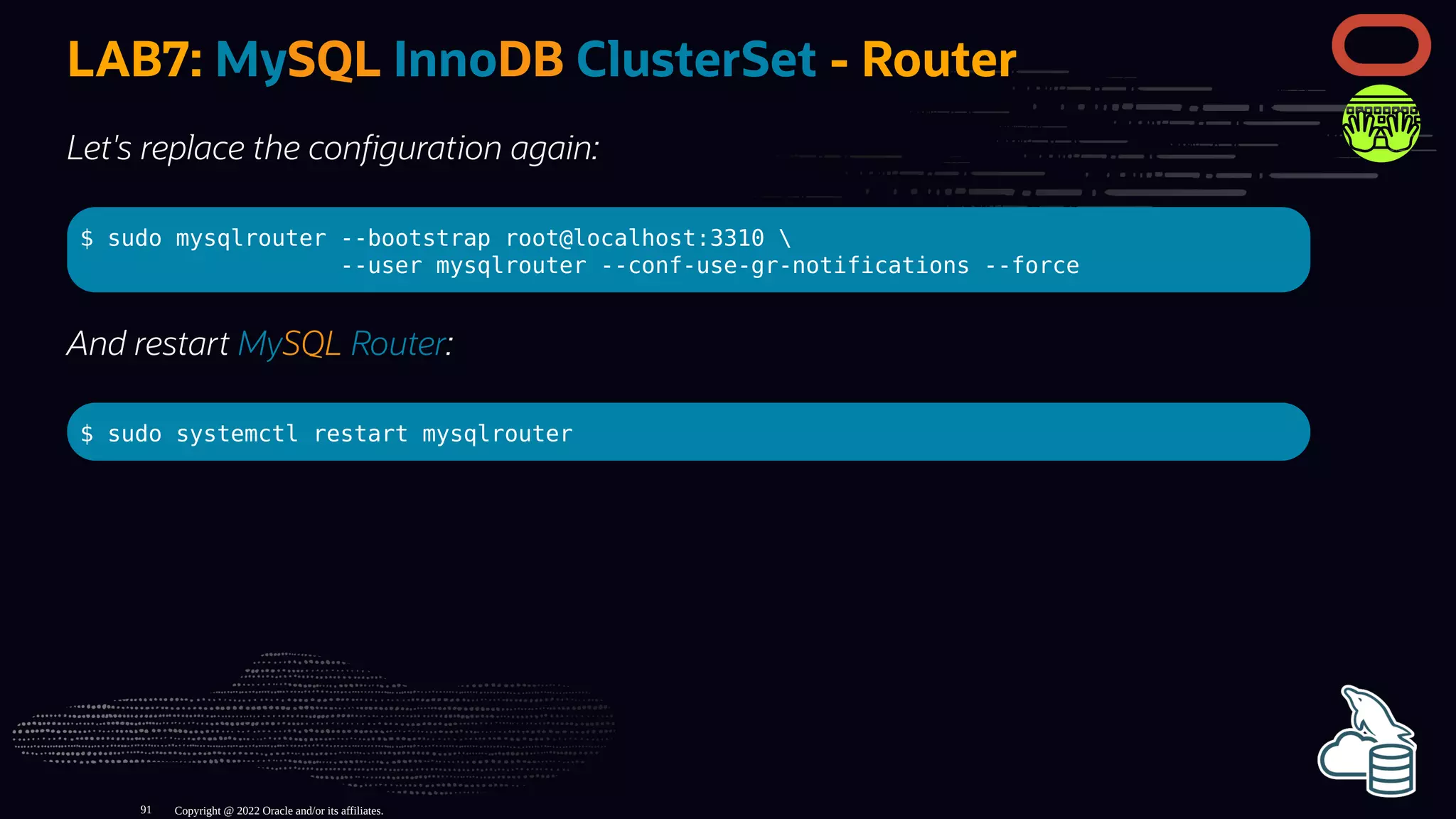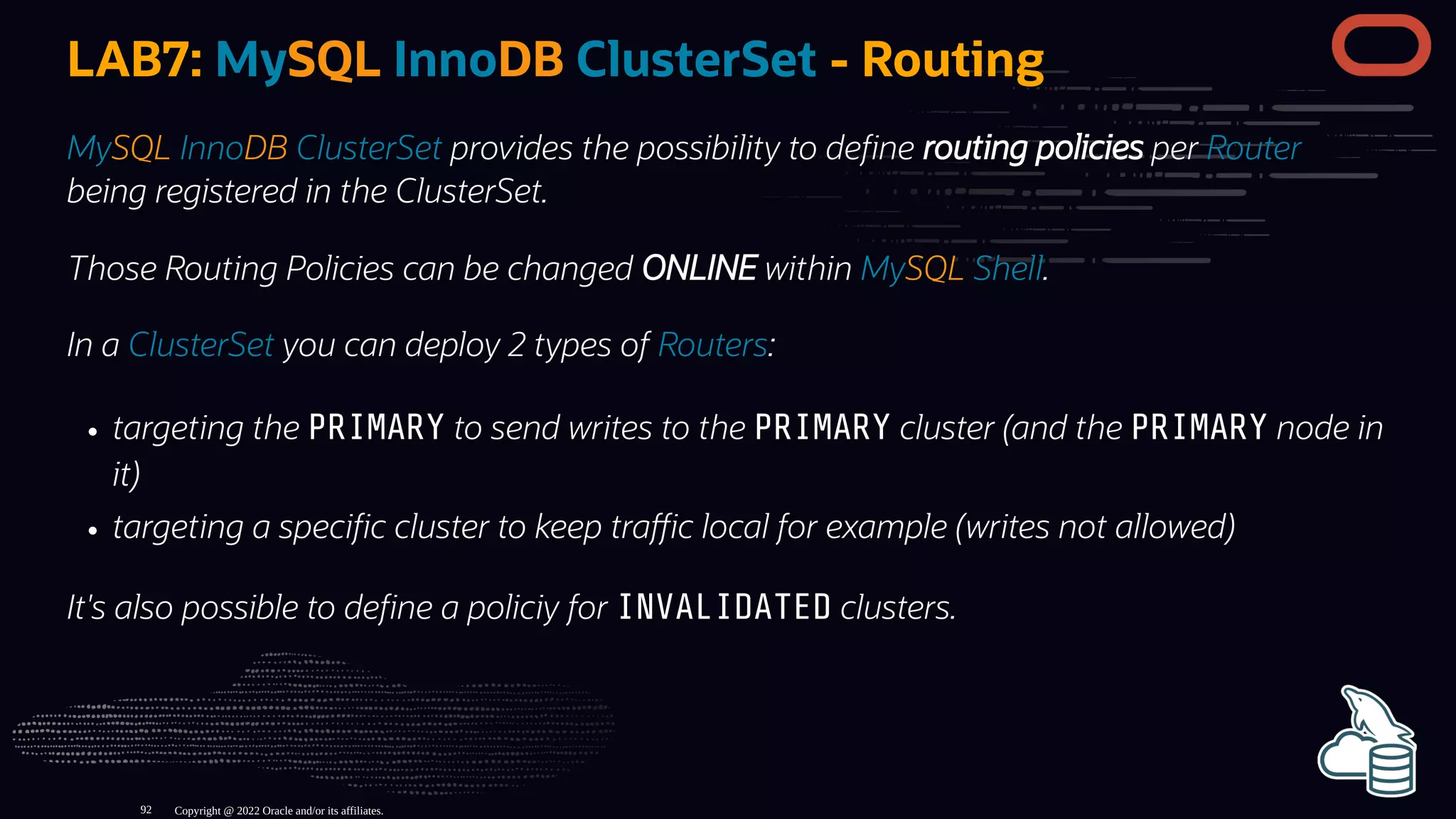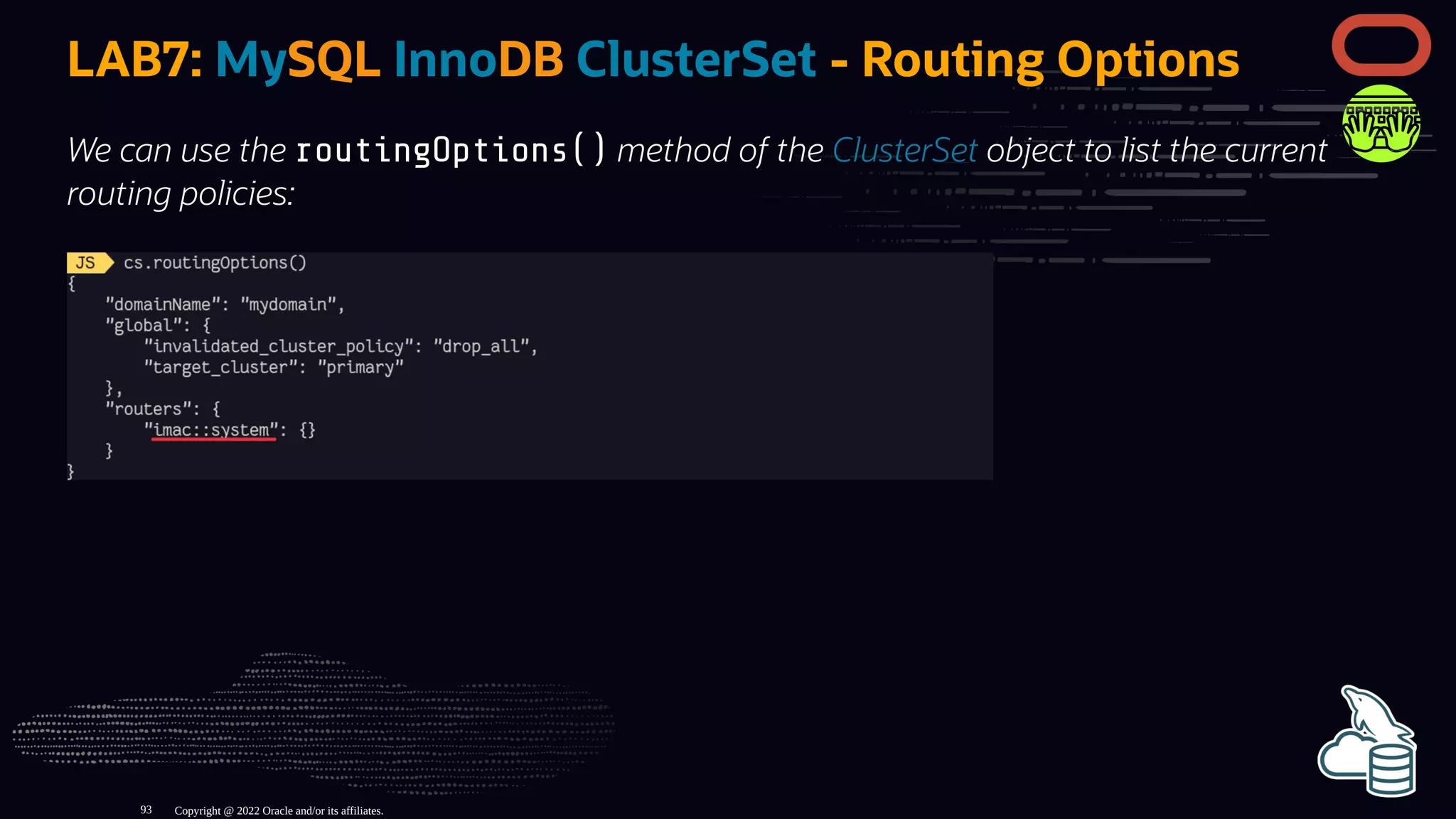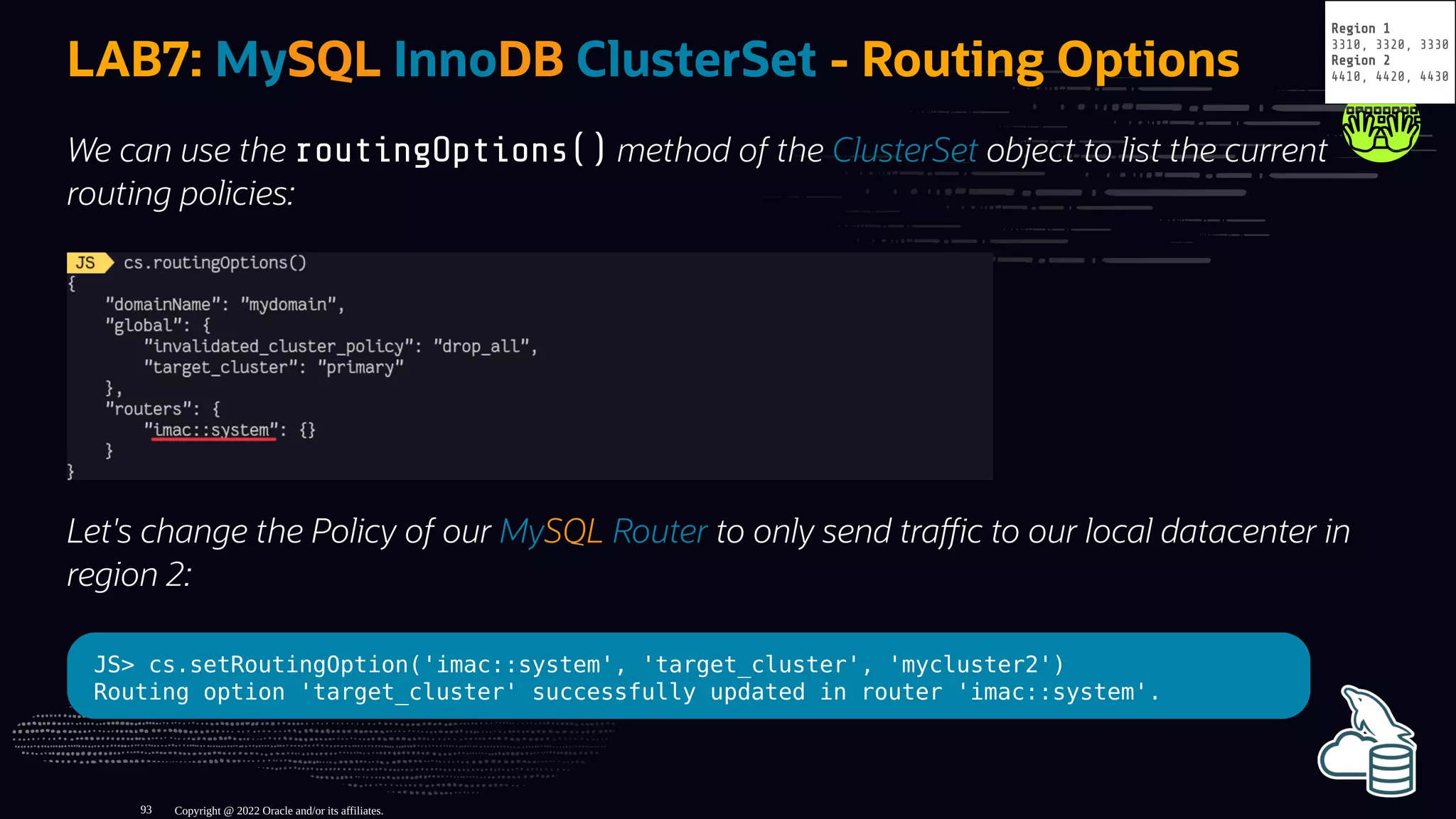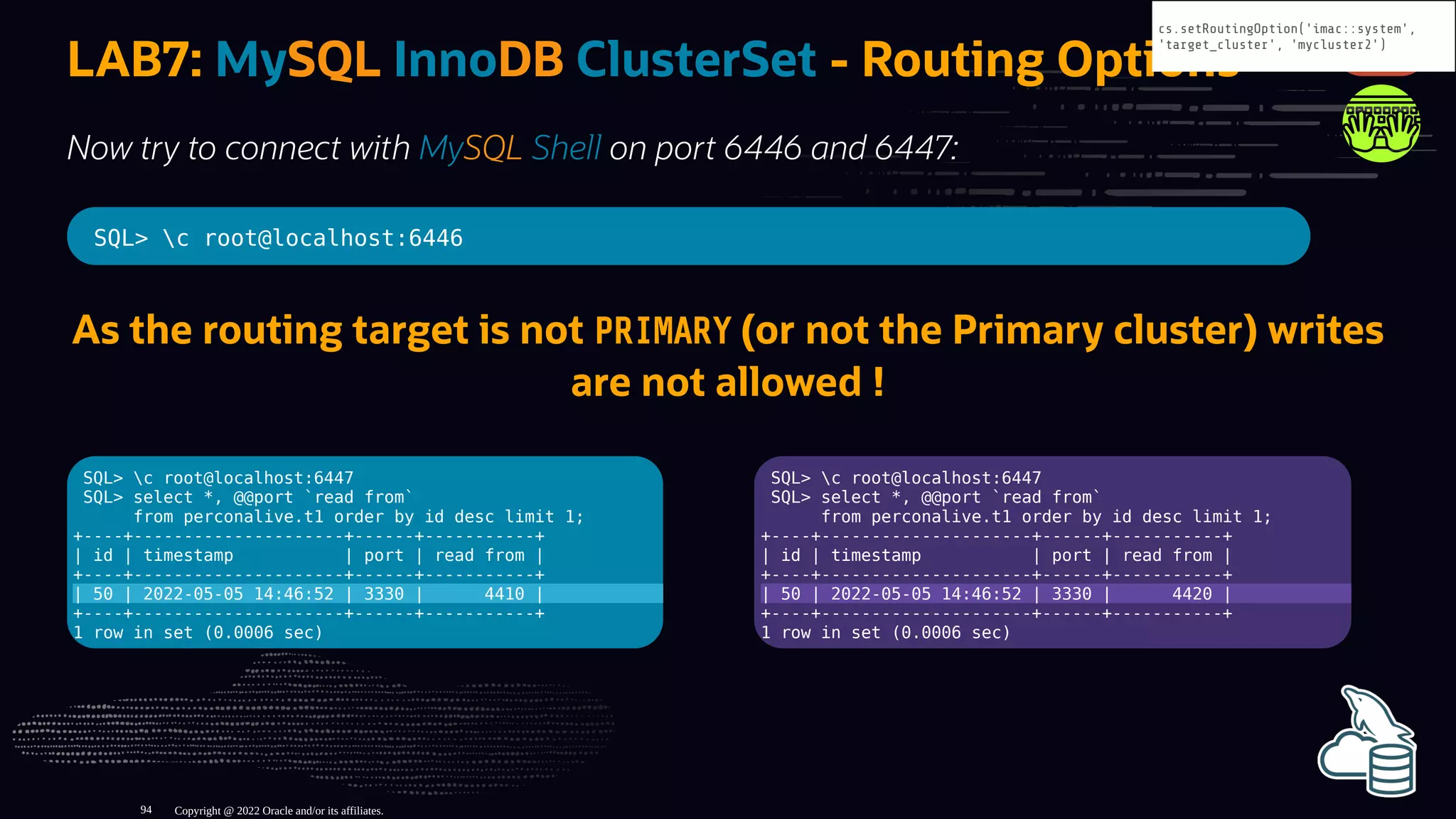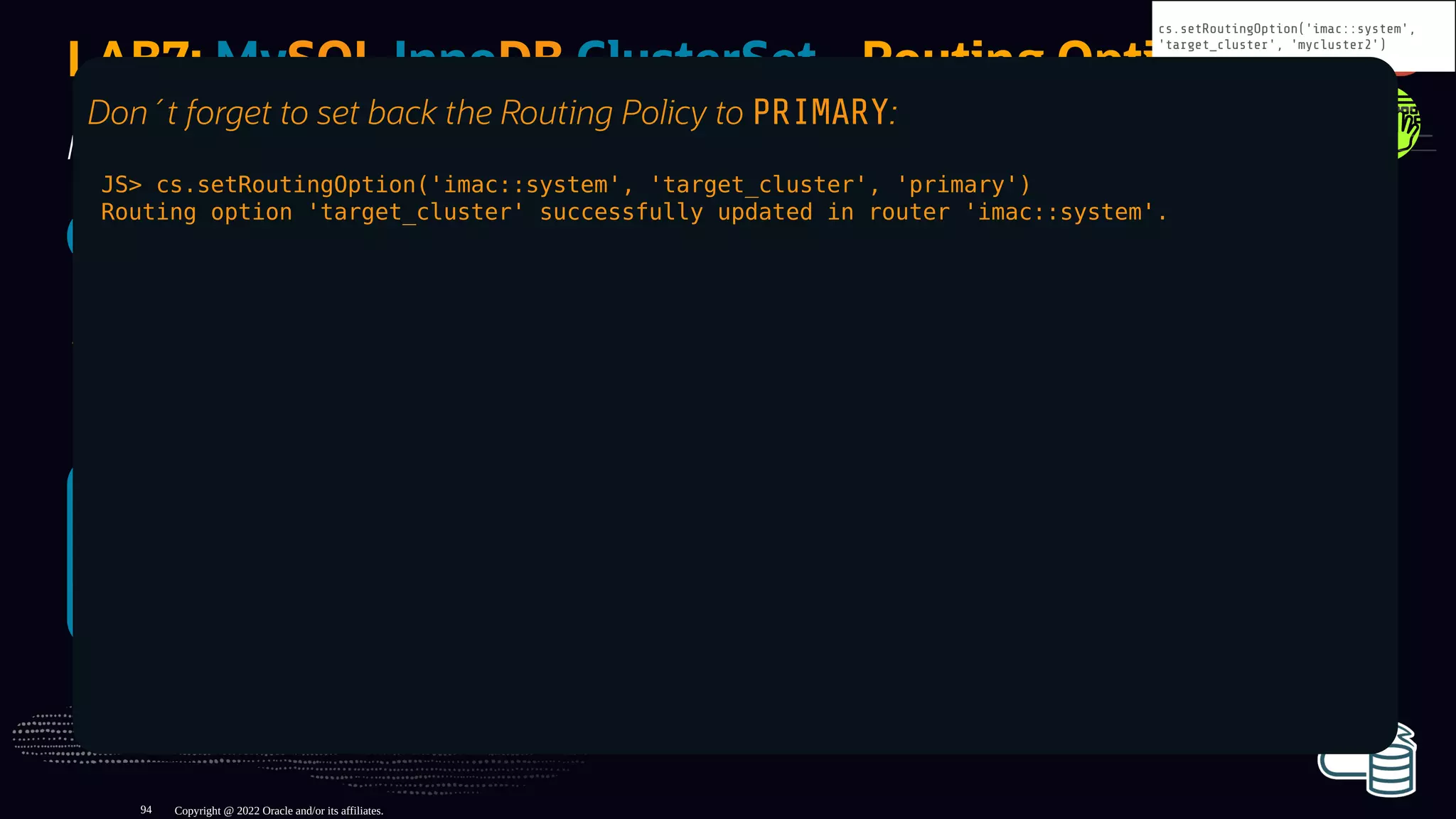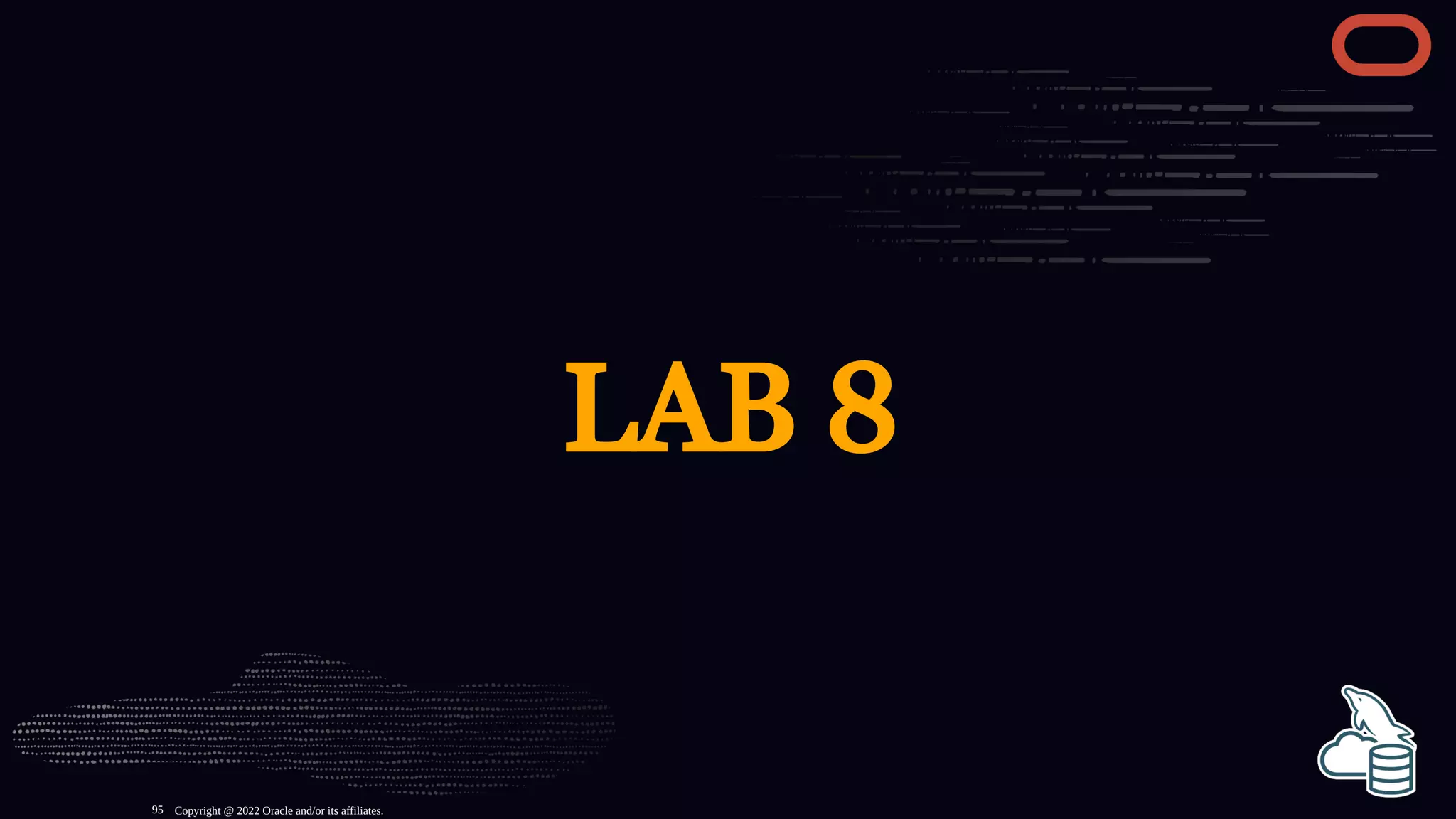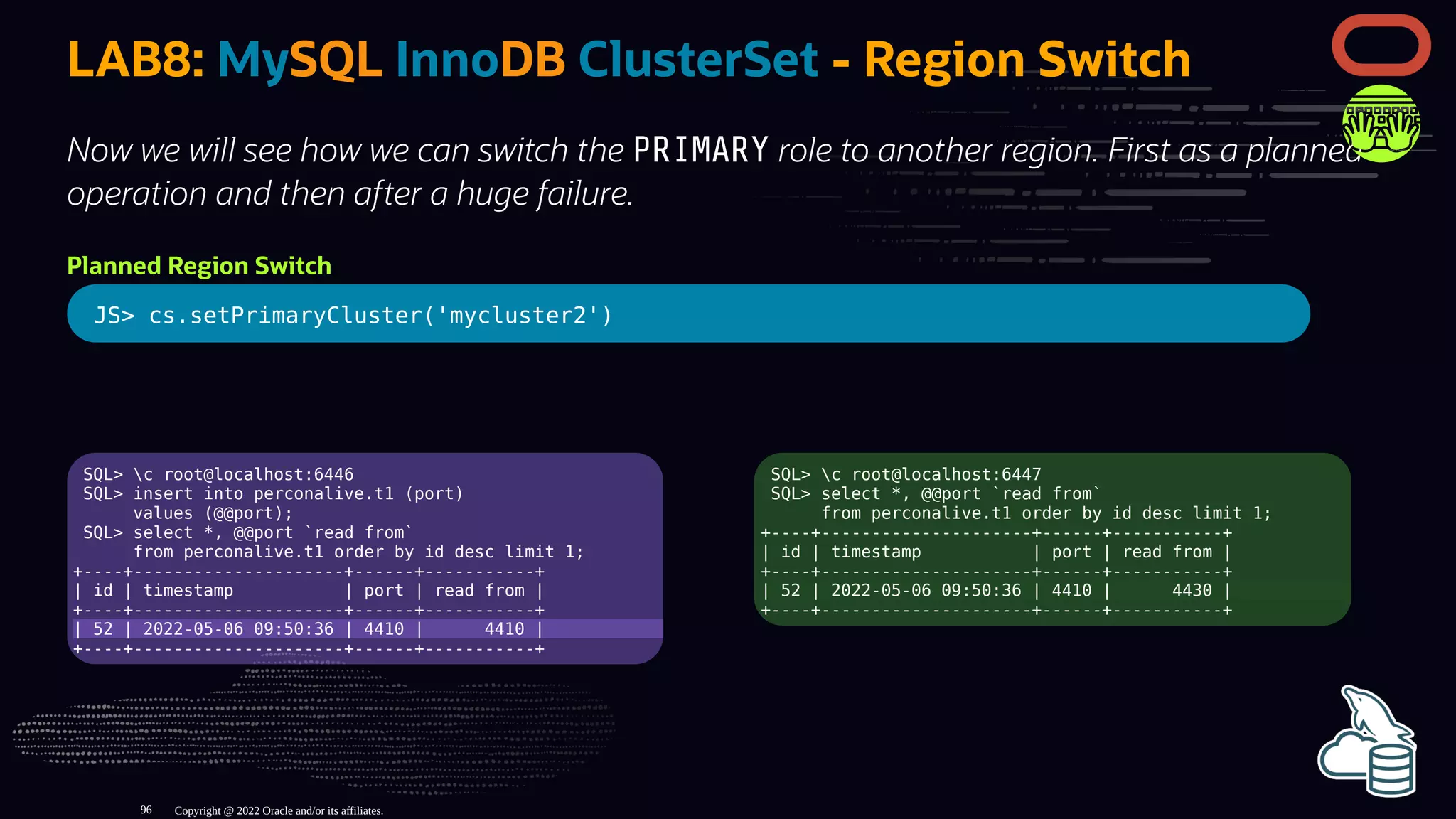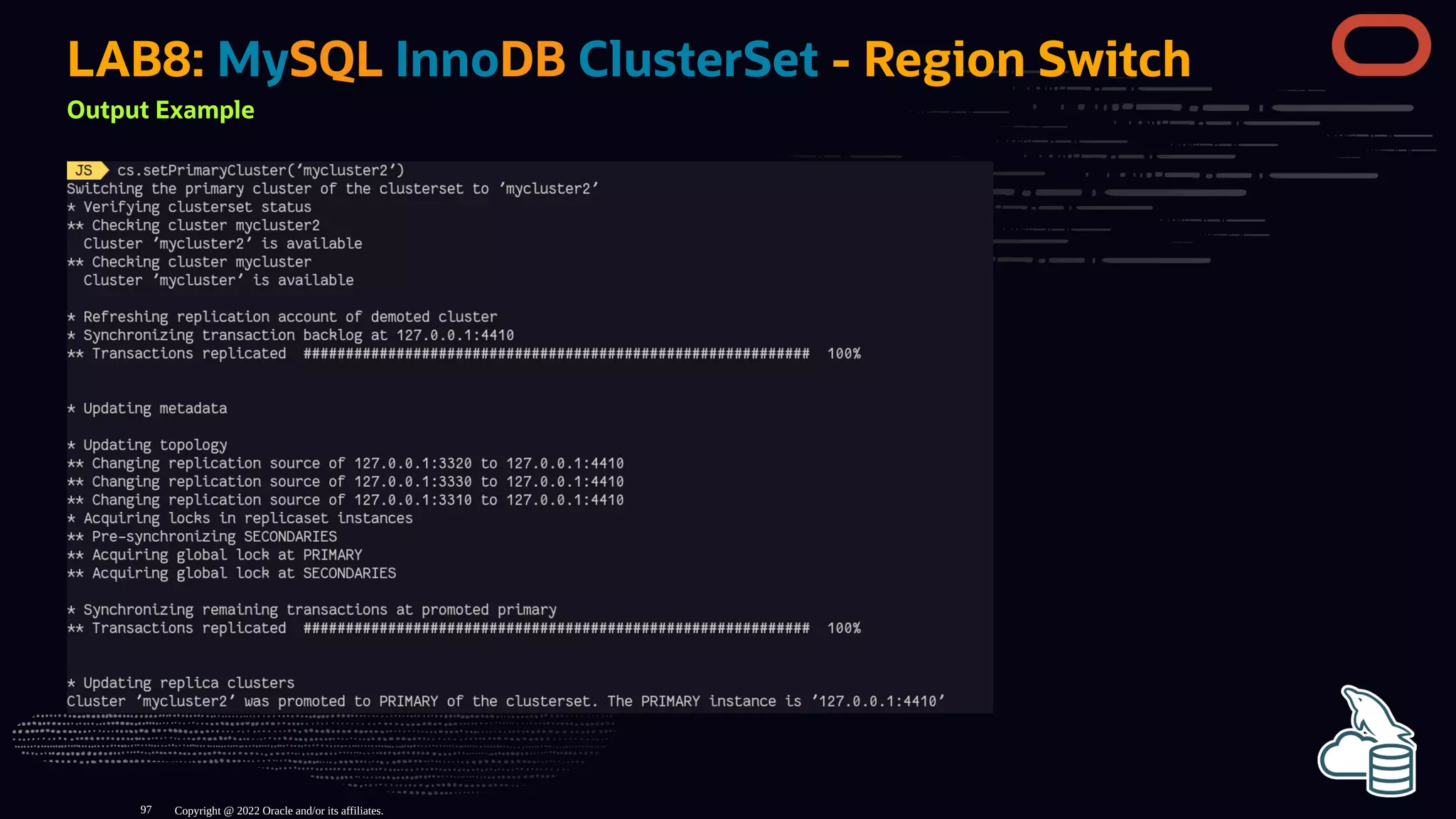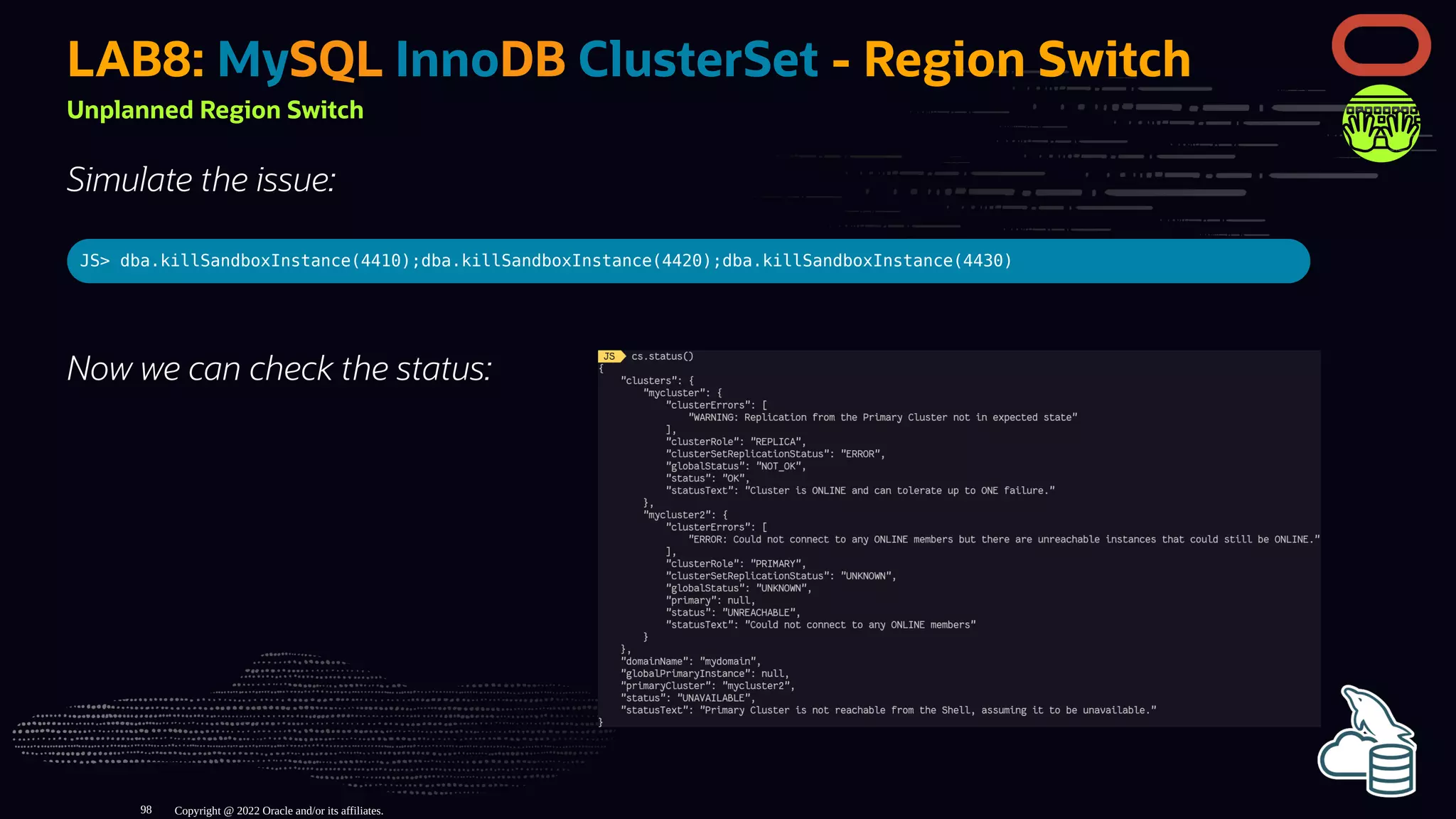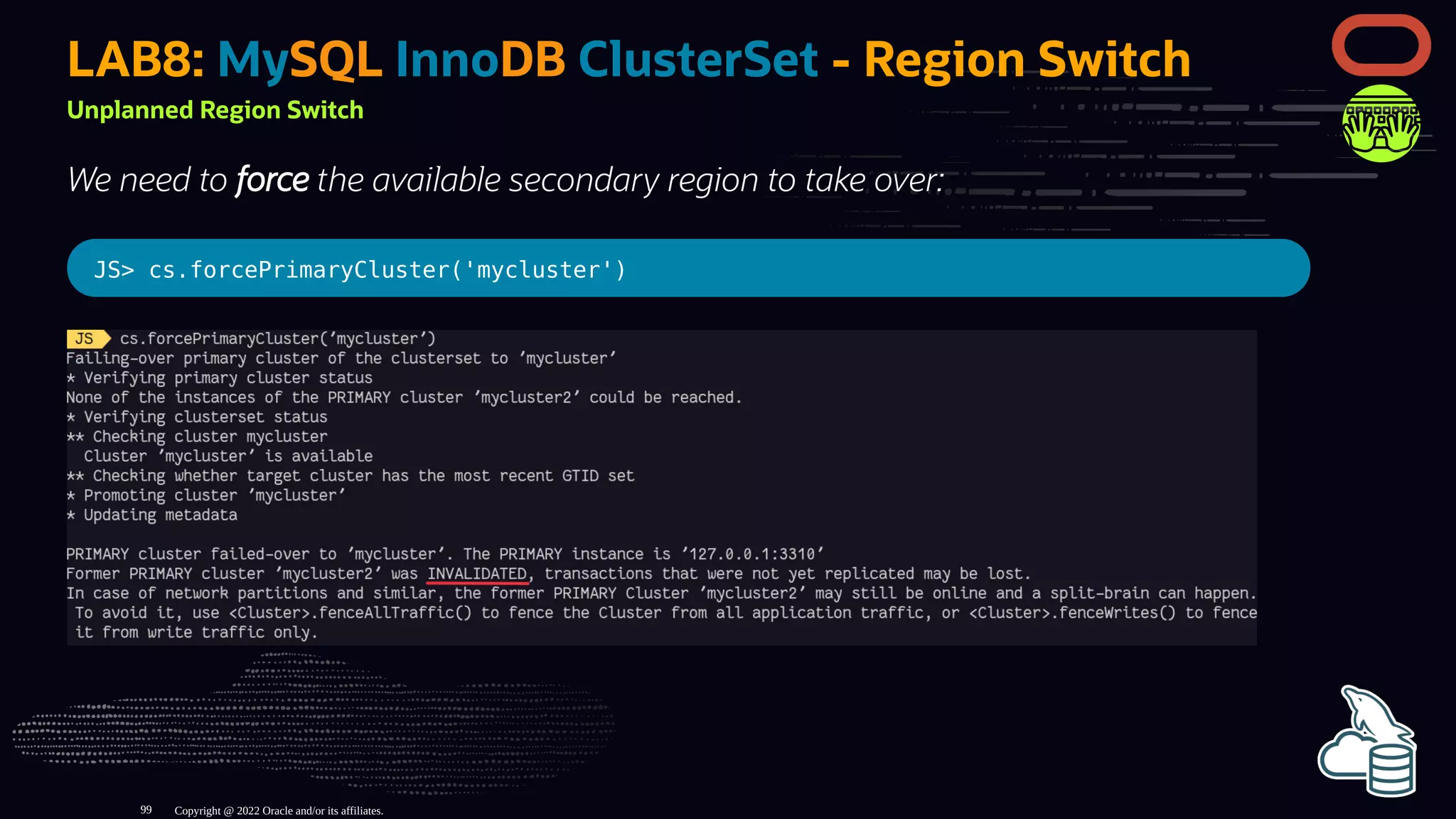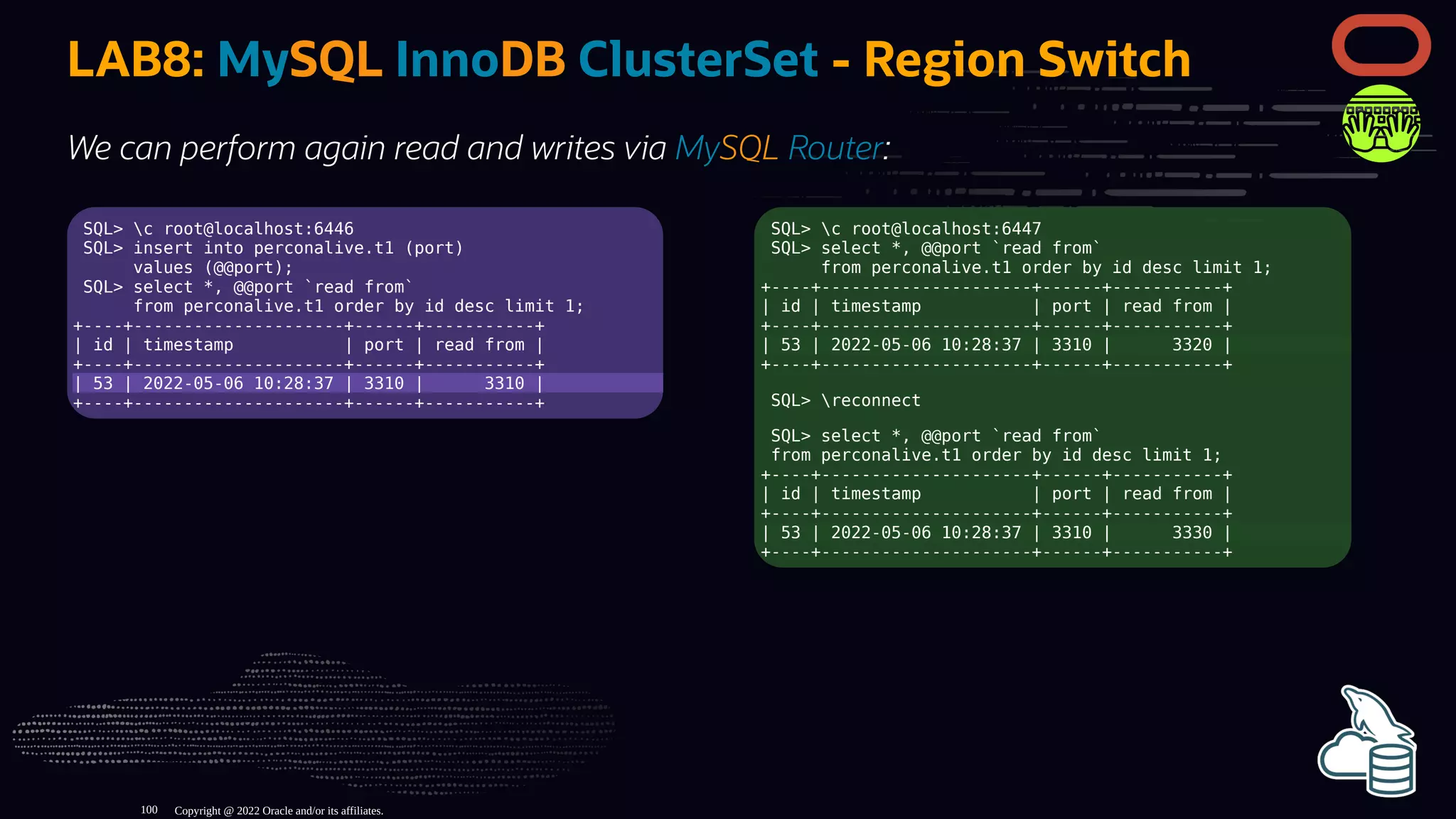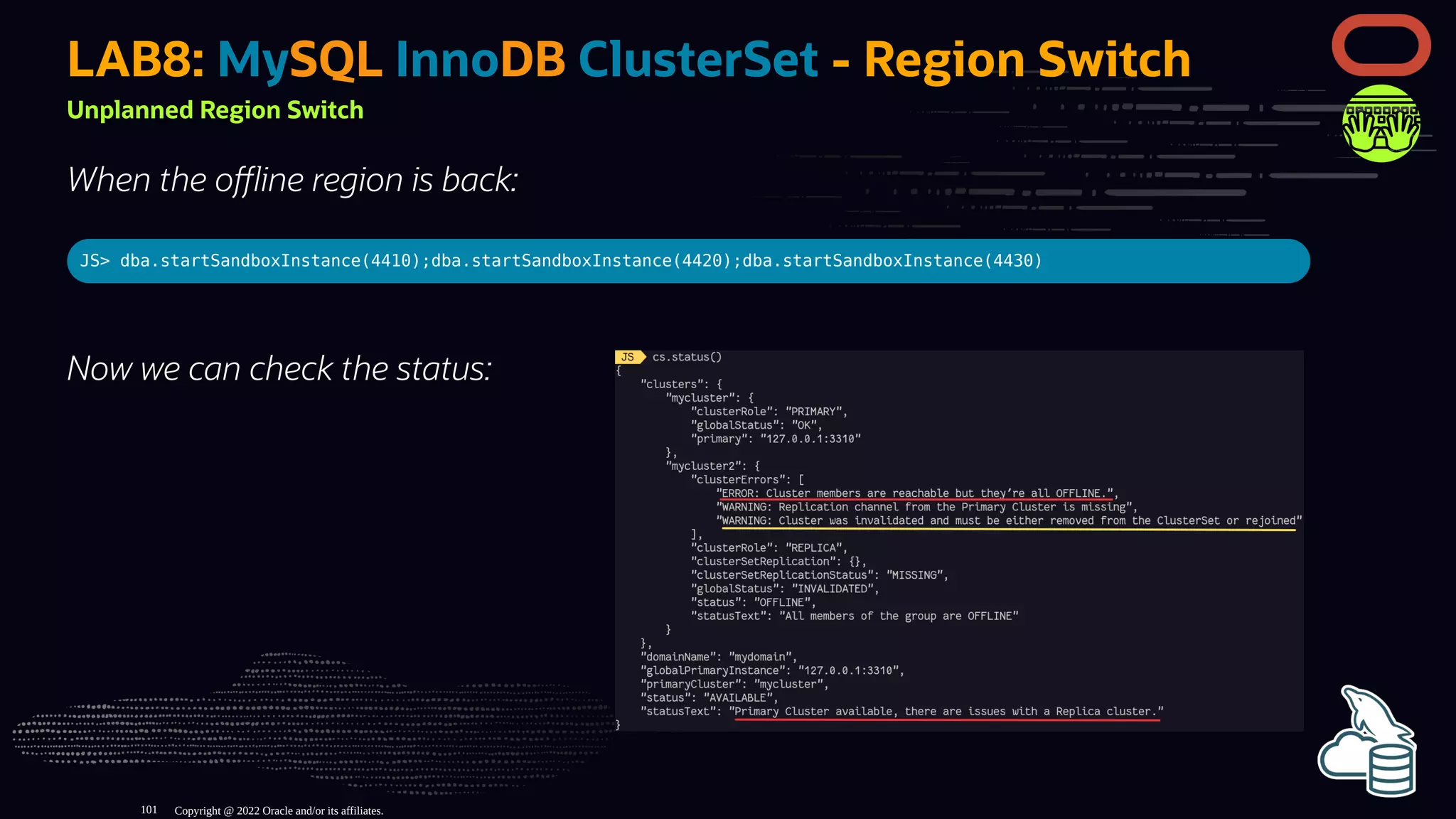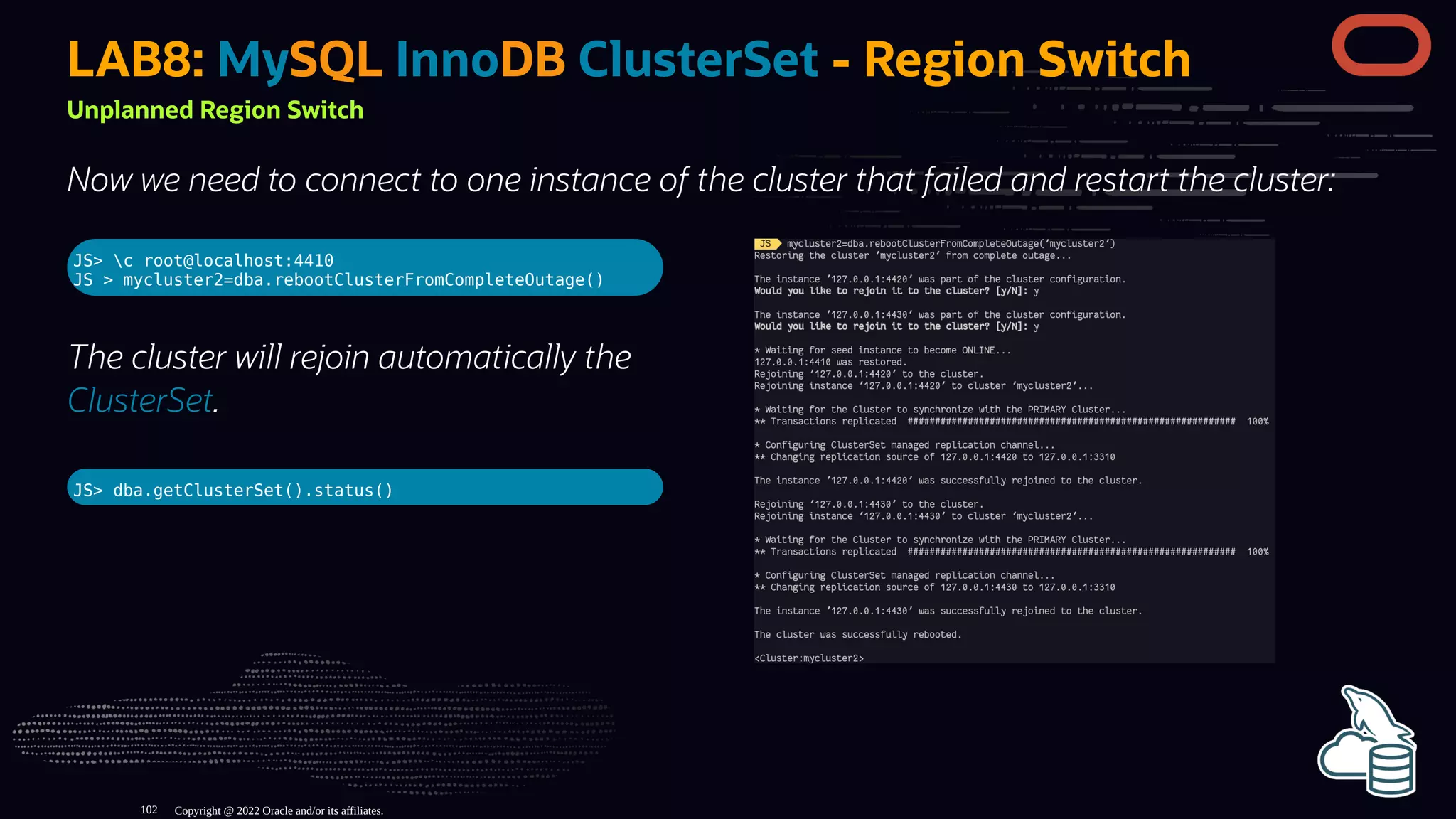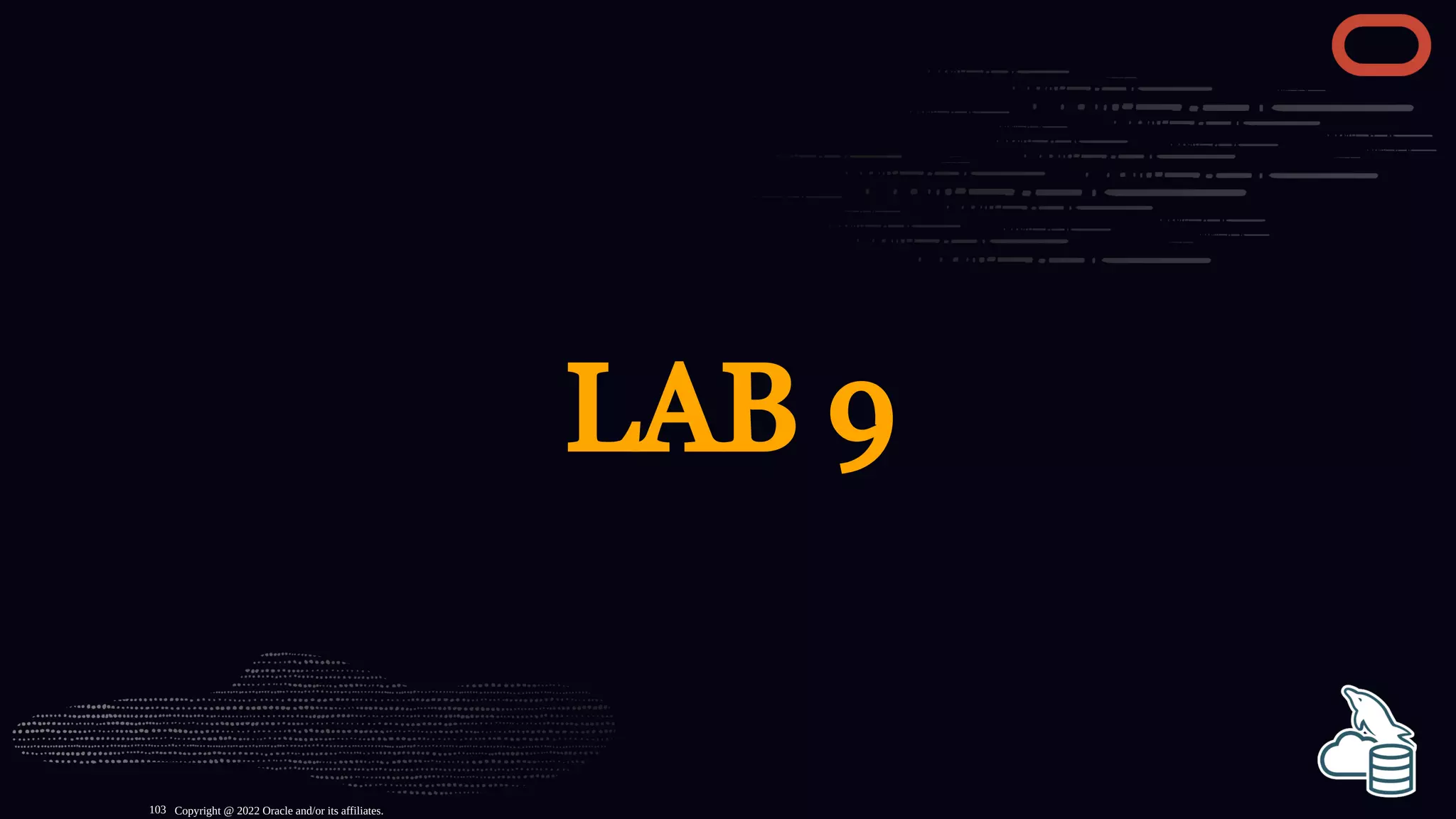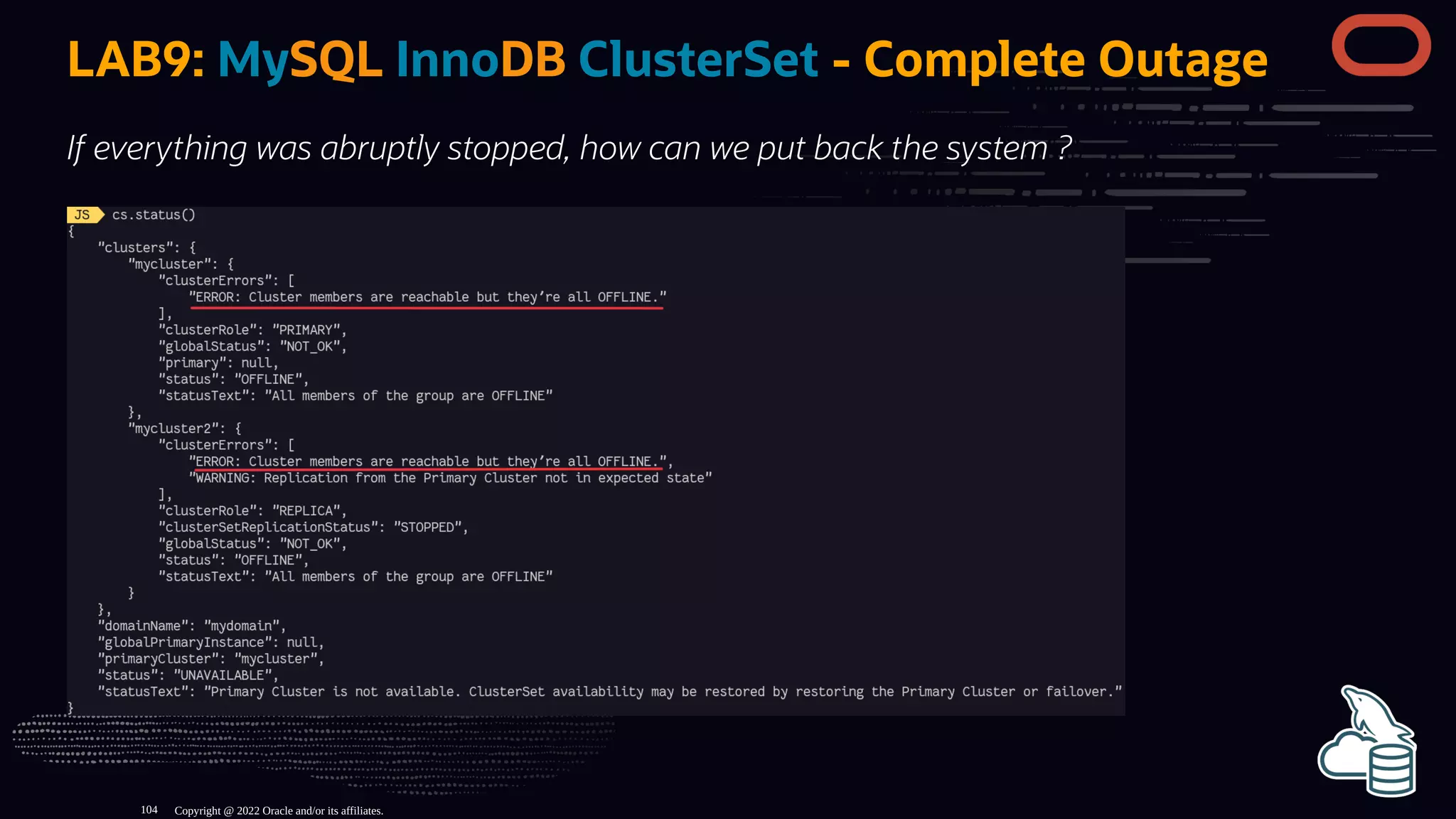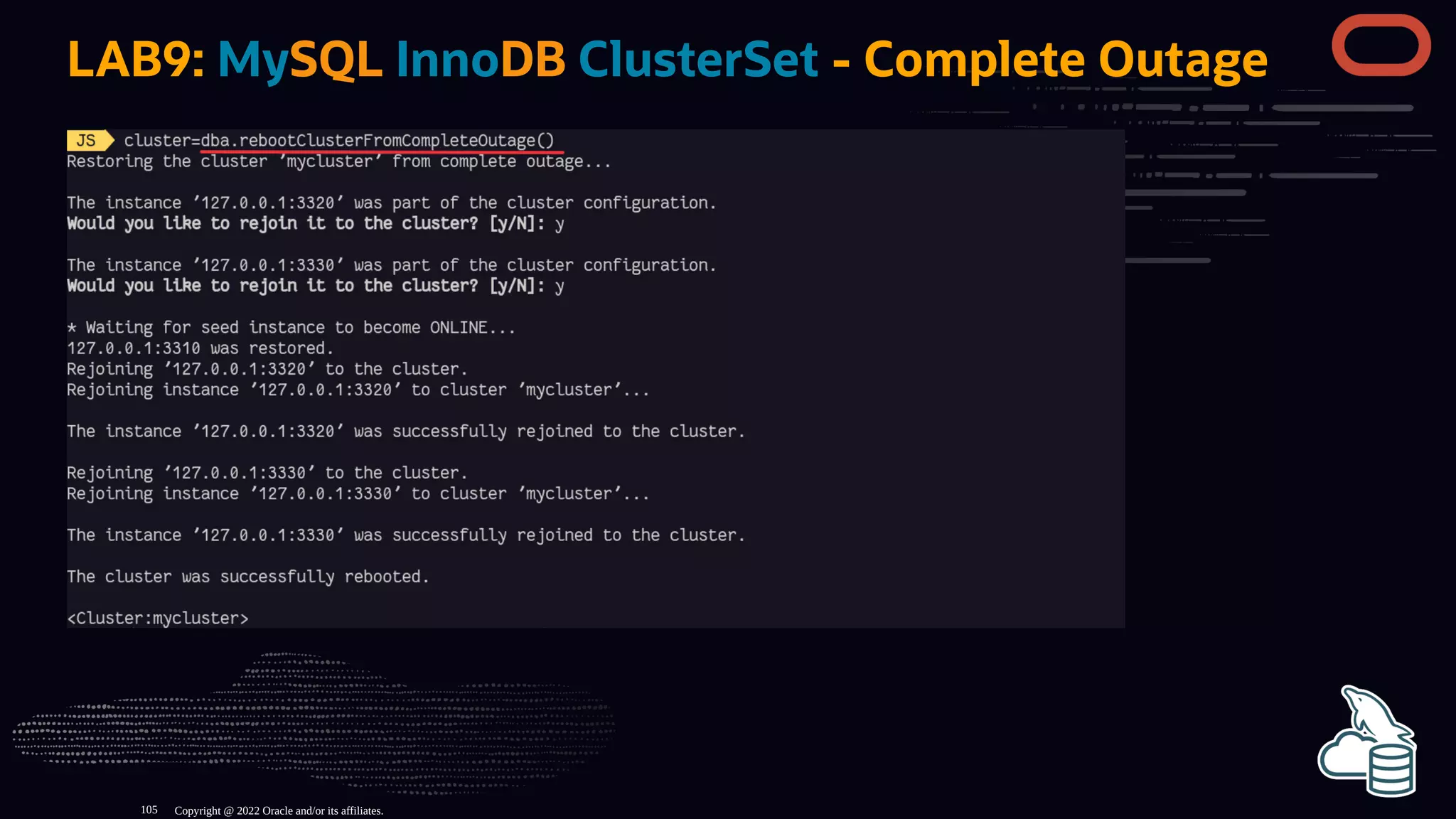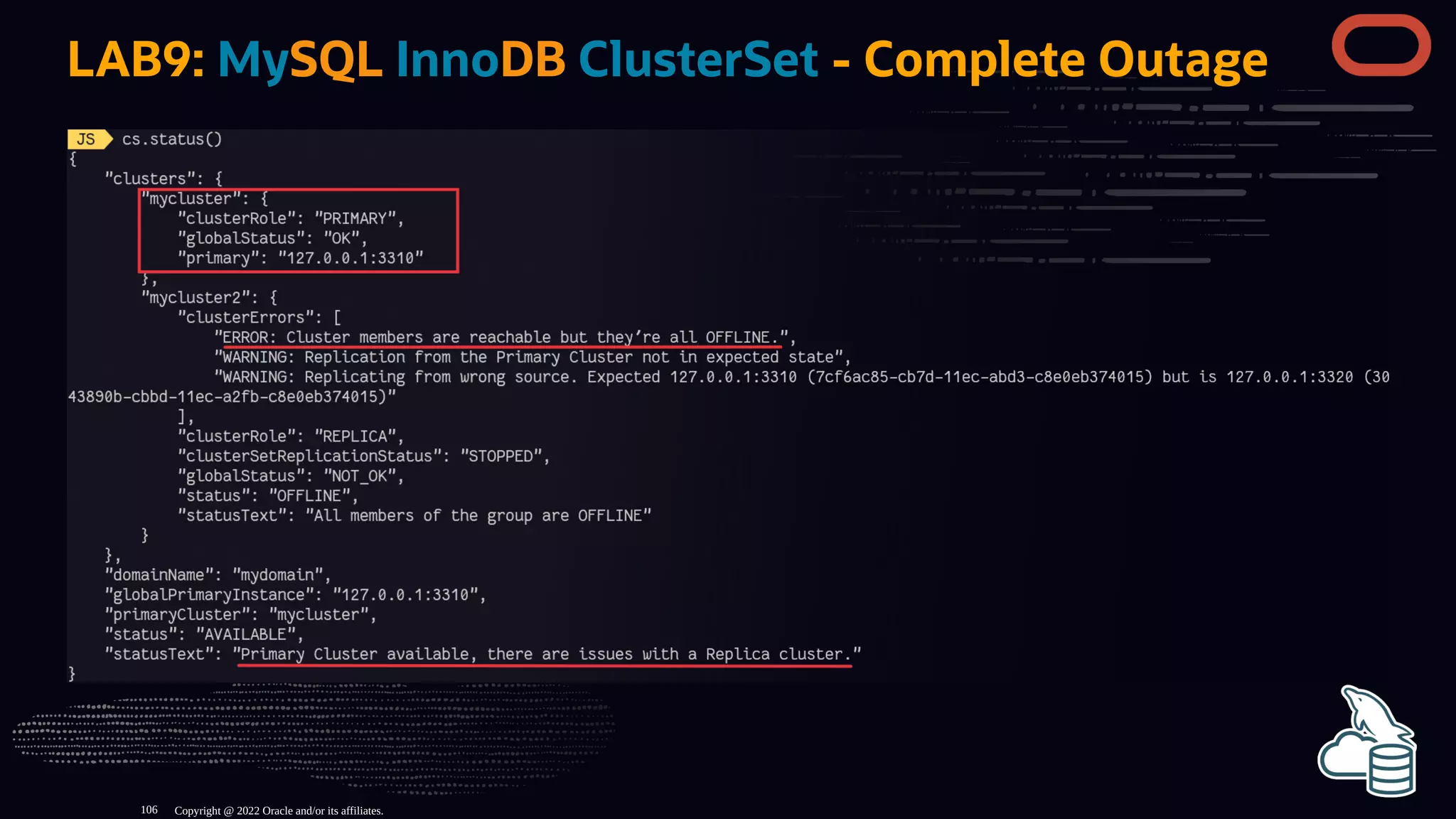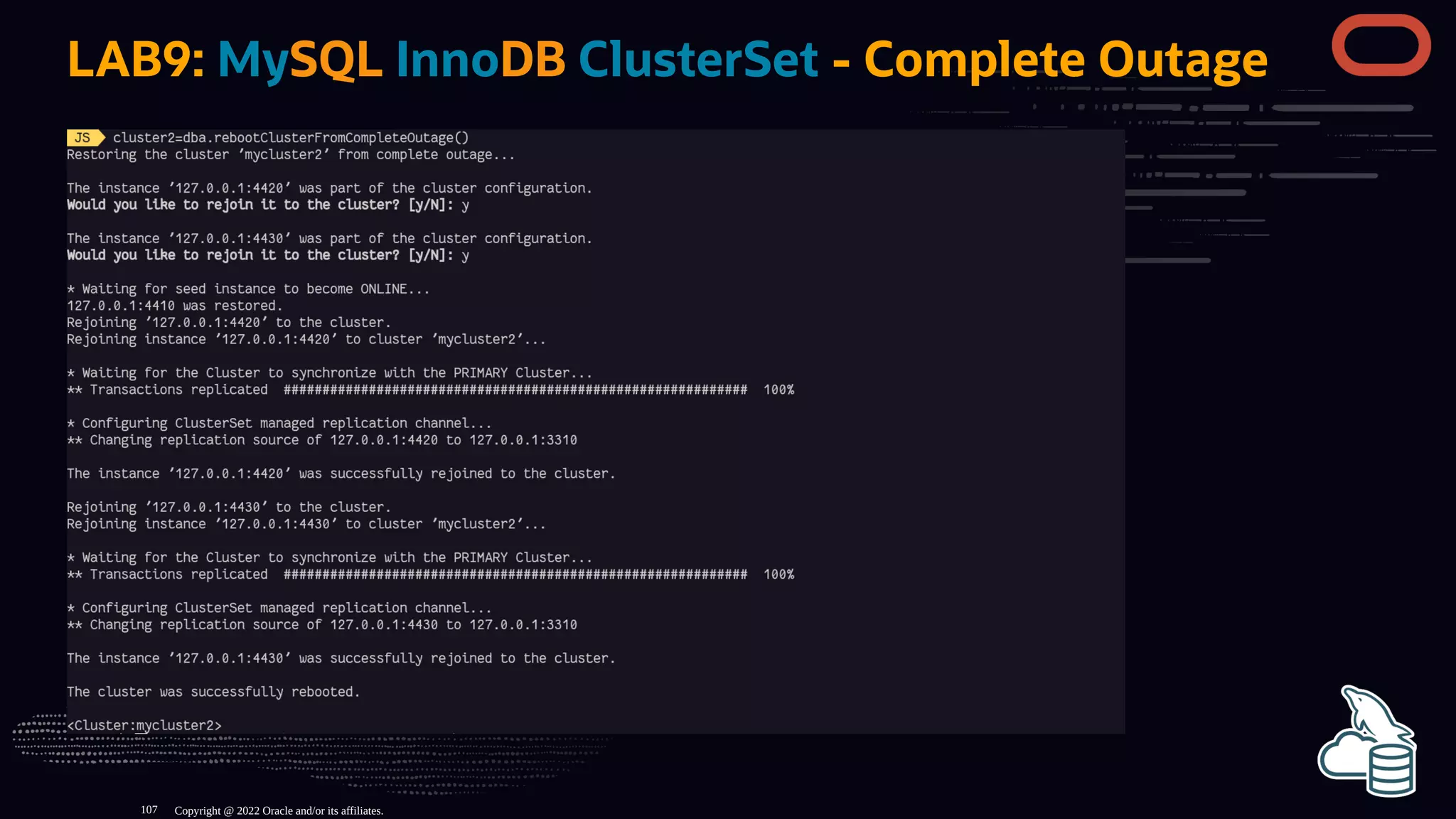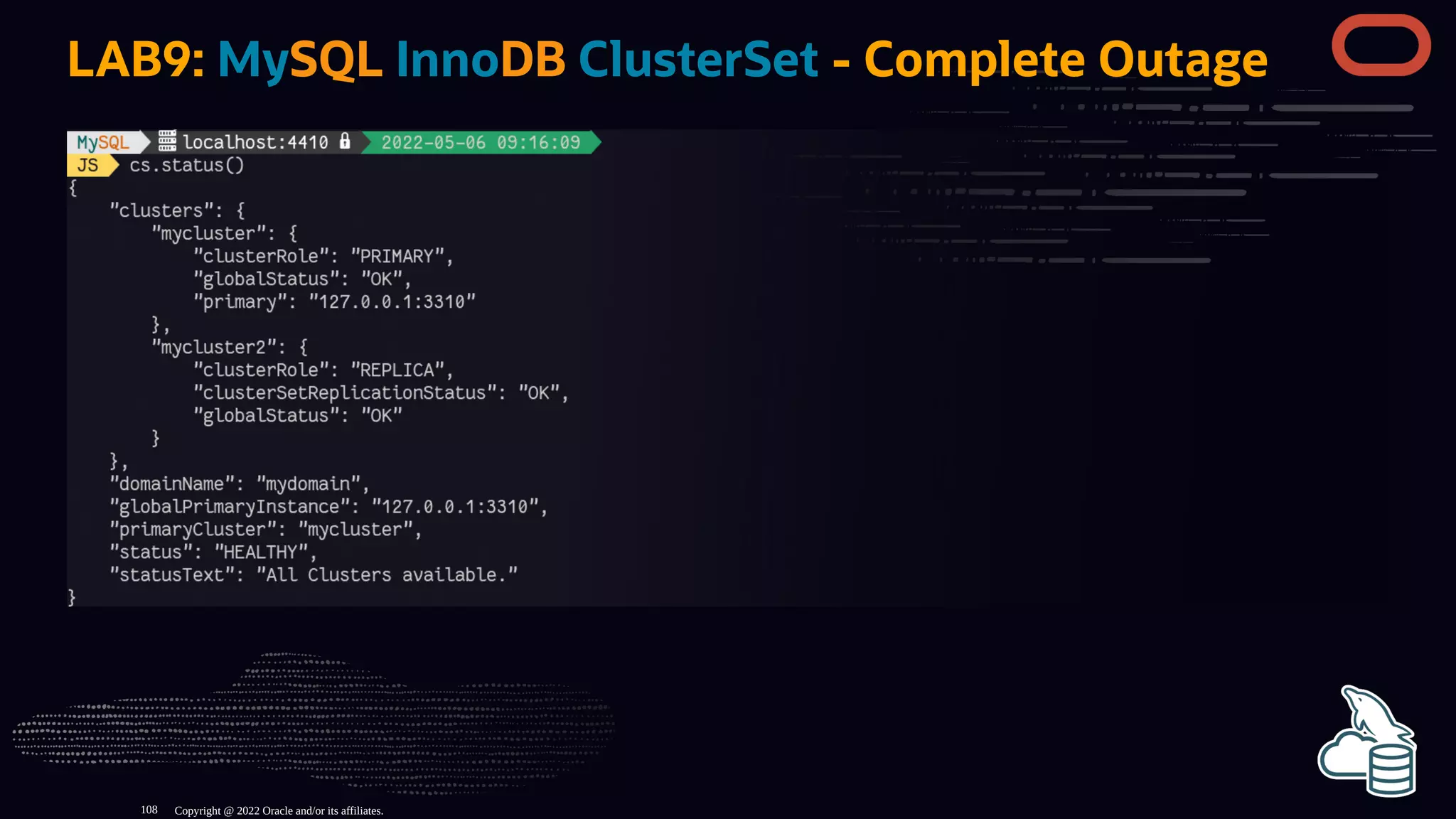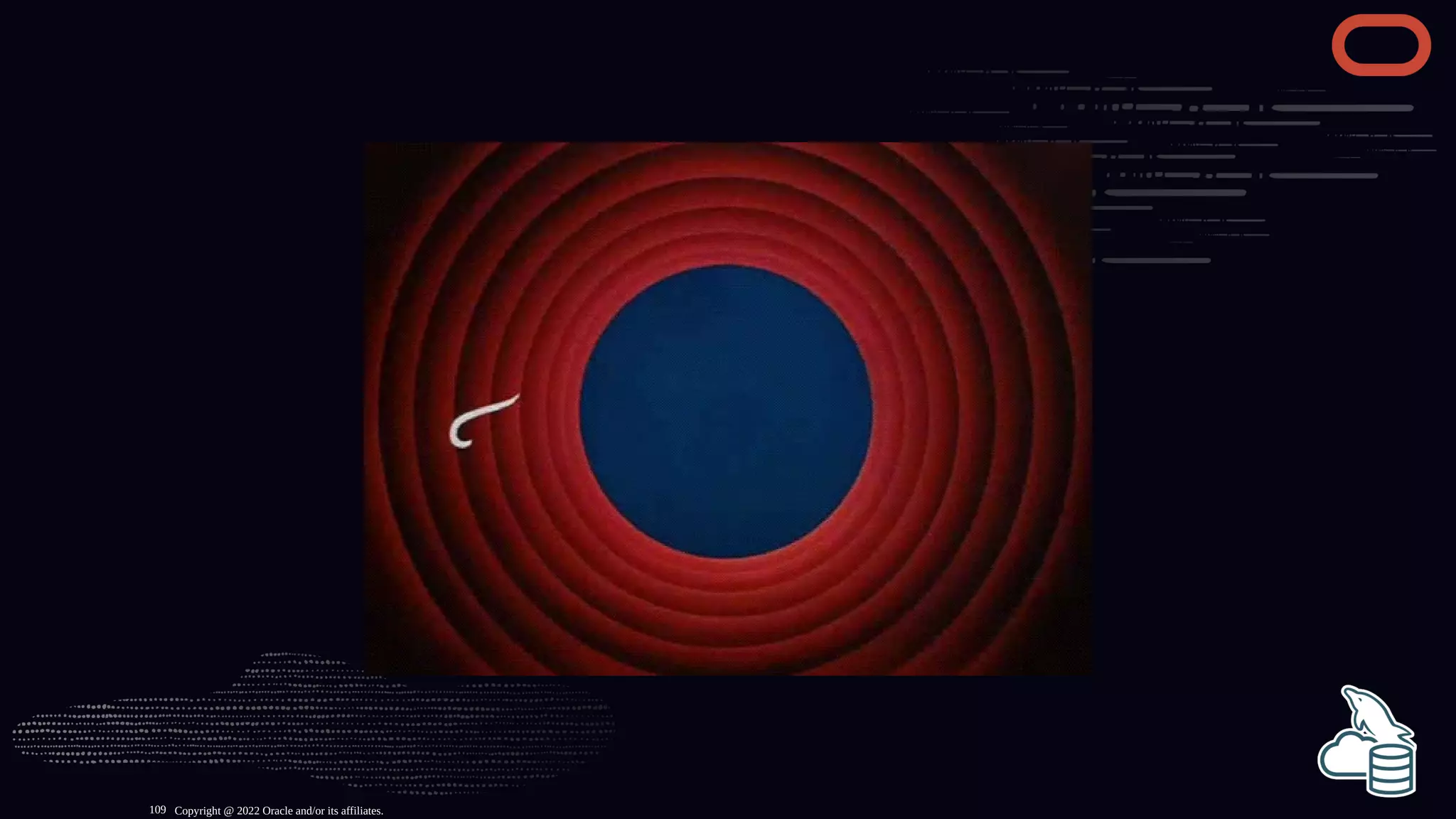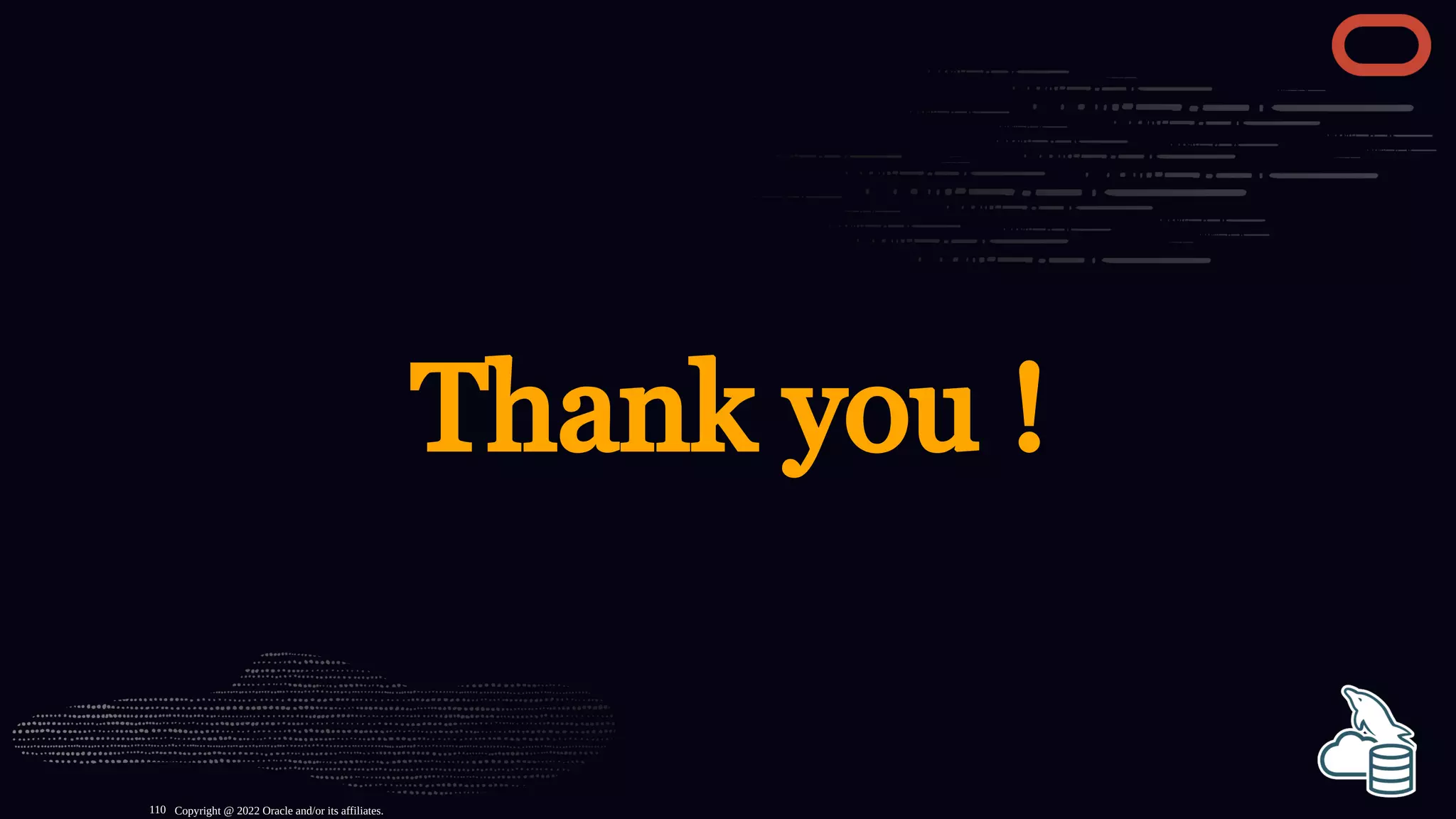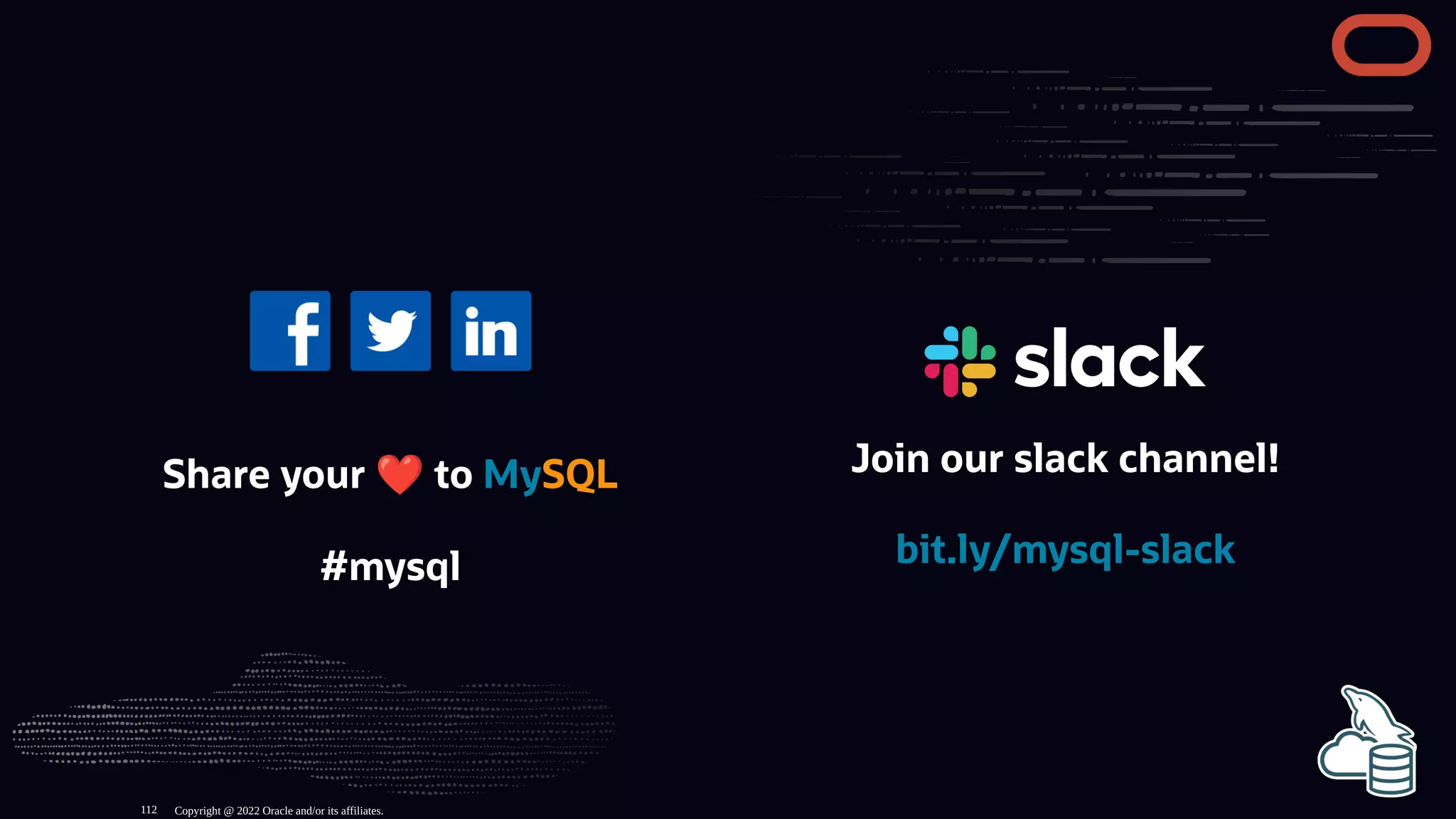This document provides a comprehensive guide for deploying and managing MySQL architectures, specifically focusing on a hands-on tutorial by Frédéric Descamps. It includes step-by-step instructions for installing MySQL components, setting up instances, and configuring replication for high availability. The guide emphasizes practical labs where users can learn to execute commands for managing MySQL servers effectively.

![Before we start:
Ensure that you have:
a laptop (or a computer, or a cloud instance)
MySQL 8.0.29 installed on it
MySQL Shell 8.0.29 installed on it
MySQL Router 8.0.29 installed on it
Visual Studio Code and MySQL Shell extention [optional]
If not, now, it's the right time to do it before we start...
Copyright @ 2022 Oracle and/or its affiliates.
2](https://image.slidesharecdn.com/perconalive2022-mysqlarchitecturesv0-220516183242-be998004/75/Percona-Live-2022-MySQL-Architectures-2-2048.jpg)

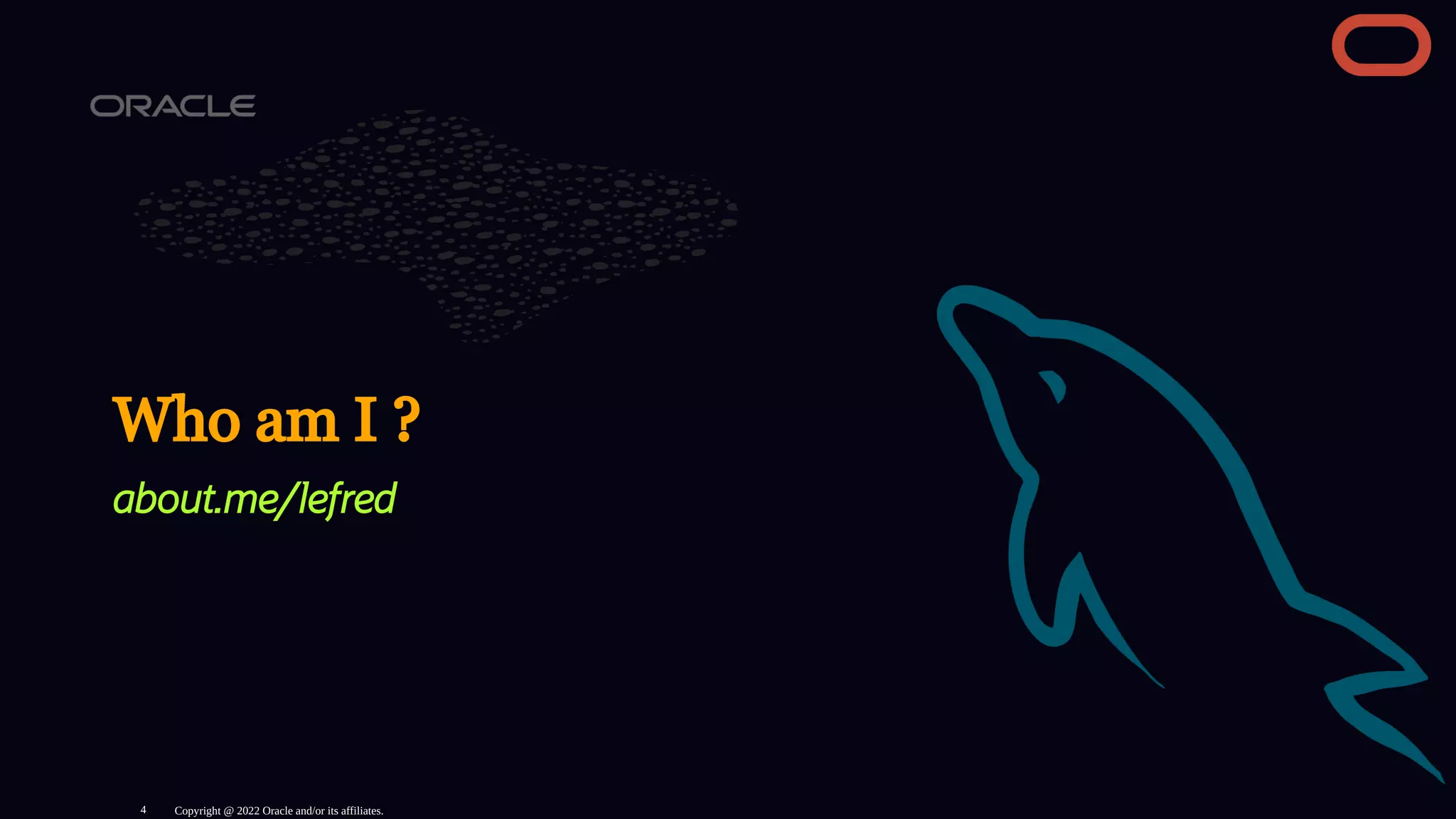
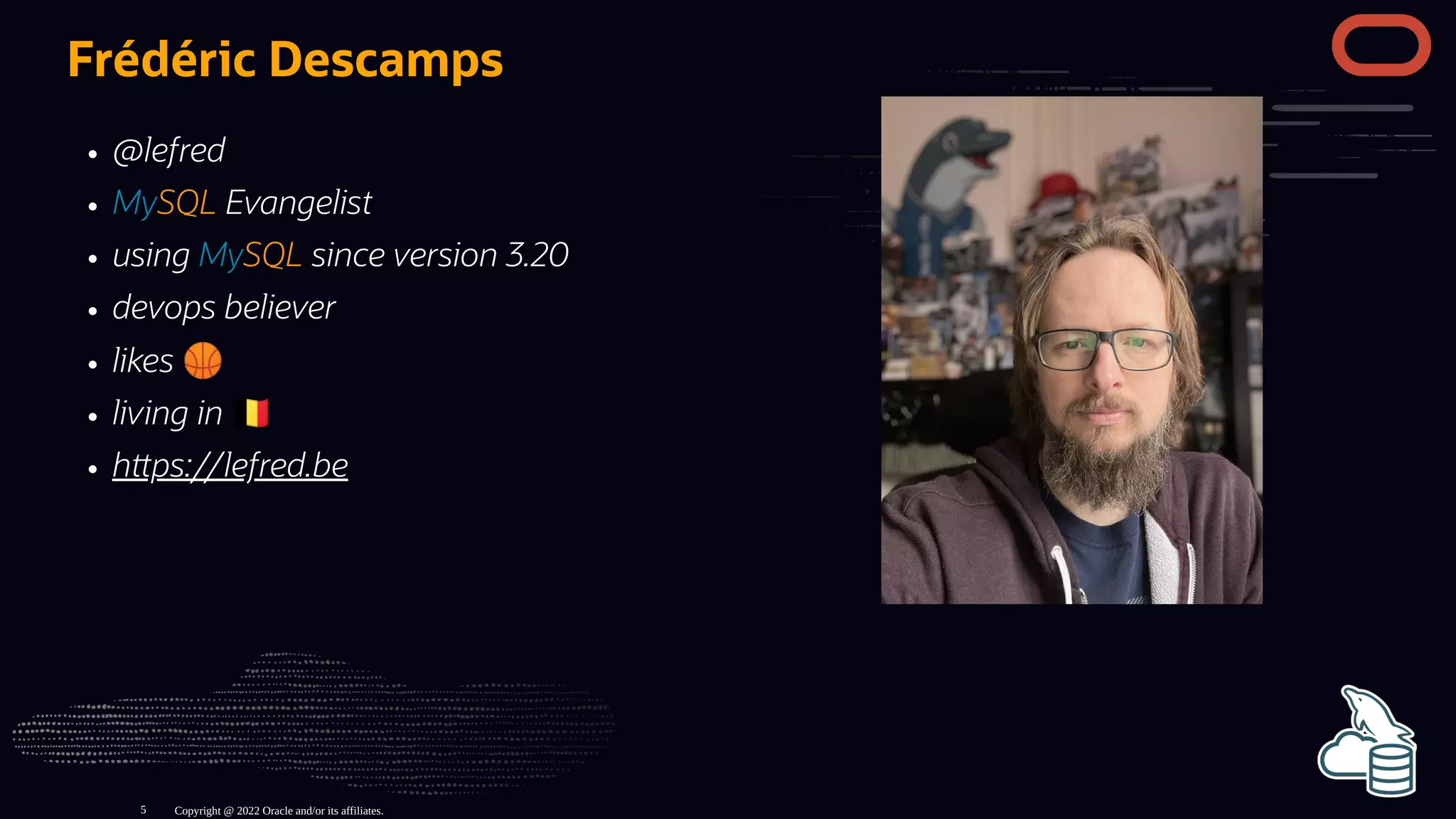
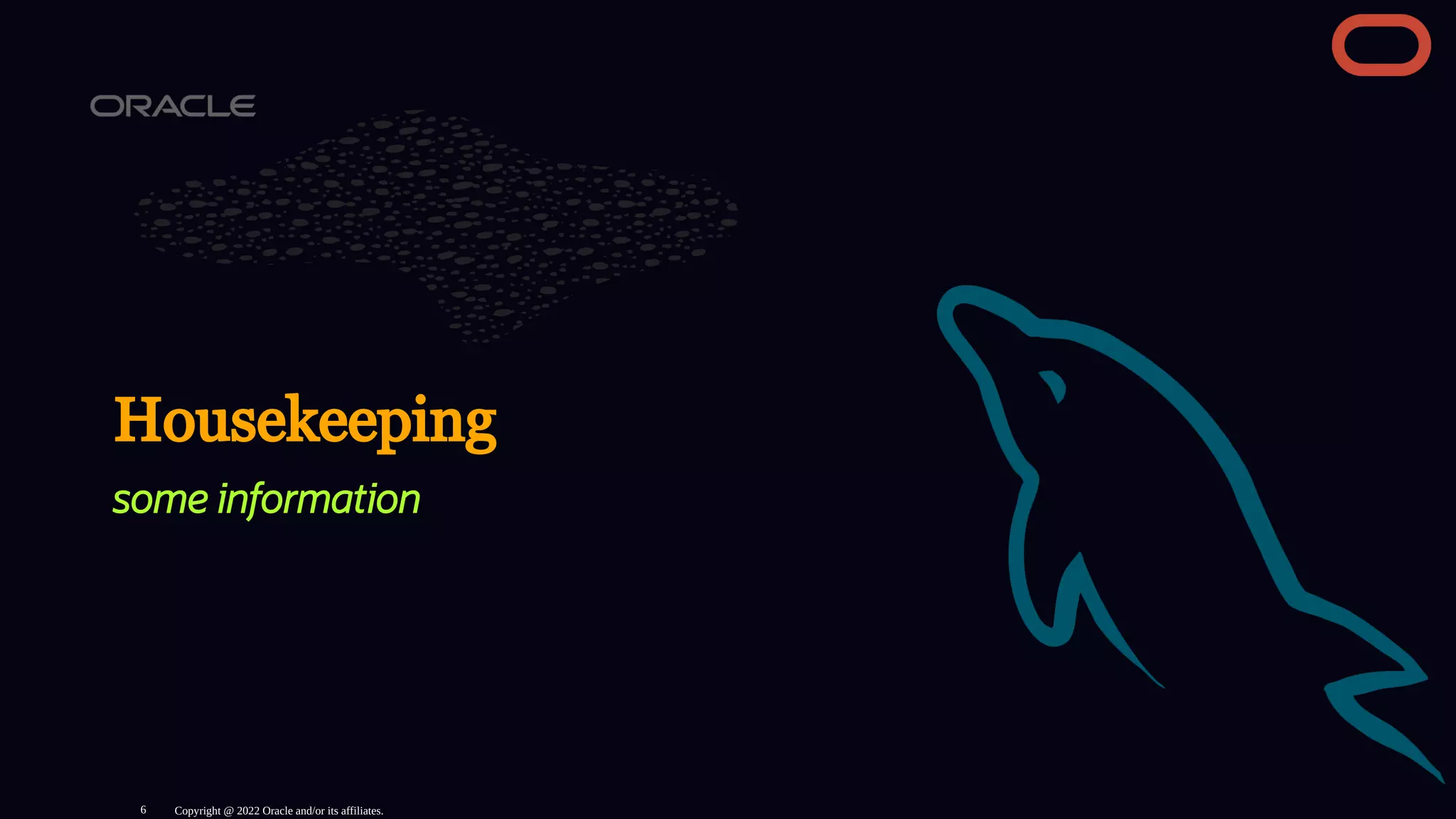
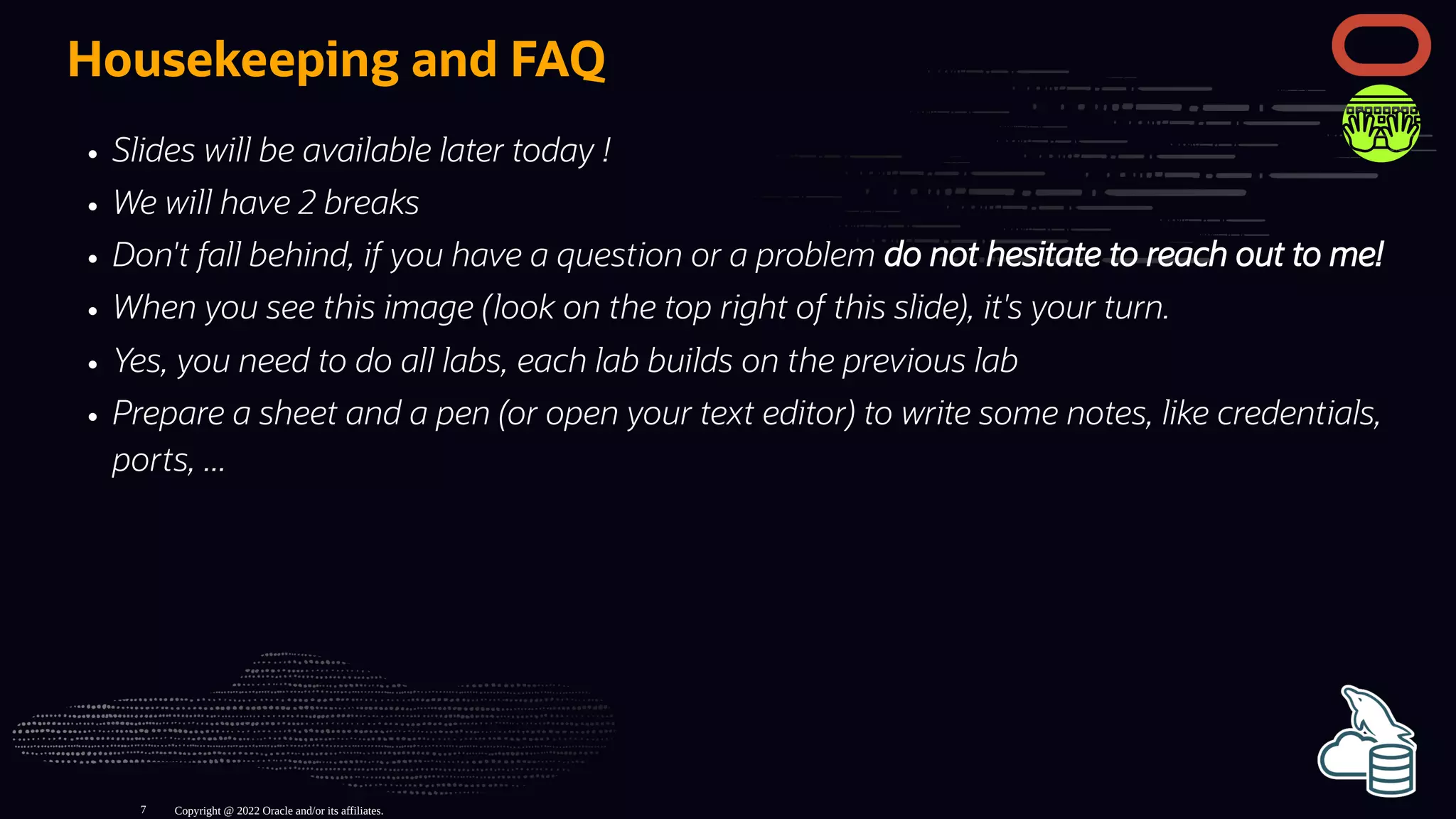
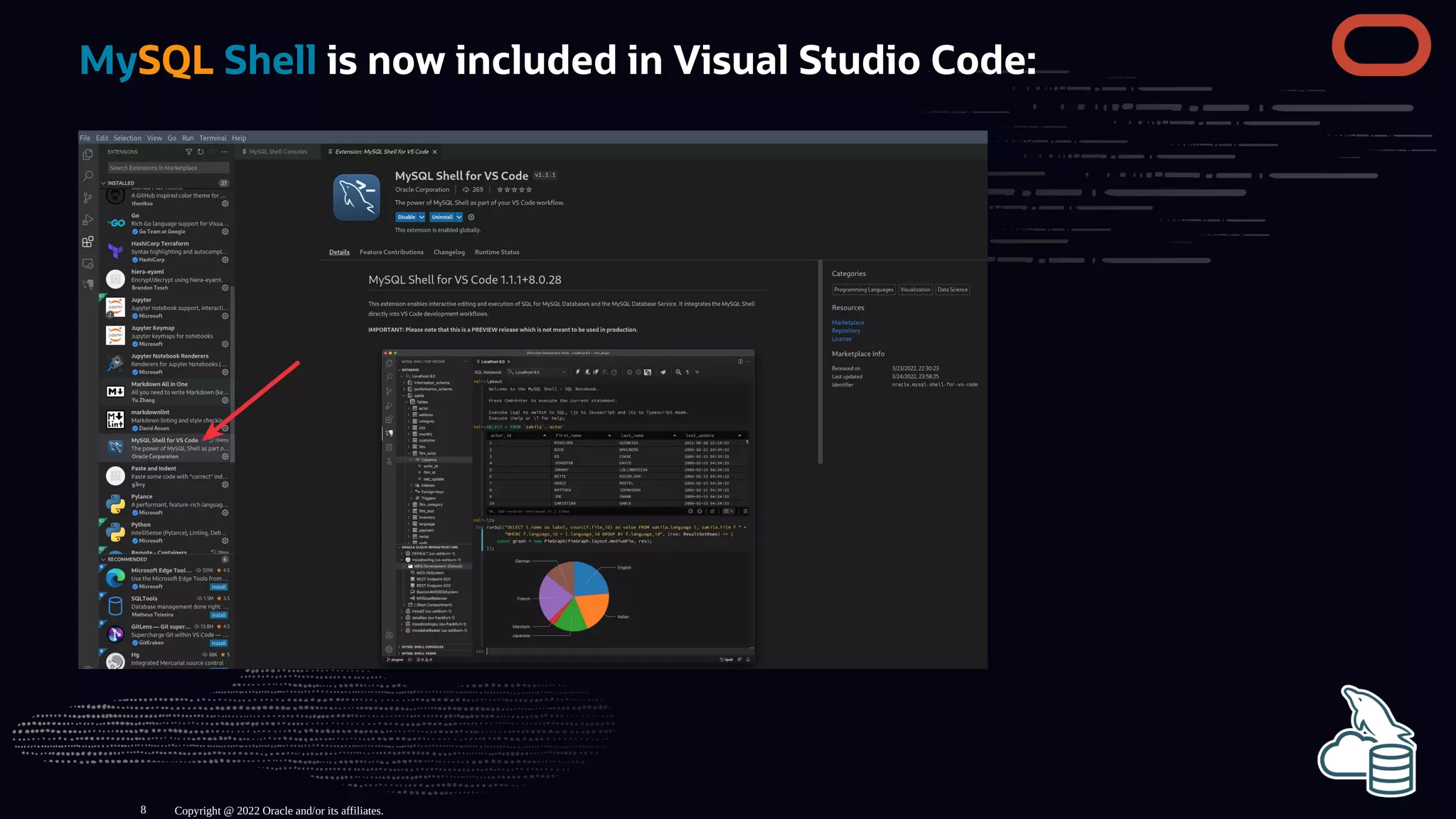
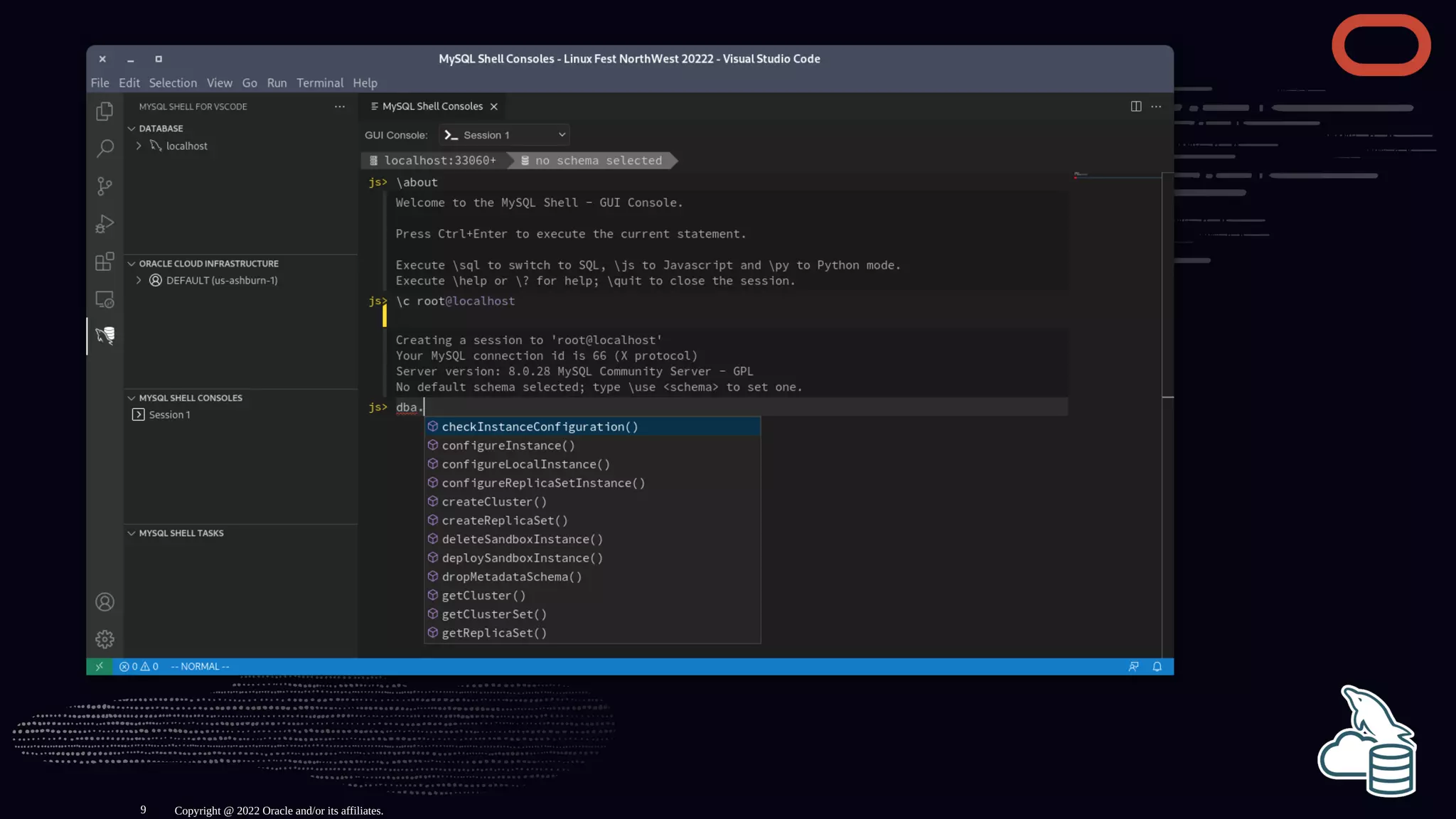
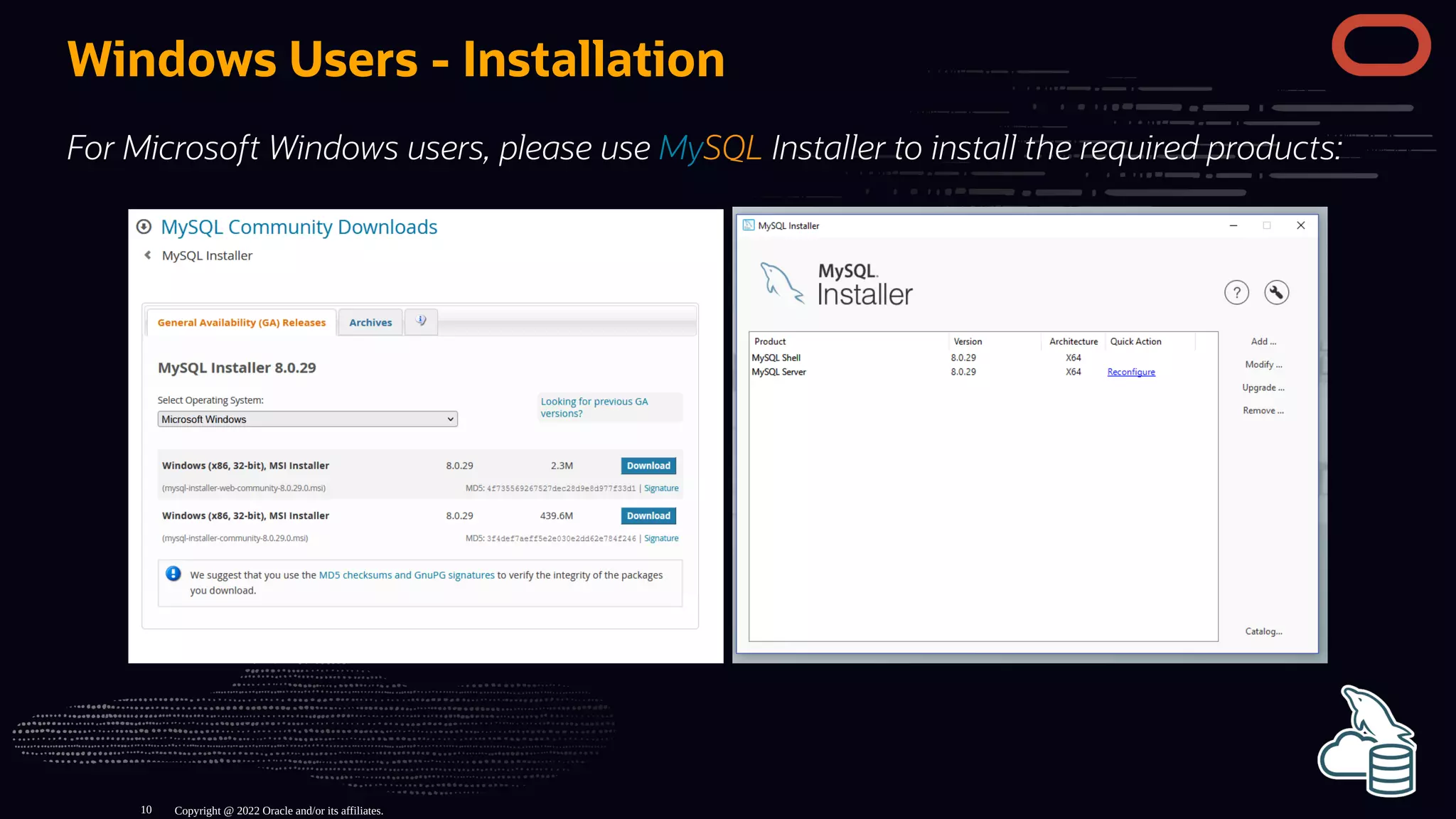
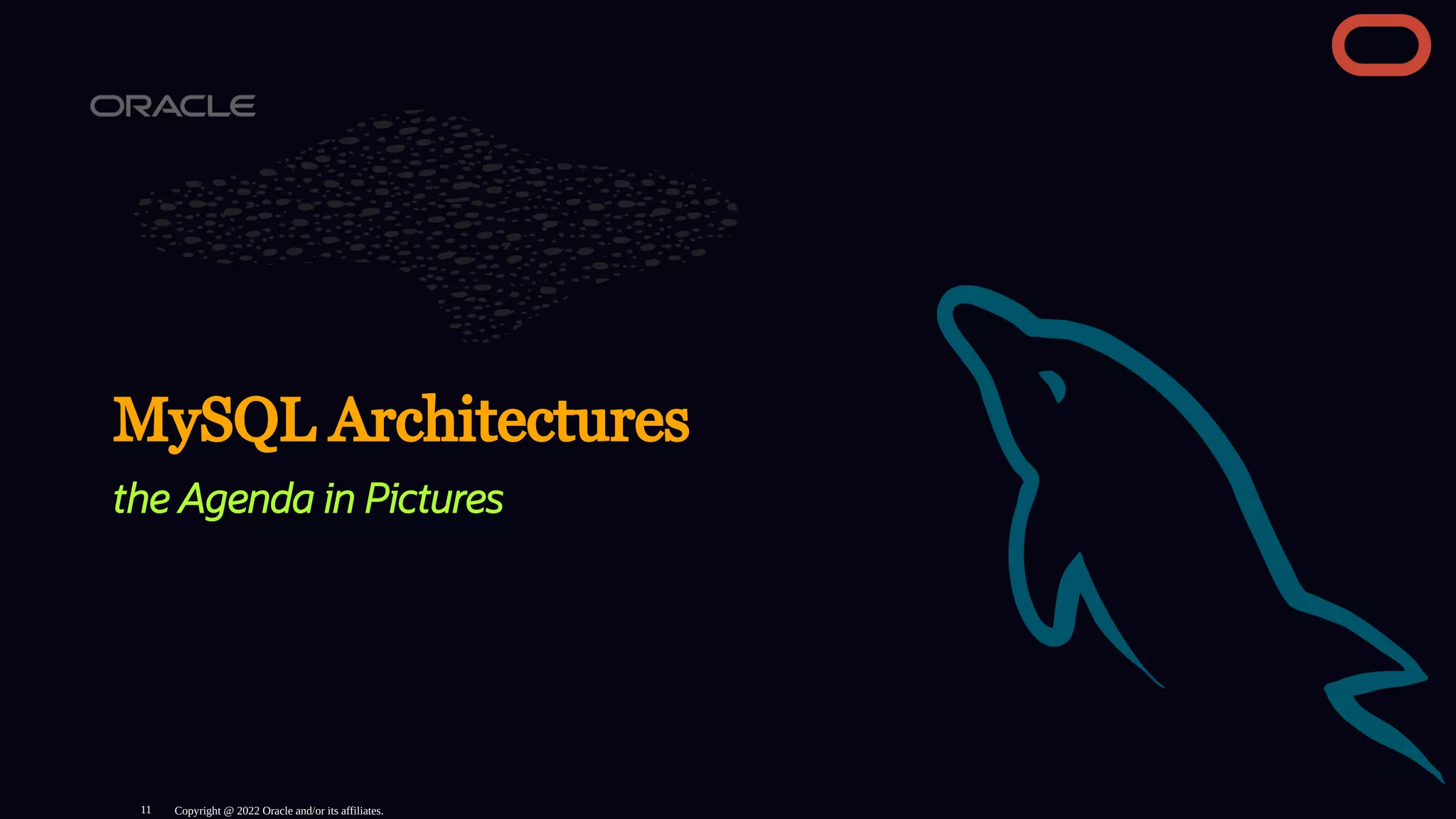
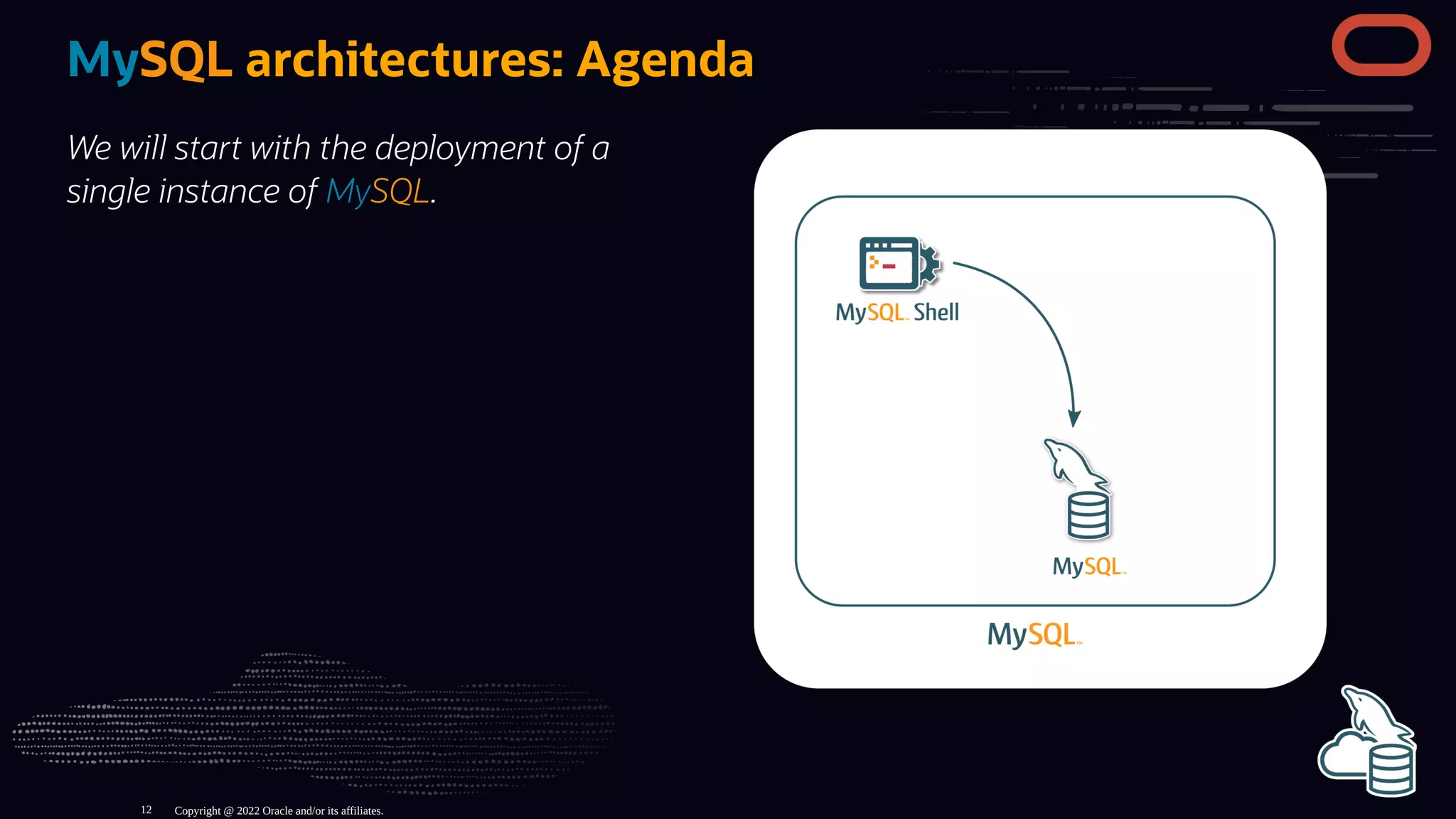
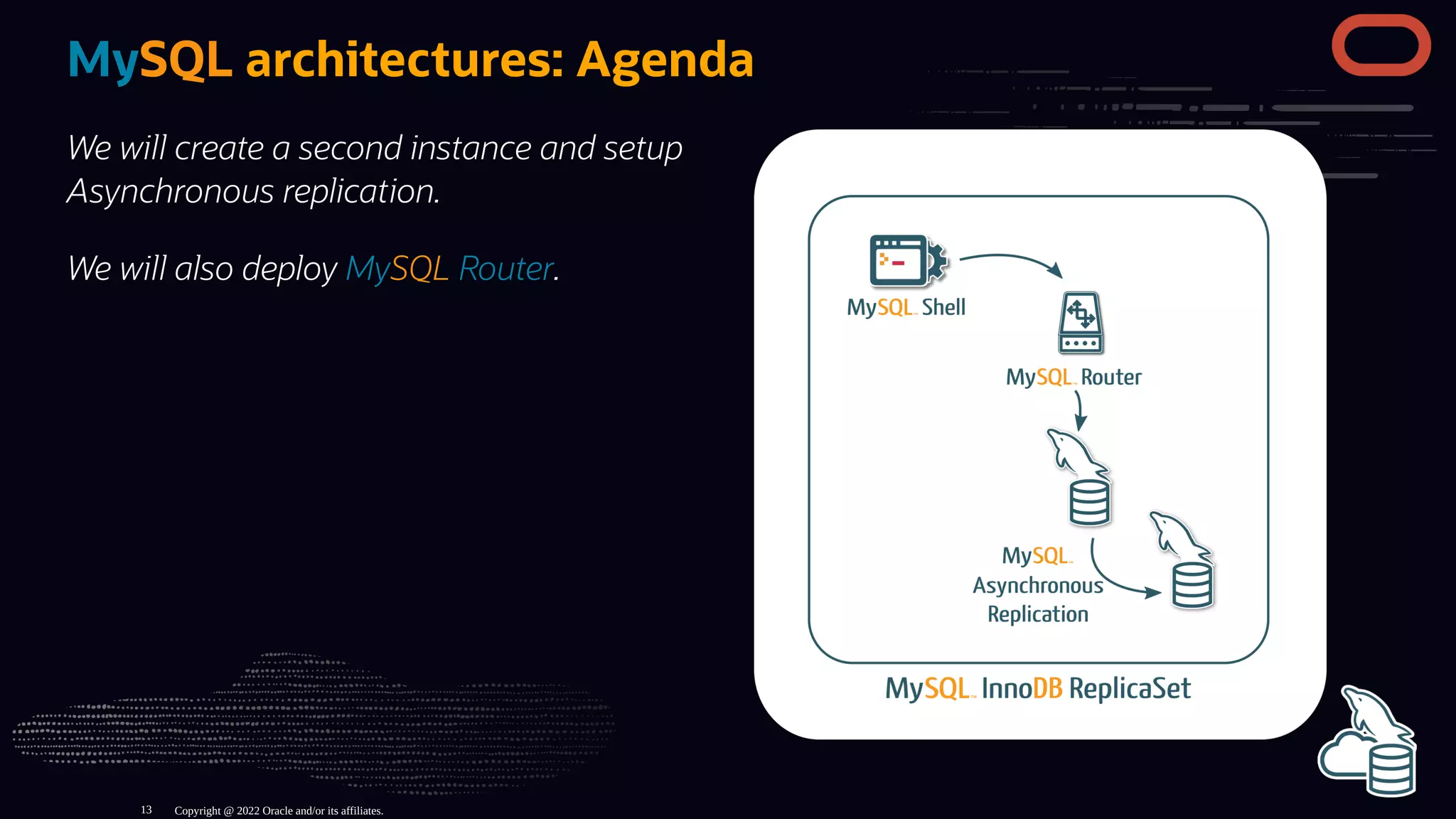
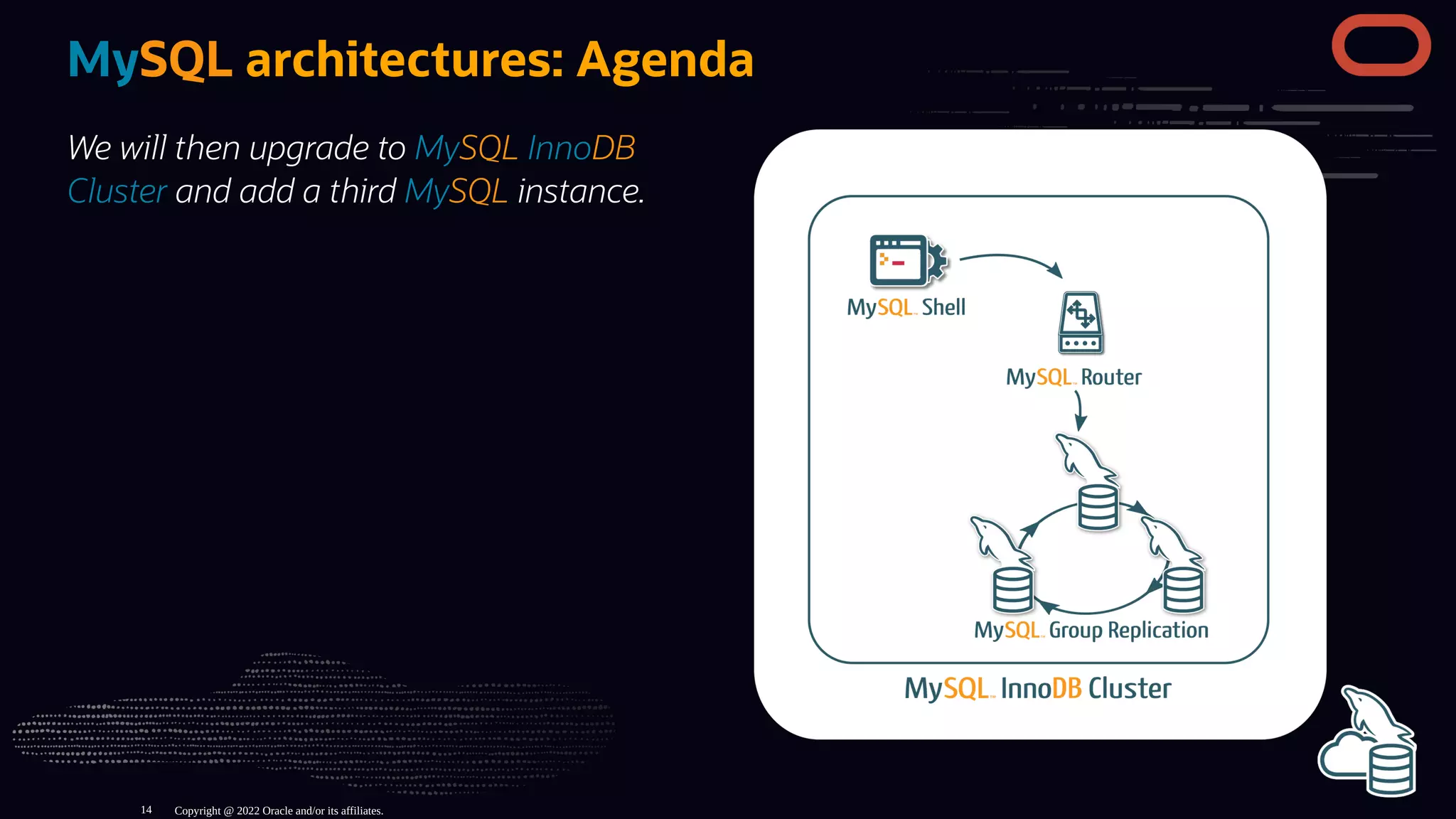
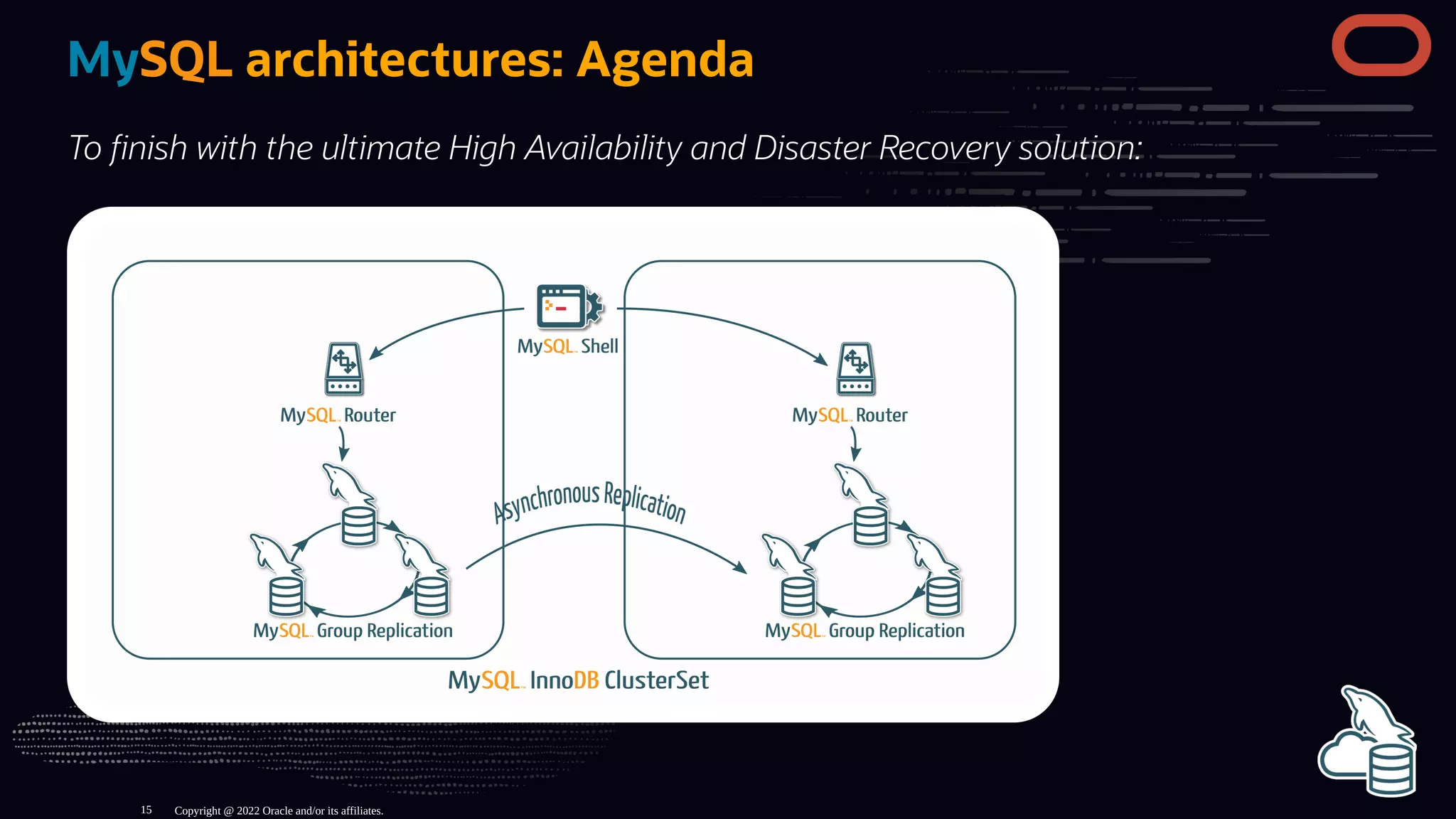

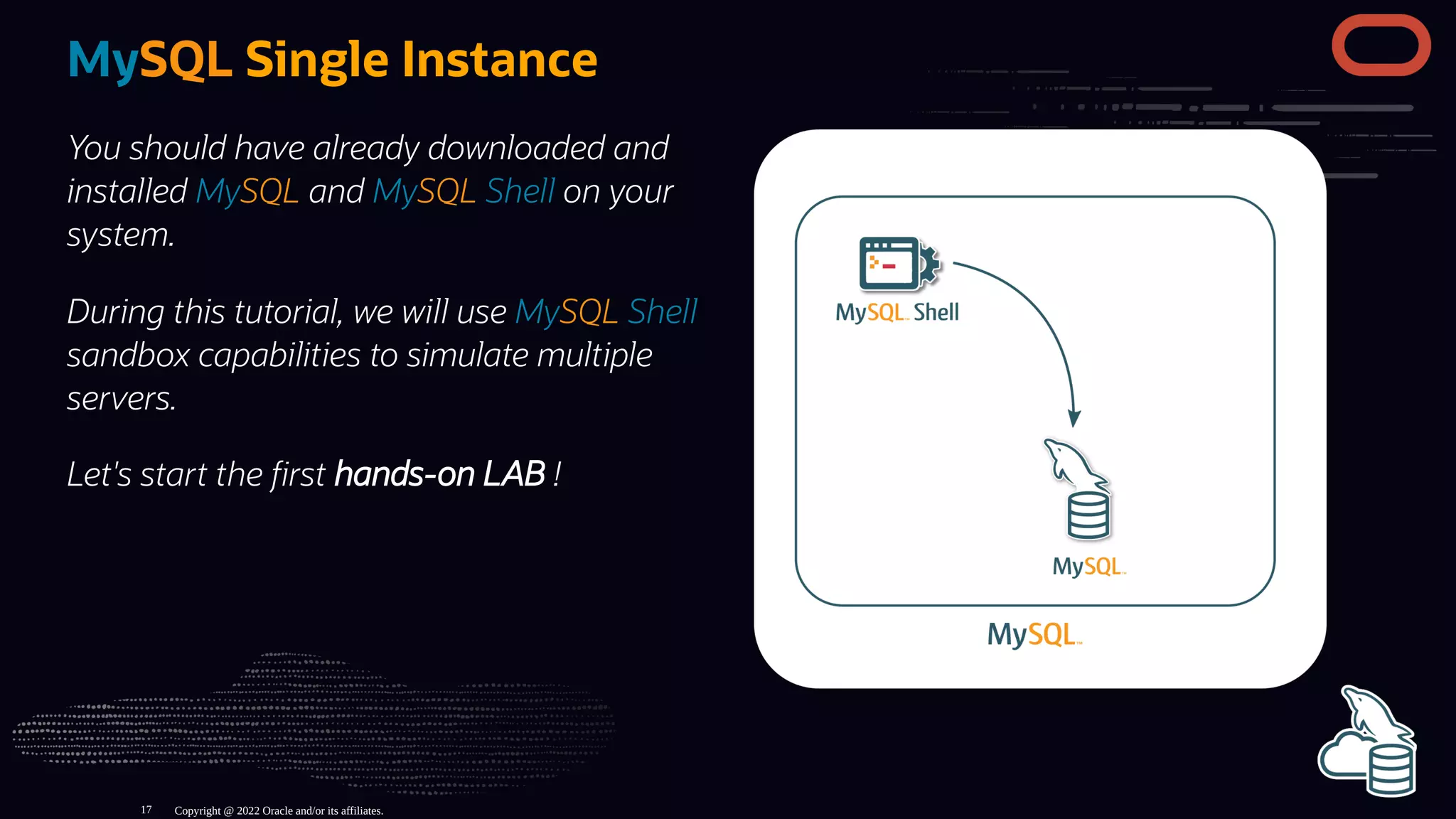
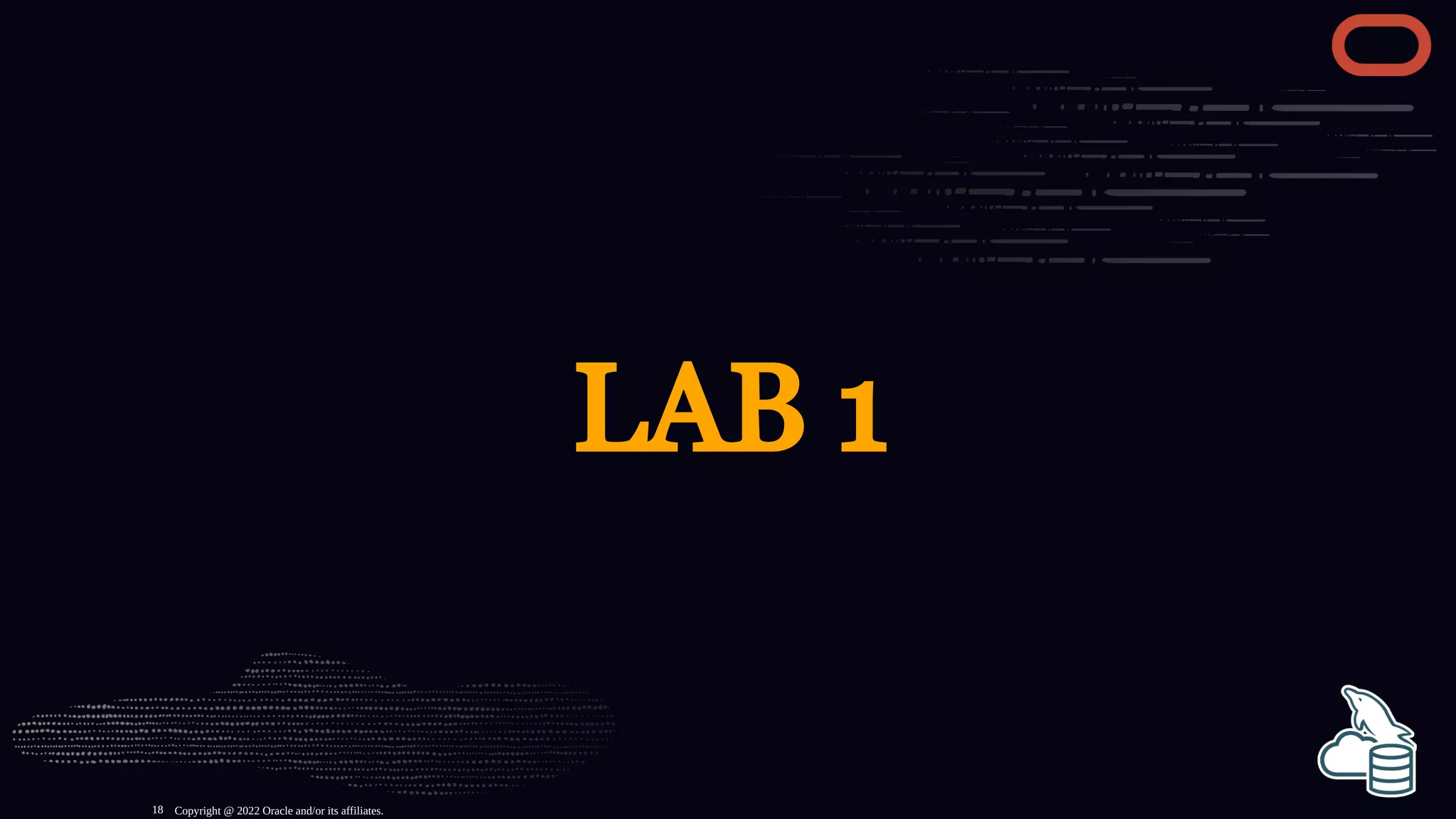
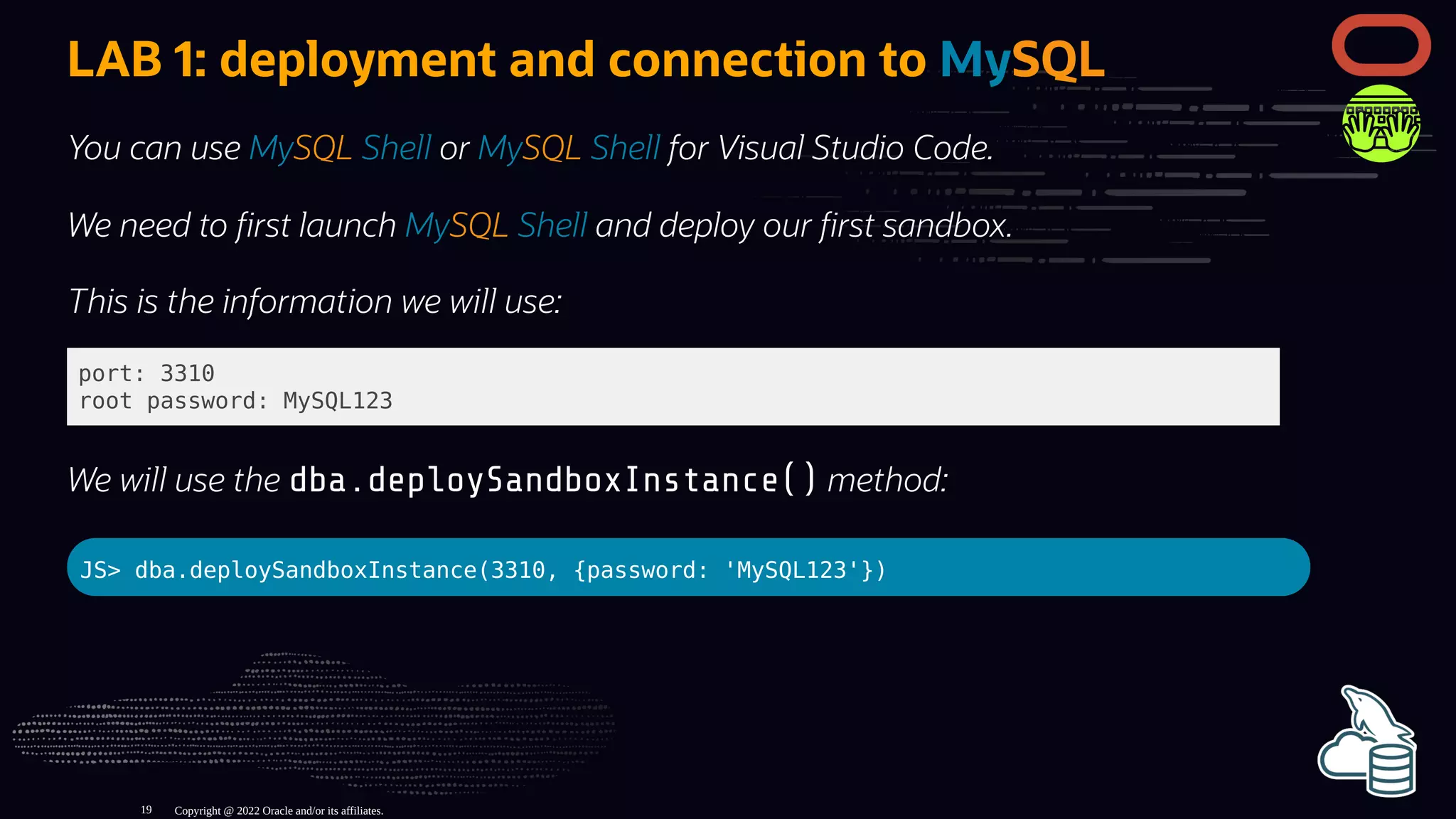
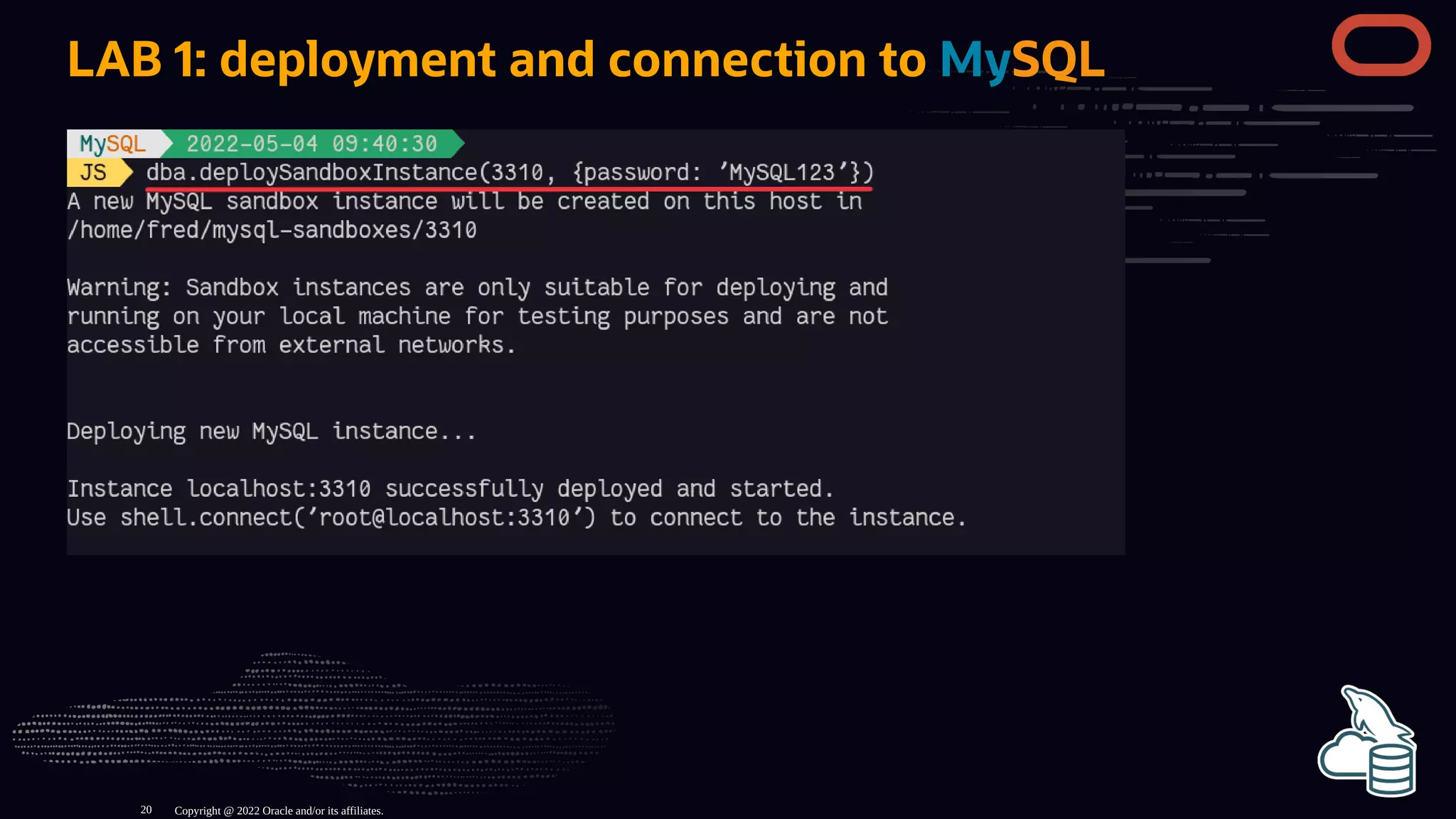
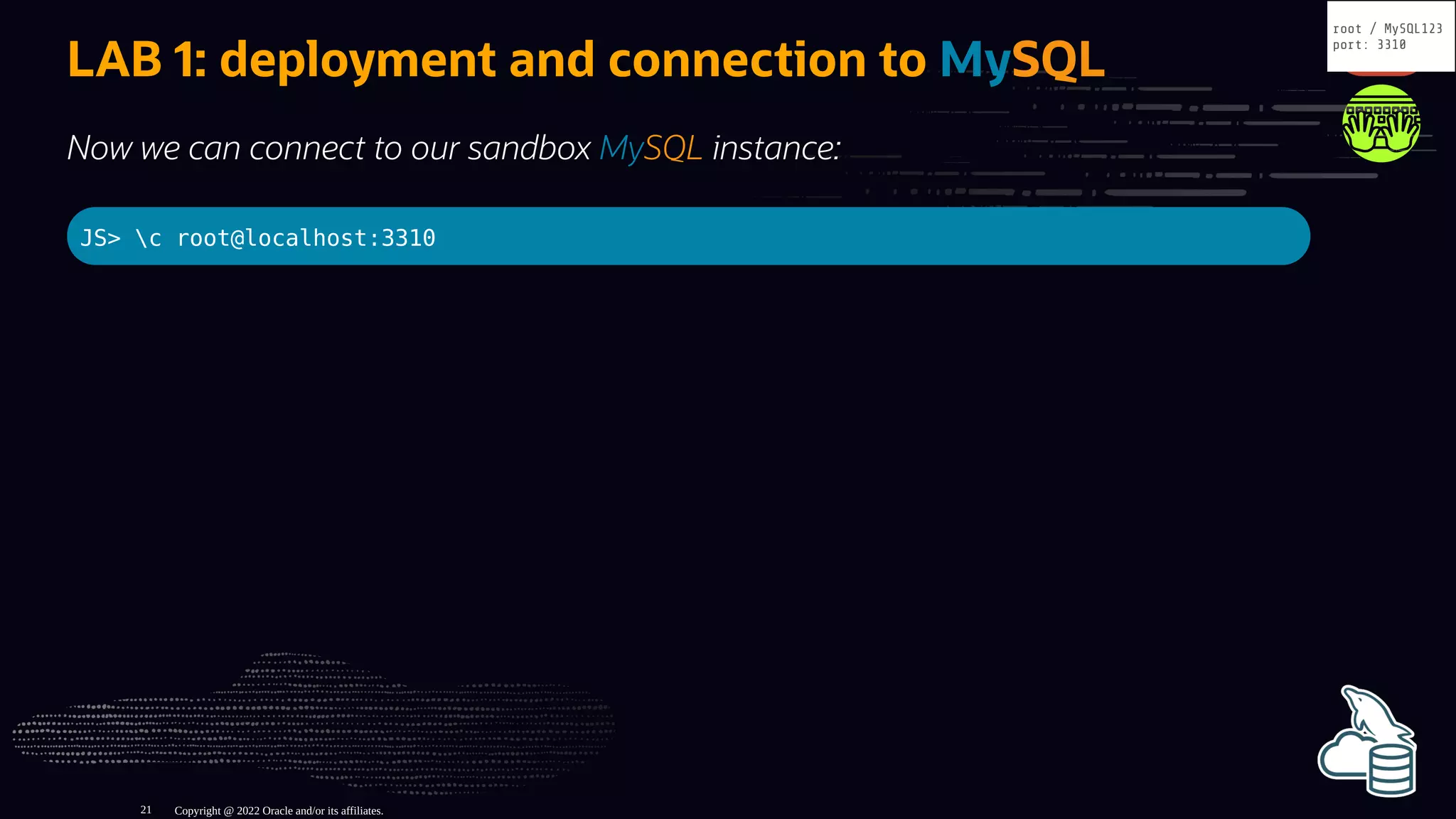
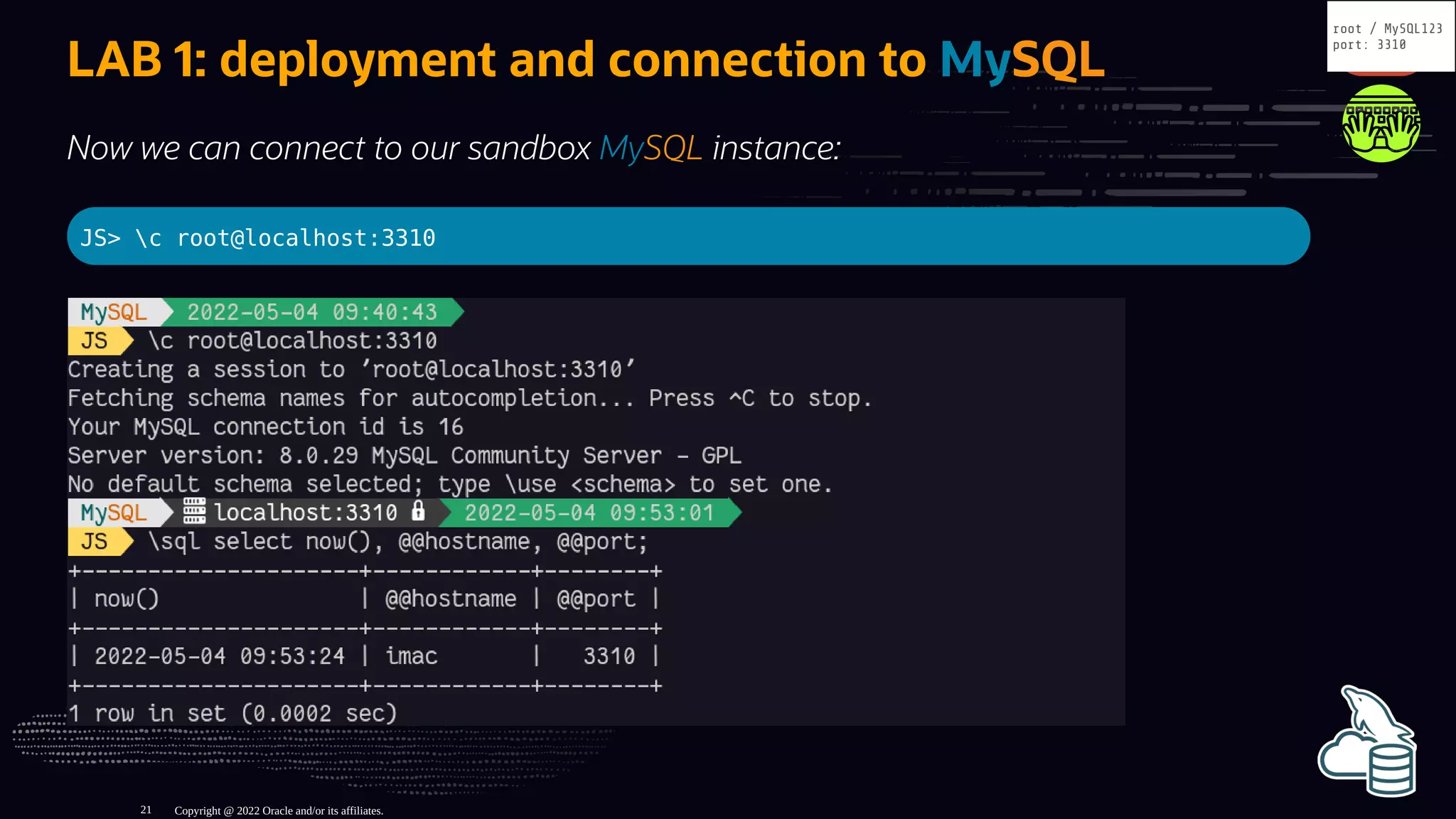
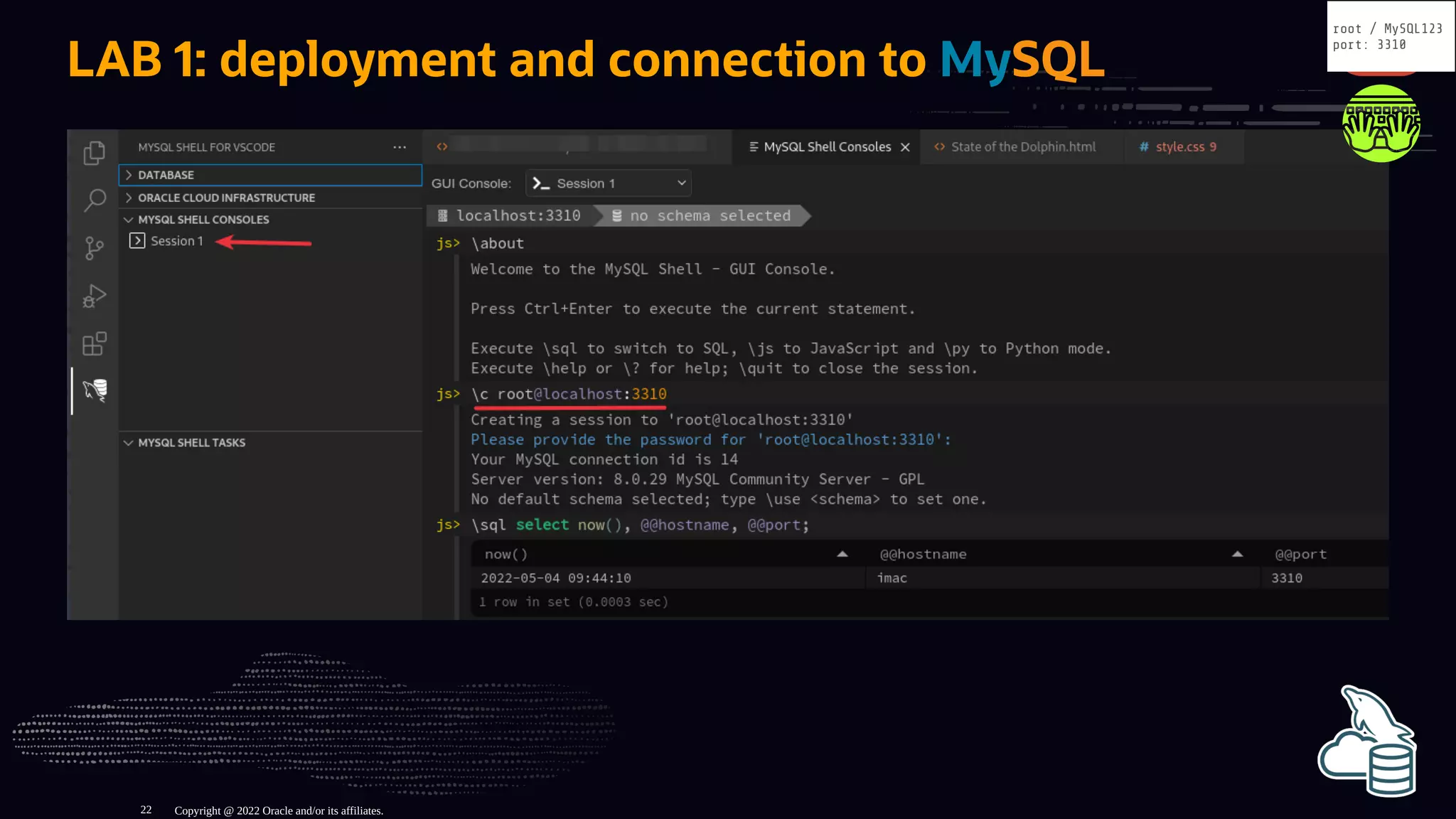
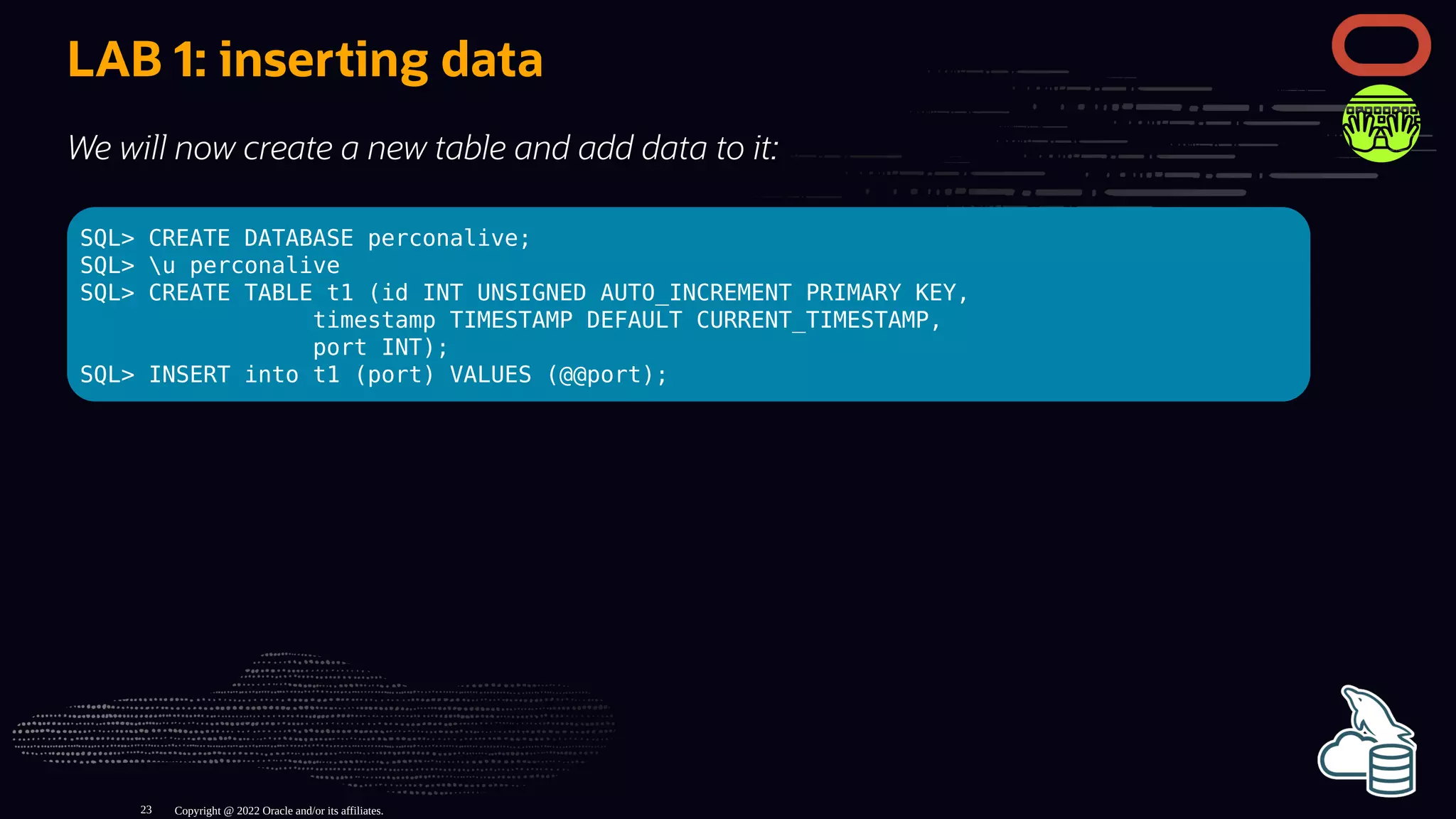
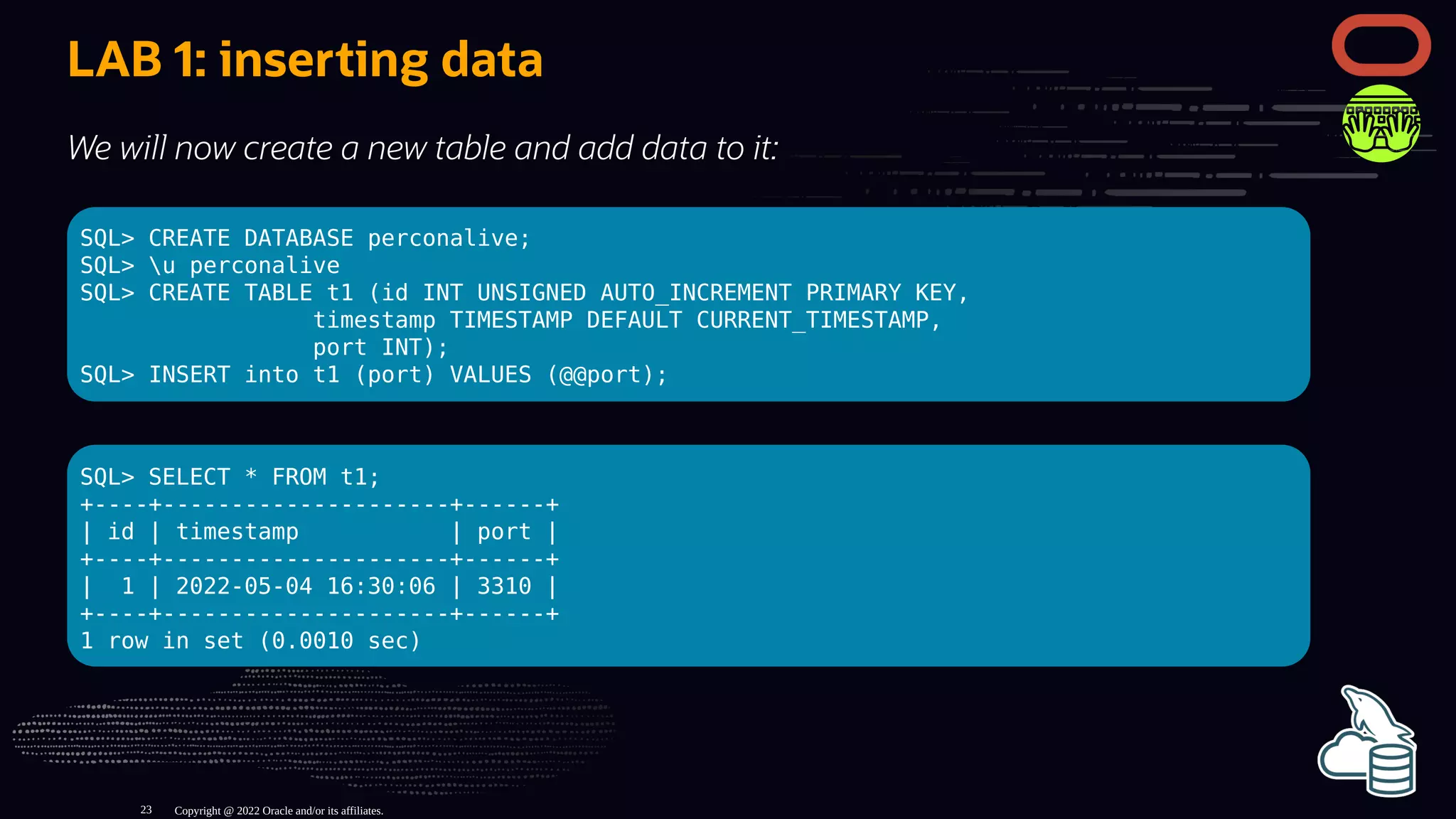
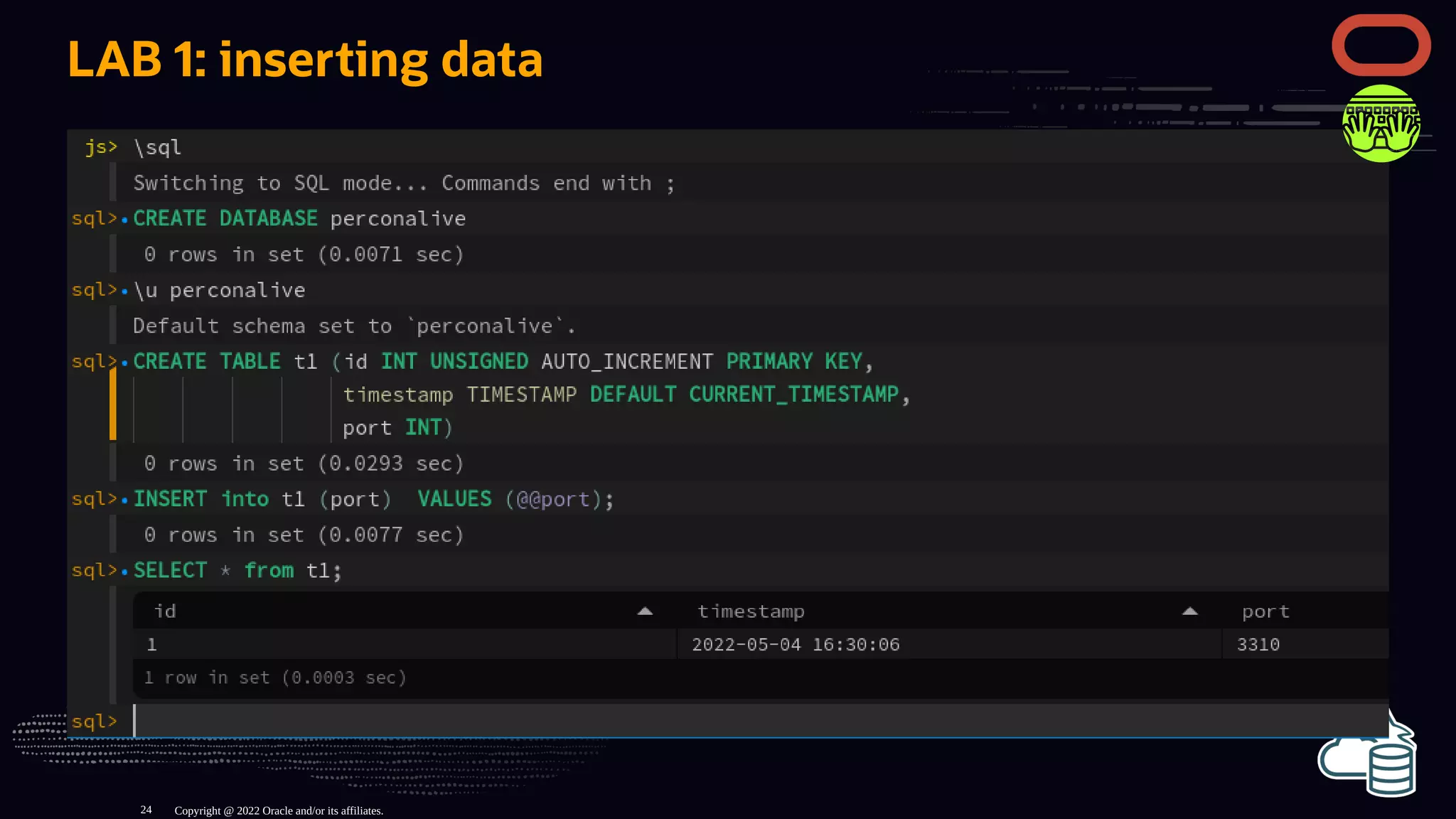
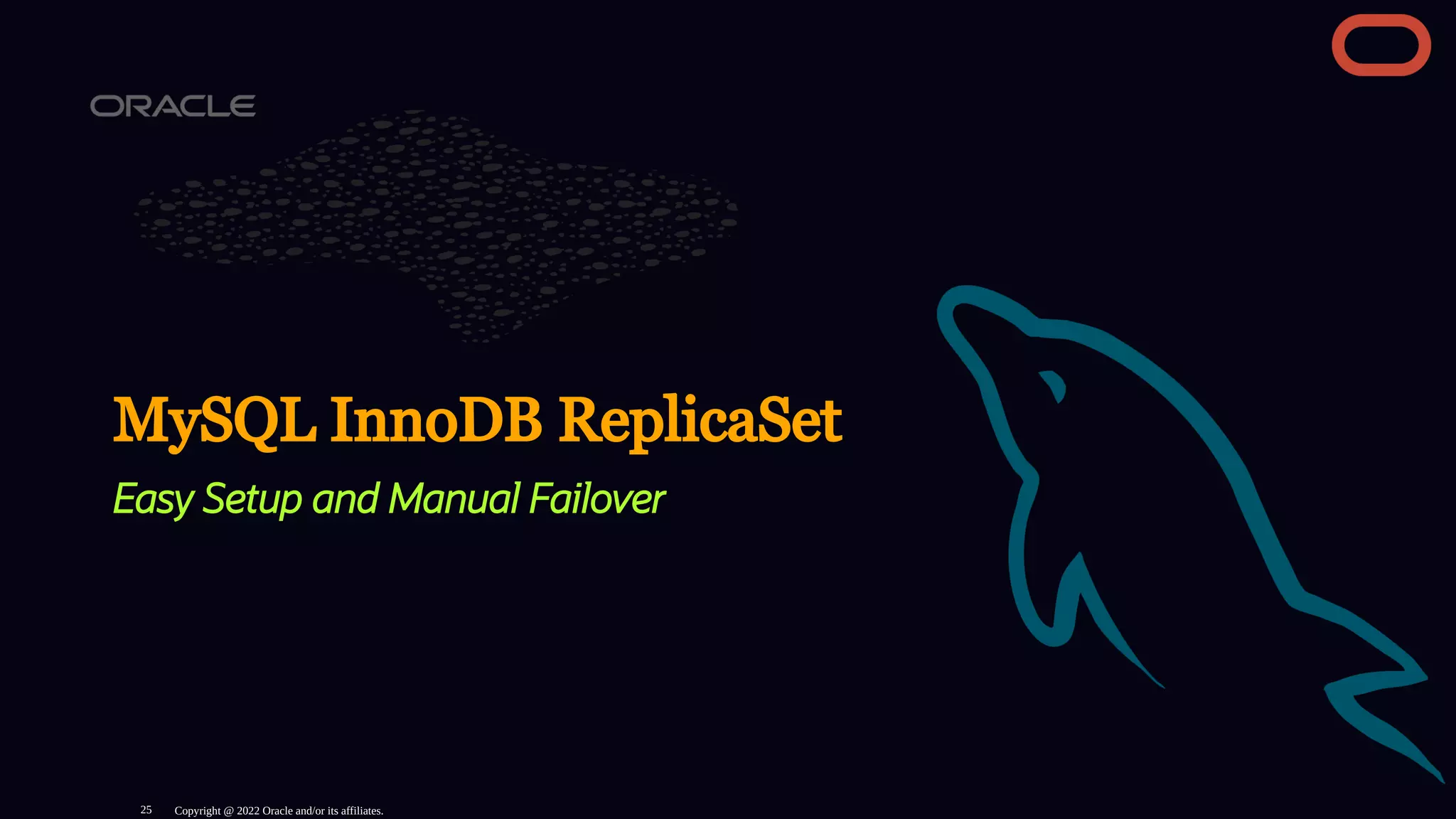

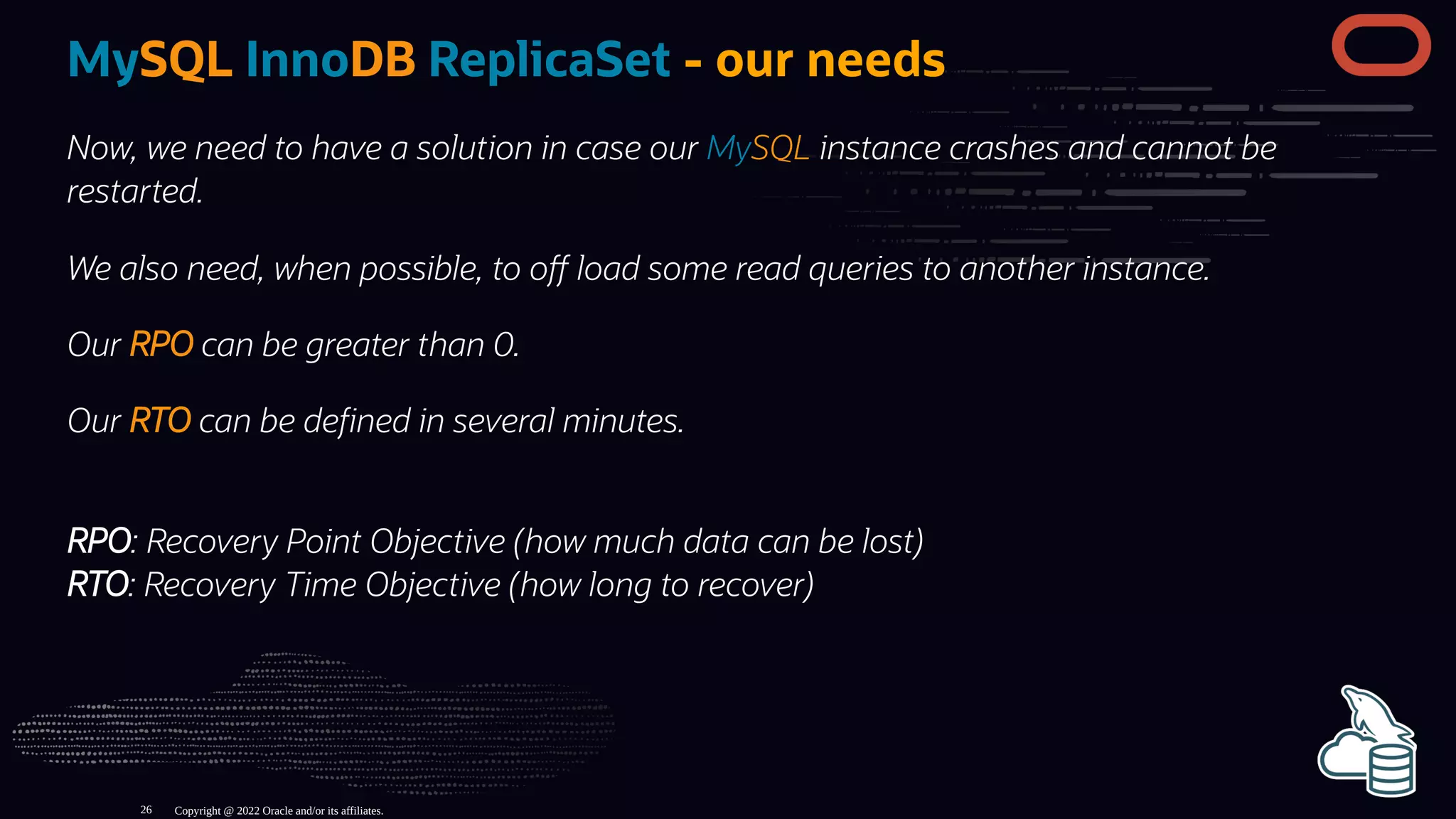
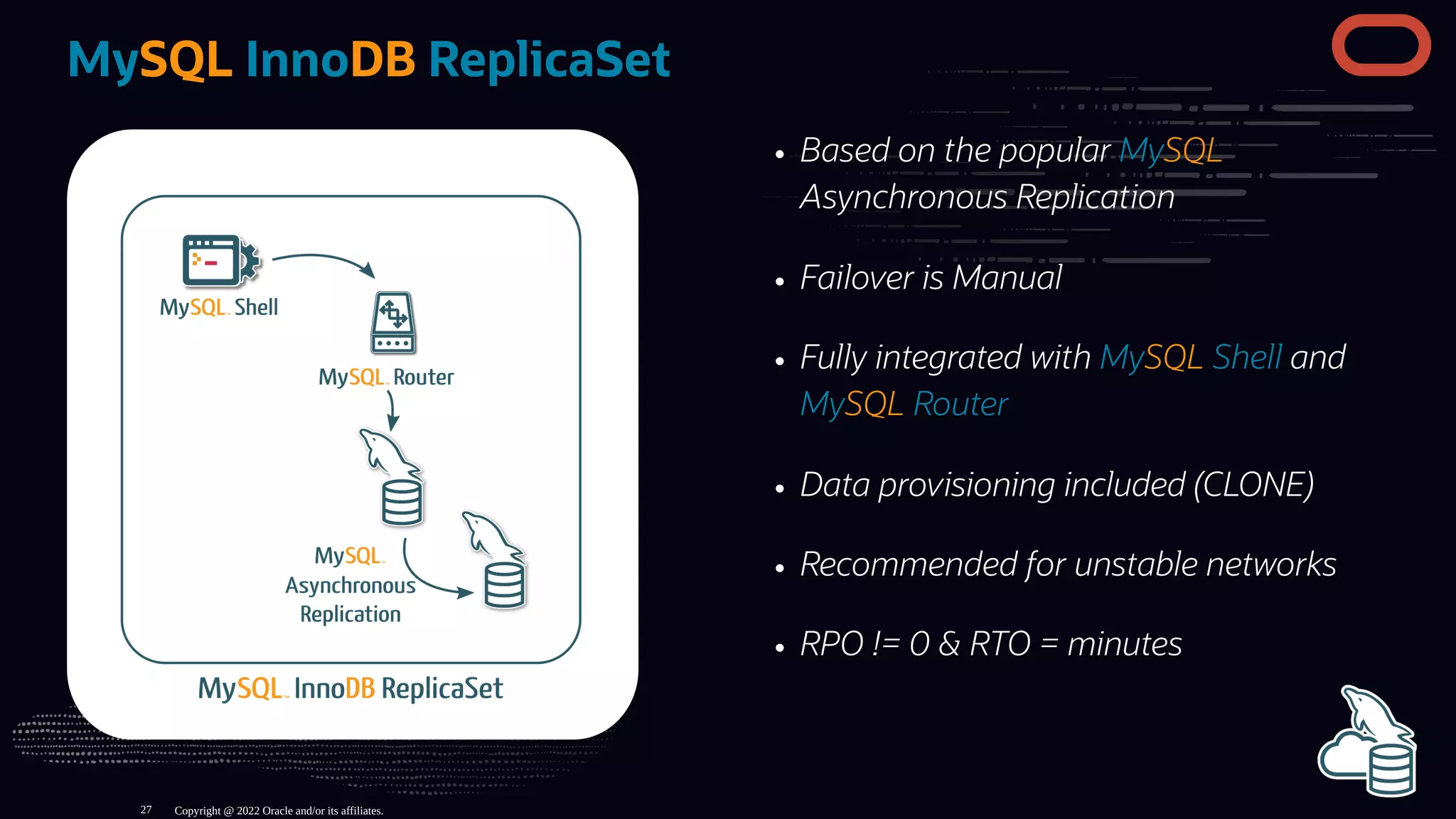
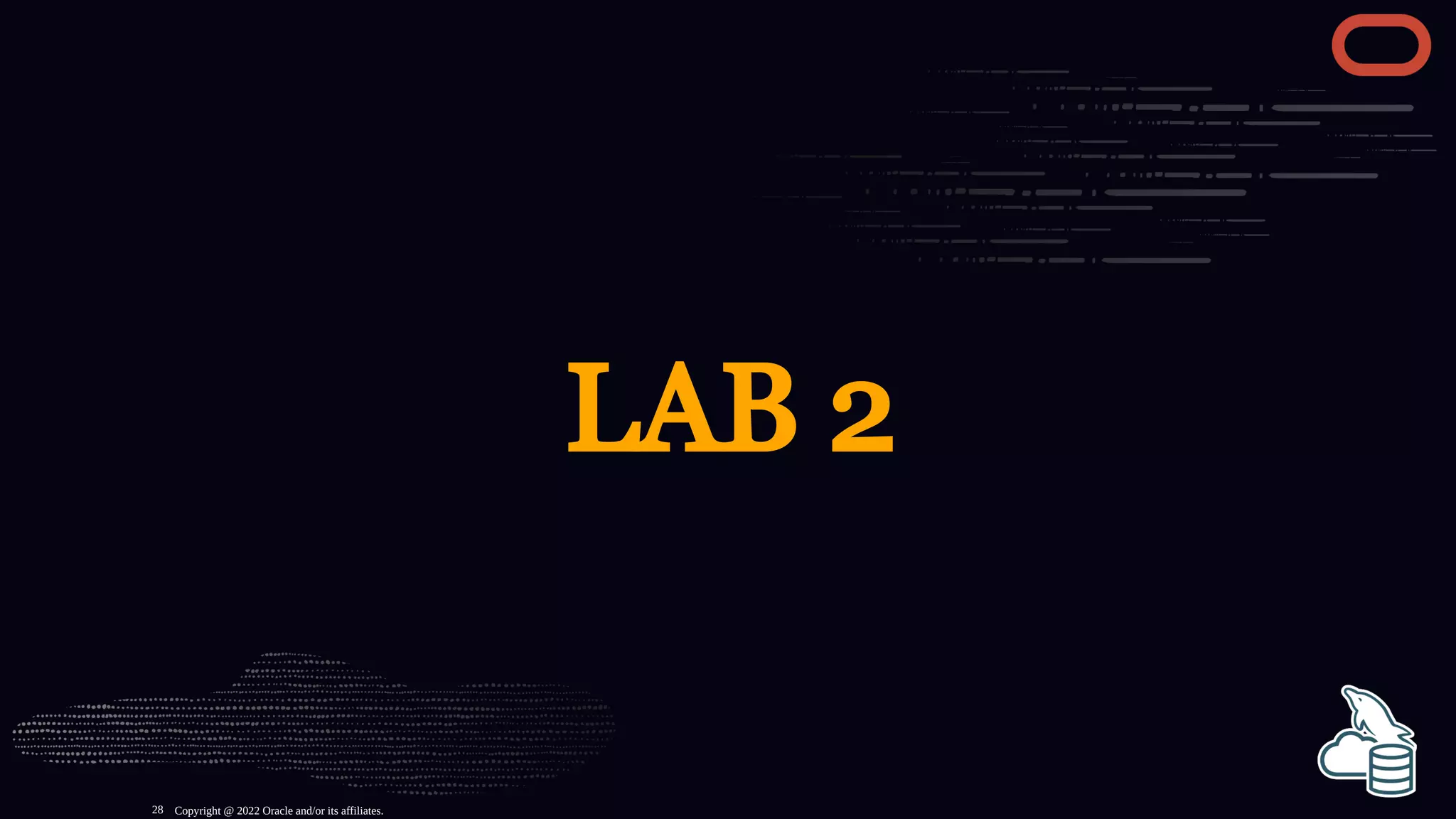
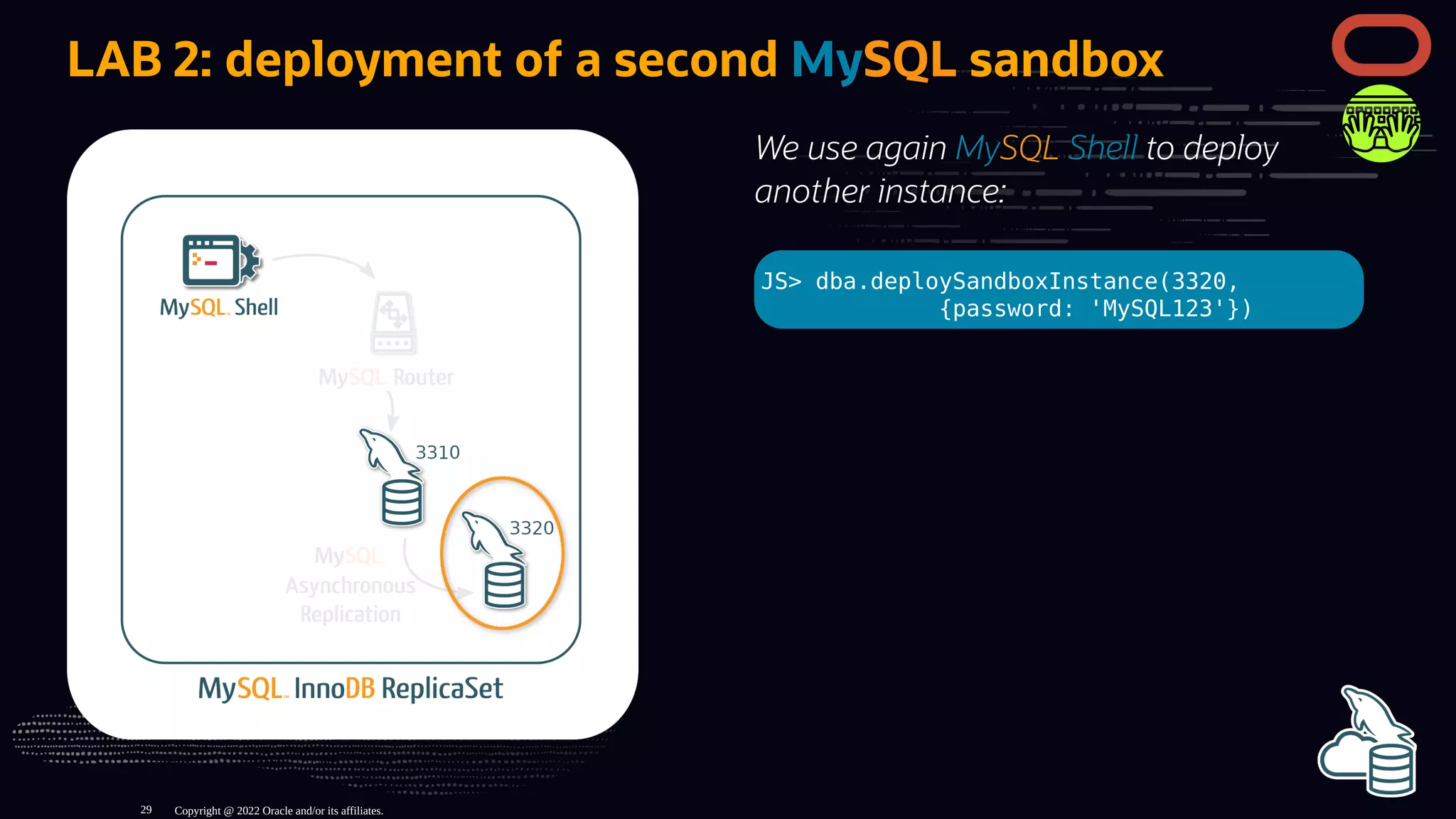
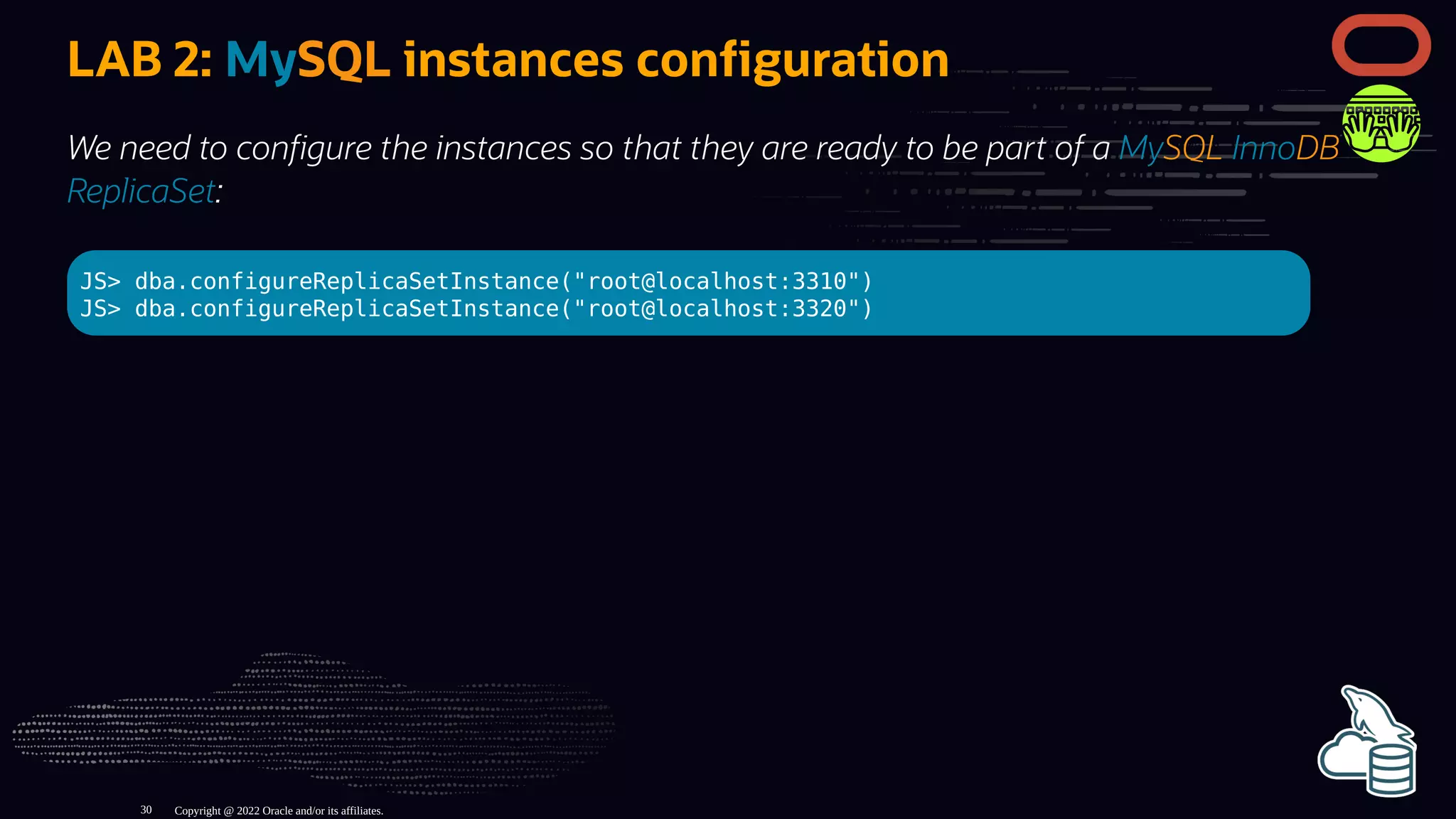
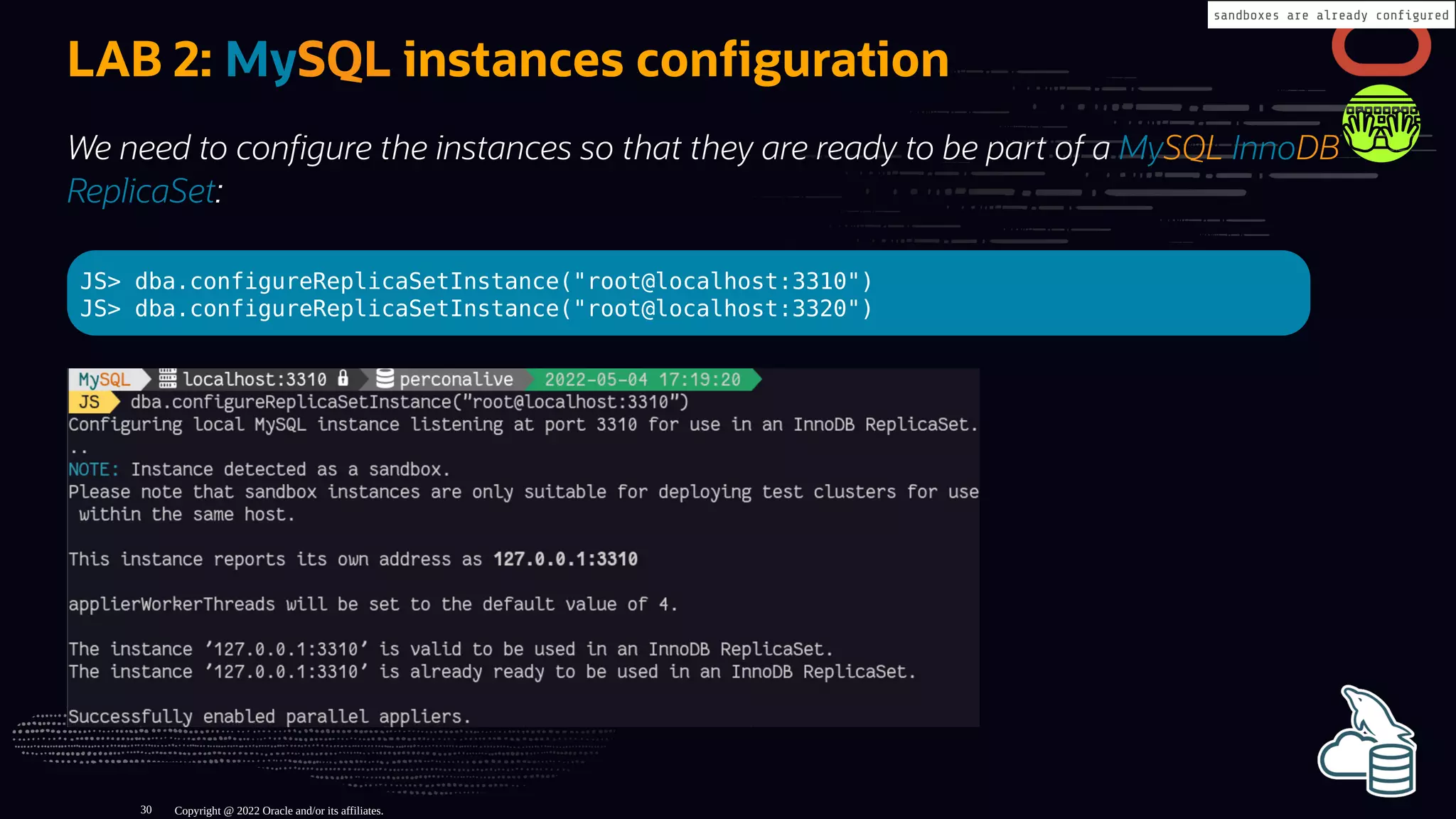
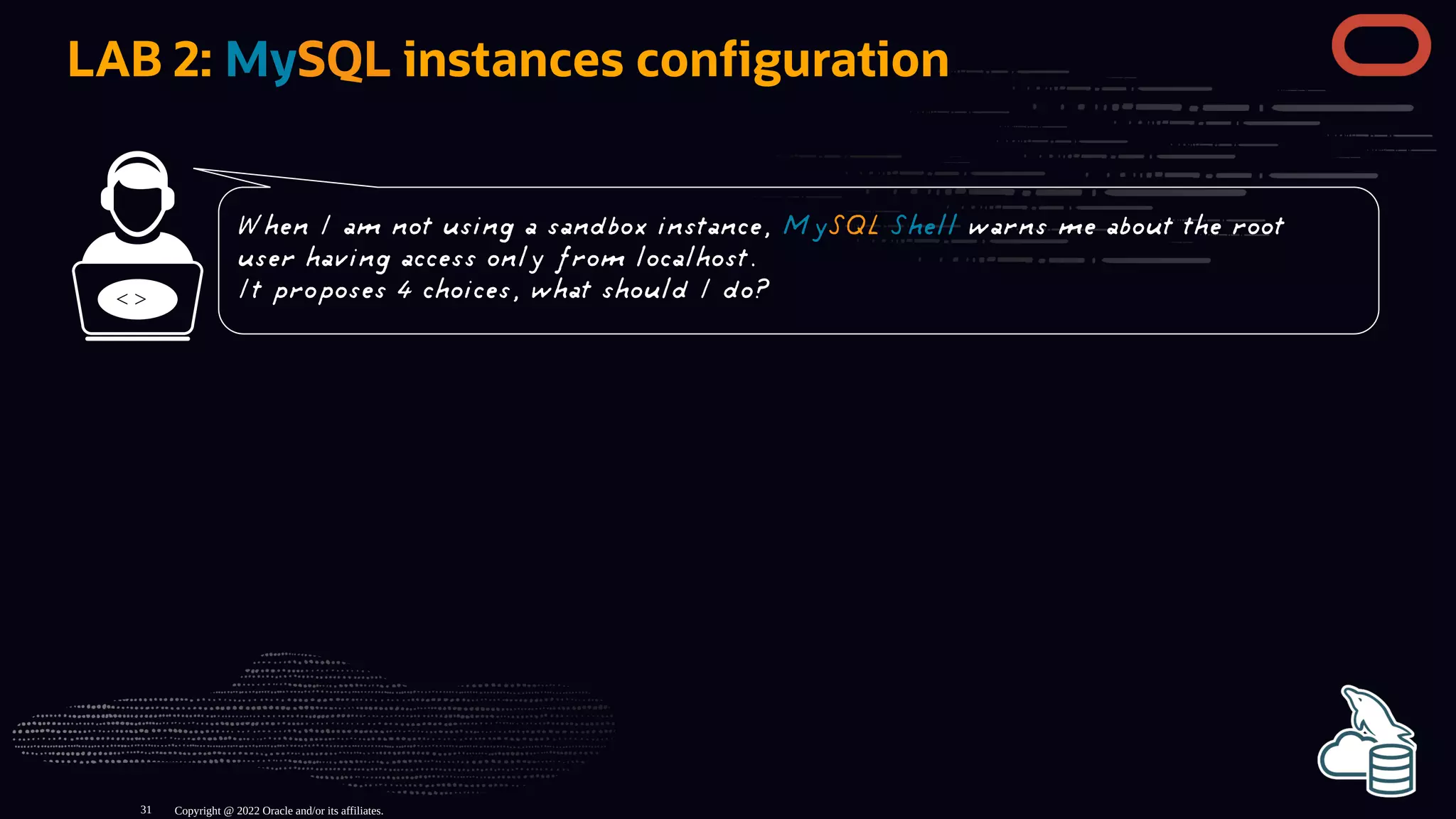
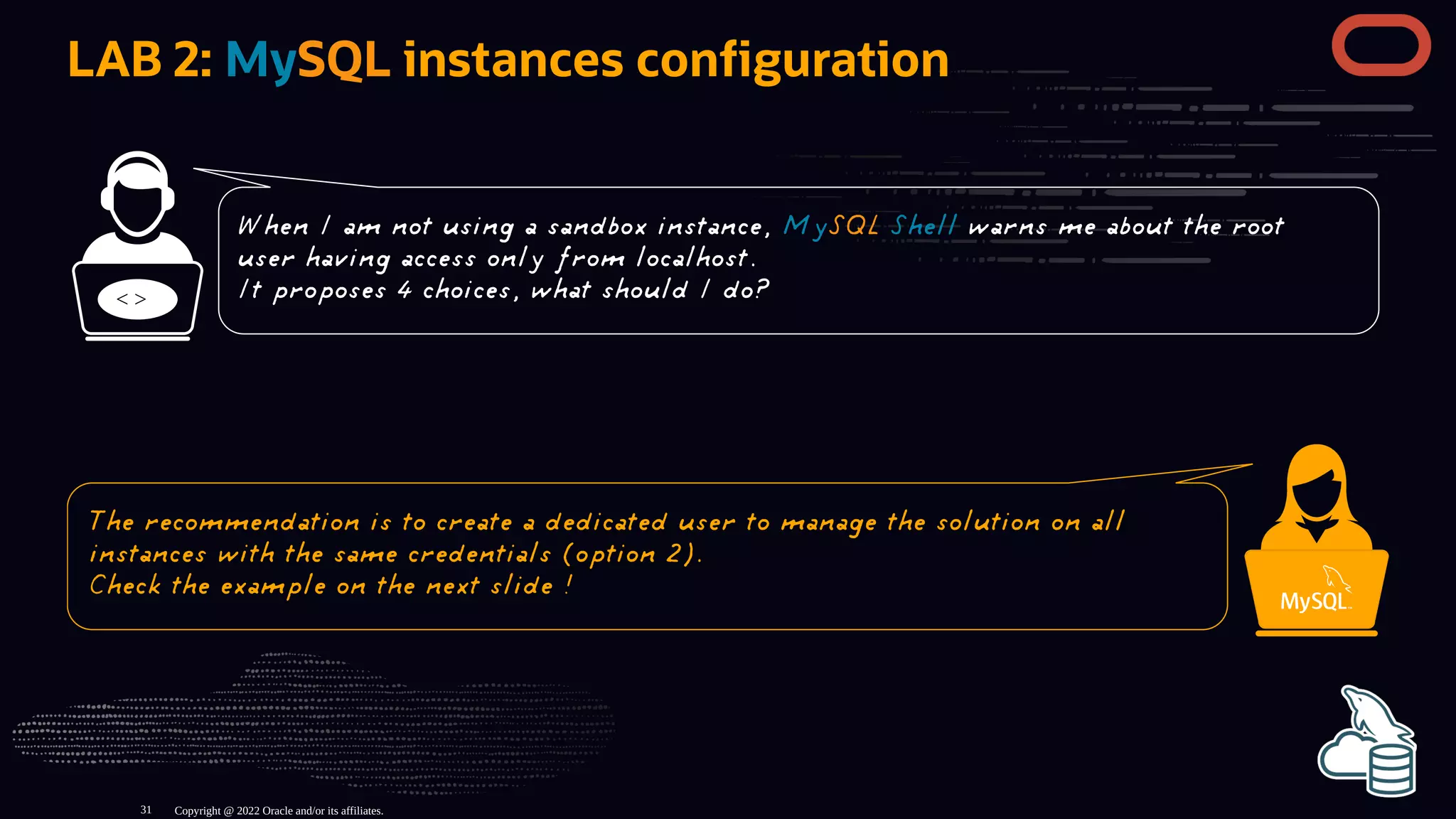
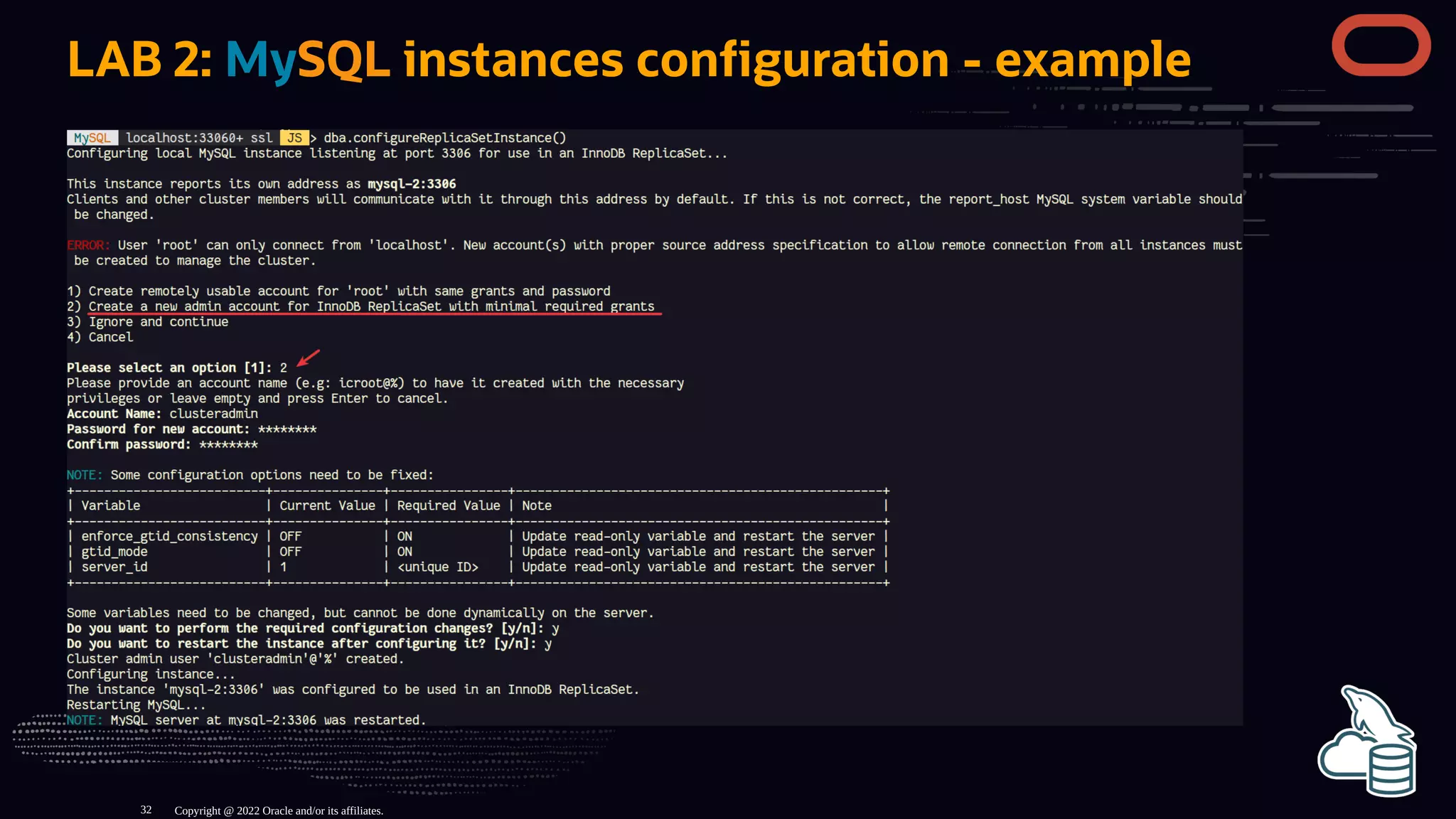
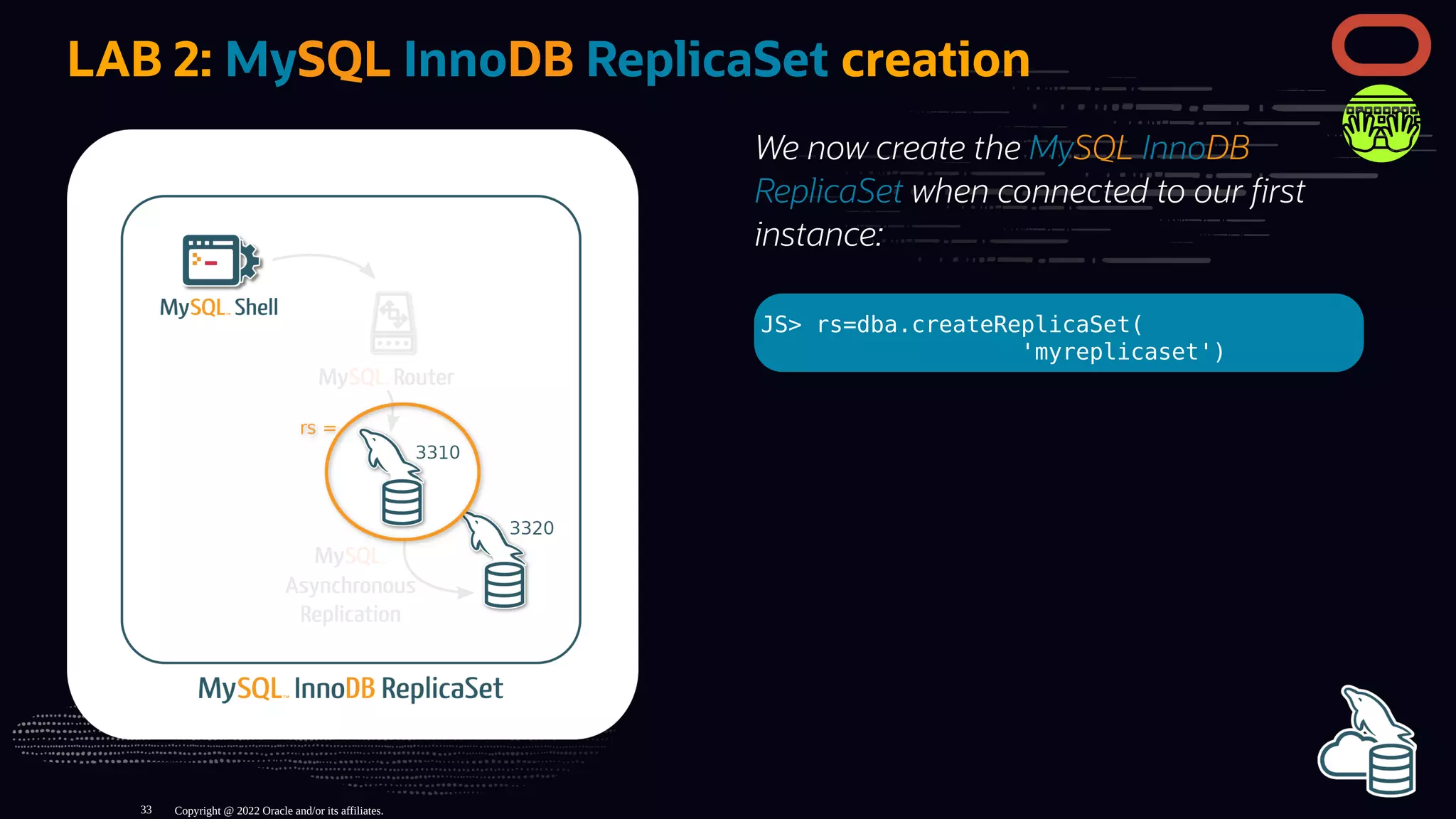
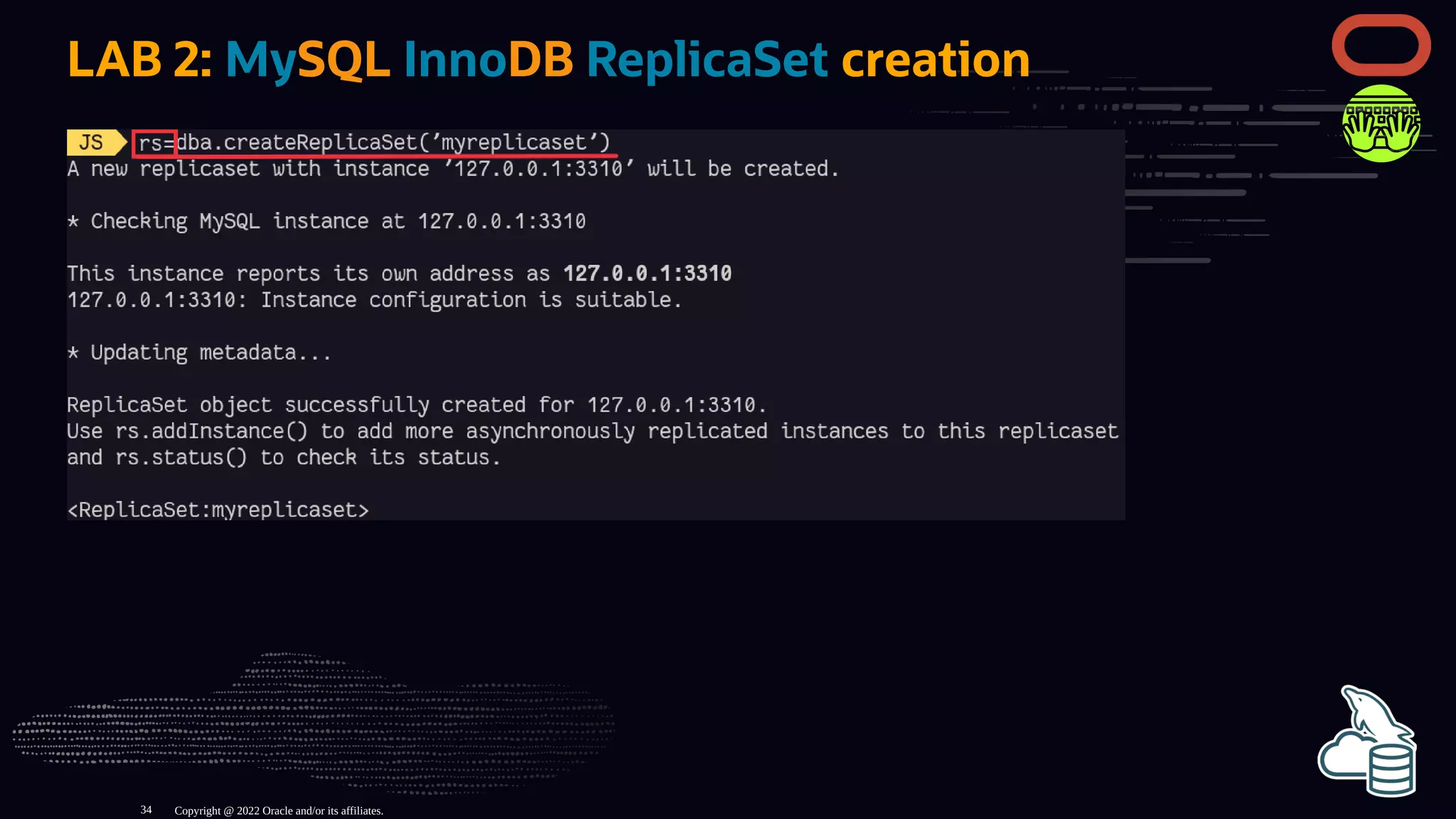
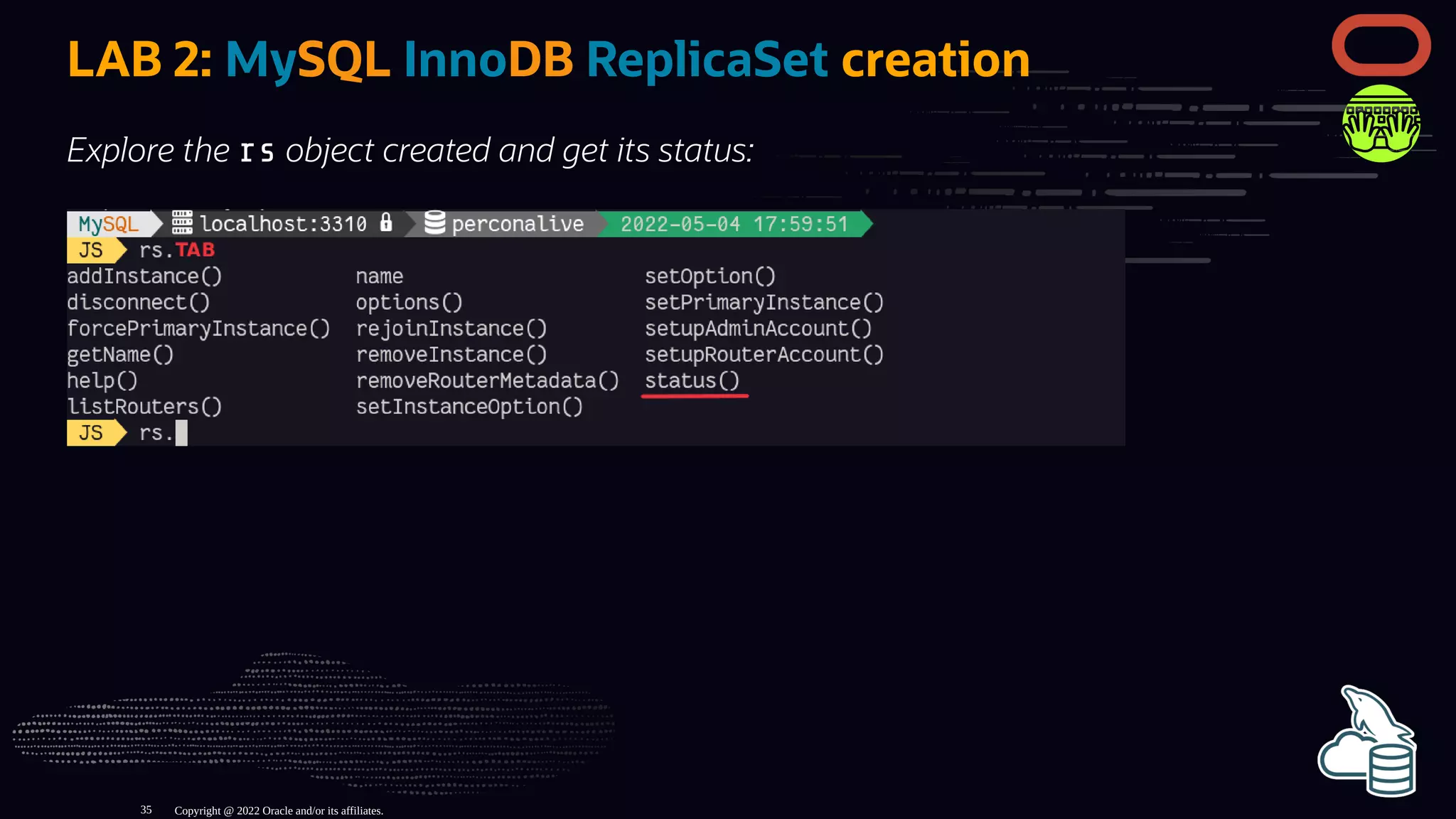
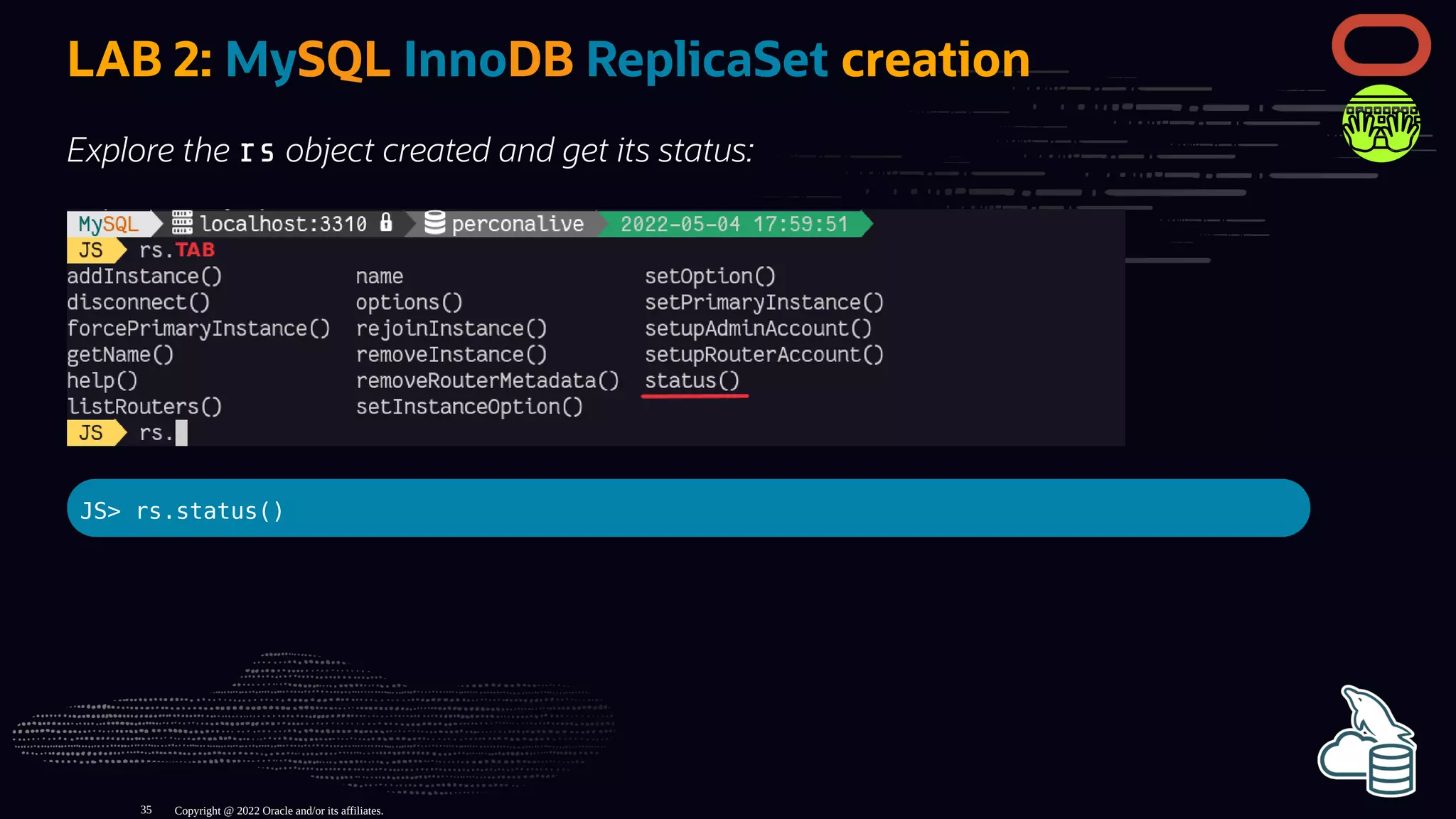
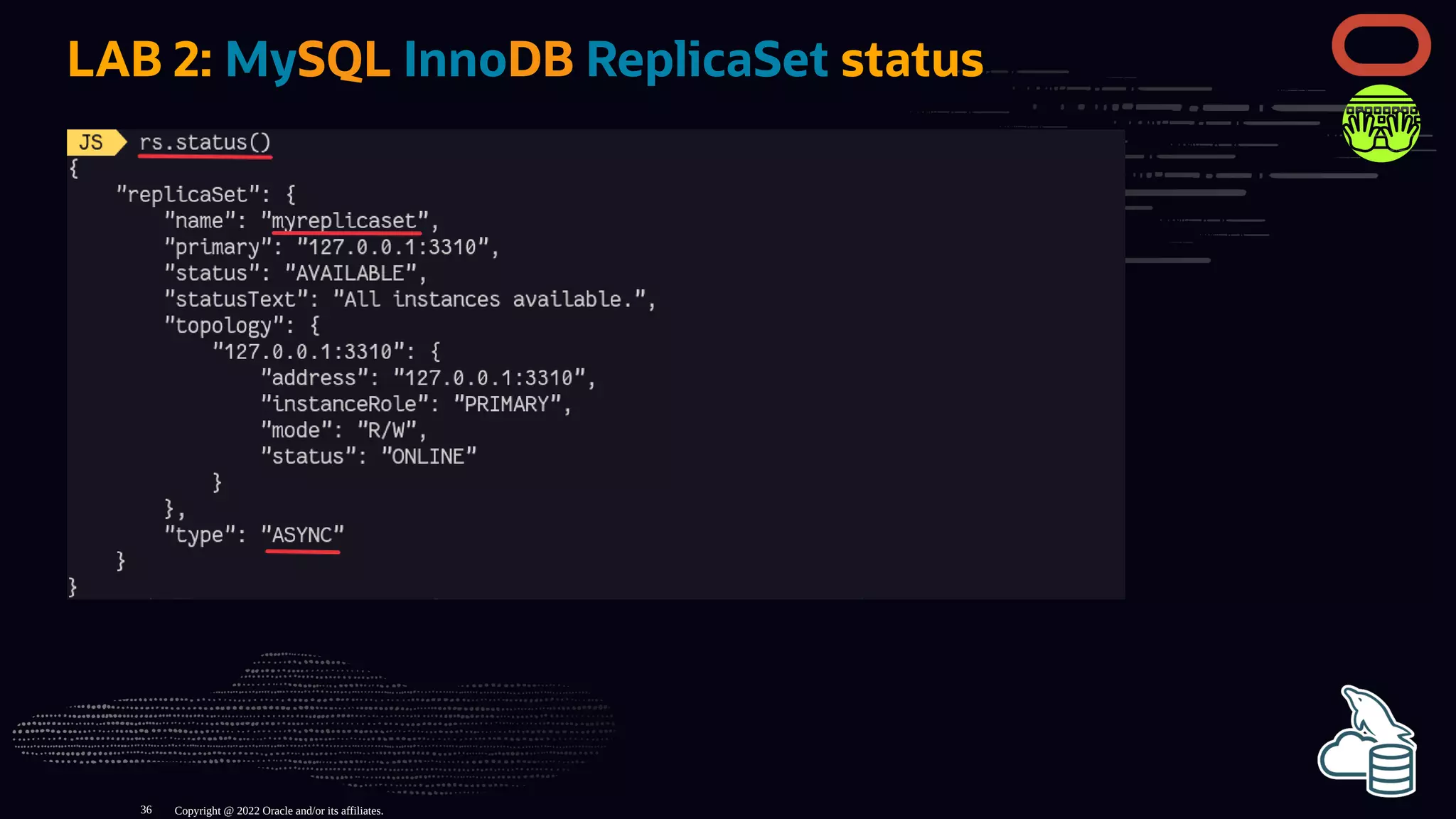
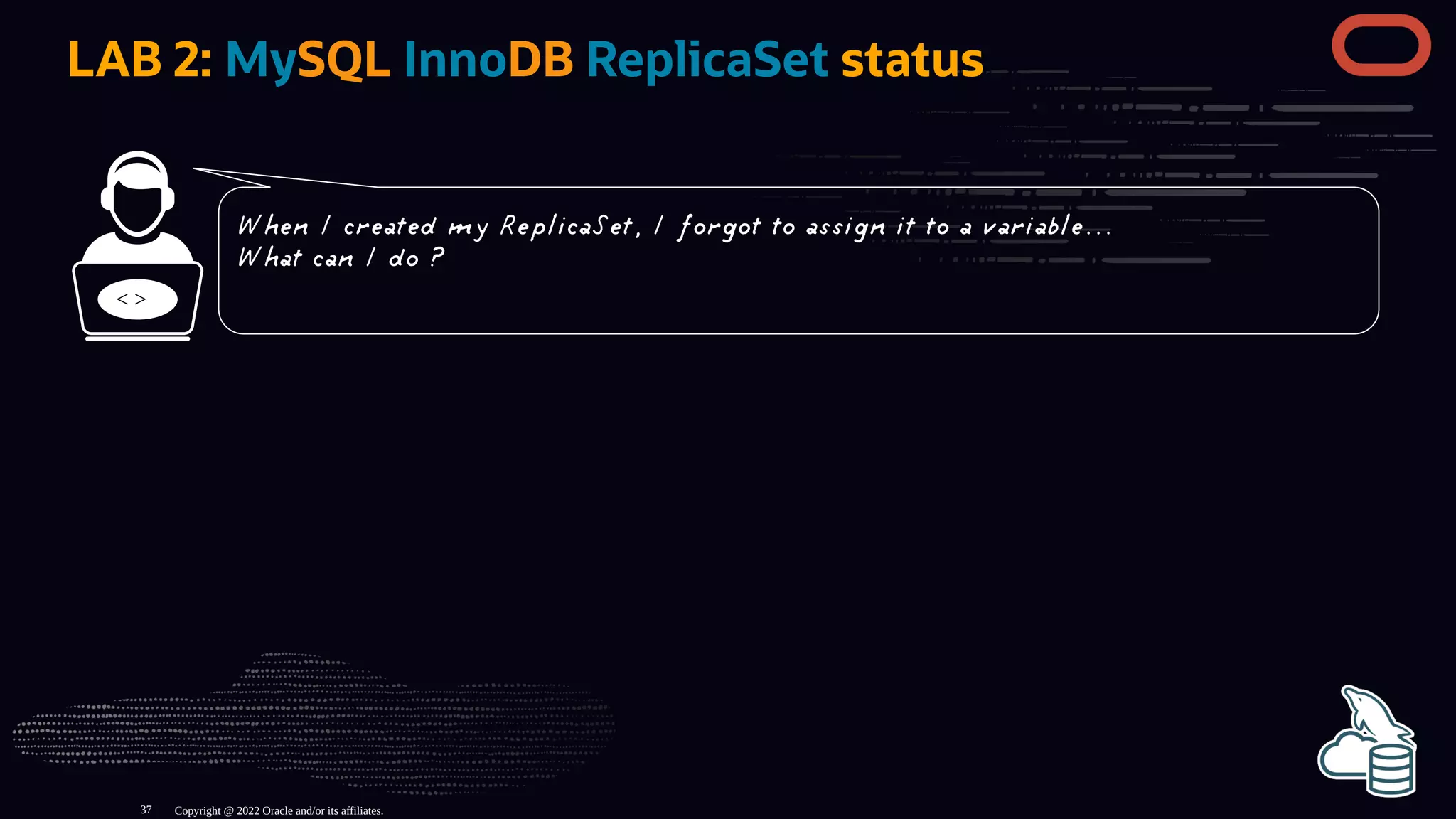
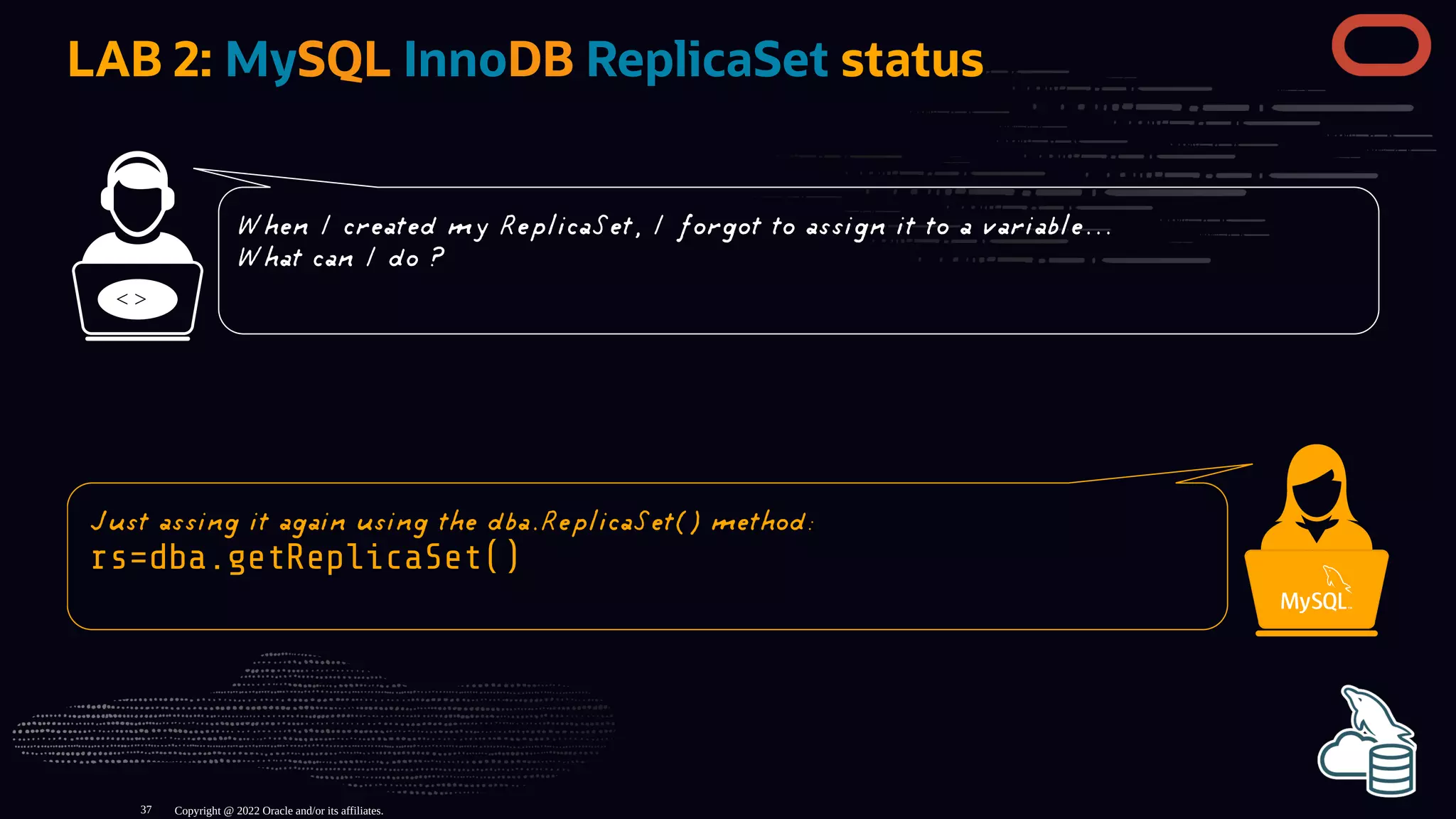
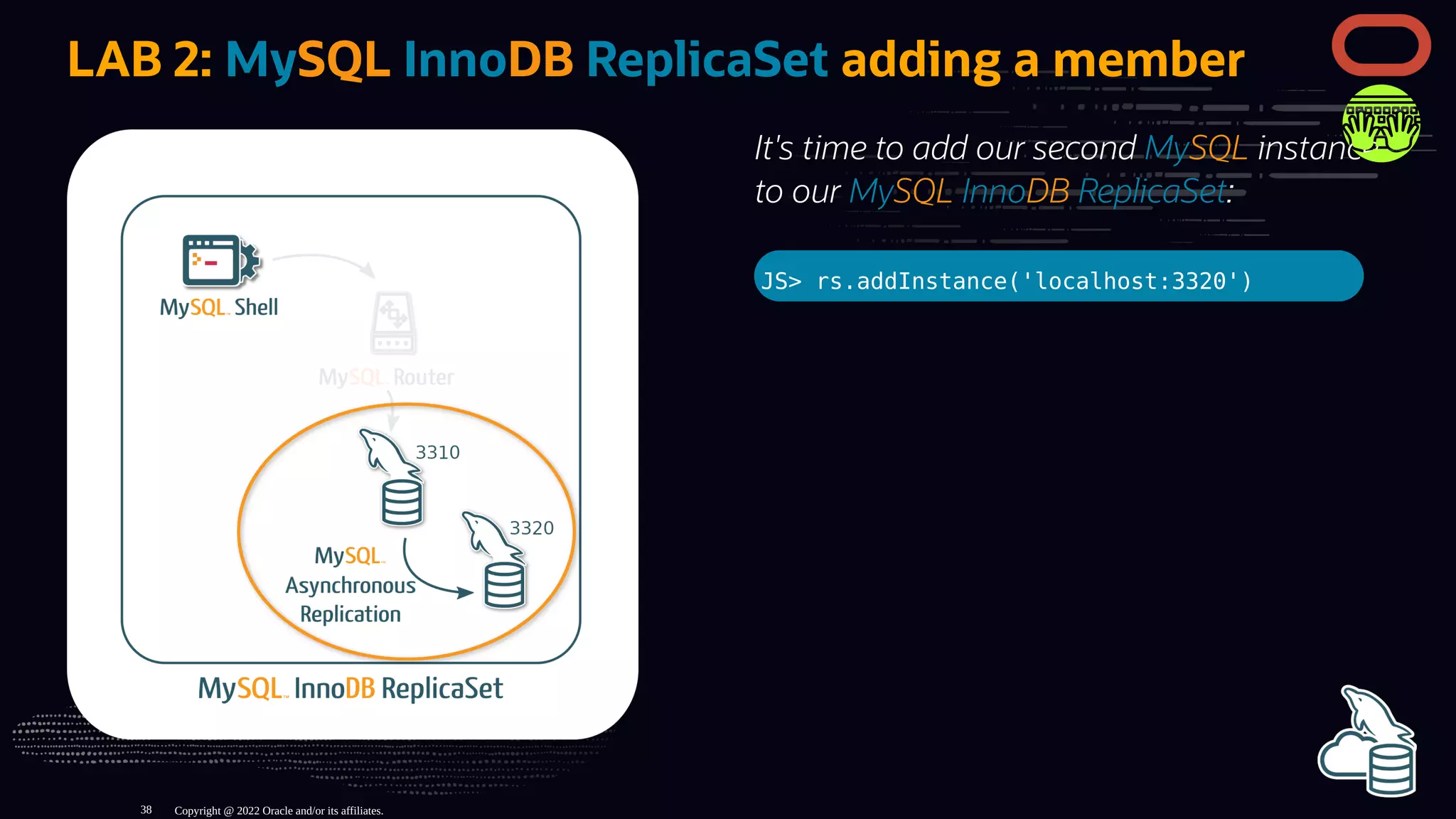
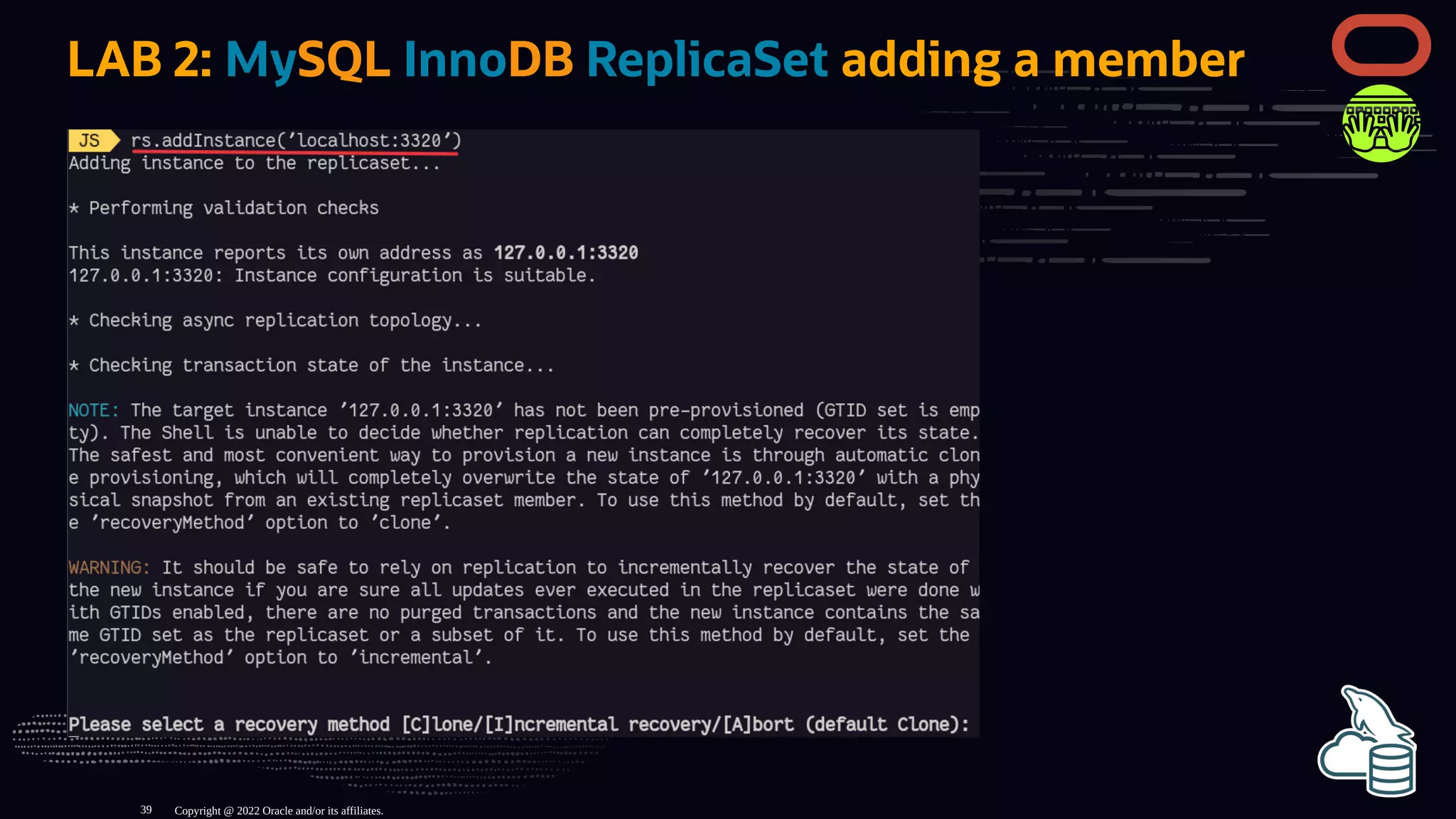
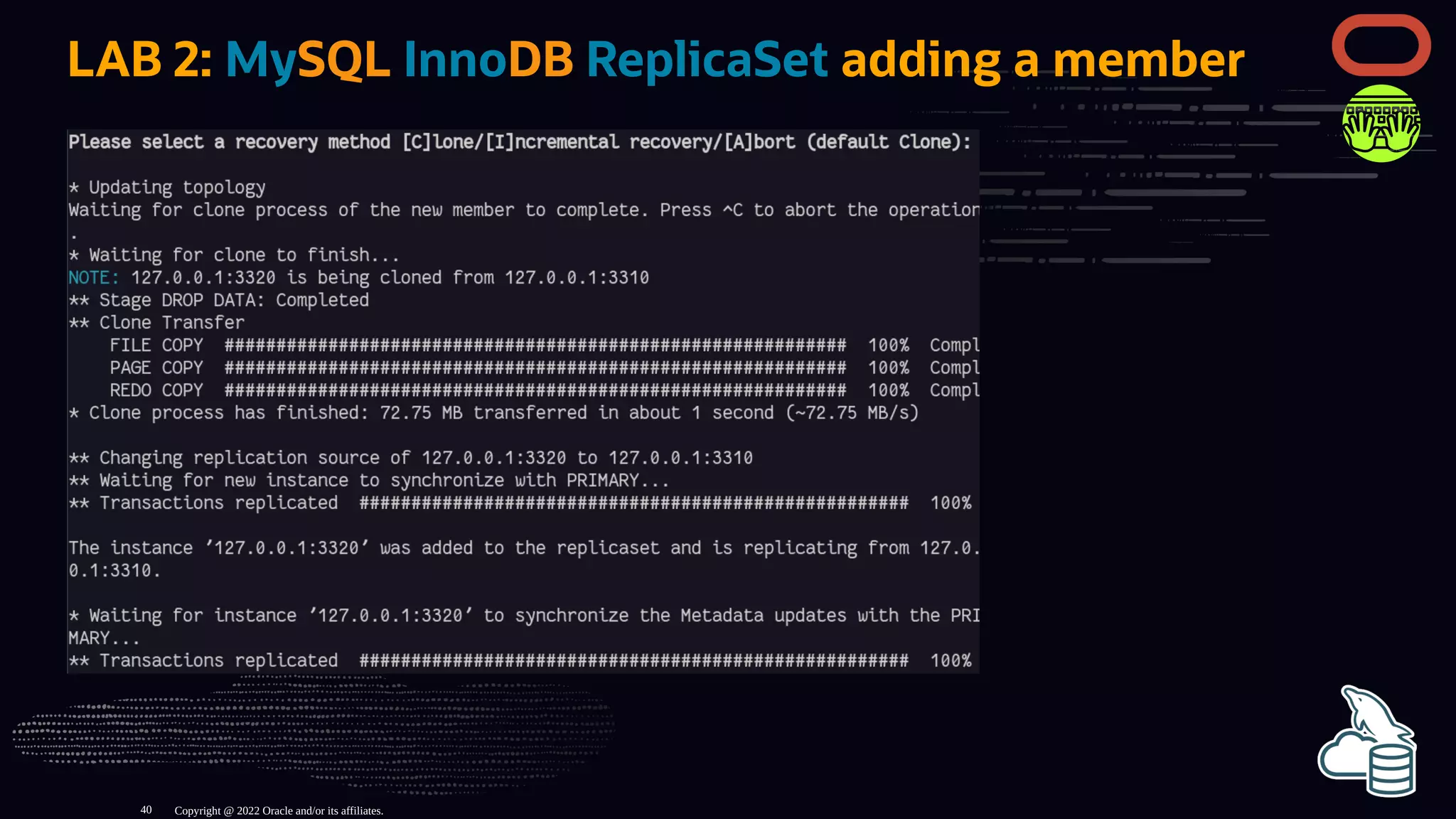
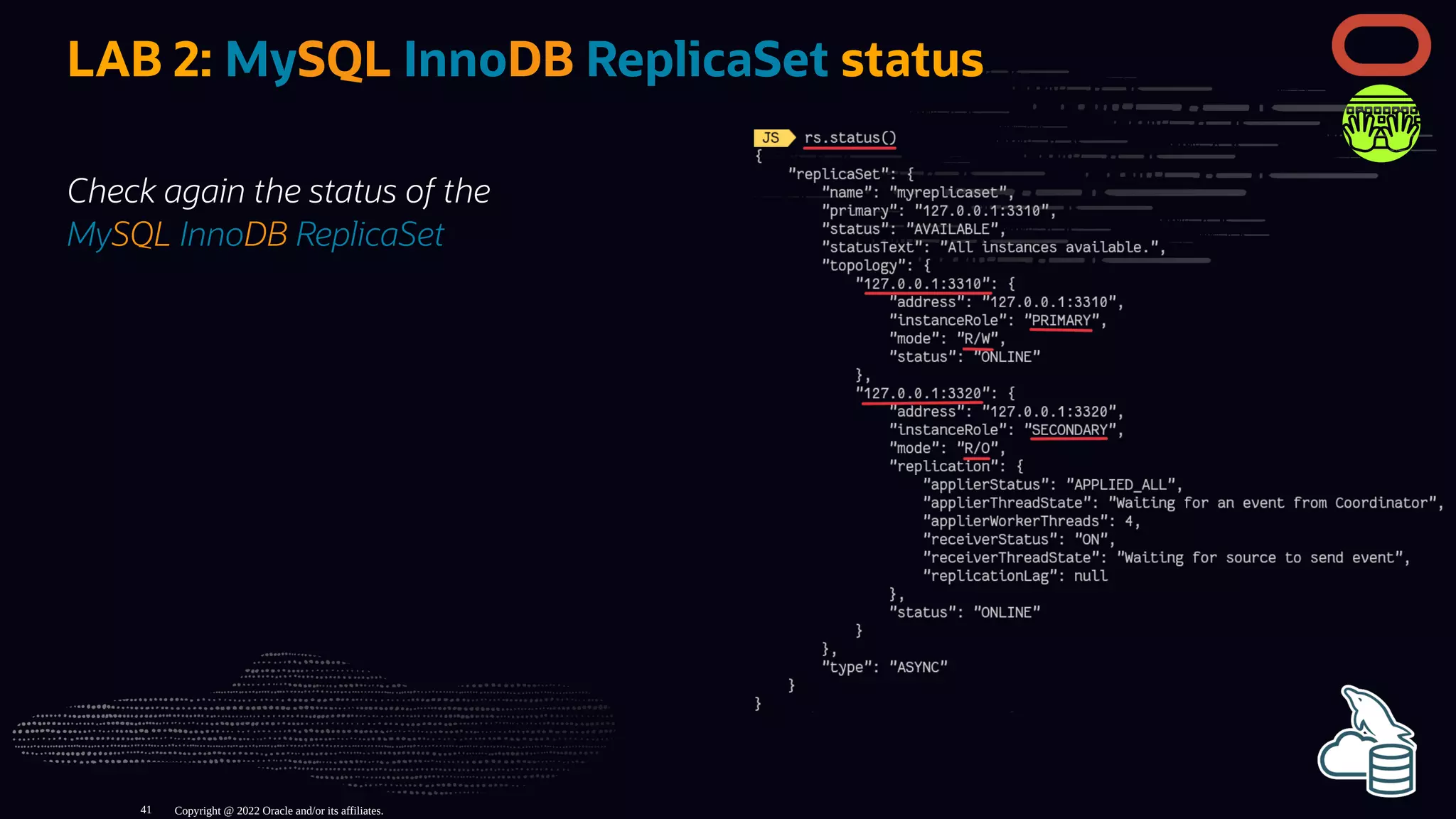
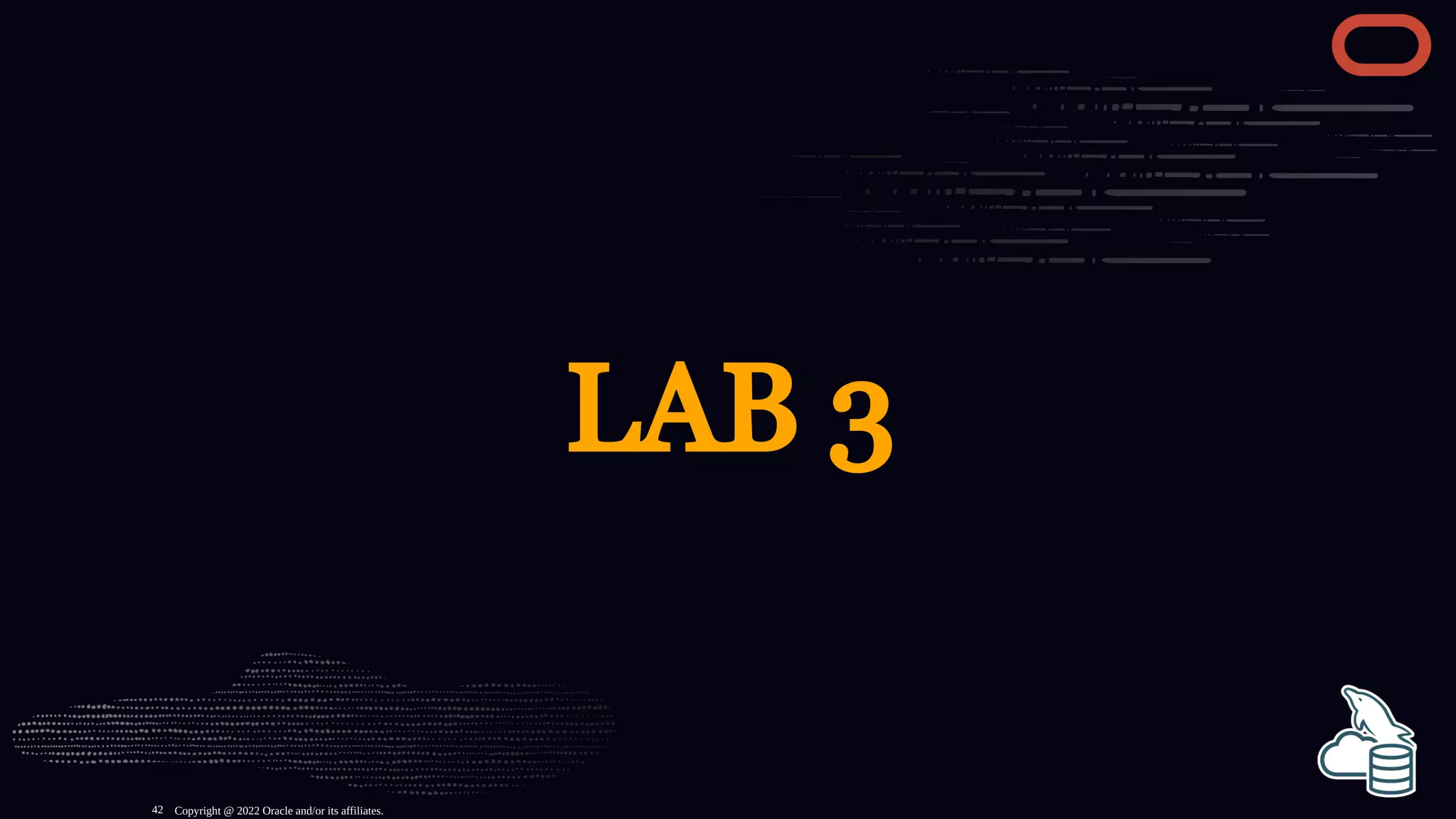
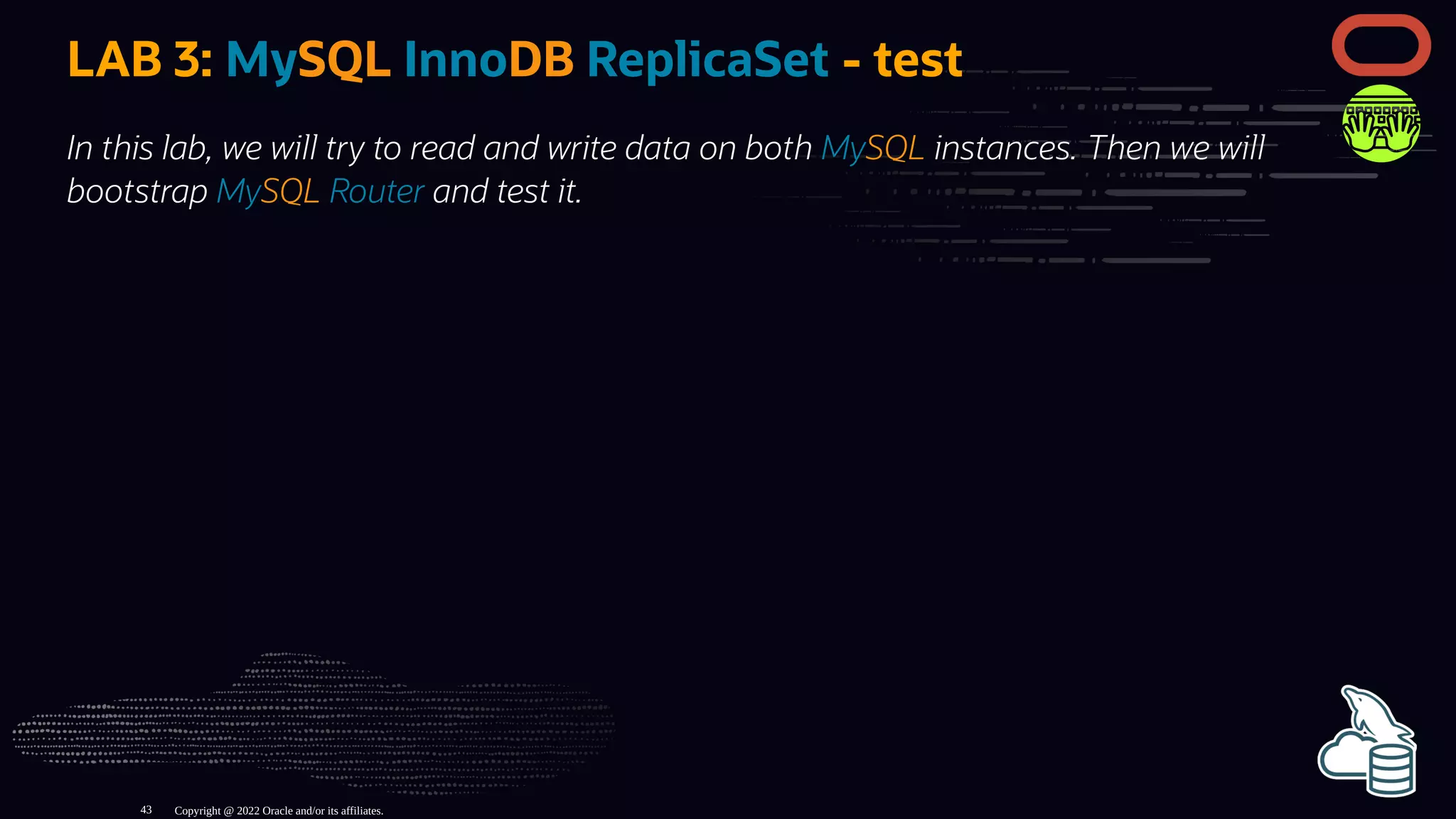
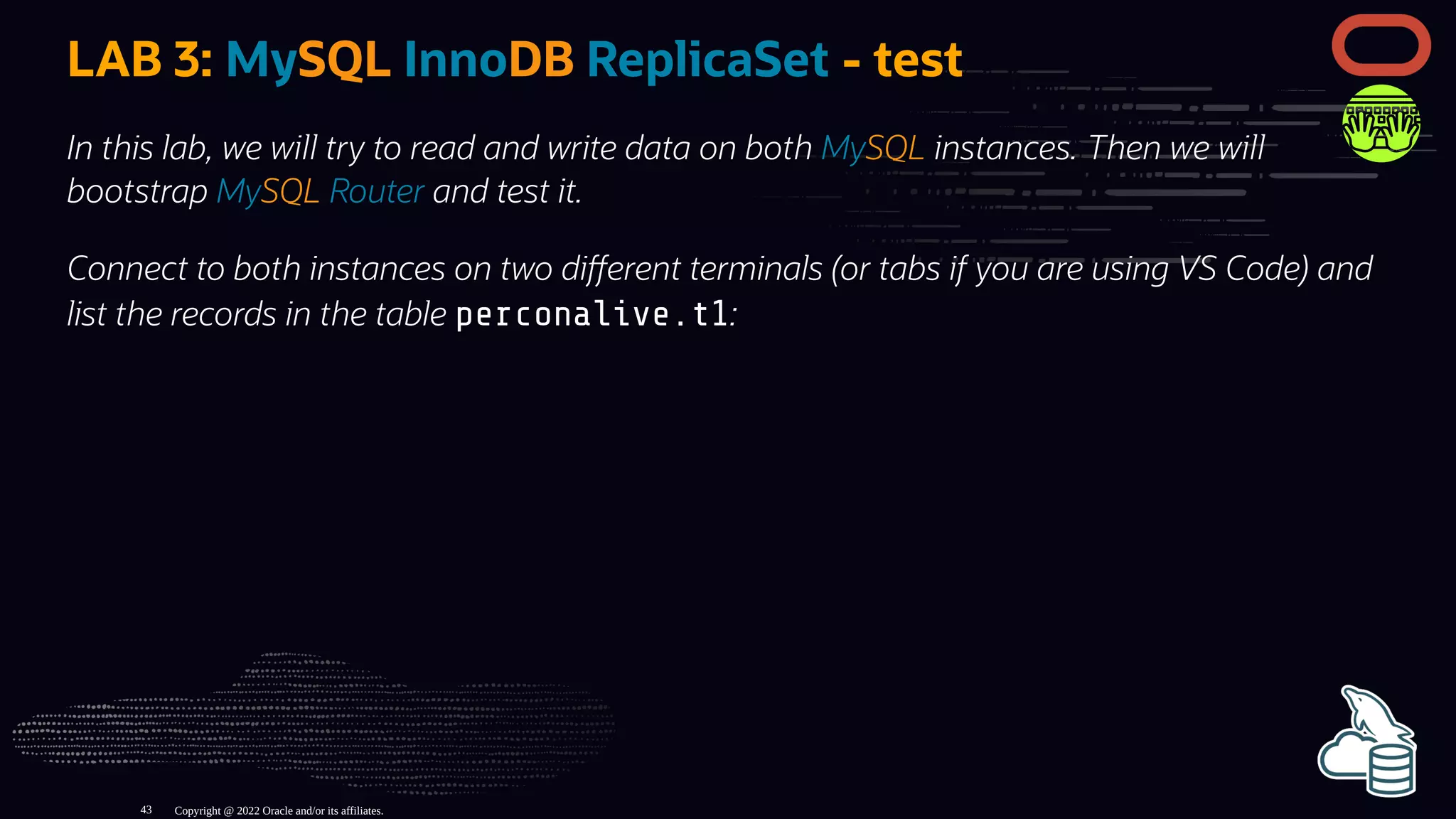
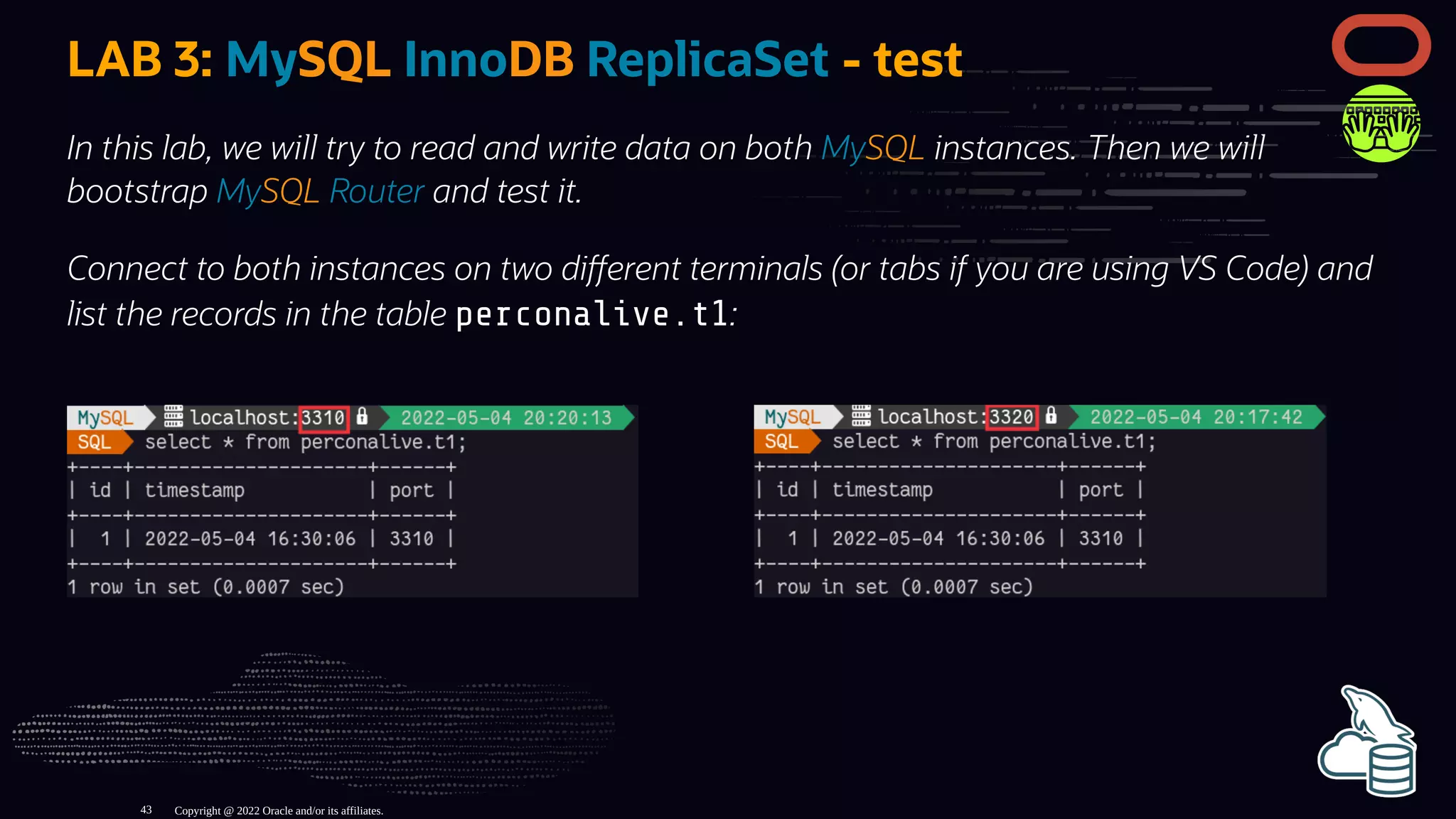
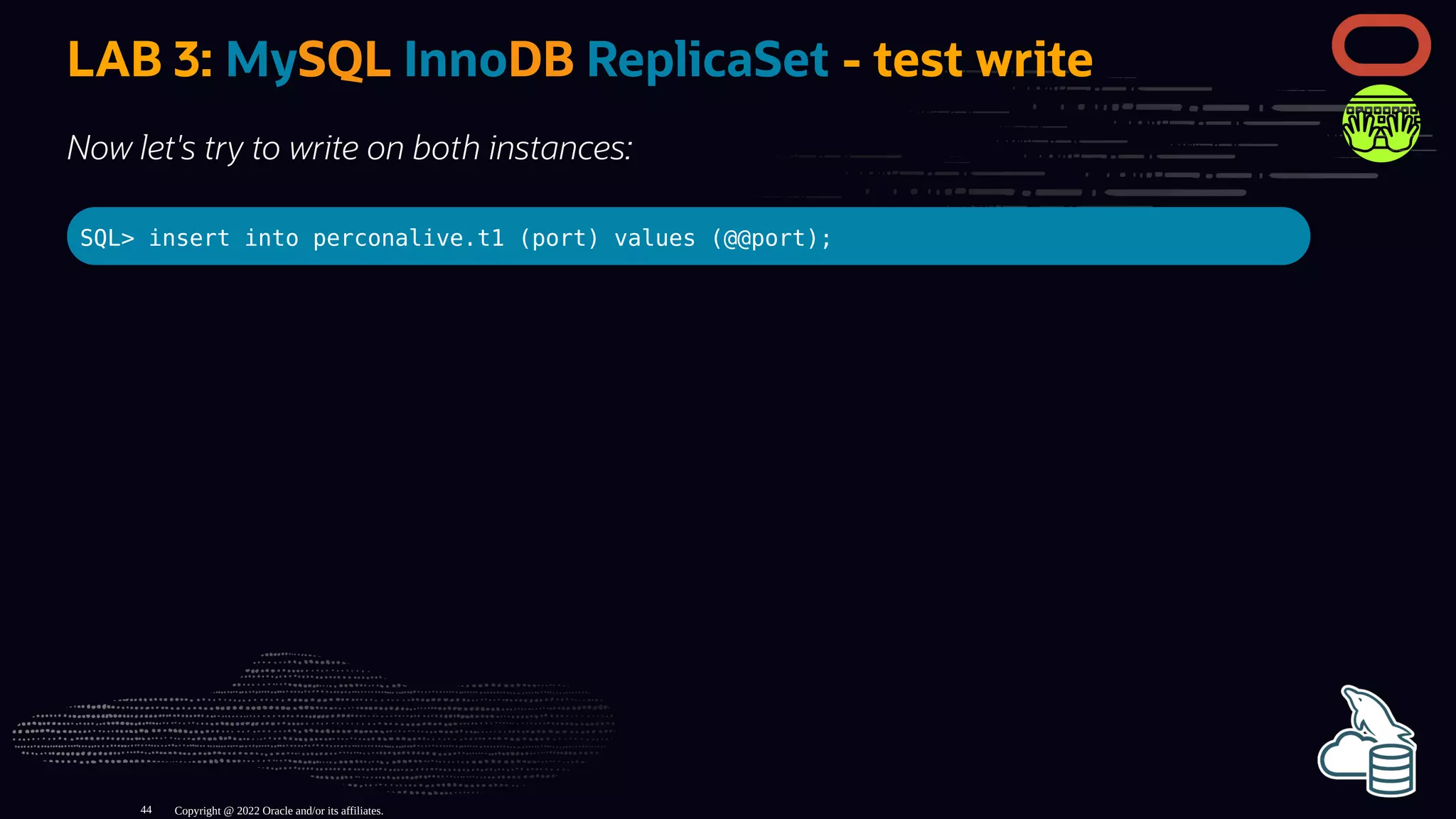
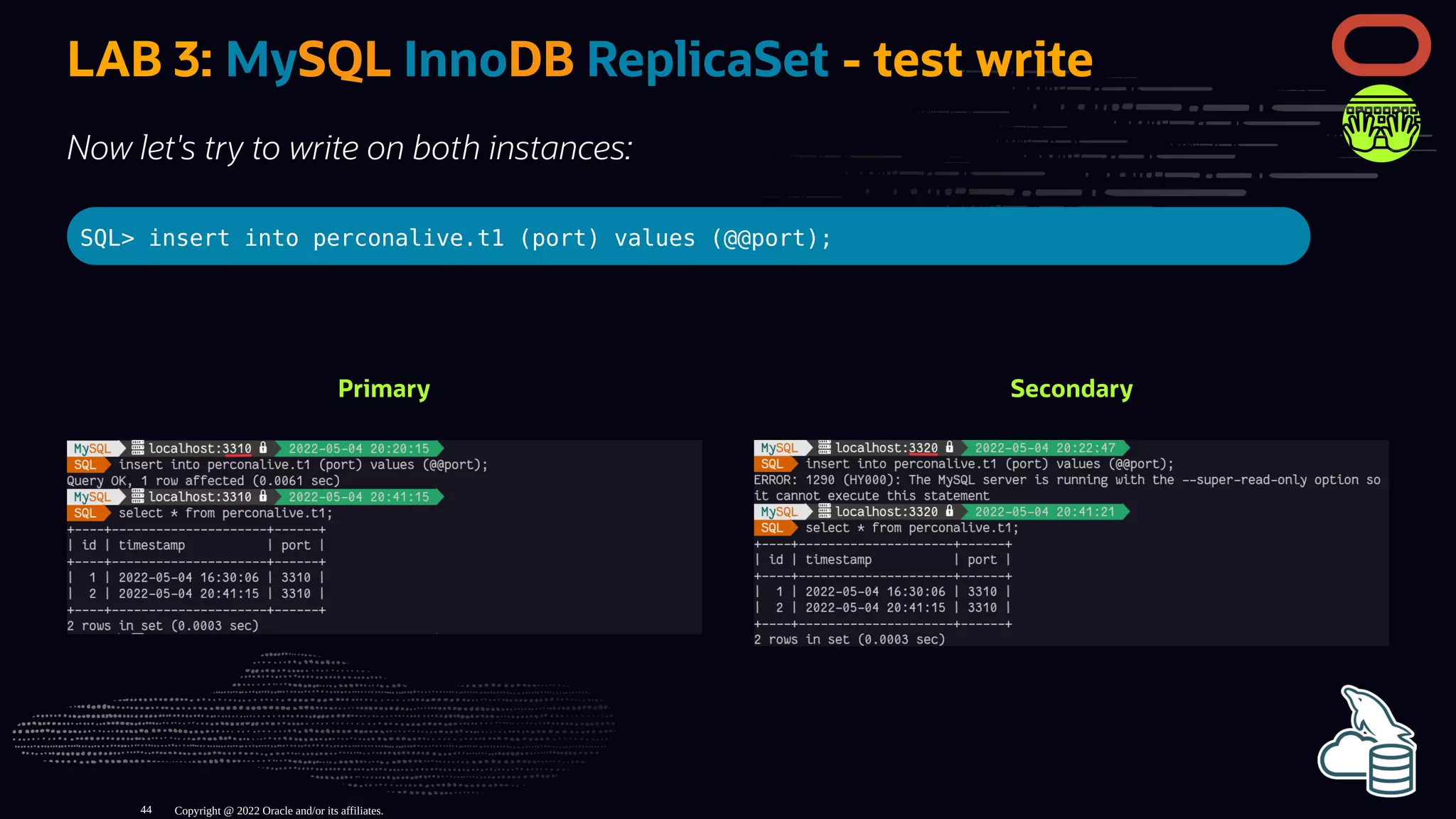
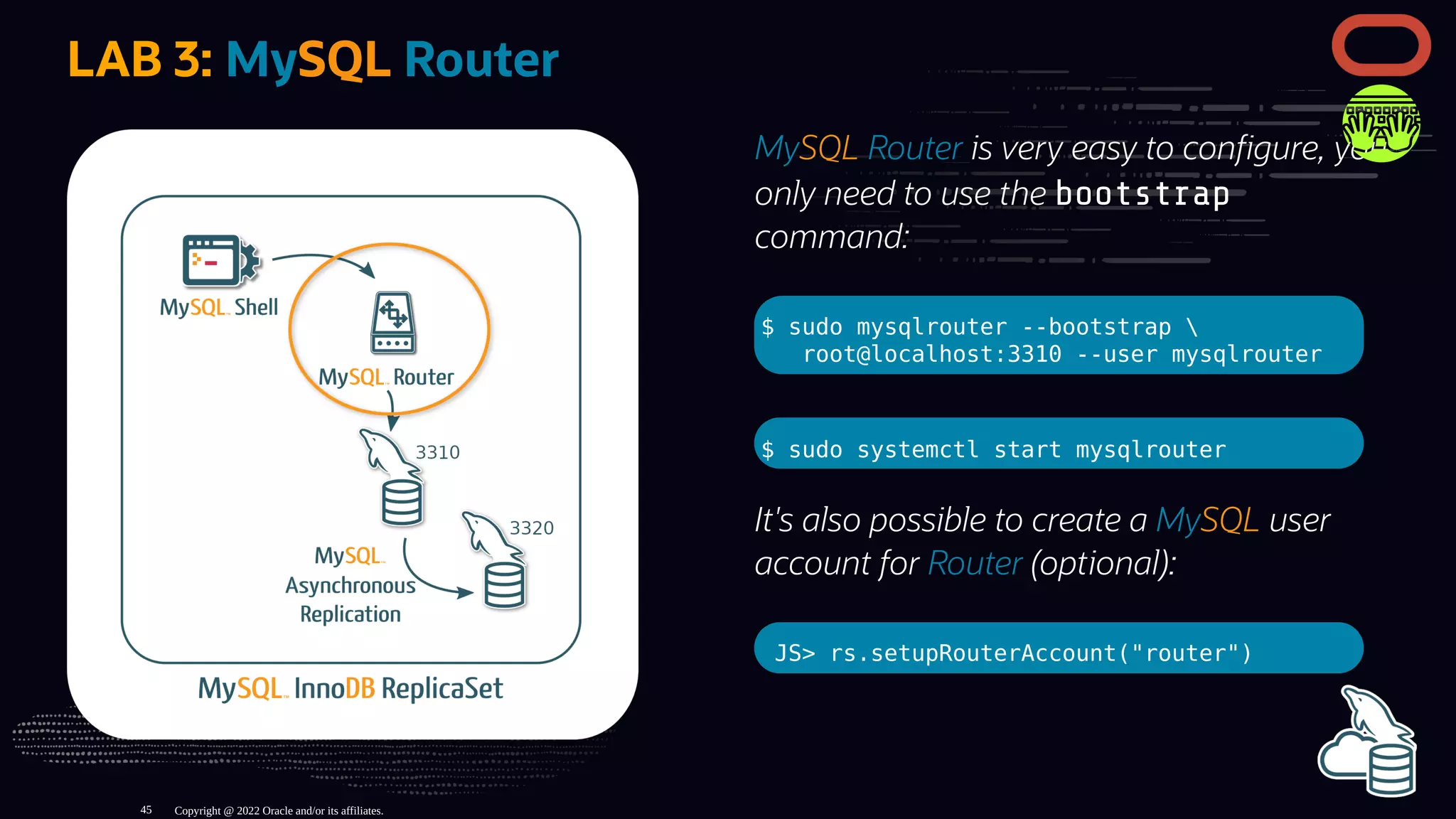
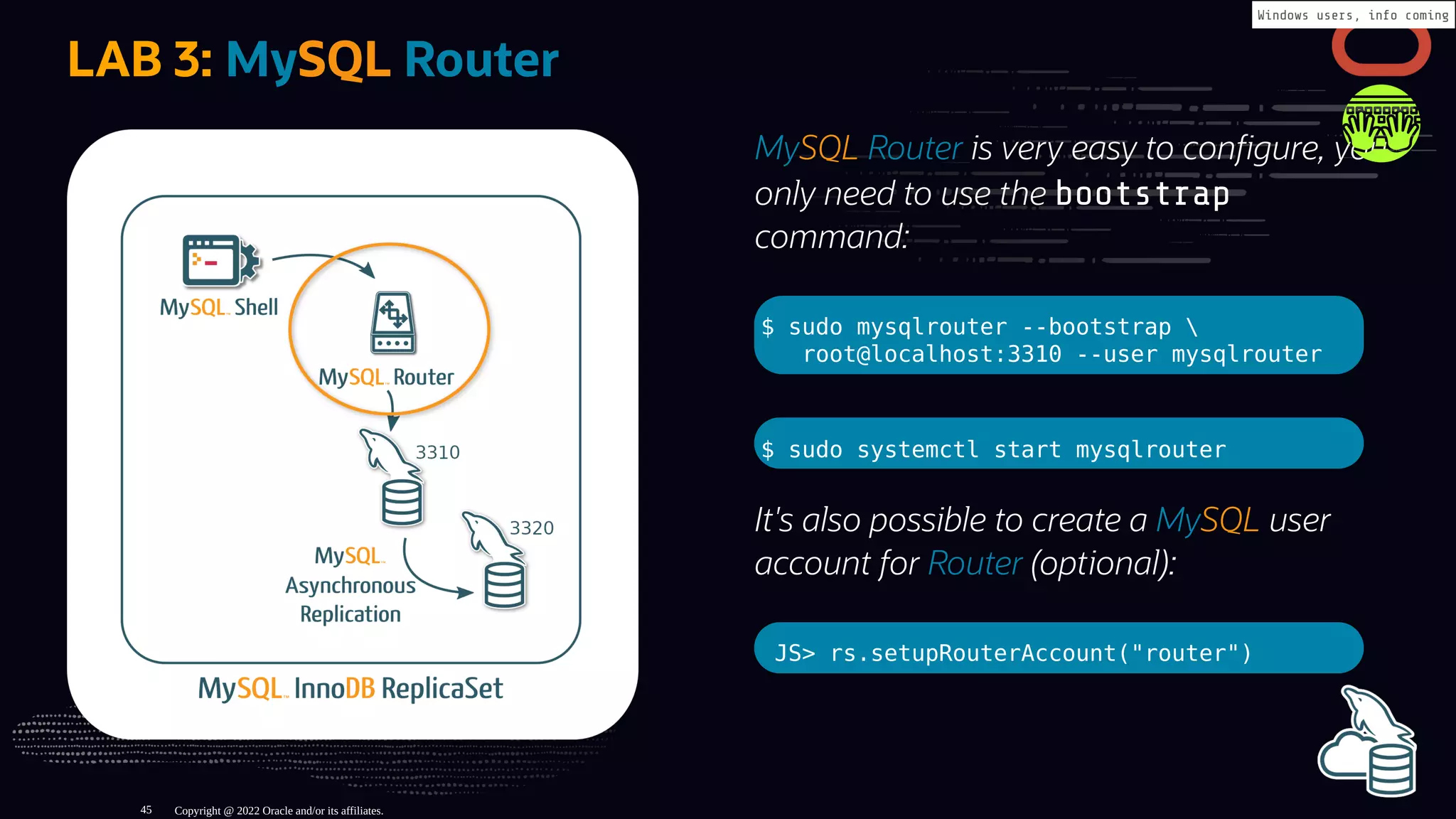
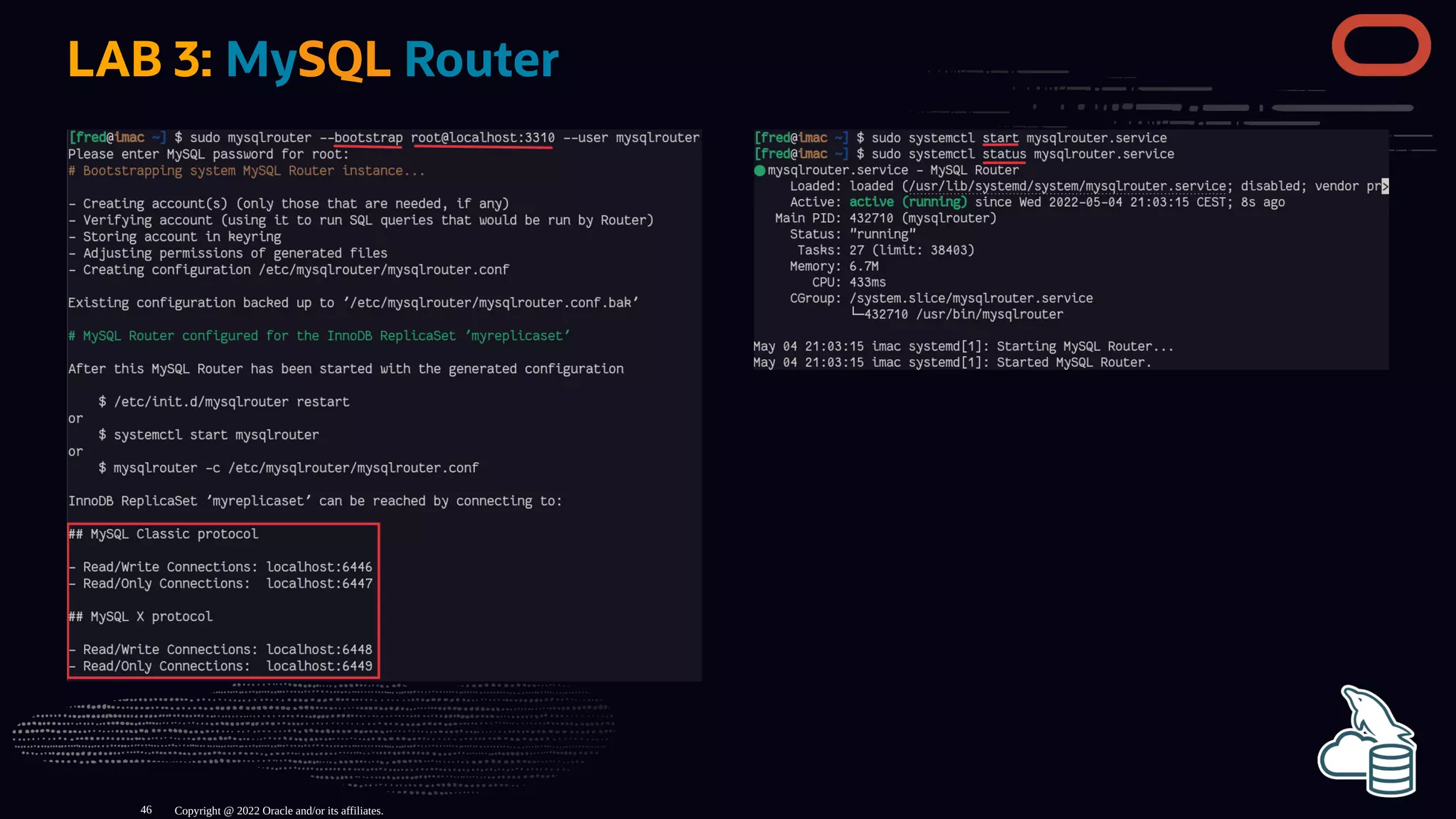
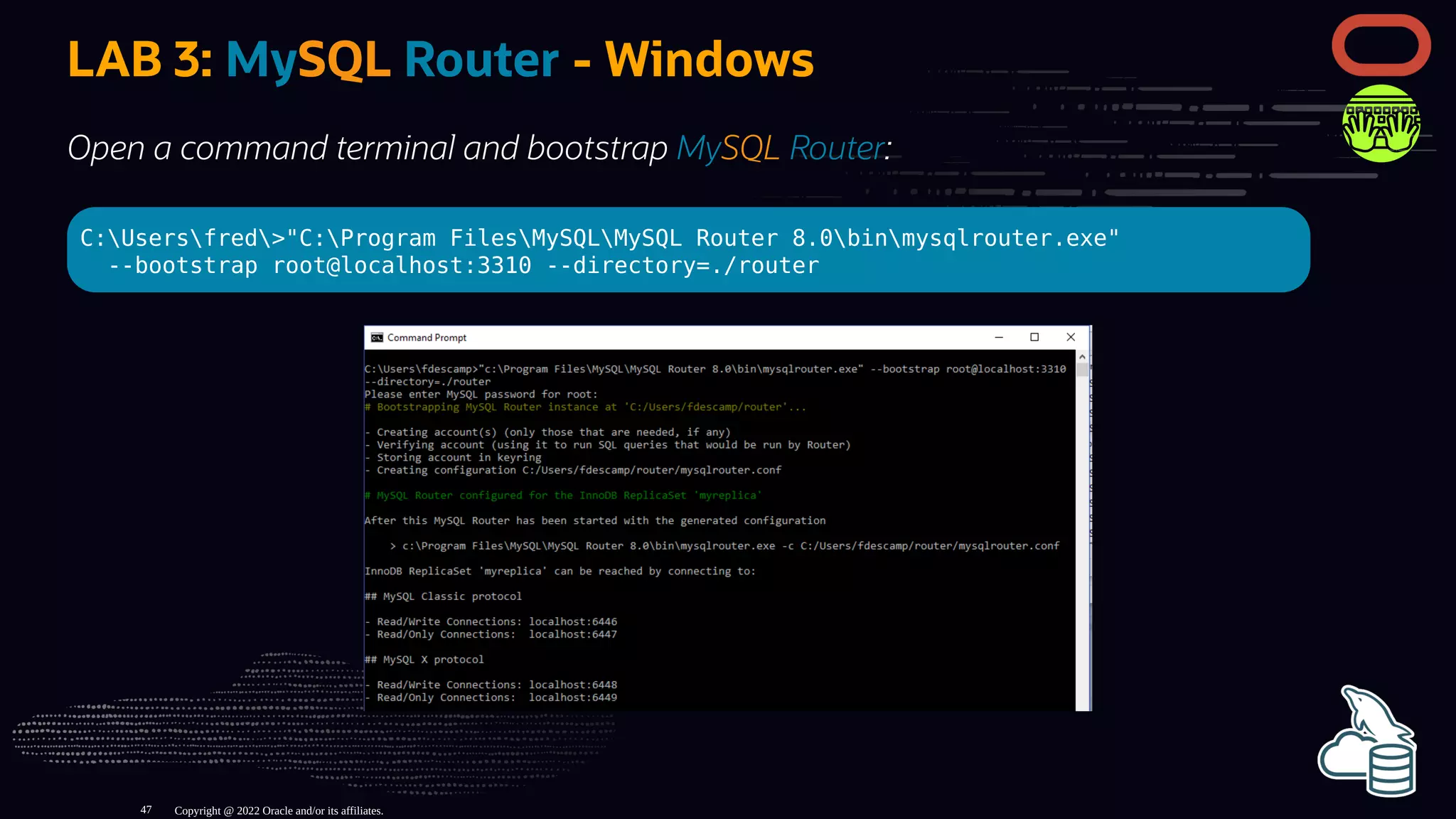
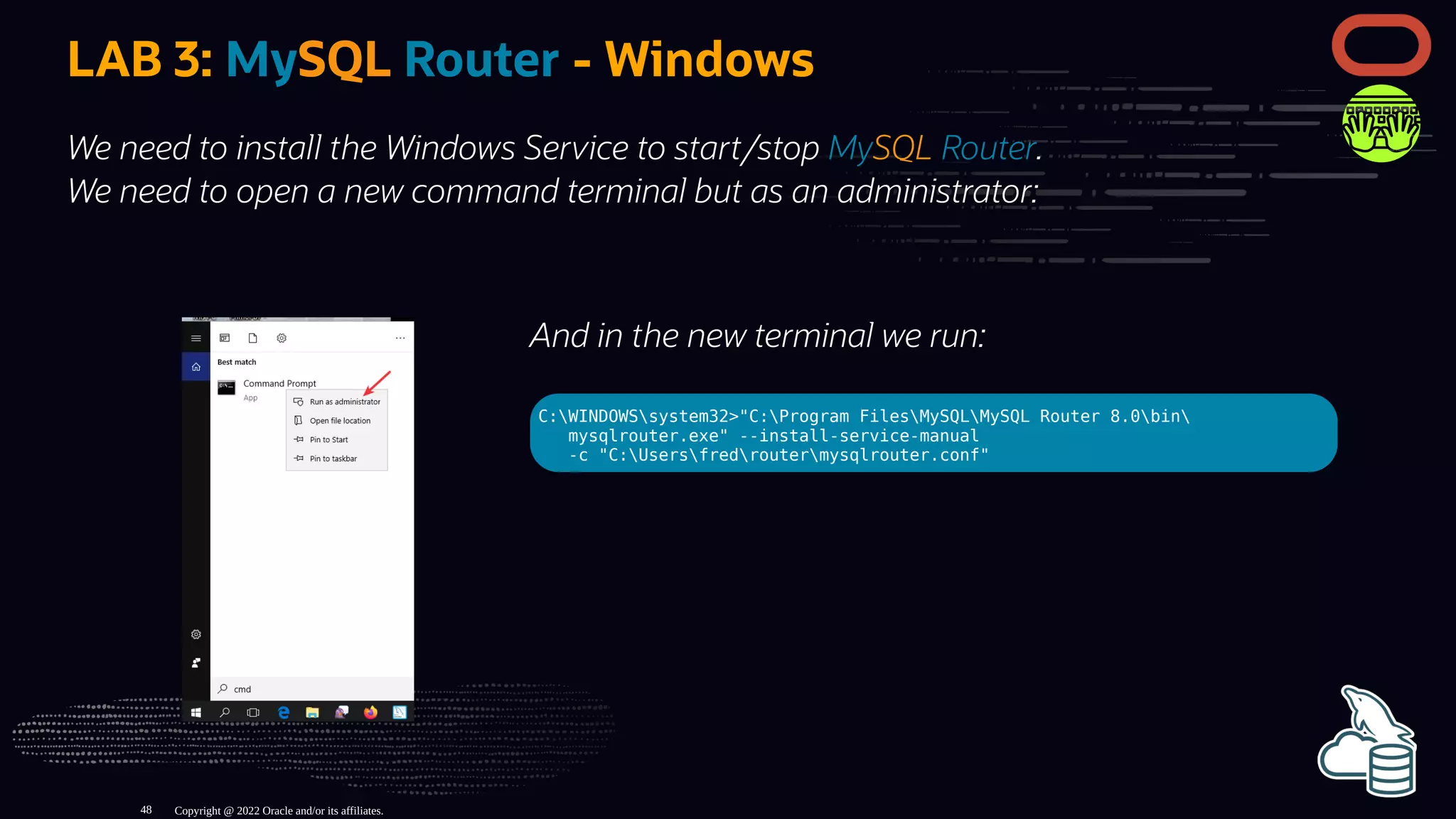
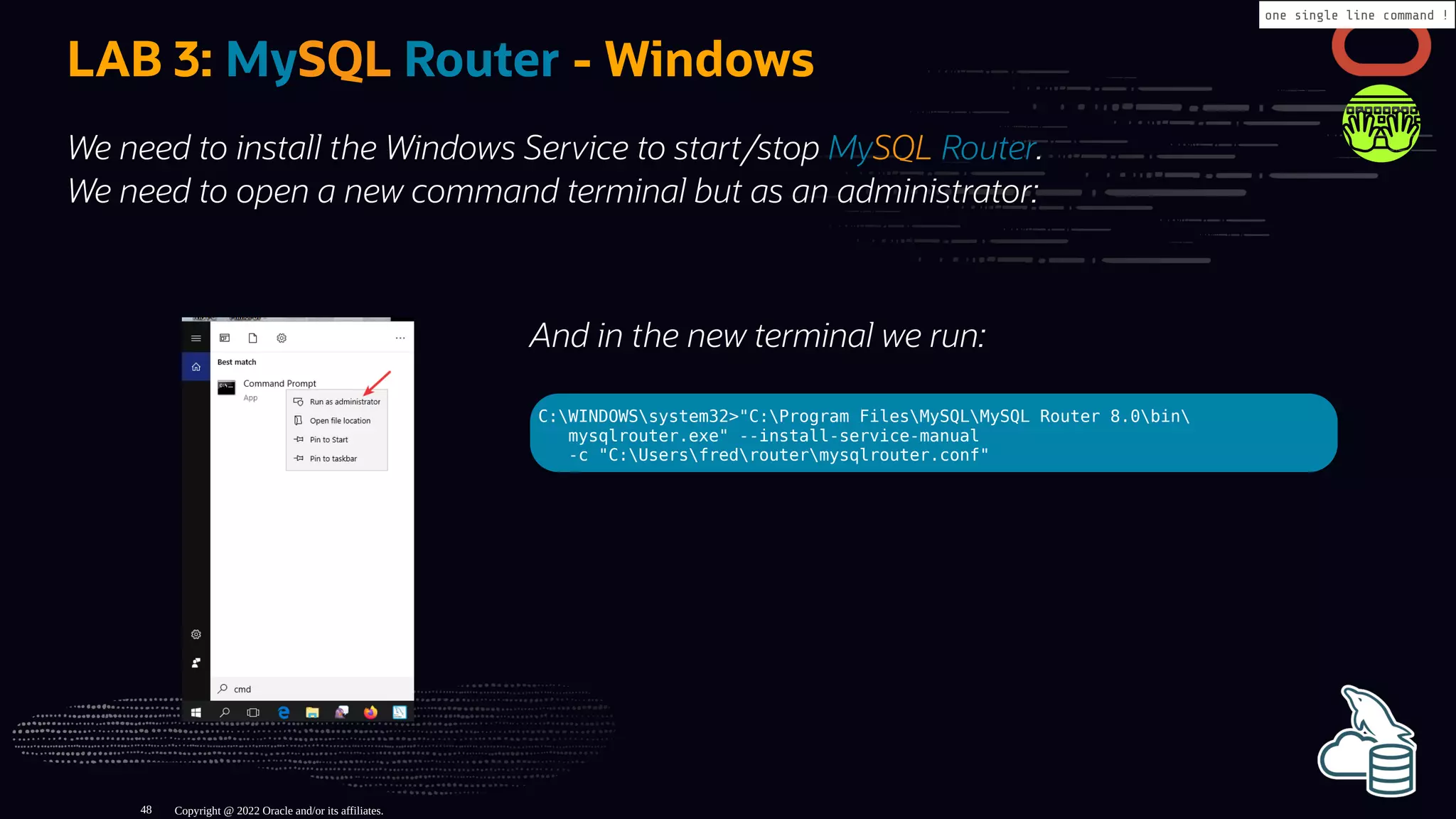
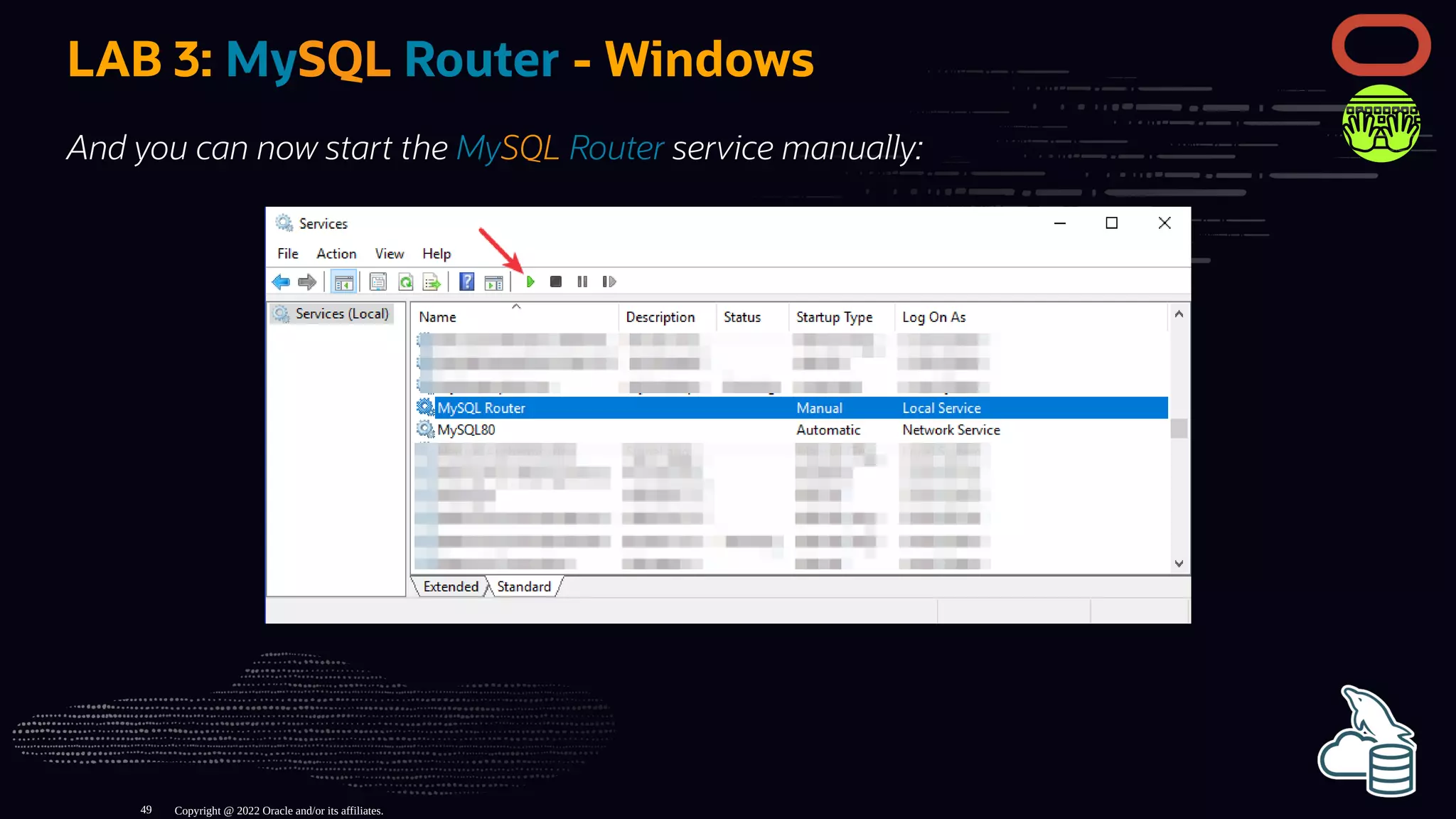
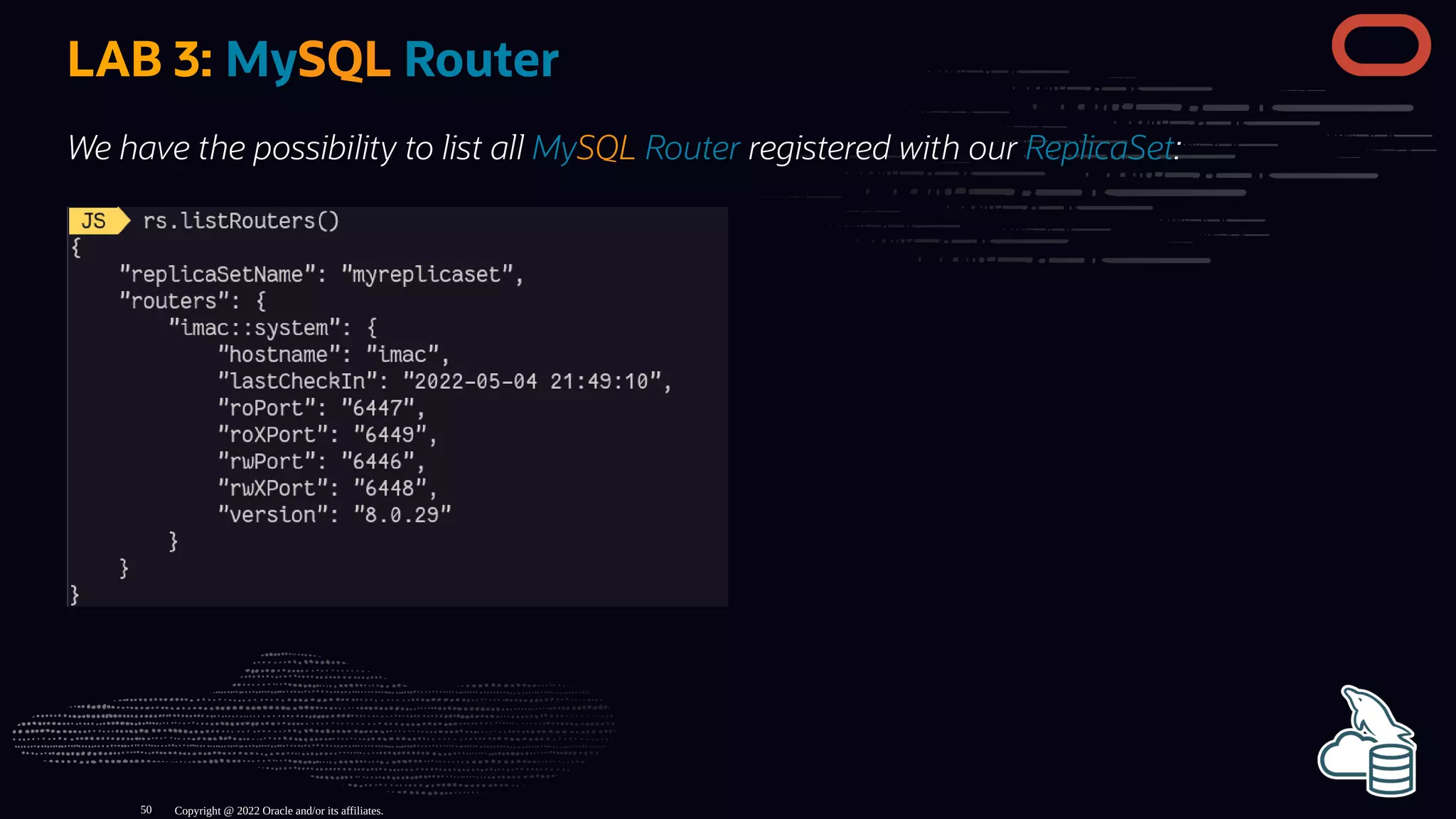
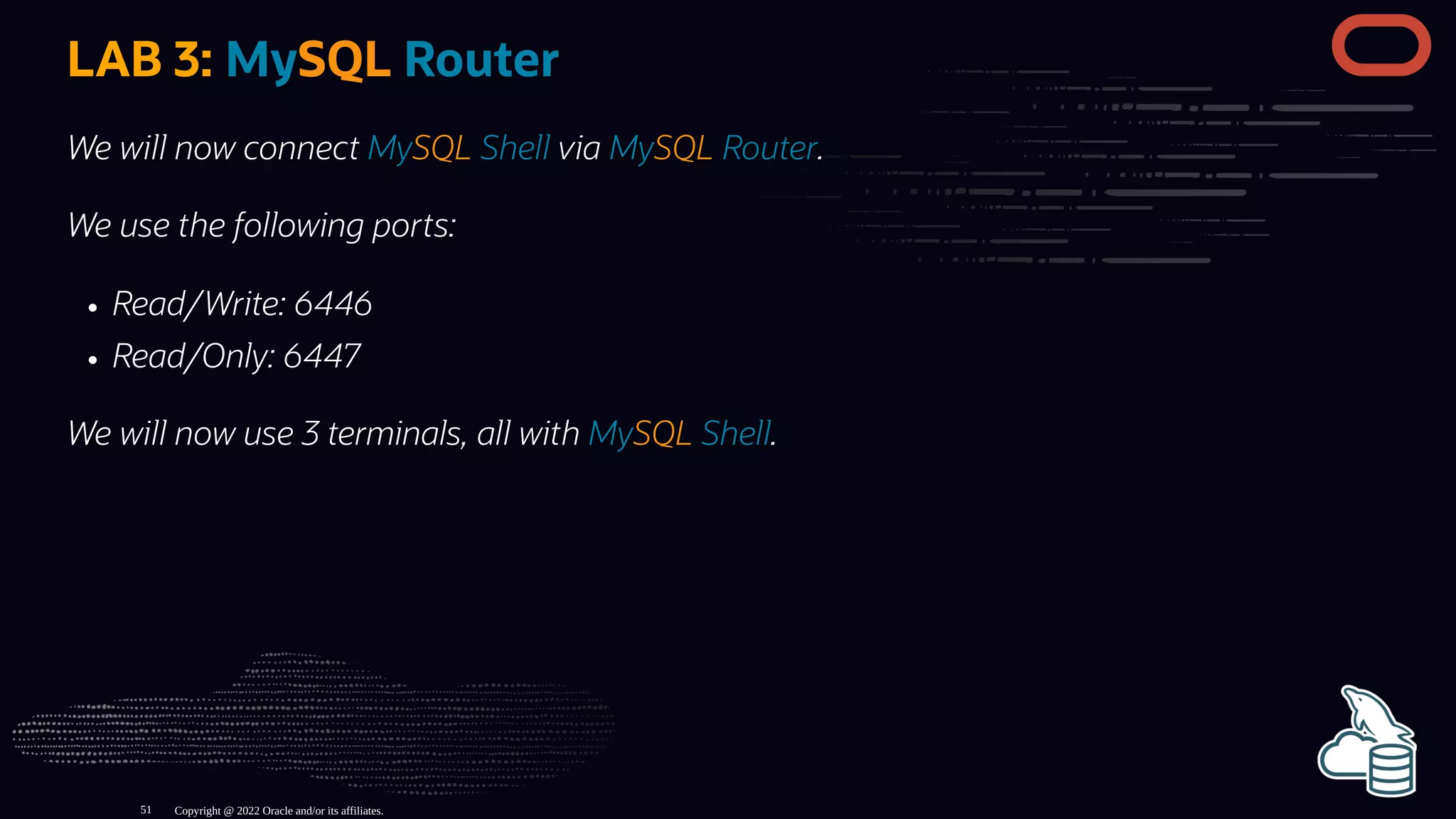
![LAB 3: MySQL Router
JS> c root@localhost:3310
[3310] JS> rs=dba.getReplicaSet()
SQL> c root@localhost:6446
[6446] SQL> insert into perconalive.t1 (port) values (@@port);
SQL> c root@localhost:6447
[6447] SQL> select * from perconalive.t1;
+----+---------------------+------+
| id | timestamp | port |
+----+---------------------+------+
| 1 | 2022-05-04 16:30:06 | 3310 |
| 2 | 2022-05-04 20:41:15 | 3310 |
| 3 | 2022-05-04 21:27:45 | 3310 |
+----+---------------------+------+
Copyright @ 2022 Oracle and/or its affiliates.
RW: 6446
RO: 6447
52](https://image.slidesharecdn.com/perconalive2022-mysqlarchitecturesv0-220516183242-be998004/75/Percona-Live-2022-MySQL-Architectures-64-2048.jpg)
![LAB 3: MySQL Router - Change Primary (planned)
[3310] JS> rs.setPrimaryInstance('localhost:3320')
[6446] SQL> insert into perconalive.t1 (port) values (@@port);
--> we need to reconnect
[6447] SQL> select * from perconalive.t1;
+----+---------------------+------+
| id | timestamp | port |
+----+---------------------+------+
| 1 | 2022-05-04 16:30:06 | 3310 |
| 2 | 2022-05-04 20:41:15 | 3310 |
| 3 | 2022-05-04 21:27:45 | 3310 |
| 4 | 2022-05-04 21:54:18 | 3320 |
+----+---------------------+------+
Copyright @ 2022 Oracle and/or its affiliates.
RW: 6446
RO: 6447
53](https://image.slidesharecdn.com/perconalive2022-mysqlarchitecturesv0-220516183242-be998004/75/Percona-Live-2022-MySQL-Architectures-65-2048.jpg)
![LAB 3: MySQL Router - Change Primary (failure)
JS> dba.killSandboxInstance(3320)
[6446] SQL> insert into perconalive.t1 (port) values (@@port);
ERROR: 2013 (HY000): Lost connection to MySQL server during query
The global session got disconnected..
Attempting to reconnect to 'mysql://root@localhost:6446'..............
The global session could not be reconnected automatically.
Please use 'reconnect' instead to manually reconnect.
[6447] SQL> select * from perconalive.t1;
ERROR: 2013 (HY000): Lost connection to MySQL server during query
The global session got disconnected..
Attempting to reconnect to 'mysql://root@localhost:6447'..
The global session was successfully reconnected.
+----+---------------------+------+
| id | timestamp | port |
+----+---------------------+------+
| 1 | 2022-05-04 16:30:06 | 3310 |
...
| 4 | 2022-05-04 21:54:18 | 3320 |
+----+---------------------+------+
Copyright @ 2022 Oracle and/or its affiliates.
RW: 6446
RO: 6447
54](https://image.slidesharecdn.com/perconalive2022-mysqlarchitecturesv0-220516183242-be998004/75/Percona-Live-2022-MySQL-Architectures-66-2048.jpg)
![LAB 3: MySQL Router - Change Primary (failure)
JS> rs=dba.getReplicaSet()
JS> rs.status()
JS> rs.forcePrimaryInstance('localhost:3310')
[6446] SQL> reconnect
[6446] SQL> insert into perconalive.t1 (port) values (@@port);
[6447] SQL> select * from perconalive.t1;
+----+---------------------+------+
| id | timestamp | port |
+----+---------------------+------+
| 1 | 2022-05-04 16:30:06 | 3310 |
| 2 | 2022-05-04 20:41:15 | 3310 |
| 3 | 2022-05-04 21:27:45 | 3310 |
| 4 | 2022-05-04 21:54:18 | 3320 |
| 5 | 2022-05-04 22:05:35 | 3310 |
+----+---------------------+------+
Copyright @ 2022 Oracle and/or its affiliates.
RW: 6446
RO: 6447
55](https://image.slidesharecdn.com/perconalive2022-mysqlarchitecturesv0-220516183242-be998004/75/Percona-Live-2022-MySQL-Architectures-67-2048.jpg)
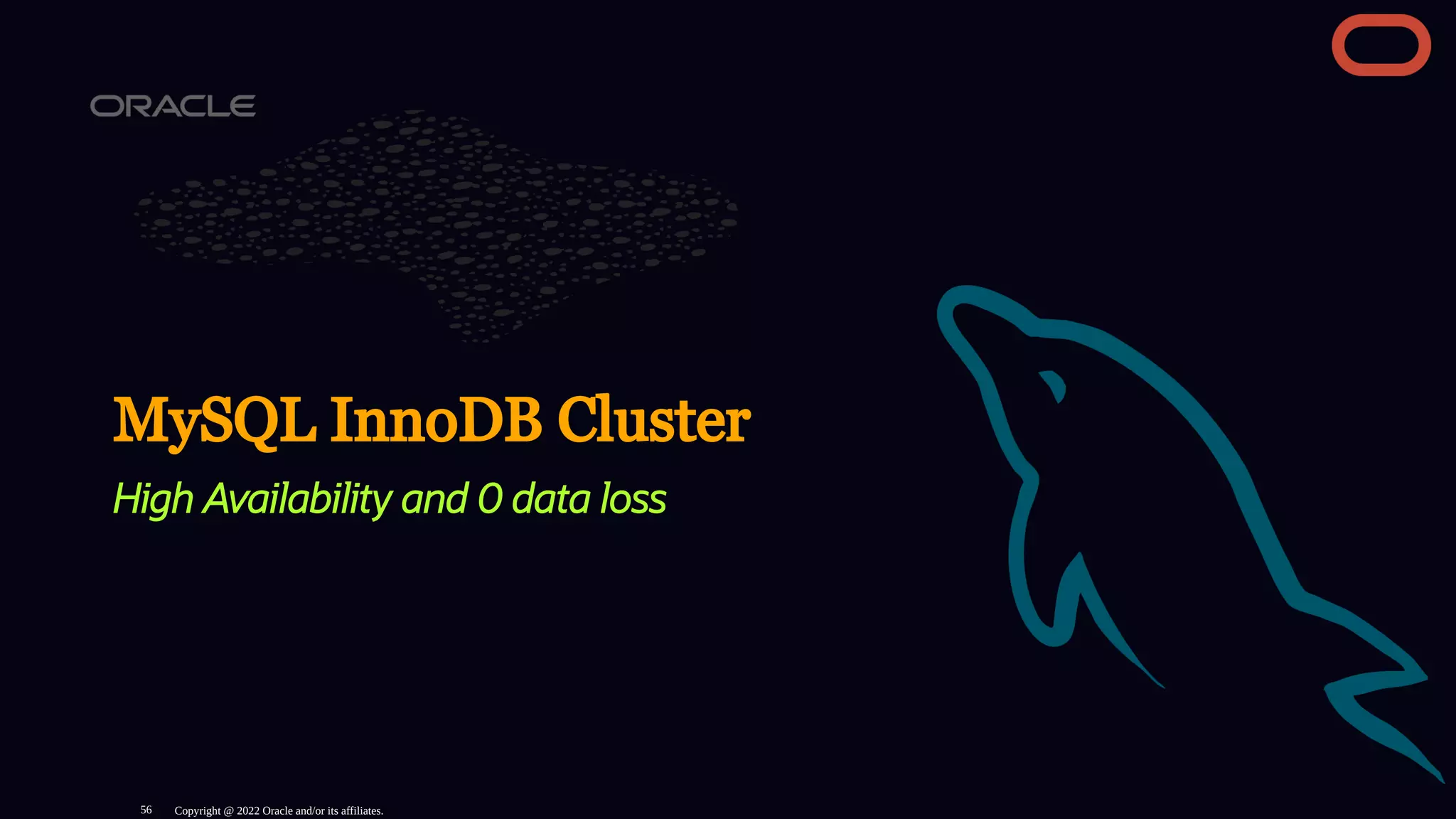
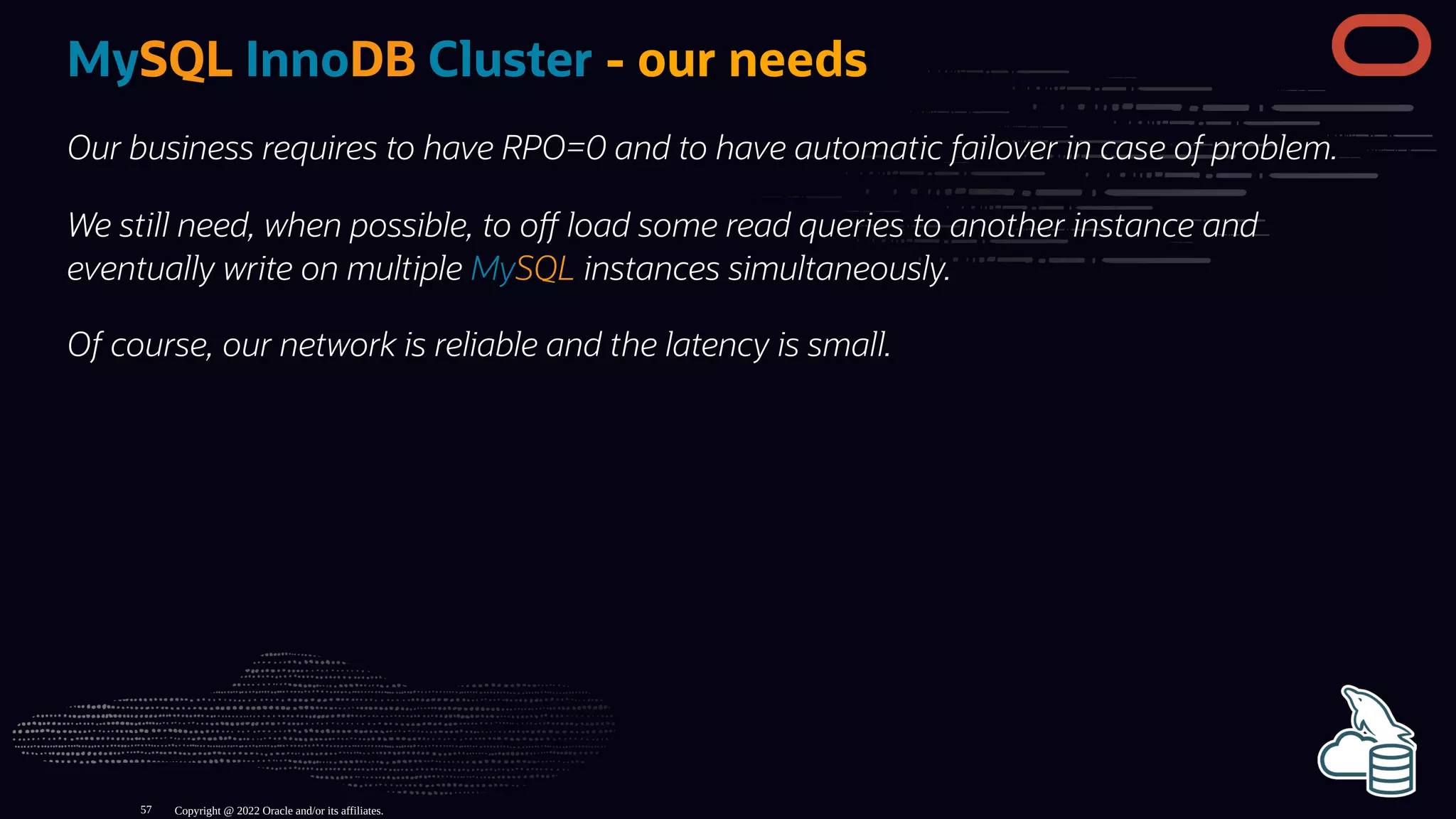
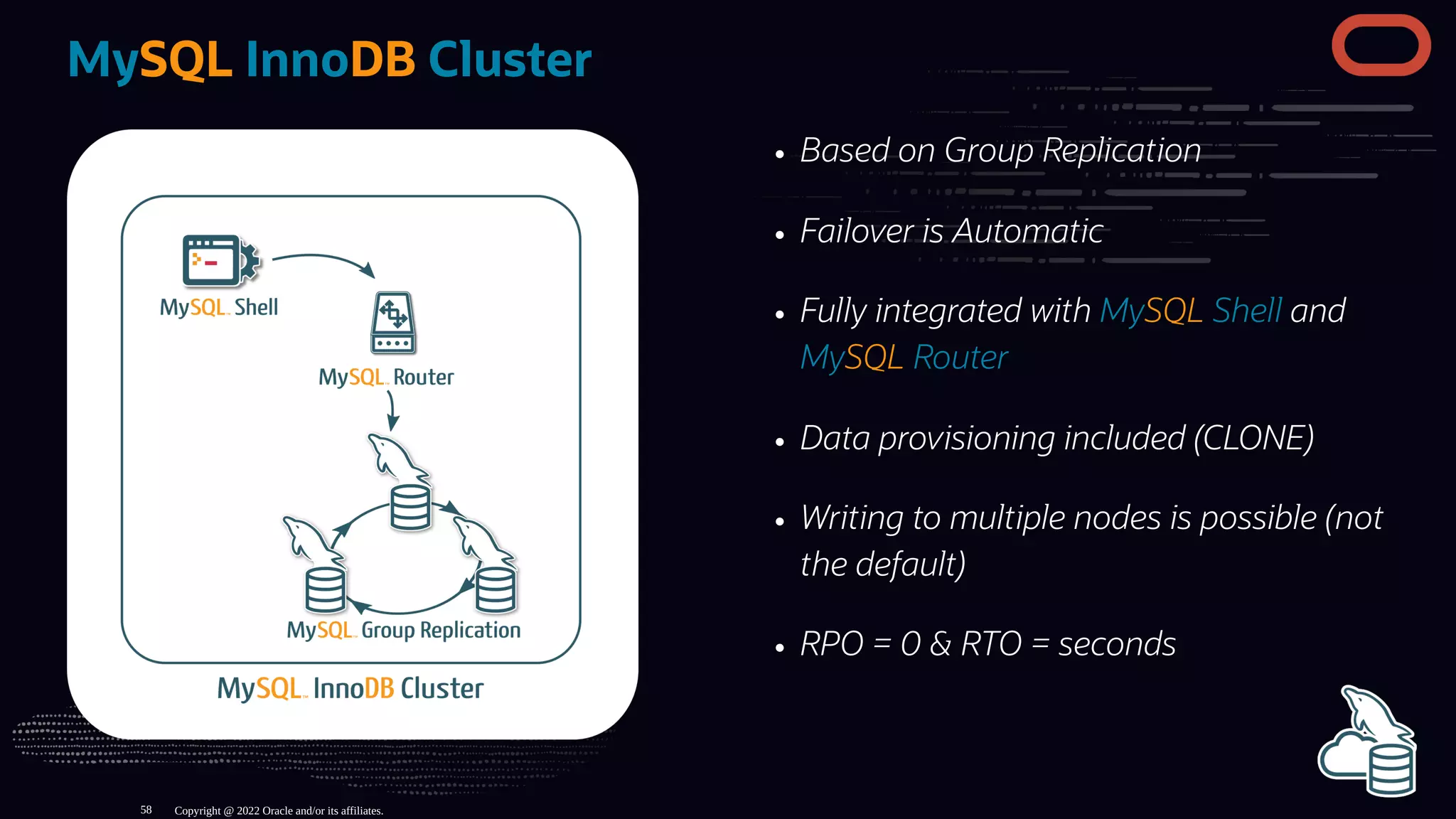
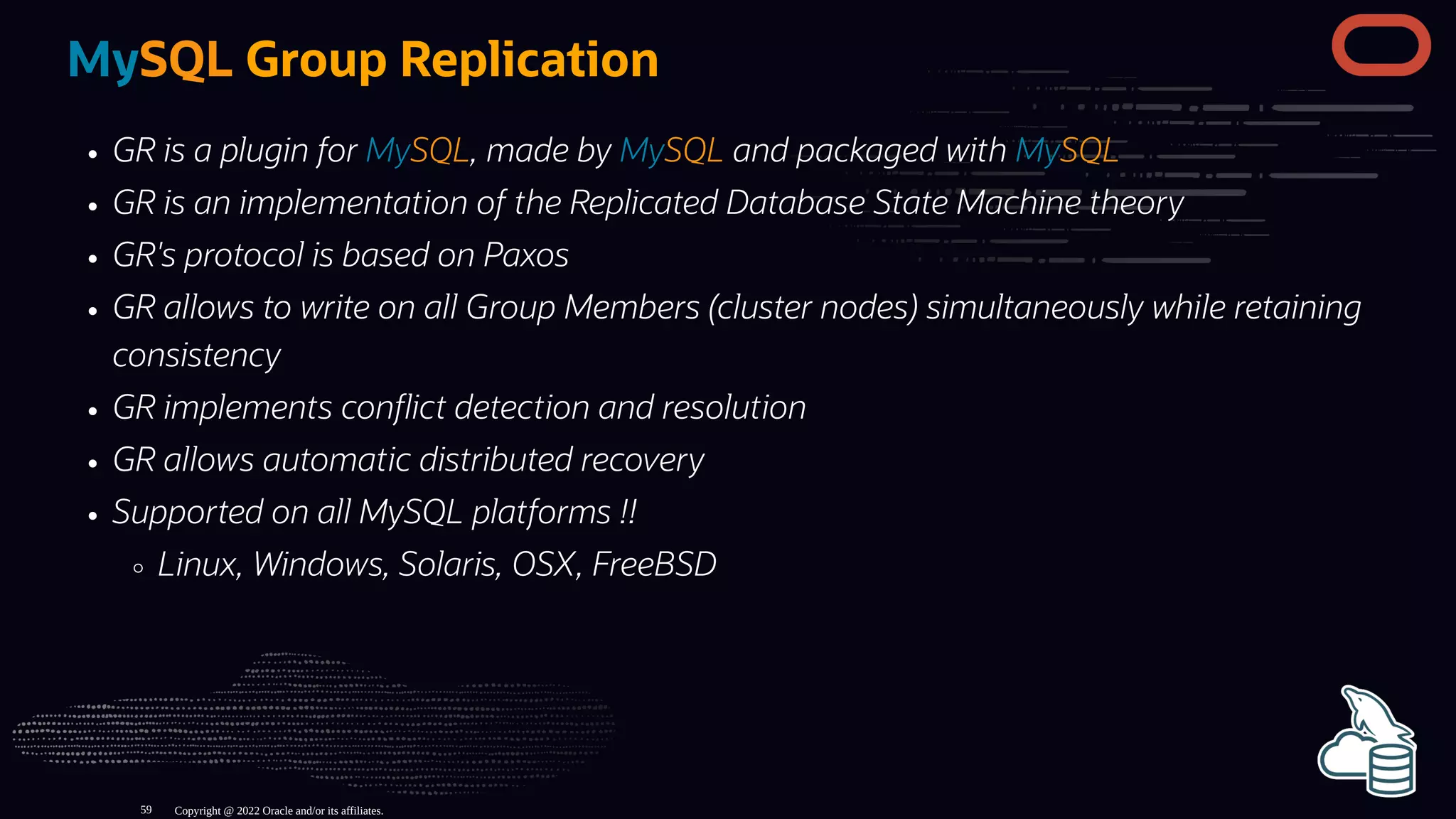
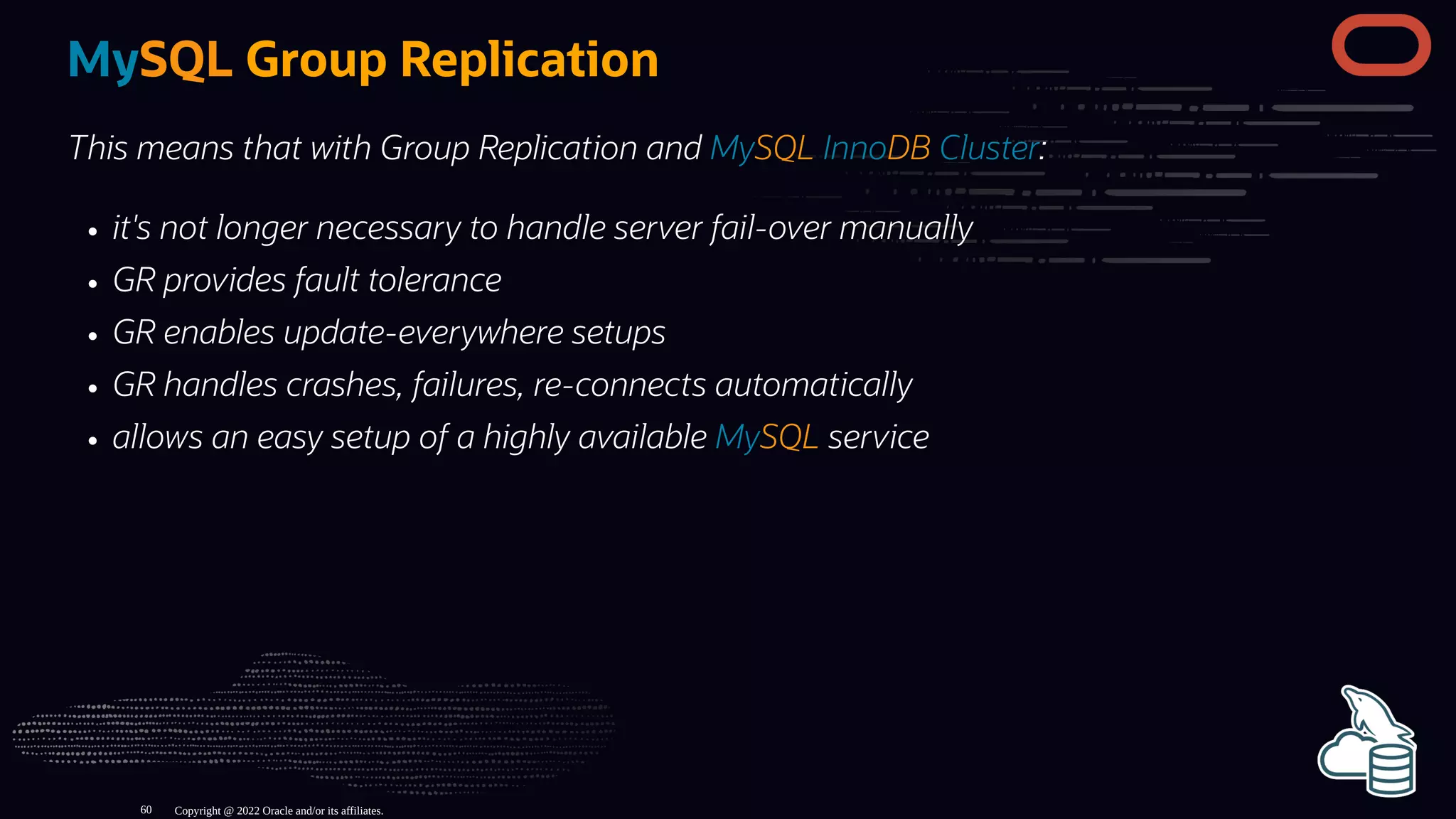

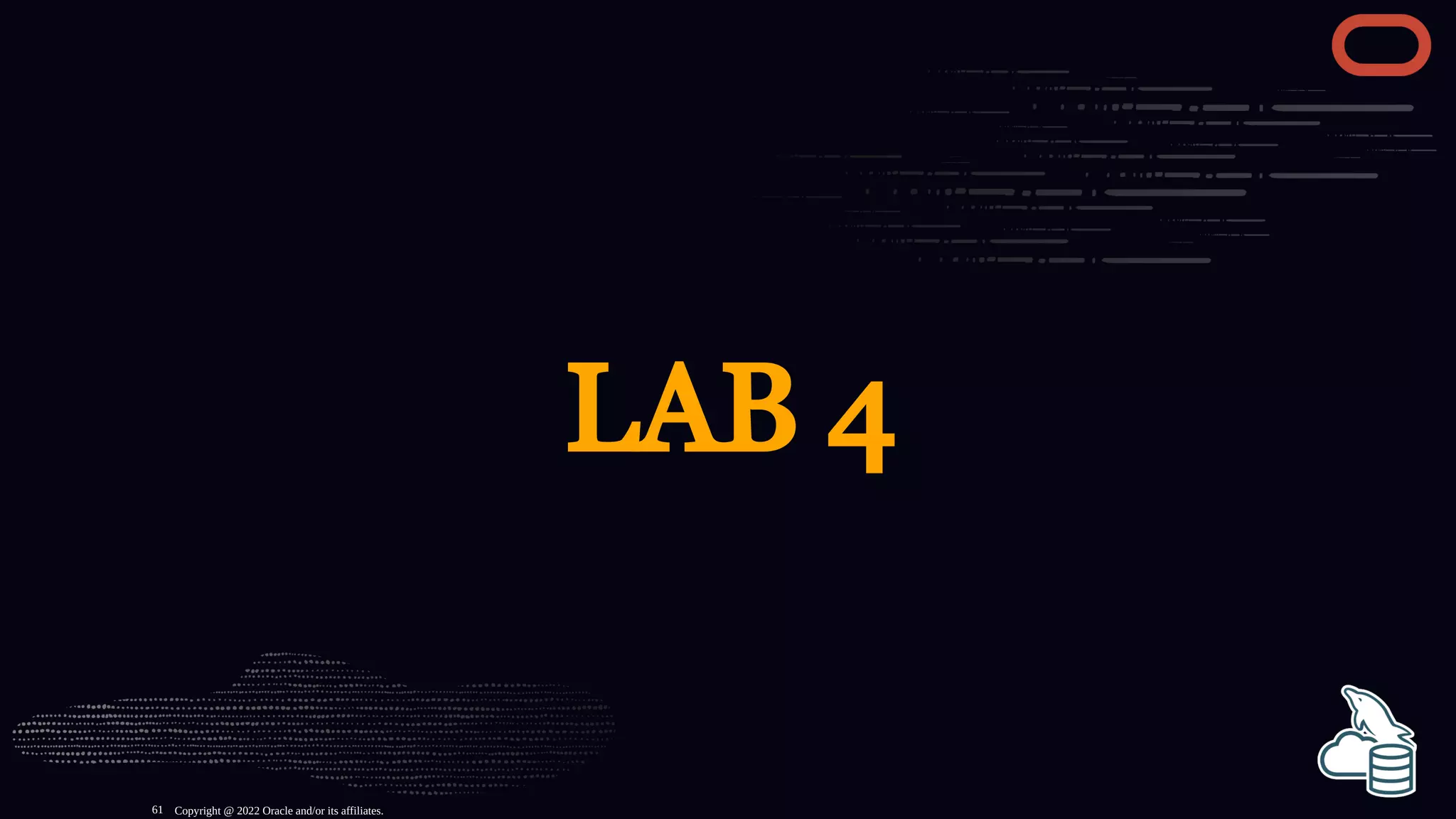
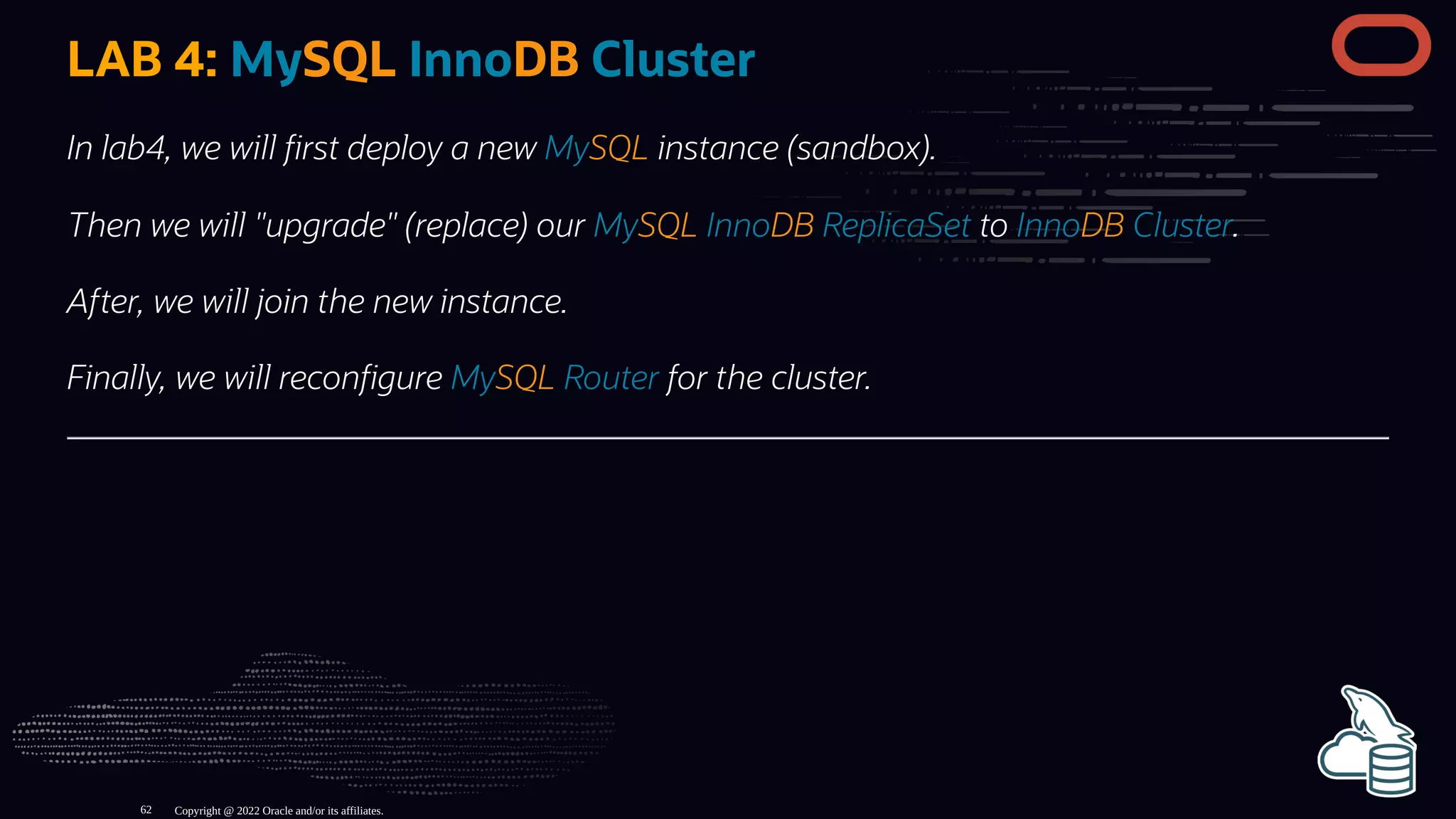
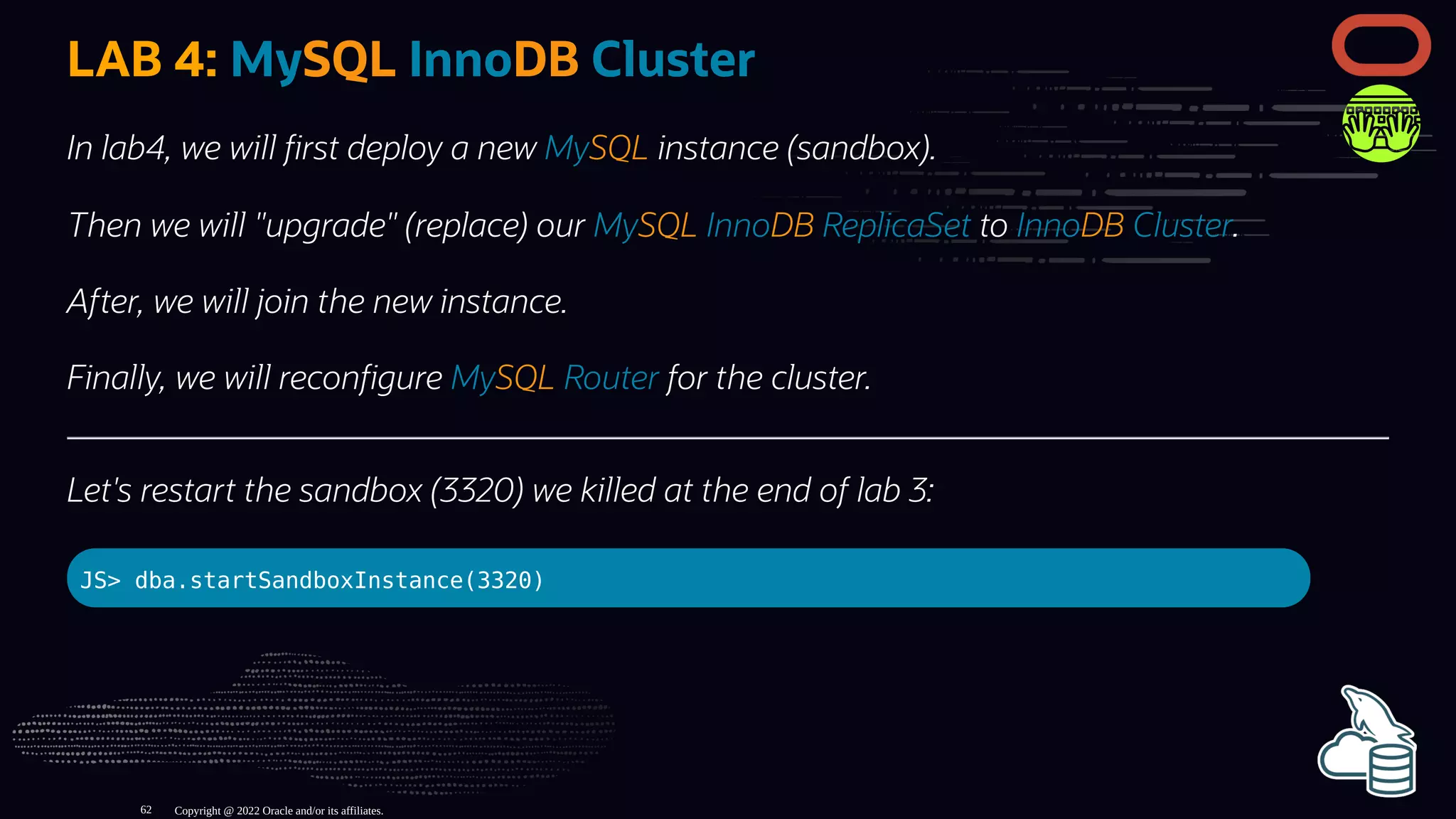
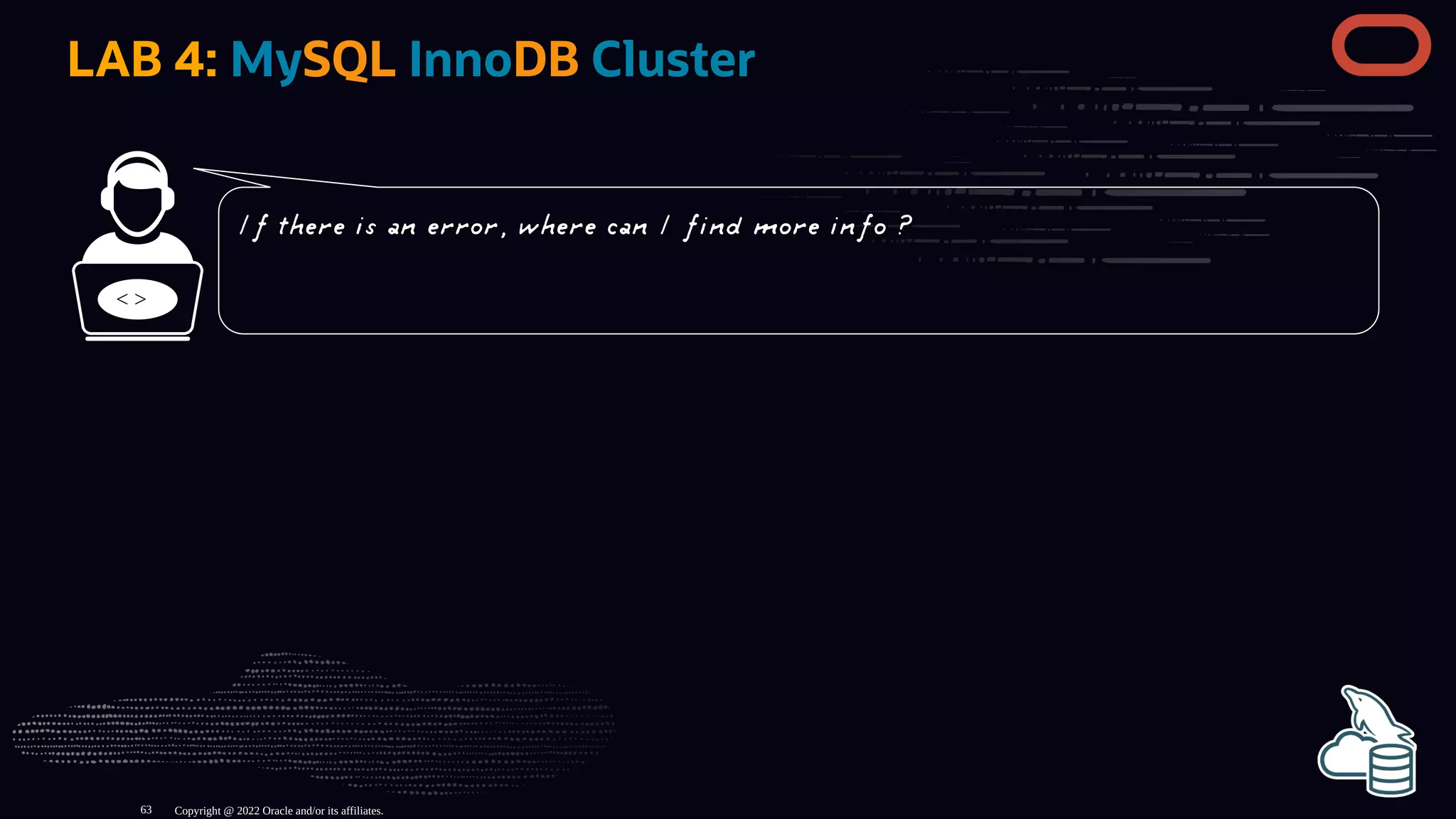
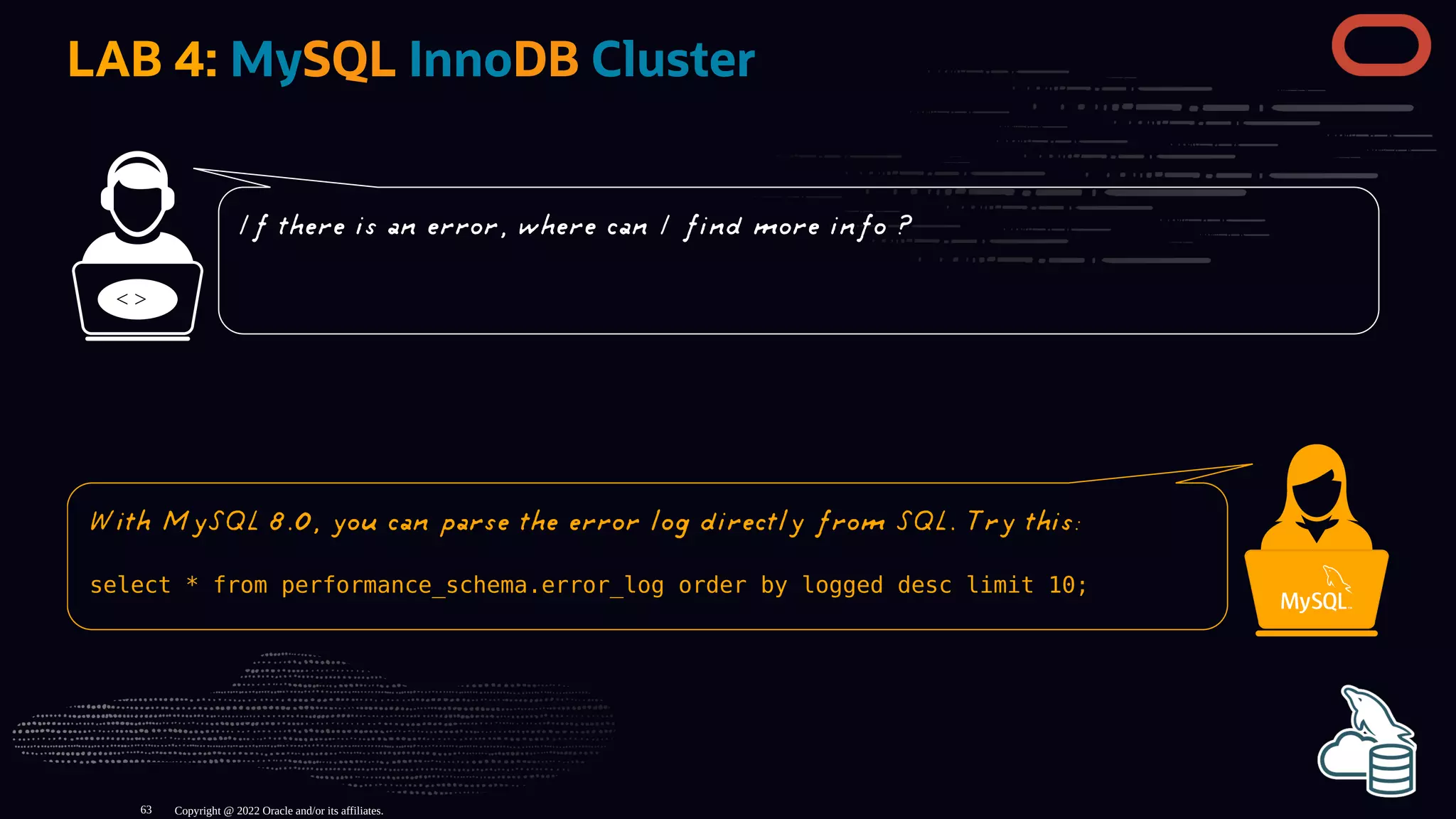
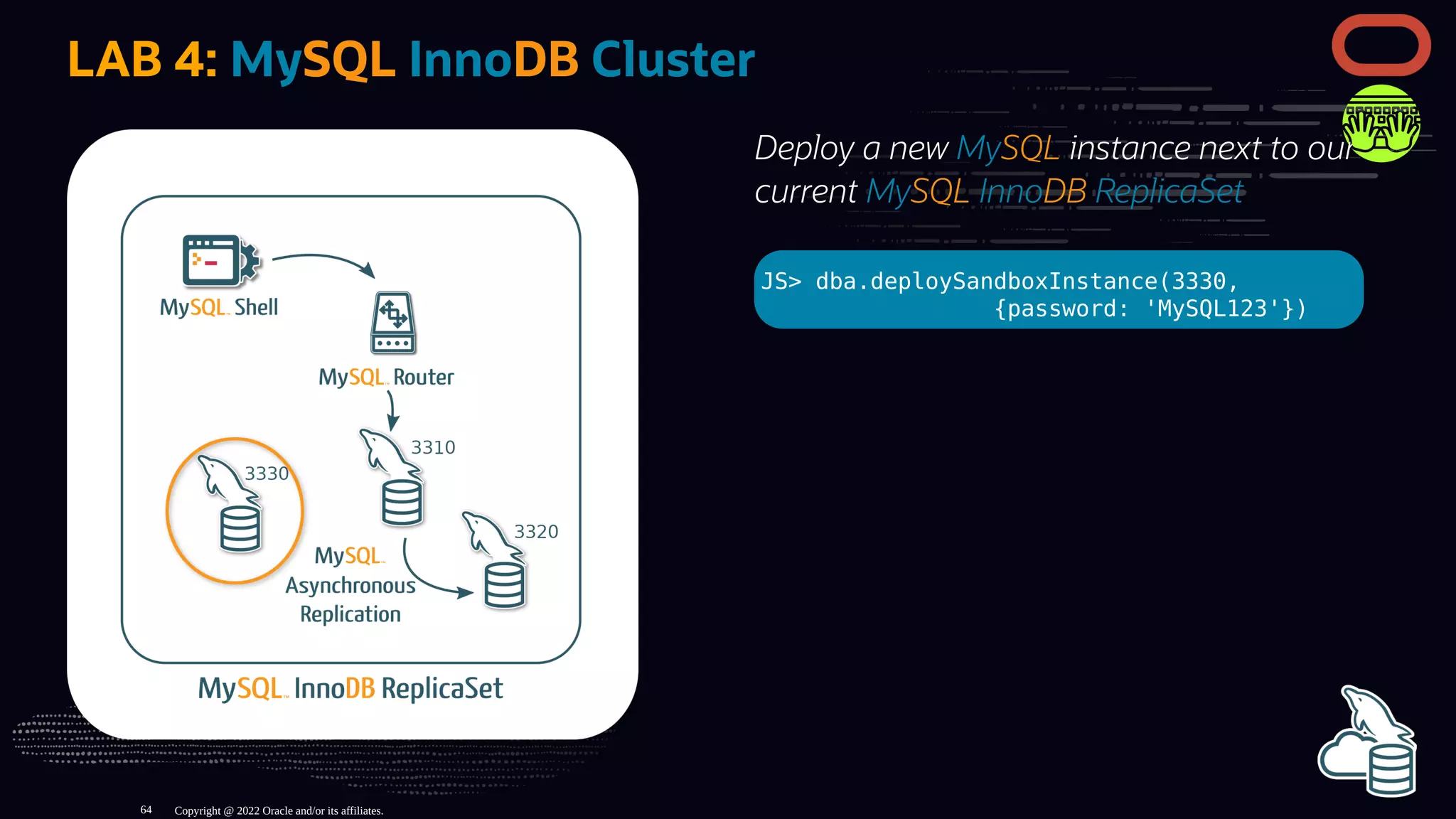
![We dissolve the MySQL InnoDB ReplicaSet:
On the Primary:
[3310] JS> dba.dropMetadataSchema()
On the Secondary:
[3320] SQL> stop replica;
[3320] SQL> reset replica all;
LAB 4: MySQL InnoDB Cluster - dissolve
Copyright @ 2022 Oracle and/or its affiliates.
65](https://image.slidesharecdn.com/perconalive2022-mysqlarchitecturesv0-220516183242-be998004/75/Percona-Live-2022-MySQL-Architectures-80-2048.jpg)
![We now create the new
MySQL InnoDB Cluster:
On the Primary:
[3310] JS> cluster=dba.createCluster(
'mycluster')
[3310] JS> cluster.addInstance(
'localhost:3320')
[3310] JS> cluster.status()
LAB 4: MySQL InnoDB Cluster - creation
Copyright @ 2022 Oracle and/or its affiliates.
66](https://image.slidesharecdn.com/perconalive2022-mysqlarchitecturesv0-220516183242-be998004/75/Percona-Live-2022-MySQL-Architectures-81-2048.jpg)
![We add the third instance to our new
MySQL InnoDB Cluster.
For automatic HA, we need to have at least 3 nodes and an odd
amount of nodes is recommended.
On the new instance
JS> c root@localhost:3330
[3330] JS> dba.configureInstance()
[3330] JS> c root@localhost:3310
[3310] JS> cluster=dba.getCluster()
[3310] JS> cluster.addInstance(
'localhost:3330')
[3310] JS> cluster.status()
LAB 4: MySQL InnoDB Cluster - creation
Copyright @ 2022 Oracle and/or its affiliates.
67](https://image.slidesharecdn.com/perconalive2022-mysqlarchitecturesv0-220516183242-be998004/75/Percona-Live-2022-MySQL-Architectures-82-2048.jpg)
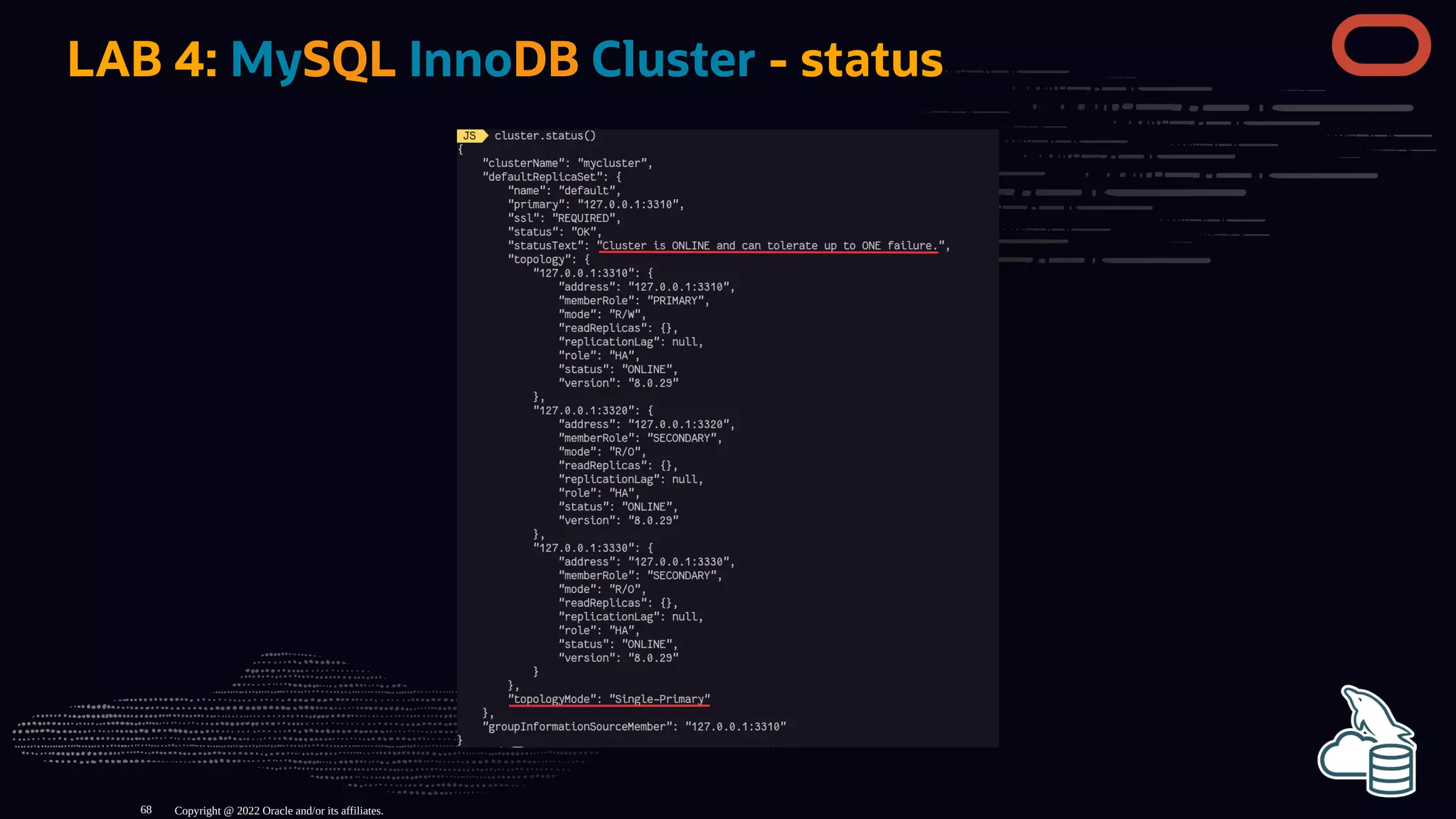
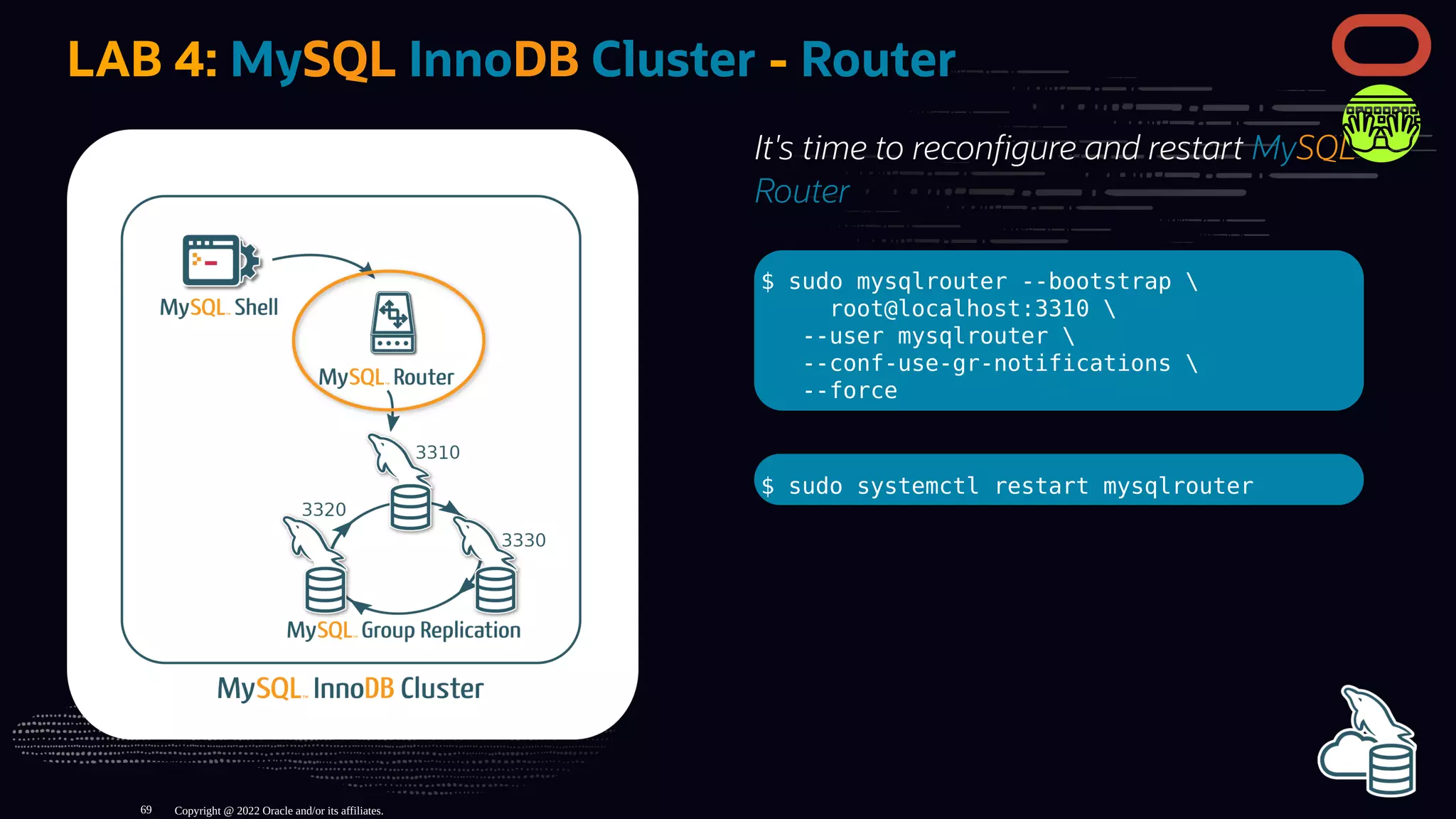
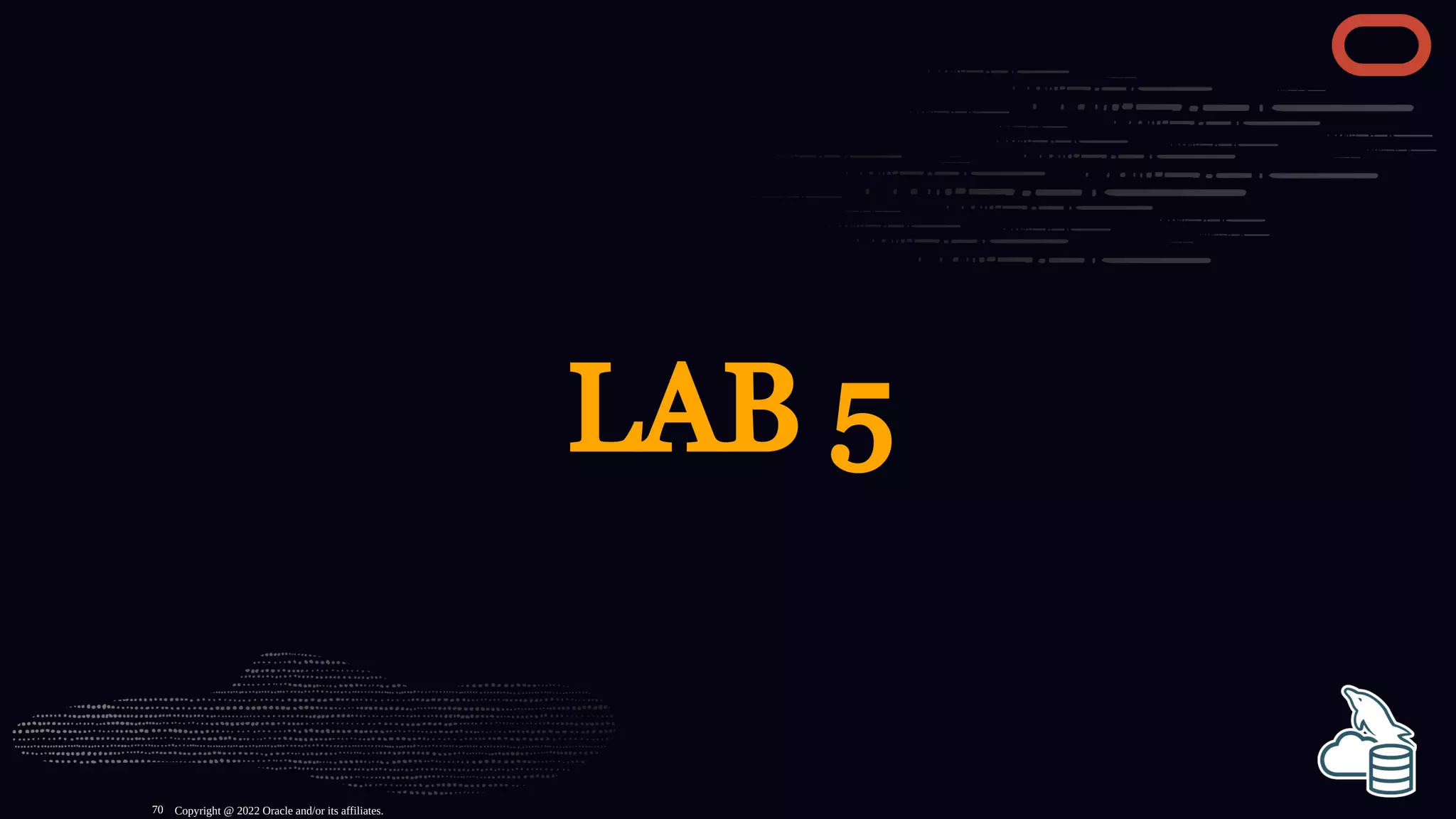
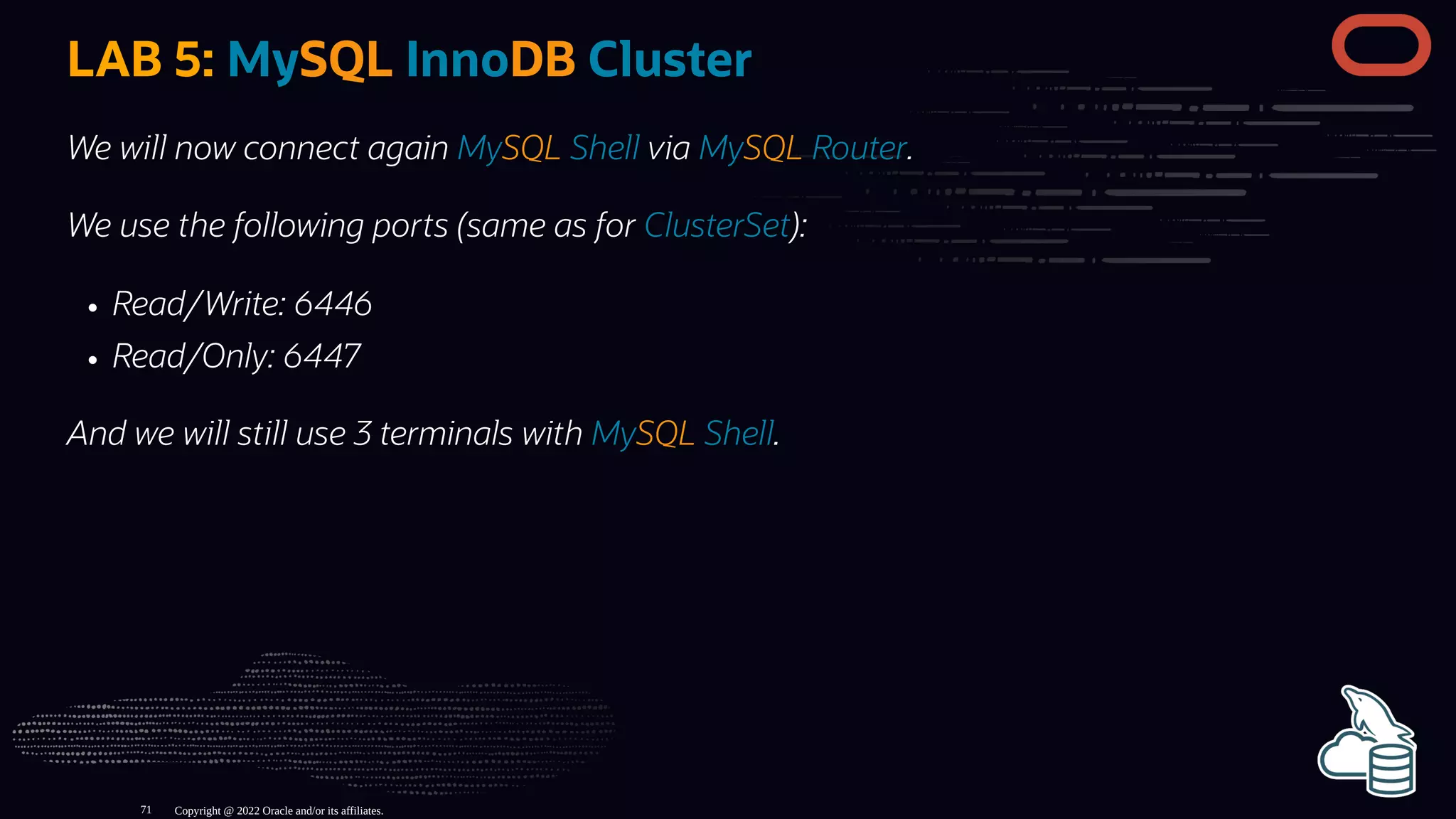
![LAB 5: MySQL InnoDB Cluster
JS> c root@localhost:3310
[3310] JS> cluster=dba.getCluster()
SQL > c root@localhost:6446
[6446] SQL > insert into perconalive.t1 (port) values (@@port);
SQL > c root@localhost:6447
[6447] SQL> select *, @@port `read_from`
from perconalive.t1 order by id desc limit 1;
+----+---------------------+------+-----------+
| id | timestamp | port | read_from |
+----+---------------------+------+-----------+
| 7 | 2022-05-05 14:24:54 | 3310 | 3330 |
+----+---------------------+------+-----------+
Copyright @ 2022 Oracle and/or its affiliates.
RW: 6446
RO: 6447
72](https://image.slidesharecdn.com/perconalive2022-mysqlarchitecturesv0-220516183242-be998004/75/Percona-Live-2022-MySQL-Architectures-87-2048.jpg)
![LAB 5: MySQL InnoDB Cluster - change Primary
[3310] JS> cluster.setPrimaryInstance('localhost:3320')
--> reconnect
[6446] SQL > insert into perconalive.t1 (port) values (@@port);
[6447] SQL > select *, @@port `read_from`
from perconalive.t1 order by id desc limit 1;
+----+---------------------+------+-----------+
| id | timestamp | port | read_from |
+----+---------------------+------+-----------+
| 8 | 2022-05-05 14:35:03 | 3320 | 3330 |
+----+---------------------+------+-----------+
Copyright @ 2022 Oracle and/or its affiliates.
RW: 6446
RO: 6447
73](https://image.slidesharecdn.com/perconalive2022-mysqlarchitecturesv0-220516183242-be998004/75/Percona-Live-2022-MySQL-Architectures-88-2048.jpg)
![LAB 5: MySQL InnoDB Cluster - failure
[3310] JS> dba.killSandboxInstance(3320)
--> reconnect
[6446] SQL> insert into perconalive.t1 (port) values (@@port);
[6447] SQL> select *, @@port `read_from`
from perconalive.t1 order by id desc limit 1;
+----+---------------------+------+-----------+
| id | timestamp | port | read_from |
+----+---------------------+------+-----------+
| 9 | 2022-05-05 14:38:16 | 3310 | 3330 |
+----+---------------------+------+-----------+
Copyright @ 2022 Oracle and/or its affiliates.
RW: 6446
RO: 6447
74](https://image.slidesharecdn.com/perconalive2022-mysqlarchitecturesv0-220516183242-be998004/75/Percona-Live-2022-MySQL-Architectures-89-2048.jpg)
![LAB 5: MySQL InnoDB Cluster - failure
[3310] JS> dba.killSandboxInstance(3320)
--> reconnect
[6446] SQL> insert into perconalive.t1 (port) values (@@port);
[6447] SQL> select *, @@port `read_from`
from perconalive.t1 order by id desc limit 1;
+----+---------------------+------+-----------+
| id | timestamp | port | read_from |
+----+---------------------+------+-----------+
| 9 | 2022-05-05 14:38:16 | 3310 | 3330 |
+----+---------------------+------+-----------+
Don't forget to check the output of cluster.status() !
Copyright @ 2022 Oracle and/or its affiliates.
RW: 6446
RO: 6447
74](https://image.slidesharecdn.com/perconalive2022-mysqlarchitecturesv0-220516183242-be998004/75/Percona-Live-2022-MySQL-Architectures-90-2048.jpg)
![LAB 5: MySQL InnoDB Cluster - mode
[3310] JS> dba.startSandboxInstance(3320)
[3310] JS> cluster.switchToMultiPrimaryMode()
--> reconnect
[6446] SQL> insert into perconalive.t1 (port) values (@@port);
[6447] SQL> select *, @@port `read_from`
from perconalive.t1 order by id desc limit 1;
+----+---------------------+------+-----------+
| id | timestamp | port | read_from |
+----+---------------------+------+-----------+
| 10 | 2022-05-05 14:44:04 | 3310 | 3330 |
+----+---------------------+------+-----------+
Copyright @ 2022 Oracle and/or its affiliates.
RW: 6446
RO: 6447
75](https://image.slidesharecdn.com/perconalive2022-mysqlarchitecturesv0-220516183242-be998004/75/Percona-Live-2022-MySQL-Architectures-91-2048.jpg)
![LAB 5: MySQL InnoDB Cluster - mode
[3310] JS> dba.startSandboxInstance(3320)
[3310] JS> cluster.switchToMultiPrimaryMode()
--> reconnect
[6446] SQL> insert into perconalive.t1 (port) values (@@port);
[6447] SQL> select *, @@port `read_from`
from perconalive.t1 order by id desc limit 1;
+----+---------------------+------+-----------+
| id | timestamp | port | read_from |
+----+---------------------+------+-----------+
| 10 | 2022-05-05 14:44:04 | 3310 | 3330 |
+----+---------------------+------+-----------+
Don't forget to check the output of cluster.status() !
Copyright @ 2022 Oracle and/or its affiliates.
RW: 6446
RO: 6447
75](https://image.slidesharecdn.com/perconalive2022-mysqlarchitecturesv0-220516183242-be998004/75/Percona-Live-2022-MySQL-Architectures-92-2048.jpg)
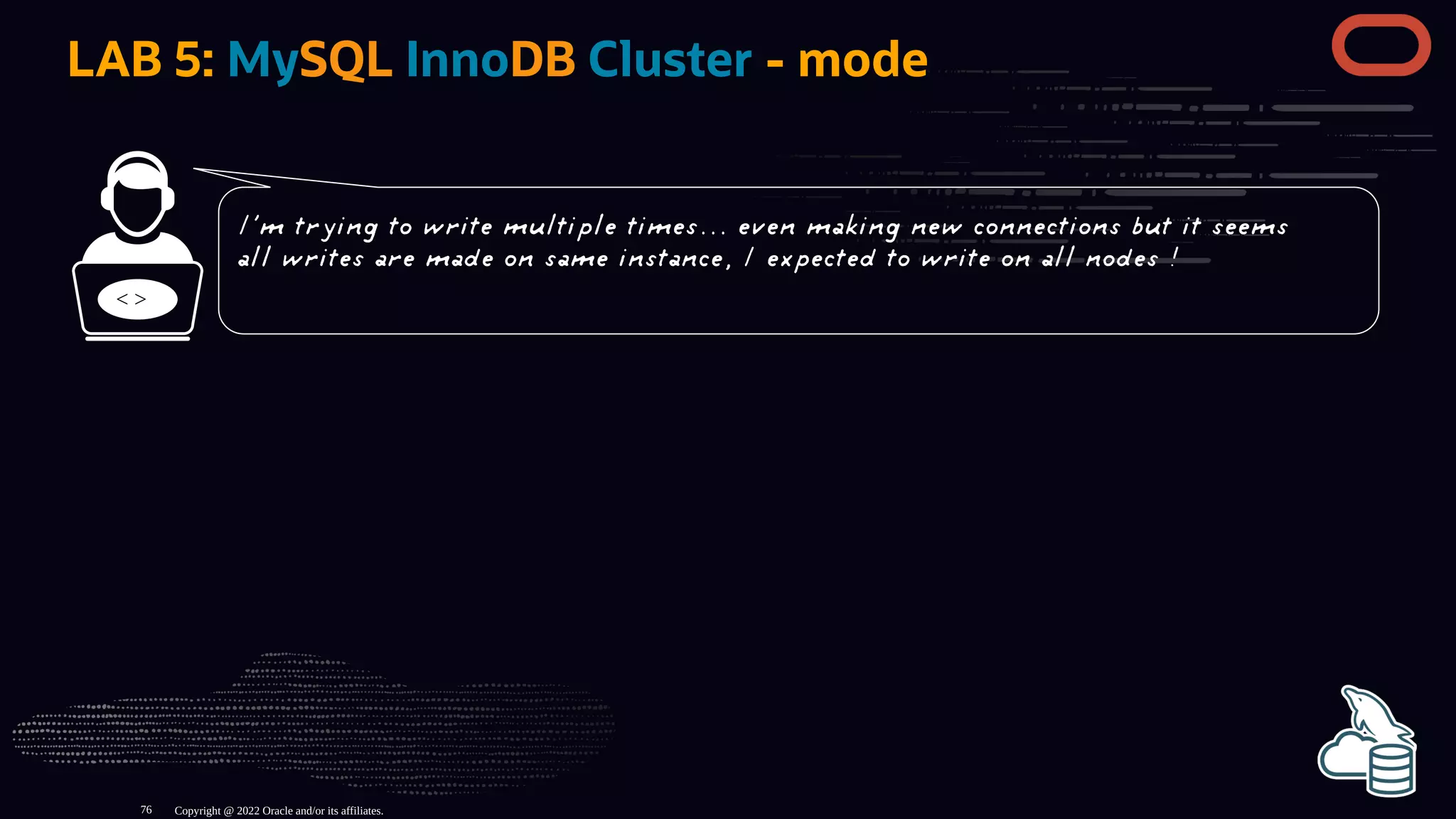
![LAB 5: MySQL InnoDB Cluster - mode
< >
Copyright @ 2022 Oracle and/or its affiliates.
I'm trying to write multiple times... even making new connections but it seems
all writes are made on same instance, I expected to write on all nodes !
All nodes have the possibility to receive writes, the default policy it to always
use the first one. Try to change the strategy for [routing:bootstrap_rw] to
routing_strategy=round-robin in router's config file and restart it.
76](https://image.slidesharecdn.com/perconalive2022-mysqlarchitecturesv0-220516183242-be998004/75/Percona-Live-2022-MySQL-Architectures-94-2048.jpg)
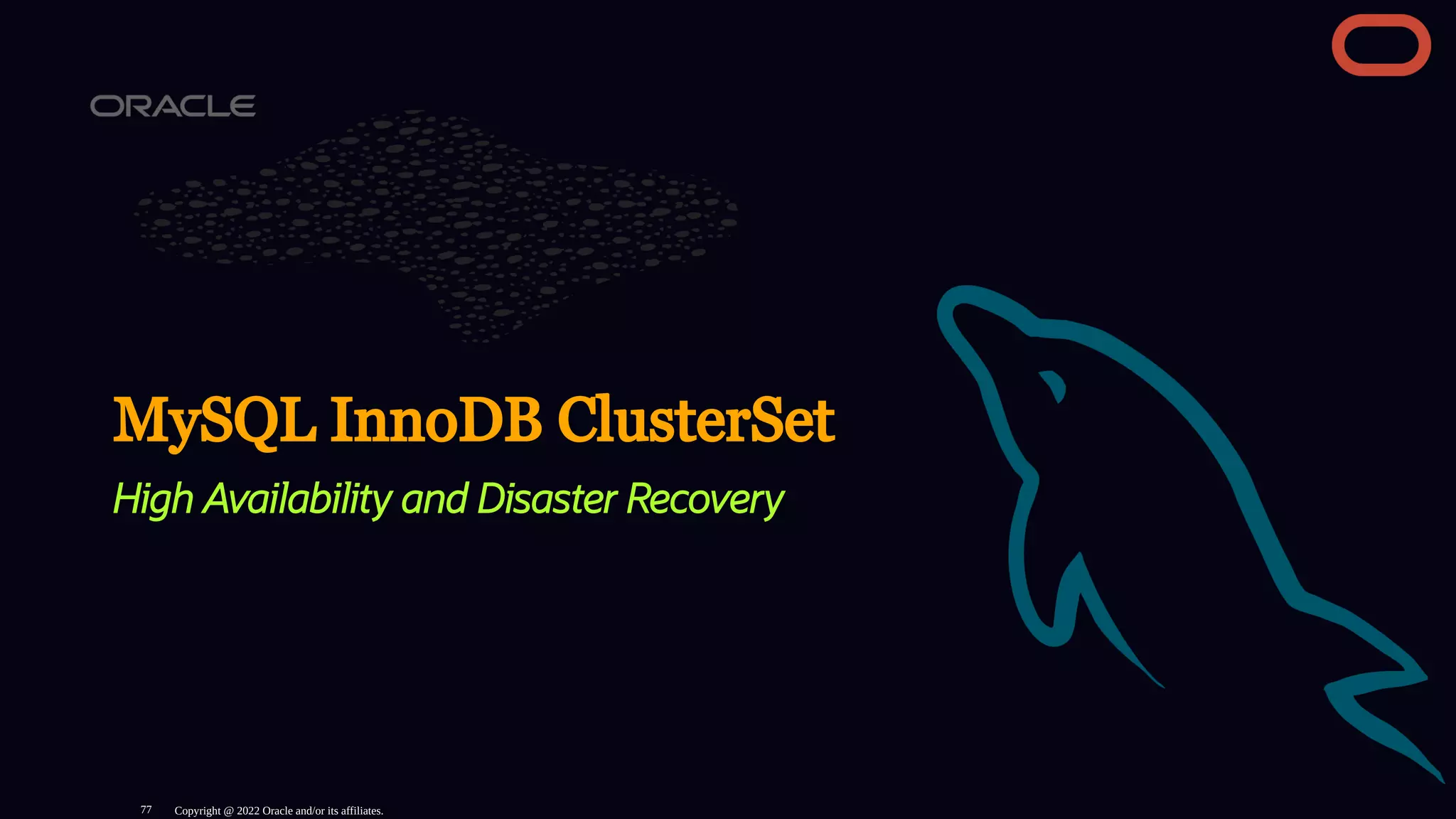
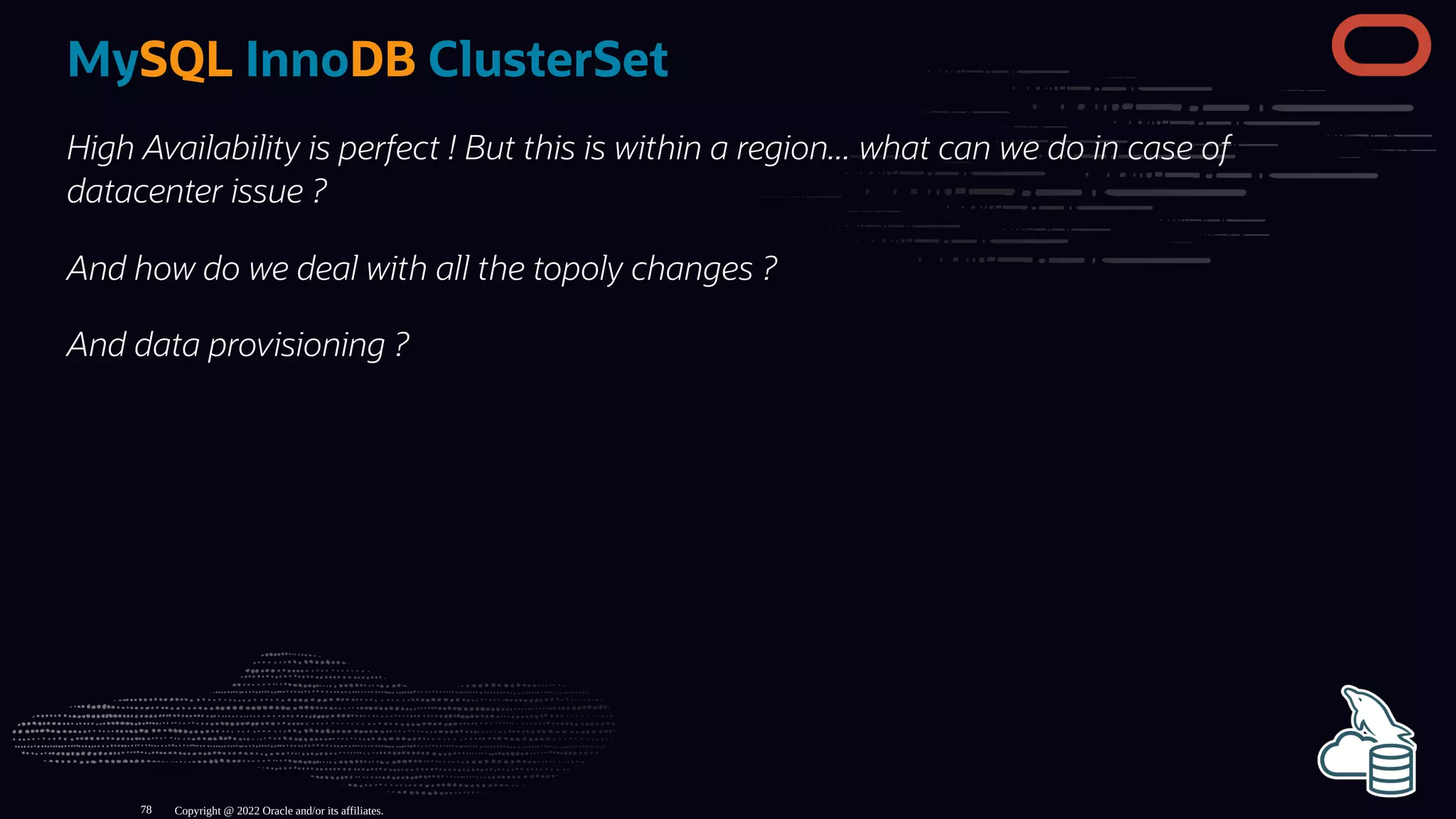
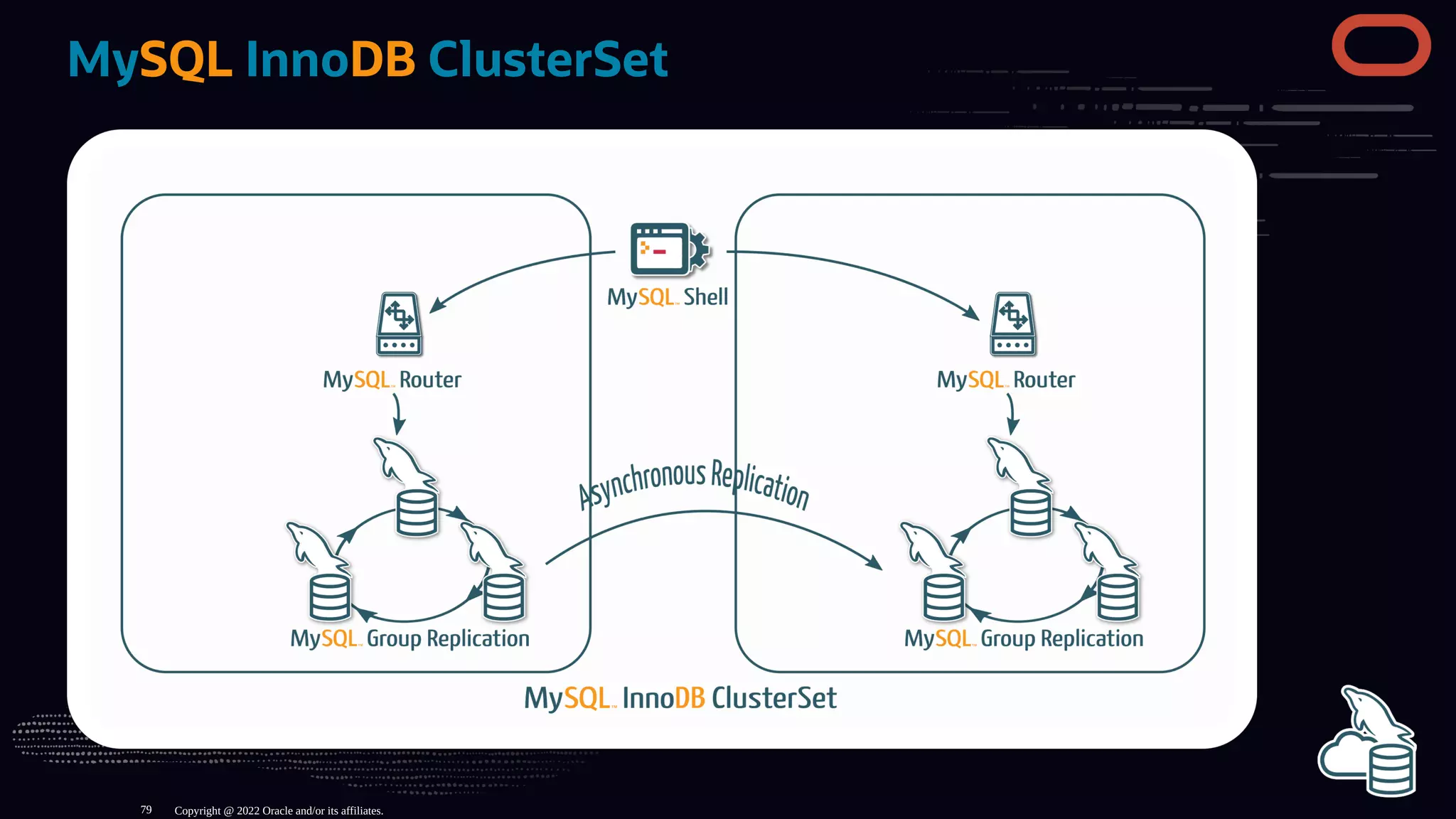
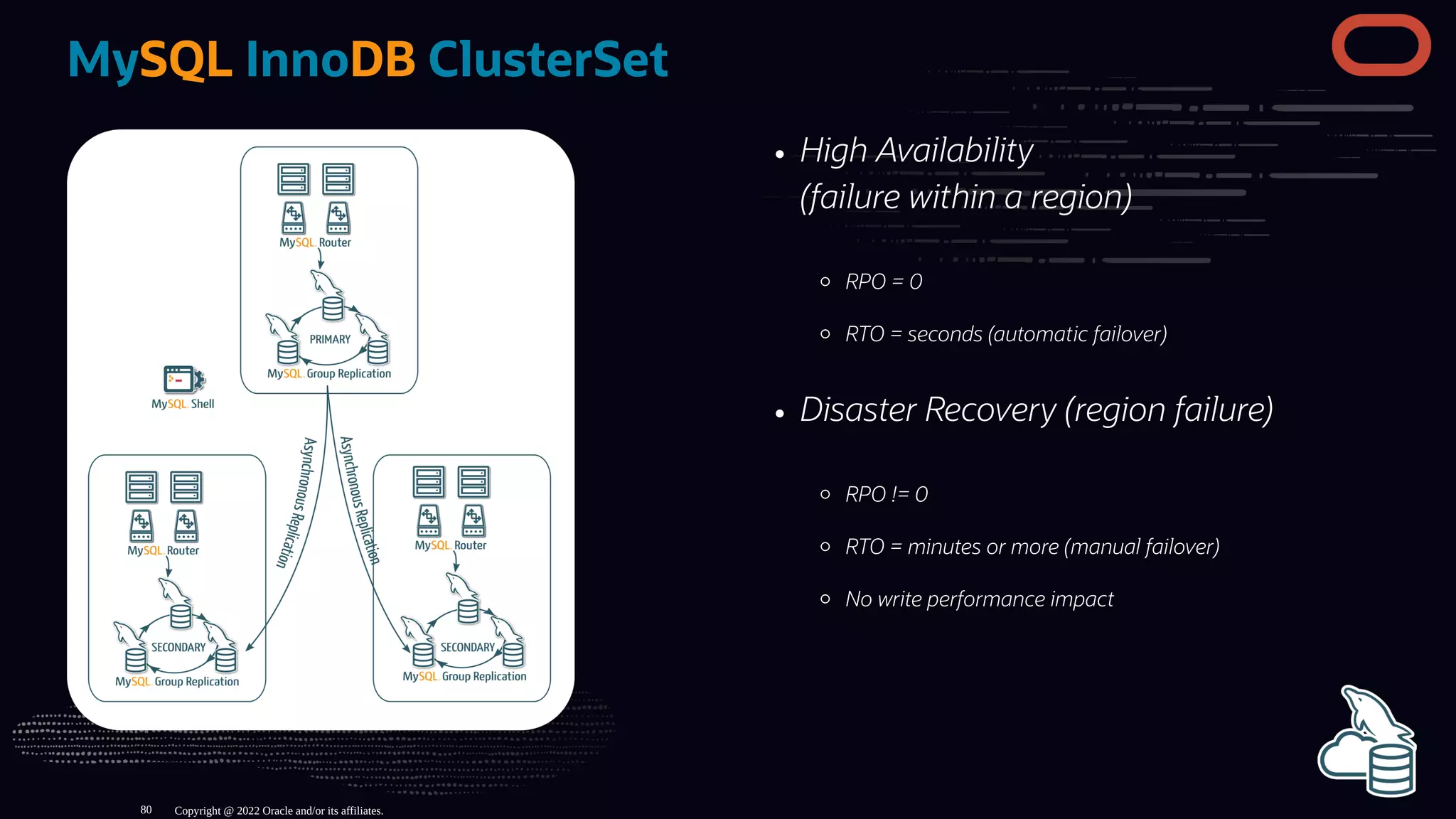
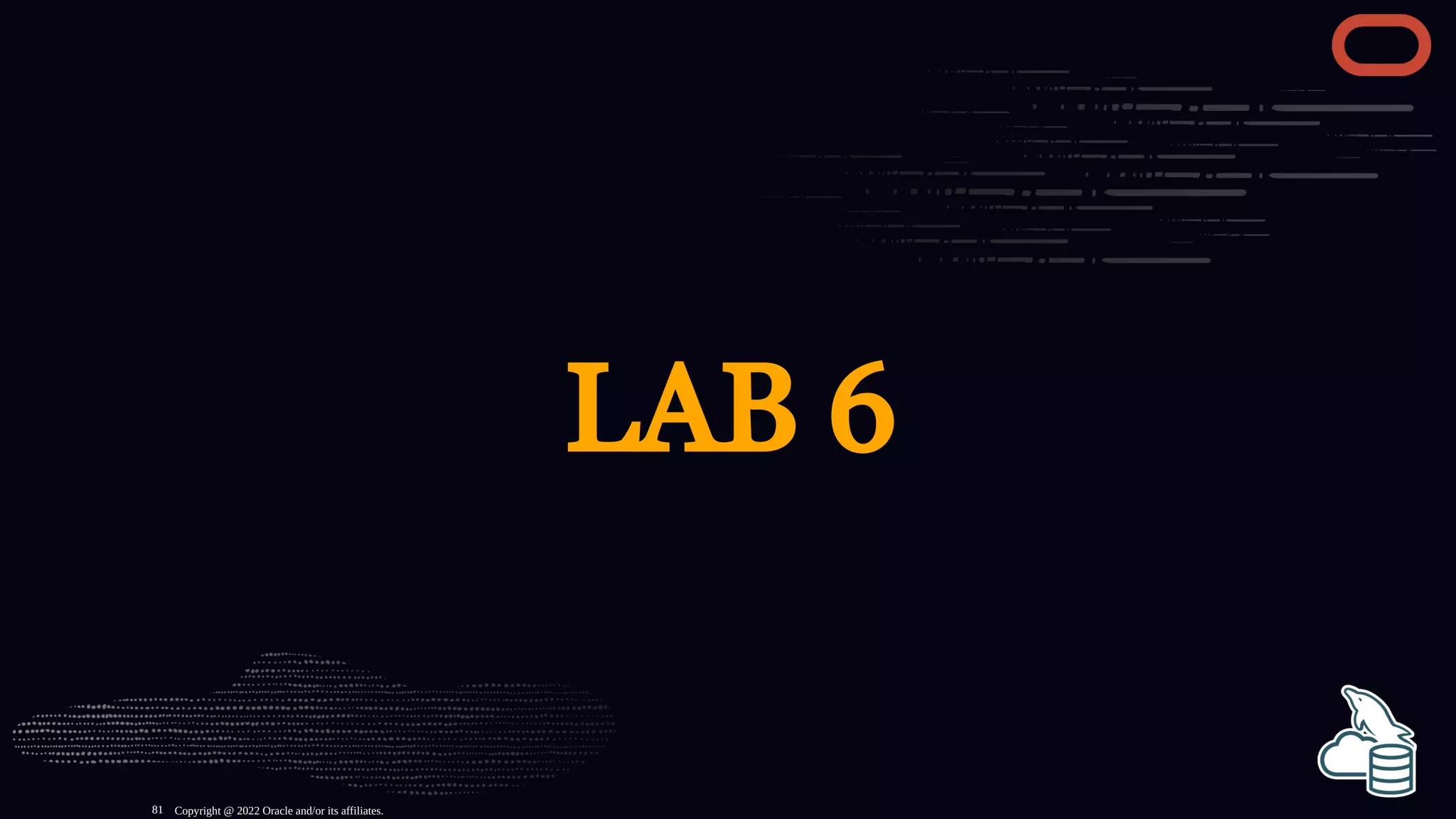
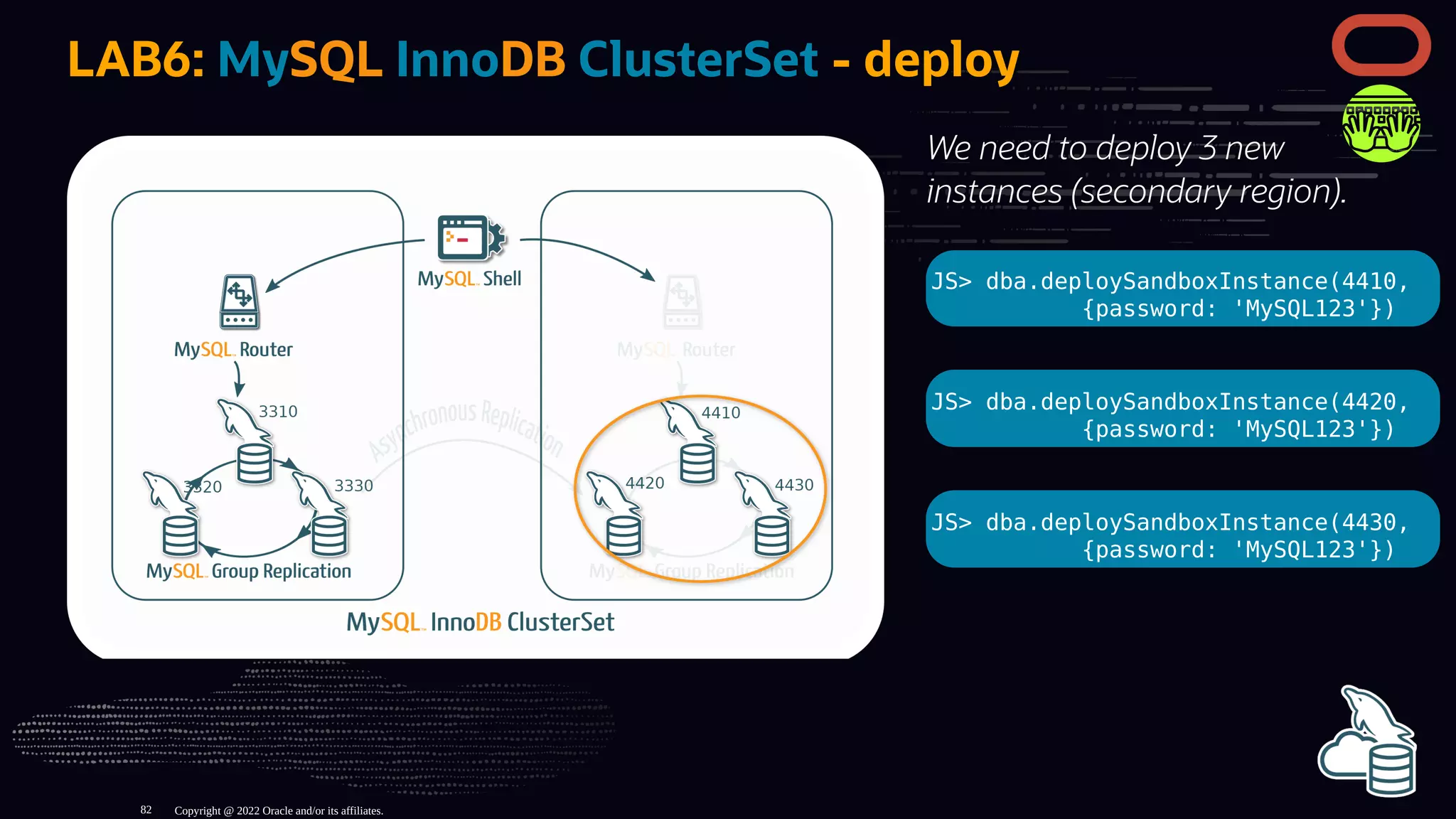
![LAB6: MySQL InnoDB ClusterSet - creation
Before the creation of the MySQL InnoDB ClusterSet we need to switch back our Cluster to
Single-Primary mode:
JS> c root@localhost:3301
[3310] JS> cluster.getCluster()
[3310] JS> cluster.switchToSinglePrimaryMode()
Now we can create our new ClusterSet. This is a method of a cluster object:
[3310] JS> cs=cluster.createClusterSet('mydomain')
Copyright @ 2022 Oracle and/or its affiliates.
83](https://image.slidesharecdn.com/perconalive2022-mysqlarchitecturesv0-220516183242-be998004/75/Percona-Live-2022-MySQL-Architectures-101-2048.jpg)
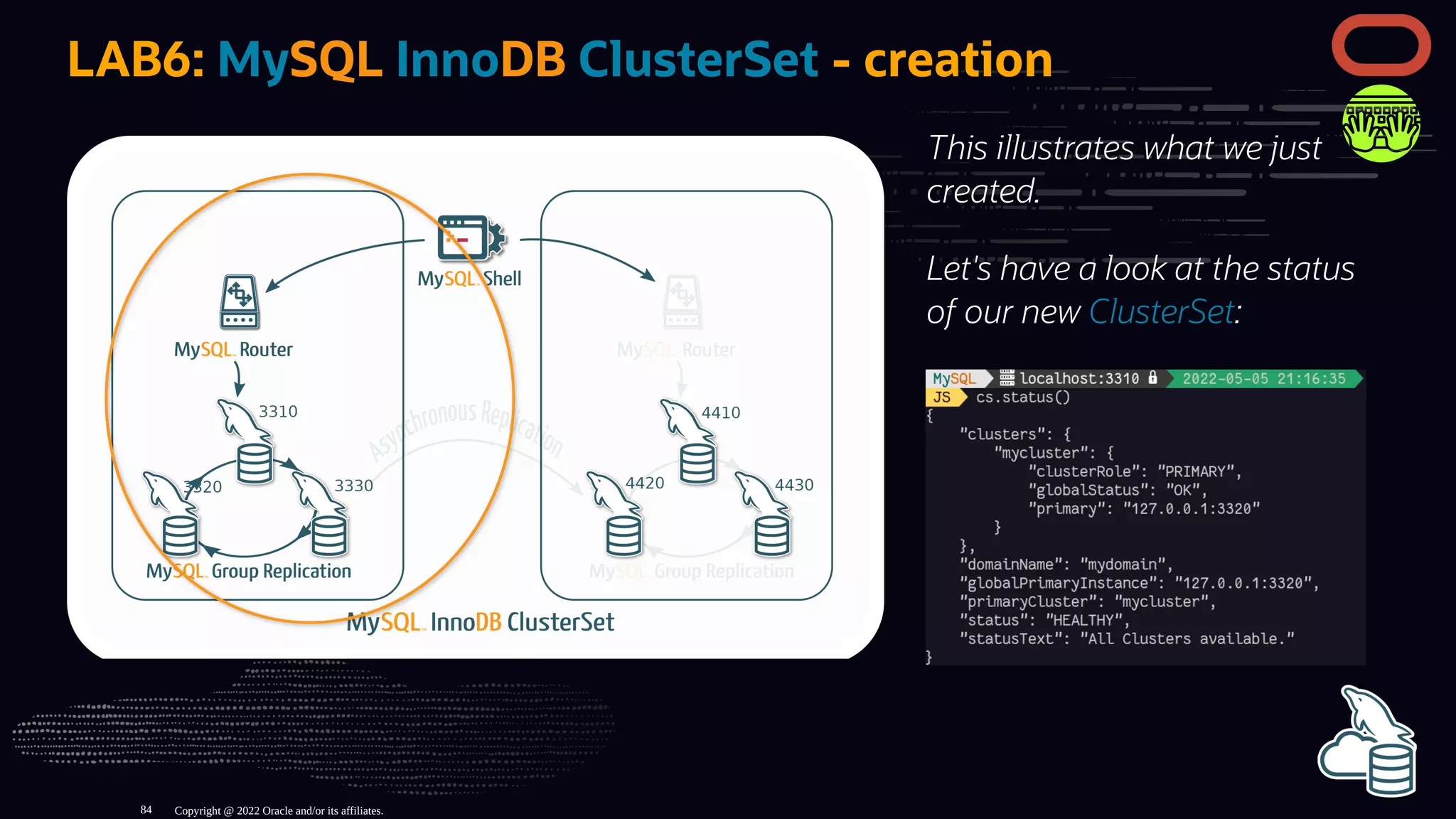
![LAB6: MySQL InnoDB ClusterSet
Like for the other status() methods, ClusterSet supports the extended option.
Please try the following commands:
[3310] JS> cs.status{extended: 1})
[3310] JS> cs.status{extended: 2})
[3310] JS> cs.status{extended: 3})
Copyright @ 2022 Oracle and/or its affiliates.
85](https://image.slidesharecdn.com/perconalive2022-mysqlarchitecturesv0-220516183242-be998004/75/Percona-Live-2022-MySQL-Architectures-103-2048.jpg)
![LAB6: MySQL InnoDB ClusterSet
Like for the other status() methods, ClusterSet supports the extended option.
Please try the following commands:
[3310] JS> cs.status{extended: 1})
[3310] JS> cs.status{extended: 2})
[3310] JS> cs.status{extended: 3})
Get more info with cs.help('status')
or ? clusterset.status
Copyright @ 2022 Oracle and/or its affiliates.
85](https://image.slidesharecdn.com/perconalive2022-mysqlarchitecturesv0-220516183242-be998004/75/Percona-Live-2022-MySQL-Architectures-104-2048.jpg)