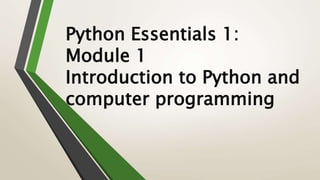
PCEP Module 1.pptx
- 1. Python Essentials 1: Module 1 Introduction to Python and computer programming
- 2. • In this module, you will learn about: • the fundamentals of computer programming, i.e., how the computer works, how the program is executed, how the programming language is defined and constructed; • the difference between compilation and interpretation • what Python is, how it is positioned among other programming languages, and what distinguishes the different versions of Python.
- 3. How does a computer program work? This course aims to show you what the Python language is and what it is used for. Let's start from the absolute basics.
- 4. • A program makes a computer usable. Without a program, a computer, even the most powerful one, is nothing more than an object. Similarly, without a player, a piano is nothing more than a wooden box.
- 5. • Computers are able to perform very complex tasks, but this ability is not innate. A computer's nature is quite different. • It can execute only extremely simple operations. For example, a computer cannot understand the value of a complicated mathematical function by itself, although this isn't beyond the realms of possibility in the near future. • Contemporary computers can only evaluate the results of very fundamental operations, like adding or dividing, but they can do it very fast, and can repeat these actions virtually any number of times.
- 6. • Imagine that you want to know the average speed you've reached during a long journey. You know the distance, you know the time, you need the speed. • Naturally, the computer will be able to compute this, but the computer is not aware of such things as distance, speed, or time. Therefore, it is necessary to instruct the computer to: • accept a number representing the distance; • accept a number representing the travel time; • divide the former value by the latter and store the result in the memory; • display the result (representing the average speed) in a readable format.
- 7. Natural languages vs. programming languages • A language is a means (and a tool) for expressing and recording thoughts. There are many languages all around us. Some of them require neither speaking nor writing, such as body language; it's possible to express your deepest feelings very precisely without saying a word. • Another language you use each day is your mother tongue, which you use to manifest your will and to ponder reality. Computers have their own language, too, called machine language, which is very rudimentary.
- 8. • A computer, even the most technically sophisticated, is devoid of even a trace of intelligence. You could say that it is like a well-trained dog - it responds only to a predetermined set of known commands. • The commands it recognizes are very simple. We can imagine that the computer responds to orders like "take that number, divide by another and save the result".
- 9. • A complete set of known commands is called an instruction list, sometimes abbreviated to IL. Different types of computers may vary depending on the size of their ILs, and the instructions could be completely different in different models. • Note: machine languages are developed by humans. • No computer is currently capable of creating a new language. However, that may change soon. Just as people use a number of very different languages, machines have many different languages, too. The difference, though, is that human languages developed naturally. • Moreover, they are still evolving, and new words are created every day as old words disappear. These languages are called natural languages.
- 10. What makes a language? • We can say that each language (machine or natural, it doesn't matter) consists of the following elements: • an alphabet: a set of symbols used to build words of a certain language (e.g., the Latin alphabet for English, the Cyrillic alphabet for Russian, Kanji for Japanese, and so on) • a lexis: (aka a dictionary) a set of words the language offers its users (e.g., the word "computer" comes from the English language dictionary, while "cmoptrue" doesn't; the word "chat" is present both in English and French dictionaries, but their meanings are different) • a syntax: a set of rules (formal or informal, written or felt intuitively) used to determine if a certain string of words forms a valid sentence (e.g., "I am a python" is a syntactically correct phrase, while "I a python am" isn't) • semantics: a set of rules determining if a certain phrase makes sense (e.g., "I ate a doughnut" makes sense, but "A doughnut ate me" doesn't)
- 11. • The IL is, in fact, the alphabet of a machine language. This is the simplest and most primary set of symbols we can use to give commands to a computer. It's the computer's mother tongue. • Unfortunately, this tongue is a far cry from a human mother tongue. We all (both computers and humans) need something else, a common language for computers and humans, or a bridge between the two different worlds. • We need a language in which humans can write their programs and a language that computers may use to execute the programs, one that is far more complex than machine language and yet far simpler than natural language.
- 12. • Such languages are often called high-level programming languages. They are at least somewhat similar to natural ones in that they use symbols, words and conventions readable to humans. These languages enable humans to express commands to computers that are much more complex than those offered by ILs. • A program written in a high-level programming language is called a source code (in contrast to the machine code executed by computers). Similarly, the file containing the source code is called the source file.
- 13. Compilation vs. interpretation • Computer programming is the act of composing the selected programming language's elements in the order that will cause the desired effect. The effect could be different in every specific case - it's up to the programmer's imagination, knowledge and experience.
- 14. Of course, such a composition has to be correct in many senses: • alphabetically - a program needs to be written in a recognizable script, such as Roman, script, such as Roman, Cyrillic, etc. • lexically - each programming language has its dictionary and you need to master it; need to master it; thankfully, it's much simpler and smaller than the dictionary of any natural language; • syntactically - each language has its rules and they must be obeyed; obeyed; • semantically - the program has to make sense.
- 15. • Unfortunately, a programmer can also make mistakes with each of the above four senses. Each of them can cause the program to become completely useless. • Let's assume that you've successfully written a program. How do we persuade the computer to execute it? You have to render your program into machine language. Luckily, the translation can be done by a computer itself, making the whole process fast and efficient.
- 16. There are two different ways of transforming a program from a high-level programming language into machine into machine language: • Compilation vs. interpretation
- 17. • COMPILATION - the source program is translated once (however, this act must be repeated each time you modify the source code) by getting a file (e.g., an .exe file if the code is intended to be run under MS Windows) containing the machine code; now you can distribute the file worldwide; the program that performs this translation is called a compiler or translator;
- 18. • INTERPRETATION - you (or any user of the code) can translate the source program each time it has to be run; the program performing this kind of transformation is called an interpreter, as it interprets the code every time it is intended to be executed; it also means that you cannot just distribute the source code as-is, because the end-user also needs the interpreter to execute it. • Due to some very fundamental reasons, a particular high-level programming language is designed to fall into one of these two categories. • There are very few languages that can be both compiled and interpreted. Usually, a programming language is projected with this factor in its constructors' minds - will it be compiled or interpreted?
- 20. • What does this all mean for you? • Python is an interpreted language. This means that it inherits all advantages and disadvantages. Of course, it adds some of its sets. • If you want to program in Python, you'll need the Python able to run your code without it. Fortunately, Python is free. important advantages. • Due to historical reasons, languages designed to be utilized in manner are often called scripting languages, while the source using them are called scripts.
- 21. What is Python? • Python is a widely-used, interpreted, object-oriented, and high- level programming language with dynamic semantics, used for general-purpose programming. • And while you may know the python as a large snake, the name of the Python programming language comes from an old BBC television comedy sketch series called Monty Python's Flying Circus. • Python was created by Guido van Rossum
- 22. Python goals • In 1999, Guido van Rossum defined his goals for Python: • an easy and intuitive language just as powerful as those of the major competitors; • open source, so anyone can contribute to its development; • code that is as understandable as plain English; • suitable for everyday tasks, allowing for short development times. • About 20 years later, it is clear that all these intentions have been fulfilled. Some sources say that Python is the most popular programming language in the world, while others claim it's the second or the third.
- 23. What makes Python special? • There are many reasons - we've listed some of them already, but let's enumerate them again in a more practical manner: • it's easy to learn - the time needed to learn Python is shorter than for many other languages; this means that it's possible to start the actual programming faster; • it's easy to teach - the teaching workload is smaller than that needed by other languages; this means that the teacher can put more emphasis on general (language-independent) programming techniques, not wasting energy on exotic tricks, strange exceptions and incomprehensible rules; • it's easy to use for writing new software - it's often possible to write code faster when using Python; • it's easy to understand - it's also often easier to understand someone else's code faster if it is written in Python; • it's easy to obtain, install and deploy - Python is free, open and multiplatform; not all languages can boast that.
- 24. • Of course, Python has its drawbacks, too: • it's not a speed demon - Python does not deliver exceptional performance; • in some cases it may be resistant to some simpler testing techniques - this may mean that debugging Python's code can be more difficult than with other languages; fortunately, making mistakes is always harder in Python.
- 25. Python rivals? • Python has two direct competitors, with comparable properties and predispositions. These are: • Perl - a scripting language originally authored by Larry Wall; • Ruby - a scripting language originally authored by Yukihiro Matsumoto. • The former is more traditional, more conservative than Python, and resembles some of the good old languages derived from the classic C programming language. • In contrast, the latter is more innovative and more full of fresh ideas than Python. Python itself lies somewhere between these two creations.
- 26. Where can we see Python in action? • We see it every day and almost everywhere. It's used extensively to implement complex Internet services like search engines, cloud storage and tools, social media and so on. Whenever you use any of these services, you are actually very close to Python, although you wouldn't know it. • Many developing tools are implemented in Python. More and more everyday use applications are being written in Python. Lots of scientists have abandoned expensive proprietary tools and switched to Python. Lots of IT project testers have started using Python to carry out repeatable test procedures. The list is long.
- 27. Why not Python? • Despite Python's growing popularity, there are still some niches where Python is absent, or is rarely seen: • low-level programming (sometimes called "close to metal" programming): if you want to implement an extremely effective driver or graphical engine, you wouldn't use Python; • applications for mobile devices: although this territory is still waiting to be conquered by Python, it will most likely happen someday.
- 28. There is more than one Python • There are two main kinds of Python, called Python 2 and Python 3. • Python 2 is an older version of the original Python. Its development has since been intentionally stalled, although that doesn't mean that there are no updates to it. On the contrary, the updates are issued on a regular basis, but they are not intended to modify the language in any significant way. They rather fix any freshly discovered bugs and security holes. Python 2's development path has reached a dead end already, but Python 2 itself is still very much alive.
- 29. Python 3 is the newer (to be precise, the current) version of the language. It's going through its own evolution path, creating its own standards and habits. • These two versions of Python aren't compatible with each other. Python 2 scripts won't run in a Python 3 environment and vice versa, so if you want the old Python 2 code to be run by a Python 3 interpreter, the only possible solution is to rewrite it, not from scratch, of course, as large parts of the code may remain untouched, but you do have to revise all the code to find all possible incompatibilities. Unfortunately, this process cannot be fully automatized.
- 30. • Python 3 isn't just a better version of Python 2 - it is a completely different language, although it's very similar to its predecessor. When you look at them from a distance, they appear to be the same, but when you look closely, though, you notice a lot of differences. If you're modifying an old existing Python solution, then it's highly likely that it was coded in Python 2. This is the reason why Python 2 is still in use. There are too many existing Python 2 applications to discard it altogether.
- 31. Python aka CPython In addition to Python 2 and Python 3, there is more than each. • First of all, there are the Pythons which are maintained by the people gathered around the PSF (Python Software Foundation), a community that aims to develop, improve, expand, and popularize Python and its environment. The PSF's president is Guido von Rossum himself, and for this reason, these Pythons are called canonical. They are also considered to be reference Pythons, as any other implementation of the language should follow all standards established by the PSF.
- 32. • Guido van Rossum used the "C" programming language to implement the very first version of his language and this decision is still in force. All Pythons coming from the PSF are written in the "C" language. There are many reasons for this approach and it has many consequences. One of them (probably the most important) is that thanks to it, Python may be easily ported and migrated to all platforms with the ability to compile and run "C" language programs (virtually all platforms have this feature, which opens up many expansion opportunities for Python). • This is why the PSF implementation is often referred to as CPython. This is the most influential Python among all the Pythons in the world.
- 33. Cpython • is the default and most widely used interpreter or implementation of Python, written in C. It is the original Python version, which users download from its official website, Python.org. It can be better described as a mixture of both an interpreter and compiler as it converts your written Python source code into bytecode. By bytecode, we refer to a program code that gets compiled and processed into a low- level language that can be used as instructions for the interpreter. It is this bytecode that gets executed on the CPython Virtual Machine.
- 34. Jython • Jython is another Python implementation that has been written in the Java language whose implementation can run in Java platforms. Similar to CPython, it first converts the source code into bytecode, which, as mentioned before, are a set of instructions that are needed by an interpreter. In Jython, these are written in Java and can run on the Java Virtual Machine, which is the same environment that Java itself uses. Jython allows users to easily work with Java programs since you can call, as well as utilize, your Java functions and classes directly from Jython without any additional effort which is immensely beneficial as Python users can get access into the enormous ecosystem of libraries and frameworks that come along with Java. The same is true on the opposite end.
- 35. PyPy • PyPy is the Python implementation that has been written in the Python language itself and is another alternative to CPython. Since it has been created while keeping in mind the specifications of the Python language, it is most compatible with CPython, allowing it to run web frameworks like Django and Flask, and even adds a few improvements on the top of it. PyPy makes use of the concept called Just-in-time (JIT) compilation, which allows it to compile the source code during the execution of the program. This, in turn, has made it several times faster than CPython, in which its runtime speed being slow was a common complaint among users. PyPy completely improves this part of CPython.
- 36. Cython • Cython Unlike the other implementations of Python mentioned in the list, Cython is not a Python interpreter but rather a superset of the Python language that allows users to compile programs in the C language.The amazing thing is that it provides you with the combined power of both Python and C, and this, therefore, is why it can be used for writing C extensions as well as transform and tune your Python code into C. Hence, Cython overcomes many limitations of Python and still maintains the convenience and comfort that comes with Python.
- 37. How to get Python and how to get to use it * Install Python 3.11 and anaconda framework