Partner seo
•
0 likes•347 views
The document provides instructions for users of Job-a-matic widgets, banners, and the Jobs API to update their code from referencing Simply Hired to Job-a-matic. It instructs users to log into their Job-a-matic partner account and select the appropriate widget, banner, or API code to customize. It then tells users to remove any old Simply Hired code and attribution from their site and replace it with the new code provided in the Job-a-matic dashboard. Users are asked to confirm the changes by emailing support with their Job-a-matic URL.
Report
Share
Report
Share
Download to read offline
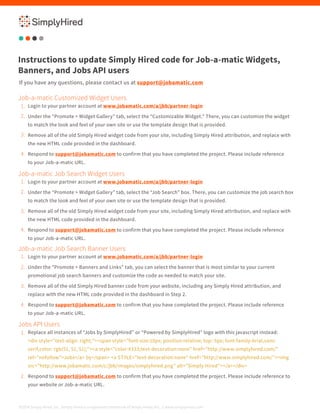
Recommended
Price match magento extension

Magebuzz - Price Match Magento Extension allows customers to report the lowest price on your products from other stores.
Unbranded partner-site-customization-guide

The document provides instructions for customizing an unbranded partner site, including uploading a logo, updating button links, changing pricing and contact information, and uploading portfolio items. It reviews the site pages and modules, such as the home page, pricing table, portfolio, and client portal. It also explains how to use the Triangle extension to edit pages and content within the site.
Web Development India

To have made a firm decision about hiring services for web development in India, you must understand how the market of professional web development works.
SEO Certification

Vskills certification for SEO Professional assesses the candidate as per the company’s need for web site promotion and optimization on search engine. The certification tests the candidates on various areas in search engine optimization which includes the knowledge of SEO and SEM concepts, on-page and off-page optimization, analytics and social media marketing.
http://www.vskills.in/certification/Certified-SEO-Professional
E Commerce Application Web Design Proposal PowerPoint Presentation Slides

If your company needs to submit a E Commerce Application Web Design Proposal PowerPoint Presentation Slides look no further. Our researchers have analyzed thousands of proposals on this topic for effectiveness and conversion. Just download our template, add your company data and submit to your client for a positive response. https://bit.ly/3oVY2kr
Dynamic keyword insertion

An advanced Google Ads feature that dynamically updates your ad text to include one of your keywords that matches a customer's search terms.
2019 ottobre 28 english gdoox personal profile

This document provides instructions for configuring an e-commerce site without coding using the Gdoox platform. It outlines the steps to create pages, add products and images, configure payment and shipping options, and set up social media connections. Key documents like terms and conditions and return policies must be uploaded. Product information like specifications, pricing, and inventory need to be added. Images should be high resolution to professionally represent the company and products.
Shopware-Akeneo-Connector

With the help of the Shopware Akeneo PIM Connector module, you can easily connect your Shopware store with the Akeneo PIM software and manage a wide range of product data easily. You can also create the product in the Akeneo and export it to the Shopware store.
Recommended
Price match magento extension

Magebuzz - Price Match Magento Extension allows customers to report the lowest price on your products from other stores.
Unbranded partner-site-customization-guide

The document provides instructions for customizing an unbranded partner site, including uploading a logo, updating button links, changing pricing and contact information, and uploading portfolio items. It reviews the site pages and modules, such as the home page, pricing table, portfolio, and client portal. It also explains how to use the Triangle extension to edit pages and content within the site.
Web Development India

To have made a firm decision about hiring services for web development in India, you must understand how the market of professional web development works.
SEO Certification

Vskills certification for SEO Professional assesses the candidate as per the company’s need for web site promotion and optimization on search engine. The certification tests the candidates on various areas in search engine optimization which includes the knowledge of SEO and SEM concepts, on-page and off-page optimization, analytics and social media marketing.
http://www.vskills.in/certification/Certified-SEO-Professional
E Commerce Application Web Design Proposal PowerPoint Presentation Slides

If your company needs to submit a E Commerce Application Web Design Proposal PowerPoint Presentation Slides look no further. Our researchers have analyzed thousands of proposals on this topic for effectiveness and conversion. Just download our template, add your company data and submit to your client for a positive response. https://bit.ly/3oVY2kr
Dynamic keyword insertion

An advanced Google Ads feature that dynamically updates your ad text to include one of your keywords that matches a customer's search terms.
2019 ottobre 28 english gdoox personal profile

This document provides instructions for configuring an e-commerce site without coding using the Gdoox platform. It outlines the steps to create pages, add products and images, configure payment and shipping options, and set up social media connections. Key documents like terms and conditions and return policies must be uploaded. Product information like specifications, pricing, and inventory need to be added. Images should be high resolution to professionally represent the company and products.
Shopware-Akeneo-Connector

With the help of the Shopware Akeneo PIM Connector module, you can easily connect your Shopware store with the Akeneo PIM software and manage a wide range of product data easily. You can also create the product in the Akeneo and export it to the Shopware store.
How to integrate a subscription form with WordPress using a free plugin?

This plugin connects WordPress with your GeniusContacts Account and allows you quickly and easily add a signup form for your GeniusContacts list and to embed a subscription form on your site with various options for how the form is displayed and submitted.
Start using GeniusContacts Signup Form in less than 2 minutes via the WordPress Setting GUI!
Custom Remote Desktop service by Techinline

Techinline Remote Desktop's browser-based technology makes remote computer access and support easier and more affordable than ever before. http://www.techinline.com
TopicHero Descriptions Tutorial

Tutorial on how to use the TopicHero.com Description Editor. Using TopicHero.com you can take notes and easily turn them into webpages.
9 methods you need to add in your ecommerce seo checklist 2020

The document outlines best practices for ecommerce SEO in 2020. It discusses several important on-page optimization techniques including keyword research, descriptive URLs, optimizing product images, internal and external linking, writing detailed product descriptions and meta tags, improving page speed, avoiding duplicate content, differentiating product pages from category pages, and more. The goal is to help ecommerce websites drive more qualified traffic and sales by improving their search engine rankings.
CS-Cart Chatbot

A Chatbot is a computer program or an artificial intelligence which conducts a conversation. It is an assistant that communicates through text messages, a virtual companion that integrates into websites, applications or instant messengers and helps entrepreneurs to get closer to customers. A Chatbot is often described as one of the most advanced and promising expressions of interaction between humans and machines. In order to do interactive conversation with the end users of your site. “CS-Cart Chatbot” add-on is developed.
CS-Cart Chatbot add-on allows businesses to do automated communication with their customers. Chatbot can send and receive messages from the users. Customer can search for the products, hot deals and can track his order from the Chat area. You can ask whatever you want at any time, and a customer will get immediate reply. Therefore it results in an excellent Customer services Experience and hence profits the business.
Website reseller webinar 3 2013

The document discusses the benefits of websites for small businesses and provides an overview of a website development program. The key points are:
- About 50% of small businesses do not have websites, and existing websites need to be rebuilt every 2-3 years. Websites are a gateway to ongoing services and marketing.
- The program uses WordPress for development and provides templates, an online requirements questionnaire, hosting, and marketing support for resellers.
- The overview shows an example client scenario of a pool service company and recaps the website development process of selecting templates, defining pages and requirements, and signing off on proposals.
2023 March Melbourne MUG

The document provides information about an upcoming Adobe Marketo Engage User Group event in Melbourne in March 2023. The agenda includes introductions, a deep dive on the Marketo program import feature and Marketo + DAM, and a Q&A panel. House rules for the event are outlined. Information is also provided on connecting with the user group chapter on Bevy and upcoming opportunities like the Adobe Experience Maker Awards and writing a review on G2. Details are given on updating Marketo certifications and an upcoming program import feature deep dive session with Jeremy Evans is announced.
SEO Implementation Audit

This is an audit which I sometimes produce separately from the 'main' technical SEO audit. This is for clients who don't have the means or capacity to get to grips with the real tecchie stuff. Recommendations that will still have an impact, which are easier to implement!
Vendor badges Addon For CS-Cart V.1.1

CS-Cart Vendor Badges add-on allows the admin to assign badges to different vendors according to their performance.The assigned badges can be viewed at front end so that buyers can know about the accomplishments of seller.
399 t gp_medical_light_ani

ThemeGallery is a digital content and design company developed by Guild Design Inc. The document contains diagrams and templates for PowerPoint slides that describe the company's products, services, organizational structure, and history through text, charts, and diagrams. The slides can be customized with logos and descriptions for client presentations.
Customer Automation Masterclass - Workshop 1: Data Enrichment using Clearbit

In this first masterclass workshop, you'll learn how to write a custom-coded workflow action aimed at enriching your HubSpot CRM data with company information sourced from Clearbit. This is ideal for sales teams who want to adopt an account-based selling approach or for marketing teams interested in account-based marketing.
18 Cool Features on Arcadier Marketplaces

Arcadier has everything you need to build an online marketplace. Build yours in minutes — no coding required.
Engaging and interactive customisable homepage designs, custom fields for listings, external links, custom domain, CSS & JavaScript, Private marketplace, payments, multilingual, full merchant control, social media, and more.
SEO for Business Catalyst Websites - Partner Orientation Webinar

This document provides information on SEO best practices for websites built with Adobe Business Catalyst. It discusses topics like on-page SEO elements like H1-H6 tags, page text, tooltips, alt text and URLs. It also covers off-page elements like metadata, XML sitemaps, redirects and more. The document aims to show that Business Catalyst has integrated tools that make SEO simple and automated for optimized website visibility.
SharePoint Re-branding The VisualStudio Way Part One SandBox Solution

SharePoint re-branding is an inevitable area for all SharePoint developers and designers. In this article I have taken time to show you how you can re-brand your SharePoint. with this knowledge and added creativity you can do more.
How to Integrate Google Adwords API in Laravel App.pdf

This document provides steps to integrate the Google Adwords API into a Laravel application. It explains that the googleads/google-ads-php package needs to be installed via Composer along with PHP extensions like bcmath, grpc, and protobuf. It also outlines generating a client ID and secret, enabling the Google Ads API, generating a developer token, fetching data using the API, and includes a link to a GitHub repository with a demo project.
How to-track-and validate-website-sales-leads

This document provides instructions for tracking and validating website sales leads by marketing channel in 3 steps: 1) Implement tracking codes to attribute form submissions and phone calls to marketing channels in Google Analytics and call tracking software. 2) Configure settings to extract submission data and tag phone calls as leads or non-leads. 3) Generate reports from these sources to determine the number of validated leads and their originating marketing channels for both forms and phone calls. This allows accurate evaluation of marketing ROI and campaign optimization.
How to track and Validate Website Sales Leads

This document provides instructions for tracking and validating website sales leads by marketing channel in 3 steps: 1) Implement tracking codes to attribute form submissions and phone calls to marketing channels in Google Analytics and call tracking software. 2) Configure a custom Google Analytics report and export form submissions to track submission IDs and tag phone calls as leads. 3) Generate reports from the tagged data to evaluate lead volume and ROI by source.
How to Integrate Google Adwords API in Laravel App.pdf

This document provides steps to integrate the Google Adwords API into a Laravel application. It explains that the googleads/google-ads-php package needs to be installed via Composer along with several PHP extensions like bcmath, grpc, and protobuf. It also outlines how to generate a client ID and secret, enable the Google Ads API, generate a developer token, and fetch data from the API in the Laravel application. Code examples are provided to register the GoogleAdsClient and make API calls.
Technical SEO Checklist: How to Optimize a WordPress Site for Search Engine C...

Tending to the technical side of SEO is crucial to ensure that search engine robots can effectively crawl, index, and understand your site. In this session, attendees will learn how to optimize WordPress sites for important technical SEO best practices.
All levels of technical optimizations will be covered from basic to intermediate to advanced, including both traditional optimizations that have been around for a long time, as well as newer modern SEO optimizations including AMP and Schema markup. We will walk through a checklist of important technical SEO best practices, and I will highlight my favorite SEO plugins, tools, and resources along the way.
Website monetization

A very simple step-by-step guide to creating your first website and using it to make you money.
Includes screenshots and links to help you at every step.
Reciprocity list for Florida Concealed Carry Gun Owners

Section 790.015, Florida Statutes, allows Florida to recognize concealed weapon licenses issued by
another state provided the other state will honor Florida concealed weapon licenses. In accordance
with this section of law,
More Related Content
Similar to Partner seo
How to integrate a subscription form with WordPress using a free plugin?

This plugin connects WordPress with your GeniusContacts Account and allows you quickly and easily add a signup form for your GeniusContacts list and to embed a subscription form on your site with various options for how the form is displayed and submitted.
Start using GeniusContacts Signup Form in less than 2 minutes via the WordPress Setting GUI!
Custom Remote Desktop service by Techinline

Techinline Remote Desktop's browser-based technology makes remote computer access and support easier and more affordable than ever before. http://www.techinline.com
TopicHero Descriptions Tutorial

Tutorial on how to use the TopicHero.com Description Editor. Using TopicHero.com you can take notes and easily turn them into webpages.
9 methods you need to add in your ecommerce seo checklist 2020

The document outlines best practices for ecommerce SEO in 2020. It discusses several important on-page optimization techniques including keyword research, descriptive URLs, optimizing product images, internal and external linking, writing detailed product descriptions and meta tags, improving page speed, avoiding duplicate content, differentiating product pages from category pages, and more. The goal is to help ecommerce websites drive more qualified traffic and sales by improving their search engine rankings.
CS-Cart Chatbot

A Chatbot is a computer program or an artificial intelligence which conducts a conversation. It is an assistant that communicates through text messages, a virtual companion that integrates into websites, applications or instant messengers and helps entrepreneurs to get closer to customers. A Chatbot is often described as one of the most advanced and promising expressions of interaction between humans and machines. In order to do interactive conversation with the end users of your site. “CS-Cart Chatbot” add-on is developed.
CS-Cart Chatbot add-on allows businesses to do automated communication with their customers. Chatbot can send and receive messages from the users. Customer can search for the products, hot deals and can track his order from the Chat area. You can ask whatever you want at any time, and a customer will get immediate reply. Therefore it results in an excellent Customer services Experience and hence profits the business.
Website reseller webinar 3 2013

The document discusses the benefits of websites for small businesses and provides an overview of a website development program. The key points are:
- About 50% of small businesses do not have websites, and existing websites need to be rebuilt every 2-3 years. Websites are a gateway to ongoing services and marketing.
- The program uses WordPress for development and provides templates, an online requirements questionnaire, hosting, and marketing support for resellers.
- The overview shows an example client scenario of a pool service company and recaps the website development process of selecting templates, defining pages and requirements, and signing off on proposals.
2023 March Melbourne MUG

The document provides information about an upcoming Adobe Marketo Engage User Group event in Melbourne in March 2023. The agenda includes introductions, a deep dive on the Marketo program import feature and Marketo + DAM, and a Q&A panel. House rules for the event are outlined. Information is also provided on connecting with the user group chapter on Bevy and upcoming opportunities like the Adobe Experience Maker Awards and writing a review on G2. Details are given on updating Marketo certifications and an upcoming program import feature deep dive session with Jeremy Evans is announced.
SEO Implementation Audit

This is an audit which I sometimes produce separately from the 'main' technical SEO audit. This is for clients who don't have the means or capacity to get to grips with the real tecchie stuff. Recommendations that will still have an impact, which are easier to implement!
Vendor badges Addon For CS-Cart V.1.1

CS-Cart Vendor Badges add-on allows the admin to assign badges to different vendors according to their performance.The assigned badges can be viewed at front end so that buyers can know about the accomplishments of seller.
399 t gp_medical_light_ani

ThemeGallery is a digital content and design company developed by Guild Design Inc. The document contains diagrams and templates for PowerPoint slides that describe the company's products, services, organizational structure, and history through text, charts, and diagrams. The slides can be customized with logos and descriptions for client presentations.
Customer Automation Masterclass - Workshop 1: Data Enrichment using Clearbit

In this first masterclass workshop, you'll learn how to write a custom-coded workflow action aimed at enriching your HubSpot CRM data with company information sourced from Clearbit. This is ideal for sales teams who want to adopt an account-based selling approach or for marketing teams interested in account-based marketing.
18 Cool Features on Arcadier Marketplaces

Arcadier has everything you need to build an online marketplace. Build yours in minutes — no coding required.
Engaging and interactive customisable homepage designs, custom fields for listings, external links, custom domain, CSS & JavaScript, Private marketplace, payments, multilingual, full merchant control, social media, and more.
SEO for Business Catalyst Websites - Partner Orientation Webinar

This document provides information on SEO best practices for websites built with Adobe Business Catalyst. It discusses topics like on-page SEO elements like H1-H6 tags, page text, tooltips, alt text and URLs. It also covers off-page elements like metadata, XML sitemaps, redirects and more. The document aims to show that Business Catalyst has integrated tools that make SEO simple and automated for optimized website visibility.
SharePoint Re-branding The VisualStudio Way Part One SandBox Solution

SharePoint re-branding is an inevitable area for all SharePoint developers and designers. In this article I have taken time to show you how you can re-brand your SharePoint. with this knowledge and added creativity you can do more.
How to Integrate Google Adwords API in Laravel App.pdf

This document provides steps to integrate the Google Adwords API into a Laravel application. It explains that the googleads/google-ads-php package needs to be installed via Composer along with PHP extensions like bcmath, grpc, and protobuf. It also outlines generating a client ID and secret, enabling the Google Ads API, generating a developer token, fetching data using the API, and includes a link to a GitHub repository with a demo project.
How to-track-and validate-website-sales-leads

This document provides instructions for tracking and validating website sales leads by marketing channel in 3 steps: 1) Implement tracking codes to attribute form submissions and phone calls to marketing channels in Google Analytics and call tracking software. 2) Configure settings to extract submission data and tag phone calls as leads or non-leads. 3) Generate reports from these sources to determine the number of validated leads and their originating marketing channels for both forms and phone calls. This allows accurate evaluation of marketing ROI and campaign optimization.
How to track and Validate Website Sales Leads

This document provides instructions for tracking and validating website sales leads by marketing channel in 3 steps: 1) Implement tracking codes to attribute form submissions and phone calls to marketing channels in Google Analytics and call tracking software. 2) Configure a custom Google Analytics report and export form submissions to track submission IDs and tag phone calls as leads. 3) Generate reports from the tagged data to evaluate lead volume and ROI by source.
How to Integrate Google Adwords API in Laravel App.pdf

This document provides steps to integrate the Google Adwords API into a Laravel application. It explains that the googleads/google-ads-php package needs to be installed via Composer along with several PHP extensions like bcmath, grpc, and protobuf. It also outlines how to generate a client ID and secret, enable the Google Ads API, generate a developer token, and fetch data from the API in the Laravel application. Code examples are provided to register the GoogleAdsClient and make API calls.
Technical SEO Checklist: How to Optimize a WordPress Site for Search Engine C...

Tending to the technical side of SEO is crucial to ensure that search engine robots can effectively crawl, index, and understand your site. In this session, attendees will learn how to optimize WordPress sites for important technical SEO best practices.
All levels of technical optimizations will be covered from basic to intermediate to advanced, including both traditional optimizations that have been around for a long time, as well as newer modern SEO optimizations including AMP and Schema markup. We will walk through a checklist of important technical SEO best practices, and I will highlight my favorite SEO plugins, tools, and resources along the way.
Website monetization

A very simple step-by-step guide to creating your first website and using it to make you money.
Includes screenshots and links to help you at every step.
Similar to Partner seo (20)
How to integrate a subscription form with WordPress using a free plugin?

How to integrate a subscription form with WordPress using a free plugin?
9 methods you need to add in your ecommerce seo checklist 2020

9 methods you need to add in your ecommerce seo checklist 2020
Customer Automation Masterclass - Workshop 1: Data Enrichment using Clearbit

Customer Automation Masterclass - Workshop 1: Data Enrichment using Clearbit
SEO for Business Catalyst Websites - Partner Orientation Webinar

SEO for Business Catalyst Websites - Partner Orientation Webinar
SharePoint Re-branding The VisualStudio Way Part One SandBox Solution

SharePoint Re-branding The VisualStudio Way Part One SandBox Solution
How to Integrate Google Adwords API in Laravel App.pdf

How to Integrate Google Adwords API in Laravel App.pdf
How to Integrate Google Adwords API in Laravel App.pdf

How to Integrate Google Adwords API in Laravel App.pdf
Technical SEO Checklist: How to Optimize a WordPress Site for Search Engine C...

Technical SEO Checklist: How to Optimize a WordPress Site for Search Engine C...
More from Anthony Greene
Reciprocity list for Florida Concealed Carry Gun Owners

Section 790.015, Florida Statutes, allows Florida to recognize concealed weapon licenses issued by
another state provided the other state will honor Florida concealed weapon licenses. In accordance
with this section of law,
Seo checklist

This document provides an SEO checklist to help efficiently organize and achieve top search engine rankings. It outlines various on-page and off-page optimization tasks across areas like keywords, website accessibility, URLs/links, code performance, landing pages, competitors, on-page content factors, off-page factors, social media, and tracking progress. Completing each step allows users to check progress. The checklist is designed for a WebMeUp SEO software tool but provides general SEO advice as well.
Php baypromanual

This document is the user manual for phpBay Pro 4.x. It provides instructions for installing and upgrading phpBay Pro, describes the various settings and options available in the phpBay Pro Dashboard, and explains how to use phpBay Pro shortcodes and widgets to display eBay search results on WordPress sites. The document contains detailed explanations, screenshots, and code examples to help users set up and configure phpBay Pro.
What theplus - Google+ For the Rest of Us

Gut Kawasaki and a team of G+'er evangelists put together this guide to beginner and advanced users of the Google+ network. Take your time and find out why Google+ rocks!
You can Circle me here: https://plus.google.com/u/0/115494680816570547256/posts
Reachli Wants You To Become A Publisher

.I made a blog post about Reachli a few weeks ago after the conversion from Pinerly and spotlighted a blog post from Techcrunch about the service here:
http://113tidbits.com/techchrunch-sprinkles-magic-pixie-dust-all-over-reachli/
Signup here: http://www.reachli.com/ap/hG5VJqEU
I've been a publisher for a while now and have made a few bucks.
Eugenics Quotes from the Mother of Planned Parenthood

Black people continue to fail to read about the horors of the beginning of the black eugenics movement. These embedded quotes are from Margaret Sanger, the creator of Planned Parenthood.
A vile evil woman who accepted the idea of eugenics. Cleansing the population of certain individuals that she felt were beneath her and her intelligence level.
Read on to find out more on this despicable less than human being.
Creating Android apps

This document provides a summary of the top 20 Android apps of 2011 according to a TechCrunch report from Mobile Banner Intel. It lists the apps, including Any.DO, Lightbox, Amazon MP3, AirDroid, and SwiftKey X Keyboard. For each app, it provides a brief description of the app's functionality and reviews what users are saying about the apps in the Google Play store. The document also includes legal disclaimers about the report.
Website conversioncheatsheet

The document provides a "cheat sheet" of questions to ask when evaluating a website's conversion effectiveness. It contains over 20 categories of questions to consider, such as whether the offering is compelling, whether the site design and flow are logical and easy to follow, whether the value proposition is clear, and whether there are any unnecessary distractions. The goal is to analyze different aspects of the site that could influence conversions and identify opportunities for improvement.
Website Conversion Cheatsheet

The document provides a "cheat sheet" of questions to ask when evaluating a website's conversion effectiveness. It contains over 20 categories of questions to consider, such as whether the offering is compelling, whether the site design and flow are logical and easy to follow, whether the value is clearly presented, whether there are unnecessary distractions, and whether risks to the customer are reduced. The goal is to qualitatively assess different aspects of the website that could impact a visitor's likelihood of converting into a customer.
The seven dating traps e book revised

https://plus.google.com/u/0/115494680816570547256/posts - Circle me on Google+. I like to share as much as I can and enjoy meeting fascinating people.
More from Anthony Greene (15)
Reciprocity list for Florida Concealed Carry Gun Owners

Reciprocity list for Florida Concealed Carry Gun Owners
Eugenics Quotes from the Mother of Planned Parenthood

Eugenics Quotes from the Mother of Planned Parenthood
Partner seo
- 1. ©2014 Simply Hired, Inc. Simply Hired is a registered trademark of Simply Hired, Inc. // www.simplyhired.com If you have any questions, please contact us at support@jobamatic.com Job-a-matic Customized Widget Users Job-a-matic Job Search Widget Users Job-a-matic Job Search Banner Users Jobs API Users 1. 1. 1. 1. 2. 2. 2. 2. 3. 3. 3. 4. 4. 4. Login to your partner account at www.jobamatic.com/a/jbb/partner-login Under the “Promote > Widget Gallery” tab, select the “Customizable Widget.” There, you can customize the widget to match the look and feel of your own site or use the template design that is provided. Remove all of the old Simply Hired widget code from your site, including Simply Hired attribution, and replace with the new HTML code provided in the dashboard. Respond to support@jobamatic.com to confirm that you have completed the project. Please include reference to your Job-a-matic URL. Login to your partner account at www.jobamatic.com/a/jbb/partner-login Under the “Promote > Widget Gallery” tab, select the “Job Search” box. There, you can customize the job search box to match the look and feel of your own site or use the template design that is provided. Remove all of the old Simply Hired widget code from your site, including Simply Hired attribution, and replace with the new HTML code provided in the dashboard. Respond to support@jobamatic.com to confirm that you have completed the project. Please include reference to your Job-a-matic URL. Login to your partner account at www.jobamatic.com/a/jbb/partner-login Under the “Promote > Banners and Links” tab, you can select the banner that is most similar to your current promotional job search banners and customize the code as needed to match your site. Remove all of the old Simply Hired banner code from your website, including any Simply Hired attribution, and replace with the new HTML code provided in the dashboard in Step 2. Respond to support@jobamatic.com to confirm that you have completed the project. Please include reference to your Job-a-matic URL. Replace all instances of “Jobs by SimplyHired” or “Powered by SimplyHired” logo with this javascript instead: <div style=”text-align: right;”><span style=”font-size:10px; position:relative; top:-5px; font-family:Arial,sans- serif;color: rgb(51, 51, 51);”><a style=”color:#333;text-decoration:none” href=”http://www.simplyhired.com/” rel=”nofollow”>Jobs</a> by</span> <a STYLE=”text-decoration:none” href=”http://www.simplyhired.com/”><img src=”http://www.jobamatic.com/c/jbb/images/simplyhired.png” alt=”Simply Hired”></a></div> Respond to support@jobamatic.com to confirm that you have completed the project. Please include reference to your website or Job-a-matic URL. Instructions to update Simply Hired code for Job-a-matic Widgets, Banners, and Jobs API users
