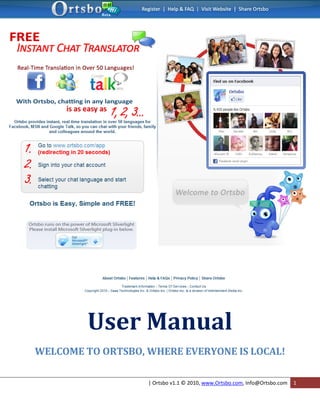
Ortsbo Free Online Translation Software
- 1. User Manual WELCOME TO ORTSBO, WHERE EVERYONE IS LOCAL! | Ortsbo v1.1 © 2010, www.Ortsbo.com, Info@Ortsbo.com 1
- 2. Ortsbo Introduction Welcome to the Ortsbo multi-lingual, multi-network experience. Ortsbo offers a unique experience by combining all of your instant message tools into a single platform. Log into multiple chat services at the same time and manage your chats from a single location. Beyond the ability for multi-network logins, Ortsbo also offers a 100% seamless translation service. Ortsbo will ensure all your messages are translated to your preferred language, and your contacts messages are sent in their personal language. Only one of the two parties involved in an instant message conversation need to be using Ortsbo for translation to occur!! That’s right, even if your contacts are still running MSN Live, Google Talk, Facebook chat or Tencent’s QQ - they will still receive translated text!! | Ortsbo v1.1 © 2010, www.Ortsbo.com, Info@Ortsbo.com 2
- 3. Chat Networks & Required Information Ortsbo is a powerful multi-network instant message chat client. The beta version offers connections to MSN Live Messenger, Google Talk, Facebook chat and Tencent’s QQ networks. Additional connectivity to customizable XMPP networks is planned for release. In order to connect to the available networks you will require account information for each network. Once you have provided Ortsbo with the login information you may choose to have this information remembered for future usage. Your login information is stored securely on your own PC within the Silverlight storage area available to the Ortsbo application. Each network has its own requirements which we will cover here. MSN Live Messenger In order to connect to the MSN Live Messenger you will need to create a personal Live passport account. If you do not have a Live! Passport account, you can download the MSN Live! Messenger chat client and follow the steps to creating your account. You will have the option of using an existing eMail account as your passport account (i.e. Ortsbo@Ortsbo.com) or you can have a hotmail account created for you (free of charge) which will act as your passport account. It is important that you record the username and password selected as this information is required to connect to the MSN network. You may find the information you require at the following website http://explore.live.com/ Google Talk In order to connect to Google Talk XMPP network you will require a google talk account and password. If you do not have a google talk or gmail account you can sign up at the following website http://www.google.com/talk/about.html . Again, you will be given a username/email address (i.e. Ortsbo@gmail.com) and you will select a private password for the chat network. Please retain this information as you will require it when connecting to the Google Talk network from the Ortsbo client. Facebook Facebook is a social networking platform that offers instant messaging with your “friends” as a built in service. In the event that you would like to chat with your friends without logging into the Facebook client, or if you simply want to keep all your chat contacts in a single location; Ortsbo makes this all possible! If you do not have a Facebook account, simply signup at www.facebook.com free of charge. Sometimes Facebook users will be required to perform a few extra steps in order to make their facebook instant messaging account available for connection by Ortsbo. Please see the instructions provided on Page 4. | Ortsbo v1.1 © 2010, www.Ortsbo.com, Info@Ortsbo.com 3
- 4. Facebook Instructions It is important that you complete the following extra steps within your Facebook account to enable Ortsbo to connect to your Facebook chat network. Step 1. Login to your Facebook account per usual. Step 2. Select the “Account->Account Settings” menu option You will likely find your username blank, if so, please click the change link and select a username. Once you have a username, please make a note as it is required for connecting to the Facebook chat network. Simply use this username and your normal password to gain access to your facebook chat via Ortsbo!! Please note, it can take facebook up to 72 hours to register your new username with their jabber servers (chat servers). This means you will have to try periodically to login through Ortsbo until they complete this step to gain access! Instant messaging is new to facebook, we are confident they will be able to make the registration seamless soon! | Ortsbo v1.1 © 2010, www.Ortsbo.com, Info@Ortsbo.com 4
- 5. Ortsbo Menu Options Register The option to register with Ortsbo comes with two distinct offerings. First, you will registered for your Ortsbo chat network account. This account will allow you to chat via Ortsbo on the Ortsbo chat network in addition to MSN Live, Google Talk and Facebook. Additionally, users that register will receive a FREE download of Ortsbo for Microsoft Outlook email client a $29.99 US value. The outlook plug-in offers real-time translation of emails with contacts identified with a preferred language different from your own. Each email contains the original email in your contacts native tongue as an attachment, and the translated email text in your native tongue seamlessly. Help & FAQ This selection will take you to the Ortsbo website where you can quickly and easily find answers to the most frequently asked questions. In addition, you will be able to download or view this user manual! Visit Website This option will open the Ortsbo website containing all sorts of great information and updates ! Share App This option will open the Ortsbo website directly to the web page which allows you to share this FREE application with all of your facebook, twitter, Digg, MSN & Other friends quickly and easily! While Ortsbo can hold it’s own, whether your friends have joined in the fun or not – Introducing your friends, families and colleagues is the social thing to do. Besides, Ortsbo to Ortsbo experiences are destined to be an exceptionally rich in content and functionality!! Tell everyone you know, in every language you know, and even those you don’t – THAT’S THE POWER OF ORTSBO!!! This option drops down a list of over 50 languages!! The Ortsbo website and Instant Messaging client utilize language detection technology and automatically adjust to the language your computer uses primarily. For those of our wonderful fans that operate in many languages, and for those curious fans that just think it is ‘cool’ and ‘fun’ to see; Ortsbo allows end users to select the language of their choice – overriding the detected language. Try it out!! | Ortsbo v1.1 © 2010, www.Ortsbo.com, Info@Ortsbo.com 5
- 6. Transl8tr Service The Transl8tr service is a fantastic way for users to quickly and easily translate text from and to any of the languages supported by Ortsbo! You will get a real-time translation and even more impressive – you can enter an email address and with a single click – send a transcript of your entire translation session to yourself, a colleague or a friend! When you go to www.Ortsbo.com, and navigate to the Ortsbo Instant Messenger client, you will find Transl8tr on the left hand side of the application. A quick and easy way to access the power of Ortsbo translations!! At the top of Transl8tr you will find a quick 4-step guide to get you up and running with Transl8tr!! The Transl8tr session is unlimited and dynamic. You set your input and output languages; type your text into the input box, click translate and away you go. You can then type more into the input and translate again; the original contents will remain in the results box and the new translation will append to the bottom. More COOL FACTOR ? You got it, not only can Transl8tr handle multiple inputs in a single session – you can also change the input and translate languages in between inputs. This way, the same transcript can translate to and from an unlimited number of languages. Try for yourself and have a blast!! When your all done translating your text to and from over 50 languages (think about that, more than 2,500 possible language combinations!!!) you can then choose whether you would like to email the entire contents of your session, or your “Transcript” to your email account, or straight off to a friend, family member or co-worker! Simply type in the email address you would like to send your transcript to; click ‘eMail’ and your entire session is emailed in REAL-TIME to corresponding email account! It’s really that easy! | Ortsbo v1.1 © 2010, www.Ortsbo.com, Info@Ortsbo.com 6
- 7. Client Logins To login to a particular network, click the corresponding icon as shown. When selected for the first time, the login window for each network will appear as shown below. By selecting both of the ‘Remember’ checkboxes, Ortsbo will remember your username and password for each network for the future. Additionally for each chat network you will need to select your preferred language. The preferred language is the language you will see all incoming chat messages, regardless of the language they originated in. Above you see network icons for the following networks: Windows & MSN Messenger LIVE!, Google Talk!, Facebook, Ortsbo and Tencent QQ (The #1 chat client in China). New networks are being added all the time; keep your eyes open for press releases by Intertainment Media Inc. & Ortsbo Inc. to get the latest and greatest news on Ortsbo!! | Ortsbo v1.1 © 2010, www.Ortsbo.com, Info@Ortsbo.com 7
- 8. Network Control Bar The sign out option will log you off the chat service that the control bar is associated with. Clicking on the icon above will log you back into the network. The next few items are a legend to describe what the color indicators beside each contact name, in addition you may select these status options to set your status on the network. These color based statuses are harmonized across all chat networks. As you select your status, each networks control bar will show you your current status (i.e. The above control bar indicates you are available (green) for chat). Green represents the user is available for chat. Orange/Yellow indicates the user is ‘away’ or unavailable for chat. Blue indicates that you have blocked this user and they are unable to see you online. Blocking / Unblocking Contacts In the event that you want to block a contact from detecting your presence online, you have the option of blocking individual users. By highlighting a contact you will see a lock icon appear. By clicking the lock, the contact color will turn ‘blue’ and the user will become ‘Blocked’ By Clicking the green dot, the contact color will turn ‘Green’ and user will be unblocked. Translation Options When you logged into the network you set your preferred language. In addition you may select a default language for each of your contacts. If your contact is using Ortsbo, they will have their own preferred language and this step is not required. However it is a good practice to set this language as users that are using a native client (MSN Live, Google Chat, Facebook or QQ) will not have translation options available. By setting the translation language for your contacts, even if they are not using Ortsbo, they will still see all of your messages in the language you select for them. Yes, this means that translation is available for both you and your contact even if you are the only one using Ortsbo!! This is a powerful feature within Ortsbo, providing translation services for both ends of the conversation when your contact is not yet an Ortsbo convert!! Be sure to tell them about Ortsbo so they can enjoy real-time language translation with all of their contacts - not just you!! It’s free of charge and fun to use! | Ortsbo v1.1 © 2010, www.Ortsbo.com, Info@Ortsbo.com 8